Piano Maestro and the Clavinova CSP
Ready to learn to play piano? There’s an app for that.
Piano Maestro by Joy Tunes is a powerful app for piano teachers, piano students and anyone who wants to play the piano. Using a game-like platform, it’s fully compatible with the Clavinova CSP-150 and CSP-170 and provides teaching songs from over 50 method books, including Alfred’s Premier Piano Course, Jennifer Eklund’s Piano Pronto and Daniel McFarlane’s Supersonics Piano, allowing users to progress at their own pace.
By offering real-time feedback to create engaging experiences, Piano Maestro significantly shortens the learning process. From playing a single note, to learning rhythm and sight reading, to timing of complete melodies, most students absorb the material in about half the time expected.
Simply download the Piano Maestro app from the app store to get started. Different levels of subscriptions are available, depending on whether you are using the app on your own, or in conjunction with a Piano Maestro connected teacher. (See the Joy Tunes website for details.)
Using Piano Maestro with your Clavinova CSP-150 or CSP-170 is simple:
- Power on your CSP
- Connect your iPad to your CSP
- Launch the Piano Maestro app
- That’s it — no setup needed!
Once launched, any new content since you last opened Piano Maestro will be displayed. New content is added regularly.

Next, select the category you would like to explore:

Categories
Piano Maestro offers two main categories:
1) “Journey” mode, which is student driven. Here, students need to unlock new sections by mastering the chapter’s content. Each chapter adds new notes and techniques with fully orchestrated backing tracks. (You can find each chapter’s curriculum objectives at https://teachers.joytunes.com/resources.)
2) “Library” mode, which contains over 2,500 songs, hundreds of exercises and method books. Here’s where you’ll find Songs, Exercises and Method content, including:
- TV and Game Themes
- Classical and Sacred Music
- Pop and Rock
- Exciting new music from the hottest new composers around the world!
New content is added monthly, such as the “Holiday Songs” category pictured above.
Using Piano Maestro
Start the lesson by selecting a category. In the example below, I chose “Songs”:
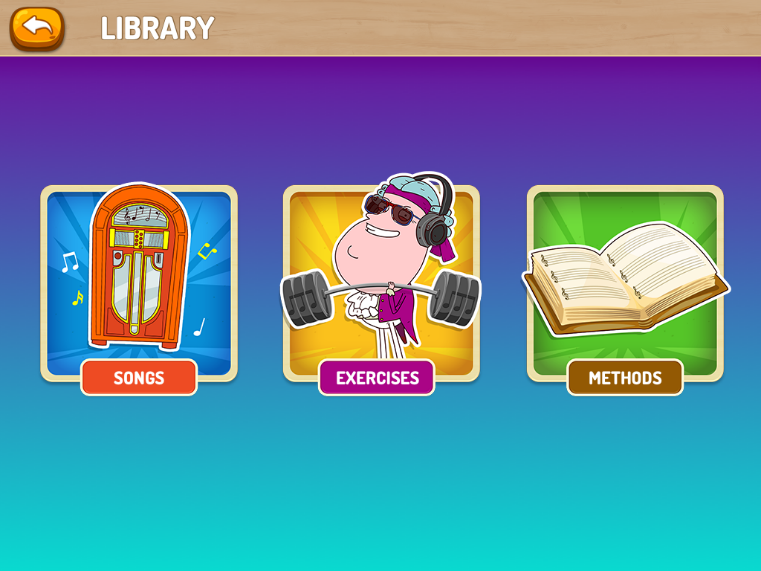
Then select a category — for example, “Free Holiday Songs”:
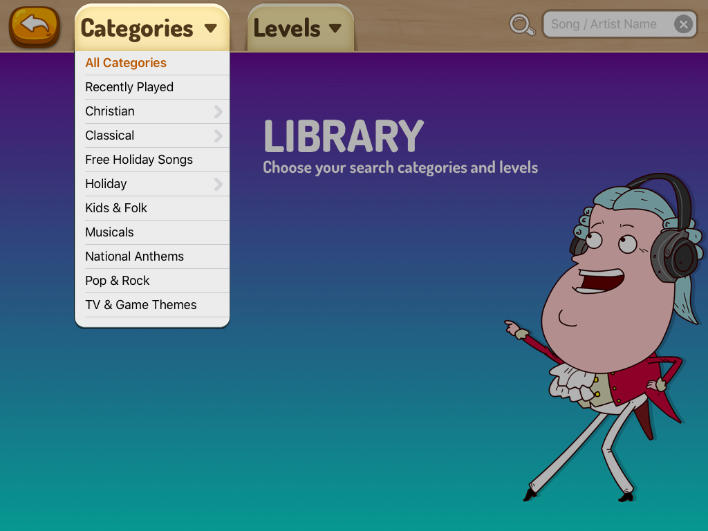
Finally, choose a song. In this example, I selected “Jingle Bells”:

“Play” will play the entire song, while “Learn” will take you one line (or one step) at a time.
Once “Play” or “Learn” has been selected, you will be shown the “Select Instrument” screen:

Select the MIDI Keyboard option, and you will be asked to play a certain note on your CSP keyboard (the one colored in green) to confirm that it is communicating with your iPad.
After the correct key has been played, you will be given the first step of the song. After each step has been mastered, Piano Maestro will take you step-by-step through the rest of the song until you have learned it in its entirety:

Once the song has been mastered, the app gives you lots of positive feedback on your progress:

You’ll also get a certificate and a recording that can be shared with friends and family via email!

For more information about Piano Maestro, visit http://www.joytunes.com
Click here to learn more about the Clavinova CSP-150.
Click here to learn more about the Clavinova CSP-170.
















