Essential Gear for Your Home Studio
Ready to start outfitting your home studio? Here’s what you need to know.
Recording studios have come a long way since the days of multi-million dollar complexes with 30-foot long consoles and flying faders. It’s now possible to make professional-quality recordings at home, with gear that costs a fraction of what those old commercial studios paid. With that in mind, let’s break down the essential equipment you’ll need to get your own home recording studio up and running.
Computer
The computer is the heart of the modern-day recording environment, whether it’s a six-figure studio or simple bedroom rig. Our recommendation is to get the most processing power and memory your budget allows for — trust us, you’ll need it. Your DAW (Digital Audio Workstation) software and plugins (more on these below) have the capabilities to eat up CPU power and memory at an alarming rate.
It’s also a good idea to invest in an external hard drive for backup — in addition to a cloud-based storage system — for redundancy purposes (in other words: you’ve worked hard, so safeguard yourself from lost data!). Another element that many home users neglect, at least to start, is a powerful GPU (graphics processing unit), which may allow you to extend your desktop to a pretty elaborate multiple-monitor configuration if your computer’s built-in hardware does not already allow for this. More monitors mean more screen real estate, and if you plan on tracking and mixing a lot of channels in your projects, spreading them out can make the process a whole lot easier to see at once.
DAW and Software Plugins
Great, you’ve got a tricked-out computer system all ready to go. Of course, the next step is to get a DAW — the software you’ll be using to record, mix and edit your tracks. At the same time, you should also research what audio plugins and software effects you may wish to use for your projects. Plugins extend the capabilities of your recording software, and some mimic external hardware devices you may already be familiar with, such as modulation effects, guitar amp and/or cabinet simulators and reverb units.
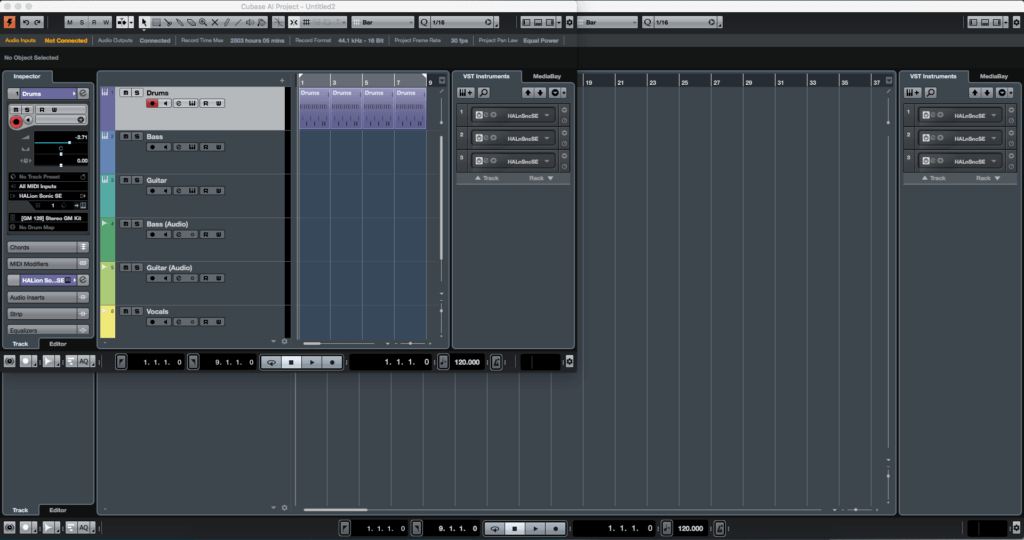

Your DAW is going to be where you spend the majority of your time during your sessions, so research a few different options to see what’s available. Steinberg Cubase AI is a popular and easy-to-use piece of software that’s an excellent choice for anyone looking to get into home recording. (It also comes bundled with the company’s UR24C audio interface mentioned below.) Arming tracks to record, editing tracks and mixing them together is fairly straightforward, and adding plugins or using some of the add-ons included in the package is a breeze.
Cubase also works seamlessly with the entire range of Steinberg audio interfaces (see below), making for a tightly-integrated recording ecosystem sure to take the hassle out of setting up a studio rig for the first time.
Microphones and Cables
Depending on your needs, there are a wide variety of mics to consider for your home studio (dynamic, large diaphragm condenser, small diaphragm condenser, USB mics, etc.) — each of which will require (typically) XLR cables. Increasingly, we are seeing more high-quality digital mics with USB and even Thunderbolt connectors, which makes direct hookup to your Mac or PC (and now mobile devices) a snap. Without quality mics to capture the sound of the instruments and vocalists you wish to record, your mix is doomed from the start. What’s the old adage? Garbage in, garbage out …
Audio Interface
Even the best mic in the world is useless if you can’t get the sound it picks up into your system. In order to route audio (and MIDI) signals into your computer, your guitar cables, DI lines, MIDI controllers and microphone cables all need to be connected somewhere. That’s where an audio interface comes into play. This unit connects your audio and MIDI sources to your computer, typically featuring a combination of mic preamplifiers with analog-to-digital convertors, DI inputs, monitor controls, headphone ports and gain controls, as well as output jacks that enable signal to be sent to speakers and/or headphones.

For example, the Steinberg UR24C is a two-input, four-output interface with 32-bit/192 kHz audio resolution, Class-A D-PRE mic preamps for stellar recording quality, and a USB 3.1 SuperSpeed port for fast, reliable and seamless connectivity. It even has built-in effects like reverb and digital models of guitar amplifiers.
A setup like this provides everything a home recordist needs to get started, and as you require more inputs, you can graduate to more advanced systems. But pretty much any audio interface will get you ready to begin recording, right out of the box. Just plug it in via USB, configure your DAW to recognize the device, plug in your mics or instruments and hit Record.
Control Surface
Sure, you can sit there with your mouse and keyboard and try to control your mix “in the box,” so to speak, but it’s easier (and more fun) to feel tactile controls under your fingers. Control surfaces, which typically work with most major DAWs and operating systems, take the pleasure of mixing with physical faders and knobs and turn that into a practical solution for home studios. These units don’t transmit any audio signals; instead, they operate by sending data to your computer that, in turn, tells the on-screen controls what to do. Most units will also enable you to map certain features to some or all of the physical controls, for greater customization of your workflow.
A control surface may actually become the most indispensable tool in your home studio arsenal, especially if you want to be able to run your sessions in a traditional manner. Many first-time home recordists overlook including this bit of hardware when first getting set up. Our advice is to not make that mistake.
MIDI Controllers
If you’ll be using virtual (software-based) instruments as part of your setup, investing in a good MIDI controller is going to be essential. The good news is that most audio interfaces and DAWs are already set up to handle MIDI in/out and editing. And if they don’t have MIDI I/O, most modern-day MIDI controllers — and even some synthesizers — allow for MIDI-over-USB, meaning you can bypass an audio interface completely and connect directly to a computer.

The reason we mention synths is that while you can certainly buy a MIDI controller on its own (say, a MIDI keyboard with a few octaves of range), those devices only do one thing: transmit computer data to your DAW. That’s great and all, and you can obviously command entire symphonic performances from such devices, but if your budget allows, it might make more sense to purchase a synthesizer that also can act as a MIDI controller. That way, you get the great sounds of the synth, plus the ability to use it to transmit and (in many cases) receive MIDI data to and from your DAW. For example, the reface series from Yamaha includes four different synthesizers — reface CS, CP, DX and YC — each doubling as a handy, portable USB MIDI controller.
Studio Monitors
What good is mixing a song if you’re not hearing it properly? Unlike consumer Hi-Fi speakers, which often color the sound to make for a more pleasant listening experience, studio monitors offer more of a flat frequency response (i.e., one where no particular frequency area is emphasized or de-emphasized) to ensure that your mix will sound good on virtually any system.


For years, the go-to for many home recording studios and commercial studios alike have been Yamaha models — you’ve probably seen the classic white speaker drivers in countless photos and videos. For example, the HS Series powered monitors (which include five models, ranging from the compact HS3 and HS4 to the fuller size HS8) deliver the legendary sound Yamaha is known for, loud and clear. They also offer controls for high trim and for compensating for your room environment — features that can make the difference when it comes to producing your project the right way.
Our recommendation is to not skimp in this area — hearing your mix through pro-level monitors will be crucial when it comes to crafting the right sound for your project.
Headphones

Of course, to really hear all the nuances you’ve created, you’ll also want to test your mix on headphones. A pair of good closed-back studio monitor headphones like the affordable Yamaha HPH-MT7 — or their big sibling, the HPH-MT8 — will let you test your tracks without room bleed and ambient noise leaking through (problems you’d encounter with open-back headphones meant more for hi-fi listening).
These are the basics you’ll need to get started. For a more serious rig, you can also add a dedicated uninterrupted power supply (UPS), power conditioners, outboard effects, soundproofing / acoustic treatments such as panels and diffusers, and lots more goodies. Click here to find the Yamaha products that will best fit your home studio needs.














