Five Ways a Mixer Can Improve Your Multiplayer Gaming
Conveniently control your game audio, voice chat and much more.
Multiplayer online video gaming can be super fun, but not if you’re having issues balancing the various audio feeds involved: the sound from the game, your voice from your headset (or other) mic and the voices of your fellow gamers coming through the chat facilities of a social media platform like Discord. To try to get them all in balance, you may have to switch between the volume controls in different software applications, which can be tedious.
But if you have a dedicated gaming mixer like the Yamaha ZG01, problem solved! This simple add-on to your gaming station allows you to easily mix the audio sources with real knobs and faders, all in one affordable and easy-to-use device. Here are five ways that a dedicated mixer will improve your multiplayer gaming experience.
1: It Gives You the Right Connections
Whether you’re playing from your PC or a game console, a mixer like the ZG01 provides you with all the appropriate connections and controls needed for multiplayer gaming.

For voice chat, the ZG01 offers a professional XLR/TRS mic input and a standard 3.5mm jack, allowing you to connect different mic types, including one built into a gaming headset or a separate standalone microphone.

If you’re hosting the game from your PC, you’ll want to connect to your gaming mixer via USB-C, which gives you a bi-directional audio flow between the two devices. Game sound and the voice chat from the other players will be routed from your PC into the mixer. Your voice will go into the mixer and then be sent “downstream” to your computer through the USB cable.
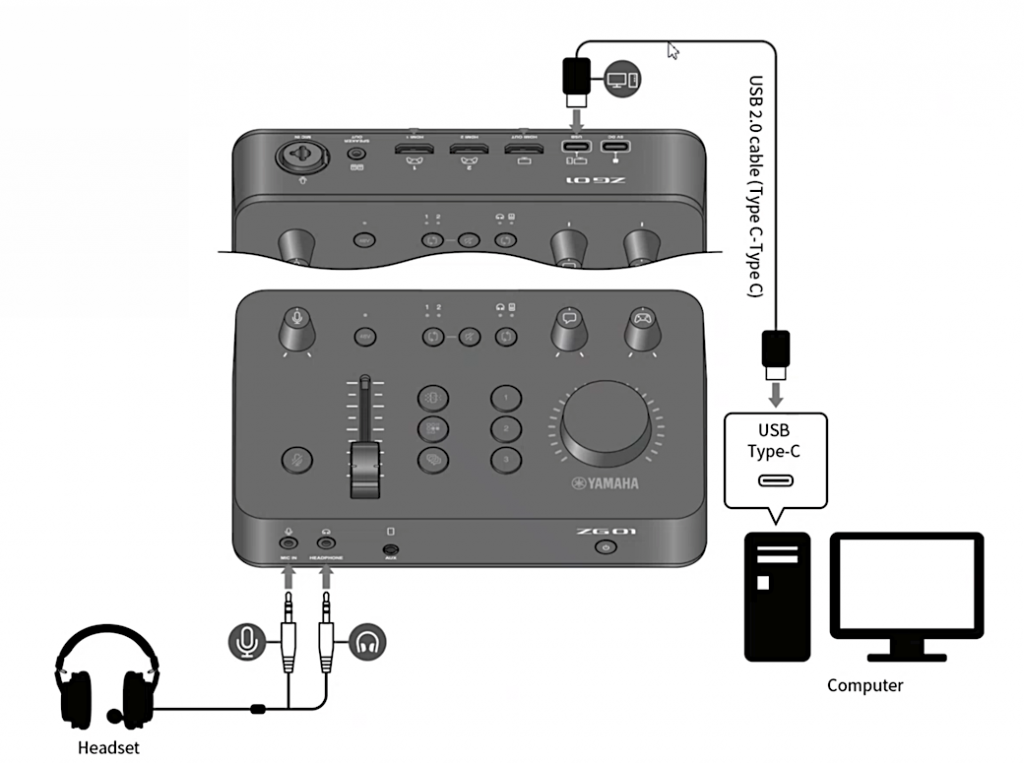
If you’re playing a game from a console, it’s best to use a mixer with an HDMI port to send the audio and video into the console. (Note: A gaming mixer won’t process the video but will “pass it through,” which allows you to send it to a video capture device should you decide to stream the game from your computer.) The ZG01 offers not just one, but two HDMI inputs, allowing you to connect up to two game consoles (such as a PlayStation® and Xbox™, or an Xbox and Nintendo Switch™) and also provides an HDMI output for a TV or monitor.
2. It Gives Complete Tactile Control of Audio Levels
The whole idea of using a mixer is to be able to centrally control a variety of sources to create the best mix. On a unit like the ZG01, each of the feeds you connect to it — the game audio, your fellow gamers’ voices and your voice — are governed by separate volume controls, allowing you to quickly adjust the correct one when necessary.
The ZG01 offers individual knobs that control voice chat and game-sound levels and a volume fader for your microphone level. In addition, the largest knob on the unit controls the overall mix volume so that you can set it to a comfortable level for your headset or speakers.

3. It’s Compact
When you think of an audio mixer, your mind probably conjures up an image of a large mixing console with lots of knobs and faders. But chances are you wouldn’t want such a big, clunky device taking up precious space in your gaming station. Dedicated gaming mixers are typically smaller and easier to manage than conventional audio mixers.
That’s certainly the case with the ZG01, which is only eight inches wide by a little over four inches deep. You won’t find rows and rows of extra channels on the ZG01. It has only the tactile controls you need to conveniently control the various audio feeds involved in your multiplayer gaming experience. Less frequently used settings are accessed via the free ZG Controller companion software for PC and Mac.
4. It Lets You Fine Tune and Change Your Voice
Imagine being able to apply fun effects to your voice that your chat partners will hear. The ZG01 offers a selection of onboard mic settings to improve the quality of your voice as well as mic effects that let you quickly and easily morph your voice into something different, funny or scary. These include gate, compressor, EQ, limiter, reverb, pitch, radio voice, and press-and-hold buttons for echo and censor beep sounds.
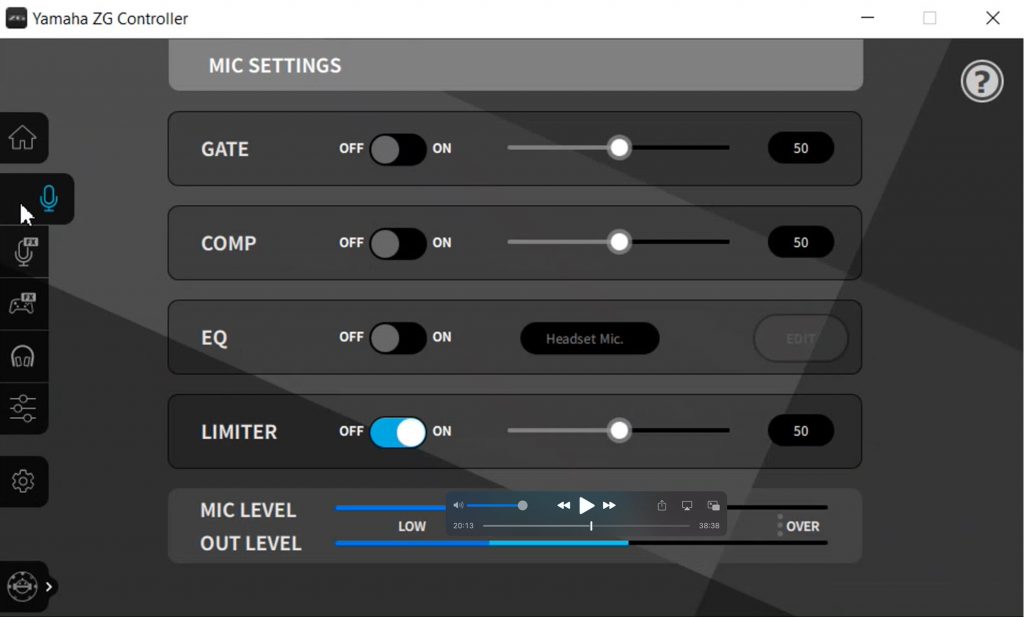
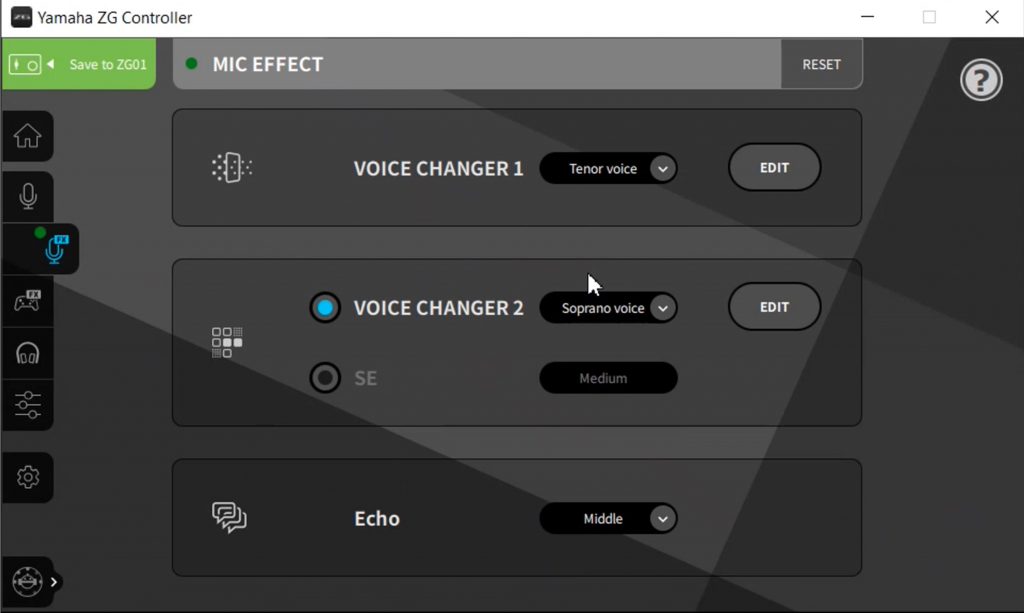
You choose the effects in the ZG Controller software, but you can turn the effects on and off from the three Mic Effect buttons on the face of the mixer.

5. It Improves the Game Audio
One of the benefits you get with gaming mixers like the ZG01 is the ability to enhance the game audio itself. For example, the ZG01’s Focus Mode increases the ambient sound and reduces the player’s sound to give the player a competitive advantage.
If you choose the 3D Chat Space option, you can place the voices of your fellow gamers in a virtual space that’s differentiated from the game sound. That can help avoid confusion when you’re playing a game with a lot of dialog in it and chatting with your buddies as you play.
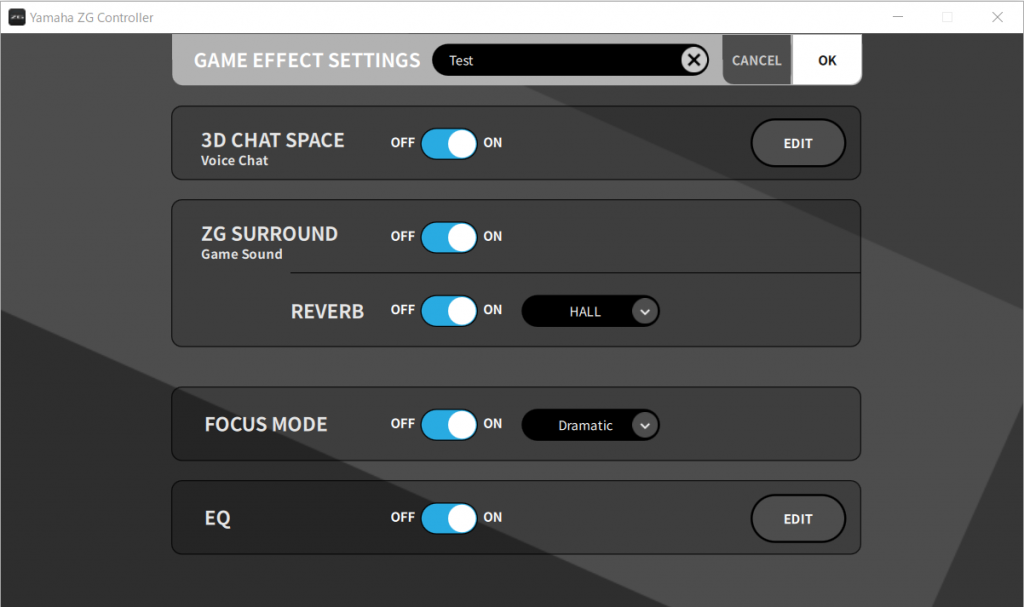
Another ZG01 option is called ZG Surround. It takes the multichannel surround mix coming over HDMI or USB and virtualizes it to create a 3D soundscape you can hear in conventional stereo headphones.
Check out our companion blog “Five Ways That a Gaming Mixer Can Improve Your Game Streaming.”















