What Is Surround:AI™?
Artificial Intelligence takes home theater sound to the next level.
We’ve written before about how Surround:AI™, the breakthrough artificial intelligence technology in many Yamaha AV receivers, can enhance horror movies, but this time we’re going to dive a little deeper into the technology aspect for all you propellerheads out there.
In a nutshell, Surround:AI analyzes and optimizes the DSP parameters for each scene of a movie five times per second. That means instantaneously analyzing each scene in real time, focusing on distinct sound elements (such as dialogue, background music, ambient sounds and sound effects), and automatically optimizing the overall surround effect for your home theater.
Let’s take a look at how it works. The illustration below shows the audio for a scene in which there is dialogue only, with no background music or sound effects. DSP processing keeps the audio primarily in the center channel, so that the dialogue is clear and intelligible with no unnatural echo:
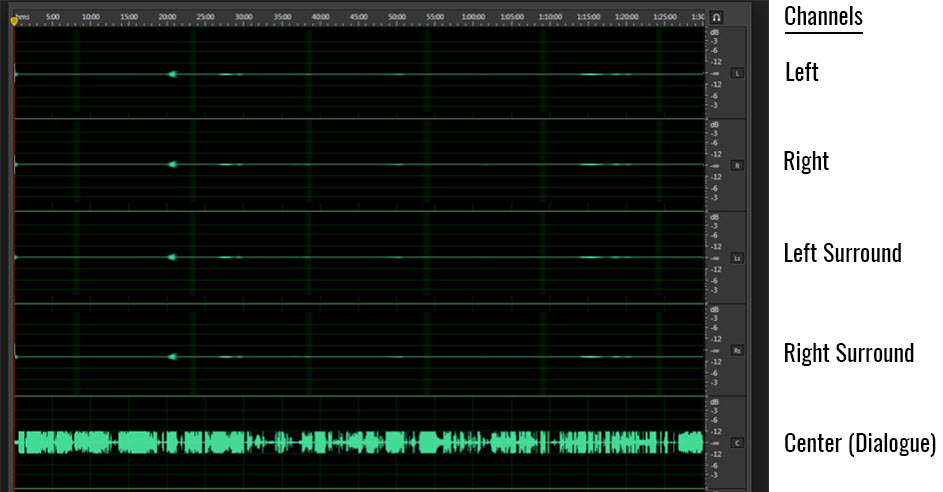
In your home theater, the sound field is confined to the center channel, as shown in the purple area in the illustration below. This keeps the focus on the actors’ on-screen performance.

In the next scene, background music is added to the left and right channels. Additional processing produces spacious front effects, while the dialogue remains focused in the center:
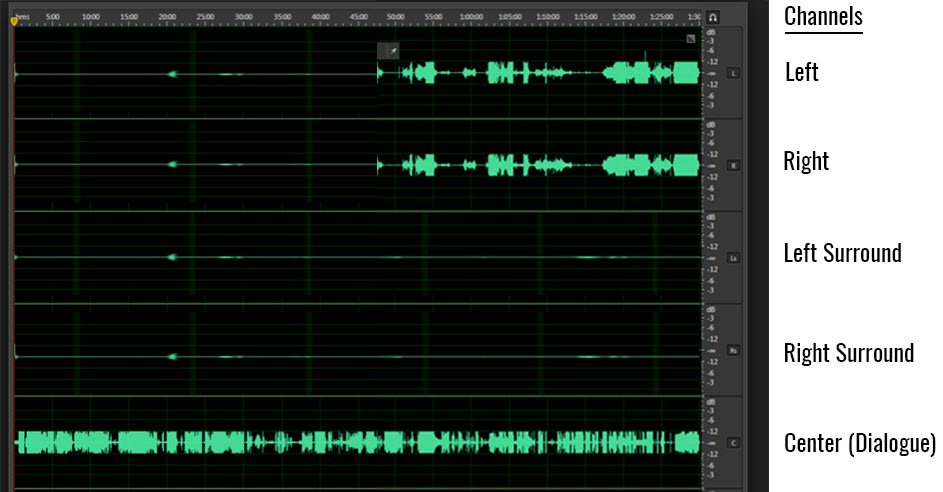
As shown by the purple area in the illustration below, the sound field in your home theater now expands to include the left and right front speakers, allowing the background music to accentuate the emotion in the dialogue:

In the next scene, sound comes from behind you and requires additional rear processing on the left and right surround channels. Note that the dialogue remains prominent on the center channel:
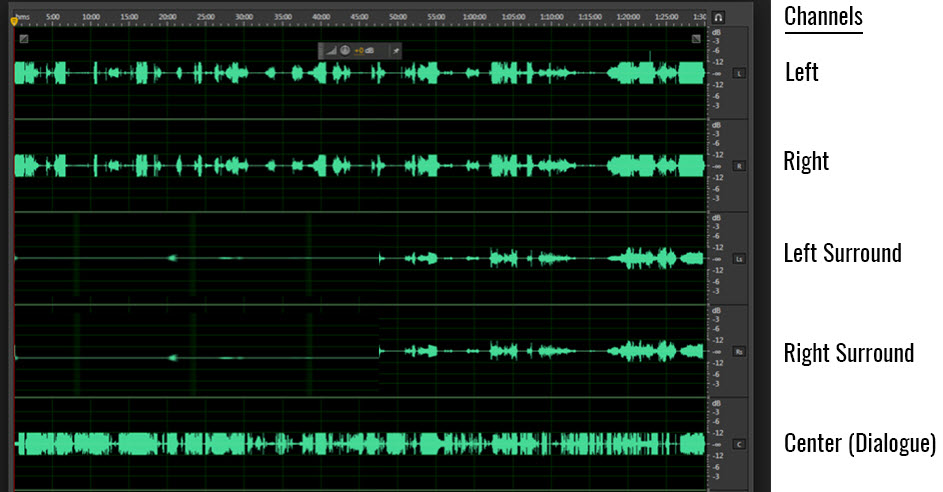
With full 360 degree surround, the sound field feels naturally larger and enveloping, as shown below:

In the final scene, all channels are involved, providing effects such as explosions, crashes and shouting. As shown in the illustration below, enveloping DSP processing is applied to all channels:
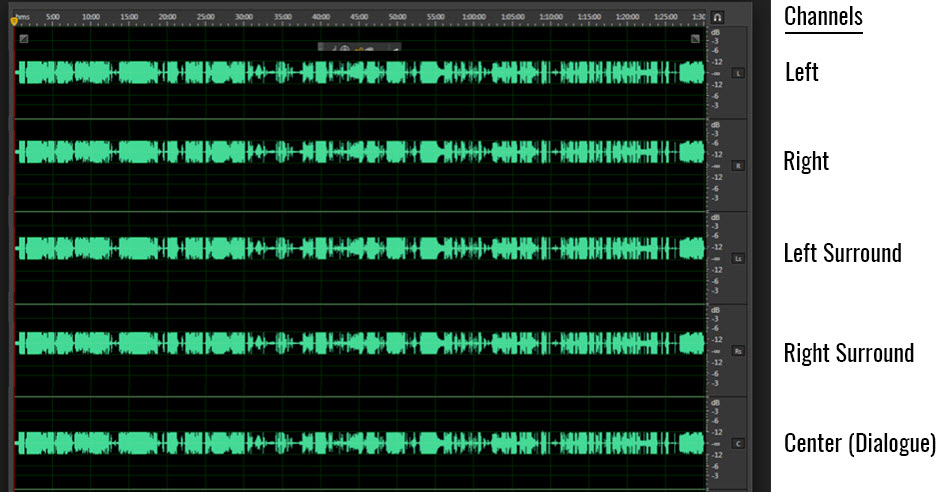
As shown below, your home theater is cooking on all burners now, with the most immersive surround sound experience possible:

Best of all, Surround:AI is easy to use. It doesn’t require changing multiple settings on multiple screens every time you sit down to watch TV. Just press the AI button on your AV receiver’s remote and enjoy your favorite TV shows, movies and sports events for a home theater experience that’s worth staying home for.
Click here for more information about Yamaha AV receivers.















