Expanding the Onboard Capabilities of the YDS-150
A guide to Bluetooth® pairing and using the YDS Controller app.
The Yamaha YDS-150 Digital Saxophone has a lot of useful features built in, including 73 great sounds, a headphone output and state-of-the-art acoustic resonance technology for natural expressivity. But did you know that you can expand those onboard capabilities further still? In this article, we’ll tell you how.
Bluetooth

One of the most fun and rewarding things about learning a musical instrument is being able to play along with others. But sometimes it’s not always possible to get a group together, or maybe you feel you need to get in a lot more practice before heading to a jam session. The YDS-150 Bluetooth function allows the instrument to be paired to your smart device so you can play along with your favorite tracks.
First, you’ll need to turn on Bluetooth by holding down the Function button (circled in red in the illustration on the right) while pressing the low E♭ key. Use the up arrow to set this to “on” and release the Function button. Now press Function again and hold it down while pressing the low C key — you’ll see “[b–]” in the display and the Bluetooth LED will start flashing, meaning that the YDS-150 is ready to pair. Press the up arrow to begin pairing: The screen will change to “[b-P].” Keep holding Function, and choose YDS-AUDIO from your smart device. Once the pairing is complete, the Bluetooth LED on the YDS-150 will stop flashing and change to a solid orange color.
Now you’re ready to play along with your favorite songs! But what if the preset sounds on the YDS-150 aren’t quite what you want for a particular song? Here’s where the YDS Controller app comes in.
YDS-150 Controller App
You can also easily expand the YDS-150 onboard capability with the use of the free YDS Controller app, available for both iOS and Android™ devices. From your smart device, you can completely customize your sound with just a few simple taps.
Once you’ve paired the instrument to the app via Bluetooth, you can quickly and easily make adjustments to voice and playing settings. These include:
Breath Pressure Resistance
Determines how much the volume changes in response to the strength of your breath. The lower the value, the more responsive the YDS-150 is to changes in your air.
Breath Response
This is similar to Breath Pressure Resistance but focuses on the initial sound. The higher the value, the more air you’ll need to make the sound begin.
Key Response
This is a great setting for those who are just starting! The higher the value, the more the YDS-150 will hide unwanted notes from playing. For example, going from a middle C to a middle D requires six different keys to be pressed. If they aren’t timed perfectly, some extra “blips” could happen. Keep in mind that, the higher this setting, the more possible it is for a delay to occur while playing fast passages.
Tuning
Here you can adjust the overall pitch of the YDS-150, from 427 Hz to 453 Hz in increments of .5 Hz.
Fingering
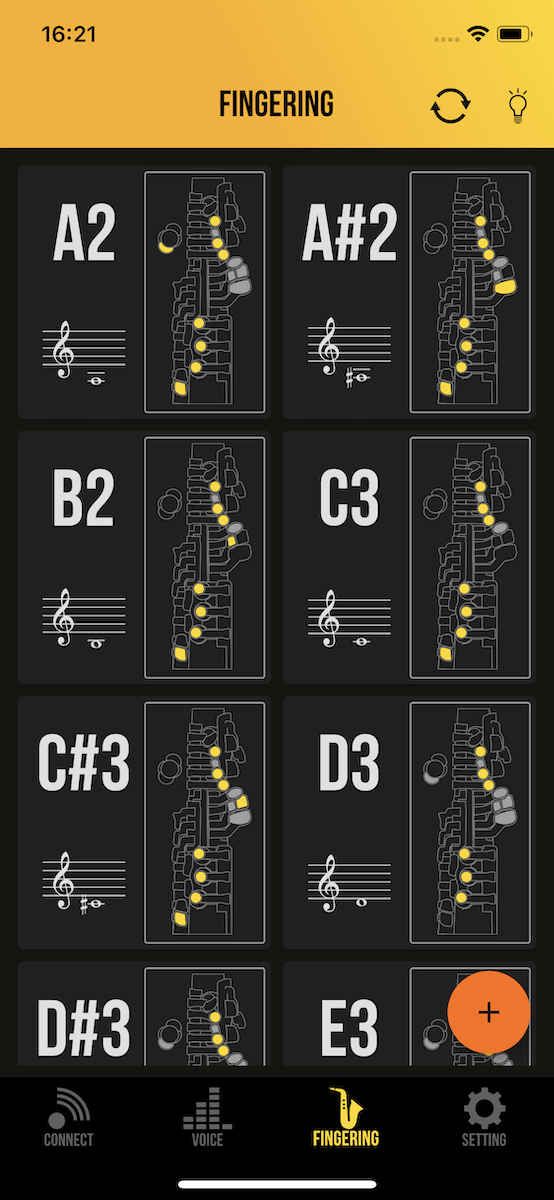
This screen displays all of the preloaded fingerings that match how you would play those notes on an acoustic saxophone. One cool thing about this is that, if you finger the note on the YDS-150, the app will automatically scroll right to that note, allowing you to quickly find and change how that note is fingered. You can also add new fingerings; in fact, if you really wanted to, you could completely change the fingering of every single note and create an entirely new system! Or if you have a particular fingering for an altissimo note that you are accustomed to using on your acoustic sax, this is the place to program it.
Voice
This feature allows you to fully customize up to 20 user voices. Using one of the preset voices as a starting point, you can then transpose and add numerous other effects to craft the exact sound you are looking for. Here is also where you can change what the YDS-150 Analog Controller does, and how much of an effect it has. Why stop at just a half-step pitch bend when you can bend a whole octave?
Perhaps you aren’t ready to jump into live performance just yet, but with the YDS-150 Bluetooth capabilities and YDS Controller app, you can play along as if you were standing center stage!
Check out these related blog articles:
Beginner’s Guide to the Saxophone
What’s the Difference Between an Acoustic Saxophone and the YDS-150 Digital Saxophone?
Click here for more information about the Yamaha YDS-150 Digital Saxophone.










