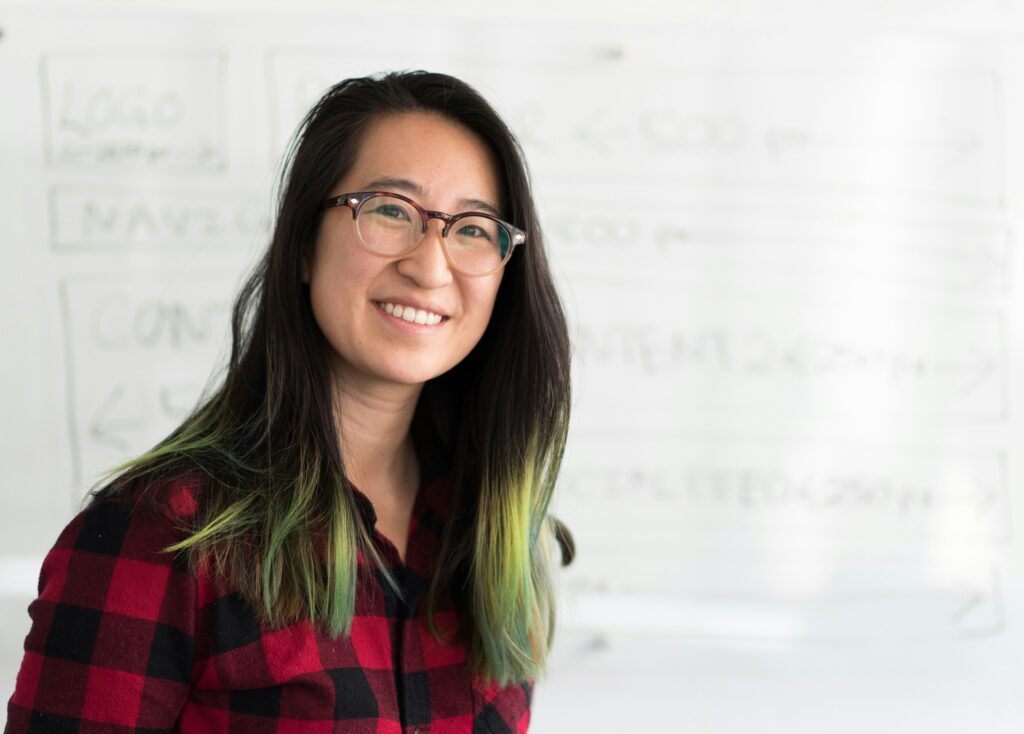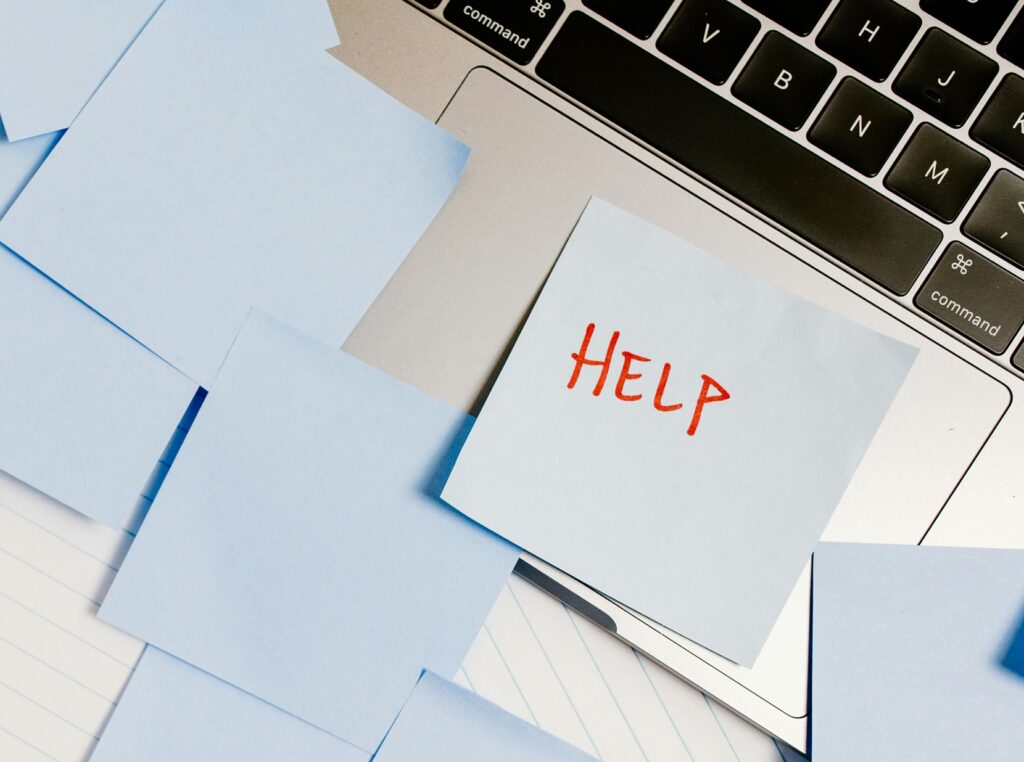AI Won’t Replace You, But It Could Save You Time
How music educators can successfully use artificial intelligence without feeling like a fraud.
“I could’ve been done 30 minutes ago.”
That’s what I thought after spending most of my prep period writing an email about concert attire. You know the one: black pants, black shoes, no sneakers, please don’t make me explain what “plain black” means again.
Then, for fun, I asked ChatGPT to write it. In 10 seconds, I had a somewhat more polite email with fewer exclamation points. That was the moment I stopped rolling my eyes at AI. Not because it was magic, but because I realized I was spending way too much time on things that didn’t need to be that hard.
AI can be scary — both for what it can do, and what we think it might replace. Now, I’m typically optimistic, and I don’t think our particular field of teaching is at risk of being replaced by AI. People still want live interaction, art and entertainment in music, and we need people sitting in the space at the same time to accomplish this. By utilizing AI, we can get to that communal aspect a little quicker.

Let the robots handle the boring stuff
We all have a task graveyard. For me, it’s rubrics, newsletters and emails that start with “Just a quick reminder…” These are the things that eat up my time — not because they’re hard, but because they’re annoying. I’ll put off writing a grading scale longer than I’ll put off cleaning the instrument storage room (and ours closely resembles Narnia — and not the pretty parts).
Enter AI.
When I need a quick draft of something basic, I let ChatGPT take the first stab. Recently, I needed to write a behavior expectations sheet for a field trip. Normally, I would spend 30 to 40 minutes copying and pasting past versions and second-guessing phrasing so I don’t sound like a tyrant.
This time, I asked ChatGPT to: “Write a one-page code of conduct for a high school band trip, covering behavior, curfew, hotel expectations and consequences that is written in a firm but friendly tone.”
Was it perfect? No. Did I tweak it? Absolutely. But it got me 80% there in about 30 seconds. Less thinking on this, and more brain power conserved for artistic endeavors. That’s a win.
I still added a section called “Don’t make me call your mom at midnight,” because that’s very much my voice. But I didn’t have to build the whole thing from scratch.
Use AI for things like this. If it’s something a reliable student could do but it must come from you, give it to the robot.

You’re still the teacher
It felt weird when I first started using AI — like I was somehow not doing my job. A voice in my head was saying, “Shouldn’t a real teacher write all this themselves?” Then a different, more practical, voice in my head responded. No parent is applauding my band trip packing list. Nobody is giving you a standing ovation because your grading scale has perfect formatting and fonts.
Your job is to teach. Connect. Lead. Listen. You know — the hard stuff that a robot can’t do. Would you rather spend 40 minutes wrestling with formatting when you could be lesson planning, running sectionals or grabbing lunch with a colleague?
AI doesn’t replace your effort. It redirects it.
Take the weekly newsletter. I used to dread writing it because it took so long to sound natural and not like a robocall. Now I ask AI for a draft, then I go in and make it mine.
That’s the key: It still has to sound like you. You still need to adjust it so it reflects how you’d actually talk to your families. (For example, ChatGPT once referred to our band’s Disney trip as “a magical musical journey.” I changed it to: “Please make sure your child doesn’t lose their instrument backstage in the Magic Kingdom, again.”)
I don’t think this is laziness. I’m not working any less. In fact, I’m sometimes tempted to work more because now I feel like I’m making a bigger impact.

You only need one win to start
Here’s where most teachers get stuck: the assumption that you need to “learn AI.” Like it’s a whole new certification. You don’t.
You need one win. One moment where it saves you time and brainpower and reminds you that your to-do list doesn’t have to be endless.
Here’s what my first few AI attempts looked like:
- Email drafts: I started by having AI write a thank-you email to a parent who donated snacks for a trip. Took 20 seconds.
- Sight-reading quiz: I gave AI the parameters — key of Bb, dotted quarter note rhythms, mostly stepwise motion. It spit out three options.
- Concert intro: I asked AI to write a two-sentence blurb for each piece on our program in student-friendly language. Some were off, but two were good enough to use as-is.
The trick is to try something that’s low risk. Don’t start with your course syllabus. Start with something like: “Draft a rehearsal outline for a woodwind sectional on balance and blend.” Then change what you don’t like. That’s the beauty of it — you’re not handing over control. You’re speeding up the start.
You can also go a little meta with this and simply ask ChatGPT to create step-by-step instructions for whatever you need to learn.
And here’s a pro tip once you do get something you like: Ask AI to generate a prompt that will give you the same kind of output next time. Seriously. Just say: “That was great — what exact prompt should I use to get this again? Act as an AI prompt generator expert.” It’ll give you a reusable formula that you can copy and paste later. This has saved me hours. I now have a file labeled “Good Prompts” that includes:
- Band trip letter templates
- Sight-reading quiz generator
- Rehearsal plan writer
It’s like having a clone of yourself that does paperwork.

Use it as a tool, not a crutch
This part matters: I don’t use AI for person-to-person communication unless it’s just a starting point. Why? Because when I’m writing to a colleague, a parent I know or an administrator I need to connect with — tone matters. A lot.
Everyone is going to know if you’re using AI for everything. We’ve all seen the “navigating the educational landscape” dead giveaways.
Continue working on building relationships on trust, not templates.

Teach your students the same way
I’m not the only one using AI. Students are using it too — and very badly. I’ve had kids submit reflections that clearly weren’t written by them. One even turned in a concert review that read like it was written by someone who’s never been to a concert.
So now, I teach it. We talk about what AI can do — and what it shouldn’t do. I’ll say: “If you’re stuck on the first sentence, go ahead and use AI to get moving. But then make it yours. Read it out loud. If it doesn’t sound like something you’d say, rewrite it.”
I even show them how I use it: “Here’s the AI draft of our weekly newsletter. Here’s what I changed and why.” Once they see that I use it as a helper — not a shortcut — they get it. And they’re less likely to try and pass off a generic essay as original thinking.
And by the way — the pendulum always swings back and forth. If you want an honest concert reflection? Require it on paper and pencil, just like kids had to do back in the day.

You’re not lazy. You’re leading.
If you’re using AI to lighten your mental load, you’re not failing. You’re modeling what it means to use tools wisely. You’re saving energy for the parts of teaching that actually require your full self.
I still teach tuning (although I use a robot tool — a tuner and a Yamaha Harmony Director). I still fix wrong notes. I still sit with kids who are struggling and help them figure out how to find their place in the ensemble. But I don’t spend an hour writing a list of what shoes not to wear on stage anymore. Because I have better things to do. Like teaching or eating lunch or answering the eighth kid who asks if they have to wear plain black socks.

Try it For Yourself
Here are some helpful prompts to begin using AI.
PROMPT 1: I’m hosting a one-day festival with 400 middle school students rotating through three performance spaces and two clinics. Ask ChatGPT to outline a sample schedule that includes:
- Group arrival times
- Warm-up room usage
- Performance slots
- Lunch breaks (staggered)
- Awards and departure
Efficiency Tip: Ask AI to format it as a table or color-coded blocks. Then follow up with: “Can you list five things I should triple-check the day before the festival to avoid chaos?”
PROMPT 2: I have an Excel or Google Sheet with this format: LAST NAME, First Name, Instrument, Grade. Tell AI that you need to:
- Capitalize names correctly
- Split into separate columns for name, instrument and grade
- Sort by instrument, then grade
- Apply a unique fill color to each instrument section
Efficiency Tip: If you’re using Excel or Google Sheets, you can follow up with: “What formulas or steps can I use in Excel to do each of these tasks without a script?” or “Write a quick Excel macro that sorts and color-codes by instrument group.”
PROMPT 3: I have 30 minutes of downtime and the following five tasks: 1) Choose correct chord voicing for tuning exercise, 2) Draft festival day schedule, 3) Fix and format Excel file (names, instruments, grades), 4) Create a checklist before the festival, 5) Create 10 bell-ringer prompts for rehearsal. Ask ChatGPT to:
- Reorder these based on energy level required (lowest to highest)
- Recommend the best order to complete them in this time
- Provide step-by-step instructions or AI prompts to complete each one efficiently