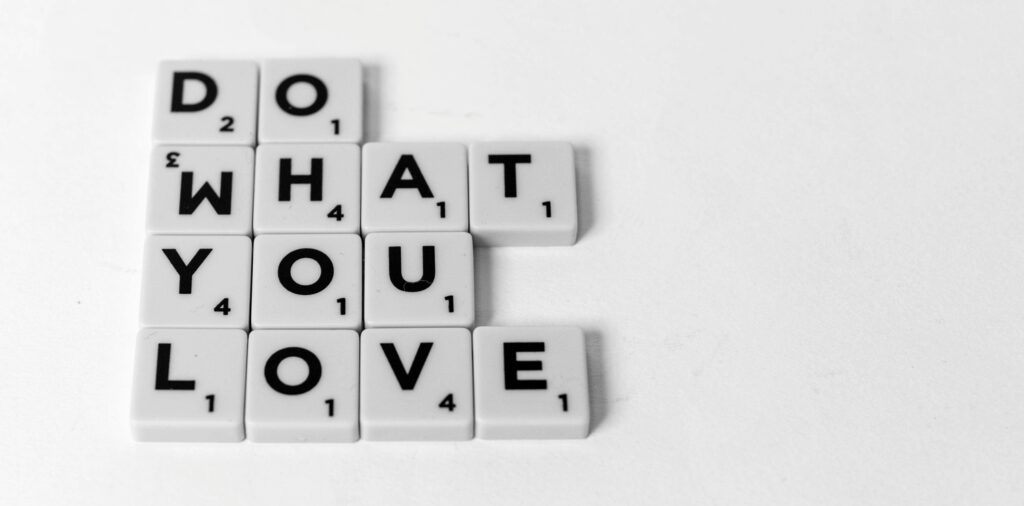Tagged Under:
5 Teacher Tools that Will Maximize Your Efficiency
Check out these ways to manage and streamline your workload.
Feeling overwhelmed by endless to-do lists and the demanding role you play in your students’ lives? I once thought technology would solve everything and that using more apps would make my life easier. However, as I strived for focus, I found that only extremely useful tech tools make the cut. In fact, minimizing screen time and notifications has been remarkably beneficial. This guide introduces tools, both tech-based and ones that are refreshingly simple, that have proven invaluable in managing the complexities of teaching.
1. Paper and a To-Do App
My to-do list used to be comprised of emailing myself, Post-Its, lists, whiteboard lists, to-do apps and my memory. I was spending four times as much time managing these lists as I was doing actual work. I’ve written about prioritizing tasks using the “Getting Things Done” system, as well as developing Atomic Habits. By moving to two inputs — a notebook and one to-do app, Todoist — I removed a significant amount of stress from my life.
My notebook goes with me to the podium, and I can write down any notes, such as “order more reeds” or “John has a conflict with the football game.” I then take time in the afternoon to either complete or insert these tasks into my app. Rinse and repeat.
Your method may vary. If Post-Its work for you, stick with them, but consider that too many lists create more work. There is also the chance for more items to slip through the cracks.
Replaces: Post-Its, multiple apps, a full email inbox and precious mental bandwidth.
THE YAMAHA EDUCATOR NEWSLETTER: Join to receive a round-up of our latest articles and programs!

2. Yamaha Harmony Director
I was a little late to the game with the Harmony Director, but this is my go-to tool in the classroom. It saves time, is somewhat portable and very easy to use. I used separate apps and devices for metronomes and tuners, and I spent a long time attempting to teach pitch matching and justified intonation. This tool cuts that time down significantly. There is a bit of a learning curve, but by now, so many people are using the HD-300 that resources are plentiful. I saw a younger director post online about ways to teach intonation with the Harmony Director. An older director made this snide remark: “How about good old-fashioned listening?”
I believe the Harmony Director is something that speaks to both the newer generation of educators as well as the more experienced one. There are no fancy screens or wires to hook up. The teacher gets the job done by using this tool to demonstrate, and the kids have to listen to adjust. Truly an invaluable teaching tool in the right hands.
Replaces: Multiple apps, metronomes, tuners and simple recording devices.
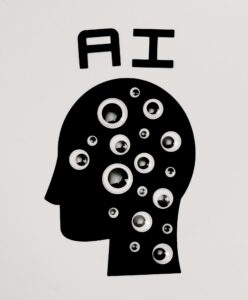
3. AI Textbots
While AI has been recently grabbing headlines, the first successful AI program was actually written in 1951! It may be controversial, but AI generators, when used for the right reasons, can be helpful. I have yet to be convinced that the current generation of AI can replace everything a human can do, but ChatGPT and Google Bard are invaluable for spelling and grammar and even for checking tone.
If I have a particularly tough email to send, I will write it out and then ask an AI to see if my email looks aggressive or has any conflicting statements. About half the time, I accept the suggested changes and send the email. With the other half, I realize that if I have to revise as much as the AI suggests, then it’s better to pick up the phone and speak to the other party directly.
AI works well for simple coding. I often have Excel lists of students that I need organized in various ways. Asking an AI bot to provide a formula to sort all junior woodwind players by last name but listed in first and last name format, so I can easily copy to a concert program, has been a huge time-saver.
Replaces: Time spent on YouTube trying to figure out pivot tables and the organization of data in Excel sheets, and annoying your colleagues with “Does this email sound OK?” requests.

4. Transparent Sub Plans
I hated taking time off because I knew a non-musical sub would oversee my class. They were responsible, but I knew that we would not get as much done on that day. So, I took matters into my own hands and decided to let everyone in on the sub plans. All students have email accounts, so I sent the sub plans as either a PDF or a non-editable Google Doc link to my supervisor, the sub and all my section leaders. This worked great! Kids felt accountable and responsible for their class, and I returned to a glowing report from the sub.
Moving forward, I provided even more transparency. I simply emailed the plans to everyone in the band and let them know which students would be in charge. This has become a typical pattern, and our substitutes feel a lot more at ease subbing in a music class.
Replaces: The opportunity for music kids to inadvertently stage their own production of “The Lord of the Flies.”

5. Non-Musical Section Leaders
OK, this isn’t a tech or archaic tool, but more of a human resource. Note: “Non-musical” doesn’t mean that this section leader doesn’t have musical ability; rather, it means that their specific job isn’t helping other students with musical performance. Think about the things that take up a lot of your time that aren’t sensitive materials. For example, I had issues organizing the reed and supplies cabinet. A student complained twice about this, and I said, “Congrats! You’re now the reed cabinet supervisor!” The student laughed, and I explained that it was certainly something I could do, but that there were many other areas of the program where I might be better suited. The student volunteered to organize the reed cabinet every Friday and even went above and beyond by emailing me a weekly list of items that needed to be ordered to replenish our stock.
Replaces: Time and effort spent on the endless organization of supplies. Bonus: Provides student opportunity and leadership.
Find What Works for You
Effective teaching doesn’t have to be a lone journey filled with stress and clutter. The right set of tools, both digital and non-digital, can significantly streamline your processes and make teaching not just manageable but truly rewarding.
From using Todoist to organize your tasks to the Yamaha Harmony Director for pitch training, and even AI textbots for spelling and grammar checks, technology can be your ally. But let’s not forget the value of human resources like non-musical section leaders who can take some of the load off your shoulders.
The most important lesson is to tailor these tools and strategies to your unique teaching style and needs. When you find what works best for you, you’ll see that the road to teaching excellence becomes far less complicated. After all, teaching is less about managing stress and more about inspiring the next generation. May these tips help you focus on what truly matters — creating a transformative learning experience for your students.