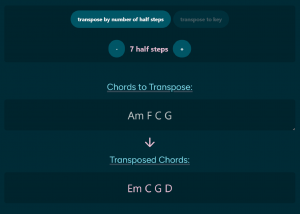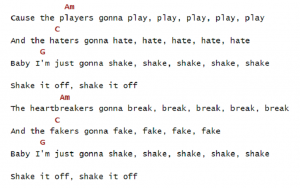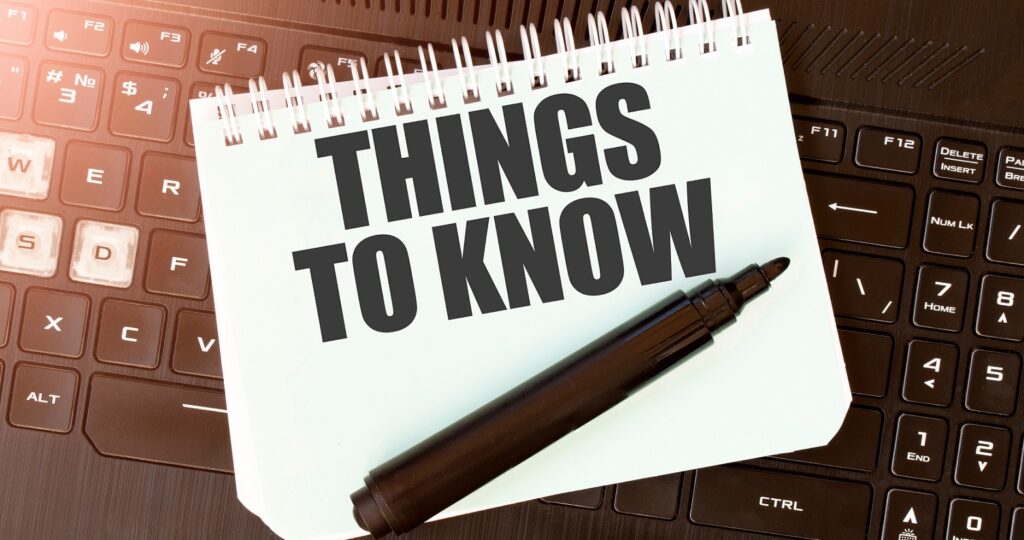6 Websites that Help Me Arrange
Explore these sites to learn all the possible information you need about a track, which will make your life as a music educator much easier.
In the post-pandemic classroom, relatability wins students over faster than the best classroom management techniques. I am constantly on the hunt for the next popular boomwhacker song for my YouTube channel, and I’m sure you feel the same way about your next lesson or performance. Students will occasionally ask for current pop songs to be played in the classroom, and the websites I’m going to share with you in this article help me figure out new songs as fast as possible, sometimes even during class.
 1. Tunebat
1. Tunebat
Tunebat boasts many musical tools, but my favorite is the Key and BPM Database, which has 70 million songs. This site has not let me down yet when I need to know an exact tempo or key. In my experience, Tunebat’s tempos have been the most accurate, but I am still looking for a website that provides tempos to the tenths place. Did you know the tempo to Shakira’s “Try Everything” is 115.5 beats per minute?
Tunebat also rates songs by Camelot, popularity, energy, danceability, acousticness, instrumentalness, liveness, speechiness, loudness and happiness — their words, not mine. If you’re looking for a song to arrange, Tunebat lets you search by these categories, providing the newest and most relevant options. Conveniently, a link to Spotify is right next to each song so that you can listen while you search.
YAMAHA EDUCATOR NEWSLETTER: Join to receive a round-up of our latest articles and programs!
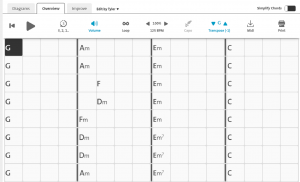 2. Chordify
2. Chordify
My favorite tool at the moment is Chordify because of its ability to identify the key, tempo and chords of any YouTube video. The website saves the data from videos that have already been “chordified,” so the process is quick for popular videos. New videos take less than a minute to analyze. The chords can be displayed using guitar, ukulele and piano charts or plain text.
The paid pro version allows the user to change the key of the chords, though not the audio, which can be done in other software. Seeing the chords in another key is helpful for relating the song to students who are familiar with only a few keys, such as G, F and C. Lastly, Chordify works with YouTube’s variable playback speed so you can learn a song at 25%, 50% and 75% speeds.
3. Muted
Transposing for a choir on an electric keyboard can be as simple as pressing an up or down arrow, but what if you’re playing a guitar or ukulele? Muted.io has a plethora of tools but my go-to is their chord transposer. Unlike the other websites, you can hand-type in the chords that you want to use or transpose. This is great for when you already know the chords of a song or are writing your own. After you’ve typed in the progression that you want to transpose, click up or down on the half-step arrows to see your progress in all 12 keys.
4. e-chords
If you use Google to search for chords to a song, the top results are most likely guitar tabs. That’s great if you can fluently read them, but what if you want the same condensed format with chords and lyrics? Check out e-chords, which provides the cleanest chord and lyrics sheets that I’ve been able to find on the internet. If you’re accustomed to playing songs off chord sheets, e-chords will unlock thousands of songs for you to print and play in class. Unlike other websites, the chords are placed on the exact words that the chords will sound on.
Premium membership unlocks the ability to key change, download and print gig-ready sheets of lyrics and chords. When I am transcribing a song for my YouTube channel and come across an error, I check my work against e-chords because of their clarity.
 5. GetSongKey
5. GetSongKey
Though other websites will tell you what key a song is in, GetSongKey will let you search massive lists of songs in the same key. This was most likely designed for DJs to create mashups, but it is wildly useful when you’re looking for songs in C major for the Orff xylophone or boomwhackers. The website allows you to search 24 keys and ranks them by popularity. Inside that list, you can search for a genre. Spotify Preview is provided for a short listening experience of each song.
6. EveryNoise
 In which genre should we paint our new arrangement? If you have the luxury of choice, head over to EveryNoise to explore the 6,000 different genres it has on display. Visually, the website is extremely minimal, but its power is in the exploration of audio. Before typing in an artist, you can scroll down through a seemingly endless collection of examples of niche genres. “Belgian dance” sits close to “Brazilian house” which is next to “Hungarian EDM.” Every single genre is linked to a musical example that plays without any loading time. The physical distance from genre to genre suggests relatability or just the opposite.
In which genre should we paint our new arrangement? If you have the luxury of choice, head over to EveryNoise to explore the 6,000 different genres it has on display. Visually, the website is extremely minimal, but its power is in the exploration of audio. Before typing in an artist, you can scroll down through a seemingly endless collection of examples of niche genres. “Belgian dance” sits close to “Brazilian house” which is next to “Hungarian EDM.” Every single genre is linked to a musical example that plays without any loading time. The physical distance from genre to genre suggests relatability or just the opposite.
It will take a long time but once you have exhausted yourself with exploring, type a familiar band name in the top-right search bar. EveryNoise will list the genres that the artist falls in and allows you to click over to a new page that shows dozens of similar bands and their proximal similarity. You’ll definitely find inspiration in this library of music.
Explore and Enjoy
I hope you can see that each website in this article has a very powerful element that can be combined with other websites to provide all the possible information about a track. From selecting the track to finding out its every detail, just about anything can happen after you know which song you want to arrange.
If you’re a teacher who loves to arrange on the fly, keep these website tabs open on your work computer. My students get a kick out of picking a brand-new song and watching me figure it out on the piano while Chordify plays on the projector.
Arranging for elementary music has me trapped in the C major and A minor worlds but with these tools, I am able to find plenty of current songs in every genre that will fit on my instruments without transposition. If I need to transpose, we have that covered, too. Do you have a website that makes your musical life easier? Please share it with me on my Instagram @SwicksClassroom or email educators@yamaha.com.