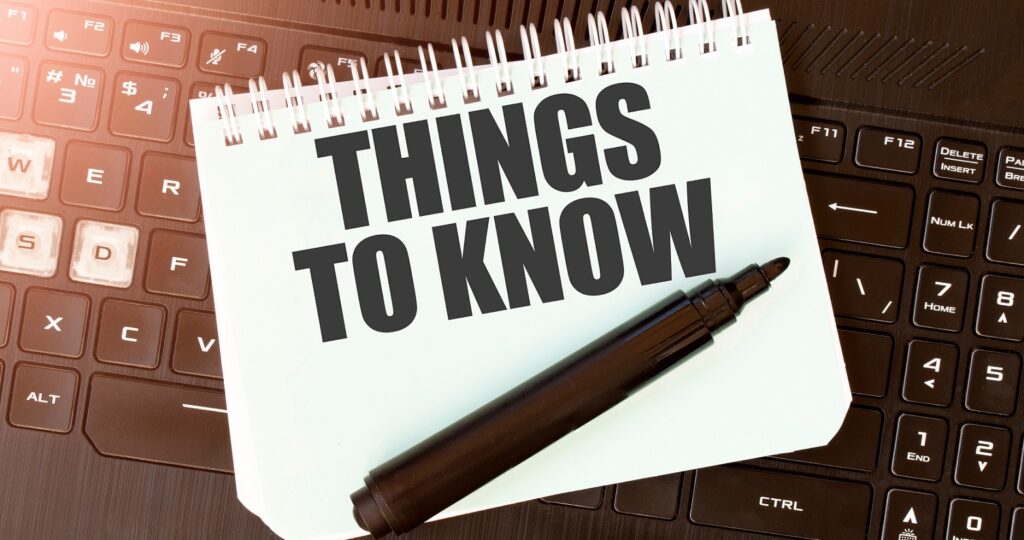Lab Controllers Offer Flexibility and Convenience
Group teaching is challenging. A lab controller offers music teachers flexibility and convenience.
Music students work well in groups — they encourage each other, learn from each other and play in ensembles.
However, teaching group piano/keyboard lessons can present several challenges. When an entire class plays together, it can be very loud, which is distracting for both teacher and students. Communicating effectively with students can also be challenging because students are unable to hear instructions. Even though students in a class typically start at the same level, they move at different paces, so teaching one lesson that works for the entire class can be difficult.
Using a lab controller can help deal with these issues.
 What is a Lab Controller?
What is a Lab Controller?
Lab controllers are a network of headsets and microphones that allow teachers and students to communicate musically, as well as in conversation. A lab controller can be used as though each student is isolated in his or her own practice room or, with the touch of a button, playing together as a group. The control unit and app are very flexible and provide instructors with many different and exciting ways to teach and keep students engaged while learning.
Lab controllers, such as the Yamaha MLC200, can connect digital pianos, as well as hybrid pianos, portable keyboards and digital drums. In theory, if an instrument has a headphone jack, it can be connected to a lab controller.
Using a lab controller can allow other classrooms to be situated nearby with no sound interference coming from the music room. Lab controllers can be used in small or large classrooms. The basic lab controller package has equipment for eight students and one teacher instrument to be connected. With the digital MLC200, additional students can be added one at a time, up to a maximum of 96 students — but students would be better served in smaller classes like two 48-person or three 32-person labs.
Additional components such as computers and devices can be integrated into the lab system that allow students to hear other types of lessons through their headsets. This can be helpful when an instructor wants to show students YouTube or other video clips, or have the class participate in listening activities.
Lab controllers allow teachers to work one-on-one with students, pair students to work together or create customized groups for learning and ensemble play. Students can practice with students at their same level, or more advanced students can mentor other students. Instructors can also use music from their audio library for educational listening and play-along activities.
 One-on-One Instruction
One-on-One Instruction
In many schools, students at different levels are in the same piano class. Trying to reach the needs of each student can be difficult without the use of the lab controller, which has a one-on-one feature that allows individual instruction within a class.
In one-on-one mode, the student and teacher can only hear each other’s voice and instrument. Instructors can demonstrate concepts, work out problem areas and play accompaniments with the student.
This one-on-one ability is also ideal for exams and quizzes. If instructors want to see the student’s hands, they can use the wireless headphones, which are included with the MLC200, and freely move around the classroom and not be tethered to their instrument. Each student station has a lab controller box with a “call” button, which allows students to get the instructor’s attention at any time during class.
Grouping Feature
With a lab controller, instructors can also communicate with more than one student at a time. Instructors find it convenient to speak to and work with students who are at the same level even if they are not seated together. This is a great way to have students learn a new piece of music together with one student playing the right hand while the other plays the left. After they accomplish their parts, have them switch. This is a excellent way for students to learn the music, as many students do not have instruments at home to practice on. This is also an excellent configuration for playing duets.
On the MLC200, instructors simply press “grouping” and select which students they want to group together. The different student groupings will be saved in the app for later use.
 The grouping feature is an ideal way for students to work together. Students can speak to each other and hear each other’s instruments. They can be seated in different places in the classroom and easily work together.
The grouping feature is an ideal way for students to work together. Students can speak to each other and hear each other’s instruments. They can be seated in different places in the classroom and easily work together.
Playing ensemble-style is a wonderful way to help students work with timing and dynamics while listening to others. They can learn musicianship by selecting complementary sounds on their instruments and blending with each other. Encouraging students to try different sounds each time they play the song will motivate them to want to play the music again and again.
Other Features
There are commercially prepared multiple-part ensembles available for piano/keyboard that are great motivators as well. When students play together, they become better sight readers as they learn to move forward in the music even if they make mistakes. Many of the commercially prepared ensembles have background tracks for students to play along with. These background tracks can be played from the lab controller app so students hear them through their headphones. This is another way to get students to count and play dynamically.
Use digital drums with a lab controller to help beginning drummers create a steady beat. Playing along with background tracks will also help percussionists build coordination and confidence.
 Classroom Management
Classroom Management
For daily classroom housekeeping, the lab controller app can be used to take attendance manually or by having students press the “call” button to check in when they arrive. These attendance sheets can be exported into other formats for later reference.
Classroom templates can be set up in the app, including student names and photos, for easy name recall at the beginning of the term. If students sit in different places, it’s easy to move the student icons to match the class layout in the app. Notes from each class can also be taken to help the instructor keep track of class activities.
Instructors can also mute all student instruments and communication to make important announcements.
With a lab controller, classroom management is much easier. From attendance and note-taking to sound management and student engagement, a lab controller offers convenience and flexibility so instructors can focus on their main objective — helping their students become better musicians.
Resources
For more information, visit these sites:
- Yamaha MLC200 lab controller information and videos
- “Using the Yamaha MLC-200 Lab Controller in the Classroom” blog post
- Yamaha LC4 lab controller (an analog lab controller)
Here are some commercially prepared keyboard ensembles lesson plans: