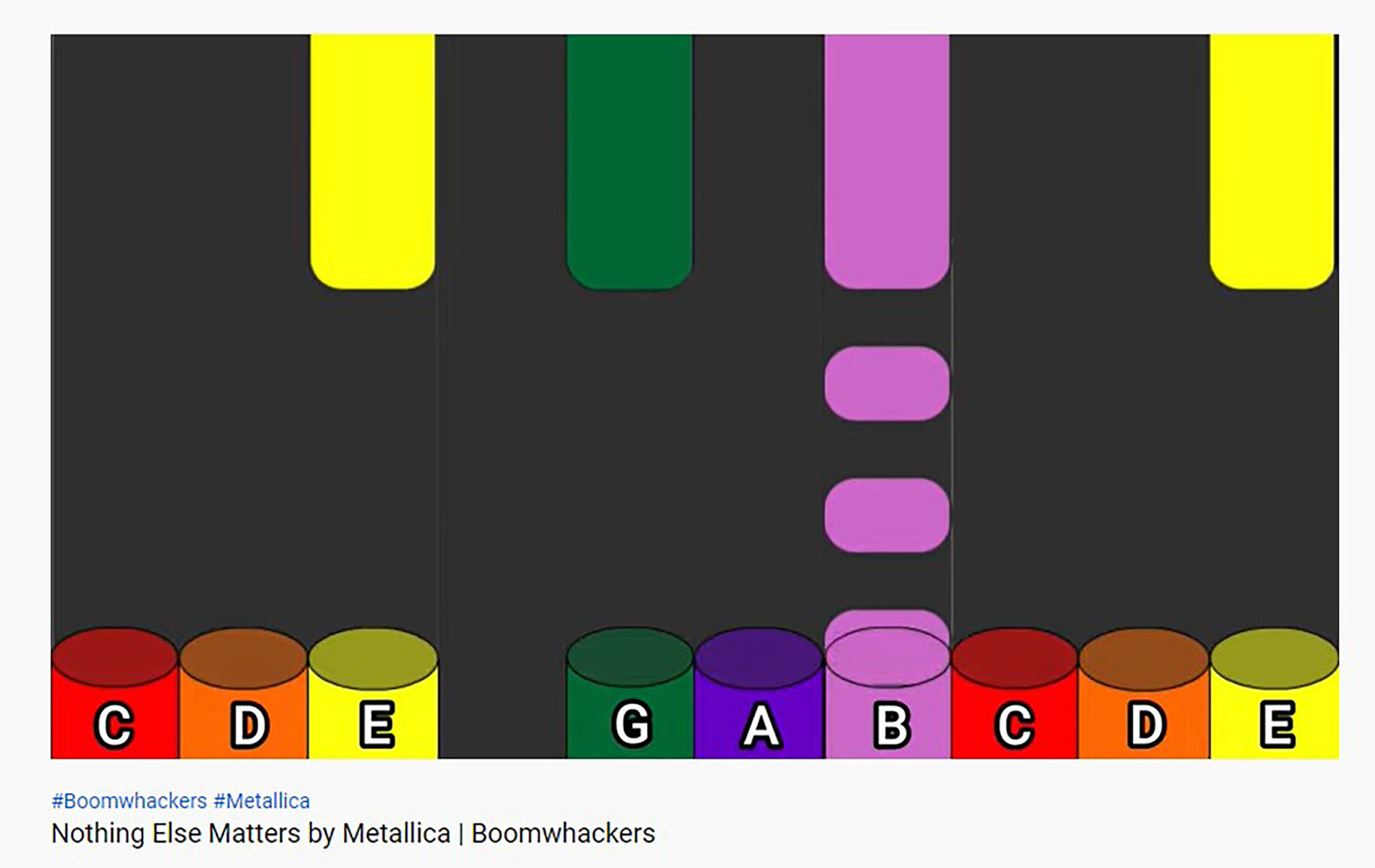5 Ways to Use Synthesia
Besides teaching your students how to play piano, Synthesia can be used to create play-along videos for any instrument.
Synthesia is a MIDI (Musical Instrument Digital Interface) piano software that visually cues students when to play each key with a series of descending squares. Through color coding, students can see which hand plays each key, while the length of the colored square indicates duration.
The software comes with over 100 royalty-free songs that are categorized by difficulty as well as dozens of scale exercises to promote dexterity. Many of the songs provided match the popular beginning piano method books, allowing for parallel assignments or digital grading if you’re teaching online.
Assessment Modes
Synthesia offers three modes for assessment.
- “Practice the Melody” waits for the student to press the correct piano key without any concern about the tempo. Students are then scored on how many correct notes they pressed, and if they matched the duration accurately.
- “Practice the Rhythm” allows students to slow down the tempo but they are judged on their accuracy with the metronome.
- “Song Recital” judges the accuracy of rhythm, tempo and duration at full speed.
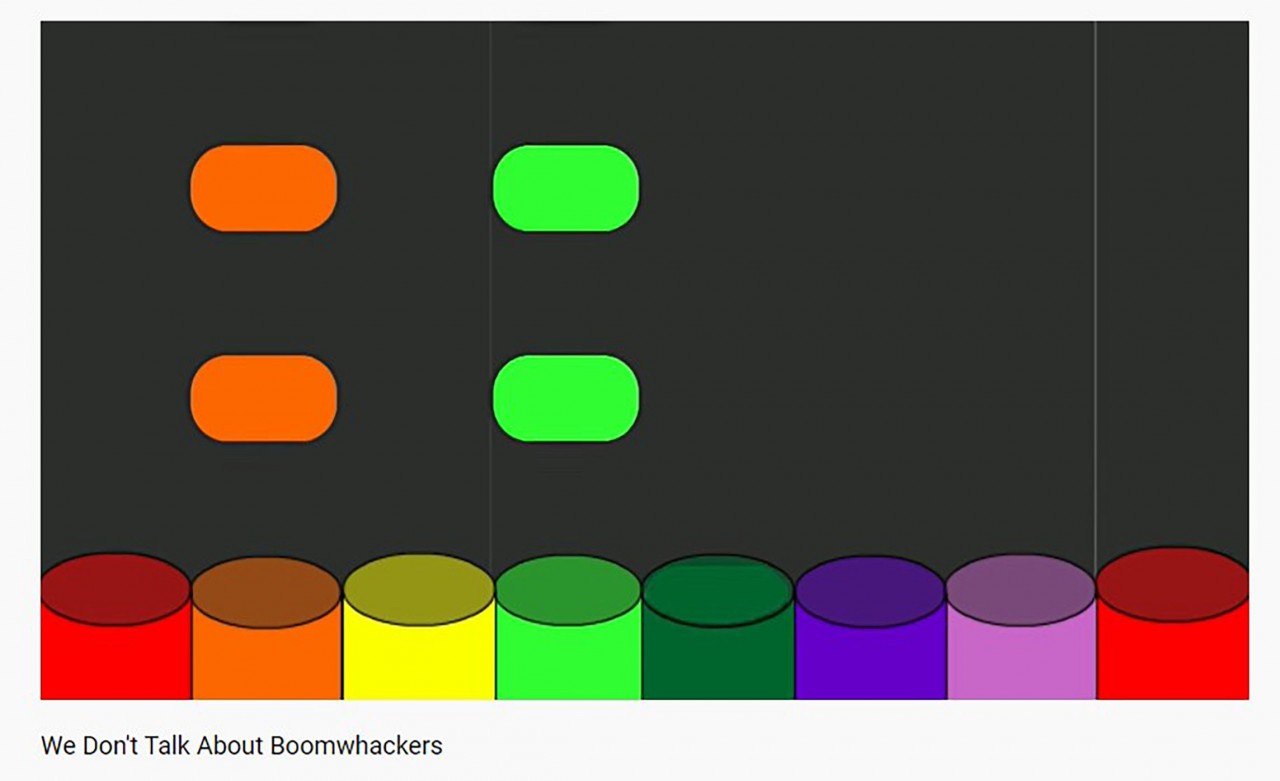 Each mode can be split into left, right or both hands. The grade is presented in a fraction of correct notes over possible notes and is color-coded for quick visual assessment.
Each mode can be split into left, right or both hands. The grade is presented in a fraction of correct notes over possible notes and is color-coded for quick visual assessment.
These features are enough to get a student started, but the fun really begins when you import your own MIDI files. If you are creative and like to compose your own etudes, you can create MIDI files using notation programs like Finale, Dorico or Sibelius, load them in Synthesia and have students take assessments that you find to be the most helpful.
Teachers and students can search for MIDI files online for any song that they would like to learn. Every music teacher has been surprised by a sudden song request, such as “We Don’t Talk About Bruno,” and a quick internet search for the midi file can get the student playing new material in just a few minutes.
“Free Play” Mode
Synthesia’s “Free Play” mode shows colorful squares ascending out of the pressed keys allowing students to see where the hand was (instead of where the hand should go in the three assessment modes). This is a powerful visual for teaching keyboard in a classroom where students wouldn’t be able to see the teacher’s hands otherwise. Teachers and students are given the ability to play freely with every note represented visually for the rest of the class to track on a smartboard or television. Students can record their “Free Play” as well as multitrack with different sounds, which opens the door to peer collaboration, arranging and composition.
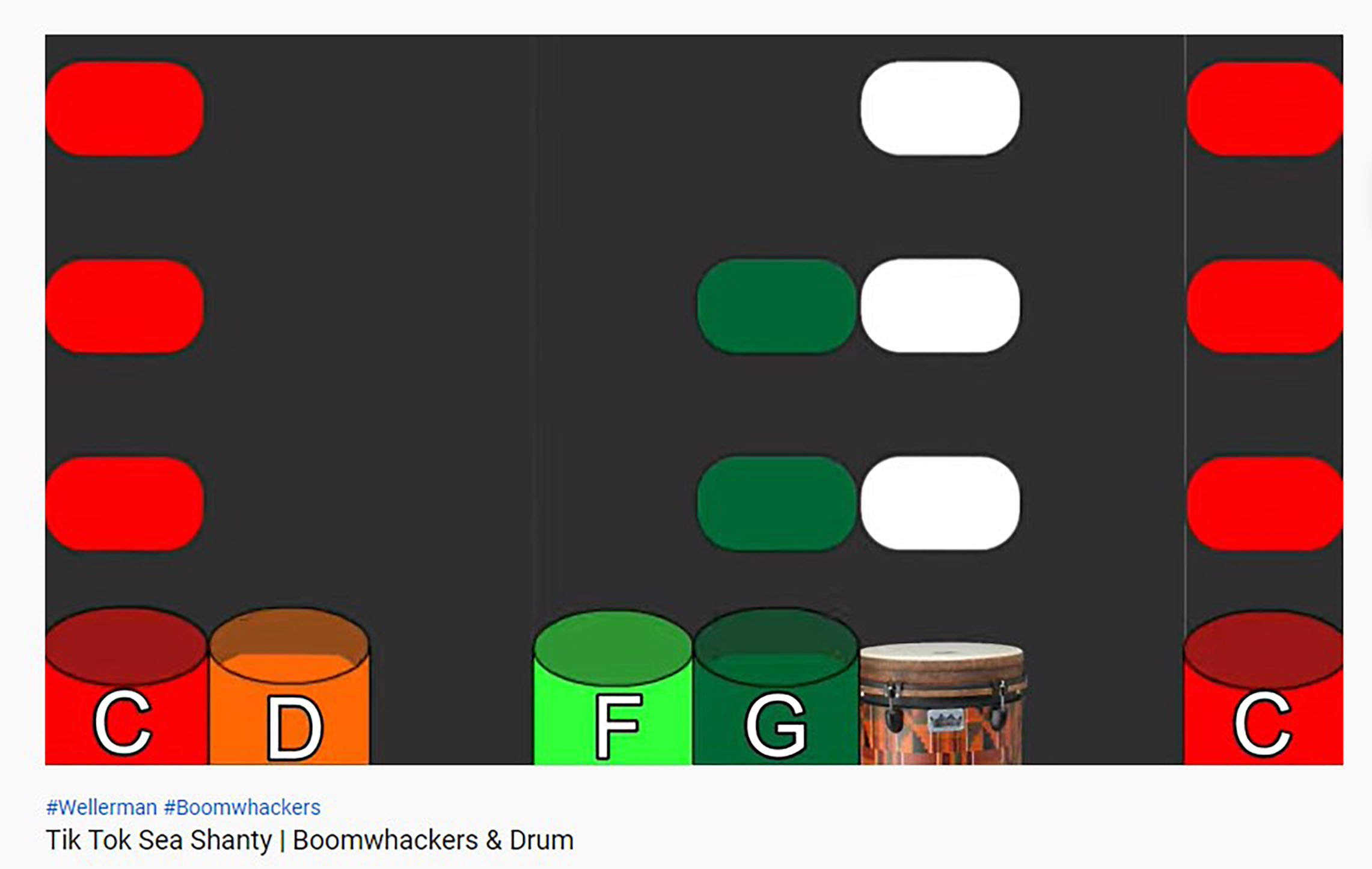 “Free Play” is a great space to explore the labels that Synthesia offers. Students can choose to have the keys on the screen labeled with the note’s letter, solfege (fixed or movable) or scale degree. The same labels can be applied to the moving squares, allowing students to mix and match. A great way to relate fixed Do and letter names would be to have the keys labeled with letters and the moving squares to be labeled with solfege. Students could then explore the relationship in a low-risk environment.
“Free Play” is a great space to explore the labels that Synthesia offers. Students can choose to have the keys on the screen labeled with the note’s letter, solfege (fixed or movable) or scale degree. The same labels can be applied to the moving squares, allowing students to mix and match. A great way to relate fixed Do and letter names would be to have the keys labeled with letters and the moving squares to be labeled with solfege. Students could then explore the relationship in a low-risk environment.
The coolest feature, in my opinion, is chord recognition. After you press two or more keys at the same time, a chord name appears in the upper left-hand corner. This would have been an invaluable tool for me in my early days of composition and could become an integral part of any theory course.
Creating Online Piano Tutorials
Students who want to learn the latest musical trends flock to YouTube for piano tutorials. YouTubers Patrik Pietschmann, Rousseau and Amosdoll Music combine for over 2 billion views on their piano tutorial channels. Though they each choose different musical content, they all use Synthesia to visually display their performances. By combining real footage of their hands and the visuals from Synthesia, viewers are met with a stunning hybrid performance of acoustic and MIDI elements. Though their success may suggest market saturation, there is a large gap between the beginner and the difficulty level of their content.
That’s where music teachers come in! There is an open market for serial music lessons that aid students in their journey from Alouette to Blue Rhythms. Synthesia is the perfect visualizer of your favorite tips and tricks for the beginning student and your YouTube video may be the perfect next step in a student’s journey. Another motivator might be YouTube’s monetization after you reach 1,000 subscribers and 4,000 watch hours.
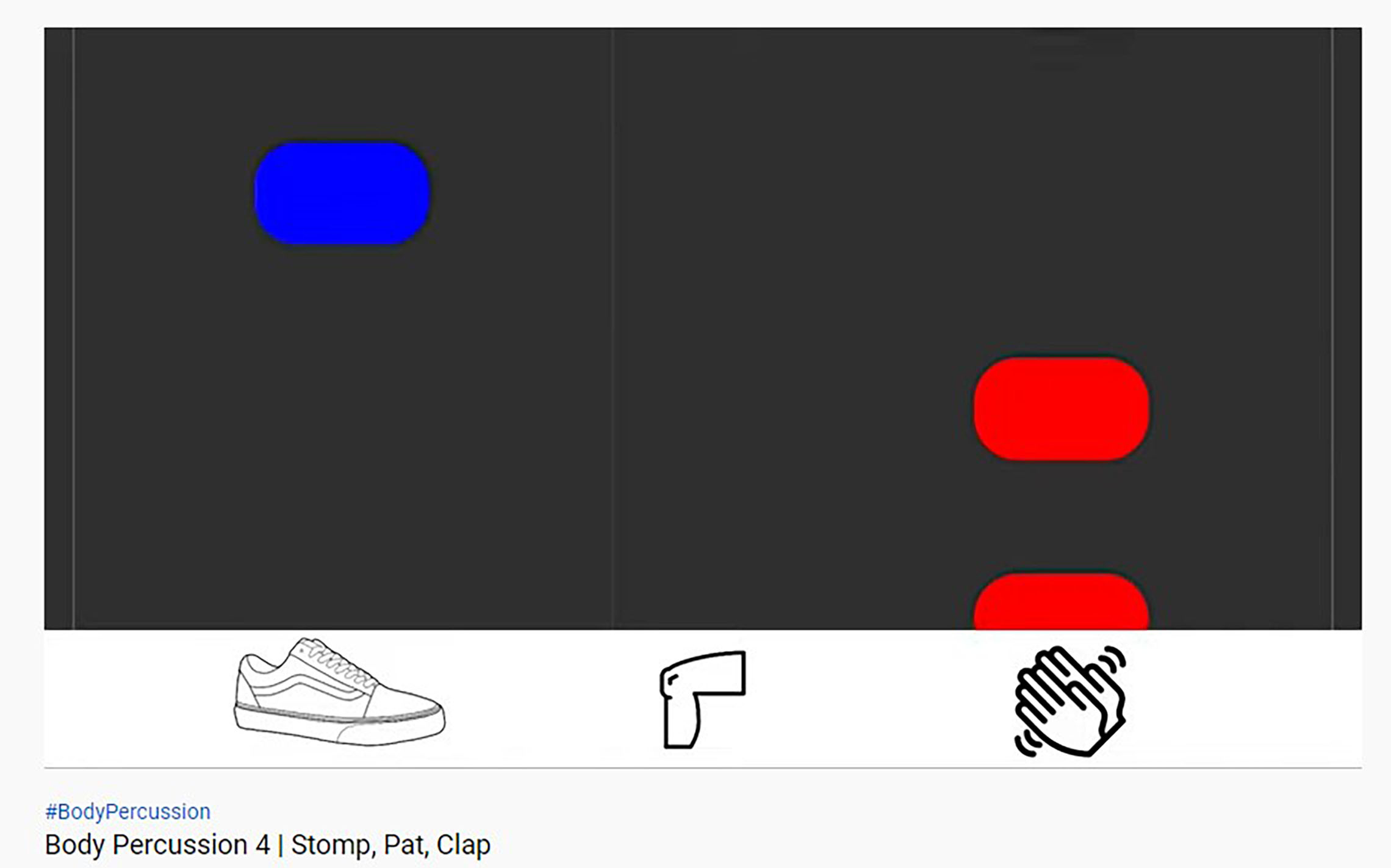 Creating Classroom Play-Along Videos
Creating Classroom Play-Along Videos
Though Synthesia is intended for piano education, there are infinite applications for the falling squares and what actions those squares can trigger. I adapted the falling squares to cue my students when to play their boomwhackers in this video and later had students playing body percussion in this video.
The versatility of Synthesia stems from the visual ability to anticipate a note or an action. Traditional sheet music notation allows the musician to anticipate what happens next when they read from left to right. Synthesia’s approach allows for the same anticipation but from the top to the bottom of the screen.
The piano at the bottom of the screen can be cropped out and replaced with any images of instruments, body percussion or maybe even something I haven’t imagined yet. Once you have an instrumentation in mind, create a MIDI file that reflects when you want those instruments to play. Screen record Synthesia playing your MIDI file using your favorite video editor or OBS, a free screen recorder. Use the video editor to replace the keyboard at the bottom with pictures of your preferred instruments, and let the fun begin!
My experience is that these videos are the fastest way for students to create polyphony in mixed ensembles. On an Orff level, students can combine boomwhackers, xylophones, rhythm sticks, drums and body percussion to create a full ensemble. I playfully challenge you to create something that I haven’t even thought of!
Teaching Piano Virtually
During the COVID-19 quarantine, my private lesson studio went entirely online. I was able to continue supporting students through Synthesia by coaching with the visual aid of “Free Play” and creating custom MIDI files that matched my students’ ability levels. Though some of my students were able to aim a webcam at their keyboards, the others were a USB cable away from being able to show me what they were playing through the Synthesia software. The free version has a time limit on the “Free Play” mode, but it was long enough for student to show me what they were working on, allow me to make comments and start over again. Some of my students’ parents purchased the $29 Synthesia license, but the free software still gave me an advantage in teaching online.
Your Choice
I can sincerely say that Synthesia made teaching a more enjoyable experience during a time when teaching was not so fun. Now that my school district is back in person, I have pivoted to creating engaging videos that wouldn’t be possible without this software. Synthesia has been around for 15 years, but I didn’t find it until I absolutely needed it.
I’ll leave you with this fun fact: The original title for Synthesia was Piano Hero because they were so inspired by the popular video game Guitar Hero.
Share your Synthesia experiences by messaging me @SwicksClassroom on Instagram or email educators@yamaha.com. If you’d like to see more of my play-along content, search Swick’s Classroom on YouTube.