Tagged Under:
A Guide to Effects Settings for Acoustic Guitars
Enhance the sonic potential of your guitar by adding effects.
We generally think of an acoustic guitar as an instrument without amplification. After all, its naturally generated sound emanates from the sound hole, with a rich tonality that’s shaped largely by the physical construction of the instrument. What’s more, the size and reflective properties of the space the guitar is played in create varying degrees of ambience that affect the sound.
Yamaha TransAcoustic guitars expand on this further still, offering onboard reverb and chorus without the use of amplification. (Click here for more information about how this amazing technology works.) Of course, pickups can be added to any acoustic guitar, and many of today’s models have built-in pickups and a direct (“DI”) output jack, allowing you to further enhance the sonic potential by plugging into an amplifier. There are even amps specifically designed to shape the pickup signal coming from an acoustic guitar — for example, the Yamaha THR30IIA, which features equalization (EQ), compression, two kinds of reverb (room and hall), plus chorus and delay, as well as modeling parameters that emulate condenser, dynamic and tube microphones. In addition, the THR30IIA allows you to widen the stereo field and set delay, chorus and reverb times that match the song using a handy Tap Tempo switch — there’s even a built-in guitar tuner.

Having all these options at your disposal is amazing, but how do you harness all that potential to create musically usable tones? In this article, we’ll explain how and why certain effects lend themselves to acoustic guitar, then wrap things up with two videos that demonstrate various tonalities that you can use for your own music.
EQ and Compression
Equalization fine-tunes the frequency attributes of the guitar, while compression can be used to even out the dynamic response of your performance for a smoother overall sound. In both cases, you’ll want to apply as little as is needed, because overuse of EQ can make the tonality somewhat artificial, and overuse of compression can deaden the sound.
Effects
Guitar effects such as reverb, delay and chorus replicate and enhance the audio spectrum by manipulating the time and distance between the original sound and the effected sound.
- Reverbs simulate acoustic spaces and reflective surfaces. They generally offer controls that allow you to vary the size of those virtual spaces. These simulations can be used to add presence, depth and sustain to guitar tones. A mix control typically allows you to blend the original “dry” sound with the effected “wet” sound.
- Delay can add subtle slap-back or longer repeats for more dramatic chordal parts and single-note lines. I like to use delay to add energy to an arpeggiated part or additional melodic content to single-note phrases. Controls are typically provided that allow you to blend the amount of the original sound with the delays; often there’s also a “feedback” control to thicken the result by looping some output signal to the input.
- Chorus adds repetitive pitch modulation (ranging from subtle to extreme) to the original signal to create a wider sound that seems to go in and out of tune … but in a very pleasant way.
I also like to double-track acoustic guitar parts by recording them twice. In addition to the thickening this creates, the slight variations in timing and pitch from the two different performances imparts a subtle chorusing sound. I often pan the two guitar parts “hard” left and “hard” right (the furthest distance from each other in the sound field) in order to spread the stereo image and enhance the effect further still.
Five Examples
Here are five examples of effects that enhance the tone of acoustic guitar. I’ve given each a unique name, and screenshots of the THR Remote mobile app settings are also provided so you can replicate these effects in your own setups. (Using this app allows you to apply compression and fine-tune the amp’s built-in reverb, delay and chorus effects; those settings can be saved to the five location buttons on the THR30IIA for instant recall or to an expansive library of user patches.)
1. “Ballerina” – This effect works extremely well on nylon-string guitar and is useful for playing jazz, Latin and pop styles. Here’s what it sounds like, with me playing a double-tracked, fast arpeggiated fingerpicking part on a Yamaha NTX5 nylon-string guitar:
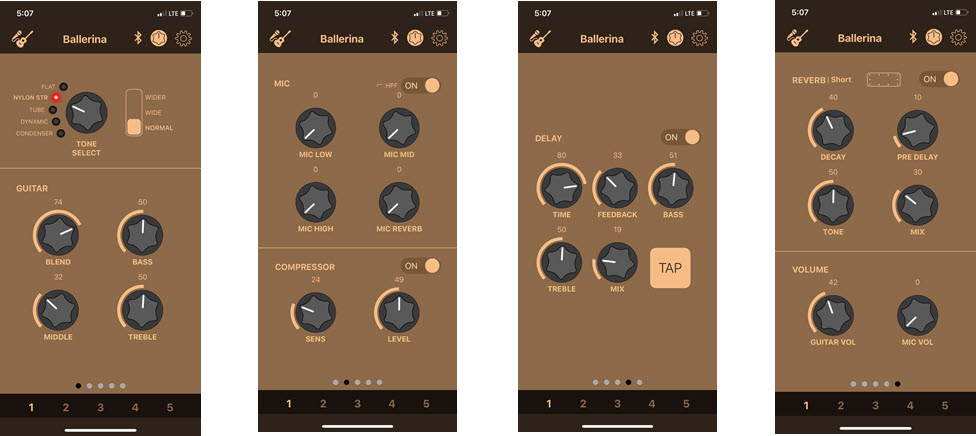
I started by setting the THR30IIA Tone Select control to Nylon Str, then applied moderate compression to even out the picking dynamics. I then rolled off some middle (midrange) frequencies to carve a small frequency “hole” to help the percussion poke through the mix without interfering with the guitar.
Next, I added a little delay with a small amount of feedback to add some extra energy (and double notes) to the arpeggios, using the tap tempo to match the delay time to the backing track tempo of 80 BPM (Beats Per Minute). (See the video below.) Finally, I dialed in some short reverb (set to “small room” on the amp) to allow the guitars to sit nicely with the backing track.
2. “Iglesias” – Here’s another effect that works well on nylon-string guitar. The audio clip below is a single-note melody played on a Yamaha NTX5.

Here, I’ve kept the basic tonality of the nylon-string guitar sound intact, though I again rolled off some middle frequencies to carve a small frequency “hole.” I also added a touch more compression than in the “Ballerina” effect to help the longer melodic notes sustain, as well as setting the stereo imaging control to “Wide” in order to spread the sound a little more in the sound field.
Using a long (hall) reverb here adds extra ambience to the sound and helps separate this lead line from the backing track. (Check out the video below.) However, I’ve kept the same delay settings as “Ballerina” to broaden the melody and help the guitar sit nicely within the reverb.
3. “Voices” – This effect, and the two that follow, is designed to be used with steel-string acoustic guitar. All work well in ambient styles of music; however, any of them can be modified slightly to fit almost any genre and playing style. Here’s an audio clip of me applying the “Voices” effect to a Yamaha FSX3 Red Label as I play a fingerpicked progression:
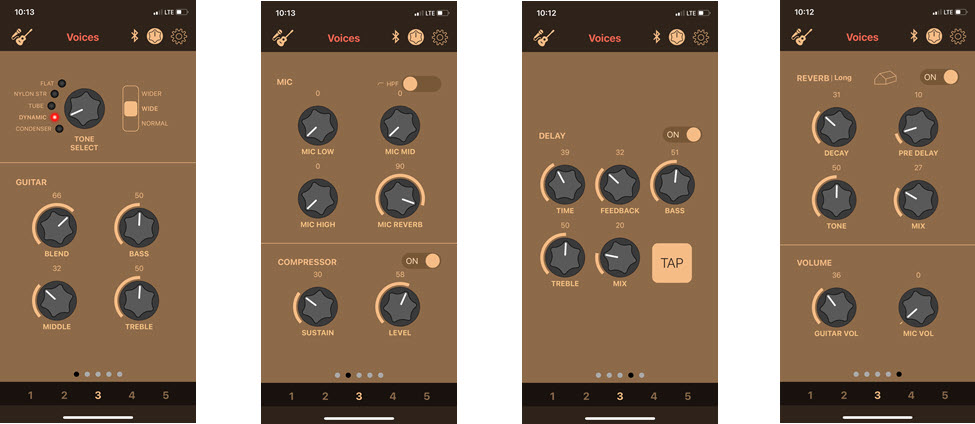
Here, I’m using the dynamic mic model and wide stereo mode. I rolled off some middle frequencies, then added compression to even out the dynamics, as well as a subtle delay, along with a long reverb with the Wet/Dry mix dialed back to keep the notes nice and clean.
4. “Giclee” – Another nice steel-string effect, but this one works especially well on chords. Here’s what it sounds like when I play spread chords with open voicings on a Yamaha FSX3 Red Label:
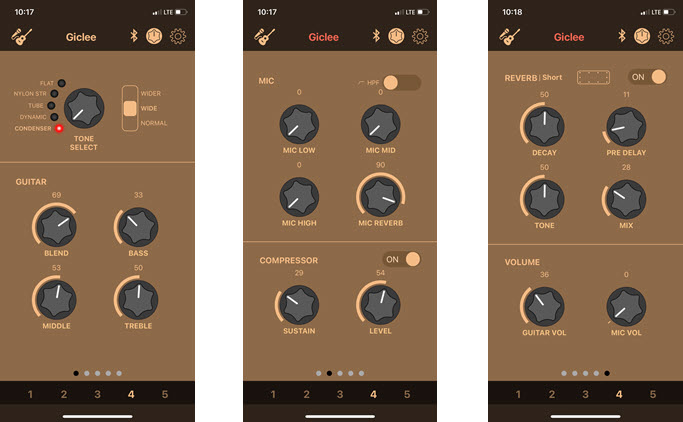
Here, I’m using the condenser microphone model, a slight cut in the bass frequencies, moderate compression, a short room reverb, and the “wide” Tone Select setting to broaden the stereo field. Note that no delay is being applied, as this tends to muddy chordal parts.
5. “Strata” – This one is designed to be used when playing slide guitar parts on acoustic guitar. Here, I am playing an ambient slide melody on a Yamaha FSX3 Red Label with the effect applied:
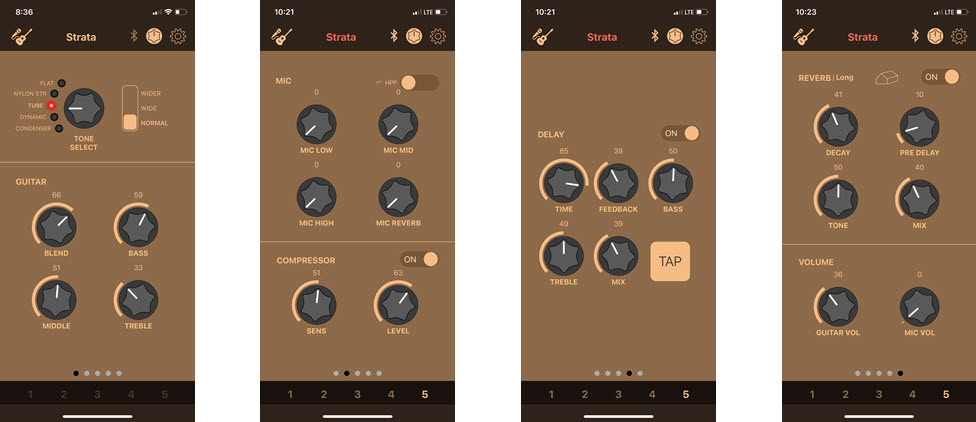
This time, I’m using the tube microphone model for an authentic vintage sound. I cut the treble frequencies and added a touch more bass to give those high notes a little extra warmth. I then added a significant amount of compression for sustain, a long delay time with some feedback, and a large hall reverb to give extra breadth to the legato notes.
The Videos
These two videos demonstrate the five effect settings described above. You’ll see and hear me play each example in layers to build the composition to a full mix and crescendo. This shows how each part, phrasing, dynamics, EQ and effects work together with the bass and drums to create stylistic genres of music. All the tones and effects in both videos were created solely with the Yamaha THR30IIA desktop amp.
This first video shows me playing a Yamaha NTX5 nylon-string acoustic guitar with the “Ballerina” and “Iglesias” effects applied to the rhythm and lead guitar parts respectively:
You’ll notice that I’m using my fingernails to pick the notes. This adds a nice percussive clarity to the softer-sounding nylon strings. In addition, the Latin percussion in the backing track is quite dry compared to the guitars. Choosing the reverb type and decay times carefully will help you define each instrument in the mix.
Next, here’s a video that shows me playing a Yamaha FSX3 Red Label steel-string acoustic guitar with the other three effects:
The main harmonic structure of this progression is carried by those nice descending fingerpicked arpeggios with an upper voice-leading melody and the “Voices” effect applied. I wanted to accent the downbeat of each of the four chord changes with “spread” open chord voicings, played with the “Giclee” effect, which imparts a cleaner, less effected tone than the other guitar parts; this also lets the chords find their own place in the mix. Finally, I wanted the slide guitar melody to have a dramatic, ambient sound that really stands out against the other guitar parts and overall instrumentation, hence the application of the complex (and rather intense) “Strata” effect.
The Guitars
The gorgeous-sounding (and gorgeous-looking!) Yamaha NTX5 nylon-string features solid walnut back and sides, a solid European spruce top and a narrow-ish electric guitar player-friendly mahogany neck. The three-way Atmosfeel preamp system allows the player to blend the microphone, body sensor and the undersaddle piezo pickup for excellent studio and live performance tones.

The retro-inspired FSX3 Red Label steel-string boasts all-solid wood construction with mahogany back and sides, a scalloped Sitka spruce top and an ebony bridge and fingerboard. It also features the Atmosfeel preamp system for onboard tone sculpting.

The Wrap-Up
Acoustic guitars possess a naturally earthy tonal quality that we’ve come to love and appreciate in all styles of music. But when you add effects to those tones, you broaden your musical palette even further, opening up new vistas of unique “ear candy” and expanding the depth and space for multiple layering when recording. It’s a concept well worth exploring!
Photographs courtesy of the author.
Check out Robbie’s other postings.
Click here for more information about the Yamaha THR30IIA desktop amp.
Click here for more information about the Yamaha NTX5 nylon-string guitar.
Click here for more information about the Yamaha FSX3 Red Label steel-string guitar.















