Comparing Streaming Service Audio and Video Quality
Learn the differences between subscription streaming providers.
There are now more ways than ever for people to watch their favorite movies and television shows. Gone are the days of being constrained by the fickle embrace of cable TV or the time-limited world of movie theaters. Instead, there are a myriad of places to stream content on demand with services like Netflix®, Amazon Prime, HBO® and Hulu™, among others.
While it’s great to have options, not all subscription streaming services are created equally. Each may differ in both audio and video quality and settings — variables that have a direct impact on how you enjoy your favorite movies and shows at home. We’ve done the research on how the leading services stack up when it comes to audio and video capabilities, and here’s what we found.
Netflix
Leading the charge as the first company to let you stream content (along with DVDs in the mail — remember those?), Netflix offers thousands of TV shows and movies. With a more recent focus on original content, Netflix has made it a point to create more binge-worthy shows than movies, with the number of movies released dropping between 2010 and 2019 by over 1,400, according to third-party search engine FLIXABLE. Note that, as with all streaming services, the audio and/or video quality of content is often a reflection of the year the movie or show was released.
Audio Quality
– The default playback is two-channel stereo.
– To enable 5.1 for compatible content, go to the Audio & Subtitles menu during playback and select the option.
– 5.1-channel surround sound is available if you listen through Dolby Digital Plus® (the established standard for home theater surround) with a compatible AV receiver or sound bar that automatically optimizes Dolby-encoded content. (Most Yamaha AV receivers and sound bars have this capability.)
– Dolby Atmos® is available with the Premium membership option only.
– For optimal sound quality, HDMI® cables are required for both Dolby Digital Plus and Dolby Atmos.
Video Quality
– Resolutions range from 720p up to 4K Ultra HD.
– Dolby Vision and HDR10 work with compatible smart TVs via their HDMI port.
– To watch content in 4K UHD, the following are required: a 60Hz TV (or computer monitor) compatible with Ultra HD streaming, a 25 Mbps or higher internet connection and a Netflix plan that supports 4K HD streaming.
– Adjust playback settings through your browser (not in the app).
– To learn more about your TV’s compatibility with Ultra HD, visit the Netflix Help Center:
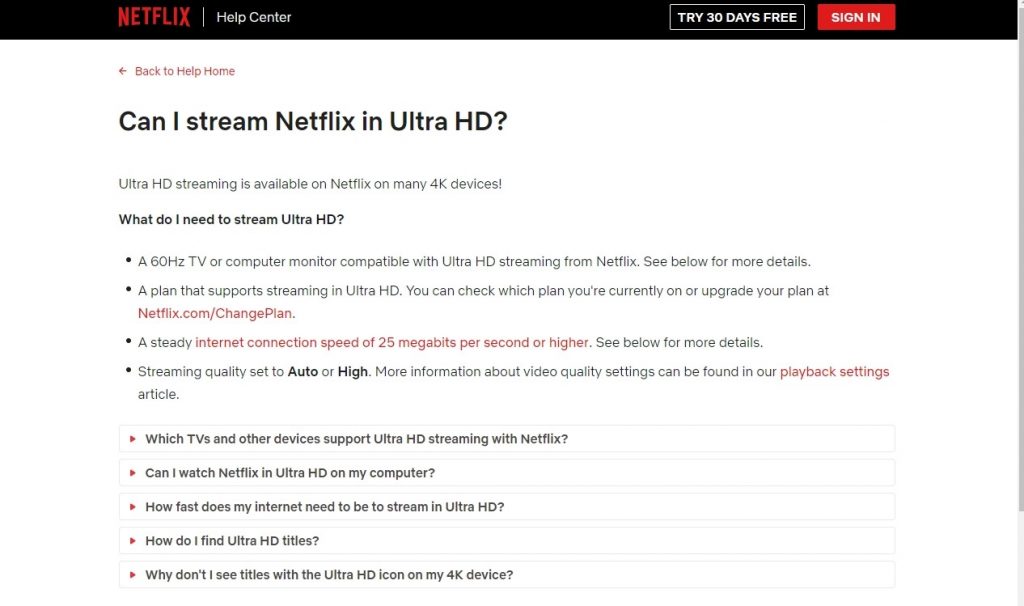
Hulu
Like Netflix, Hulu offers lots of binge-worthy content, plus it also gives you the option to add live TV to the mix, similar to YouTube™ TV, Sling TV and AT&T TV NOW™.
Audio Quality
– The default playback is two-channel stereo.
– Stream in Dolby Digital Plus 5.1-channel surround sound with supported streaming devices.
– Enable surround sound through your streaming device by selecting a 5.1-compatible option from the device’s audio output settings.
– For devices using HDMI to output audio, 5.1 PCM or bitstream audio will likely need to be enabled.
– Listen in 5.1 surround sound with Dolby Digital Plus-equipped AV receivers.
Video Quality
– Resolutions range from 720p to 4K HD.
– Quality depends on the bandwidth of your internet connection and automatically adjusts to match that bandwidth.
– Resolution ranges between standard definition at 1.5 Mbps to 4K Ultra HD at 16 Mpbs.
– Learn more about video settings here:
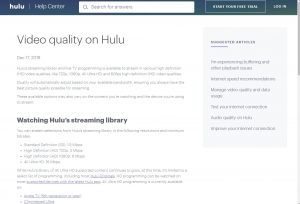
Amazon Prime Video
Included for Amazon Prime members, Amazon Prime Video offers movies and shows that are available to stream, rent and purchase.
Audio Quality
– Listen via Dolby Digital Plus with a compatible AV receiver.
– For 5.1-channel surround, use an AV receiver with that capability and configure the audio settings on your smart TV or streaming device accordingly (most smart TVs come with 5.1-channel surround as a default setting).
– Enable surround sound through your streaming device by selecting a 5.1-compatible option from the device’s audio output settings.
– Offers 5.1-channel Dolby Atmos.
Video Quality
– Lets you stream in 4K and HDR (high-dynamic range) for brighter highlights and a wider range of detail.
– To enjoy 4K and HDR, you’ll need a compatible TV and content produced in that format. Newer content is typically released in 4K UHD and HD.
– You’ll need to do some online research to find out which content is compatible with each feature. Also refer to the Amazon Prime Video customer service page:
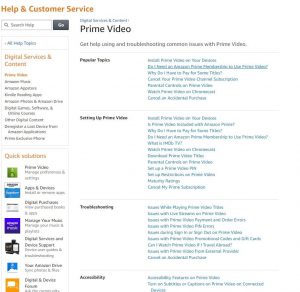
HBO
Available both with cable packages (HBO GO®) and as a stand-alone app (HBO NOW™), this innovative network has wowed audiences with top-notch content over the years, including shows like Game of Thrones and The Sopranos.
Audio Quality
– The default playback is two-channel stereo.
– For 5.1-channel surround, use an AV receiver with that capability and configure the audio settings on your smart TV or streaming device accordingly (most smart TVs come with 5.1-channel surround as a default setting).
– Enable surround sound through your streaming device by selecting a 5.1-compatible option from the device’s audio output settings.
– Dolby Digital Plus available with compatible AV receivers and streaming devices.
– HDMI cables are recommended for optimal audio playback.
Video Quality
– Maximum screen resolution is 1080p, but HBO has begun exploring the possibility of supporting HD formats in the future.
– To learn more, visit the HBO NOW Help Center:

Comparison Chart
Here’s a simplified breakdown of what each service offers in terms of both audio and video capabilities:
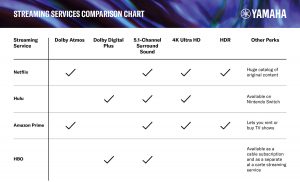
Bring It Home
Due to the restrictions of each streaming service on the market, you’ll want to give yourself the best chance at success by having the right equipment. We recommend that any TV used for streaming be a smart TV with at least 1080p video quality. 4K is preferable for the best picture, and is required if you want to enjoy 4K content.
For audio products, we recommend using an AV receiver that provides a minimum of 5.1-channel surround capability and offers Dolby Digital Plus at a minimum. (If space is a consideration, you can consider using a Dolby Digital Plus-compatible sound bar instead.) You might also consider an all-in-one home theater system like the Yamaha YHT-4950U, which includes an AV receiver and 5.1-channel speaker setup.
Dolby Atmos is a more advanced 3D immersive technology available in some AV receivers (such as Yamaha AVENTAGE RX Series models), but as mentioned previously, only Amazon Prime and Netflix offer Atmos-encoded content. If you do go that route, be sure to use HDMI cables (not optical) and purchase quality speakers designed for surround sound. Another option is to use an AV receiver with Surround:AI capability, such as the Yamaha AVENTAGE RX-A1080. Surround:AI is a proprietary artificial intelligence technology developed by Yamaha that analyzes scenes in real time and places each sound element (such as dialogue, music and ambient sounds) correctly within the sound stage in real time, thus enhancing and optimizing the audio of any streaming service, regardless of the audio format being used.
Now that you know what each major streaming service offers and how best to optimize your system to maximize your viewing and listening pleasure, your next binge-watching marathon will be better than ever. Time to get the coffee on!
For more information on how to create a surround sound system for your home theater, check out the following blog articles:
How to Shop for a Surround Sound System
Click here for more information about Yamaha AV receivers.
Click here for more information about Yamaha sound bars.
Click here for more information about Yamaha speakers and subwoofers.
















