Understanding Bandwidth and What it Means for HDMI®
High-quality video requires a lot of room for data to move
It’s not easy navigating the ever-changing world of video and audio for home entertainment. It seems like new formats and terms are popping up constantly.
Bandwidth is a word you hear a lot these days, in reference to both computers and consumer electronics. In this article, we’ll take a look at what bandwidth means and how it impacts your home AV system.
Speed vs. Bandwidth
When defined in reference to what comes through your internet router, bandwidth refers to the maximum amount of digital data that can pass through the cable (or, in the case of Wi-Fi, through the air) in a given amount of time. It’s typically measured in Megabits per second (Mbps) or Gigabits per second (Gbps). A bit is the smallest increment in digital data; a Megabit is one million bits, and a Gigabit is a thousand times bigger. Don’t confuse Megabits and Gigabits (Mb and Gb) with Megabytes and Gigabytes (MB and GB), which are much larger and are used to measure file size.
So far, so good, but here’s a crucial concept: When it comes to digital data, speed isn’t the same as bandwidth. Although they’re both measured in Mbps or Gbps, speed refers to how fast the data moves, whereas bandwidth refers to the cable’s (or Wi-Fi’s) maximum capacity to carry data in a given period of time.
“Think of it as a wide-open highway versus that same highway with a one-mile construction zone that drops down to two lanes,” suggests Phil Shea, Content Development Manager for Consumer Audio at Yamaha. “Bandwidth is how many open lanes are available for the whole trip.”

Another analogy would be to a water hose. The wider the hose, the more water can pass through it at any one time.
HDMI Bandwidth
Bandwidth is also used as a measurement of how much data you can stream over HDMI®, whether it’s coming from an internet router, a streaming device (like a Roku® box), a gaming console or a Blu-ray player, and whether it’s going to an AV receiver or directly to your TV.
If you have an AV receiver or sound bar in your system, it provides what’s referred to as HDMI passthrough. That means that data coming from your router, streaming box, game console or Blu-ray player goes into your receiver or sound bar and exits unchanged from that device’s HDMI output. From there, you connect it to your TV with another HDMI cable. (For more information about these kinds of interconnections, check out this blog posting.)
The diagram below shows a simple setup. The content comes through the internet router, where it’s sent, either via ethernet or Wi-Fi, to a streaming device that’s connected to the AV receiver with an HDMI cable. The receiver amplifies the audio and sends it to the speakers (two speakers are shown here, but it could be a surround system) while the HDMI signal gets passed through the receiver and sent to the TV to provide the video portion of the content.
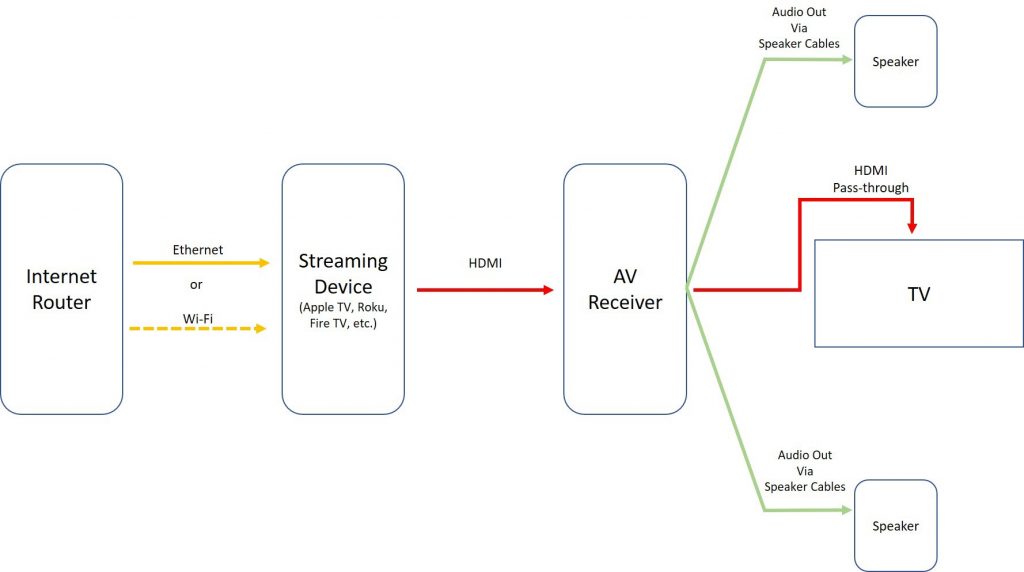
How Much Is Too Much?
The amount of bandwidth you need depends on the data rate of the content that you want to watch. (Data rate refers to the actual amount of information that’s required for a particular format such as 1080p, 2160p, 4K 30Hz, 4K 60Hz or 4K 120Hz.) The higher the format’s resolution, the more HDMI bandwidth it requires. It’s important to note that your system will only deliver as much bandwidth as its least capable component. So if your receiver supports 8K, but your TV only supports 4K 60Hz, then the latter will be the maximum resolution you can watch.
The reason why this occurs is due to an HDMI feature called Extended Display Identification Data (EDID). The source device (e.g., Apple TV®, Roku, etc.) checks with the TV to establish the highest quality of content that the system can support. If every device agrees that they are capable of 4K 120, for example, then the source will send 4K 120 signal up the line. But if something in the system can only do 4K 30, then the source will only send 4K 30.
Cabling Counts
But there’s one part of your system that EDID doesn’t factor in: your HDMI cables. For example, if all the devices are compatible with 4K 120, the source will send out 4K 120. But if the cables don’t have the capacity to carry 4K 120 signal, you’ll get bad things like blank screens, dropouts and intermittent sound.
When HDMI 2.1 was released a few years ago, it included a new cable standard supporting 48 Gbps bandwidth. But HDMI 2.0 cables only can handle 18 Gbps, so if you want content in 4K 120 (or, eventually, 8K), you’ll not only need components with sufficient bandwidth but cables with that same capacity too.
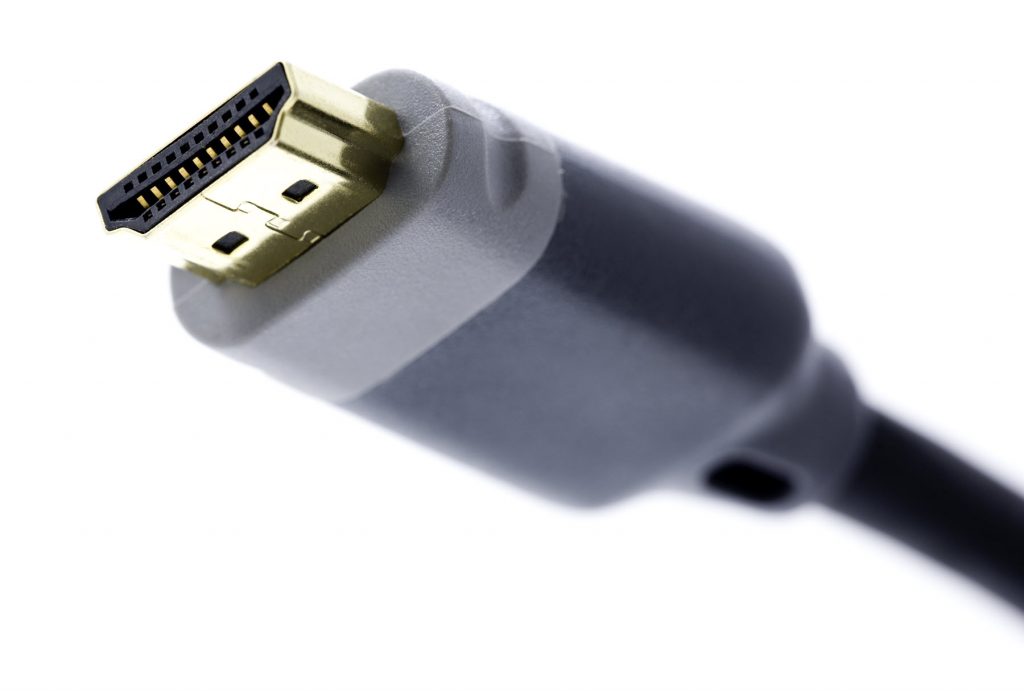
The 8K Way?
The 8K format is the “new shiny object” of TV technology, with video resolution of 7680 × 4320 pixels. That’s four times as many pixels as 4K UHD (3840 x 2160) and sixteen times as many as Full HD (1920 x 1080). It requires so much data that you’ll not only need components capable of its bandwidth demands but HDMI 2.1 cables as well.
But if you’re adding new components or building a completely new system, do you need it to be 8K capable? Not necessarily, says Shea … at least for now. “By far the most important thing is the dynamic range,” he says, referring to the brightness and contrast of the TV display when using video formats like HDR10+ and Dolby Vision™. “That offers the biggest improvement in picture quality. If you’re not doing 8K video streaming, then having a 40 Gbps receiver and nothing else in your system at that level doesn’t help.” Entry-level Yamaha AV receivers like the RX-V6A or RX-V4A offer 24 Gbps of HDMI bandwidth, sufficient, according to Shea, “for most consumer applications.”

The bottom line is that not everyone needs the biggest, baddest, fastest componentry out there when everything in the system is limiting. As long as you’re satisfied with the video and audio quality your home entertainment system is delivering, the specific bandwidth it’s using is irrelevant. After all, it’s about the experience, not the numbers.















