Yamaha Smart Pianist App Version 2.0
There are new features galore, and we’ve got them all covered here.
The free Yamaha Smart Pianist app was first introduced in the summer of 2017, alongside the debut of the CSP Clavinova — the first new Clavinova line in over 30 years. Unlike previous Clavinova models, the CSP is intended to be primarily operated with Smart Pianist, since there are few buttons on the instrument itself.
One of the most appealing features of Smart Pianist is the way it gives players the ability to operate their instrument with a device that everyone is already familiar with: their own smartphone or tablet. Even though many Yamaha instruments have the benefit of actual tactile buttons on their panels (important for live performance and ease of use), being able to control the instrument with a smart device is very compelling for many people. That’s why the decision was made to expand Smart Pianist compatibility to a large number of Yamaha digital and hybrid pianos beyond the CSP Clavinova.
Smart Pianist version 2.0 (available from the Apple app store and from Google Play) works with newer model CLP Clavinovas, SILENT Pianos™, TransAcoustic Pianos, AvantGrand, P-Series digital pianos and some Arius Pianos, in addition to the CSP. The only requirement is that the Yamaha instrument’s firmware must also be upgraded to version 2.0.
Version 2.0 of the app does many things, as we will see shortly. However, one thing it does NOT do is add additional content to the musical instrument. In addition:
- It does NOT add new Voices.
- It does NOT add new Styles.
- It does NOT add additional Songs.
Voices, Styles and built-in Songs are various types of content built in to the hardware of the instrument. For example, the CFX and Bösendorfer sounds in your Clavinova are contained in the ROM memory within the instrument — they are not in the app. Smart Pianist simply gives you the ability to control those sounds.
The Smart Pianist app is “smart” in that it knows what instrument it is connected to, adjusting itself to only display and operate the content and features that are contained within that particular instrument:
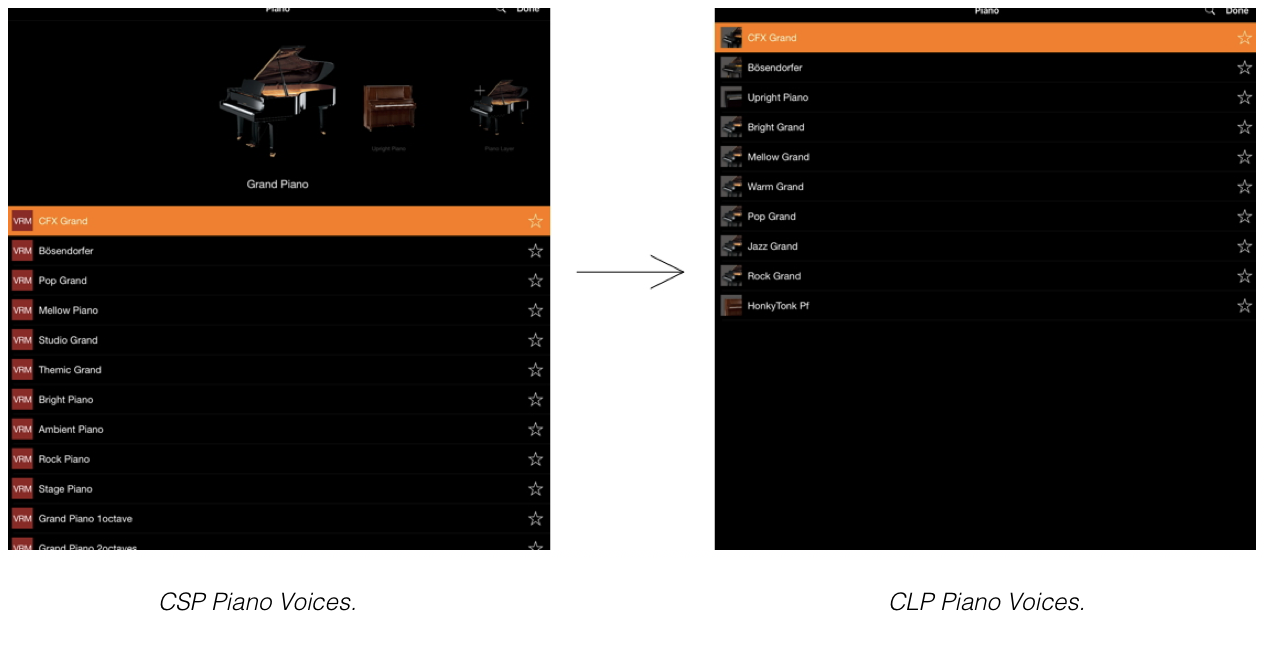
In addition, since a CLP Clavinova does not contain any accompaniment styles (as does a CSP), the Style option magically disappears in Smart Pianist:
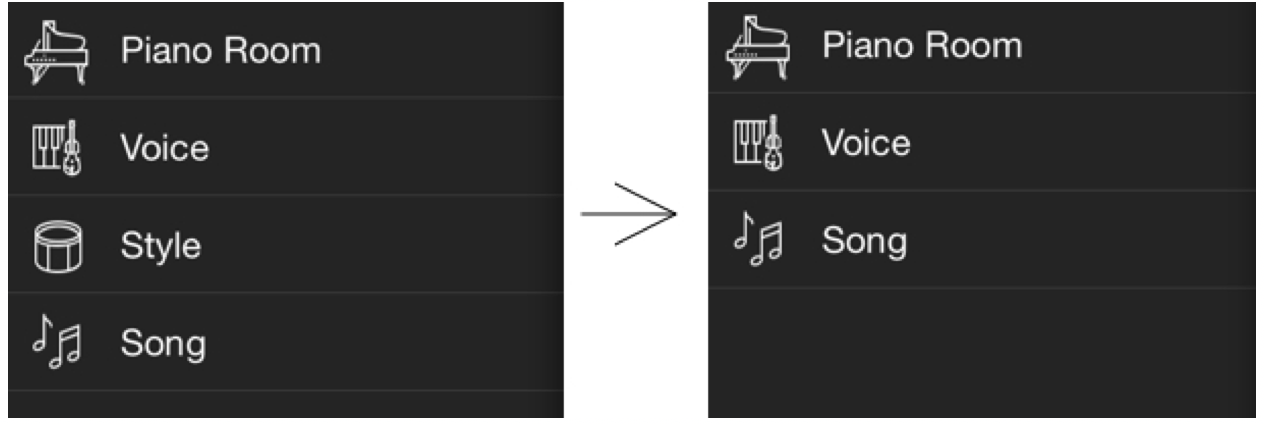
New piano-centric features like the Aliquot Resonance and Body Resonance found on CLP instruments (and not on CSP ones) do appear, complete with new high resolution graphics and explanations:
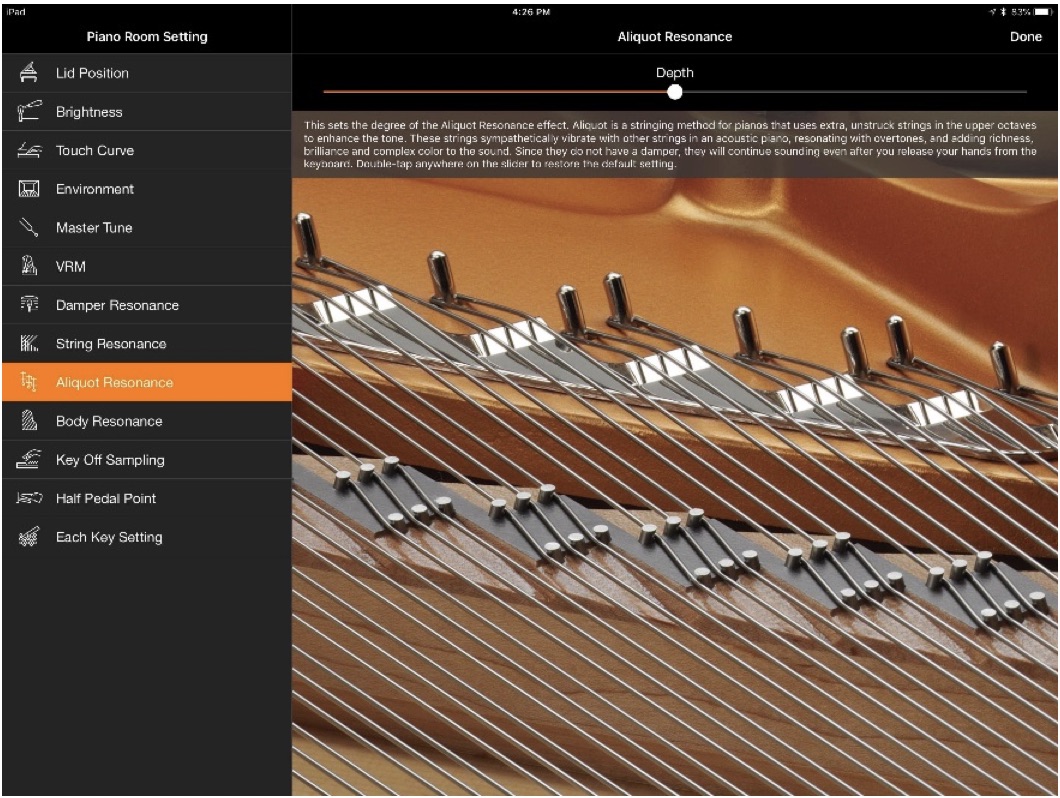
Another benefit of Smart Pianist is consistent operation, despite the fact that each instrument has its own unique user interface. Note that when the app is connected to instruments that have built-in controls, the physical buttons themselves are disabled. (“Communication” appears in the screen of the instrument to indicate this.) However, you can easily disconnect Smart Pianist at a moment’s notice by pressing a convenient EXIT button on the instrument’s front panel:
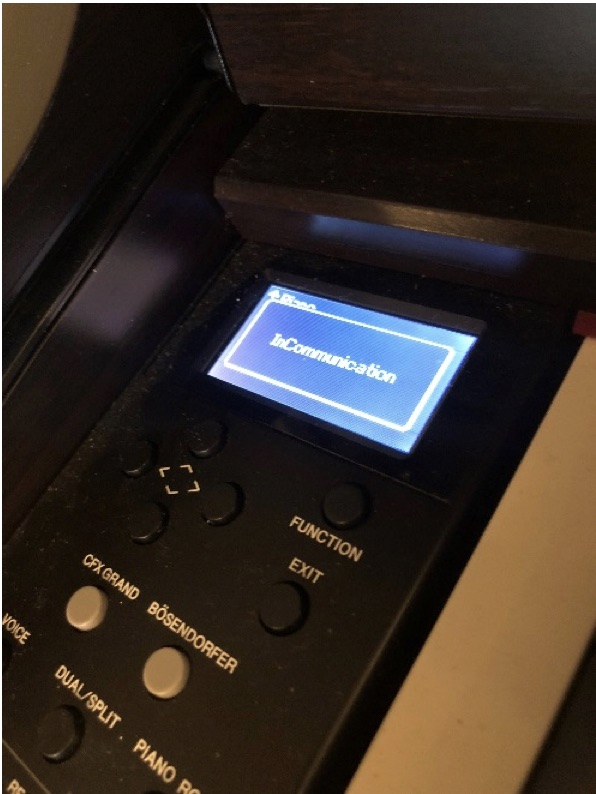
Although Smart Pianist does not add content, it does add extended functionality to non-CSP instruments. The most ground-breaking feature — and one that I explored in detail in a previous blog article — is its Audio to Chord technology, which evaluates the songs in your smart device’s Music Library to create equivalent chord charts, which you can then play along with over the instrument’s built-in speakers:

(Note that the CSP can also convert this chord chart into a Score that activates Stream Lights above the keys of a CSP — a way cool feature that is not available on other instruments.)
As with the previous versions, Smart Pianist 2.0 also lets you save your favorite setups using a registration feature or by uploading your recorded songs to an integrated Dropbox account. You can also use the app screen to see the score of any MIDI file and program the pedals of your instrument to turn the pages of that score. You can even load and play songs via the app wirelessly if you use a UD-WL01 wireless USB adapter (available separately from Yamaha).
Since Smart Pianist adapts to the instrument it is connected to, features of version 2.0 vary somewhat from instrument to instrument. For a detailed specification and list of compatible instruments, click here.
In short, Smart Pianist 2.0 adds enhanced features to a large number of Yamaha hybrid and digital pianos, along with consistent operation using one convenient app. If you have one of those instruments and an iOS device, I highly recommend that you check it out!
Check out these related blog articles:
Learn to Play Your Favorite Songs















