What’s the Difference Between 4K Ultra HD, 8K UHD and HDR10+?
Navigating the alphabet soup of modern TV technologies.
Today’s televisions offer screen sizes and picture quality that greatly surpass that of previous generations. But figuring out what model to buy can be confusing, thanks to an alphabet soup of technologies. In this article, we’ll demystify some of the key terms to better inform your buying decision.
It All Started With HD
Just ten years ago, 1080P (the “P” stands for “progressive scan”) was the industry standard. This format was also known as “Full HD,” with “HD” standing for “High Definition.” (Older TVs offer only “SD” — short for “Standard Definition.”) Then came 4K UHD (“Ultra” HD), which until recently was the highest video resolution available. Now the shiny new format is 8K Ultra HD. Currently, you can buy 8K models in screen sizes ranging from 55″ to a whopping 98″. Some manufacturers are planning to release even larger models in the near future.
But before you rush out to buy an 8K set, you may want to wait for the content and supporting gear to catch up. Before I explain why, let’s quickly review how we define picture quality in TVs.
A Matter of Dots
A tiny dot called a pixel is the key to understanding TV (and computer) screen image quality. The images you see are composed of thousands or sometimes millions of pixels, depending on the format of the TV you’re watching on. The more pixels in an image, the more detail it can show. For example, the picture in a 1080P TV is comprised of 1920 x 1080 pixels. (The first number represents the horizontal plane and the second, the vertical.)
The 4K UHD standard consists of 3840 x 2160 pixels (over 8,000,000 pixels in total), which is almost four times the number of pixels of 1080P. The new 8K standard for TV is double that: 7680 × 4320 (over 33,000,000 pixels in total).
Besides the total number of pixels, a critical spec is the pixel density, which is expressed in pixels per inch (PPI). It measures the number of pixels in a square inch of a TV (or computer) screen — the higher the PPI, the better the image quality. The abundance of pixels in 8K Ultra HD is what makes it possible to support large screen sizes.

In Contrast
As if the terminology of TV formats wasn’t confusing enough, many 4K and 8K TVs also support HDR (High Dynamic Range), which is a technology that’s independent of the pixel dimensions. HDR was designed to improve both the contrast and the color on your TV. For example, a TV with HDR will let you see more detail in a nighttime scene, where the screen is dark.
You can also find TVs that offer an enhanced version called HDR10+, which delivers four times as much brightness as standard HDR. You’ll soon be seeing more and more TVs with HDR10+, and it seems likely that many new 8K TVs will include it.
Pixels In, Pixels Out
When I said earlier that you might want to wait for the content to catch up before purchasing an 8K TV, that’s because you can only reap the format’s full benefits if you’re watching programming that’s streaming in 8K. As of this writing, that doesn’t exist outside of Japan.
In the U.S., you can get plenty of 4K streamed content, and you can watch Blu-ray Discs™ in 4K if you’re using a 4K Ultra Blu-ray player … but no 8K as of yet. Even if it were available, it requires so much data to stream that you would need a super-high-speed internet connection, possibly more than your current ISP offers.
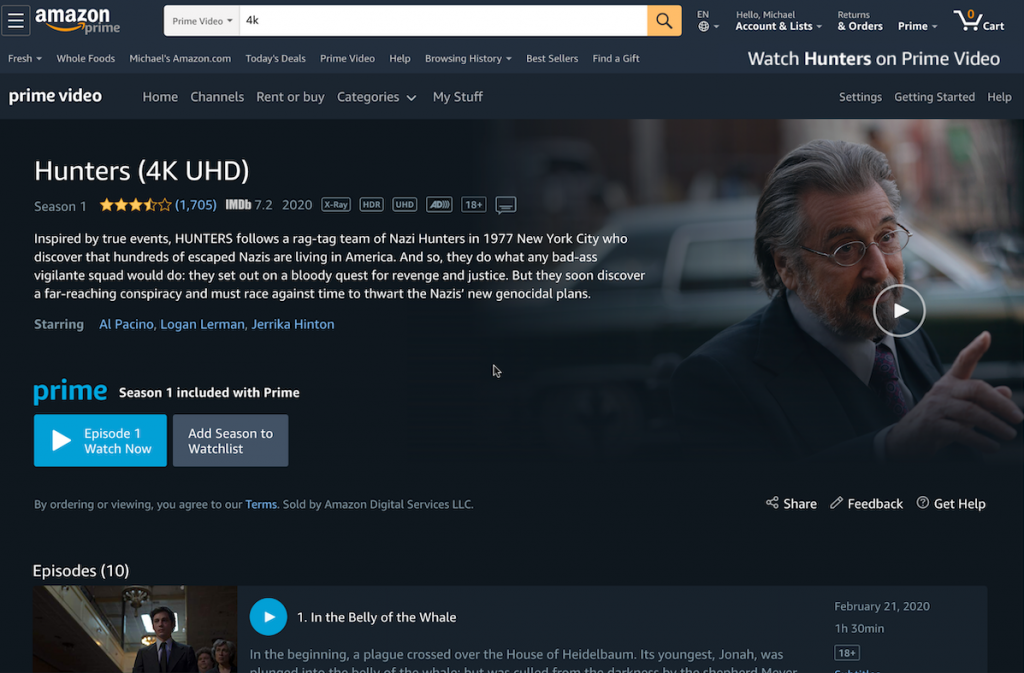
Fortunately, while you wait for the advent of 8K content and possibly faster internet service, you can watch 4K or even 1080P content on an 8K TV. What makes it possible is a technology called “upscaling.” An upscaling processor uses a process called interpolation (i.e., using known data points to fill in pixel gaps) to generate additional pixels and make the signal compatible. You won’t get the same quality as with native content, but it will still look sharp.
Some advanced AVRs (AV receivers), such as the Yamaha RX-V6A and RX-V4A, also contain similar kinds of processors, enabling them to upscale lower-resolution content to 4K for display on a 4K or 8K TV.

Yamaha AV receivers also provide plenty of sonic benefits. They can enhance the audio in your home theater by amplifying it and distributing it to your surround sound speakers. These receivers also make a powerful hub for your Hi-Fi system, offering inputs for turntables and other external sound sources; they can also receive internet-based audio such as Spotify® or Apple Music®, as well as terrestrial radio. In addition, they can serve as the control center for a complete streaming MusicCast system, which is the Yamaha multi-room wireless speaker technology.
Are You Ready to Upgrade to 8K?
It seems pretty clear that 8K Ultra HD is going to be around for a long time (as TV formats go), and as more sets hit the market, native 8K content will become available. When that happens, you’ll be able to enjoy even sharper picture quality and more detail than you get from 4K UHD.
If you currently own a 4K TV, you might not want to ditch it for an 8K model just yet. If you wait a year or two, not only will the content catch up, but the prices of 8K sets will likely come down.
It’s a different story if you’re ready to upgrade from your 1080P TV, particularly if you’re looking to go up significantly in screen size. Even in that case, there’s a good argument to be made for skipping 4K altogether and buying an 8K set. That way, you’re future-proofed — at least for a while — and you can still enjoy all the 4K content that’s currently available.
One last thing: Believe it or not, 16K technology is here as well, although it’s not a consumer format … yet. It’s currently used for commercial applications where huge screens or multi-monitor setups that distribute the pixels across the various screens are required. But with the burgeoning popularity of immersive technology, it’s likely that someday you’ll have a massive 16K TV in your living room.
Click here for more information about Yamaha AV receivers.















