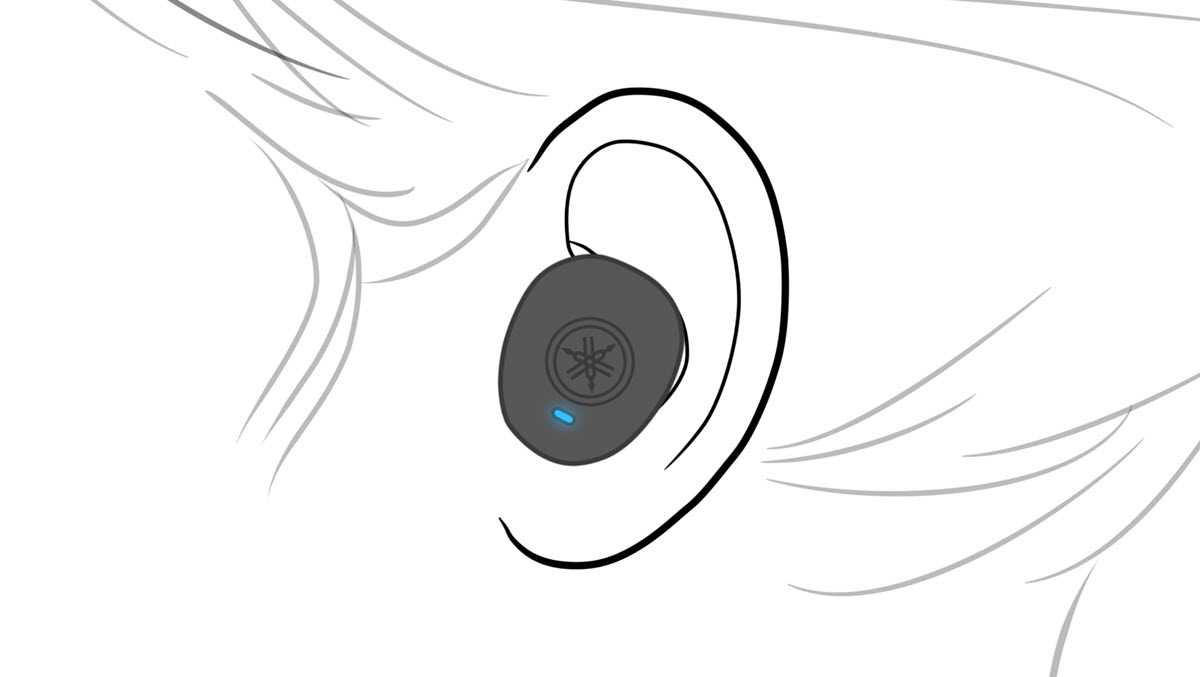How to Get the Best Fit from Earbuds and Headphones
The best audio experience begins with the perfect fit.
Your ears are not the same size as each other. That’s not freakish — that’s normal! In fact, no one has the same size ears or head shape as you. It’s what makes us special. It’s also what makes getting the ideal headphone or earbud fit from one person to another that much more nuanced.
You’ve heard the phrase, “If the shoe fits, wear it.” But what if the headphones don’t fit? You have options. Give ’em a twist. Change the eartips. Try foam tips instead of silicone. Make sure they’re in the correct ear.
You get the idea. Now let’s get you the best fit.
Earbud Fitting
Most earbuds come with standard-sized eartips attached. Out of the box, Yamaha earbuds are fitted with medium size tips. Additional pairs of eartips are included in the box to fit ears of all different shapes and sizes.

The left and right earbuds are shaped differently. Makes sense — so are your ears. (Remember?) So make sure you identify the left and right earbuds before you begin.
Ready? Start by inserting one earbud at a time.

If the earbuds don’t feel secure, that’s a problem. Or if you don’t hear enough bass response, that’s a problem too. Thankfully, it’s an easy fix: try changing the eartips. You want to use the eartips that keep out as much ambient sound as possible while the music is stopped.
Take some time to change them out in order to find the best fit. You may find you need a larger size tip in one ear and a smaller size in another.
I’m personally a size medium in my right ear and a size small in my left ear. I also prefer foam tips over silicone. Explore which combinations work best for you. No judgement. In fact, no one will know but you!
Check out this video to help guide you through fitting Yamaha TW-E3B wireless earbuds:
Headphone Fitting

Headphones either sit on your ears or go over them. Just like earbuds, headphones are designed with a left side and right side.
Identify the left and right sides, then get started:
1. Gently pull the headphones open, then place them over your head and around your ears.
2. If the fit of the earcups over your ears doesn’t feel right, try adjusting the band to achieve the ideal fit. (Adjust the band, one side at a time, near the connection point with the earcup.)
3. Extend the band on the left and right sides until the headphones sit comfortably around your head and your ears are enclosed.
Check out this video to help guide you through fitting Yamaha YH-L700A wireless headphones:
Beyond Fitting
Getting the perfect fit is just one factor in getting the best sound from your headphones. Several Yamaha models offer Listening Optimizer, an adaptive technology that analyzes the fit of your headphones and wearing conditions in real time to optimize the sound for the best listening experience. You could also consider doing a burn-in to accelerate your path to optimal listening conditions.
Photographs courtesy of rachaelburgessmusic, mcarthurjoseph and officialjackel.
Check out these related blog postings:
How To Shop for Wireless Headphones
How To Burn-In Headphones and Earbuds
Click here to learn more about Yamaha wireless headphones and earbuds.
Click here to learn more about Yamaha TW-E3B wireless earbuds.
Click here to learn more about Yamaha YH-L700A wireless headphones.