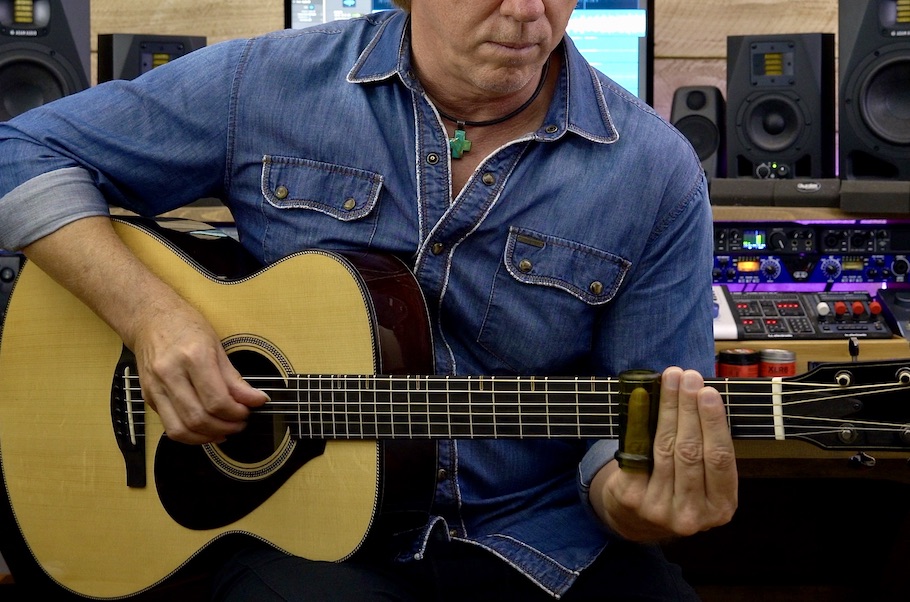Atmosfeel™: The Next Generation of Yamaha Acoustic Guitar Pickups
A revolutionary system that delivers the true sound of the instrument.
Amplifying an acoustic guitar? Not that hard.
But amplifying an acoustic guitar in a way that actually makes it sound like an acoustic guitar? That’s an assignment that’s challenged design engineers for nearly a century.
Microphones or Pickups?
Up until now, the approach that best captures the instrument’s distinctive tone has been to stick one or more good microphones in front of your guitar. But although this works well in a recording studio context, it’s of limited use when you’re onstage with a band. Unless, that is, you don’t mind the potential havoc (like feedback or loss of signal) that any sudden movement can cause to your overall sound — or you just love standing in the exact same spot for your entire set.
If you take external mics out of the equation, you’re left with pickups. Yet none of the three main types of pickups used for acoustic guitars — magnetic, piezo and transducer — is a perfect solution in itself to the tone problem since each has both advantages and drawbacks. (See our “Getting Amplified” blog posting for more information.) This is why, in more recent times, guitarists and guitar manufacturers have frequently taken to using multiple pickups in a single instrument. By placing different pickup types in different areas of the guitar’s body, it’s possible to create an amplified sound that better replicates the instrument’s acoustic tone at all frequency ranges.
Enter Atmosfeel™: The Best of Both Worlds

The new Yamaha Atmosfeel pickup and preamp system (available in the “X” models of the FG Red Label acoustic guitar series: the dreadnought-size FGX3 and FGX5, and the concert-size FSX3 and FSX5) uses the best of both worlds. The only obvious sign of the Atmosfeel’s presence in these models is a set of three small knobs — Mic Blend, Master Volume, and Bass EQ — on the side of the guitar. But these simple knobs control a complex pickup network inside the instrument, comprised of a piezo sensor, a mini-microphone and a unique synthetic sheet transducer.
As is typical in acoustic-electric guitars, the piezo sensor is located in the bridge. What’s not typical is that the piezo is set to capture only the instrument’s lower frequencies. This addresses the main problem that many players have with piezo pickups: their harsh, brittle-sounding high end. To handle treble frequencies instead, the Atmosfeel system employs an ultra-thin sheet transducer — a new, proprietary Yamaha design — which is located under the guitar’s soundboard, below the saddle. Finally, the mini-mic, placed inside the body on the left side of the upper bout, fills out the low and mid parts of the sonic spectrum. In short, the piezo picks up how the guitar sounds where the strings meet the bridge, the sheet transducer picks up the vibrations of the top soundboard, and the mini-mic picks up the resonance inside the body. Put all three together and you’ve got a full representation of an acoustic guitar’s natural tone.
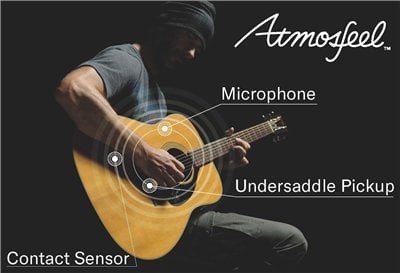
Create Your Own Custom Blends
The outputs of the piezo and sheet transducer are pre-mixed within the Atmosfeel’s preamp to give you the best mix of low and high, but the output of the mic can be regulated, which is where the Mic Blend knob comes in. Turn it all the way to the left and you hear only the piezo and transducer; turn it all the way to the right and you only get the mic. If you’re playing solo, you might want to opt for more of the midrangey mic sound in your mix, while the more defined highs and lows of the piezo/transducer sound may be preferable for players who need to be heard over a full band.
The next knob over on the Atmosfeel is the important, but self-explanatory, Master Volume. A little more explanation (but not much) is necessary for the final knob, Bass EQ. It controls a peaking EQ filter, which boosts or lowers particular frequencies in the low-mid range — the very kinds of frequencies that can lead to unpleasant onstage feedback when turned up too loud.
Putting It Through Its Paces
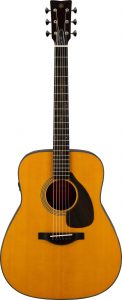
I tested out a prototype of a Yamaha FGX5 acoustic guitar to hear how the Atmosfeel system would respond in both live and recording situations. When played at relatively high volume through an amplifier or P.A., the tonal difference produced by turning the Mic Blend knob back and forth between all-pickup (left) and all-mic (right) was substantial. All-mic sounded more natural — more acoustic-y, if you will — but lacked some definition. All-pickup had plenty of definition, but occasionally a note cut through a little too much. Setting the knob right in the middle at 12 o’clock proved to be a happy medium indeed, unifying the lows, mids, and highs to create a clear, bell-like tone. The Bass EQ knob, meanwhile, served its function perfectly. If I left it turned up all the way at a high volume, feedback would eventually ensue (surprise, surprise), but gradually turning it down while simultaneously raising the amp or P.A. volume worked an impressive magic trick: Not only was there no feedback, but the higher volume compensated for the attenuation of the lo-mids, making it seem as if no tonal change had occurred.
Here are three audio clips of the FGX5 played through a guitar amp with the Mic Blend knob turned all the way to the left (all pickup), all the way to the right (all mic), and at 12 o’clock (equal blend of both). Both the Master Volume and Bass EQ knobs are at 12 o’clock in all three examples:
Plugging the FGX5 directly into a recording interface produced similar, though more subtle results. (Perhaps the lower volume used in the recording studio had something to do with this.) Here are three audio clips of the FGX5’s output, as recorded in a DAW. As in the previous three clips, the Mic Blend knob is first turned all the way to the left (all pickup), then all the way to the right (all mic), and finally to 12 o’clock (equal blend of both). Again, both the Master Volume and Bass EQ knobs are at 12 o’clock in all three examples:
Of course, you should let your own ears decide whether the sound of the Atmosfeel is right for your playing style. But here’s one thing that nobody’s ears can deny: This is one pickup system that makes an acoustic guitar actually sound like an acoustic guitar — and that’s no easy feat.
Click here for more information about the Yamaha Atmosfeel system.
Click here for more information about Yamaha Red Label acoustic guitars.