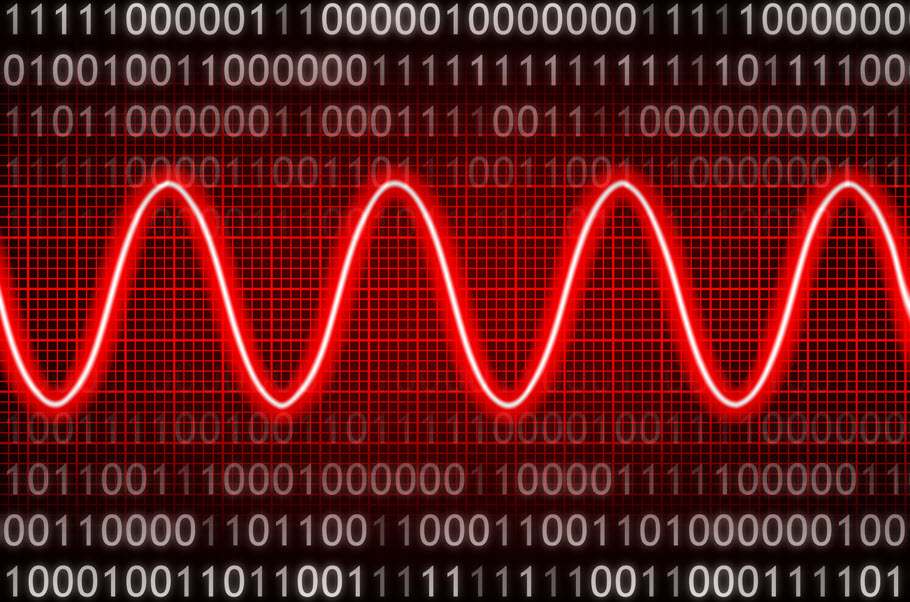Virtual Surround Sound and Yamaha Sound Bars
Learn how to dial in immersive audio.
When you think of surround sound, what comes to mind? For many, it’s a movie theater — a large auditorium with speakers all around you. While most living rooms have way less space than a Cineplex, enjoying surround sound in the comfort of your home is possible. In fact, all you need is the right sound bar.
A sound bar isn’t the only way to experience surround sound at home, but it is the easiest. For one thing, its compact size allows for easy placement under your TV. Plus, a sound bar is an all-in-one solution that’s great for different room shapes and sizes, allowing you to plug and play quickly with just an HDMI or optical cable connection to your TV.
Virtual Surround Sound Technologies
Many modern sound bars offer virtual surround sound technologies to simulate realistic 2D and 3D environments. Yamaha sound bars include support for the following:
Dolby® Audio™
Dolby Digital™ is an encoding format that offers 5.1 discrete channels of compressed audio, reducing the amount of data needed to produce high quality sound. The technology debuted on DVDs but is now used by many cable and satellite channels for movie and TV broadcast. The Yamaha SR-C20A sound bar incorporates Dolby Audio, the technology that decodes Dolby Digital-encoded signal.

DTS® Virtual:X™
DTS Virtual:X creates an immersive virtual 3D experience, simulating surround sound through digital filtering and time domain processing techniques to create the sensation of height. This means that sonic elements like footsteps, helicopters, whispers, etc. sound as though they are coming from above and behind you! Yamaha sound bars featuring DTS Virtual:X include the SR-B20A, YAS-109, YAS-209 and MusicCast BAR 400.

In addition to providing support for DTS Virtual:X, the MusicCast BAR 400 also offers the capability to wirelessly connect rear speakers such as the Yamaha MusicCast 20 or MusicCast 50 to create a full 5.1-channel system. This allows you to enjoy authentic surround sound without the need to run speaker wires to the back of the room. (Learn more here.)
Sound Modes
All the Yamaha sound bars mentioned above offer four audio presets (called “modes”) to customize your listening experience: Movie, Standard, Game and Stereo. It’s easy to try out the four modes: Just press the corresponding button on the sound bar’s remote control.

1. Movie Mode. This is the best mode for capturing the epic moments of your favorite films. But it doesn’t stop there, because Movie Mode often works well for TV shows too, given the cinematic audio and video quality offered by many of today’s top shows. When you turn on Movie Mode, it works in conjunction with your sound bar’s surround sound capabilities to give you the maximum immersive listening experience.
2. Standard Mode. Best suited for everyday content, such as sports, sitcoms and reality shows, Standard Mode is an all-purpose mode that draws out the details that get lost in your TV’s built-in speakers. Activating Standard Mode turns on virtual surround sound as well as the Clear Voice dialogue enhancer and Bass Extension for enhanced bass response.
3. Game Mode. As the name suggests, this mode is intended for use with video games. Game Mode captures the 3D complexity of video game audio, which is constantly changing direction as you move through a level, such as a first-person shooter game. (Learn more about how surround sound is used in video games here.) Activating Game Mode turns on the virtual surround sound as well as automatically setting the Clear Voice and Bass Extension to those parameters best suited for gaming.
4. Stereo Mode. Ideal for listening to music and watching older movies, this mode switches your sound bar to standard two-channel stereo.
These modes, along with additional customizations and capabilities, can also be accessed from the Yamaha Sound Bar Remote app.
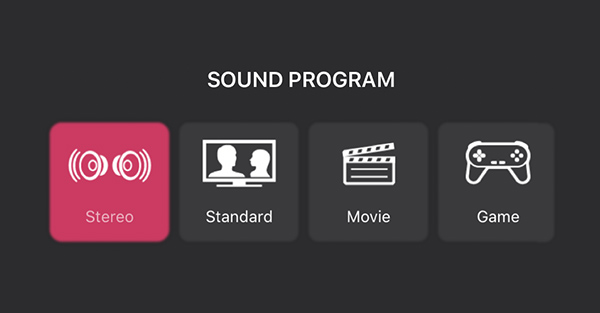
Experiment with these modes and their settings to see which sounds best to you. Changing things up can often reveal audio details you never knew existed!
Check out these related blog articles:
How to Shop for a Sound Bar
What is DTS® Virtual:X™?
MusicCast Wireless Surround Sound for Your 5.1 Home Theater
How (and Where) To Mount a TV and Sound Bar
Introducing the SR-C20A Compact Sound Bar
Click here for more information about the Yamaha SR-C20A sound bar.
Click here for more information about the Yamaha SR-B20A sound bar.
Click here for more information about the Yamaha YAS-109 sound bar.
Click here for more information about the Yamaha YAS-209 sound bar.
Click here for more information about the Yamaha MusicCast BAR 400 sound bar.