How USB DAC Works in Yamaha Network Hi-Fi Receivers
Why one clock is better than two.
Whenever you listen to streaming music, you are actually hearing a bunch of ones and zeroes.
Sound crazy? Crazy it may be, but it’s true. In this posting, we’ll describe how it all works and explain how an important function called USB DAC delivers optimum sound when enjoying music through a Yamaha R-N800A, R-N1000A or R-N2000A Network Hi-Fi Receiver.
What Is a DAC?
Sound — all sound — begins as a movement of air. (That’s why there’s no sound in space, despite some science fiction movies depicting otherwise.) These vibrations are detected by the human ear and are converted by mechanisms in the inner ear into minute electrical signals that travel up our auditory nerves to our brain, where they are perceived as sound.
In the late 19th century, inventors (including, of course, Thomas Edison — the most famous of them all) developed a means for transforming the movement of air into an electrical signal which could then be etched on a wax cylinder or vinyl disk. Because the resultant signal closely resembled the original, it was termed an “analog.”
But as the delivery medium for recorded sound evolved from the vinyl record to magnetic tape to digital files, the processes required to get that initial vibration from its source to its final destination (our ears) have become increasingly convoluted. And with the advent of digital recording in the 1970s (the delivery medium of choice to this very day), things got even more complicated.
The illustration below shows the entire process. First, the original movement of air is converted by a microphone to an equivalent (analog) electrical signal. That signal is then sent to an electronic component called an analog-to-digital converter (ADC or A/D for short), which looks at (“samples”) the signal many thousands of times per second (the “sampling rate”) and produces a series of equivalent ones and zeroes (digits). During the recording process, these can then be further processed digitally before getting stored to the Cloud or to a hard drive, flash drive or other physical medium.
When it comes time to listen to the audio, the stream of digits is fed to its opposite component: a digital-to-analog converter (DAC or D/A for short), which changes it back to an analog electrical signal, which is then routed to a loudspeaker, headphones or earbuds … which converts it back to the physical vibrations of air that we finally perceive as a sound.
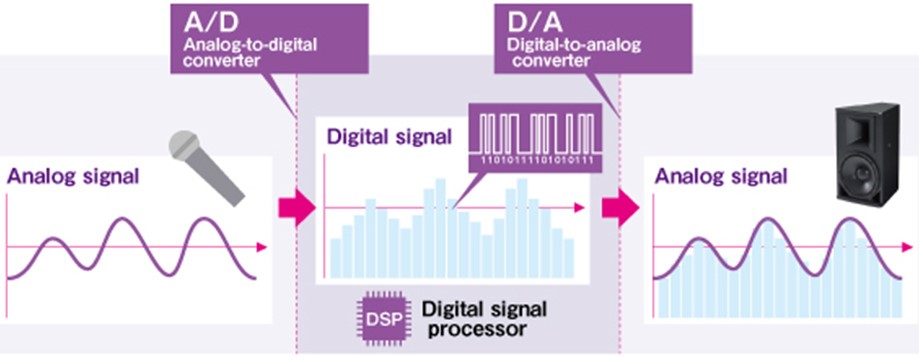
USB DAC
The three Yamaha network Hi-Fi receiver models mentioned above — the R-N800A, R-N1000A and R-N2000A — offer a special USB DAC function via the USB B-type connector on their rear panel, as shown below. This allows you to make a direct digital connection between your computer and the input of the receiver’s DAC when you’re ready to stream audio from your personal music library or favorite streaming service.
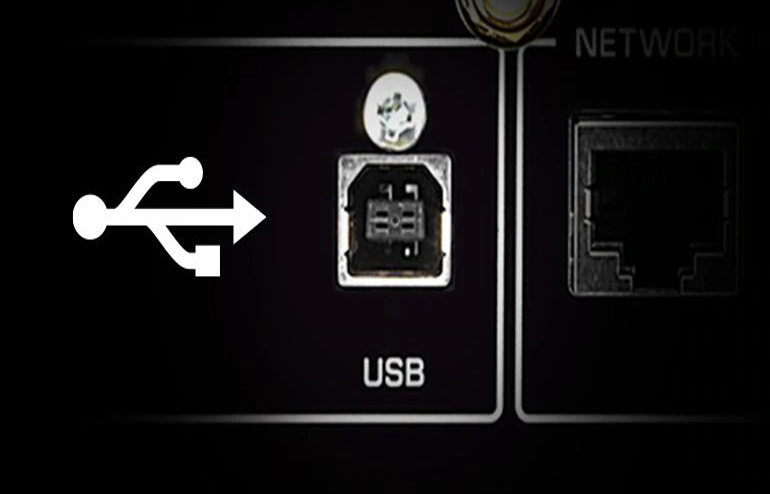
These receiver models offer an ultra-precision dedicated crystal clock that supports DSD 11.2 MHz native playback and 384 kHz playback. In the R-N800A and R-N1000A, it’s provided by an ESS SABRE ES9080Q Ultra DAC, while the flagship R-N2000A model has an ESS SABRE ES9026PRO Ultra DAC for the ultimate in high-performance conversion.
These models also provide full support for Yamaha MusicCast wireless whole-house technology, making them compatible with a variety of streaming services such as Amazon Music HD® and Spotify®. You can also use MusicCast to stream Apple Music® with Airplay 2®, and you can easily listen to music anywhere in your home by linking and controlling various MusicCast devices from just one app on your smart device.
The Importance of Master Clock
If you’re just listening to music on the same device it’s originating from — i.e., directly from your computer or from a receiver that’s wirelessly connected to a streaming service — the internal clock in that one device is determining how frequently the digits are fed to the onboard DAC.
But if you’ve got two digital devices connected to one another — for example, a computer and a receiver — it’s critical that both be following the same clock (a “master” clock). If each device is following its own clock — even if the devices are trying to synchronize the clocks to one another — the audio quality of the signal can get degraded and the image blurred (“smeared”) due to a phenomenon called “jitter.” The technicalities of this are beyond the scope of this blog, but if you value good audio, rest assured that jitter is something to be avoided.
The Yamaha Steinberg USB Driver
The Macintosh Operating System (MacOS) built into Apple computers includes a high-performance low-latency driver called CoreAudio that handles clocking issues efficiently thanks to a feature called Aggregate Devices, which treats multiple sound cards and interfaces as a single audio device. However, this is not something that’s built into the native ASIO (Audio Stream Input/Output) driver that’s part of Windows.
But the Yamaha Steinberg USB driver provides an elegant, and free, fix. Simply download it into your Windows laptop or desktop; when you then plug your computer into an R-N800A, R-N1000A or R-N2000A via the USB DAC connector, the PC automatically stops using its internal clock and allows the receiver to take full control of all timing issues.
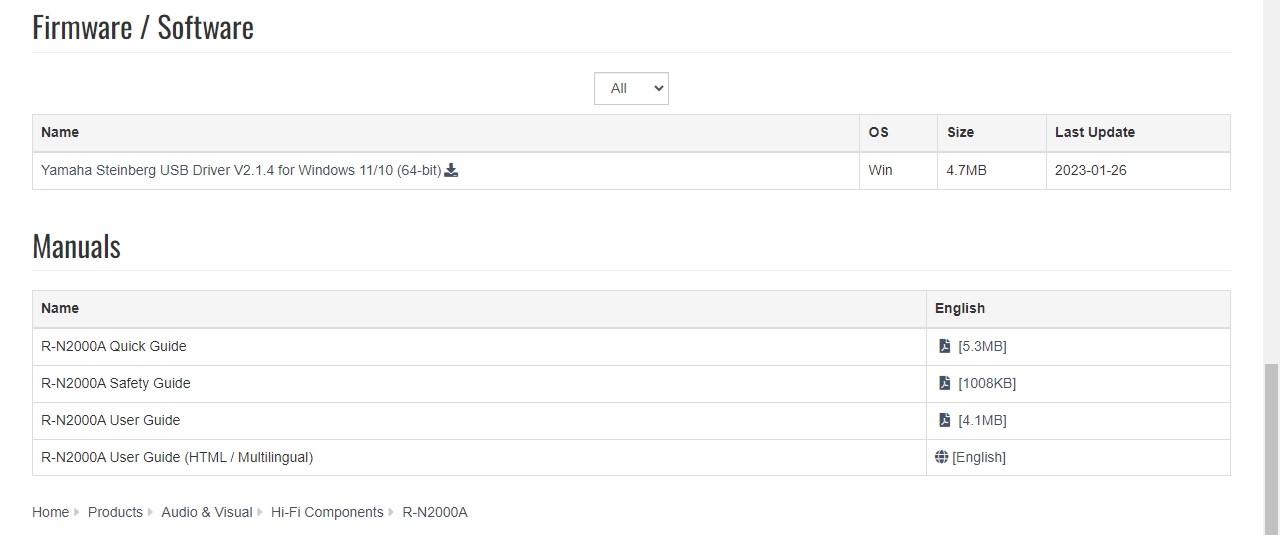
Moreover, the receiver will be pulling signal off the computer only when it needs to. Instead of two clocks trying to sync up to one another, there’s one highly accurate clock (the one based in the receiver), and it only takes control while you’re playing back audio.
And that’s how USB DAC works in the R-N800A, R-N1000A and R-N2000A: Jitter issues and image smearing gone. In their place? Pristine audio.
Learn more about the Yamaha R-N800A, R-N1000A and R-N2000A Network Hi-Fi Receivers.















