MusicCast and Bluetooth® Team Up for Privacy … and Sharing
How to use Bluetooth with a Yamaha AV receiver or sound bar.

There are times when you just need a little privacy. Wouldn’t it be great if you could listen to music in bed without disturbing your wife who’s enjoying her book? Or suppose you’re watching TV with the family, and grandpa needs the volume to be a little louder. What if you could turn up the volume just for him without blasting everyone else?
You can! With MusicCast products and a pair of Bluetooth® headphones, you and grandpa can have your own listening spaces. MusicCast products use Bluetooth to broadcast sound. As with any Bluetooth transmission, there can be a slight delay in the audio, which shouldn’t affect your experience if you’re listening to music or if you’re watching a game where the commentator isn’t visible on the screen.
The Road to Privacy Starts Here
Here’s how to connect your MusicCast product to a pair of Bluetooth headphones:
First, make sure the Bluetooth headphones are in pairing mode.
Then, in the MusicCast app, tap the room whose sound you want to broadcast.
Next, tap the Now Playing bar at the bottom of the screen, then tap the Sound and Bluetooth Settings icon in the bottom right corner:

Tap Bluetooth Transmission, then tap it again on the next screen. Finally, tap your Bluetooth headphones on the list, then tap Done:
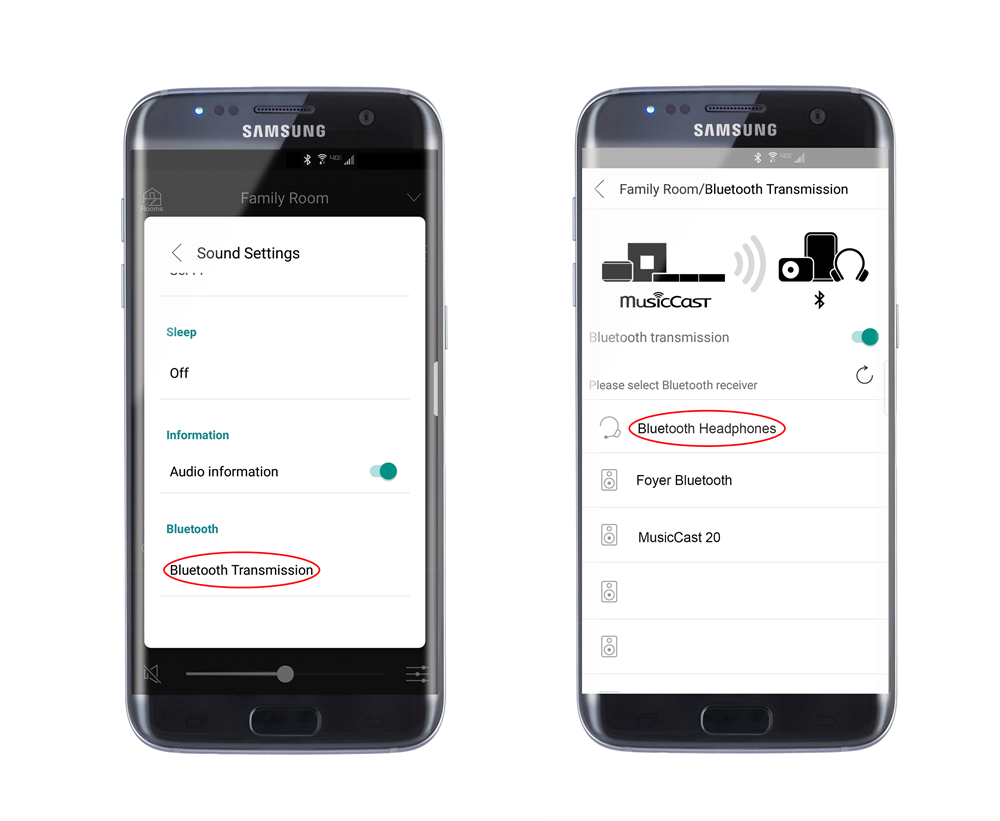
(Keep in mind that MusicCast products can only send Bluetooth or receive Bluetooth at any given time — they can’t do both simultaneously. Also, you can only send Bluetooth to one device at a time.)
Party On!
Listening in privacy over a pair of earphones is a great way to relax, but there are other times when you want to crank up your sound system and share your music with the world.

For example, at your next barbecue, wouldn’t it be great if you could hear the score of the game while you’re outside manning the grill? No problem! Just follow the steps above to connect the MusicCast AV receiver or sound bar that is playing your TV’s sound to your portable Bluetooth speakers in the backyard.
Connecting to Bluetooth devices is just one of the ways MusicCast provides wireless multi-room audio for your home. Click here to learn more.















