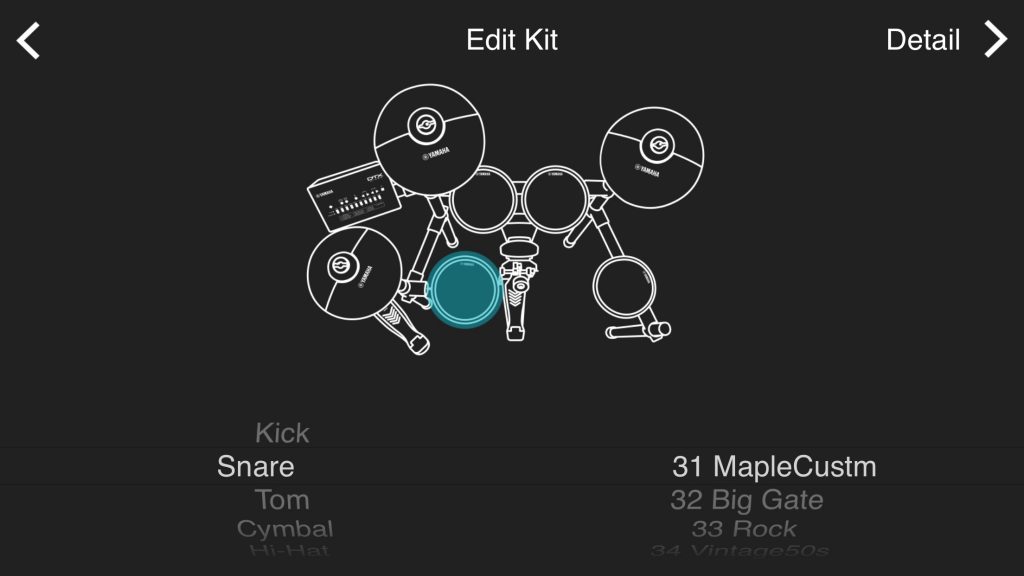Tagged Under:
DTX Apps Make It Easy!
Free apps for the DTX-MULTI 12, DTX400, DTX402, DTX502 and DTX700 series of electronic drums.
Are you a user of Yamaha DTX-MULTI 12, DTX400, DTX402, DTX502 or DTX700 series electronic drums? If so, we have free apps for you!
The DTXM12 Touch app not only lets you edit your pads with a touch screen interface but also adds new features that expand their functionality in live performance. Simply connect the DTX-MULTI 12 to your iPad®, iPhone® or iPod Touch® via USB and you can trigger song playback and backing tracks in your music library from your pads, then mix the audio through the stereo auxiliary input. Additionally, the app lets you quickly see what voices are assigned to which pads, plus there’s a mixer for all the sounds of each kit – up to four sounds per pad – as well as access to every parameter of every instrument.
DTX400 Touch opens up a world of creative possibilities for drummers, allowing you to fine-tune your DTX400 series kit with precision. With the app, you can change the sounds for any or all of the pads from your iOS device, then set custom tunings, volume and more. You can also access the Trigger setup, Reverb and Pedal settings with a single touch, as well as adjust the virtual position of the open hi-hat – you can even set the volume for the onboard “Voice Guidance” training system!
DTX400 Drum Lessons is an app that helps beginning drummers learn the basics of drumming. Four lesson levels and 45 instructional videos demonstrate everything from how to set up a kit and hold the sticks to playing a drum fill. Ten performance videos are included that showcase the DTX400 in a live band setting as well as providing a glossary of common drumming terms.
When connected via USB, the DTX502 Touch app allows you to take control over your DTX502 drum trigger module via your iOS device’s touch screen, making it easy to create custom user kits, layers and cross-fades between two different sounds per pad. It also enables you to program up to 30 click and tempo settings for instant recall and serves as a conduit for downloading new kits in a wide range of styles from YamahaDTX.com. In addition, the app provides a unique Hybrid Setup wizard that helps you calibrate custom trigger settings quickly for your DTX502 kit or any combination of electronic pads and acoustic drum triggers.
The DTX700 Touch app allows you to easily and intuitively customize your DTX700 kit with quick access to editing and layering. You can use the app to fine-tune your sounds with EQ, add filters with a simple touch and drag operation, download free drum kits from YamahaDTX.com and back up a kit (or the entire module) to your iOS device using the provided Data Manager.
Song Beats is an iPhone app that supports your drum performance by visualizing which drums to hit and when to hit them while playing along with your favorite songs. The app also enables you to easily create custom accompaniments for drums, putting your drumming at the center of the band. In addition, it allows you to access 10 built-in demo songs or, with the use of iTunes® File Sharing, any MIDI song that you’ve already purchased from Yamaha MusicSoft. Register Song Beats with Yamaha, and your first song is on us!
MusicSoft Manager is a utility application for the iPhone, iPad and iPod Touch that allows you to transfer data such as MIDI songs, Kit files, and samples into your DTX-compatible instrument, using iTunes File Sharing or Dropbox to exchange data between your computer and your iOS device. You can also purchase new content and songs for your instrument from Yamaha MusicSoft from right inside the app.
Click here for more information on all the DTX apps.