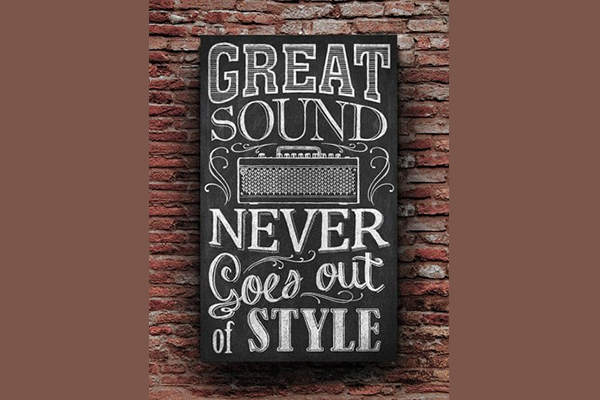Spotlight on the THR Remote App
Upgrade your THR for zero dollars.
Yamaha was the first company to come up with the concept of a desktop amp — a guitar amplifier that takes up minimal space (it can literally fit on your desktop!) and offers both portability and versatility … along with a big, big sound.
The free THR Remote app (available for both iOS and Android™), makes a good thing even better. It’s like getting an upgrade, at the cost of exactly zero dollars.
Let’s look at some of the main features offered by this remarkable app.
INSTANT ACCESS ANYWHERE IN THE WORLD
There are four THR-II Yamaha desktop amp models to choose from: the THR30II WL wireless electric guitar amp, the THR30IIA WL wireless acoustic guitar amp, the THR10II electric guitar amp and the THR10II WL wireless electric guitar amp; the first two offer 30 watts of power, and the latter two provide 20 watts of power.
Whichever model you choose, the THR Remote app offers immediate access to your amp anytime, anywhere. “Wherever I’m at in the world, I can always link up to any nearby THR,” enthuses Andy Winston, Yamaha Product Training Specialist for Guitars and presenter of the video below. “The app will simply look for the Bluetooth signal the THR is transmitting, and you’ll have an instant connection.”
“I always thought the first-generation THR was a great product,” Andy continues, “but it didn’t offer the variety of touchy-feely controls that you’d find on large amplifiers and pedals. The upgrades that we did from first-generation to second-generation THR were pretty special; for example, putting a Line 6 wireless receiver under the hood. I also like the sexy new look, with the THR30II model now available in black and white, as well as a natural brown finish.”
It was when the second generation THR-II models came along that the app was developed. “It looks a lot more like my pedals do and it really unlocks a lot of the potential that’s inside the THR,” Winston says of the app. “When you’re ready to gig, simply put your tablet up on a stand, and you’re able to control multiple parameters in the THR that’s sitting behind you.”
“I have three THRII wireless desktop amps in my house,” he continues. “There are two in the garage and one in the bedroom. I often use them just as a music player, streaming via Bluetooth, because I don’t always want to fire up the big stereo that’s in my living room. The sound of the THRII and its soundfield reproduction is astounding; after all, Yamaha is an audio company.” Thanks to its USB out, the THRII can also serve as an audio interface. You even get a free download of Steinberg Cubasis home recording software. “That kind of makes it the Swiss army knife of guitar amplifiers,” says Winston.
ADDED FEATURES
The app allows you to do many things that you can’t do on the amp itself — for example, it adds a built-in compressor and noise gate. “If you do a little country chicken-picking, put that compressor on there and it’ll smooth out the tone so nicely,” Andy explains. “Or, if you’re living in a high-gain world, turn the noise gate on and you’ll be able to stop your guitar from feeding back or having any other noise issues. It’s almost like lifting open the hood and looking at the engine that’s underneath. Plus it provides all these little fine controls that experienced musicians will certainly want, and entry-level musicians will have fun playing with.”
For instance, the app provides three to five buttons to control each of the THR’s onboard effects, as opposed to the single “little-to-a-lot” control on the face of the amp itself. “Take, for example, the chorus effect,” Winston says. “On the app, it looks more like what you would find on a pedal, with virtual knobs for speed, depth, pre-delay, feedback and mix, whereas on the amplifier, it’s a single rotary control that’s basically just ‘chorus a little, chorus a lot.’ It’s a preset algorithm that increases as you turn the knob, but actually only about 25 percent of the knob is dedicated to that before you get into other effects. With the app, you can adjust everything about the chorusing.”

In addition, the app adds cabinet modeling — something that’s not available in the THR itself. All the traditional guitar cabinet models are available, including American, British, open back and closed back. Assigning a different cabinet model to each preset really helps you define your own sound.
Other features offered by the THR Remote app include:
- Remote access to user memories. Instantly recall any of the five stored user memories wirelessly from your smartphone or tablet, or store the sound you’ve built in the app into any of the amp’s user memory slots. It’s like having a five-channel amp on your desktop!
- Remote tap tempo. Yes, the tuner button on the face of the THR doubles as a tap tempo control, but the app allows you to set the tempo of your delays from your smartphone or tablet — far more convenient than on the amp itself.
- Battery life view. With the app, you can instantly see how much battery power is remaining in the THR — invaluable if you’re running the amp from its rechargeable battery.
- Audio output control. The app provides control over the USB level coming out of the THR, as well as the level from the rear panel 1/4″ line outputs offered by the THR30II WL wireless model. The latter allows you to connect your THR to a powered speaker, enabling you to take it out of your bedroom or living room and turn it into a small stage amp, or to route unaffected “dry” signal to a DI box, mixing board or external audio interface.
- Audio streaming EQ: Change the equalization curve being applied to streaming audio.
Check out the video: