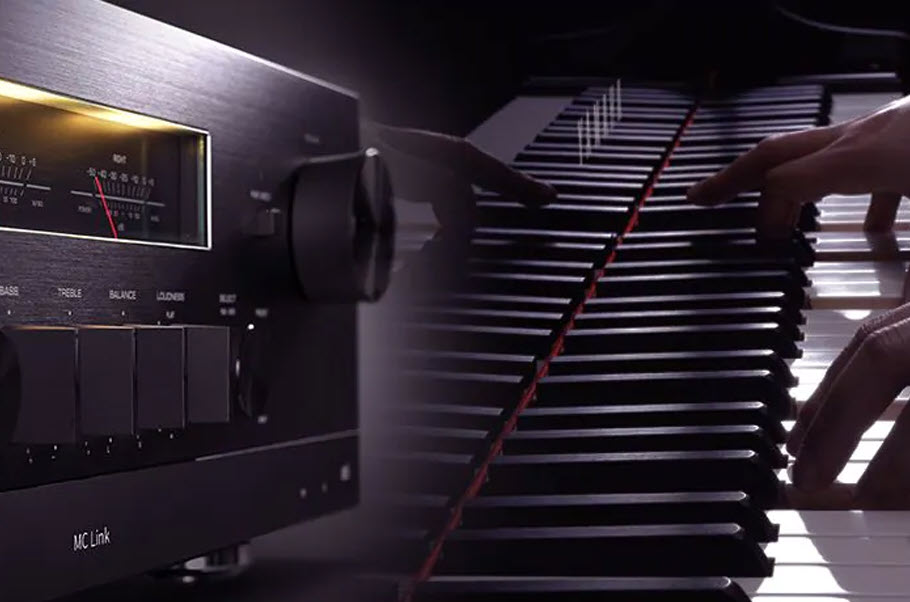How to Stream Amazon Music from Your Smartphone or Sound Bar
Listen to your favorite songs online or offline.
The world of streaming music can sometimes seem a bit bewildering. After all, there are so many services out there, each with its own unique feature set, usually related to audio quality and ease of use.
If you shop online, you’ve likely used or are at least familiar with Amazon. The company offers literally thousands of products for sale (not just books!), including high-tech items such as Kindle e-readers and Amazon Echo devices, with low prices and a Prime membership option that adds fast, free shipping and numerous benefits, including Amazon Prime Music.
Yes, you already have free access to over two million songs as part of your Amazon Prime membership. If you’re not a Prime member — or if two million songs isn’t enough to satisfy your deep craving for great music — you can get 58 million more (for a total of 60 million songs) for $9.99 a month by signing up for an Amazon Music Unlimited membership.
One big advantage of Amazon Music is that it allows you to listen to your favorite songs offline without the need for Wi-Fi or using cellular data: simply download any music you want to take with you before leaving home. This is great if you’re facing a long plane flight and don’t want to have to listen to the chatter or snoring of those around you.
To use Amazon Music, simply download the Amazon Music app from the iTunes® Store or Google PlayTM. To play a single song, log in and pick the song you want to hear, then press Play. Or you can create a playlist by clicking My Music, then Create New Playlist:
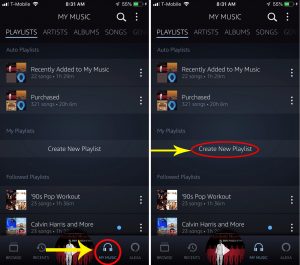
You can stream Amazon Music directly to any of your MusicCast devices from the MusicCast app. Just pick Amazon Music from the Sources screen. You’ll be asked to log in to your Amazon account, then you can stream away!
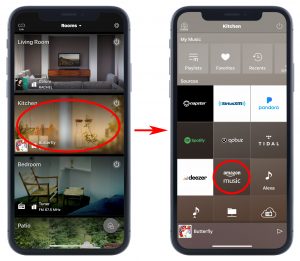
To make it even easier to stream music with Amazon, Yamaha has built Amazon Alexa directly into the YAS-109 and YAS-209 sound bars. This allows you to use Alexa to interact with Amazon Music directly instead of having to use your mobile device.
Check out some of our other blogs regarding streaming services available through MusicCast:
Perfect Together: MusicCast and Spotify® Connect
How to Use Yamaha MusicCast with AirPlay 2