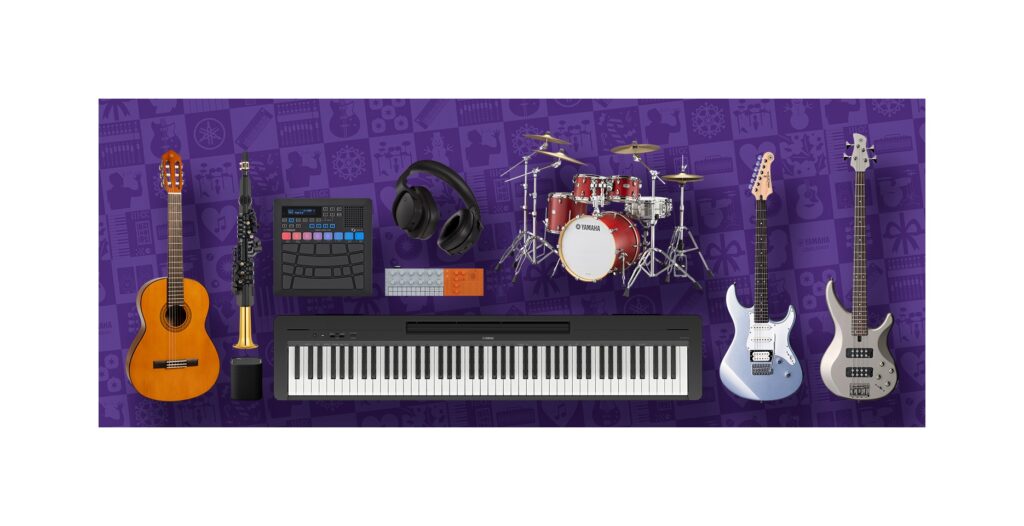Best Portable Keyboards To Learn On
These are the perfect partners to help beginners learn how to play.
Today’s portable keyboards are much more than simple toys, offering a wealth of sounds and features. If you are looking to instill a love of music in your child, Yamaha has a number of keyboards designed for beginners, all of which can help them learn and practice, while having a lot of fun. All have built-in speakers, so you won’t need to buy any additional equipment … and they all come with headphone jacks too, so the piano student in your life can hone their keyboard skills in silence, without disturbing you or any other members of the household.
Here’s a guide to some of the best portable keyboards for learning.
Lighted Keys
The Yamaha EZ-300 is a great entry-level keyboard for many reasons. For one thing, it comes loaded with over 600 sounds (“Voices”) and more than 200 accompaniment “Styles” (i.e., rock, jazz, ballad, bossa-nova, etc.), plus over 200 onboard demo songs that include many popular tunes and well-loved classics, as well as special exercises aimed building piano playing skills.

But perhaps the most unique feature is the fact that the EZ-300’s keys light up when played, as well as during playback of a demo song.

This visual guidance is the perfect way to start playing tunes without needing to read music. When coupled with the EZ-300’s built-in Lessons functions, the lighted keys become the gateway to true learning.
In addition, all of the onboard songs have been divided up into smaller sections that can be set to repeat, allowing you to slow down the tempo, follow the lights and learn each phrase individually — a “Keys To Success” feature that rewards young learners when they get it right.
Listen, Timing, Wait
The EZ-300 also offers three modes of learning that are based on well-accepted teaching methods. The first is to just listen repeatedly to the phrase or song so you can familiarize yourself with how it goes. The next lesson focuses on the timing of the notes: you play a single key, trying to mimic the timing of the melody, focusing only on rhythm. The third lesson uses the lights to guide the student to play the correct notes, with the backing accompaniment waiting until the right note is played before continuing. This takes the pressure off to be perfect, and allows players to find their way through the phrase at their own speed. It’s a methodical approach that’s the perfect way to learn, and the lights support the process in a way that a regular piano could never provide.
Another way that the EZ-300 (and some other Yamaha portable keyboards) enables the development of keyboard skills is through a feature called Touch Tutor. This is an interactive lesson that focuses on learning how to play the keys with different dynamics. The student is taken through an exercise that prompts them to play either softly, or harder, and then the desired target touch and the child’s played version are shown onscreen to see if they match up. If they do, the student is rewarded with a positive affirmation such as “OK,” “Good,” “Very Good” or “Great!” — if not, they can try again. It’s a fun “game” that teaches how to vary the touch on the keys — an important first step to piano mastery.
Y.E.S. and Other Built-In Lesson Functions
The EZ-300 isn’t the only Yamaha model to offer these teaching features (though it is the only one to offer lighted keys). The ultra-portable YPT-255 incorporates the Yamaha Education Suite (Y.E.S. for short), an advanced set of helpful learning tools that lets users teach themselves how to play and perform regardless of ability. Y.E.S. lessons are broken down into left, right and both hands exercises for even more detailed learning.

The YPT-370 model also supports Y.E.S., and adds more realistic and expressive Voices.

Along with the Y.E.S. lesson functions, the entry-level PSR-E273 includes a unique ear-training lesson called Quiz Mode, with three levels of difficulty. Here, the keyboard plays a note and the student can try up to three choices to match the same pitch.

The higher-end PSR-EW310 provides the same learning tools, along with 76 keys (as opposed to the 61 offered by the other models mentioned here) and more advanced sounds such as Super Articulation Lite Voices. These reproduce the inherent gestures of acoustic instruments like the squeak of a finger sliding on a guitar string, or the overblown growl of a saxophone.

The 61-key PSR-E473 offers these same learning features, with even more Voices and digital effects, plus advanced features like sampling and a mic input.

Piaggero Series
If you want a portable keyboard that is more like a real piano, consider the NP-15 and NP-35 Piaggero models. Their name is a blending of the word “piano” with the Italian word “leggero,” which means lightweight. And they certainly are that: The 61-key NP-15 weighs just under 12 pounds, and the 76-key NP-35 comes in at a little over 13 pounds.


Able to run on batteries, these instruments offer a lightweight but dynamic key feel so the student can play on keys that are shaped like and respond like a piano, but with the portability that allows the instrument to be easily taken to school, a friend’s house or even on vacation. They are also both compatible with the free Yamaha Smart Pianist app, which provides even more intuitive operation right from the touchscreen of your smart device.
Either of these models would be fine for the first year or so of keyboard practice, and represent a shrewd choice for the parent who isn’t sure their child will take to lessons, and so may not want to spend a significant amount of money on their first instrument. Onboard features for practice/study are somewhat minimal — a metronome and a recorder — but if you have an iOS device (phone or tablet) there are a couple of free apps you can download to enhance their functionality.
Free Apps to Enhance Learning
My Music Recorder is a fun app that records performances, both as audio and as a video, which can be shared with other family members and friends — even posted to social media. It also counts the number of notes played, and rewards the student with stamps to help motivate their practice efforts.
Piano Diary is another type of recording app that records and then plays back performances on a portable keyboard, but with a better interface and more features than any onboard recorder. Teachers or other pianists can record an accompaniment to play along with, or record one hand so the student can play along with the other. The “diary” part of the app keeps track of practice time and other stats, and rewards students with new sounds that they can play in the app via their keyboard. Performances can be saved and even uploaded to share with others.
flowkey
flowkey, available for iOS and Android devices, is a paid subscription app (with a free trial) that offers more of a traditional learning approach. Compatible with a wide variety of Yamaha keyboards, it provides a comprehensive system that uses both printed music and video to teach specific songs, and includes a series of lessons as well. It’s best used by students aged seven and up who are able to learn about reading music and other topics.
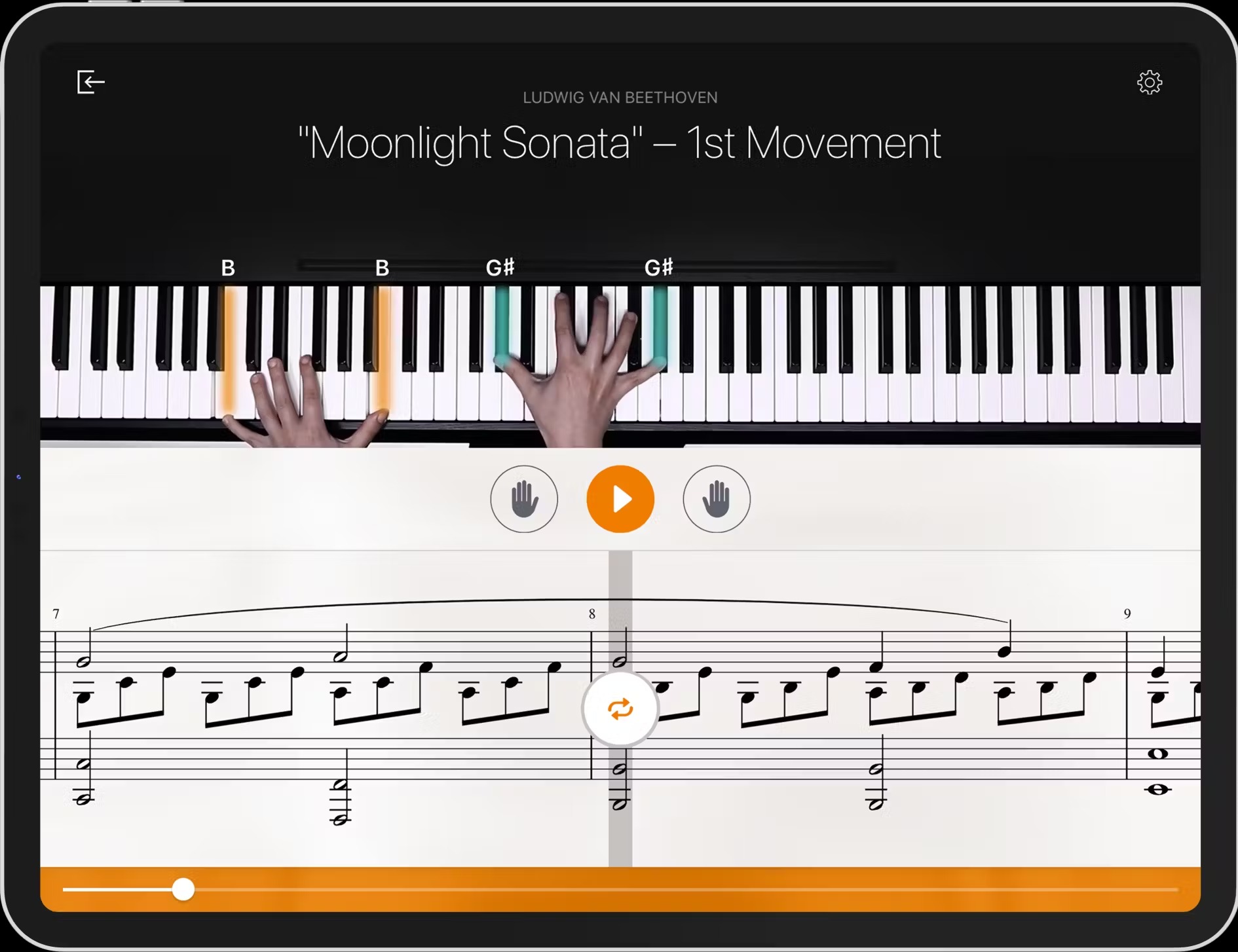
In flowkey, songs are rated in terms of their difficulty level; you would most likely select the Beginner category to start. After finding a tune you like, select Learn Song and follow along via the scrolling sheet music, with video of the tune being played superimposed above the notation (see above). There are options for slowing down the playback and for playing both hands together, or each hand by itself — even a Wait Mode that “listens” to your playing and won’t move forward until you play the right note(s). More information about flowkey can be found here, and you can view an instructional video here.
Whatever the beginner’s age, skill level or degree of interest in learning to play keyboards, there’s a Yamaha instrument that’s right for them!