A Beginner’s Guide to Learning Keyboards with flowkey
There’s an app for that.
Learning to play piano — or any keyboard instrument, for that matter — may seem like a daunting task at first, but thankfully, the amenities of the modern age can make it much easier than you might think, and at the same time deliver an experience that’s both intuitive and personal.
Yes, there’s an app for that! In fact, there are a wide range of learning apps out there that can take a beginning keyboardist to an intermediate or even advanced level in the comfort of their home. Many of these can complement — or, in some cases, even replace — classroom instruction or a private teacher. These apps are designed to guide newbies through the basics at the player’s own pace, and can also serve as the ultimate practice tool.
In this article, we’ll look at one such app, called flowkey, and show you how it can get you on the road to making music right away.
Getting Started
Before beginning, place your phone, tablet, or laptop near your keyboard or piano so that you can view it easily; this will also allow the app to follow along as you play.

flowkey provides an interactive learning experience by listening to your instrument. Using the built-in microphone on your device (no cables needed), the app can, with great accuracy, detect whether you play the correct notes and chords, then give you feedback. If you are using a digital instrument, you have the option of connecting to flowkey via MIDI or Bluetooth® to enhance the accuracy even more.
After launching flowkey, the “Introduction to the Piano” course is where beginners will want to start:
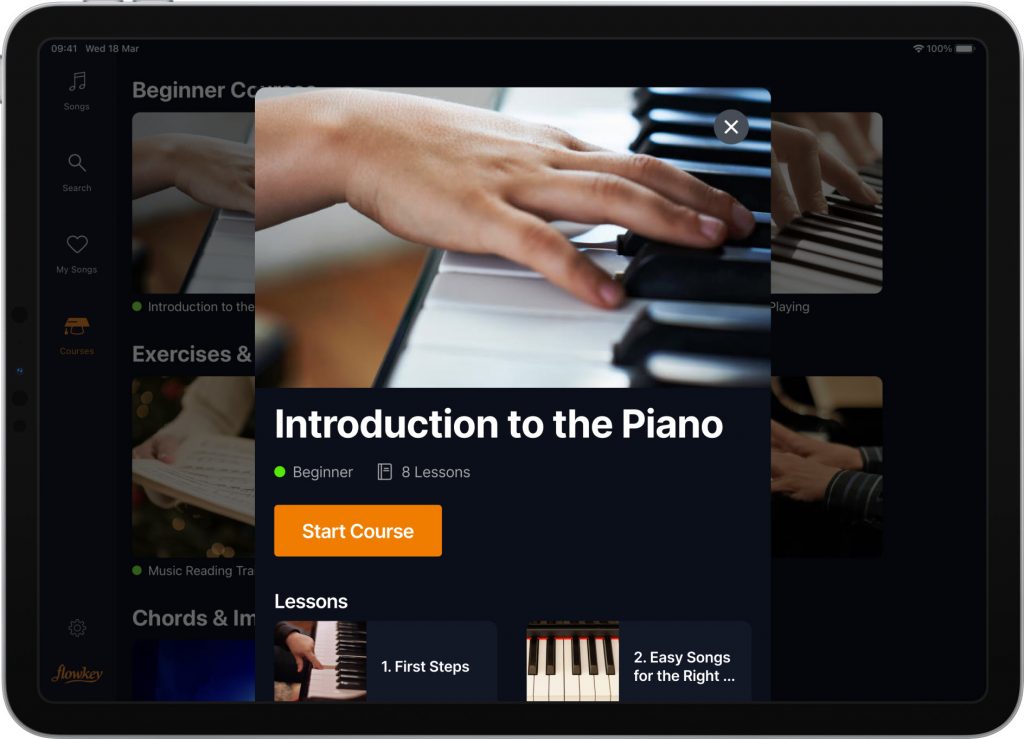
Here, you can learn the core basics of posture, hand position and reading sheet music, accompanied with numerous practice exercises. To ease you in, flowkey starts you off playing with just one hand, then the other, before eventually leading to the next beginner-level course: “Playing With Both Hands.” A circle showing your percentage of progress will fill up as you run through the various lessons and tutorial videos.
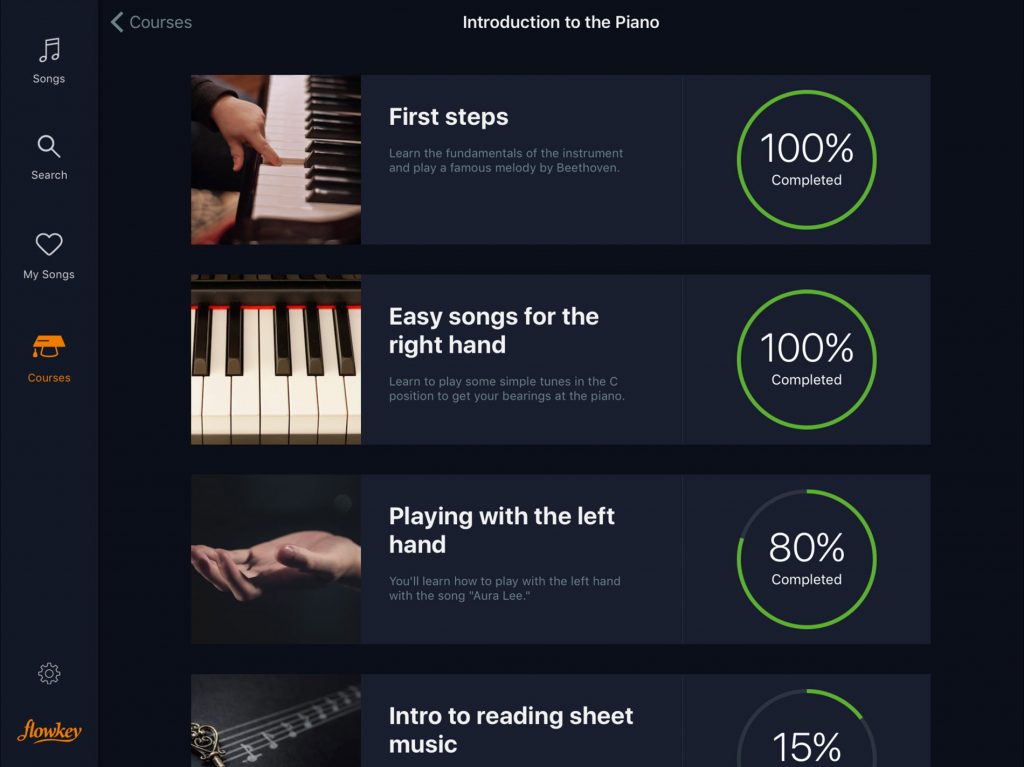
Digging In
You can jump around to various courses of different skill levels at any time, so once you’ve mastered the concepts presented in the beginner level courses, you can move onto other lessons and exercises. True to its name, the app presents a gradual flow of concepts so as to not overwhelm those new to keyboards. For example, the “Intermediate Piano Playing” course starts with fingering techniques that allow you to physically reach various notes — integral to performing more complex pieces. From there, you’re given a crash course in sharps and flats, as well as changes of key and time signature. More advanced courses include additional sheet music and scale practice exercises, as well as lessons specific to mastering and improvising chords.
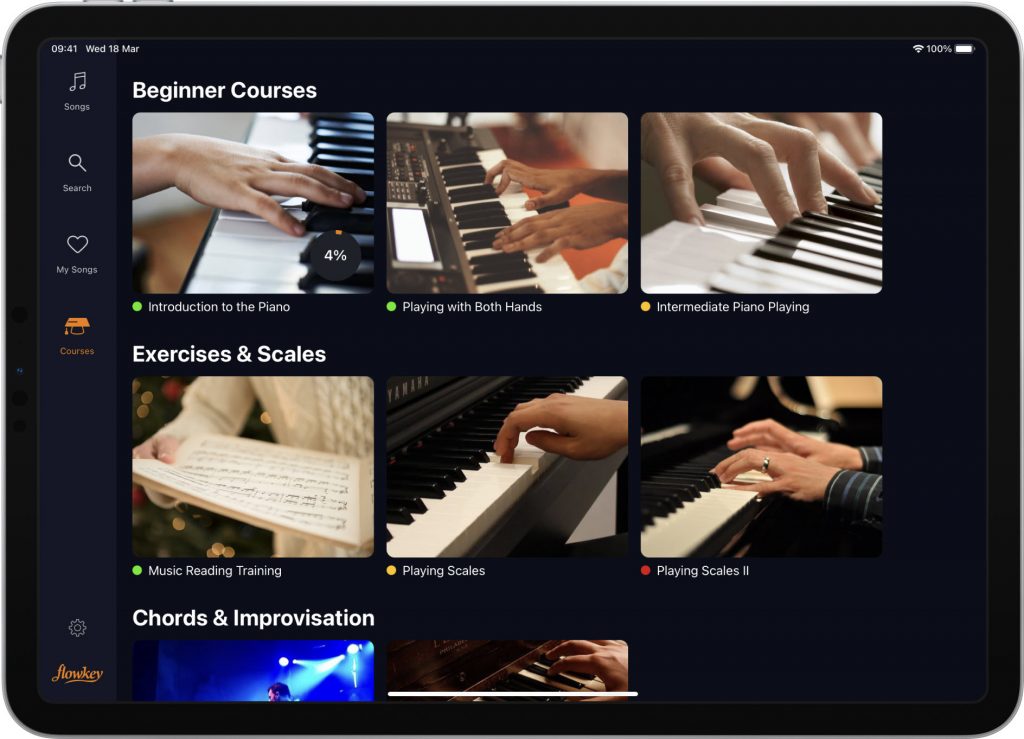
There’s a lot of content to unpack in flowkey’s “Courses” tab, so it’s important for newer players to approach the tutorials at a measured and gradual pace. Spend time with each lesson until you have grasped the insight at hand and feel comfortable enough to move on. The flowkey course curriculum was designed to support step-by-step progress, so you’ll get the most out of the app if you soak up each lesson sequentially. For example, you’re not going to understand much about time signatures if you can’t read sheet music. As with any autonomous endeavor, you get out what you put in.
Learn to Play Your Favorite Songs
One of the most impressive things about flowkey is its intuitive play-along feature, which allows you to easily learn some of your favorite songs. The app offers a large library of musical pieces, from classical to jazz to film and TV favorites to contemporary pop.
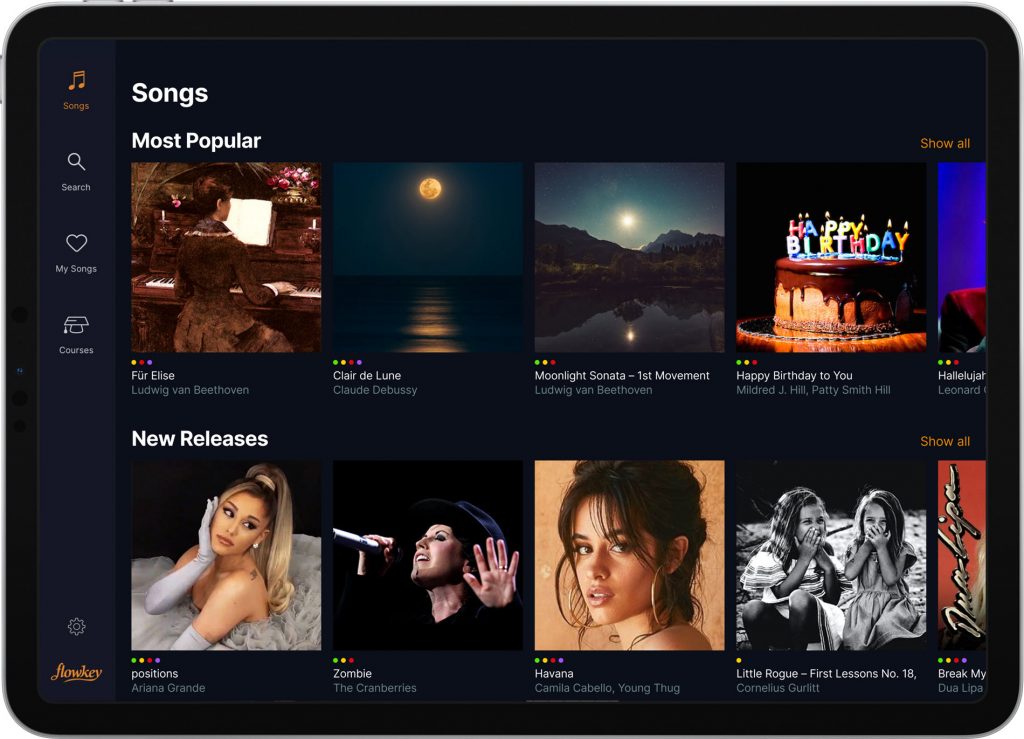
What’s more, there are multiple tiers of skill for each song and lesson, as denoted by a colored ring: green (Beginner), yellow (Intermediate), red (Advanced) and, in some cases, purple (Pro):
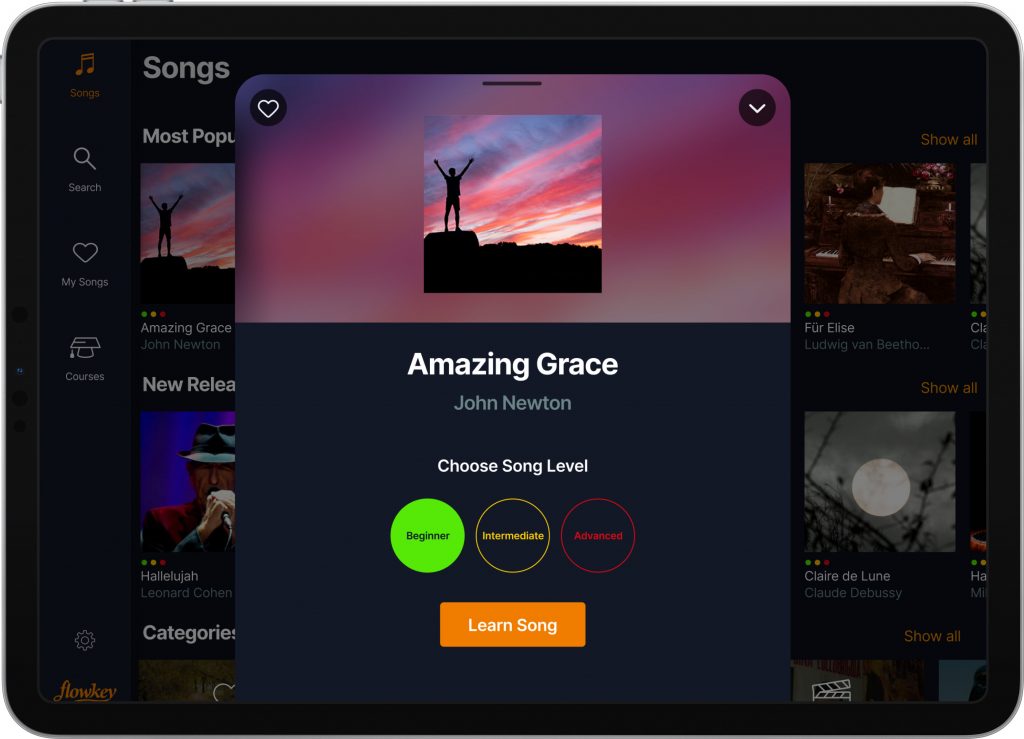
Say you want to try your hand(s) at Beethoven’s eternal piece “Für Elise.” Simply pick which level of skill you’d prefer by selecting the corresponding color; the app will then launch the interactive song player, where you can play it to your heart’s content. You’ll find that practice does indeed make perfect!
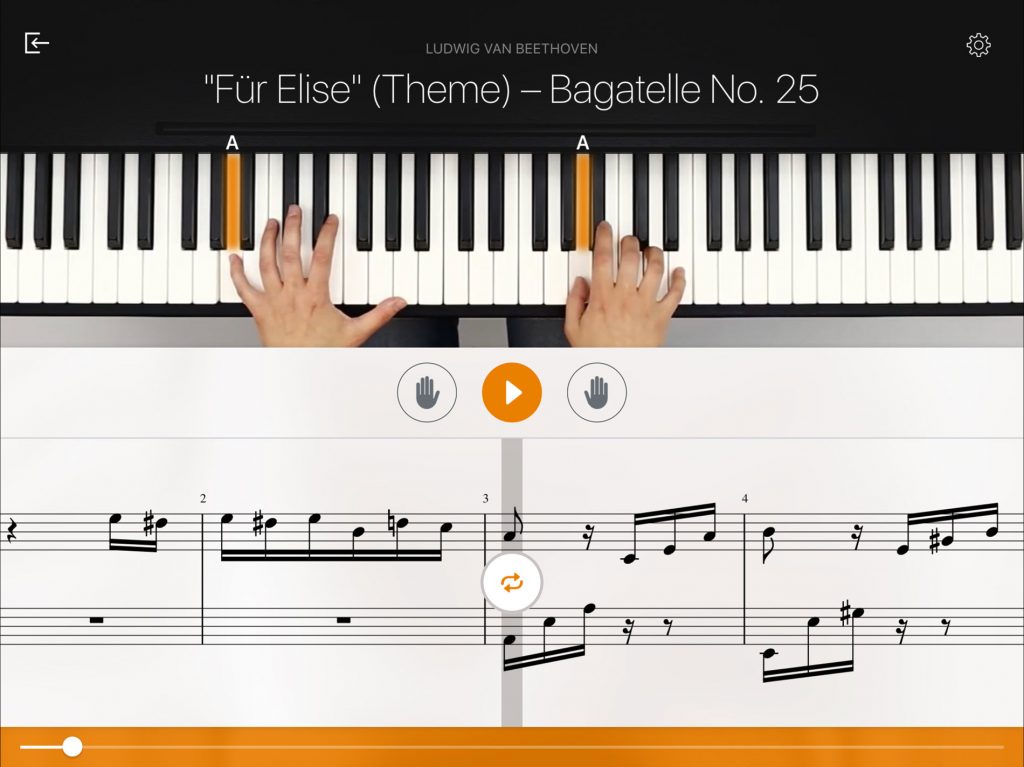
When you launch a song, flowkey presents a top-down view of the keyboard and a scrolling section of sheet music where you can select various passages to loop if you don’t want to play the song front to back right away. This allows you to master specific portions of songs, such as a difficult solo or chord. From there, you can choose whether to practice right hand notes, left hand notes, or play with both hands. You can also switch to a “Slow Motion” learning mode, which slows down the song’s tempo for easier playing accuracy. A convenient “Wait” mode will pause the song until you’ve hit the correct note, allowing even newbies to keep up, regardless of tempo.
Whether you’re just embarking on your keyboard journey or looking to hone your skills with daily song exercises, flowkey provides hours of learning experiences with lessons, insights and intuitive play-along features. The app’s universal accessibility and large song library make it a worthy option for those looking to learn keyboards or piano from the comfort of their own home … and for a fraction of the price of physical lessons. Settle in at your keyboard, fire up flowkey, and you’ll be dancing your fingers across those ivories in no time!
Check out the video:
Photograph © Ben Fuchs, courtesy of flowkey
Click here to read the flowkey Complete Beginner’s Guide.
From now through March 31, 2025, customers purchasing a qualifying Yamaha digital piano or keyboard get three months of flowkey Premium access. Click here for more information.














