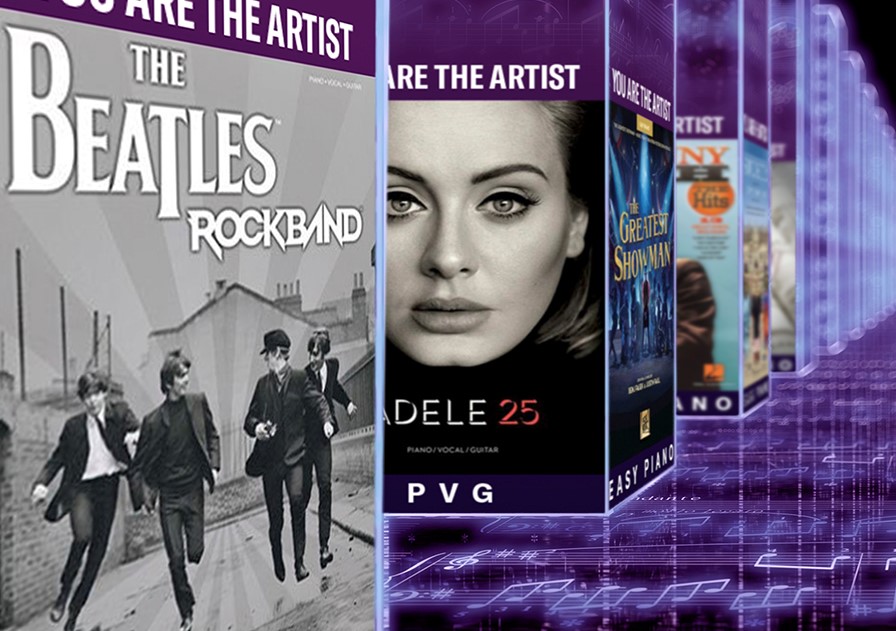How Sheet Music Can Improve Your Playing Skills
It’s more than just a way to play your favorite songs.
Playing a musical instrument brings us pleasure, relieves the stress of the day and lets us express emotions in a healthy and nurturing way. Most of us enjoy playing the music we love, and enhancing those joys by learning to read music will help improve your musical skills as well.
In this blog, we’ll explore the many benefits of incorporating printed music (called sheet music) into your learning and playing experience. First, though, let’s explore the different kinds of sheet music that are available.
Different Sheet Music Formats
Here’s an example of what the sheet music for the theme song of the popular TV show “Stranger Things” looks like:
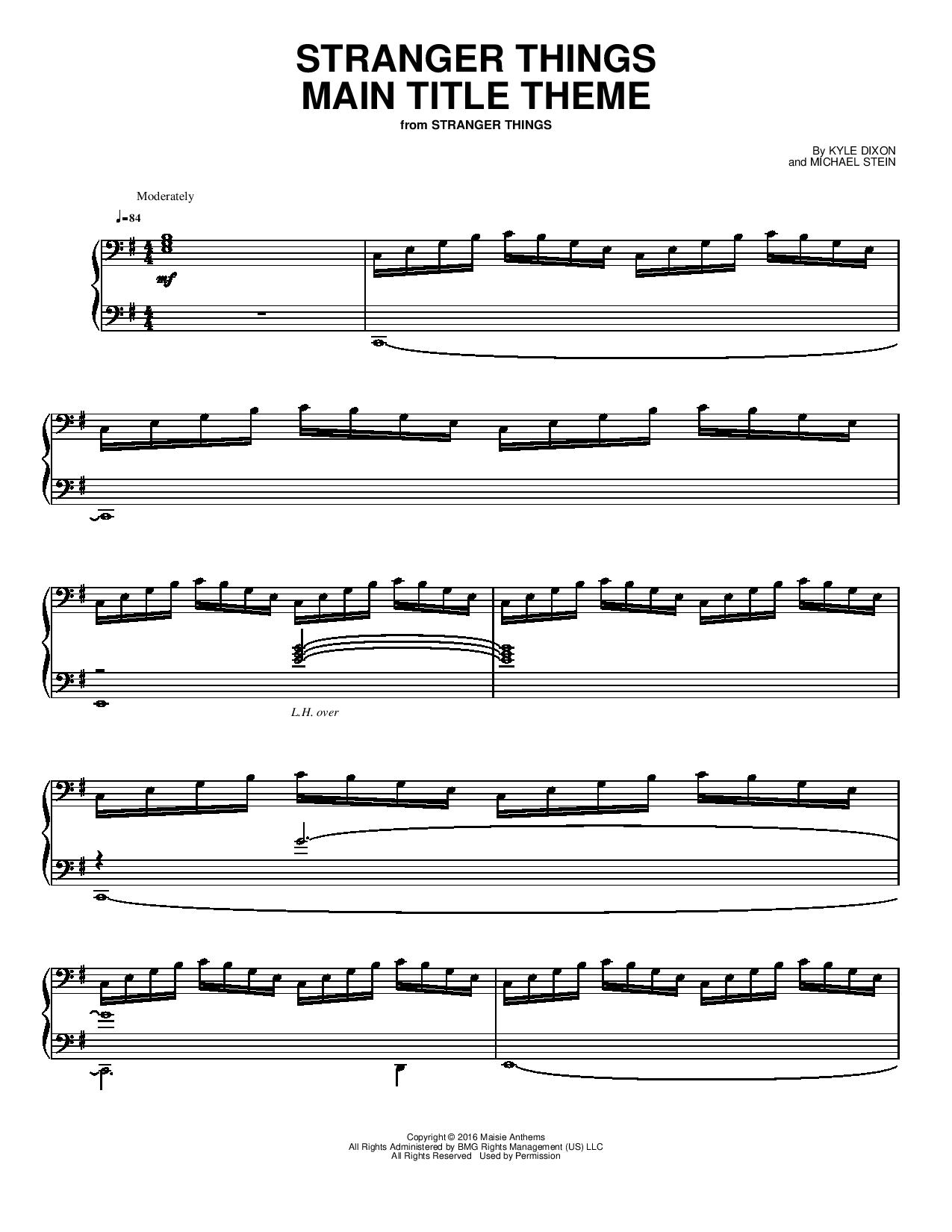
Of course, that particular example is an instrumental. Sheet music for music with vocals (such as Carole King’s “You’ve Got A Friend,” shown below) generally comes in what is called “piano/vocal” format, which looks like this:
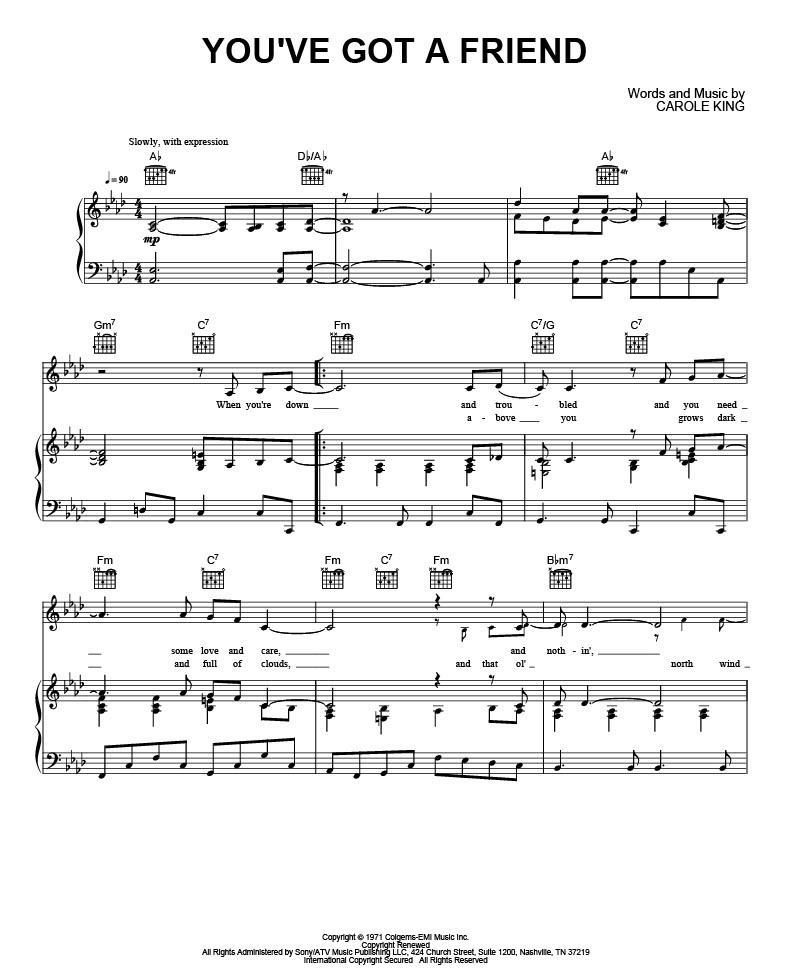
As you can see, the main melody of the song is presented on its own stave of music, with lyrics beneath it. Below that is a dual stave piano part, which often is a reduction of the song (with melody) to support the vocal line, as in the above example. The chords to the song are presented above the “top line” melody, and are often shown as guitar chord symbols (a representation of where to put your fingers on the guitar fretboard), making sheet music an important part of learning guitar as well as keyboards.
There’s also sheet music optimized for beginners; these are generally labeled as “easy piano,” such as this version of “Let It Go” from the movie Frozen:

In addition, there are specialized versions of sheet music, such as this example of “Let It Go” arranged as a piano duet:
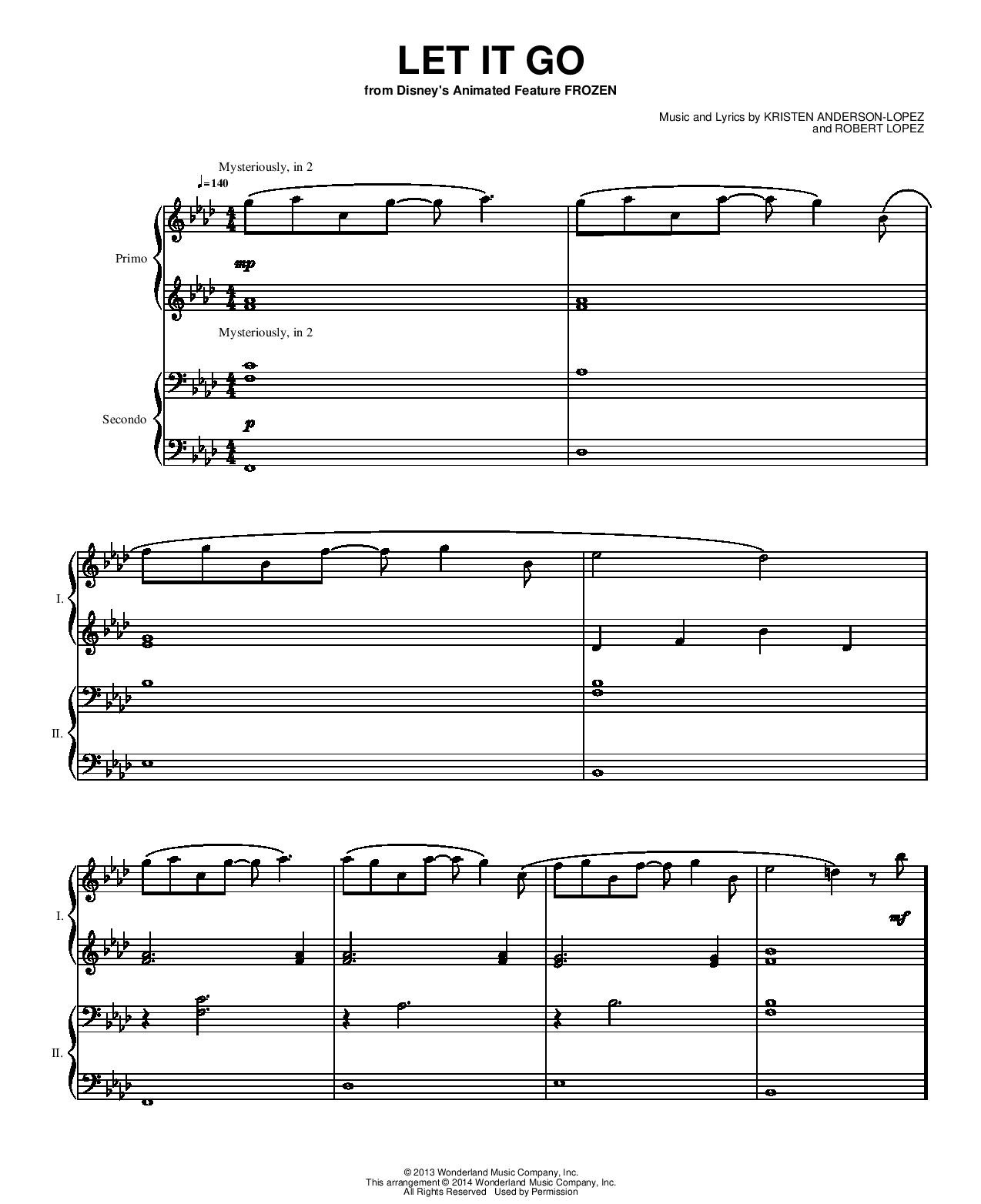
Download this and play along with your child — you can both learn piano together!
The Fastest Way to Learn Your Favorite Songs
The most obvious benefit to using sheet music is that it’s the quickest way to learn your favorite songs. It’s not easy to learn a song by ear (many players can’t do it, and that’s alright), and there are sheet music versions of songs designed for various levels of player — often available for instant download. No visit to a brick-and-mortar store necessary; no waiting for the delivery person either! The online Yamaha Downloadables store, for example, offers a myriad of sheet music titles, from pop and rock hits to movie and show tunes to gospel, liturgical and other genres.
Learn By Playing
Obviously you need to be able to read music to use sheet music, but you don’t need to be an expert sight-reader to do so. As with any practice tool, the rule of thumb is to start slow — very slow at first! But it’s worth it, because learning via sheet music allows you to spend more time making actual music, rather than playing rote exercises that you would never perform in public. It’s a form of “learn by doing” that is much more enjoyable than working through exercise or instructional “method” books.
Improve Your Skills
Here are some of the specific keyboard skills that can improve when you play your favorite songs from sheet music:
– Learning to play in various keys. The various songs you choose are likely to be in different keys, requiring you to pay attention to the key signature at the beginning of each line, which shows you what notes need to be played as sharps or flats. Playing music in different keys is a better way to learn the various key signatures than simply practicing scales.
– Fingering. It’s important to work out how to place your hands in the best position to cover the notes needed, as well as knowing when your hand position needs to move. You’ll need to figure this out slowly, out of tempo, and you might even need to write down the fingerings for the trickiest parts, but doing so from sheet music is an excellent way to learn this.
– Executing unfamiliar rhythmic figures. Rhythm is an important component of music, and it’s great to be able to translate what you see on the page to playing with the right “feel.” Most players tend to use the same rhythms over and over because they are familiar and already feel good. What is on the sheet music may be different than your usual way, and this will expand your rhythmic vocabulary.
– Increasing your reach. Playing arpeggiations and chords that don’t necessarily fit easily under your natural hand position is essential to coaxing a fuller sound from your keyboard. Reading from sheet music is a great way to learn to play wider arpeggiated figures and bigger-sounding chords.
– Gaining hand independence. One of the hardest things for keyboardists to master is tricky syncopations between your two hands. This is a skill best learned visually, at least at first. Being able to view those syncopations in print allows you to better see where the notes line up between your hands.
Widen Your Musical Horizons
There are lots of types of music in the world, and these various subsets of musical style and taste are called genres. If you want to learn a new musical genre, you should listen to as much of that kind of music as possible, and then try to play it. Sheet music can be your guide into these uncharted waters. Whether it’s gospel music, Latin styles such as cumbia, or modern urban music such as neo-soul, you can find sheet music of the most popular songs in every genre, and through playing them you will learn what makes that style what it is.
Improve Your Sight-Reading … and Your Bank Account
Like anything else in life, if you want to get better at doing something, you need to do it a lot. Regularly playing from sheet music will help improve your reading skills, to the point where you will eventually find that you can actually sight-read most simple scores. And a musician who reads well is more likely to be called on (and hired!) for different jobs and recording/performance opportunities.
Shared Experiences
When you want to get together with a few friends to play some music, bringing a pile of sheet music can help to quickly get everyone up and running learning the song(s) you want to play. The music provides the singer with the lyrics as well as melody, the guitar player can follow the chord symbols above the melody line, and the keyboard player can reference the piano staves provided. Everyone is covered!
Special Features of the Yamaha Sheet Music Previewer
The online Yamaha sheet music store allows you to preview the first page of each selection so you can try it before you buy it, with a number of helpful “widgets” that make the experience interactive.
Here’s the overview you’ll see if you’re using a desktop or laptop computer and you scroll down the page. As an example, we’ll use Carole King’s “You’ve Got A Friend,” mentioned above:
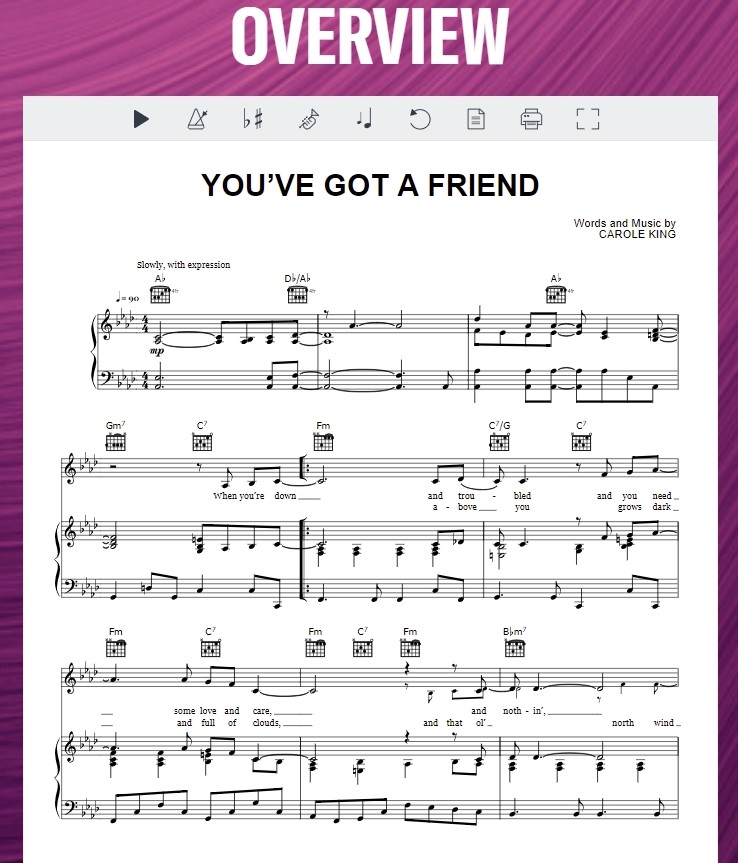
Along the top are a row of tool icons:
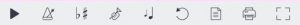
These provide the following helpful functions:
– The Play button (far left) plays the song automatically for you so you can hear the music on the page as well as see it.
– The Metronome icon (second from left) adjusts the playback speed slower or faster as desired.
– The Flat/Sharp icon (third from left) can be used to transpose the song to another key. This affects both the onscreen score and playback, as well as the optional PDF you create (see below) and is especially helpful if you are going to want to sing along with your playing.
– The Trumpet icon (fourth from left) is useful if you’re planning on playing the lead melody “top” line on a wind or string instrument instead of singing it. As a bonus, if you select a wind instrument, the top line melody is automatically transposed to the appropriate key.
– The Note Size icon (in the middle of the toolbar) is used to scale the size of the notes. Increasing the note sizes will make them easier to see, but will also reduce the number of bars shown in the preview, as well as how many will print per page if you download it as a PDF using the Print icon (see below). Here’s a cool tip: decrease the note size while you’re previewing a song and you’ll get more bars of the tune in your preview before purchasing!
– The Reset icon (fourth from right) undoes any tempo, key, or note size changes you’ve made and restores them to the default settings.
– The View icon (third from right) changes the look from normal printed music requiring page turns to a scrolling view.
– The Print icon (second from right) allows you to save the first page as a PDF file; from there, you can print it out so you have a hard copy. This is especially helpful if you don’t have your device near your keyboard and you want to try out the sheet music later.
– The Full-Screen icon (far right) expands the page to fill the entire screen, hiding the toolbar in the process. This sometimes only works when you click on the Preview button at the very bottom of the screen, beneath the song title.
If you’re accessing the online store from a mobile device, the display looks slightly different:
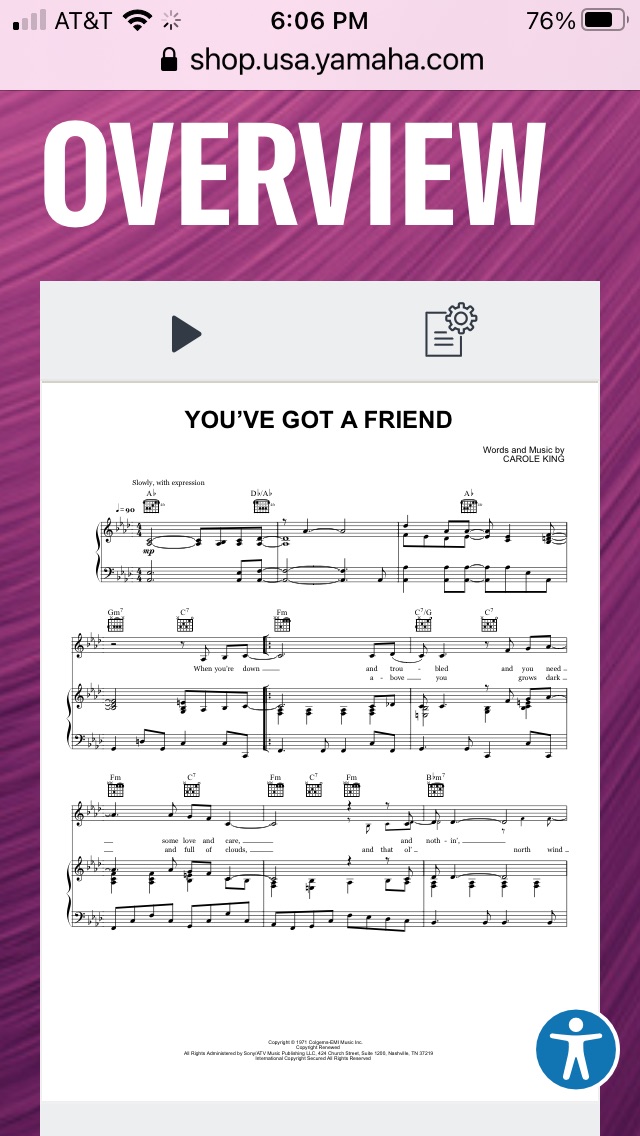
Here, the Play button on the left of the toolbar works the same as in desktop/laptop computers — it starts the music playing back. All other functions can be accessed by touching the Settings button on the right; a menu drops down showing the icons described above.
Yamaha offers hundreds of sheet music titles available for immediate downloading. Click here to view the available titles.