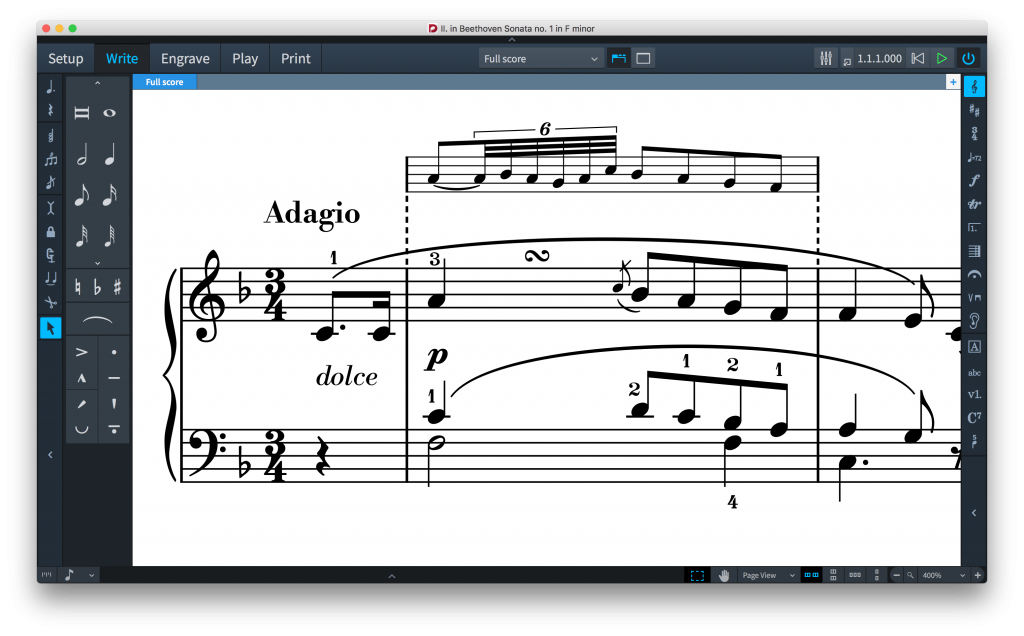Quick Start Guide to Dorico
Notation software is a great tool and resource for music educators. Try out the capabilities of Dorico’s updated software.
Most music educators, choir directors, composers or music students have likely used a music notation program for a variety of reasons including:
- Having a clean representation of musical ideas to share with others
- Getting immediate feedback from the playback function
- Writing for more than one voice and hearing them played together
- Creating worksheets
- Transposing parts for ensembles
- Re-writing a part to make it accessible to a variety of levels of students
In the last couple of years, Dorico has established itself as an incredible resource and tool for educators. If you are new to music notation software, or Dorico specifically, this article will help you get started and guide you through your first project and building worksheets.
Getting Started
First, download the trial software. Dorico comes in three versions: Dorico Pro 3.5, Dorico Elements 3.5 and Dorico SE 3.5. (Here’s a comparison chart.) I recommend that you download so you can try all of the software’s available features during your 30-day trial.
You can learn the ins and outs of Dorico by watching videos and downloading PDFs on “Getting Started with Note Input” and “Creating a Worksheet.”
Watch Training Videos
Once you have installed Dorico, head to YouTube and watch this introductory overview video of the software.
Dorico has an entire Getting Started with Dorico playlist that includes the following videos:
- Overview
- Installing and activating
- Finding your way around
- Starting your first project
- Adding a second instrument
- Editing and arranging
- Sharing your project
- Guitar & percussion
- Advanced techniques
- Upgrading from SE to Elements
Please note: Even though these videos are for Dorico SE 3,they introduce the basics of the software and are applicable for all versions of Dorico.
For more in-depth videos, check out these Modes Playlists that contain up to 10 videos about each mode.
BONUS DOCUMENT: Educate Yourself – For even more training videos.
Get Started with Note Input
If you are new to Dorico and want to try a directed project to learn common key commands, download the Getting Started with Note Input article. This article will teach you how create a four-bar piece of music for four string instruments and lead vocal including using voices (two simultaneous rhythms per staff), articulations, dynamics, chords and lyrics.
Create a Worksheet Handout
As an educator, you will need to make worksheets or handouts. Download the Creating a worksheet zip file that will show you what you need to do, starting either with the included time-saving Dorico project template or completely from scratch. Just unzip the file to access the PDF and the Dorico project template.