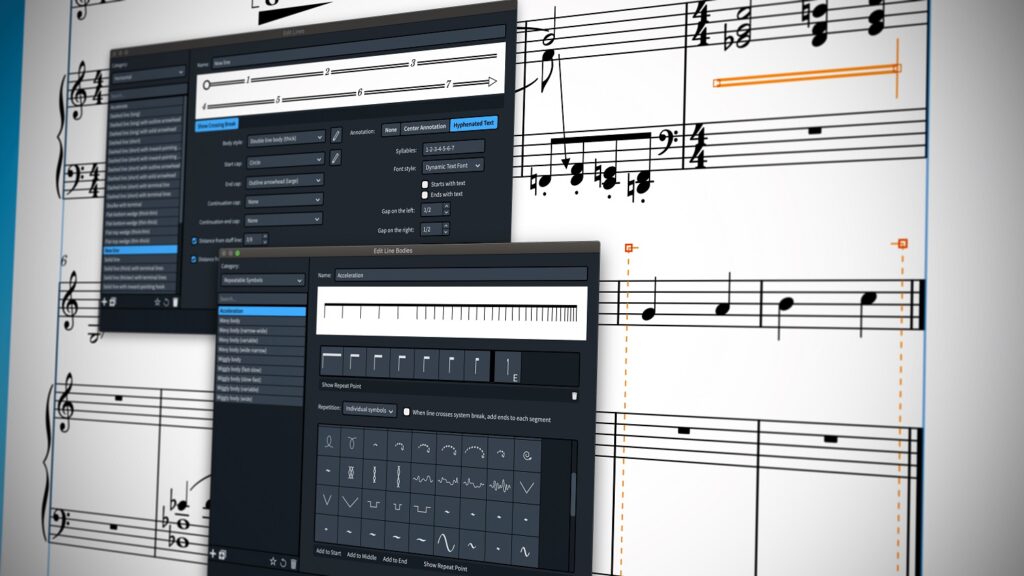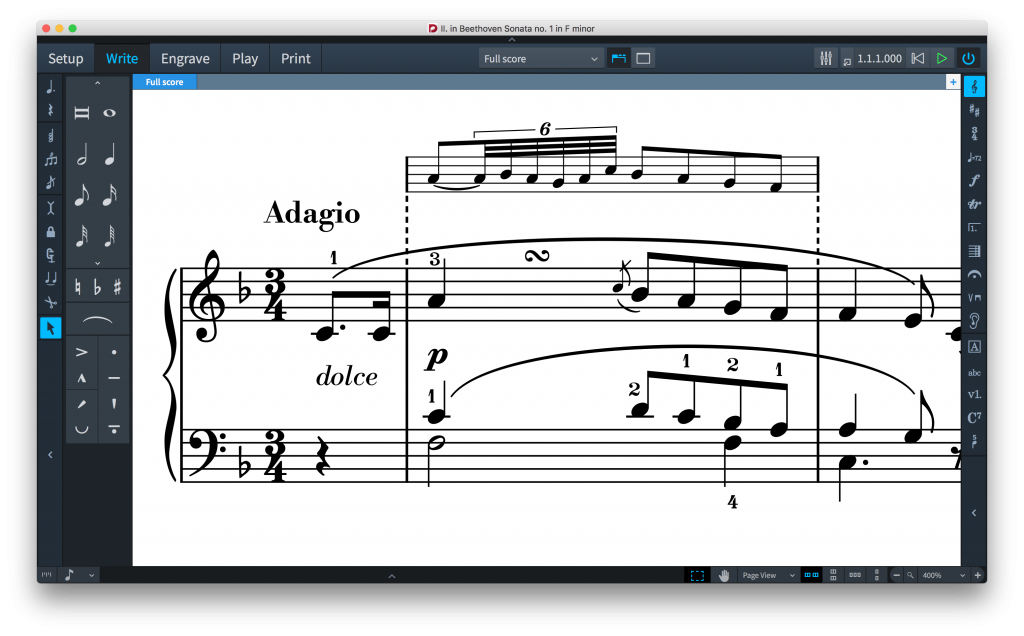Import Notation Files into Dorico
Create a complete library of your old scores, worksheets and arrangements by importing them into Dorico.
I am continuing my quest to learn and use the Dorico notation program.
A few months ago, I wrote the Quick Start Guide to Dorico to help educators (and me) learn the program. Just like practicing scales, learning a new notation program requires regular, daily practice. I watched the videos for beginners and completed the “Getting Started with Note input in Dorico” project. I finally fell like I understand the basics of Dorico.
 Before 2010, educators primarily used two notation programs to create scores, worksheets and parts for the musical classroom — Finale and Sibelius. As a college student, I started using Finale in 1992 when I purchased my first computer. I used this program to complete theory assignments, write arrangements and create worksheets. I spent hours reading the manual to learn the ins and outs of Finale, and I quickly became very proficient. I fondly remember working with my percussion professor to digitize his scores for the steel drum orchestra. We both learned a lot about arranging and notation programs.
Before 2010, educators primarily used two notation programs to create scores, worksheets and parts for the musical classroom — Finale and Sibelius. As a college student, I started using Finale in 1992 when I purchased my first computer. I used this program to complete theory assignments, write arrangements and create worksheets. I spent hours reading the manual to learn the ins and outs of Finale, and I quickly became very proficient. I fondly remember working with my percussion professor to digitize his scores for the steel drum orchestra. We both learned a lot about arranging and notation programs.
Through my collegiate years and then as an educator, I have created numerous percussion ensemble, chamber, orchestral and steel drum scores.
The next step in my Dorico learning process is to move my old notation files to Dorico. There are two ways to export files:
- MIDI (Musical Instrument Digital Interface)
- MusicXML (Music Extensible Markup Language)
 Evaluating the Formats
Evaluating the Formats
Before I describe each of the formats, I want to recommend that when you complete a notation project, make sure to create a backup in BOTH MusicXML and MIDI formats. This is a difficult lesson I learned with my old files that I am now converting into MusicXML. The advantage of MusicXML and MIDI are that they are both open formats that can be opened by more than 250 programs. While all of the data may not translate in the conversion, it is much easier to fix minor discrepancies than to re-input the entire score. Plus, by adding these files to the completed file folder, you will be able to open that file in the future.
MIDI: MIDI is an open standard that connects electronic instruments and computers in order to facilitate playing, editing and recording. In the Discover Dorico YouTube video, host John Barron, Dorico’s product specialist, says MIDI information includes:
- Note Lengths as MIDI “Ticks”
- Note Velocities
- Controller Data
All of this information is related to sound. MIDI information does not include tempo markings, articulations, dynamic markings and other notation or graphic information.
MusicXML: MusicXML is an open file format that represents the graphical information in a file saved by a notation program. According to Barron in the same Discover Dorico video, MusicXML includes information like:
- Dynamic Markings
- Note Lengths
- Lines and Other Text Markings
- Stem Direction
- Beaming
- Instrument Information
- Keys and Clefs
Making a Decision
Before you make a decision about which format to use, I highly recommend that you watch the MusicXML import YouTube Video. Barron presents the advantages and disadvantages of each file format and shows how to edit the settings in Dorico to make sure you get the correct information into the imported file. He also shows examples of different types of scores and how to make edits to the file.
After watching the video, I decided to convert my old files into MusicXML before importing them into Dorico. I prefer MusicXML because it maintains all of the graphic information from my old files. Once you have imported the MusicXML files into Dorico, you will need to scan the file and do some editing.
If you have any questions or are looking for more information about Dorico, please email me at educators@yamaha.com.