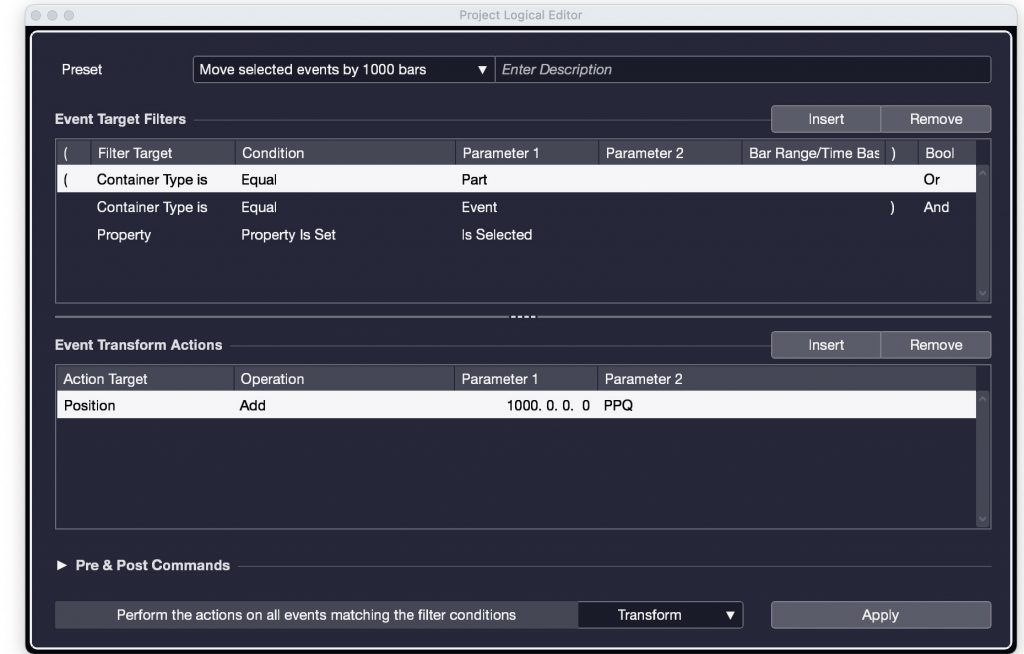Spotlight on Steinberg Cubase 12
An update with a slate of impressive new features.
Steinberg Cubase 12 DAW software was released in 2022 and, while there have been newer versions since then, version 12 offered an abundant haul of innovative features for music production and film scoring. Some of those additions were only for Cubase Pro, but many were available in the Cubase Artist and/or Cubase Elements versions as well.
Let’s take a look at what was added to version 12:
Dongle-Free Zone
Starting with Cubase 12, you no longer needed a dongle to install and run Cubase. Thanks to an entirely new copy-protection system, you can unplug your USB eLicenser and set it aside for good (unless you need it for other Steinberg products).
More Power for All
There were also many new and useful workflow features in all versions of Cubase 12. For example, volume automation is now sample-accurate and no longer impacted by buffer size. Not only do you get more precise automation, but you can set the buffer to a high setting if you have a lot of tracks and effects in your Project, without adding latency to your automation. Windows 10 and 11 users will be happy to know that Cubase 12 supports MIDI over Bluetooth®, and Mac® users will appreciate the support for Apple®’s new Silicon-based computers.

Additional workflow improvements included new key commands for the Range Selection tool, slipping event content and adding fades, as well as a new Nudge Grid feature.
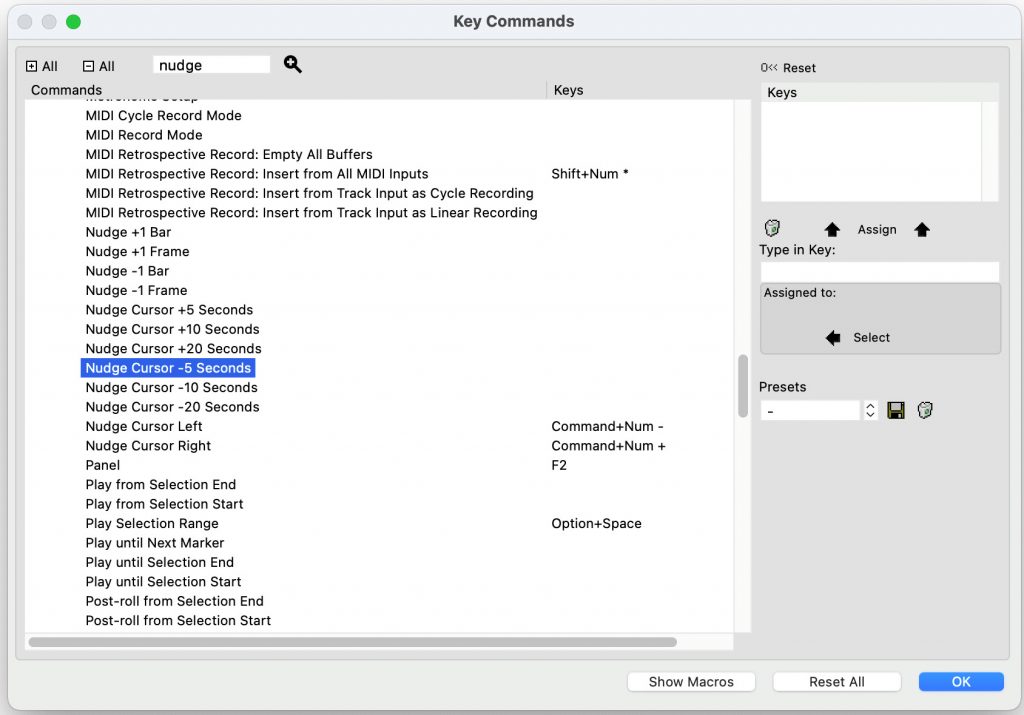
Automatic Controller Mapping
Cubase 12 also made it easier than ever to use an external MIDI controller, thanks to a new MIDI Remote Integration feature. When you plug a controller into your computer or interface, Cubase automatically detects it and maps its controls using a MIDI Remote Script. If none exists for your particular controller, you can use the MIDI Controller Surface Editor to create a new script, along with a Mapping Assistant to assign various Cubase functions to knobs, faders or switches.

Audio to MIDI Chords
A new Audio to MIDI chords feature gives Cubase 12 the ability to analyze an audio file, detect the chords, and write them to the Chord Track. In fact, there are two different ways to do so: One is to simply drag an audio file into a Chord Track. Alternatively, you can select the audio in a Chord Track and go to Project/Chord Track/Create Chord Events.
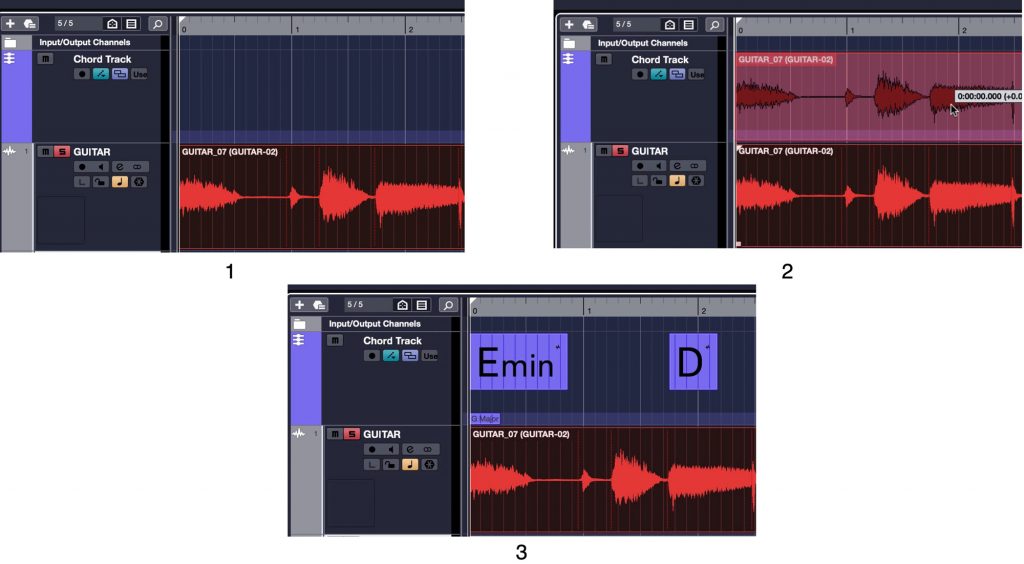
Scale Assistant for VariAudio
The Scale Assistant feature in the Pro and Artist versions of Cubase 12 can be applied to not just MIDI tracks, but audio tracks too. Open an audio track in VariAudio, and you’ll see the Scale Assistant’s controls. Choose a scale in any key from a comprehensive drop-down list, or have the Scale Assistant suggest a scale for you based on its analysis of the audio. Once the key and scale are set, you can use the Quantize Pitches feature to snap all notes to the nearest scale tone. Having the Scale Assistant under your fingertips significantly increases your audio editing power for both corrective and creative applications.

FX Modulator
The FX Modulator plug-in included with the Pro and Artist versions of Cubase 12 makes it easy to modulate up to six simultaneous effects independently in order to creatively tweak your tracks to add extra movement and excitement. You can choose from a list that includes Flanger, Pitch Shifter, Reverb, Compressor, Pan, Bit Crusher and eight other effects, then apply modulation curves to each, using one of the 16 factory curve presets or custom curves you create. Each effect can have its own filter setting, and you can even apply a sidechain signal.

Raiser’s Edge
Another new plug-in offered by the Pro version of Cubase 12 is a limiter called Raiser. It can be applied to individual tracks or to complete mixes and masters, with fast attack times that make it easy to increase level without losing punch or having the track sound squashed. Raiser also offers significant control over release times, with a choice of six different release modes, including Aggressive, which simultaneously applies aggressive limiting, preserves transients and deters pumping. If you’re preparing a master for streaming, the Detect Intersample Clipping option eliminates intersample distortion that can be problematic for music destined for streaming services. As a bonus, activating the Compare button evens the level between the processed and unprocessed signal, making A/B comparisons more useful.

Once More, with Verve
If you’ve never heard of a felt piano, it’s an acoustic piano equipped with extra felt between the hammers and strings to create a more mellow sound with reduced resonance. The Pro and Artist versions of Cubase 12 include Verve, a new felt piano for HALion Sonic SE that was sampled in Yamaha Studios in Los Angeles, with a large selection of presets that show off its smooth and silky tone.

Improved AudioWarping
The Pro and Artist versions of Cubase 12 offer a more powerful AudioWarp feature, giving you additional ways to edit audio timing. For one thing, you can now adjust audio directly in the Project window. In addition, a Group Editing mode allows you to adjust multiple tracks simultaneously. And when working in the Sample Editor, you’ll find new AudioWarp grid options and zoom modes.

SuperVision Gets More Super
The Pro and Artist versions of Cubase 12 add several new meters to the highly flexible and powerful SuperVision metering plug-in. These include a VU meter, Spectrum Keyboard, Level and Loudness Histograms, and Phase Balance.

Straight Out of Nuendo
Nuendo is Steinberg’s DAW designed for professional post-production work, and several of its most potent features were migrated to Cubase 12 Pro: You can have two video tracks open at the same time, along with up to four MixConsoles, and you can export multiple events simultaneously. Steinberg also beefed up the Logical Editor for both audio and MIDI and added a new set of Presets. There was also further support for importing Tempo and Signature tracks from other Projects.