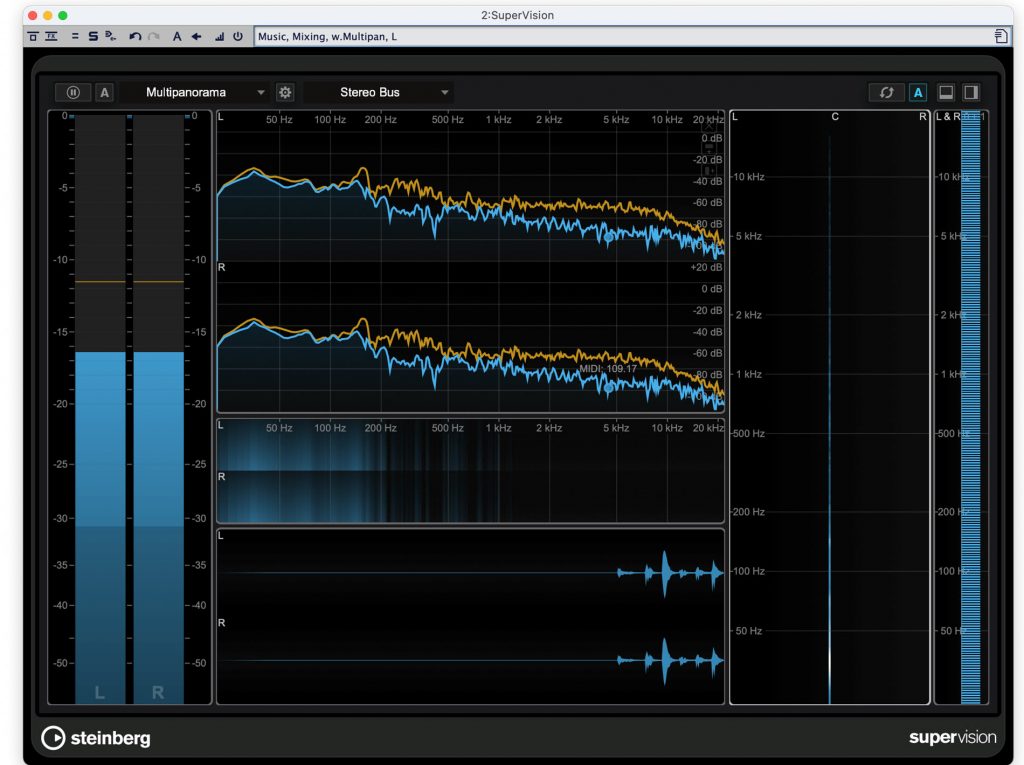Spotlight on Steinberg WaveLab 11
This versatile audio editor gets even more powerful.
With the 2022 release of WaveLab 11, Steinberg added over 40 new features and enhancements to its flagship audio editor. These additions beefed up WaveLab’s already prodigious toolset for mastering, audio for video, podcast production and more. Let’s take a look at some of the highlights, starting with those common to both the Elements and Pro versions.
Clean and Enhance Track Inspector Windows
The new Clean and Enhance windows in the Track Inspector provide convenient real-time processing of individual tracks. Clicking on the Track Effects shortcut brings up two distinct sections: Clean and Enhance, each with on/off buttons and one-knob controls.
The Clean section features three effects: DeHummer, DeNoiser and DeEsser. All have a Reduction knob for controlling the amount of processing, along with a Listen knob for monitoring the part of the signal removed by the effect. The DeHummer offers options for removing 50 or 60 Hz hum, while the DeEsser has a Character Control for differentiating between male and female voices.
The Enhance section offers four more effects: Voice Exciter with Amount and Clarity controls; Reverb with Size and Mix controls; EQ with Low, Mid and High-frequency knobs, as well as a Low Cut filter; and Maximize with an Optimize control.

Multicore Processing
Starting with WaveLab 11, there was support for multicore processors for Audio Montages, making its performance even faster. If you’ve got a session with many tracks, clips and plug-ins, you’ll notice a speed boost if you’re working on a fast computer. The program also can suspend processing on plug-ins when they’re idle, saving CPU resources.
Replace Audio in Video
The version 11 release allowed you to replace part or all of a video’s audio track from within WaveLab, without affecting the video quality. Once you’ve finished editing the audio, you can render the video in its original format.
Direct Podcast Uploads
Also added was a powerful feature to speed up and simplify your workflow when creating and editing podcasts: the ability to upload content directly to directories like Spreaker, Podbean, Soundcloud, Buzzsprout and Castos. WaveLab 11 also includes all the features of Steinberg’s dedicated podcast production software WaveLab Cast.
Simplified Ducking
In podcasts and other productions featuring spoken words, it’s often necessary to duck the music at times to let the voices come through. The new auto-ducking feature in the Audio Montage window allows you to set the voice track (or any other track) as a modulator that will automatically duck another track. Several adjustable parameters allow you to fine-tune the ducking behavior.
Extended Multitrack Support
Support for multi-channel interleaved files was expanded, with WaveLab Pro supporting up to 22.2-channel surround layouts of WAV files, and WaveLab Elements supporting up to 5.1 surround. In both, you can freely create Channel Clusters from two or more channels and process them independently, plus you can open, save and edit multi-channel files just as you can with stereo or mono files; you can also select specific channels to open in external audio editors.
New VST-3 Plug-ins for WaveLab Elements
The Elements version of WaveLab 11 received a VST-3 plug-in infusion from Steinberg, including DeEsser, for getting rid of sibilance on vocals; Expander, for reducing the level of unwanted audio or gating it out; Mix6to2, for downmixing surround mixes to stereo; the self-explanatory Mono to Stereo; and Ping-Pong Delay for stereo delay effects.

New VST-3 Plug-ins for WaveLab Pro
The processing options in WaveLab Pro 11 were expanded even more, with the addition of seven VST-3 plug-ins. DeReverb allows you to remove ambience from a recording; LinPro is a dithering plug-in featuring the latest technology from MAAT; Frequency 2 is a powerful eight-band equalizer with a switchable dynamic mode on each band; Squasher offers multiband compression — both upward and downward — and features comprehensive sidechain control; Imager allows you to adjust the stereo image of a track or clip in four independent frequency bands; Quadrafuzz V2 is a versatile multiband processor that lets you choose one of five different distortion flavors for each band; and MixConvert V6 enables you to monitor a surround mix in a stereo playback environment.

Automate Plug-In Parameters with Clip Envelopes
WaveLab Pro 11 gives users the ability to automate VST-3 plug-in parameters using clip envelopes. These are similar to volume and pan envelopes, but are used for controlling effects in an Audio Montage. They can be managed from the Automation Envelope Panel in the Inspector, where you can easily assign them or turn them on and off; you can also text-edit envelope points.
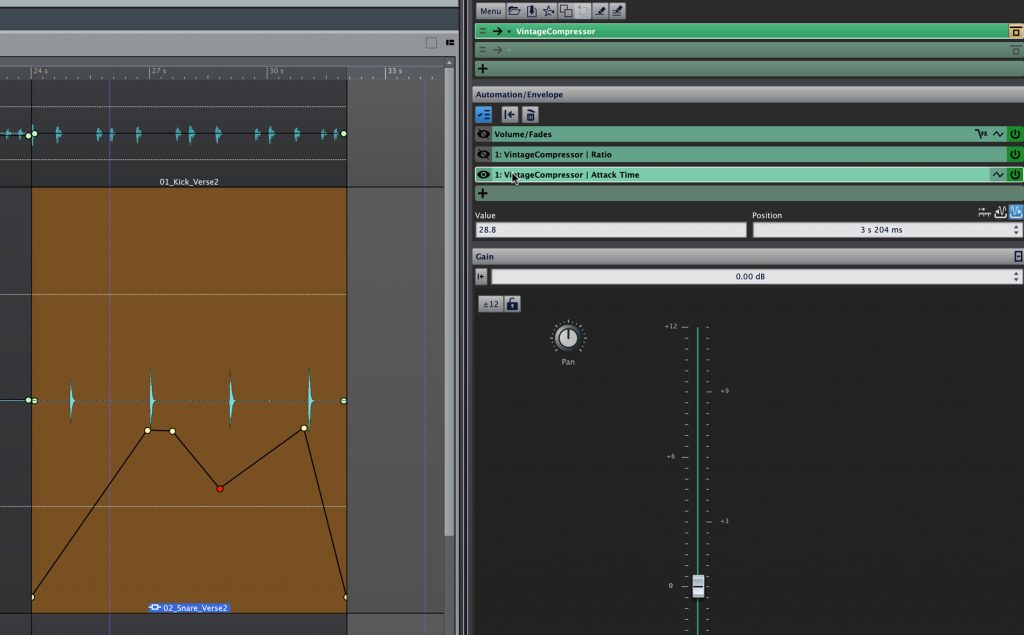
Track Groups
WaveLab Pro users can also freely assign tracks to Track Groups for added routing and processing flexibility when working on multitrack projects. Each Group resides before the Master or Montage outputs in the signal chain and has independent gain and pan controls; in addition, it can receive its own effects processing. A Track Group Editor lets you name and assign colors to Groups and move them using drag and drop.
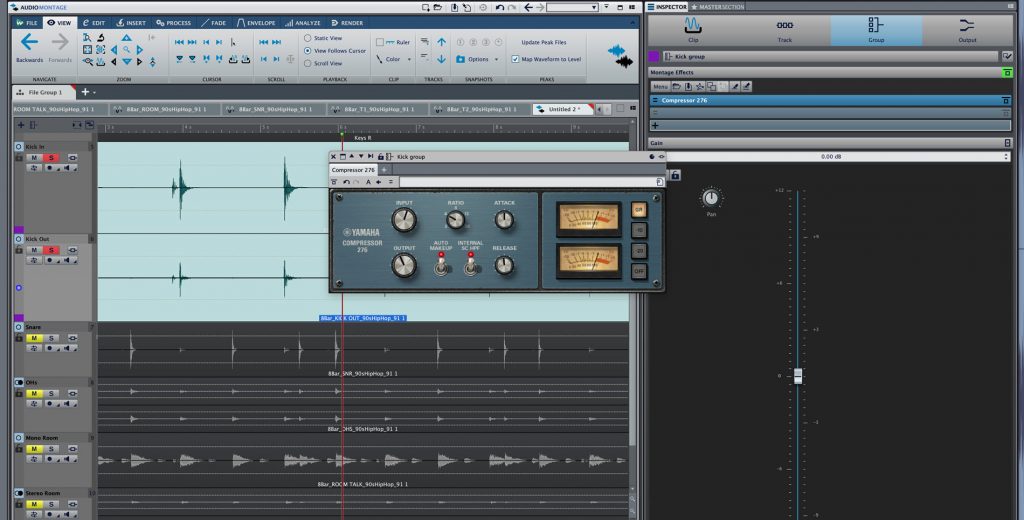
Track Lanes
Within each track in WaveLab Pro 11, you can now create up to eight lanes in which you can host additional audio clips — a feature that greatly enhances stem creation and is also handy for layering audio for sound design. Each Lane offers independent effects and gain controls and can be muted or soloed. You can also show or hide the Lanes and convert tracks to Lanes or Lanes to tracks.
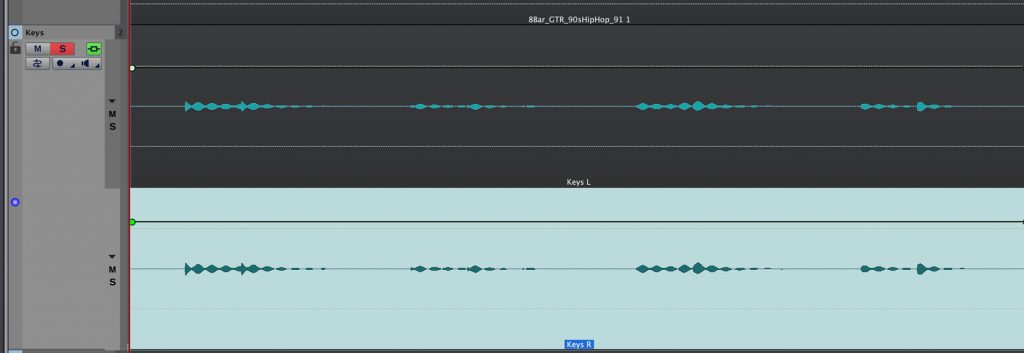
SuperVision for Audio Analysis
WaveLab Pro 11 includes SuperVision, a highly flexible multi-meter plug-in with 27 different meter types, including Loudness, VU, Phase, Spectrum, Ambisonics and many more. You can open up to nine meters at a time inside SuperVision’s interface and freely configure their placement.