Mastering Deliverables
Getting it out there.
In my previous postings, I’ve been covering various aspects of mastering, and now we come to the final step of the mastering process: providing the client with the necessary deliverables to release their music into the world. Whether it be streaming, CD or vinyl, a mastering engineer needs to be able to create, quality check and provide every needed format.
There are a handful of different deliverables for distribution, and they vary from project to project. For example, an independently released single may only require one mastered file for streaming, whereas a major label artist could request every available format. Luckily, WaveLab’s rendering capabilities make it easy to output whatever files the client needs.
Mastering deliverables currently in use include:
– 16-bit/44.1 kHz WAV files (sometimes referred to as “Red Book” audio)
– 24-bit HD files
– Apple Digital Masters (previously called “Mastered for iTunes”)
– DDP files for CD replication
– Digital Hi-Res vinyl cutting files or vinyl master lacquers / reference acetates if the mastering facility has a vinyl cutting lathe
The most commonly used is the 16-bit/44.1 kHz WAV file, which is standard for digital streaming and is the same file resolution as CDs. It’s also the most widely accepted format amongst aggregators such as TuneCore, Distrokid, etc. For these reasons, this is the go-to format that I master to unless otherwise specified by the client.
Now that companies like Amazon are creating platforms that can stream HD audio, a lot of my clients are requesting these as a deliverable in addition to standard 16-bit. These files are rendered as 24-bit, and I like to keep them at their native sample rate (that is, the same sample rate as the mix files) if possible. This can range from anywhere to 44.1 kHz to 192 kHz, but the most common resolution seems to be 24-bit/96 kHz.
Apple Digital Masters are created specifically for streaming through the section of iTunes of the same name. These must be created by an engineer who is certified within Apple’s database. The files are rendered as 24-bit, similar to HD masters, and go through an encoding/testing process to minimize intersample peaks and errors brought on by Apple’s conversion to the AAC (Advanced Audio Coding) format.
Though most people listen to music via digital streaming these days, I still have a good number of clients who like to create CDs too. In that case, they need a fileset called a DDP (short for “Disc Description Protocol”), which contains all the necessary data for CD replication. A DDP has the full sequenced record, complete with correct track IDs, plus it contains all of the embedded metadata like CD text, ISRC codes and UPC codes. Assuming that your project is encoded properly and your markers are correct, all it takes to create a DDP in Wavelab is literally just a push of a button. It’s one of the best features of the app, and it truly is that easy.
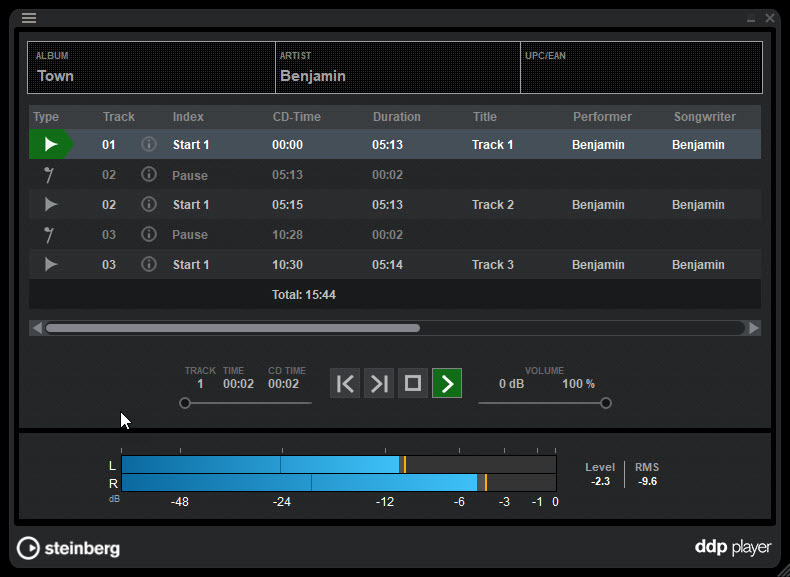
Vinyl deliverables can be created one of two ways. The first route — and the one I prefer — is to cut lacquers for the project in-house. This process starts with the initial mastering for digital release. Once those files are approved, I go back and optimize them to cut properly. Since Wavelab allows you to perform loudness limiting at the very end of the capturing process, I can preserve the dynamic integrity of the project through the entire analog chain. This makes it easy for me to optimize digital masters for vinyl cutting.
Vinyl has much stricter limitations than streaming, and it is imperative that the files translate as closely to their digital counterparts as possible, while still cutting without any issues. That’s why I prefer to cut the masters myself if possible; it allows me to guarantee their quality through both the digital and physical realms. From there, the lacquers go off to a manufacturing plant for plating and pressing, and then end up in the hands of the public.
The other route for getting a project onto vinyl is to create vinyl-specific cutting files to be cut elsewhere — something that’s necessary if artists plan to manufacture a run in another location, such as Europe. In that case, it’s safer to deliver files than to ship physical lacquers overseas and risk damage and degradation. These vinyl-specific masters are hi-res WAV files that are optimized to translate as closely as possible once cut by the vinyl engineer.
One deliverable I haven’t touched on is MP3 files, and for a good reason: Unless a client specifically asks for it, it’s not something I deliver. In general, you shouldn’t be sending MP3s to any of the digital distribution companies even if it ends up in that format once released. Most distributors will handle the encoding themselves, so it’s best practice to deliver the highest quality file before it’s converted by the aggregator.
The goal with deliverables, both digital and physical, is to provide the highest quality audio possible. That’s why I quality check every single deliverable before it gets sent to my clients. We mastering engineers are the final gatekeepers before the public gets to hear our client’s art, so we need to do everything in our power to make sure their music sounds exactly as they imagined it to be.
Photograph courtesy of the author.
Click here for more information about Steinberg WaveLab.















