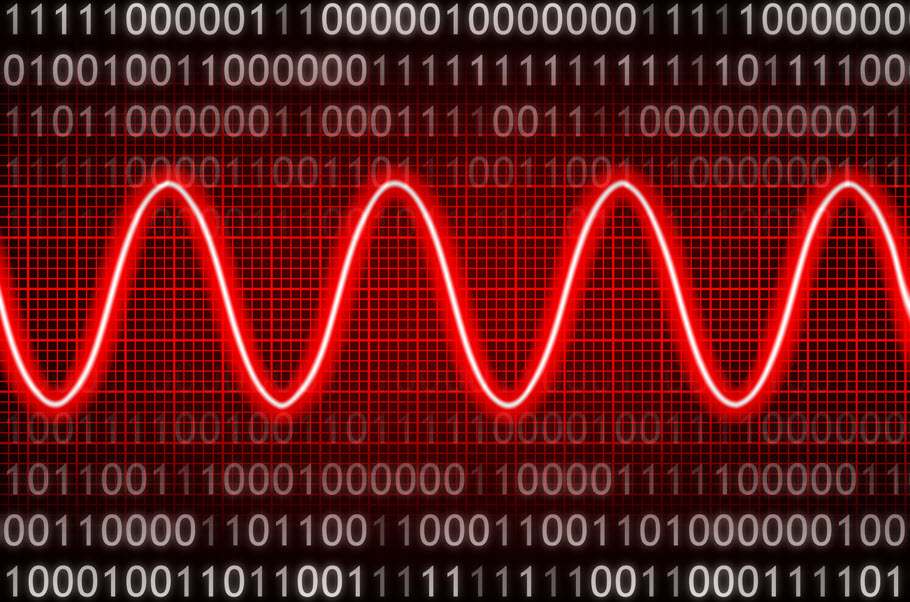Home Theater Basics
Confused by all the jargon? Here’s what you need to know.
A quality home theater system is essential if you want to experience your favorite blockbuster movies, TV shows and live concert videos in all their glory. But it can actually be much more than that. With a home theater, you can immerse yourself in the exciting visuals and sound effects of an action-packed video game, or enjoy your favorite music, audiobooks, satellite radio and podcasts in full fidelity for an audio experience like you’ve never heard before. With advanced technology such as Yamaha MusicCast, you can even stream content to several different rooms in your home simultaneously.
For the home theater newbie, all the jargon and tech-talk may seem daunting. But it’s actually not all that complicated. In fact, with a little knowledge and planning, the process of buying and assembling a home theater system is much easier than you may think. Let’s take a look at what you need to know to get started.
Video Options
Every home theater starts with video. For the best visual experience, go for the largest screen TV your budget allows. A 720p (HD) screen resolution is a minimum requirement and acceptable for broadcast content, streaming and DVD movies, but the more common 1080p (“Full” HD) will really bring those Blu-ray Discs™ to life. Taking things up a notch is 2160p 4K Ultra HD technology, which provides up to four times the resolution of 1080p and is the standard for TV. Most 4K sets are available with HDR (Higher Dynamic Range) technology, which further expands the color range and contrast of 4K Ultra HD content.
Recently, several manufacturers have begun to release TV models with 8K resolution, offering four times the number of pixels of 4K, so if you’re comfortable being an early adopter, that’s another option to consider.
Two Audio Approaches
When it comes to the audio side of things, there are two basic approaches you can take. One is to select each audio component individually. Alternatively, you can simply buy a complete system (often referred to as “HTIB” — short for “Home Theater in a Box”) that includes all the components you need. A good example of this is the Yamaha YHT-5960U, which includes a 5.1-channel AV receiver with numerous advanced features, five matched speakers and a 100-watt powered subwoofer.

Ready to Receive
The center of any home theater — the “brains” of the operation — is the AV (audiovisual) receiver. It provides the inputs and outputs to route signal to and from the various components in your system, such as your television, gaming console, Blu-ray Disc / DVD / CD player(s) and speakers. Some AV receivers even include Bluetooth® capability for wireless operation and connectivity to your mobile devices and Wi-Fi® networks.
There are five main features you should look for in an AV receiver:
1. The number and types of inputs and outputs
2. The number of speaker channels
3. Power rating
4. Wireless capabilities
5. Sound quality

While each receiver is different, some important input/output (I/O) options include HDMI®, optical, coaxial digital and analog ins and outs; USB port connections; headphone outputs; and, of course, speaker outputs. Your I/O and channel needs will depend upon how large or small you want your system to be (and it’s always good to have future expandability in mind), but having at least 5.1 speaker channels is a good starting point. Moving beyond that — up to 7.1, 9.1 and 7.2.4 — you may even want to incorporate a second subwoofer, where you would need a “.2” classified receiver, which features an additional sub output. The Yamaha flagship RX-A8A AVENTAGE can output 9.2 channels (nine speakers and two subwoofers) and process up to 11.2 channels for those blockbusters released in Dolby Atmos® and DTS:X™. It also provides 4K Ultra HD HDMI support for higher-definition picture viewing.
As for power rating, the output of amplifiers is measured in watts (more specifically, watts per channel). More power doesn’t always translate into better sound, but in general, a 200 watt per channel receiver will be louder than a 50 watt per channel model … though not four times as loud.

Another important option in today’s receivers is the ability to wirelessly connect to modern devices such as smartphones, tablets and even speakers, and the Yamaha RX-V4A AV receiver provides options galore. It includes MusicCast for easy access to your favorite streaming services as well as allowing you to share music with other MusicCast devices in your home.
Sound quality is both measurable and subjective, but it’s always a good thing when a receiver offers options to customize the sonics. Many Yamaha receivers offer a feature called YPAO™ (Yamaha Parametric room Acoustic Optimizer), which analyzes your space and components, then calibrates the speaker outputs for optimal listening.
Surround Yourself

Think stereo is good enough for a home theater? Think again. Once you hear your favorite movies and games coming at you in surround sound, you’ll wonder how you ever got along without it.
As we mentioned, the basic speaker setup for home theater is a 5.1 system. This includes main left and right speakers, a center channel speaker, left and right surround speakers (placed either in the rear of the room, or to the sides of the listening position) and a subwoofer for that extra low end (the sub is the “.1” channel). All these speakers — and more, if you have a 9.1 or 9.2 system — connect to the AV receiver.
There are also wireless speakers available that fit into any space and alleviate the need to run cables or having to drill holes in your walls and/or floor. The compact Yamaha MusicCast 20 is a good example of such a product, offering not only Wi-Fi, but AirPlay 2, Spotify® Connect and Bluetooth connectivity as well.
To the Bar

Another option is to utilize a sound bar instead of front left/right/center speakers (some even contain built-in subwoofers!). A sound bar is typically placed in front of your television or mounted on a wall, and is connected via an HDMI, optical or analog output. Some sound bars can decode Dolby Atmos soundtracks for virtual surround sound, but if you prefer the real thing, you can easily connect a sound bar to a subwoofer and/or rear speakers — even wireless models.
Sound bars are a sleek option where space is at a premium, and, in certain setups, can even replace the need for an AV receiver. As an example, the Yamaha True X Bar 90A, with its Bluetooth capability, allows you to connect your smartphone so you can wirelessly stream music from your favorite source.
Subwoofer
The subwoofer is different from the other speakers and is designed to reproduce only low frequencies — the ones that can shake your room with every explosion and jet plane flyover, which is especially important in home theater. Overall, they add a fuller sound to the movies you watch, the games you play, and the music you listen to.

There are two basic kinds of subwoofers: powered and passive. You can connect either to your AV receiver or sound bar, but passive subwoofers need an additional external amplifier to drive them, whereas powered subwoofers (which are the most common type) contain their own built-in amplifier — and one that is properly matched, ensuring optimum performance. The NS-SW100 subwoofer incorporates, high-performance bass technologies, such as Twisted Flare Port, Advanced YST II (Yamaha Active Servo Technology II) and a high-quality 10″ woofer unit. The resulting bass response is powerfully rich and impactful.
Unlike full-range speakers, subwoofers can be placed pretty much anywhere in a room. That’s because the human ear isn’t able to discern low frequency sounds as appearing from any particular place — in technical terms, their sound isn’t localized.
Extras
There are a few extra accessories to consider when putting together a home theater. For one thing, you’ll need cables: HDMI cables to get from the TV to the AV receiver, audio cables to connect speakers (unless you’re using wireless speakers), and, in all likelihood, other kinds of analog or digital cables that your various components may need. Some components include cables, but these are generally not of the highest quality, so you may want to invest in premium cables, easily obtained from any dealer or online retailer.
Other add-ons may include speaker stands (for optimum positioning), mounting hardware, and — perhaps most importantly — a comfortable chair for enjoying all the great experiences your home theater can bring.
For more information about home theater, check out the following blog postings:
Home Theater on a Budget, Part 1: Starter System
Home Theater on a Budget, Part 2: Intermediate System
Home Theater on a Budget, Part 3: Advanced System
MusicCast Wireless Surround Sound for Your 5.1 Home Theater
Click here for more information about Yamaha Home Audio products.