Everything You Need to Know about Lossless Audio and ALAC
You don’t have to lose quality to reduce the size of audio files.
If you’re an audiophile (or just someone who appreciates high-fidelity sound) and you haven’t taken advantage of a technology called lossless audio compression, you owe it to yourself to check it out. That’s because music processed this way can be downloaded quickly and streamed in real time — without sacrificing any audio fidelity.
Here are the ins and outs of how it works.
At a Loss
To put lossless technology in its proper context, let’s start by looking at lossy audio compression, a related process that’s in much wider use. If you’ve streamed music on Spotify®, TIDAL or Apple® Music®, or if you’ve downloaded songs from iTunes®, chances are what you’ve been listening to has been converted to MP3, AAC, WMA or some other lossy format, which means it’s literally not all there.
Data compression takes full-bandwidth music files and reduces their size significantly, using a codec, which is short for “code/decode.” These are usually software-based, though there are some hardware devices and chips that carry out this function. Either way, the job of a codec is to encode the audio information on one end and decode it on the other.
Lossy codecs decrease the size of a music file by looking for and removing specific frequencies that, for psychoacoustic reasons, your ears either won’t be able to hear or are not likely to notice are missing. For example, some frequencies mask others at specific amplitudes (levels). The algorithm in the codec knows it can discard the data representing those masked frequencies at any point in the song where the levels match those amplitude criteria.
When you play or stream a compressed file, your phone, tablet, computer or receiver automatically uses the appropriate codec to decode the compressed data. But here’s the catch: with lossy compression, the frequencies removed during the encoding process do not get restored when the file is decoded back into audio.
Squash that Data
The reason that data compression is necessary is that uncompressed music files are large and often unwieldy. They contain too much data to stream in real-time, take a long time to download and use up a great deal of hard drive space.
If you convert uncompressed audio to a lossy format, you can reduce its file size significantly, depending on the bitrate setting. Expressed in kilobits per second (kbps), the bitrate indicates how much data-per-second was used to encode the audio.
The higher the bitrate, the better the quality, but the larger the file size. If file sizes get too large, you might have trouble streaming if you don’t have a fast Wi-Fi connection. Because of that, most streaming music sites allow you to select a lower (“normal”) or higher bitrate. Here’s the TIDAL screen that offers this option:
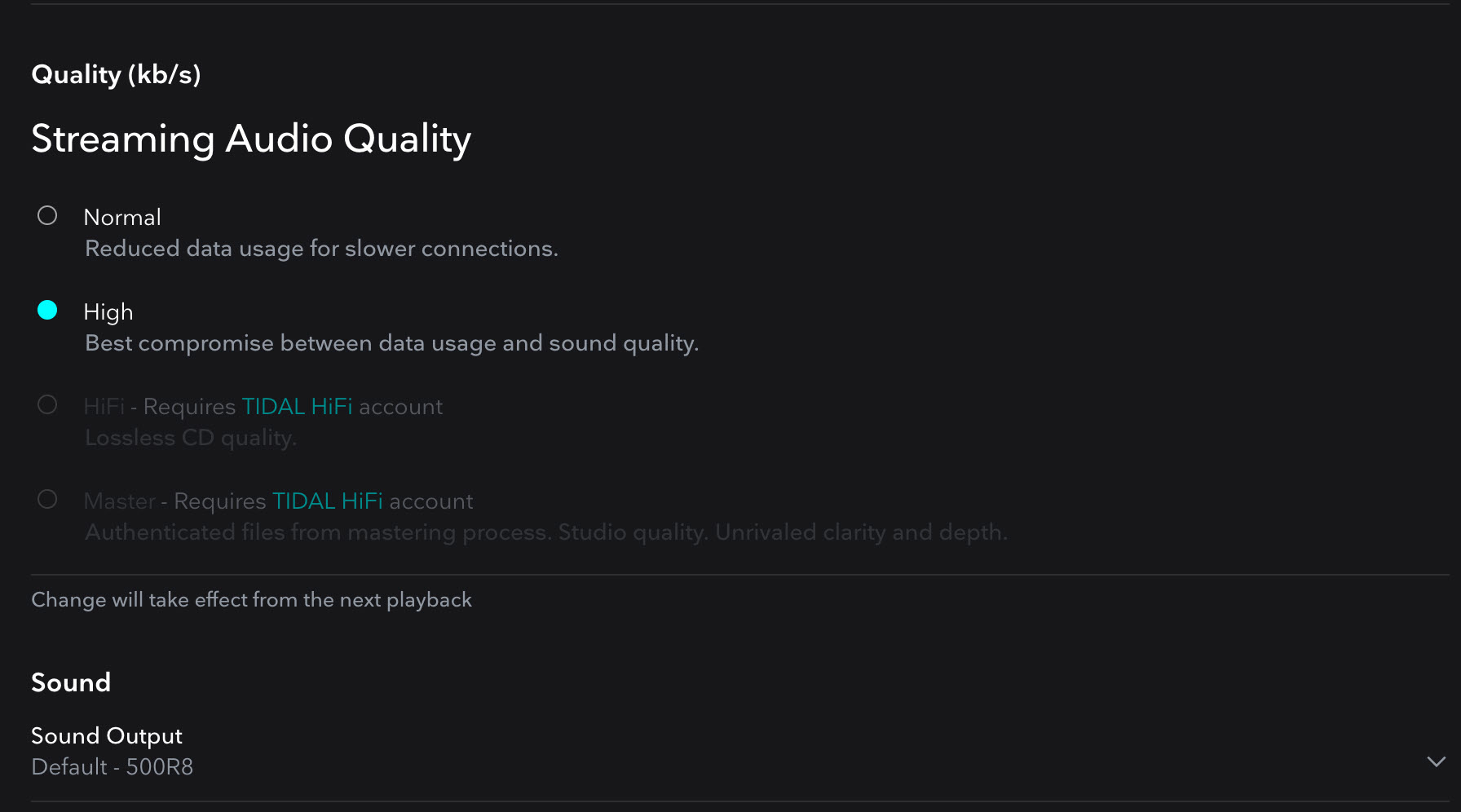
The specific bitrates available depend on the format and/or streaming service being used. For example, the MP3 format supports bitrates from 96 to 320 kbps, while Spotify offers bitrates of 96 kbps (for mobile devices) and 160 kbps (on desktop devices); subscribing to Spotify Premium unlocks access to 320 kbps audio streaming.
A CD-quality (16-bit, 44.1kHz) WAV or AIFF stereo audio file takes up approximately 10.6 MB of data per minute of music. With lossy compression at a bitrate of 128kbps, you can reduce the file size to just under a megabyte, as shown in this illustration:
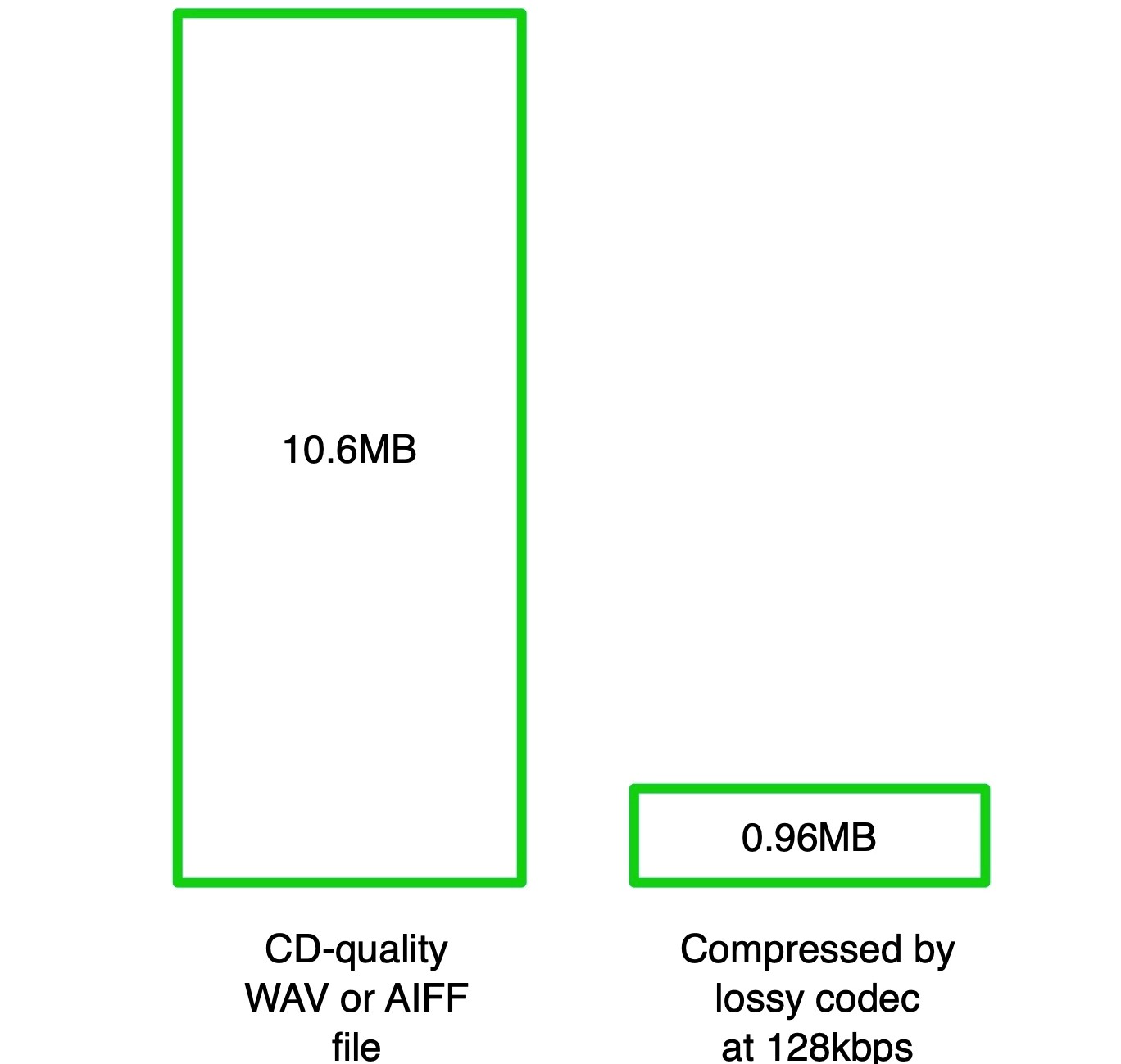
If you’re curious to compare the sizes of various audio formats at different resolutions and bitrates, you can find several file size calculators online, such as this one.
Can’t Win for Losing?
Lossy compression has a lot of practical advantages. It can reduce a digital audio file by as much as 90 percent, and a lot of people can’t hear the difference between the original and compressed audio. But, it’s not a win-win for everyone. Audiophiles, audio professionals and others keenly aware of fidelity can tell the difference, and most don’t like what they hear.
Typical complaints are that lossy compressed music sounds tinny, a bit distorted and lacking in dimensionality. In addition, the lossy compression process, particularly at low bitrate settings, can sometimes result in unwanted “digital artifacts.” One of the most common of these imparts a swirly, almost underwater sound to certain frequencies or frequency ranges.
To the Rescue
If you’re one of those discerning people who finds the sound of lossy compression problematic, lossless audio compression is a viable alternative. It shrinks audio files enough to enable streaming, fast downloads and reasonable file sizes for storage without discarding any audible information. Audio decoded by a lossless codec sounds virtually identical to the original.
While lossy encoders find and remove actual frequency content to slim down an audio file, lossless encoders work differently. One of the methods they use is to find and remove all the spaces (even the smallest ones) in the music. During playback, the decode process restores the spaces correctly.
Because it doesn’t discard any actual audio data, a lossless codec can’t reduce the file size as dramatically as a lossy one. Most compress the originals by between 50 and 60 percent, depending on their settings.
ALAC
There are quite a few lossless data compression systems in use today, but perhaps the oldest and most well-known is FLAC (Free Lossless Audio Codec). It’s an open-source codec introduced back in 2001 that’s renowned for its fast processing. Three years later, Apple released their own proprietary system called ALAC, short for “Apple Lossless Audio Codec.”
Although its processing is not quite as speedy as FLAC, ALAC is fully supported in iOS and iTunes, which is crucial if you own an Apple device. The entire Apple Music catalog is available in ALAC format. These files are usually stored in an MP4 container and have the .m4a file extension.
Most streaming services now offer “high-resolution” audio options, which use lossless codecs. Typically, you have to pay extra for these, but Apple Music recently announced that lossless streaming using ALAC is available to basic subscribers at no additional cost. To turn it on or off, all you have to do is go to the Settings menu in your iOS device. Here, you can also choose the audio quality for streaming and downloading audio: lossy AAC, standard lossless ALAC (for a maximum resolution of 24-bit/48 kHz) or High-Resolution lossless ALAC (for a maximum resolution of 24-bit/192 kHz):
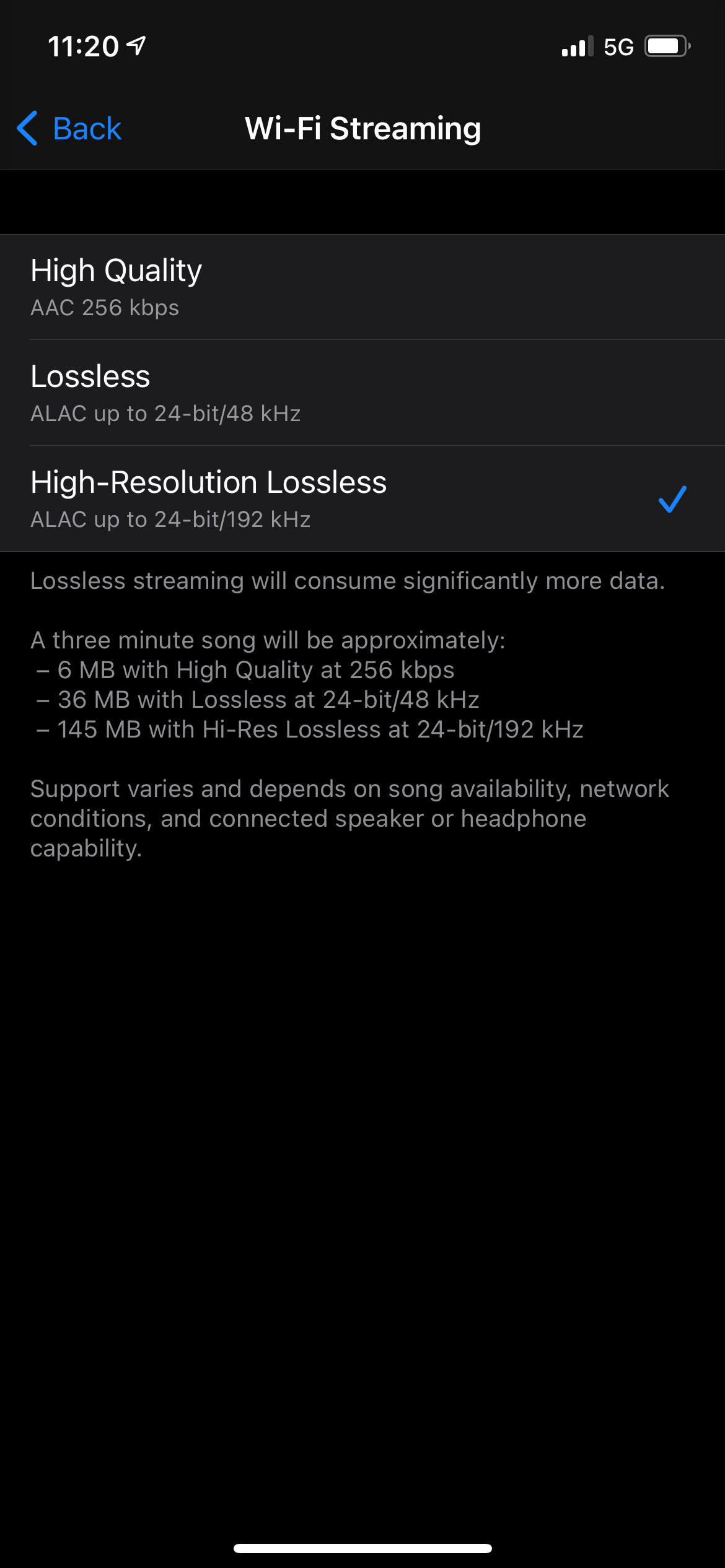
ALAC is not just for Apple, however. Other companies license the codec to use in their music-playing products. For example, Yamaha offers ALAC decoding in all its current MusicCast-enabled products.
Not at a Loss
The differences in fidelity between lossy and lossless compression are often more subtle than you might expect, though of course, a lot also depends on the quality of your playback system. That said, if you have the ability to directly compare the same piece of music in a lossy-compressed format such as MP3 and a lossless format such as ALAC, you’ll probably be able to hear a clear difference … and you’ll probably find the latter to be superior. If you want to try out your own ear, you can find comparative listening tests on this website.
Whether you have “golden ears” or not, if you’re a music lover, you’ll almost certainly appreciate the improved fidelity of music that’s been compressed in a lossless fashion … plus you’ll have the peace of mind that comes from knowing that the decoded audio you hear will be essentially equal in quality to the original.
Click here for more information about Yamaha MusicCast.
Click here for more information about Yamaha YH-E700A wireless headphones.















