DTX6 Deep Dive, Part 3: Training Tools
Features that can help you become a better drummer.
Yamaha DTX6 Series drum kits are much more than just great-sounding electronic drums. The DTX-PRO module furnished with all DTX6 Series kits also has a Training Mode with exercises that make practicing fun and productive. In this article, we’ll explore how these training exercises can help you become a better drummer, whether you’re just starting out or are an experienced player.
Entering Training Mode
The front panel of the DTX-PRO has a dedicated button (circled in red in the illustration below) that takes you straight into Training Mode:

The +/- rotary control and +/- buttons scroll through the different options. All training exercises allow you to use the volume knobs on DTX-PRO to balance levels between the live drums, audio and the click.
Training Songs
The DTX-PRO module has a built-in library of 37 “training songs” in varying tempos and musical genres. Simply listen to the reference drums and play along, either by ear or by following drum scores (available for download in PDF form here). The reference drums and click can be turned on or off, and the tempo can be varied from 30 to 300 BPM. This is a valuable tool for both beginners and experienced players who want to master different types of grooves.
Part Mute
Part Mute training offers a different way of playing along with the training songs, using a setting called Auto Mute. When Auto Mute is on, the reference drum track plays until you start hitting the pads. If you strike only one pad (snare, for example), that instrument mutes, but the other instruments in the kit continue to sound. If you play all the pads, all the instruments in the reference drum track are muted. If Auto Mute is turned off, the complete reference drum track plays along with your pad strokes.
Part Mute also gives you the ability to mute any of the following instruments in the reference track: hi-hat, snare, kick, toms, cymbals, bass or “other” (which mutes all the instruments except drums and bass).
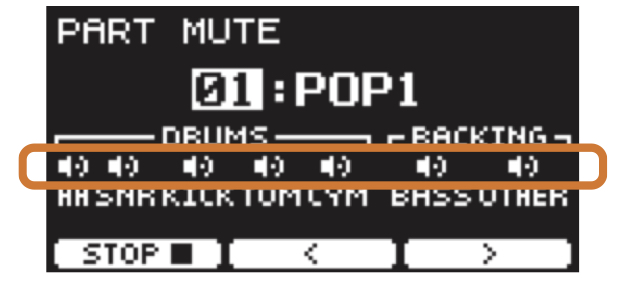
Muting “other” enables you to isolate the bass and lock in with it — a fantastic practice tool for players at any level. Also, muting selected instruments in the reference drums can make it easier to concentrate on learning one part of the kit, which is especially useful when playing a new genre of music for the first time.
As we explained in Part 2 of this series, the DTX-PRO USB-TO-HOST port can be connected to a computer for recording to DAW software such as Steinberg Cubase AI (which comes bundled with the DTX-PRO). Recording a Part Mute (or any training session, for that matter) and listening back is a great way to objectively evaluate your playing and monitor your progress. In addition, the click can be turned on while using Part Mute, so you can record with it and judge your timing accuracy.
Song Part Gate and Song Score Gate
Training songs 1 through 10 offer two special features called Song Part Gate and Song Score Gate.
Song Part Gate breaks up the song into small sections, giving you the ability to learn just one segment at a time. A section is played repeatedly over a user-specified period of time (up to 3 minutes in 30-second increments, or for 5, 8 or 10 minutes) — just choose the setting that gives you sufficient time to comfortably learn and then play the part.
Auto Mute is employed here too, so you’ll hear reference drums until you start playing the DTX6 pads. In addition, playing a pad out of time causes that instrument to mute, so you’ll know right away if you’re locked into the track. While you’re playing, the screen on the DTX-PRO displays an accuracy rating based on one of four training levels that you can choose. Higher levels require more accurate playing; when you’ve nailed the part, you’ll score 100%. Additional parameters that can be adjusted for Song Part Gate include click on/off and ignore timing for selected instruments.
Song Score Gate is similar, except that you play through an entire song instead of one section at a time. I suggest you work through Song Part Gate before attempting Song Score Gate because trying to learn all the sections at once could be overwhelming.
Rhythm Gate and Rhythm Gate Triplet
These exercises are designed to improve your timing. They can be played to a click or to any of the training songs.
When using Rhythm Gate, you strike pads along with the click. If the strokes are in time, you’ll hear them, but if they’re not, the gate will mute them. Higher difficulty levels require more accurate strokes. A timing indicator on the DTX-PRO screen (shown below) has separate meters for hi-hat, snare, kick, toms, and cymbals, so you can see whether you are rushing or dragging on a particular instrument. If you do rush or drag, the sound will be muted.

The beauty of both Rhythm Gate and Rhythm Gate Triplet is that you can use them with patterns as simple or as difficult as your level of playing permits. Beginning drummers, for example, can start with a simple pattern like this:
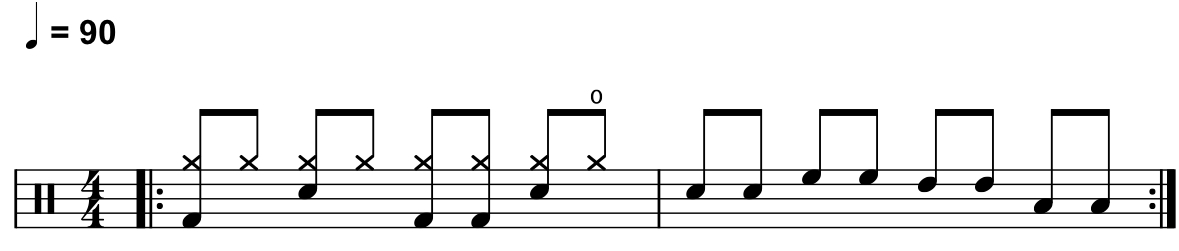
Intermediate or advanced players can work with more complex patterns like this one:
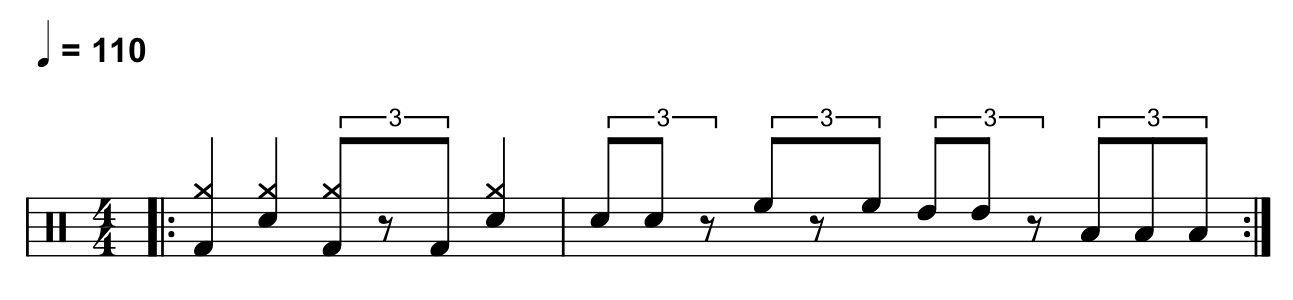
Both Rhythm Gate trainings offer a timer, as well as the option to mute the reference drums, turn click on/off, and ignore training for individual instruments. I suggest you use Rhythm Gate for practicing eighth and sixteenth notes, and Rhythm Gate Triplet to practice triplets or any of the songs that have a shuffle feel, such as Song 09 (“Jazz”), 04 (“Rock2”) or 12 (“PopShuffle”).
Dynamic Gate
Dynamics are an important skill for any musician, and Dynamic Gate develops your control over loudness and softness by ensuring that your strokes are played at a consistent level. Whenever you strike a pad with the correct dynamic, the drum will sound, but if you hit it with the wrong dynamic, the drum will be muted.
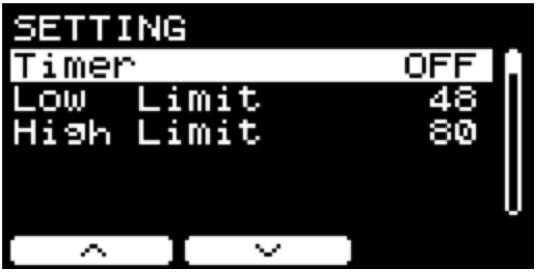
You can set thresholds between light and medium strokes, or between medium and hard strokes. Dynamic Gate can be played with or without the click; using it with the click ensures that you don’t speed up when playing louder — a common problem with beginners.
Measure Break
Measure Break gives you a way of working on the accuracy of your internal metronome. Here, the click alternates between on and off. You choose the length of the exercise (from 2 to 10 measures) and the number of measures (from 1 to 9) during which the click is heard. When the click stops, simply continue playing; if your timing is steady, you’ll still be in time when the click resumes. Record this to DAW software and play back the results for a quality-control check on your internal clock!
Change Up
If you like the idea of shifting between different rhythms while maintaining a steady tempo, you’ll love Change Up training, where you’re presented with a variety of rhythms ranging from half notes to sixteenth note triplets; you then select which ones to play. The rhythms can be looped one, two or four bars, and strokes played out of time will be muted.

Beginning drummers may find it easier to start with either the straight or the triplet rhythms, while advanced players can challenge themselves by mixing the different rhythms. Once you’re familiar with the various rhythms, you can mute the reference track and play to only the click.
Fast Blast
How fast can you play? Fast Blast counts the number of strokes played in a given amount of time ranging from 30 seconds to 10 minutes. It records the number of strokes on each instrument and remembers your high score even after the DTX-PRO is powered down. It’s a great tool for monitoring the progress of your speed, as well as for increasing stamina.
Rec’n’Share
One of the most fun ways to practice on DTX6 drums is by using the free Yamaha Rec’n’Share app, available for both iOS and Android™ devices. This is an especially important practice tool because it lets you record audio and video of your performances.
Rec’n’Share allows you to import music files and automatically creates a click track for them, making it easier to play along with the song. Playback speed can be slowed down, and you can loop any section of the song — helpful for learning complex drum parts.
When you’re ready for a take, you can overdub your drums to the song while recording to your smart device. During playback, you have separate control over the volume of the music and the drum track.
Once you’re satisfied with the performance, you can edit the start and end of the file, then email it to your teacher for instant feedback, upload it to a file-sharing app or post it to social media. Watching videos of your own performance will also help you see if you are playing with proper technique and posture.
Ready to learn more about the training features of the DTX-PRO? Check out this video:
Check out the other installments of our five-part “DTX6 Deep Dive” series:
Part 4: Customizing, Importing and Layering Sounds
Part 5: A New Level of Playability
Click here for more information about Yamaha DTX6 Series electronic drum kits.













