Super Articulation, Part 1: Saxophone Voices
These keyboard voices can really come to life when you know how.
Super Articulation voices are a category of special sounds contained in select Yamaha keyboards* that allow you to access different sonic effects depending upon how you play the keys or use the pedals. Suddenly, breaths, taps, slides and knocks are available to the keyboardist in a real time!
In Part 1 of this two-part series, we’ll focus on typical articulations that can be applied to a saxophone voice; in Part 2, we’ll explore guitar and clarinet articulations.
Voice Categories
If you look carefully at voice selection screens on certain Yamaha instruments, you’ll sometimes see thumbnails to the left of each voice, with labels like Natural, Sweet, Live, Cool or S. Art:
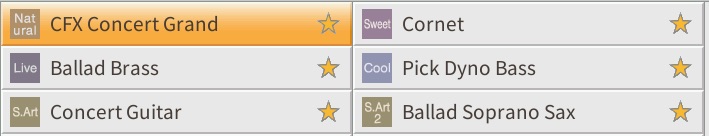
Here’s what these categories mean:
Natural
– acoustic classical instruments
– stereo sample
– classical focus with a natural ambience
Sweet
– solo acoustic instruments
– mono sample with recorded vibrato from actual instrument
– modern focus with ambience
Live
– ensemble acoustic instruments
– stereo sample
– modern focus with ambience
Cool
– electronic instruments
– stereo sample
– recorded through an electric amplifier
We’ll be focusing on the last category — the “S.Art” (short for Super Articulation) voices, including the “S. Art2” ones:
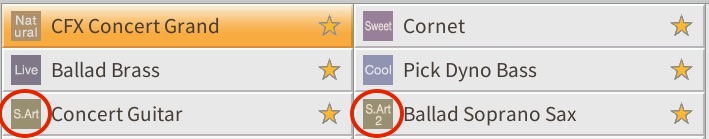
What Is “Super” Articulation, Anyway?
In music, the word “articulation” usually refers to the transition or continuity between notes. This is often reflected in specific instrument performance techniques when going from one note to another, such as staccato, legato and slur.
Call up the “S. Art” Saxophone voice on your instrument and let’s try it out!
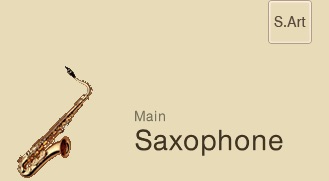
Polyphonic versus Monophonic
All Super Articulation voices are unique because they can be either polyphonic or monophonic (usually called POLY or MONO), depending upon how you play on the keyboard.
For example, when you play a chord (i.e., several notes at the same time), you will hear all the notes sound at once (POLY):

However, with a Super Articulation voice, if you hold down one note first, and then play a second note while holding down that first note, the instrument automatically switches to MONO, allowing you to only play one note at a time. So to play a very clean, very fast trill, simply hold down one note and then repeatedly play another note, over and over:
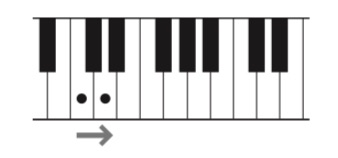
Using this technique, you can create some of the best executed trills you’ve ever heard!
Breathing
When you select any Super Articulation Voice, the function of the pedals is switched automatically to control articulation effects. One of the most basic and simple articulations is the breathing of a musician before they start playing. On many S. Art voices, pressing the center pedal creates the sound of a musician “breathing in,” as though taking a breath for the note they are about to play:
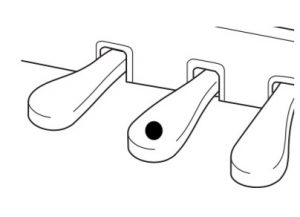
To use this effectively — especially in quiet passages — play a few notes on the keyboard, then stop playing completely. In the silence, press the center pedal to hear the long breath, then start playing again. (Note: Pressing a pedal for a S. Art saxophone voice produces breath noises, but for some other brass or woodwinds sounds, it creates key noises instead.)
Legato (Slur)
Many Super Articulation voices allow you to create a realistic legato when going from one note to another. This is an effect whereby the musician does not “re-tongue” their instrument when playing a new note, thereby slurring from one note to the next.
In “S. Art” voices, this is automatically generated when you play two notes in a legato manner on the keyboard; i.e., keeping the first note held momentarily while playing the second note, as opposed to lifting your hand up between notes. In the case of the Super Articulation saxophone voice, if you play a C note and then an adjacent D in this manner, you will hear the note change seamlessly, as though a saxophone player played it in a single breath.
Contrast this to lifting up your hand between these two notes, where you can distinctly hear the note being “re-tongued” by the player. The reason they sound so different is that they are actually two completely different samples of a saxophone!
* Genos, Clavinova CSP-150, CSP-170, CVP-701, CVP-705 and CVP-709/709GP, and the PSR-S775, PSR-S975 and PSR-A3000.
Explore other types of super articulations for guitar and clarinet voices.













