The Benefits of Recording Drum Practice and Performance
Recording yourself is a great way to improve your playing.
The first time I heard a recording of myself playing drums with a band was an ear-opening experience. It wasn’t terrible, but it sounded nothing like the way I imagined it in my head. Every song sounded like we played it so fast! Surely, there was something wrong with the playback (this was in the days of tape).
There wasn’t.
It was actually me. I was playing just about everything too fast, and I guess the band didn’t mind or notice it because they went along for the ride. It only became apparent to me when I stepped back from playing and listened from a different point of view. That’s when I realized how important it was to record — not just performances, but practice sessions as well.
What’s Goin’ On?
When you’re playing — especially with a band — there are a lot of things happening simultaneously. There’s the physical aspect of playing the drums, such as stick movement, coordinating your limbs and keeping time. Then, there are the mental aspects: You’re trying to lock in with the bass player, while listening to other band members for cues on the arrangement. Or you might be distracted and thinking about paying the bills when you get home.
That’s some serious multitasking, and that’s why it becomes difficult (if not impossible) to judge your own performance while you’re playing. Recording your rehearsals and gigs is a great way to “get outside yourself.” It gives you an objective way to listen, so you can evaluate and analyze your performance without any distractions.
How to Record
There are many different ways to record your drums. Most smartphones have built-in audio and video recording capabilities, and that’s probably the easiest way to get started. You may, however, run into problems with distortion because the microphones built into most phones are not designed to handle the loud volumes produced by an acoustic drum set. And even if they can handle the level, they don’t sound very good. Plus, if you’re playing electronic drums, you’ll need some sort of adapter cable to patch the output of the sound module to the input of your phone.
Other options include the use of external mics and/or third-party recording apps for your smart device, or using DAW (Digital Audio Workstation) software on your computer, but that’s going to get complicated and expensive really fast.
Fortunately, there are a number of affordable and easy-to-use practice tools available to make recording your drums easier. For example, the Yamaha EAD10 is a combination electronic/acoustic drum module that incorporates stereo microphones for recording your kit, along with some important practice features such as a metronome and a music player. You can use a pair of isolating headphones such as the Yamaha HPH-MT7 Studio Monitor Headphones to monitor your drums through the EAD10 microphones along with a metronome or music track. (Make sure the headphones are set to a safe volume level to protect your hearing!)

Not only will you be able to record your performance, you’ll be able to overdub your drums to any song that’s been loaded in the EAD10 from a USB flash drive. (Overdubbing is the process of recording a new part while listening to playback of an existing recording). When you’re done recording, you can play back the file and hear your performance along with the song. This will allow you to concentrate on listening to your drumming in an objective manner, without the distractions that happen while you’re actually playing.
Record and Share with Rec’n’Share
If you have an iPhone®, iPad® or iPod Touch®, you can use the free Yamaha Rec’n’Share app to record audio and video and easily share the files with your friends. Rec’n’Share is compatible with the EAD10 and DTX-PRO modules as well as with Yamaha DTX6 Series, DTX402K, DTX432K and DTX452K electronic drums. It allows you to overdub your drums to a song and then play back the recording with separate control over the volume levels of the drum track and the music.
In addition, when you import a song into Rec’n’Share, the song file is analyzed for tempo and a click track is generated, making it easier for you to play along. If you have a tough time hearing a fill or deciphering a particular section of the song, Rec’n’Share can slow down the tempo and/or loop any section so you can play it over and over again. Rec’n’Share also makes it quick and easy to upload files to social media for your friends to see and hear, so you can get feedback on your performance.
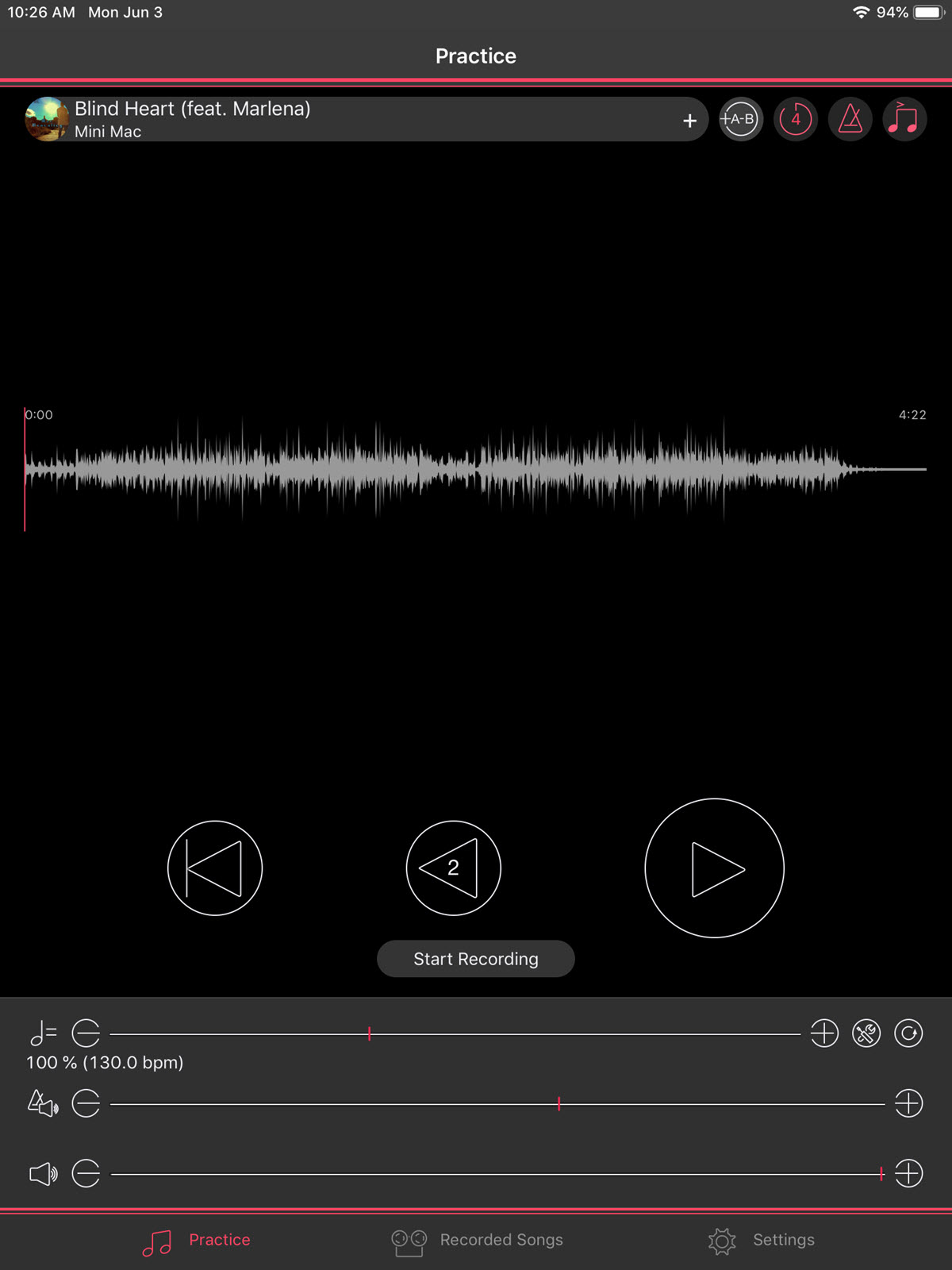
Improve Your Track Record
An important benefit of recording practice sessions is that it allows you to monitor your progress. Record your first attempt at learning a song — even if you don’t know it very well — then save that performance with a date and time so you can continue to work on it. You don’t need to record every run-through, but after you feel you’ve made some progress, record another take. Compare that take with the first one. Listen to the newest take and ask yourself the following questions: Am I playing the parts correctly? Am I rushing or dragging the fills? Am I following the dynamics of the song? How does it feel? Are my drum and cymbal hits creating flams with the original drums? (That would indicate that you are behind or ahead of the original track). Make notes and continue working on the song.
Most importantly, don’t be discouraged if your first recording doesn’t sound as good as you expected — that’s the whole point of learning! You’ll improve as you continue to practice.
Click here for more information about the Yamaha EAD10.
Click here for more information about Yamaha DTX6 Series electronic drums.
Click here for more information about the Yamaha Rec’n’Share app.















