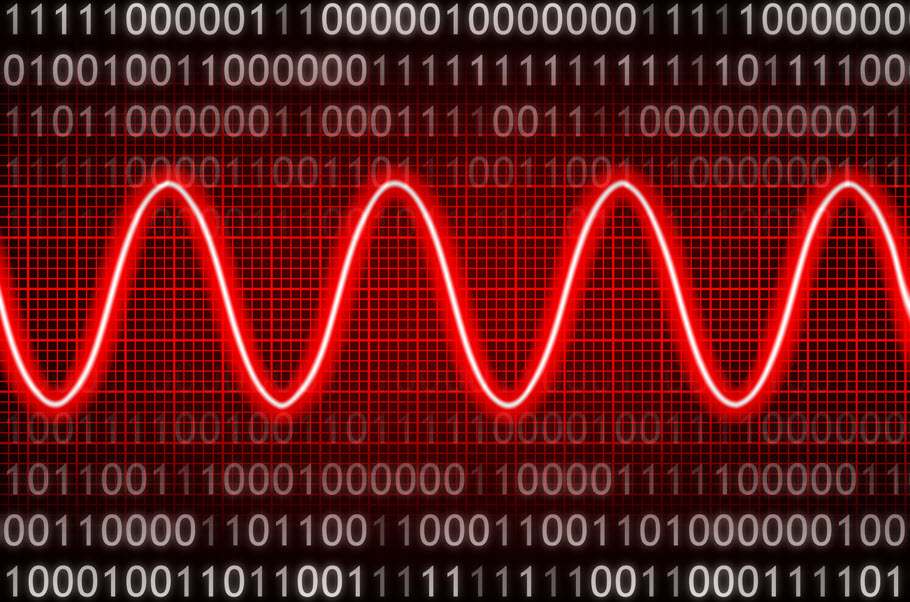Anatomy of a Sound Bar
Explore the ins and outs of sound bar design.
There’s no denying that sound bars are a great way to enhance your TV’s audio output. A sound bar offers a multitude of benefits, from its space-saving design to its sound quality and built-in features. But if you’re reading this, we’re guessing you want to know how it works, too.
Let’s take a deep dive into the anatomy of a sound bar — including its exterior design and materials used, as well as the various speakers employed and the typical audio processing technologies it offers.
Exterior Design
The concept behind a sound bar is simple: reproduce the full frequency range of audio from a single source. The most basic type of sound bar consists of a thin, wide enclosure that contains multiple loudspeakers that reproduce varying frequency ranges. (More about this shortly.)
The most obvious attribute of any sound bar is its size and exterior design. Sound bars can range in length from around 22 inches to as long as 60 inches. The Yamaha SR-C20A compact sound bar, for example, is only 23″ long, for example, while the Yamaha MusicCast BAR 400 (excluding its wireless subwoofer) is over 38″ long. Shapes vary, based on function and price, and can be anything from square and dense to sleek and rounded. It’s worth noting that the shape may or may not be related to sound quality and style, which varies by product.

The cloth covering over the front of a sound bar (also known as grille cloth, acoustic cloth or speaker mesh) is designed to allow sound to pass easily through the material. The fabric is important not just for function, but also for appearance. A reflective fabric nullifies any dust, while a duller, less reflective surface lets the sound bar blend in more with its surroundings. The Yamaha SR-B20A, for example, utilizes a polyester blend grille cloth.

Speakers
Every sound bar provides a mix of speaker types to capture the full spectrum of audio offered by your favorite movies, shows and music. Those speaker types include:
Tweeters – These are the smallest speakers used in a sound bar; they’re usually around one to two inches in diameter. Tweeters capture the upper range of frequencies, such as cymbals and other high-pitched percussion, screams in horror movies and sibilance (transient “s”’s) in dialogue.
Mid-range drivers – As their name implies, these are responsible for reproducing sound in the middle of the audio frequency spectrum. Their sizes can range between 2″ up to 6.5″ or so, depending on the use. These speakers are used to feature accompanying instruments like the guitar and piano, along with helping project melody, sharing the load with tweeters as needed. Dialogue comes through these speakers as well, along with effects like footsteps, gunshots and other mid-range sound effects.
Woofers and subwoofers – These are the largest speaker type, and can range in size greatly, from as small as 3″ all the way up to 16″ (when in a separate cabinet). They’re designed exclusively to capture the low-end, from the bass drum, bass guitar and double bass in music to explosions, monsters clashing and the impact of a car crash.
Passive radiators – While technically not a speaker, a passive radiator fulfills a similar purpose by amplifying the signal of another speaker (usually a woofer or subwoofer) to simulate the effect of having two speakers instead of one.
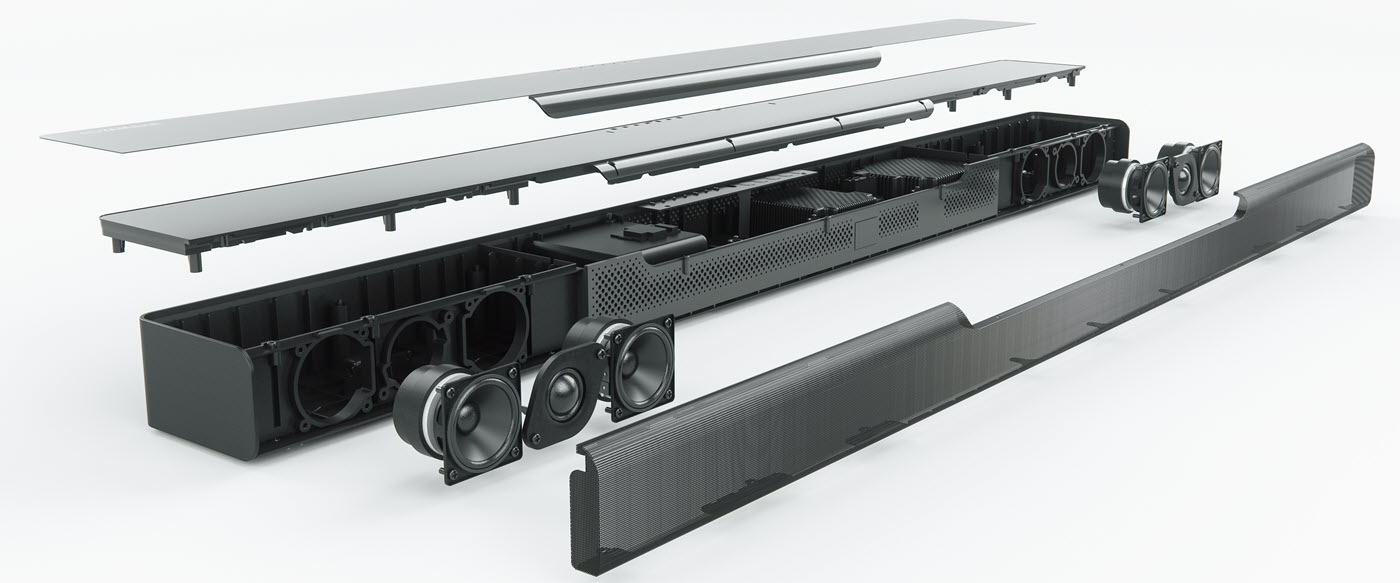
With so many options, you’ll need to research what size and type of sound bar will work best for you. These include compact, standard, voice-enabled, and those with wireless subwoofers like the Yamaha YAS-209 or MusicCast BAR 400.

But aside from just the speakers, there is one other element that can make or break your listening experience: sound processing.
Sound Processing Components
Most sound bars are much more sophisticated than they might seem at first glance. Yamaha sound bars, for example, incorporate an extraordinary amount of technology.
Let’s see what kind of sound processing components can typically be found inside.
HDMI® Interface
Whether a sound bar has HDMI switching for multiple inputs or a single HDMI ARC connection, there is a special HDMI module at work. It interprets the high bandwidth video and audio signals and pulls the information it needs to pass along video to your monitor, as well as separating out the digital audio track from the video stream.
ADC
When using an analog input, the sound passes through a component called an analog-to-digital (ADC) encoder. This precisely converts the analog signal to a digital bitstream that can be decoded (see below) for seamless sound reproduction.
Surround Decoder
This specialized computer chip converts all the digital bitstreams it receives — whether stereo, Dolby® Digital, DTS® or Dolby Atmos® — into individual channel components, resulting in discrete left, right, center, surround channels and subwoofer signals.
Virtual Surround Processor
The next step is running the decoded digital signals into a Head Related Transfer Function (HRTF) processor to generate a virtual surround sound presentation through the sound bar’s speaker system. Developed in the 1970s for military purposes, HRTF tricks your brain into hearing sound coming from the left, the right, behind or even above your listening position.
Digital Amplifiers
In order to achieve a compact design, digital amplifiers are used. Their high efficiency requires minimal need for large heats sinks to dissipate unwanted heat buildup in the amplifiers.
Radios, Too!
Many sound bars also contain a number of radio transmitters and receivers. Just like miniature AM and FM broadcast stations, they send and receive signals from various devices wirelessly.
The simplest radio in a sound bar is its Bluetooth® receiver. This allows you to stream content from your phone to the sound bar for playback. Most Yamaha sound bars also have a Bluetooth transmitter so you can listen through paired Bluetooth headphones without disturbing people around you.
Internal Wi-Fi® radios connect the sound bar to your home Wi-Fi network and are also used for streaming content from the internet. This connection also allows some sound bars (such as the Yamaha YAS-109) to be voice-controlled via Alexa or other popular voice assistants.
If your sound bar includes a separate wireless subwoofer, there is an additional built-in radio transmitter that connects the two. This specialized radio communication is optimized to provide clean bass sound to your subwoofer without interference from all other Wi-Fi and Bluetooth transmissions to and from the sound bar. The Yamaha MusicCast BAR 400 also has a special wireless radio connection for the optional wireless surround speakers that can be used to add discrete surround sound playback.

As you can see, a lot goes into making these deceivingly simple sound bars. Now the only thing left to do is to sit back, turn it up and enjoy the benefits of technology!
Check out these related blog articles:
Anatomy of a Home Theater Speaker
There’s a Sound Bar for Every Space and Budget
Introducing the SR-C20A Compact Sound Bar
How to Connect a Sound Bar to a Computer
Virtual Surround Sound and Yamaha Sound Bars
How to Use Alexa with a Yamaha Sound Bar
How to Stream Amazon Music from Your Smartphone or Sound Bar
Click here for more information about Yamaha sound bars.