How to Get Lost in Guitar Effects … Without Losing Your Way
New sonic vistas await if you take things to the extreme.
As guitarists, we have a universe of effects at our fingertips, whether from plug-ins, pedalboards or digital amps. Sure, it’s easy enough to turn on some distortion or chorus or delay, but what if you’re looking to go beyond the typical? I’m talking about things like massive ambience, droning and sustaining notes, heavy modulation, rhythmic echoes and more.
It’s actually pretty easy to dial in those types of sounds if you know how. In this article, I’ll offer suggestions for various abstract effects you can create with almost any kind of multi-effects processor, whether hardware- or software-based.
Into the Cave
Sustain is one of the most important tools in the guitarist’s toolbox, particularly the type where one or more notes drone as you play others on top. Ambient effects such as reverb and delay are a great way to create sustaining or repeating sounds.
The processor you use for reverb can probably yield a cavernous sound where your notes will reverberate for a long time. As some notes sustain, you can play others over them. You can use a hall, plate or spring reverb algorithm for this, provided it allows long decay times in the 9- to 10-second range, but if your reverb can emulate a cave or cathedral, those kinds of presets will work even better.
The critical parameter here is the dry/wet mix. Start by setting it to just a little over 50% and then edge it up further still, if required. If you’re plugged into a Yamaha THR-II Series desktop amp, just crank up its onboard Hall or Spring reverb effect to its highest point, which will yield a long decay as well.
Here’s an example recorded in Steinberg Cubase Pro, using the Line 6 Helix Native plug-in, set to a clean amp emulation. The guitar part features harmonics and open strings as drone notes. In conjunction with a long reverb or other sustaining or repeating effects, these kinds of techniques allow you to create long-holding notes to play along with; just be careful not to dampen them as they sustain.
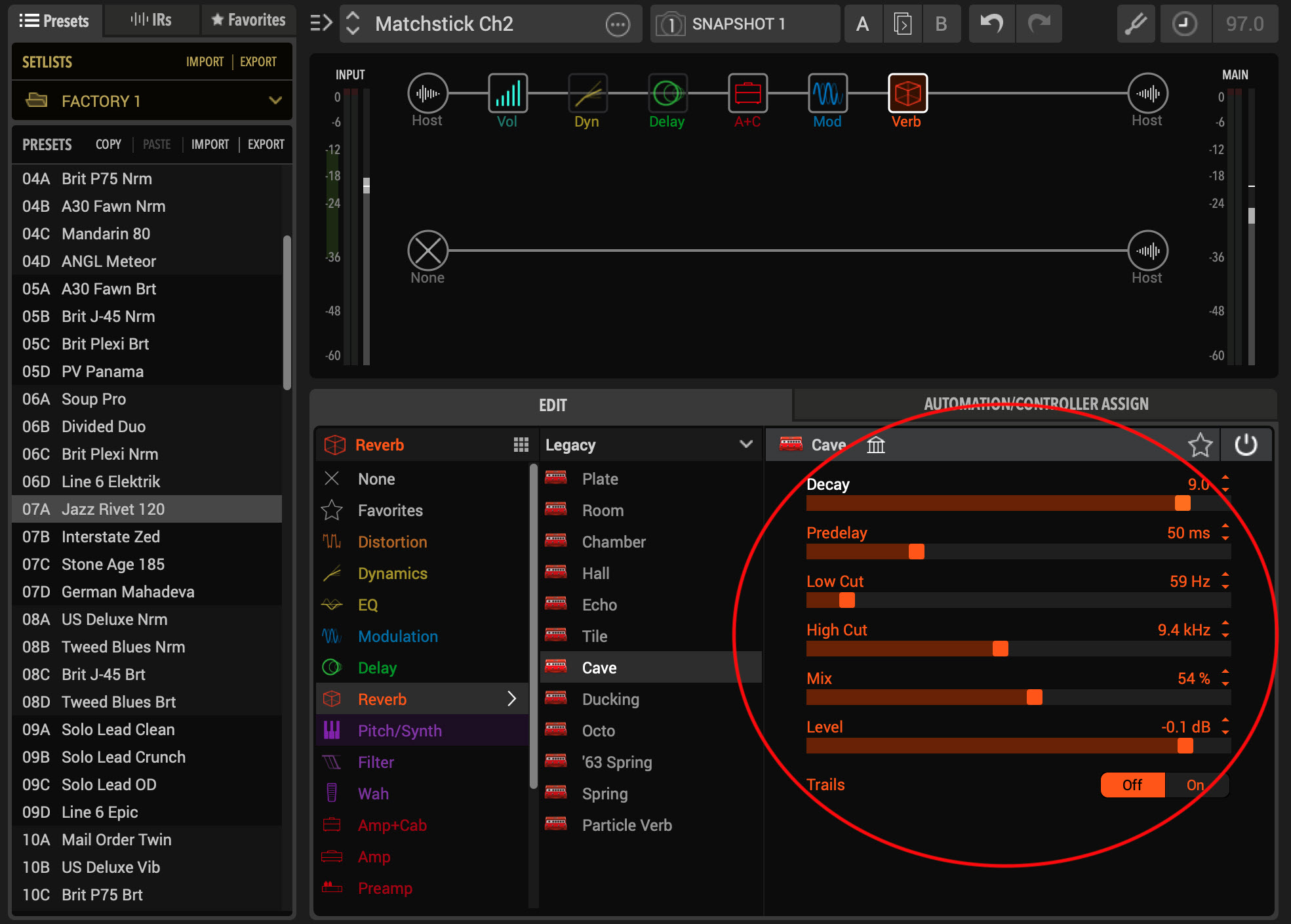
In general, you should avoid playing chords in a heavily reverberated soundscape, particularly if those chords include notes from the low strings. With all that reverb, it’s easy to create sonic clutter that muddles the lower midrange. If you’re playing along with other instruments, be particularly careful. You might try lowering the dry/wet mix somewhat, if needed.
Most reverb and delay plug-ins (and many hardware devices) allow you to cut the low end while still maintaining a lot of the reverberant properties, which will help reduce muddiness. Alternatively, you can apply a low-cut filter or EQ to the reverb or delay output, then try rolling off or attenuating some of the lowest frequencies.
Keep ‘Em Saturated
Another way to create sustain is with gain, either amp gain or a distortion/overdrive effect. The higher the gain, the more sustain. Distortion also naturally compresses your tone, which adds to the sustain.
This next audio clip was recorded direct through a Yamaha THR10II desktop digital amp, which is one of three models in the THR-II Series.

I used the amp’s Hi Gain amp model, but set the Gain to a little less than 50%, which still supplied plenty of distortion and sustain. In the EQ section, I cut the Bass and Treble by about 30%, but left the Mid set flat. The effects used were Chorus and Echo/Rev. The latter — a combination of reverb and delay — was turned to its highest setting.
Knock, Knock, Knock
You can also use delay for rhythmic effects, especially if you go for long settings such as quarter-notes or half-notes. Playing along with the rhythm of a long delay allows you to add harmonies and create parts with a lot of motion. Here, the feedback parameter is vital. The higher it is, the more repeats you’ll get … but if you have too many, it will be difficult to play anything distinctive above all the repetition.
The only way to successfully create a rhythmic delay part in a live ensemble situation is to use a tap tempo control (usually a footswitch or a button) to set the delay time — simply tap it in rhythm with the song as it starts playing. Even if your drummer has an extraordinary sense of timing (in fact, even if you’re playing to a drum machine!) you almost certainly won’t stay in sync over an entire song, but you can get it close enough to make it work for at least part of the tune.
The Mix or Dry/Wet control is also crucial when it comes to rhythmic effects since it determines the relative level of your picked notes as compared to the delayed ones. Getting it right will generally require some experimentation and should always be based on what you’re trying to play. It’s also helpful to stay with a scale or simple mode, so that the harmonies created don’t become discordant (unless that’s what you’re trying to do).
Here’s an example of me playing in time with a quarter-note delay and keeping it mostly in the minor pentatonic mode:
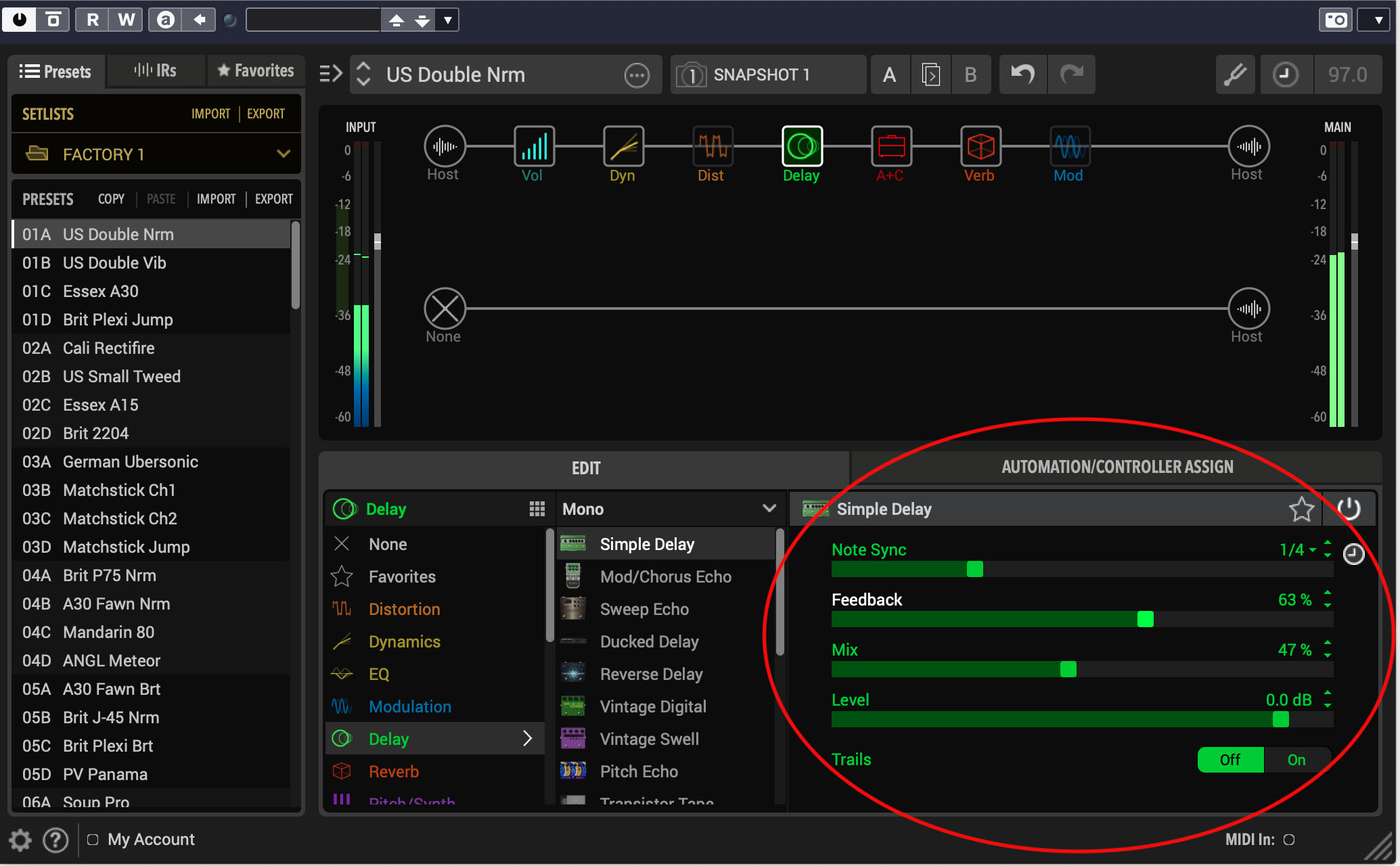
Another way to get some pretty “out-there” effects is with reverse delay. It replicates your notes like a delay, but with the audio reversed, causing a swell effect.
As with all delay effects, delay time is the crucial parameter. Where you set it has to do with the tempo of your song, what kind of feel you’re going for and so on. The feedback and dry/wet mix can make the difference between something completely wild-sounding and an effected guitar that can easily fit with other instruments.
This next audio clip demonstrates how a reverse delay effect works within an ensemble of guitar, synth bass and drums. The guitar is running through the Helix Native plug-in, which has a reverse delay on it set to quarter notes, with feedback of just about 50%. Also applied are a long reverb and chorus.
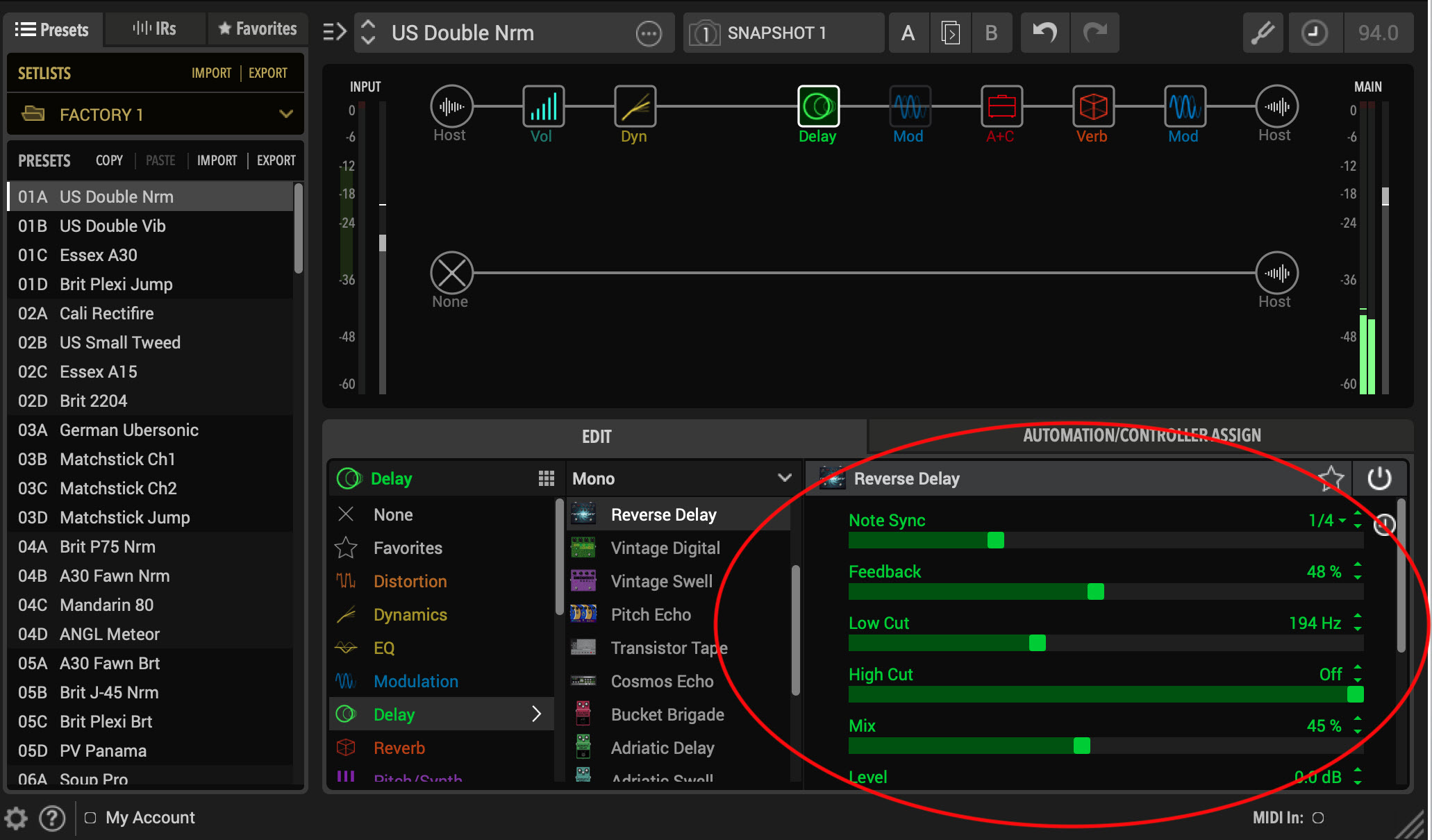
Terrifically Tremulous
Another effect that provides continuous repeats is tremolo — a pulsing, repetitive change in volume. On a clean or semi-clean guitar sound, it won’t sound particularly abstract. But try it on a heavily distorted tone, perhaps along with heavy reverb and chorus, and you can go to some strange places.
In this audio clip, the guitar has a distorted tone and tremolo set to eighth-note triplets, along with a long reverb. It starts with a non-tonal slide down the E string with the side of the pick and then starts playing heavy chords in a 12/8 feel. Notice how the tremolo continues after the last chord.
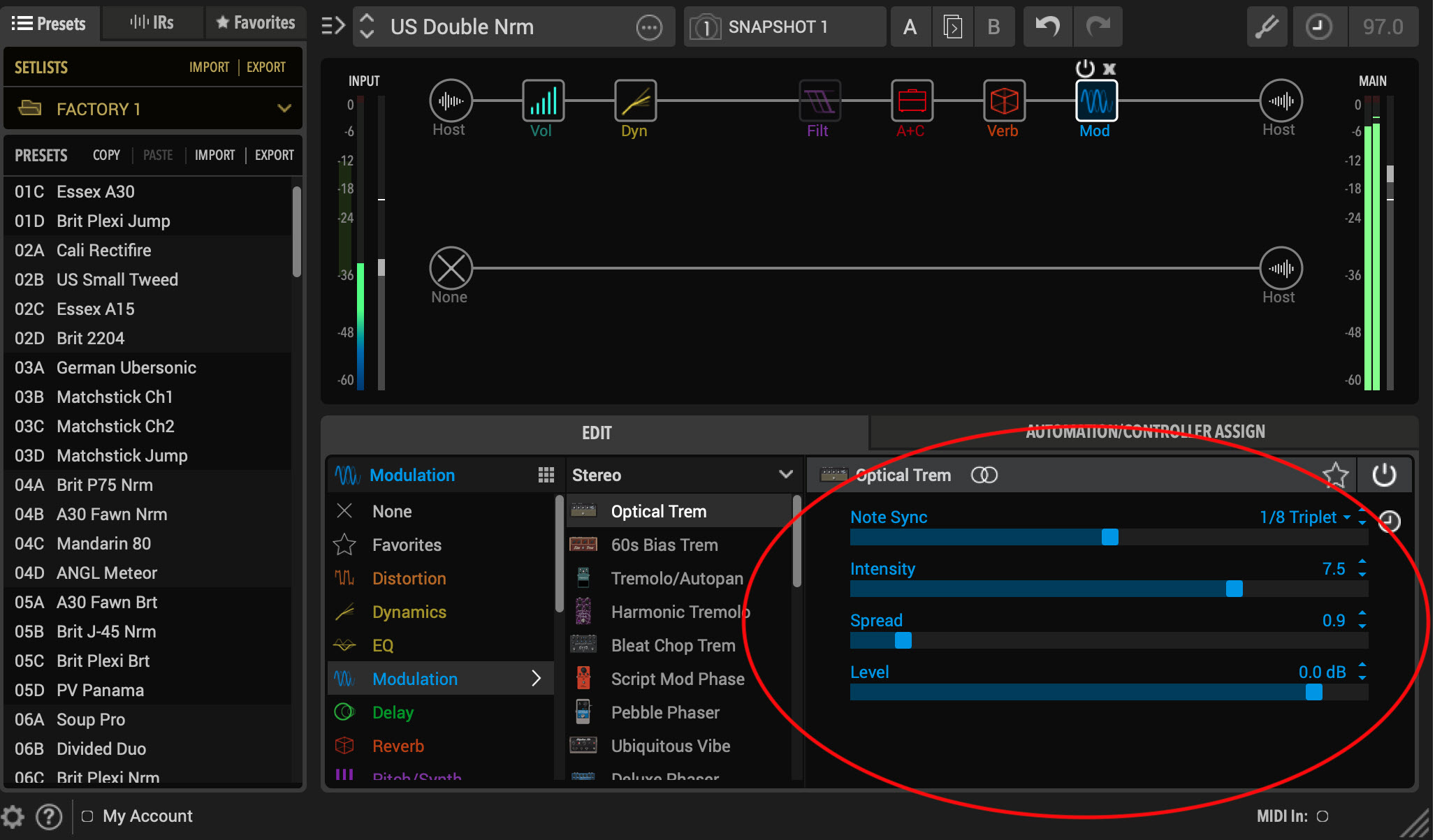
Acoustic Possibilities
If you play primarily acoustic guitar, you’re probably jealous of all these wild effects that electric guitarists use. You don’t have to be, though. If your acoustic guitar has a pickup, you could plug it into a Yamaha THR3011A — a desktop amp designed specifically for acoustic guitar. It features onboard effects such as reverb, chorus and echo, plus a stereo widener. If you turn their settings high you can easily propel your sound into the “extreme” realm.
But what if you’re completely unplugged? Believe it or not, that’s not a dealbreaker either. All you need is a Yamaha TransAcoustic guitar (there are six models to choose from), which offers built-in chorus and reverb effects that are actually created in the air. These effects also arrive at the guitar’s output jack (via the built-in piezo pickup) so you can combine them with other effects created by your amp, plug-in or hardware effects processor.

This final audio clip demonstrates how you can combine TransAcoustic guitar effects with those of an external amp. It was played on a Yamaha FS-TA guitar, with its built-in Chorus and Reverb on their highest settings, plugged into a THR10II desktop amp with its Flanger and Spring Reverb effects on full. As you can hear, the resultant sound has a ton of movement:
So next time you decide to apply an effect to your guitar, consider trying some extreme settings. Who knows? You may well come up with sounds that lead you into new areas of musical experimentation!
Check out these related blog articles:
















