Tagged Under:
To Woof or Not to Woof?
How a subwoofer can improve the sound of your PA system.
A subwoofer is a speaker that’s designed to reproduce very low “feel” frequencies, usually ranging from 30 Hz up to around 150 Hz. Adding a subwoofer to your existing PA will enable the system to produce lower frequencies, maximizing the impact of instruments such as bass, synths and kick drum, while at the same time increasing overall power and efficiency. If you’re using your PA system primarily for speech, you probably won’t need a subwoofer, but if you’re a DJ or mix for a live band, a sub or two can definitely add some low-end mojo to your gigs.
Adding a Subwoofer to Your System
Full-range loudspeakers are designed to reproduce frequencies down to around 60 Hz or sometimes a bit lower. (The Yamaha DXR12mkII, for example, goes down to 52 Hz.) That works fine for smaller rooms or in situations where the PA system doesn’t have to play music at high volume levels. When you’re ready to work in larger rooms at louder volumes, you can add a subwoofer such as the Yamaha DXS15mkII.
All subwoofers require a power amplifier, but some, like the Yamaha DXS Series, are active, meaning that they have built-in amps that are perfectly matched. (See my Tools of the Trade blog article Deciphering Power Ratings, Part 2: Powered Speakers for more information).
In order to integrate a subwoofer into your PA, you’ll have to make sure your system has a crossover. This is kind of like a traffic director for audio. It routes the lowest frequencies to the subwoofer, and sends frequencies above a certain point (the “crossover point”) to the full-range speakers. In the old days, crossovers were standalone devices that required a lot of work to adjust. Many modern speakers, however — including all Yamaha powered loudspeakers (such as the DXR mkII Series, the DZR / DXS XLF Series, the DSR Series, the DXS Series and the DBR Series — have a built-in crossover. With a complete Yamaha PA system, you’ll be able to easily add a subwoofer because the optimum crossover settings have already been determined.
Connections in Low Places
The interconnections for adding a subwoofer are usually pretty straightforward. Let’s suppose you have a pair of Yamaha DXR12mkII full-range loudspeakers and want to add a DXS subwoofer. As shown in the illustration below, simply connect the main left and right outputs from the mixer to the stereo inputs of the DXS subwoofer, then connect its stereo output jacks to the inputs of the two DXR12mkIIs. (The DXS output jacks can be used to connect full-range speakers or additional DXS subwoofers.)
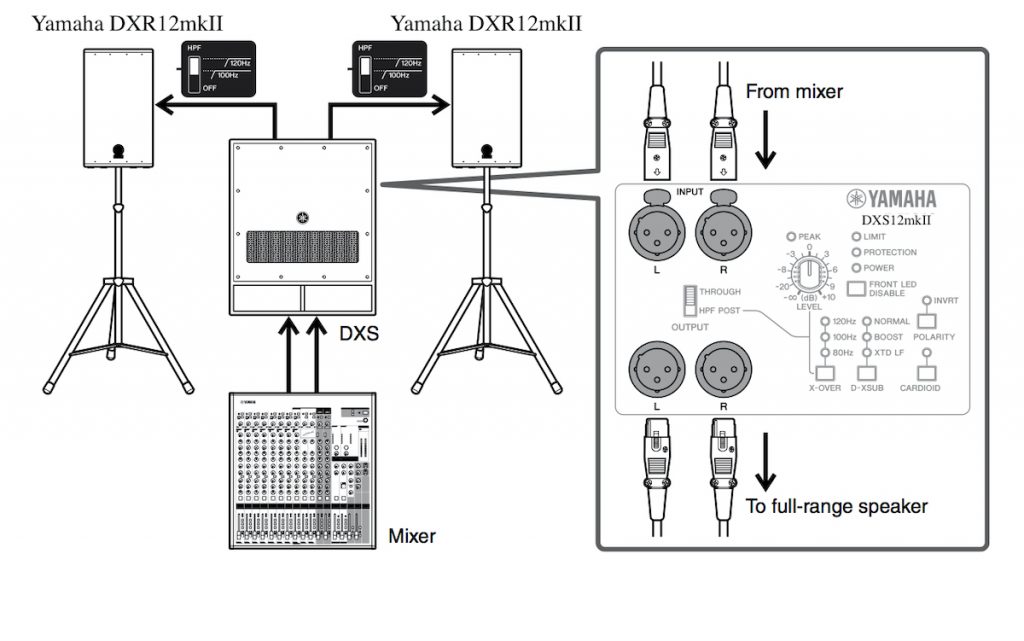
Filter Me
Filtering is an important part of achieving optimum sound when using subwoofers. For example, the DXS12mkII has a rear panel switch labeled “Through/HF Post.” When set to “HF Post,” signals from its output jacks are processed with a high-pass filter (HPF) set at the cutoff frequency shown by the “X-Over” (crossover) switch. In addition, sound produced by the DXS12mkII is processed through a low-pass filter (LPF) to cut the range above the selected frequency. These filters ensure that there’s a smooth transition between the subwoofer and the full-range speaker without any bumps or dips in the frequency response. Since the DXR12mkII has a built-in high-pass filter, it’s easily integrated with subwoofers that do not provide a high-pass filter for the full-range outputs.
The “Through” setting is used when the DXS output is connected to a second DXS subwoofer—something you might want to do when you’re ready to play larger rooms or simply want more bottom end. As shown in the illustration below, the added connection is simple:
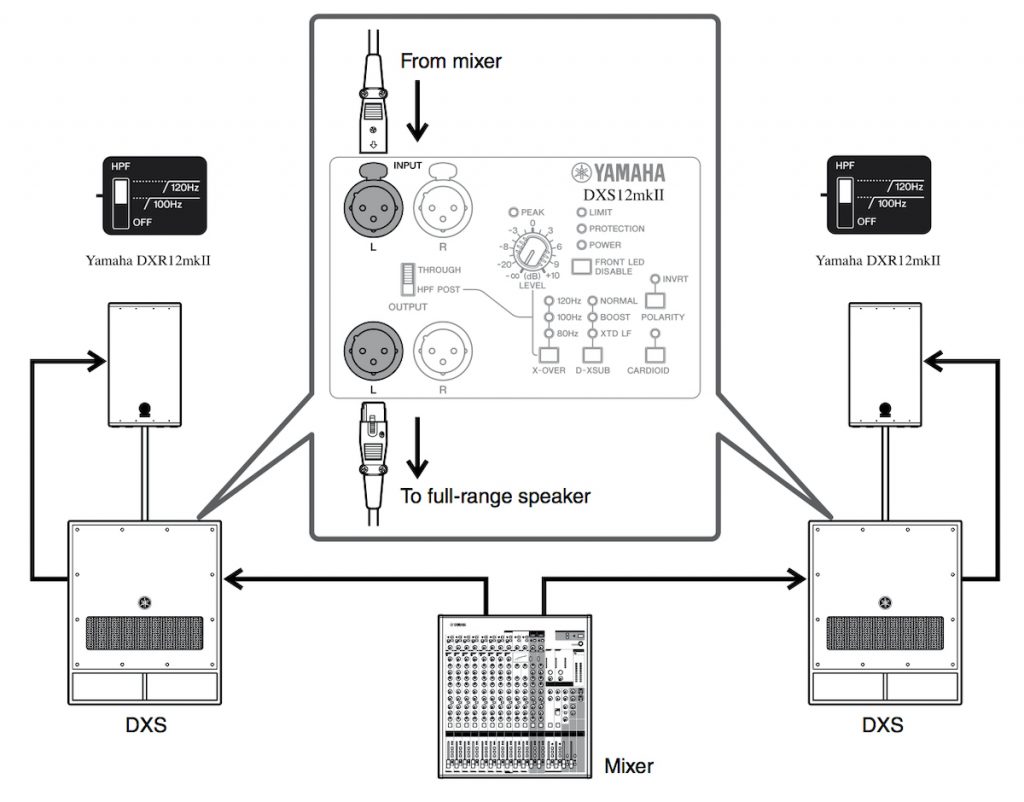
Using high-pass filters on full-range loudspeakers provides a few benefits. For one thing, because they no longer need to reproduce the lowest frequencies, there’s more power available for the range above the crossover point. (Be sure to check the manufacturer’s instructions to see which settings work best for your particular speakers.) This makes your system more efficient and also reduces a type of distortion known as Intermodulation Distortion (“IMD”), which is what happens when very low frequencies interfere with higher frequencies being produced by the same speaker.
Additional Sub Control
Many subwoofers have additional controls that can be used to fine-tune the system response. For example, the DXS15mkII “Level” control adjusts the output level of the subwoofer. Unlike high frequencies, low frequencies spread out in all directions, so you can position a subwoofer pretty much anywhere in the room, but in some cases inverting its polarity (phase) may improve low-frequency response—easily accomplished with the DXS15mkII “Polarity” switch, which sets the polarity of the subwoofer to normal or inverted. Similarly, the “Cardioid” switch can be used to cancel sound emitting from the subwoofer on the stage side and enhance it on the audience side. This depends upon the type and location of the speaker system, so use your ears to choose the setting that produces the best low-end. For more details on DXS15mkII settings, see the DXS Series owner’s manual.
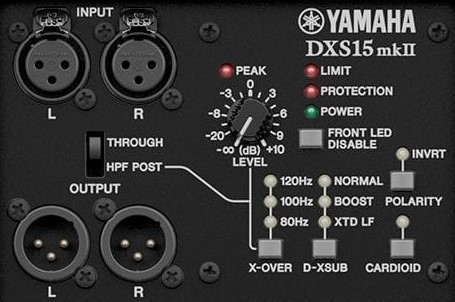
Feeding Your Subs With an Aux
Another way of routing signal to a subwoofer is with the use of a mixer’s aux send. (See my Tools of the Trade blog article Aux Sends and Returns for more information). In this case, the main left and right outputs of the mixer should be connected directly to the inputs of the full-range speakers, with a post-fader aux send connected to the input of the subwoofer(s). Raising the channel fader feeds the signal into the main left and right speakers, and raising the aux send on the channel feeds that channel to the subwoofers.
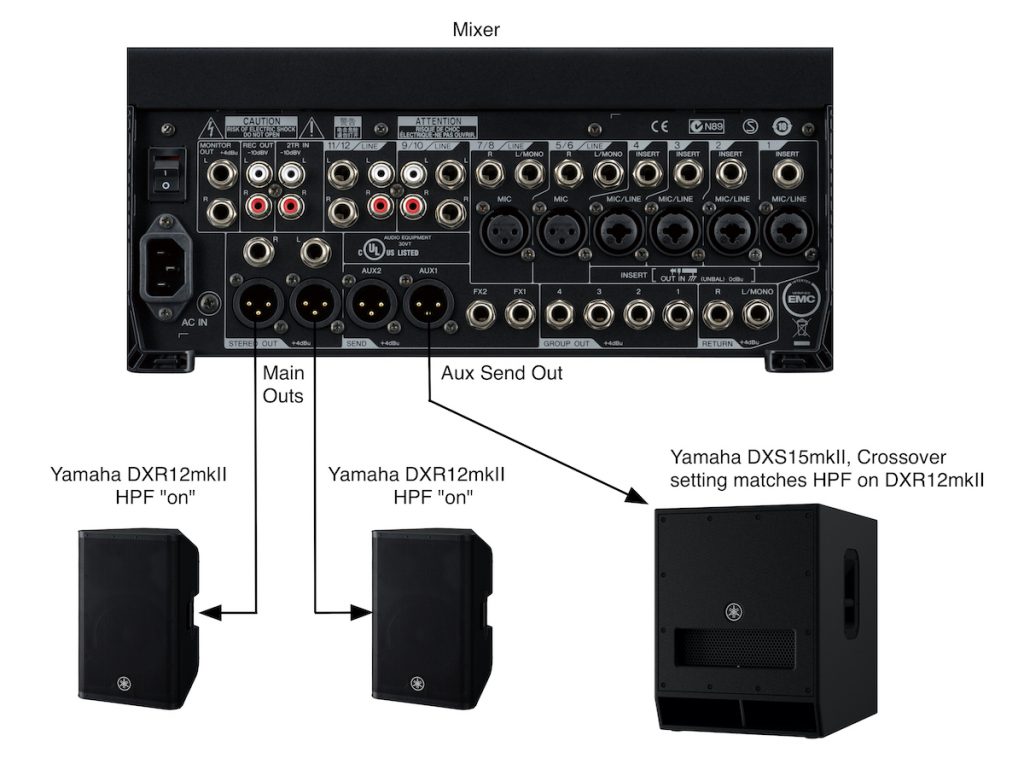
The advantage of feeding subs this way is that signals that are not sent to the aux can never reach the subwoofer. For example, let’s suppose you forget to turn on the high-pass filter for a lead vocal channel. The signal from that microphone can include low-frequency rumble from the stage or handling noise produced when the performer grabs the mic. If those noises reach the subwoofers, the audience will hear thumping, and you’ll be wasting power and reducing the efficiency of the system. Using an aux send prevents this from happening because you’ll dial up the aux send (and hence the subwoofer feed) only on channels such as kick drum, toms, bass guitar and synths — in other words, just those sounds that have (and require) low-frequency content.
IMPORTANT: Be sure to choose a post-fader aux send to feed the subwoofer, so that when you raise or lower the channel fader, the signal sent to the subwoofer changes in proportion to the rest of the system. If the aux send is pre-fader, you might hear low-frequency rumble from a kick drum even when you have the kick drum fader all the way down.
Also be sure to turn on the high-pass filter for the full-range speakers and set the crossover points on the subwoofers and the full-range cabinets as recommended by the manufacturer. This ensures maximum efficiency of the system, as well as a balanced sound.
Adding a subwoofer or two to your PA system increases the power handling, maximizes overall SPL (Sound Pressure Level) and improves clarity in the upper frequency range — all of which means better sound at your gigs. Plus it gives your audience a chest-thumping experience they won’t soon forget!
Check out our other Tools of the Trade postings.
Click here for more information about Yamaha DXS Series powered subwoofers.













