Tagged Under:
Using DSP, Part 2: Mixers
How digital signal processing is incorporated into mixing consoles.
In Part 1 of this two-part blog posting we discussed how DSP (short for “Digital Signal Processing”) is used by powered loudspeakers. Here in Part 2 we’ll see how DSP is incorporated in mixers (both analog and digital).
A Rich Legacy
The Yamaha legacy of building studio-quality effects processors goes all the way back to the SPX90 introduced in the mid-1980s, and continues to be an important feature in current products. The SPX digital multi-effects processor built into Yamaha MGP, MGXU and TF Series mixers provides a wide range of digital effects including delay, echo, chorus, flange, phaser, tremolo, pitch shift and distortion. The incorporation of SPX effects in MGP and MGXU mixers marks the first time that these effects are available in Yamaha analog mixers. MGP mixers also feature the high-resolution, natural-sounding REV-X reverbs first developed for the now-discontinued Yamaha SPX2000 Professional Multi-Effects Processor.
A big advantage of DSP-based effects is that programs can be stored and recalled, allowing you to instantly change from one type of effect to another. For example, if you want a reverb on the lead vocal in the first song of a set and a delay on the vocal in the second song, you can switch between the two at the touch of a button. The MG20XU has a Program knob for recalling these effects, and a Parameter knob to adjust a characteristic of the Program such as reverb time or delay time:

In addition, TF Series mixers allow you to name and store your custom settings to a library for recall at a later time:
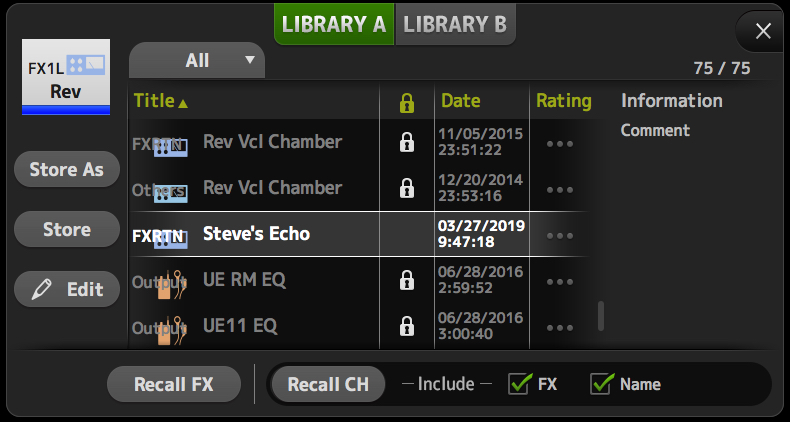
EQ
The graphic EQ in MGP24X and MGP32X mixers is also DSP-based, and the ability to store these settings is an extremely useful feature. For example, let’s suppose that you’ve spent time tuning the EQ so that the PA sounds good in a specific club. You can store those settings so that the next time you return there you don’t have to start from scratch and do all of that work again:
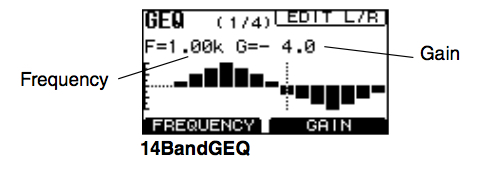
Dynamics
DSP can also, of course, be used for dynamic effects. For example, the stereo channels on MGP mixers include a ducker and a leveler.
A ducker automatically lowers the level of background music when an announcer begins speaking. Creating a ducker would normally require complicated signal routing, but the internal DSP of MGP mixers makes it very easy. Simply connect a music player to one of the stereo channels and an announce microphone to one of the mono channels (see the MGP owner’s manual for details). Turn the ducker on, and when the announcement begins, the music will automatically drop to background volume.
Sometimes when music is played back from a phone or MP3 player, the volume changes from song to song. The leveler function automatically adjusts the volume in such situations, preventing sudden jumps or dips in the overall sound level.
Decisions, Decisions
With such a wide variety of effects to choose from, how do you know which ones to use, and when to use them? Let’s look at some of the digital effects available in the MGXU, MGP and TF Series mixers.
Reverb is used to create the illusion of space around a sound (for a detailed explanation of reverb and delay, check out our Tools of the Trade postings Using Reverb and Delay, Part 1 and Part 2.) Reverb can be used on just about any instrument, but you typically hear it on vocals, snare and toms, guitar, keys and horns. (You don’t usually hear reverb on bass or kick drum because it can make those instruments sound muddy and lose clarity in the low frequencies.) If you’re looking for an epic snare sound for a slow ballad, try using the MGP HALL program and turn the Parameter knob clockwise to increase the decay time. That will give you a large space with a long reverb “tail.” You can create a retro-80s snare sound using the GATE REV (gated reverb) program; here, the Parameter knob will control the apparent size of the room.
The REV-X reverbs in MGP mixers include three high-resolution, natural-sounding reverb effects: REV-X Hall, REV-X Room and REV-X Plate. REV-X Room is particularly useful when you want to create the illusion of a sound being in a room without adding length to the reverb, and REV-X Plate is a great way to make a lead vocal sound brighter and cut through a mix.
Delay and echoes are most often used on lead vocal and guitar solos. The SPX VOCAL ECHO built into the MGXU, MGP and TF mixers is one of my favorite echo effects because it adds depth to a vocal without excessive overlapping of the original sound. The Parameter knob controls the delay time (the amount of time between repeats). Try using shorter delay times for faster songs, and longer delay times for slower songs.
CHORUS and SYMPHONIC are doubling effects. They can be used to thicken up background vocals, but don’t overdo them because adding too much of these effects can make vocals sound out of tune. They’re also useful when you want to create a shimmery, doubled effect on acoustic or electric guitars, particularly when the guitar player is using a clean tone.
Programs such as FLANGER, RADIO VOICE and PITCH CHANGE are useful for special effects. FLANGER produces a swirling, swishy sound that almost sounds like a plane taking off. RADIO VOICE is great for when you want to make a vocal (or other instrument) lo-fi, like you might hear through an AM radio. PITCH CHANGE can create a comical, cartoon effect on a vocal when the pitch is raised, or a deep, scary tone when the pitch is lowered — but be careful because these types of effects can make an instrument sound like it is playing in a different key from the original key of the song!
MGP mixers provide two independent effect processors, enabling you to use a REV-X reverb at the same time that you are using an SPX effect:

This means that you could, for example, set the REV-X effect to the PLATE 2 program for use on the snare and toms, and then set the SPX effect to VOCAL ECHO for use on the lead vocal. That’s a huge benefit when you’re mixing a live band in that it gives you flexibility to create better mixes.
The TF series of mixers offer eight effect processors for even more creative possibilities, and all the consoles mentioned here offer a footswitch input so you can easily mute effects between songs or during spoken announcements, leaving your hands free for other duties.

As you can see, DSP can help you in many ways when mixing live sound, providing a means for tuning your PA to the room, interfacing full-range speakers with subwoofers, and generating creative effects that enhance your mix. Happy tweaking!
Check out our other Tools of the Trade postings.
Click here for more information about Yamaha mixers.













