Tagged Under:
What Does the Phase Button Do?
An explanation of the mysterious symbol Ø.
One of the most misunderstood of all the channel input controls on a mixing console is a button called “phase reverse,” often labeled with the symbol Ø. In this installment of Tools of the Trade, we’ll take a close look at what it does, and how it should be used.
It’s Just a Phase You’re Going Through
Audio waveforms repeat in a cycle of 360 degrees. The word “phase” refers to the position of the wave in that cycle:

When you’re listening to one audio waveform, it’s very difficult to hear changes in phase. However, phase differences between two similar waveforms can have a major impact on the way certain instruments sound in your mix.
Phase problems can occur in many ways. A common example is what happens when you place microphones on both the top and bottom of a snare drum, because those microphones will likely be pointing in different directions:

As a result, the waveforms produced by the mics are almost like mirror images — in other words, they are out of phase with one another: When the top snare wave (blue in the illustration below) moves in a positive direction, the bottom snare wave (red) moves in a negative direction:
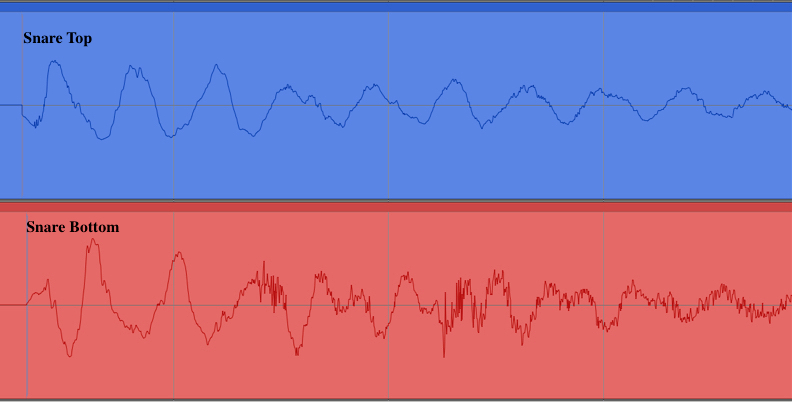
If you listen only to the top snare microphone, it will sound fine, but when you add the bottom snare microphone to your mix, the low-mids of the snare drum may disappear. This problem (which is more audible at low and low-mid frequencies) is called phase cancellation. In severe cases, phase cancellation can even cause the level of an instrument to decrease drastically when the two channels are mixed together.
Here’s where the phase reverse switch comes to the rescue. You’ll find phase reverse on input channels of all Yamaha TF Series digital mixers. Pressing the phase button on a channel reverses the polarity of the signal from plus to minus, and vice versa:

If you reverse the polarity on one of the snare drum mics (not both of them!), the two waveforms will rise and fall at the same time. The proper phase relationship between the two signals is restored, so that when you add the mics together you don’t lose the low-mids:

Notice that there’s still a slight difference in timing between the two signals, as phase is related to time. A phase reverse switch cannot correct this — it can only reverse the polarity of the signal.
Don’t Be Phased
Another common cause of phase cancellation is the use of multiple microphones at different distances capturing the same source. For example, if you have a close mic on a hi-hat and the drum overhead mic also picks up the hi-hat, those signals may be out of phase. Fortunately, the distance between the overhead mic and the hi-hat usually means that the hi-hat won’t be as loud in the overhead mic, and that often solves the problem. Or try the phase reverse control!
A mis-wired cable can also be a source of phase cancellation. As discussed in our Interconnections 101 blog post, a balanced cable has a positive (+) wire and a negative (-) wire. If these wires are mistakenly swapped at one connector, signal passing through that cable is polarity-reversed.
Another very common cause of phase cancellation can occur when you use both a mic and a DI (Direct Inject) box for the same source, as is commonly done for electric bass, due to the difference in timing between the two signals. The signal from a bass (or other electronic instrument) through a DI to the input of a mixer is purely electrical and travels almost instantaneously. The signal going through the bass amp is relatively slow compared to the DI because it travels from the speaker through the air to the microphone. For most of us, this is plenty fast, but if you compare the waveforms from the DI and microphone you’ll see that the microphone lags behind a little bit:
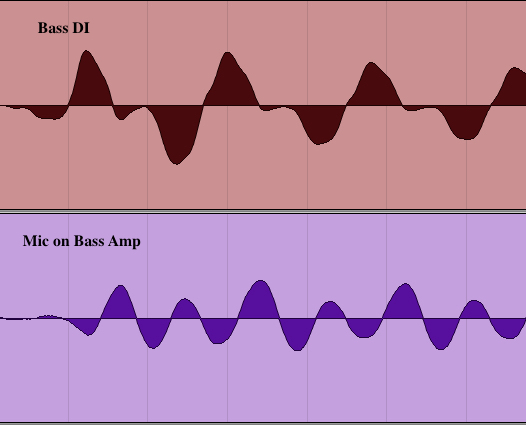
This phase cancellation is clearly audible: The bottom end of the bass gets weaker when you add the channels together. Reversing (that is, inverting) the polarity of one channel often (but not always) solves the problem. In situations where the phase reverse isn’t helpful, try moving the microphone closer to (or further away from) the amp. If you’re having trouble hearing whether or not the phase needs to be reversed, mute all of the instruments in the mix except for the bass mic and bass DI. Watch the left/right meters while switching the phase on one channel. When you see the level increase, the phase is correct.
Phase Reverse and Monitors
Phase reverse also comes in handy when dealing with stage monitors and feedback. Raising the volume of an acoustic guitar in a wedge monitor can sometimes cause feedback. This can be due to a resonance from the guitar body or possible interaction between the guitar, the monitor and the room. The typical solution is to use equalization to cut the frequency that’s ringing (see our How To Fight Feedback blog post for more information), but the problem is that EQ also changes the sound of the guitar. Reversing the phase on the guitar microphone can sometimes cure the problem without changing the tone of the instrument.
Similarly, reversing the phase a of a vocal microphone can sometimes reduce feedback between a vocal microphone and a monitor.
Phase-Out
Phase reverse on a mixer output such as an aux send can be helpful when setting up a system with a subwoofer that’s being fed from an aux send. Sometimes the phase of a subwoofer needs to be reversed relative to the main left and right speakers. If your mixer has phase reverse on the outputs or aux sends (as is the case some Yamaha mixers), you can flip the subwoofer’s phase while listening to the system from the mix position instead of having to use a switch on the sub’s rear panel. See our To Woof or Not to Woof blog post for more info.
As you can see, phase reverse is a valuable tool that can help you with a variety of audio problems. It only takes a few seconds to try, and the results can be ear-opening!
Photograph courtesy of the author.













