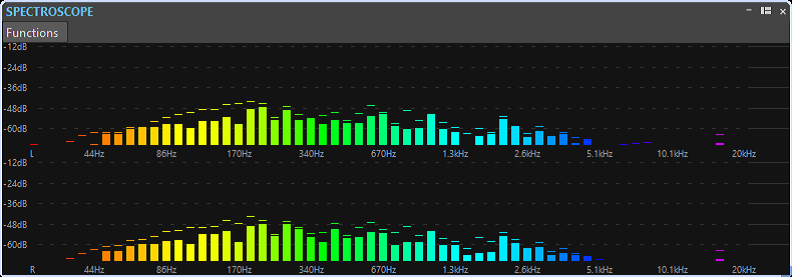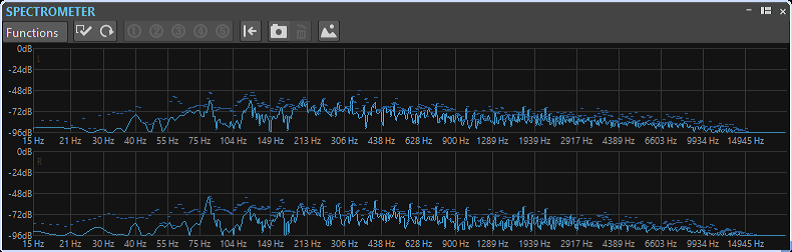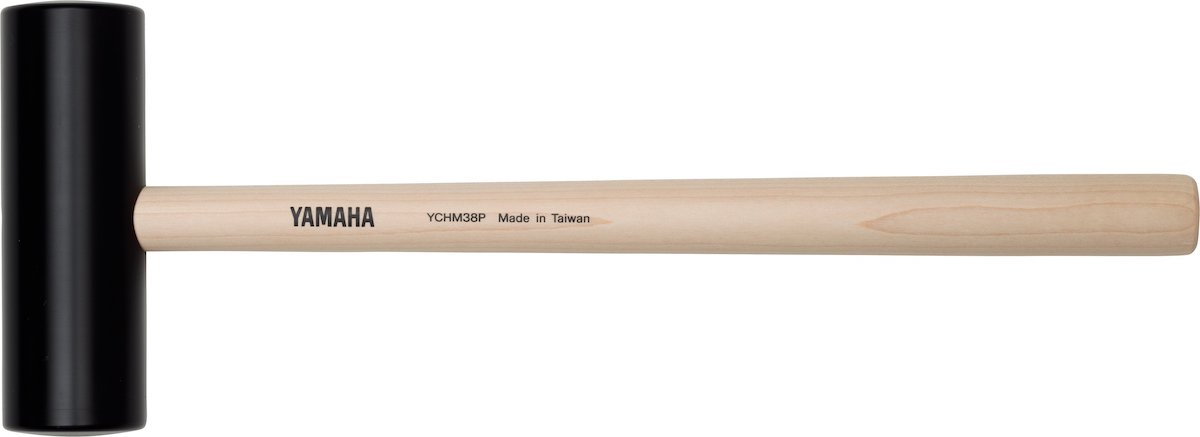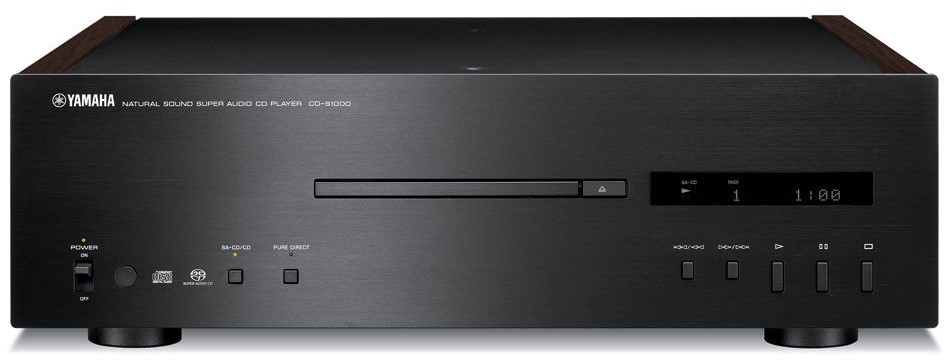Better Monitoring for Better Mixes, Part 2
Part 1 of this two-part series focused on choosing and positioning studio monitors for optimal results. Here in Part 2, we’ll offer some tips and techniques to help you monitor more effectively, even in a room with questionable acoustics.
Keep the Volume Down
It’s essential to keep your monitoring volume relatively low most of the time when mixing. You want to listen at a level that lets you hear everything comfortably, but isn’t consistently loud. This also reduces the reflections created within your listening room that can color what you hear.
If you’re not sure what the optimum level would be, you can purchase an SPL (Sound Pressure Level) meter or get a free (or very inexpensive) SPL app for your smartphone that will get you in the ballpark. You want to keep your settings below approximately 85dB (A-weighted) most of the time. That said, you should check your mix at louder volumes for short periods, especially if you think that’s how most people will listen to it.
Another problem with listening loud for too long is that it’s less efficient because it will more quickly bring on ear fatigue (sometimes referred to as “losing your ears”), and you’ll temporarily be less able to make accurate judgements. Not only that, listening at levels over 85dB SPL on a regular basis can damage your hearing over time.
Take Breaks
It’s also critical to take regular breaks during your mixing sessions to avoid ear fatigue and to regain the perspective that you can lose when concentrating on a single task for a long duration. Take a 10-minute break roughly every hour.
Get out of your studio if you can. Go for a walk or do something else to get your mind off the mix. If you feel like your ears still aren’t back to normal after the break, put off the rest of the session until the next day, if your schedule allows.
When you get back to the mix the following day, you’ll be surprised how much more you notice with fresh ears!
Save Incrementally
While this next tip isn’t strictly about monitoring, it’s directly related and very important. When a mix session runs too long, you not only get ear fatigue, but you lose perspective. When that happens, it’s all too easy to steer your mix off course inadvertently.
Because of those inevitable detours and the difficulty of knowing when you’ve passed the point of diminishing returns, it’s crucial to save your Project files incrementally. This refers to the practice of using “Save As…” instead of “Save,” then putting a successively higher version number in the file name every time you make a significant change to the mix (or even to just a single track within the mix). The idea is that if you do go off course and wreck your mix, you can backtrack to a point before the damage happened and start again by reopening that Project file.
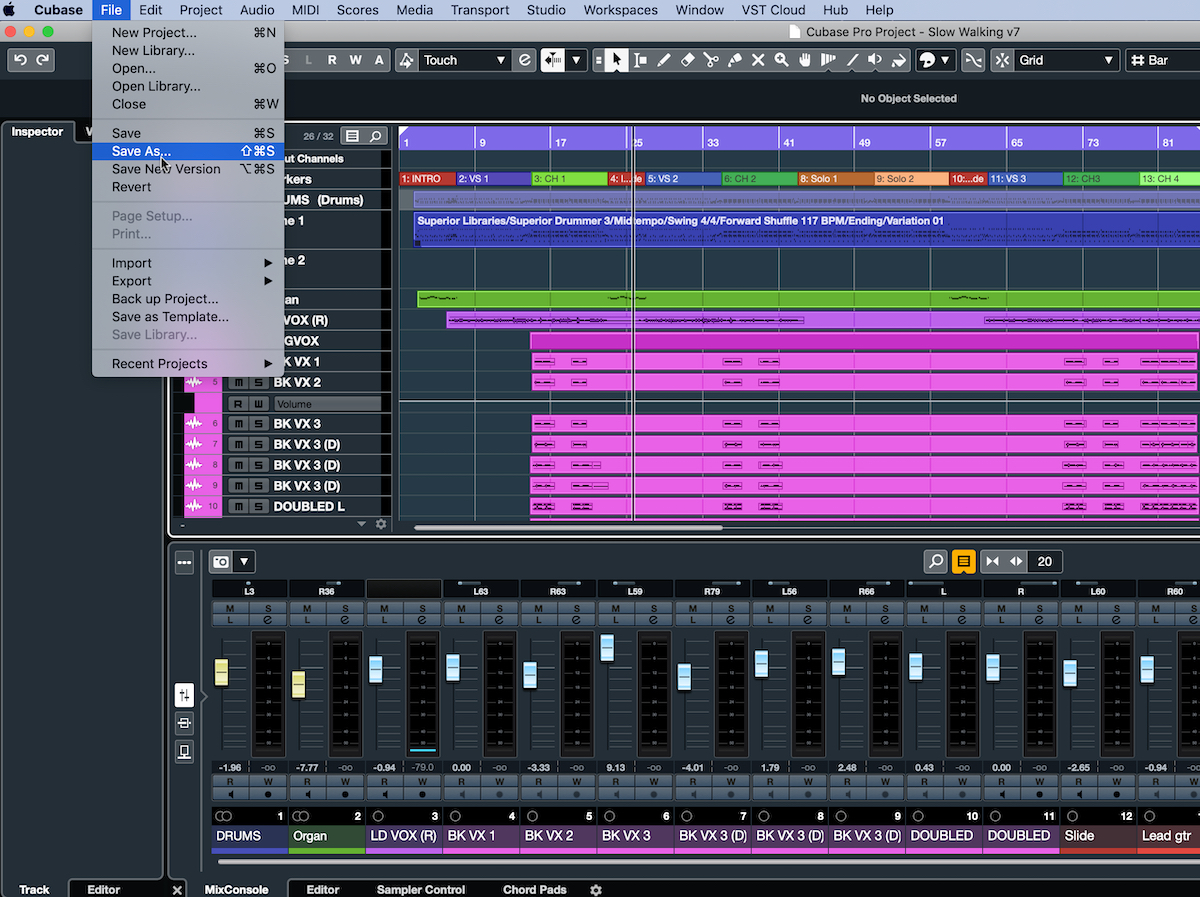
Besides the song title and the incremented numbers, you might want to add a descriptive word in the file name like “Bass up 2dB” or “New reverb on vocal” for a little extra context if you have to backtrack.
Take Notes
When you do reopen a mix after recovering your objectivity, jot down notes about everything you hear that you want to correct as the song is playing. (In my experience, this is more efficient when done the old-fashioned way, with pen and paper; typing in comments on a computer or smart device tends to be much more time-consuming and distracting.) If there are more than a few things that need adjusting, it will be hard to remember them after the fact.
With that list in hand, you’ll be able to go through the mix methodically and correct all the spots where you noticed problems or issues — something that should get you a lot closer to the finish line.
Listen Everywhere
When you feel like you’ve finished your mix, bounce it down to a stereo MP3 and listen to it everywhere you can to see how it holds up. Listen on your home stereo system if you have one. Listen on earbuds. Listen on headphones. Listen at your friend’s house. If you have a car, listen on its sound system via your smartphone. (Like many people, I find my car to be the most revealing place to check a mix.) A well-balanced mix should sound good anywhere, so the more systems you check it on, the better.

If, after checking your mix on different systems, you notice that, though it sounded great in your studio, it sounds weird or out of balance everywhere else, the acoustics are likely contributing significantly to your problem — something we discussed in detail in Part 1. These acoustic anomalies are distorting your perception of frequency and thus causing you to over- or under-compensate. It’s often in the low frequencies where this is most problematic.
For example, if the bass sounds too quiet in your mixes when you listen outside of your studio, then your room is probably accentuating low frequencies too much. Because you’re hearing your mix with what sounds like sufficient bass, you’re not turning the bass or kick drum (or both) up enough.
If you’ve already positioned your monitors in the most advantageous spot you can (see Part 1), try the room compensation EQ on your monitors, if they offer such a feature. For example, Yamaha HS Series monitors provide a rear-panel switch to cut the lower midrange (at 500 Hz) by either 2dB or 4dB and another switch that cuts or boosts by 2dB in the treble range (at 2 kHz).

A/B Your Mix
Even if your acoustics are problematic, a technique called A/B referencing can help you make your mixes more balanced and accurate.
It works like this: When you’re pretty far along in your mix, compare it with a professionally mixed song you like, preferably in a similar style. If you can match, say, the bass levels and the vocal-to-instrument blend of your mix with that of the reference, you should be able to get an accurate balance of levels and frequency.
As you switch between the two, it’s crucial that you make all comparisons at the same volume level. Otherwise, your frequency perception will be inconsistent between your song (the “A”) and the reference (the “B”). That’s because our ears perceive frequency differently depending on the volume, and louder always sounds better because it accentuates the lows and highs more.
You can buy dedicated plug-ins for A/B referencing, but it’s not hard to do it yourself inside your DAW. The following method works in Steinberg Cubase and most other DAWs:
1. Import a reference file into your Project and mute its track.
2. Play your multitrack mix (A), and then press the solo button on the reference track (B). You should now hear B by itself.
3. To switch back to A, turn solo off (in some DAWs, you might have to press mute again).
4. Make sure that the volume is equal between A and B.
5. Use this technique to repeatedly switch back and forth between your mix and the reference as you compare the characteristics of the vocal level relative to the instruments, as well as the bass level, the drum level, the overall EQ, etc.
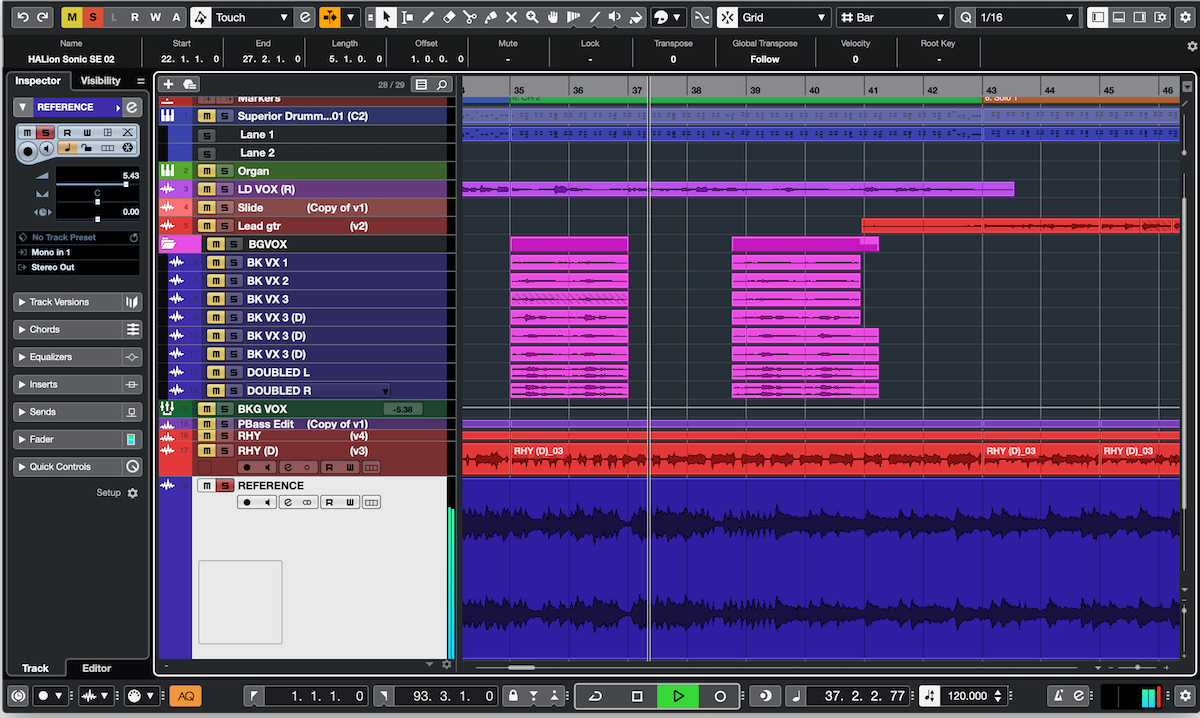
We’d all love to be able to mix in an acoustically treated, purpose-built studio. But for those of us who record at home, that’s rarely the reality. Yes, you have to work harder to mix in an imperfect space, but if you’re conscious of the issues you face, they are easily overcome.
Check out our other Recording Basics postings.
Click here for more information about Yamaha HS Series studio monitors.
Click here for more information about Steinberg Cubase.









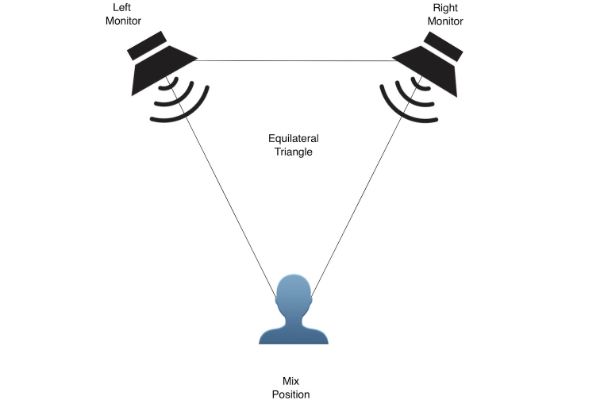

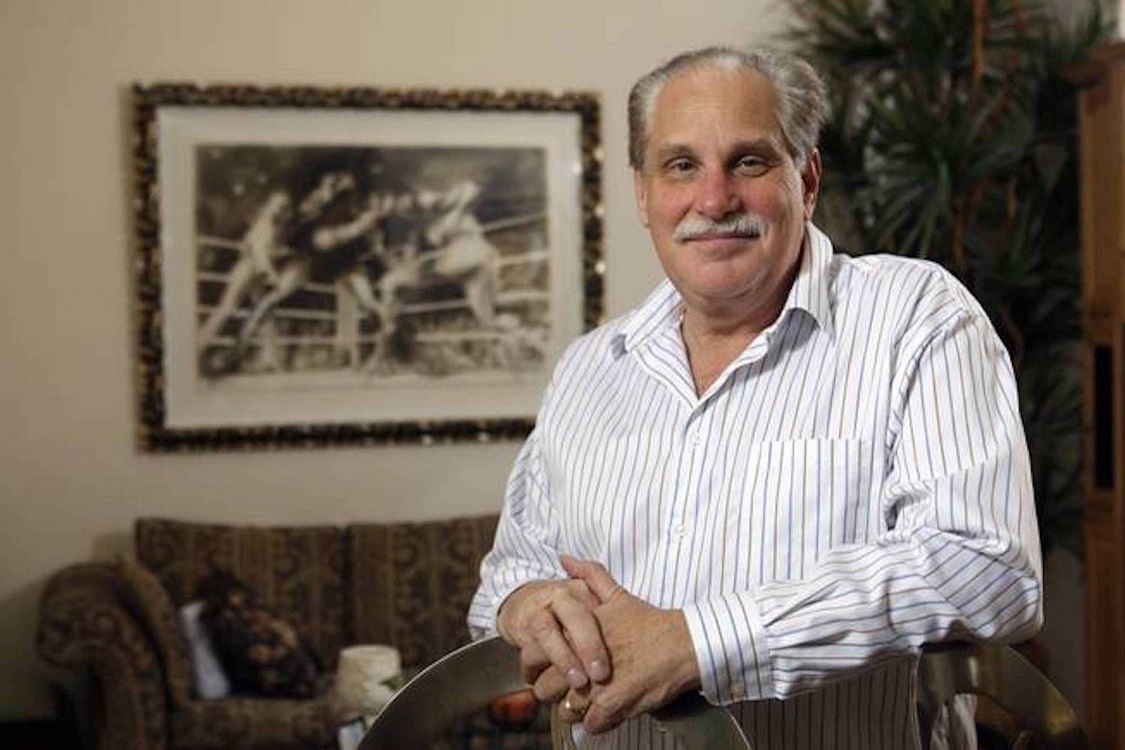
 This article originally appeared in the 2020N3 issue of Yamaha SupportED. To see more back issues, find out about Yamaha resources for music educators, or sign up to be notified when the next issue is available,
This article originally appeared in the 2020N3 issue of Yamaha SupportED. To see more back issues, find out about Yamaha resources for music educators, or sign up to be notified when the next issue is available, 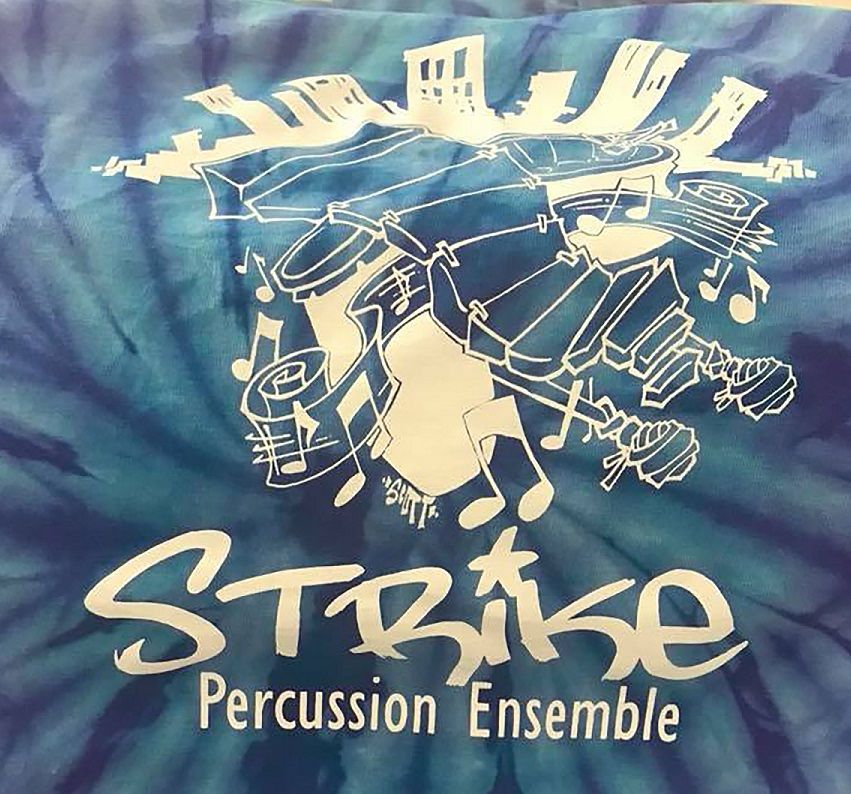


 This article originally appeared in the 2020N3 issue of Yamaha SupportED. To see more back issues, find out about Yamaha resources for music educators, or sign up to be notified when the next issue is available,
This article originally appeared in the 2020N3 issue of Yamaha SupportED. To see more back issues, find out about Yamaha resources for music educators, or sign up to be notified when the next issue is available, 
 Due to the pandemic, Vogt and her students had to pivot to remote learning for the last three months of school. Since resuming the new school year in a face-to-face setting, students are adapting to a new set of protocols, such as remaining six feet apart, equipping their instruments with bell covers and rehearsing outdoors. Franklin’s marching uniforms now feature a facial covering.
Due to the pandemic, Vogt and her students had to pivot to remote learning for the last three months of school. Since resuming the new school year in a face-to-face setting, students are adapting to a new set of protocols, such as remaining six feet apart, equipping their instruments with bell covers and rehearsing outdoors. Franklin’s marching uniforms now feature a facial covering. Avoiding and Adapting to Budget Cuts
Avoiding and Adapting to Budget Cuts Vogt says that she’s learning to trust in students. “We’re giving up a lot of control and putting it in the students’ hands,” she says. “We’re saying, ‘Teach us how to help you in this new world that we’re living in.’”
Vogt says that she’s learning to trust in students. “We’re giving up a lot of control and putting it in the students’ hands,” she says. “We’re saying, ‘Teach us how to help you in this new world that we’re living in.’” This article originally appeared in the 2020N3 issue of Yamaha SupportED. To see more back issues, find out about Yamaha resources for music educators, or sign up to be notified when the next issue is available,
This article originally appeared in the 2020N3 issue of Yamaha SupportED. To see more back issues, find out about Yamaha resources for music educators, or sign up to be notified when the next issue is available, 
 The Strike program has a continuum of levels: 4th and 5th graders can join Lil’ Strikers; 6th through 8th graders can participate in Mini-Strike; and high schoolers can perform in Strike. High schoolers in Strike must also be a part of Caledonia’s curricular band or orchestra.
The Strike program has a continuum of levels: 4th and 5th graders can join Lil’ Strikers; 6th through 8th graders can participate in Mini-Strike; and high schoolers can perform in Strike. High schoolers in Strike must also be a part of Caledonia’s curricular band or orchestra. The Pipes and Drums band performs locally but with a wide breadth of paid and unpaid performance opportunities. The
The Pipes and Drums band performs locally but with a wide breadth of paid and unpaid performance opportunities. The 
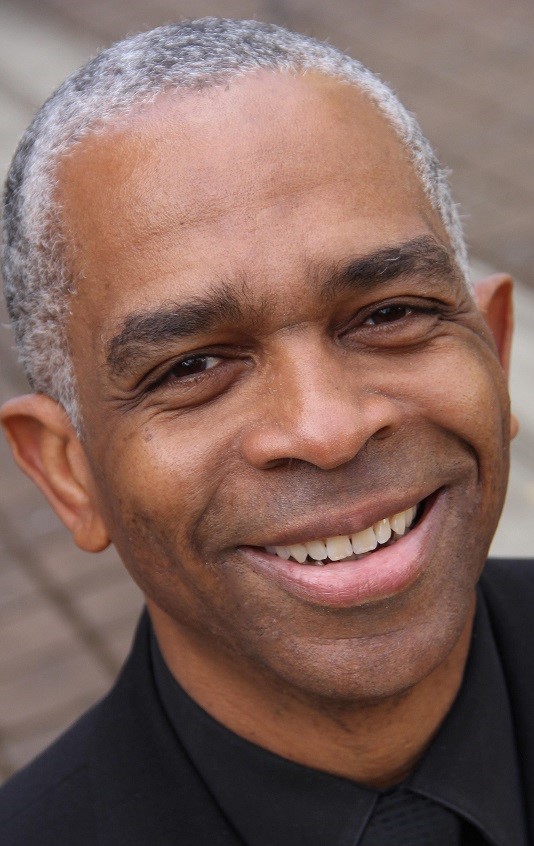 The discussion led
The discussion led  According to research from the Institute for Composer Diversity, white men wrote nearly 95% of the pieces on suggested repertoire lists for school bands in 23 states. Therefore, state lists should not be the only source for programming ideas, says Liz Love, band director at
According to research from the Institute for Composer Diversity, white men wrote nearly 95% of the pieces on suggested repertoire lists for school bands in 23 states. Therefore, state lists should not be the only source for programming ideas, says Liz Love, band director at  Finding new material and learning to teach it take effort. Some band directors may shy away from unfamiliar musical cultures, styles or composers for fear that “they [might not] have the background, training or knowledge to navigate the musical and cultural content successfully,” Meals says.
Finding new material and learning to teach it take effort. Some band directors may shy away from unfamiliar musical cultures, styles or composers for fear that “they [might not] have the background, training or knowledge to navigate the musical and cultural content successfully,” Meals says. This article originally appeared in the 2020N3 issue of Yamaha SupportED. To see more back issues, find out about Yamaha resources for music educators, or sign up to be notified when the next issue is available,
This article originally appeared in the 2020N3 issue of Yamaha SupportED. To see more back issues, find out about Yamaha resources for music educators, or sign up to be notified when the next issue is available, 





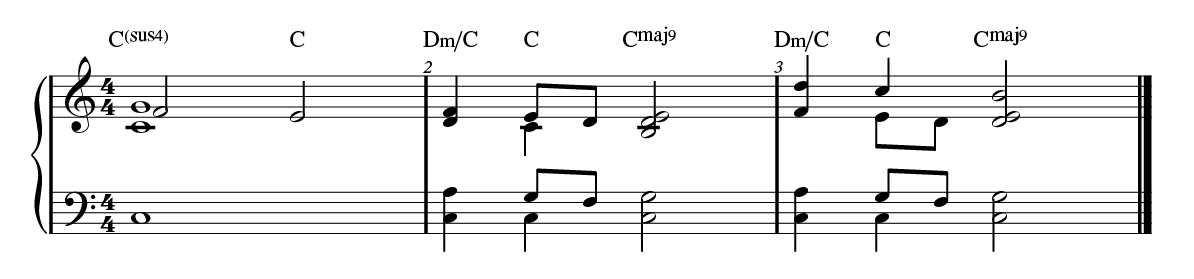
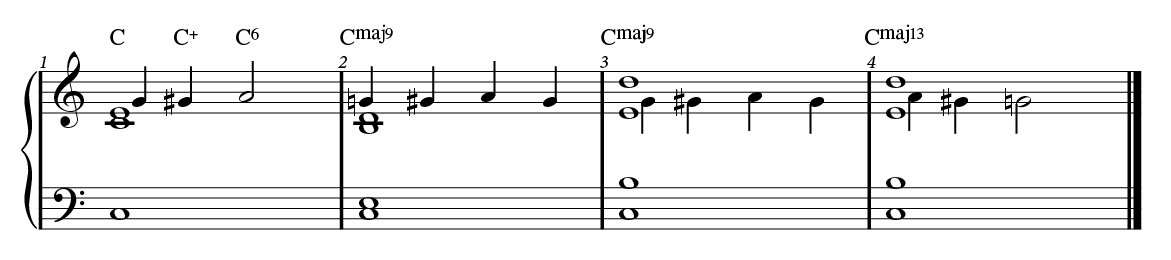
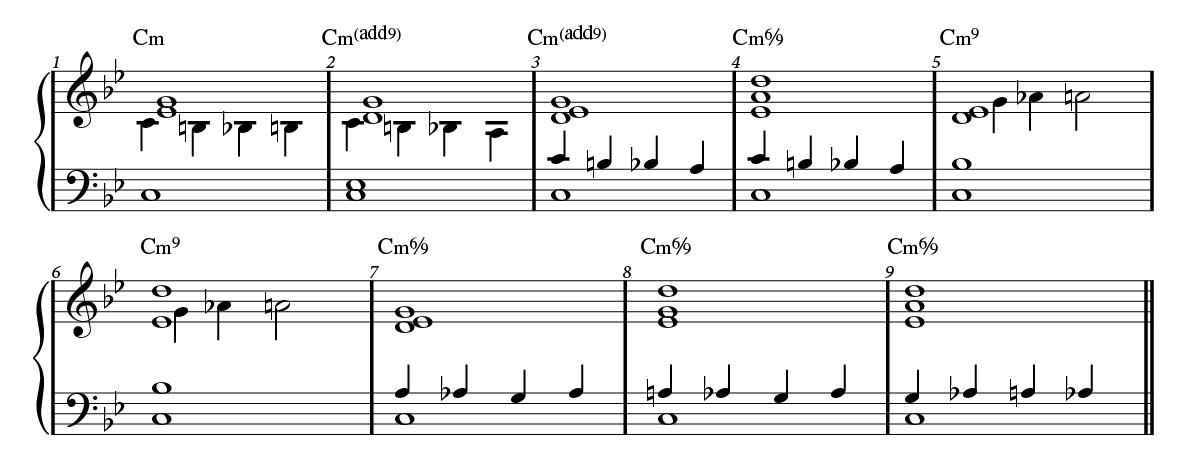
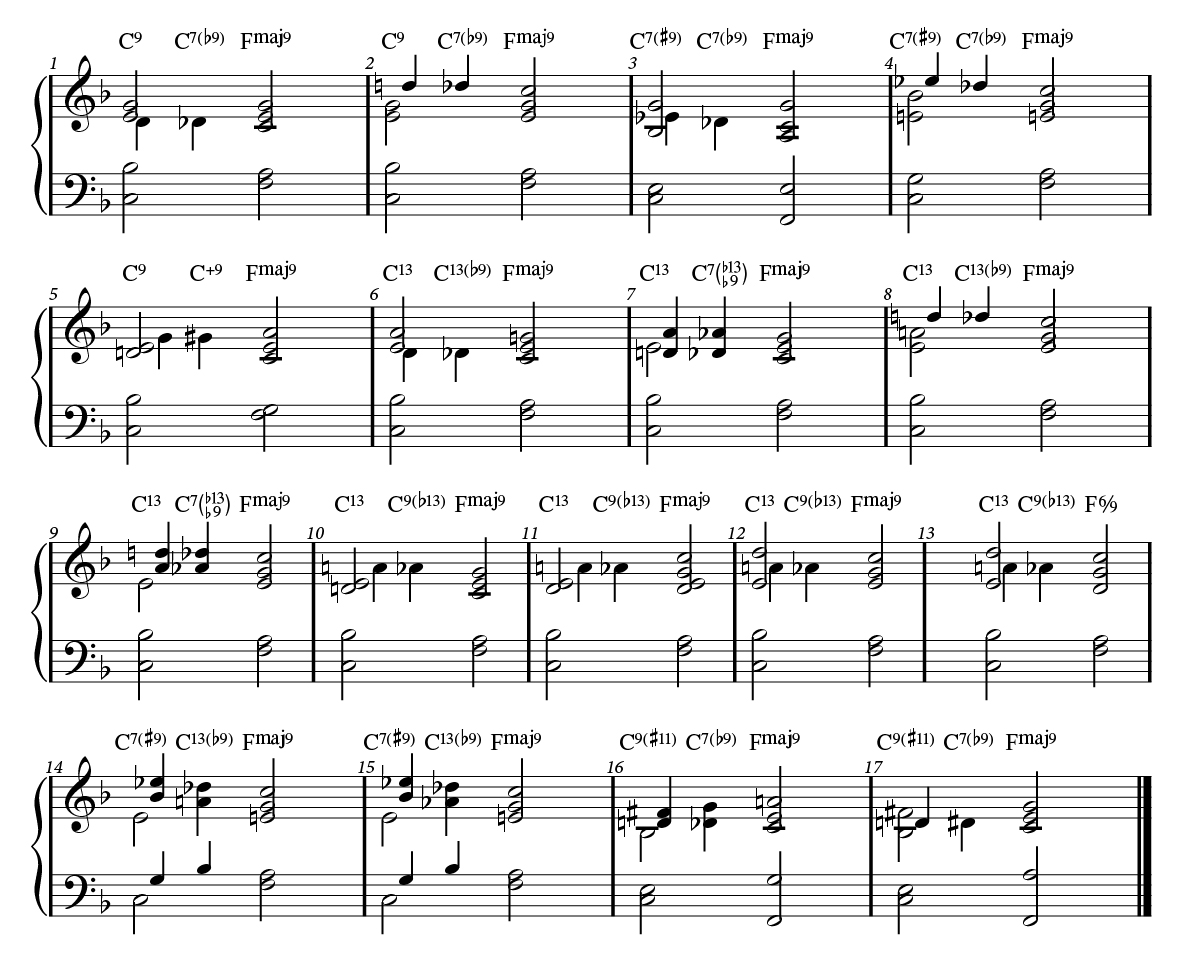

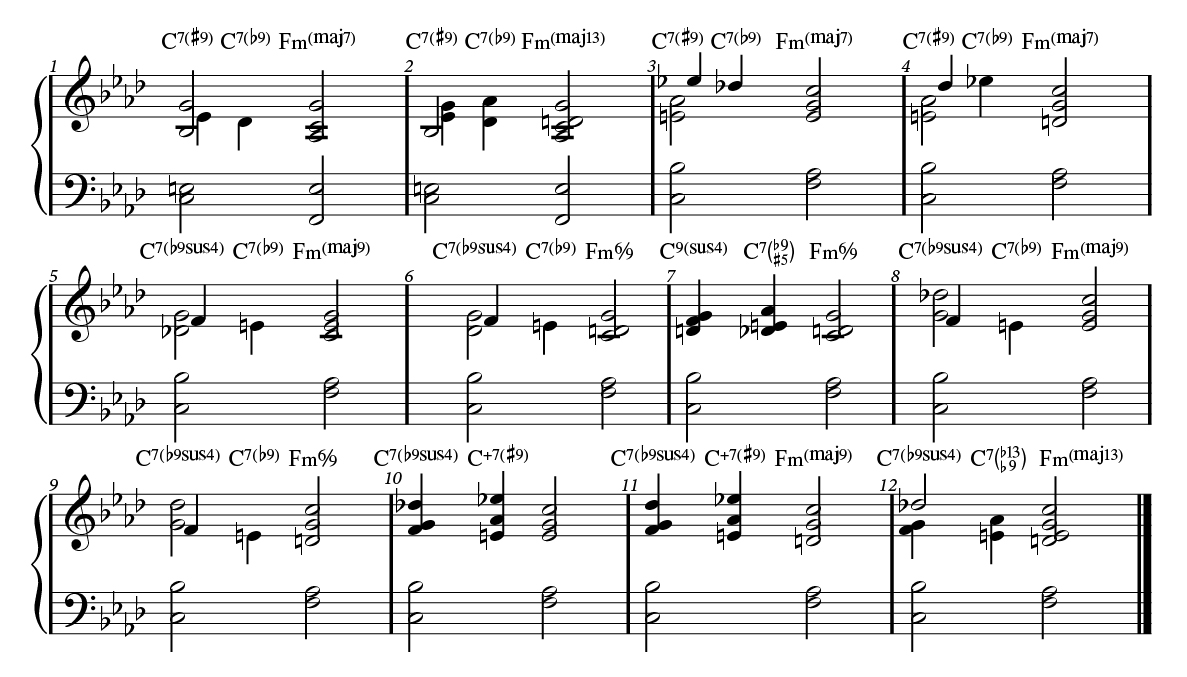

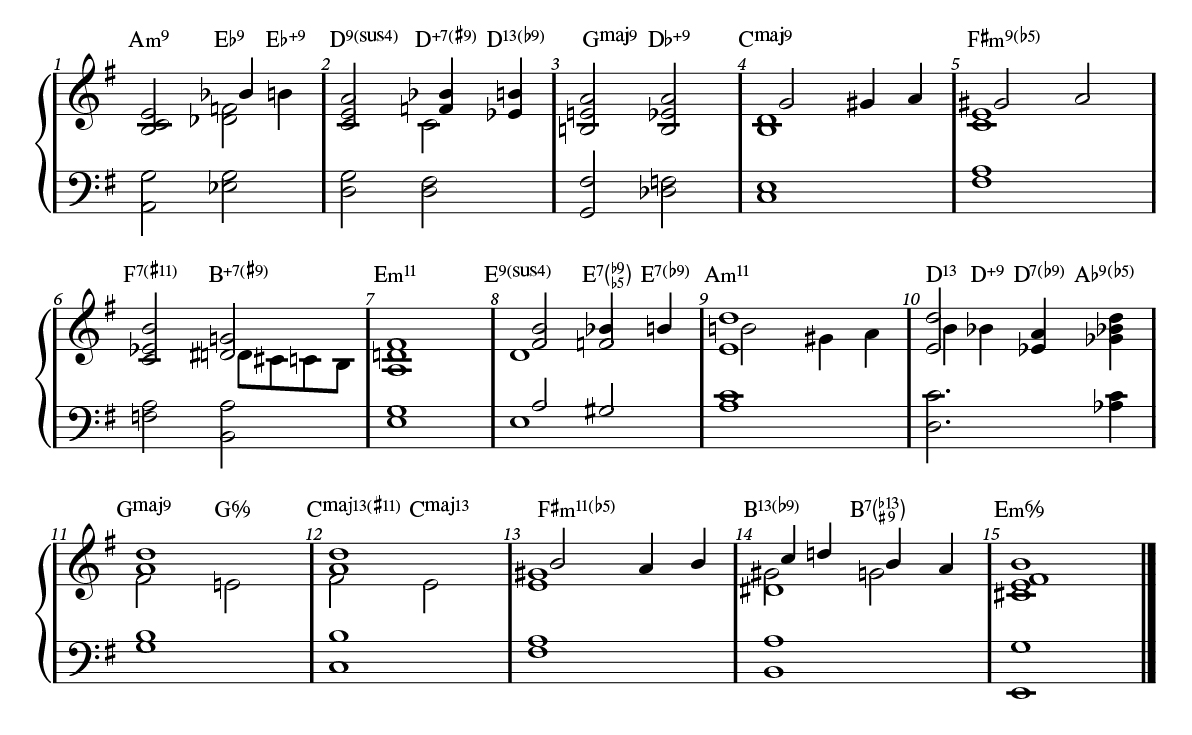
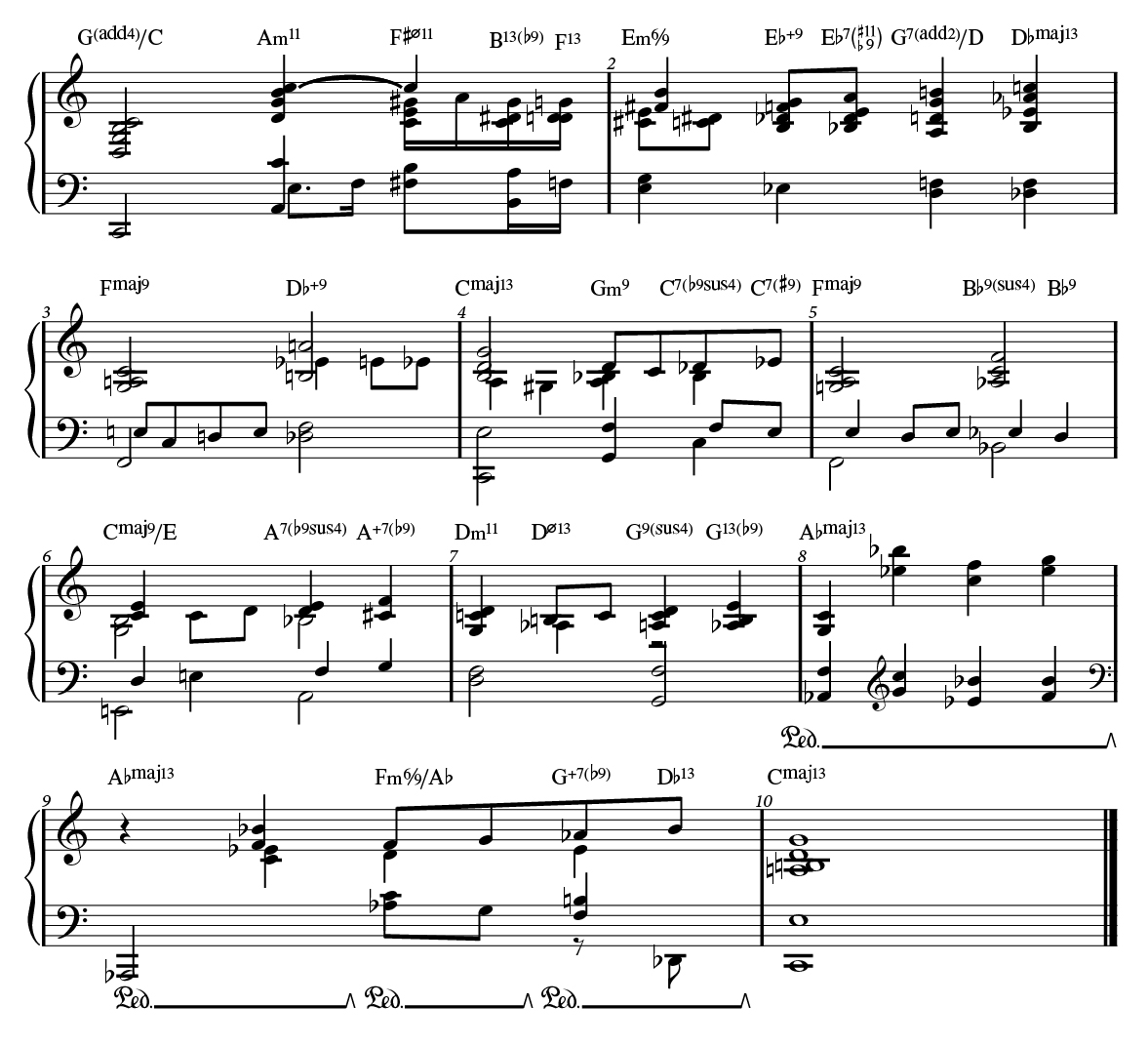











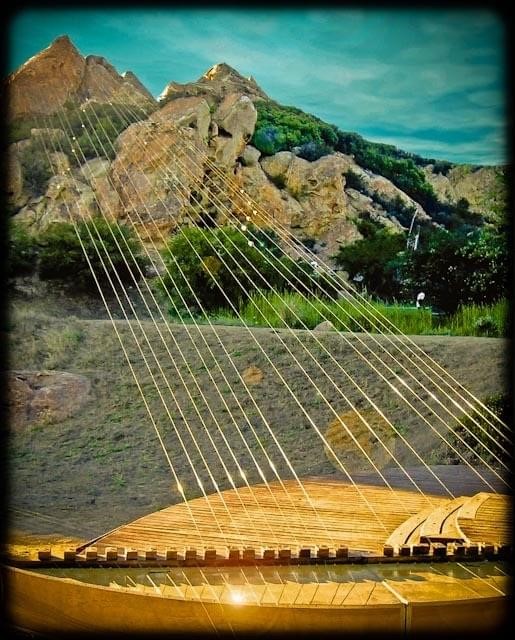


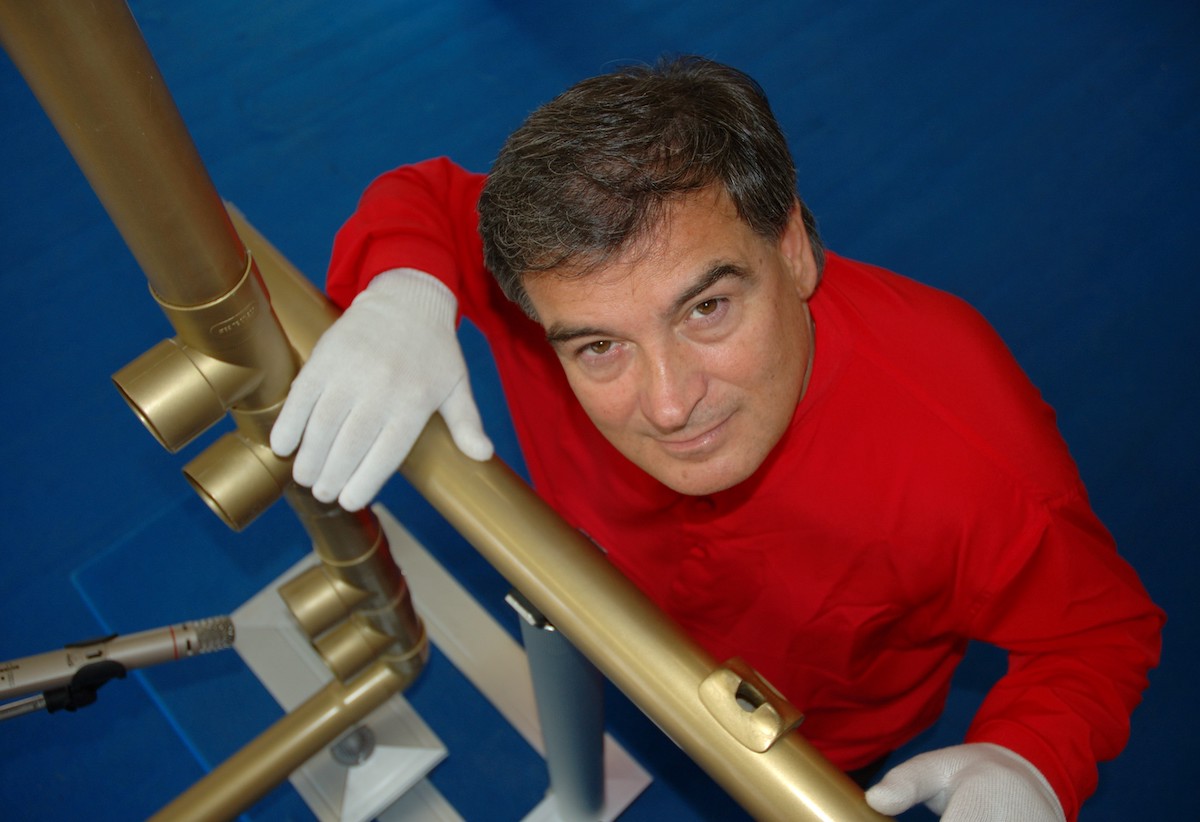





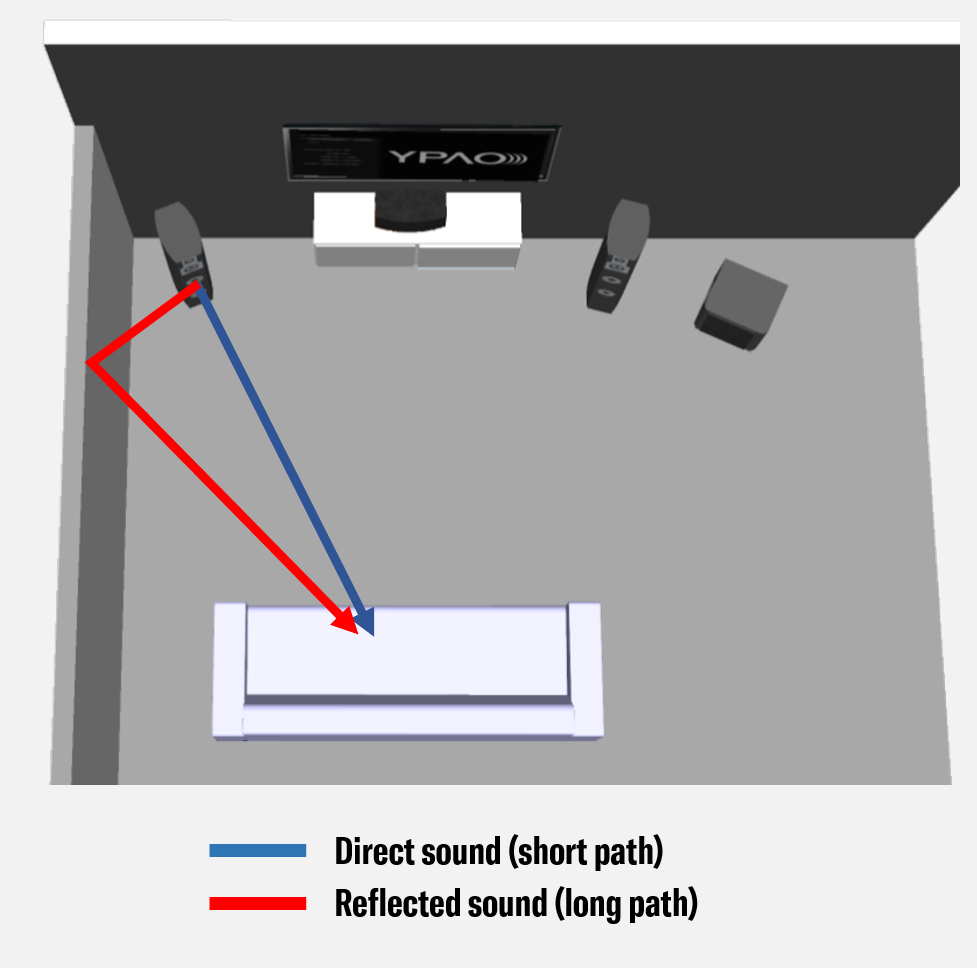
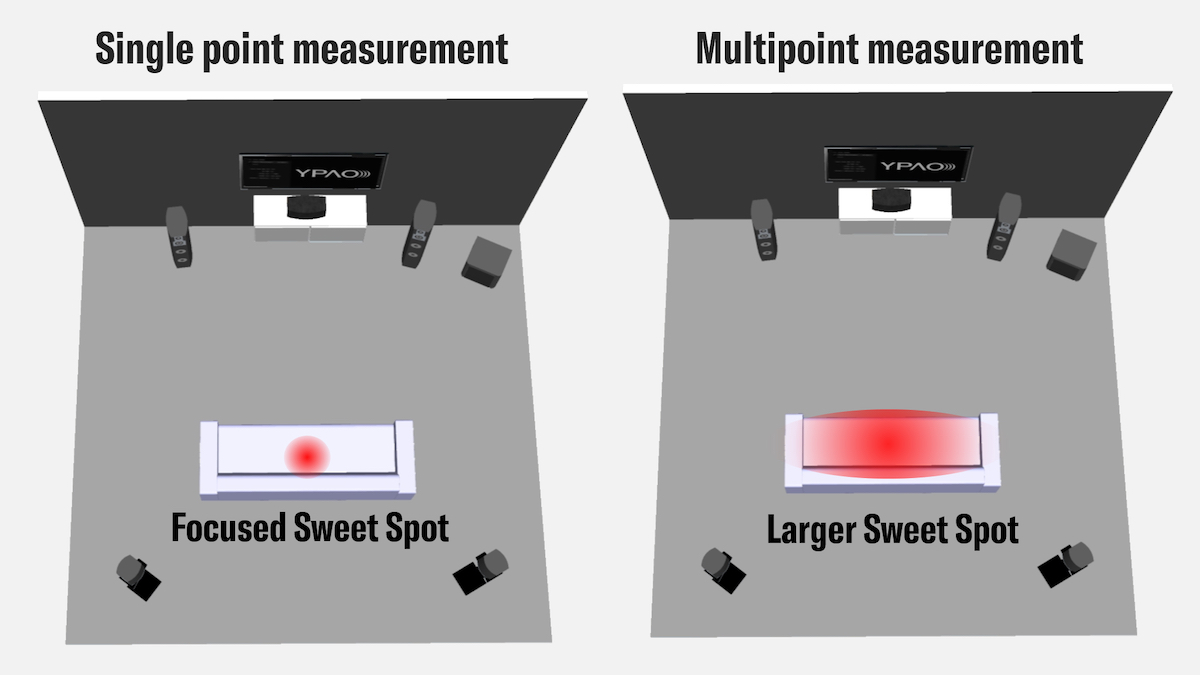
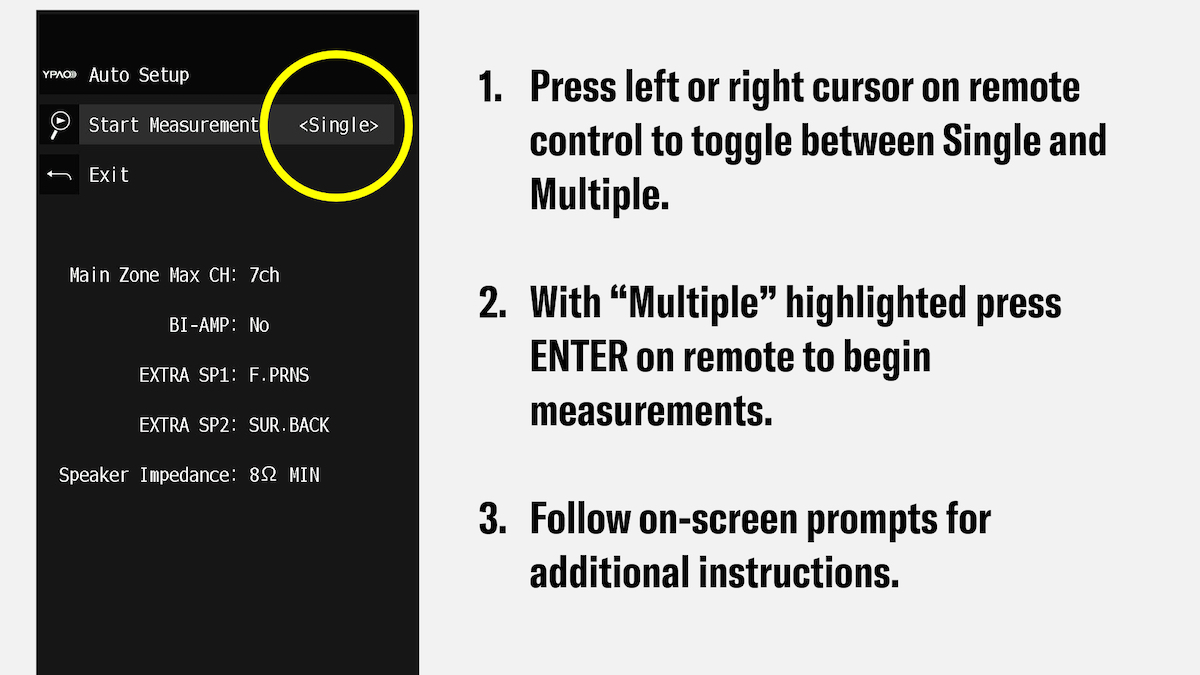
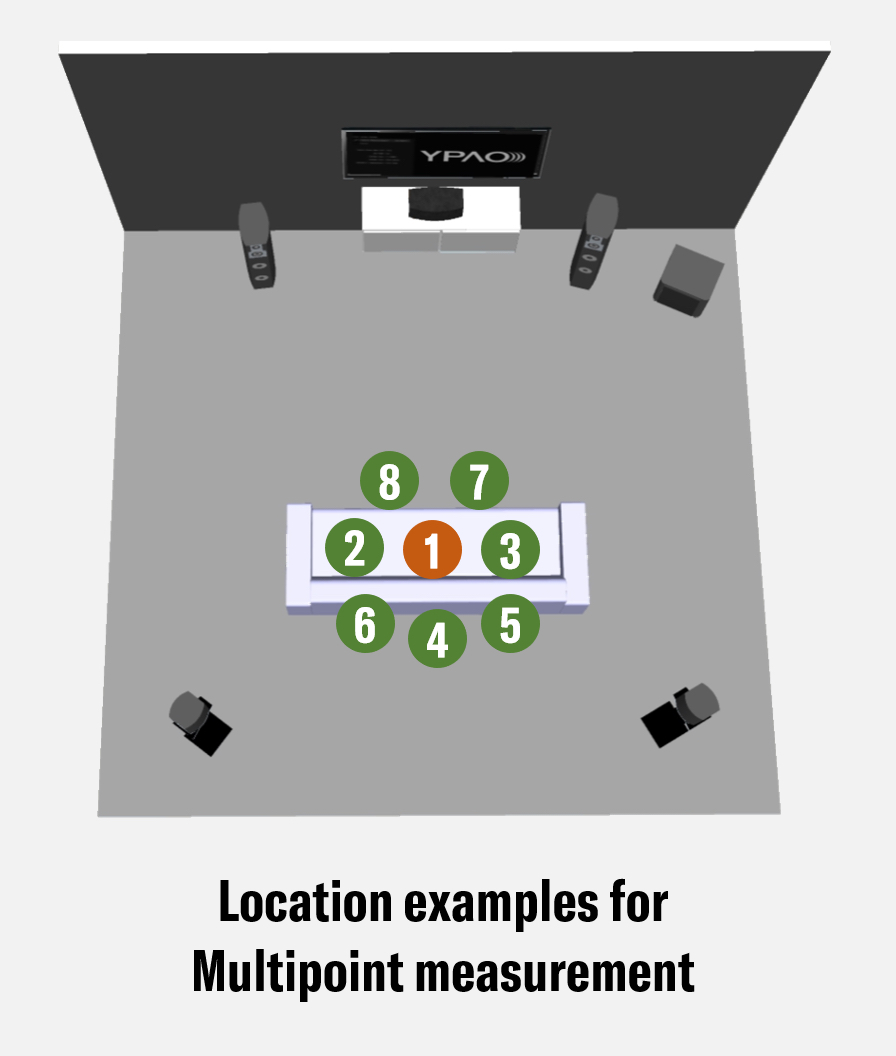


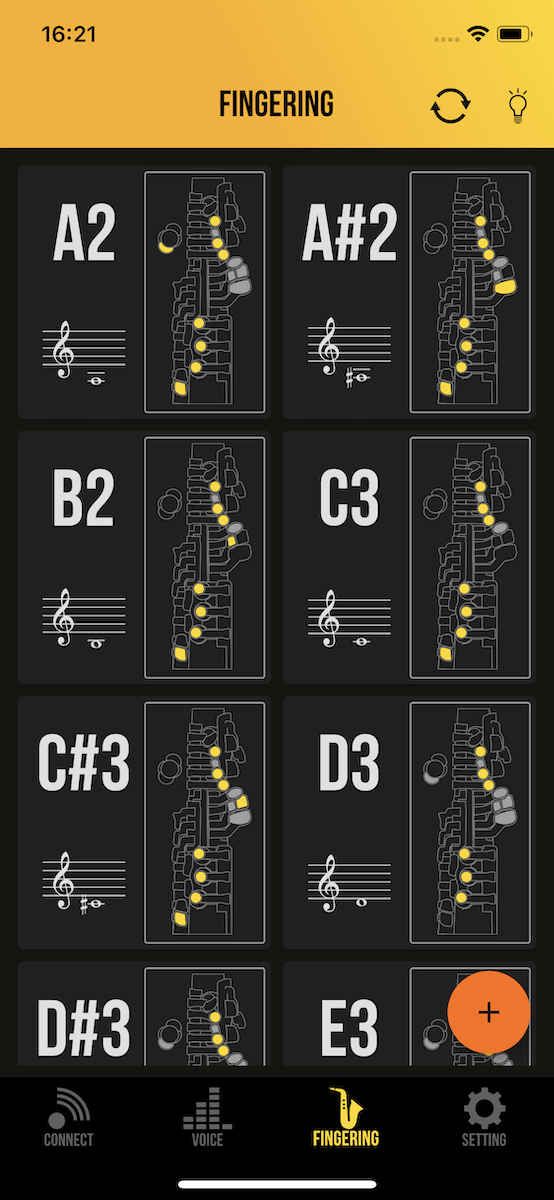

 But how is this possible for the 2020-2021 school year when the country is in the middle of a pandemic? A large gathering for a musical performance is definitely out of the question.
But how is this possible for the 2020-2021 school year when the country is in the middle of a pandemic? A large gathering for a musical performance is definitely out of the question. 5 Steps to a Successful Virtual FPNDOC
5 Steps to a Successful Virtual FPNDOC MAC thanks
MAC thanks 









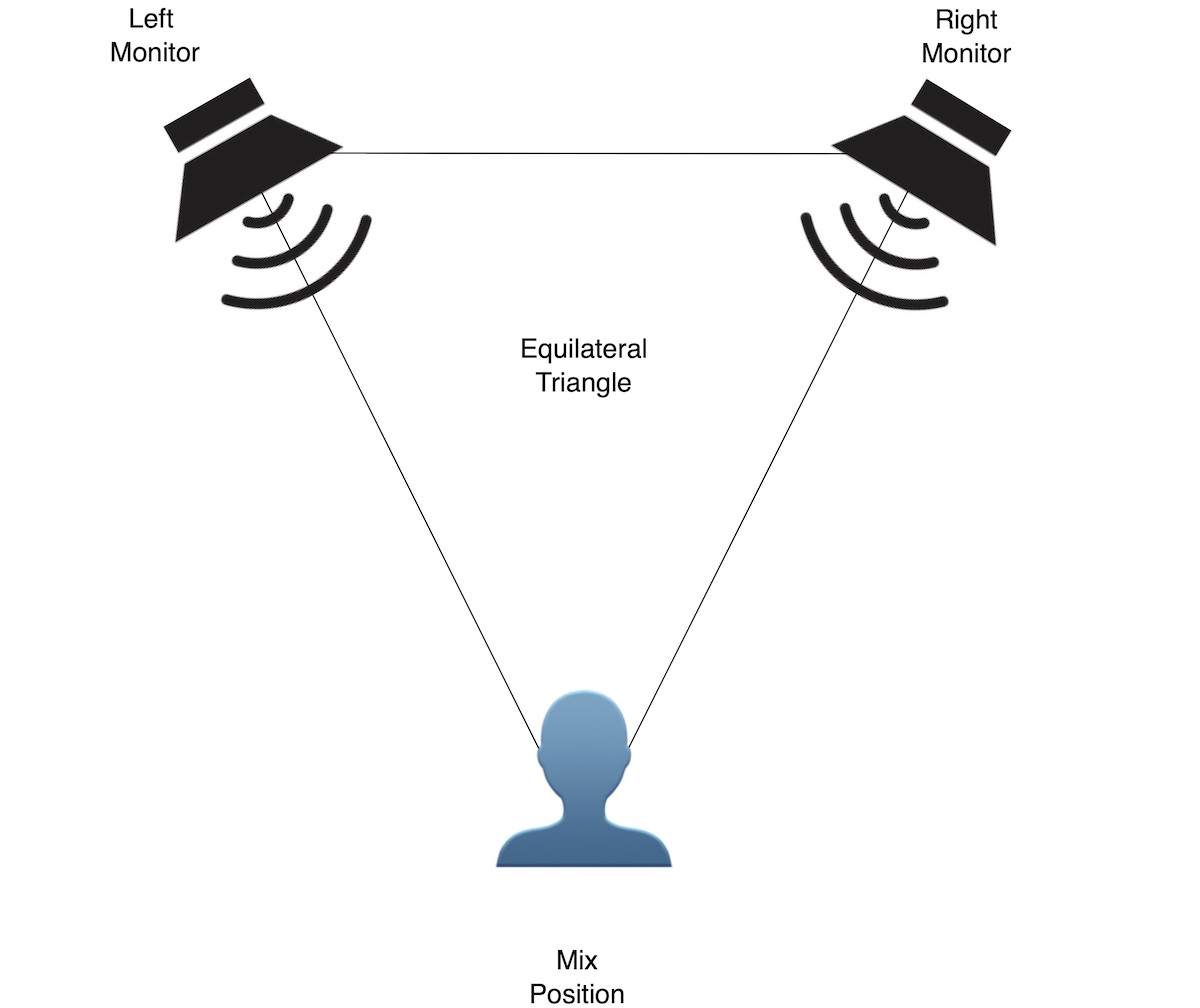









 Introspection
Introspection Composer Gatherings
Composer Gatherings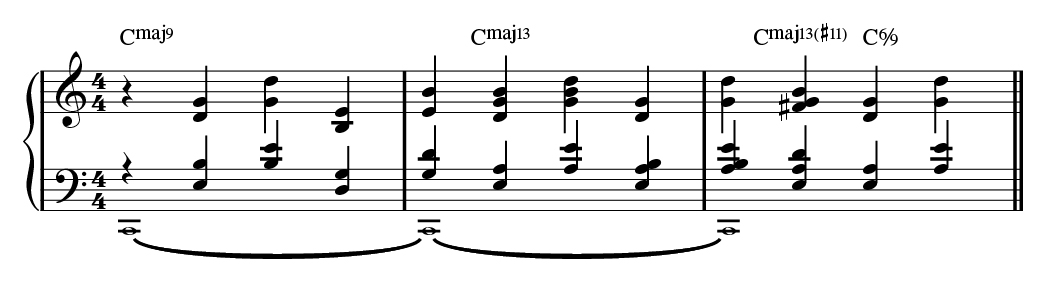
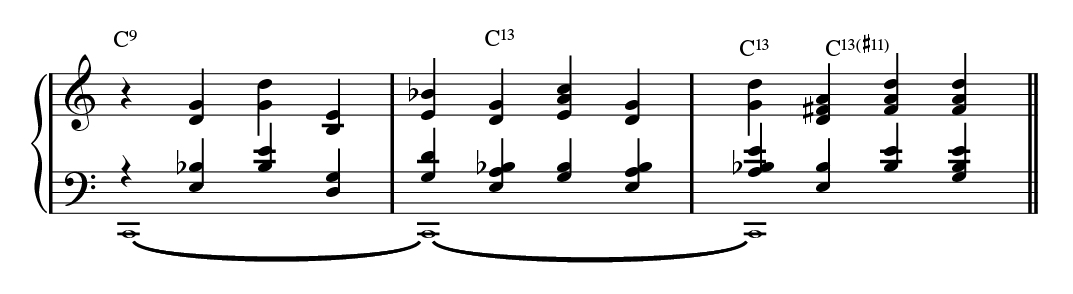

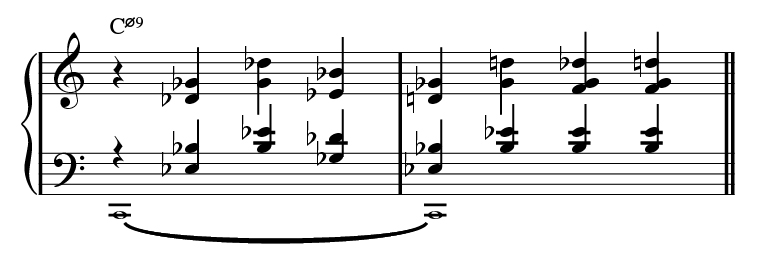
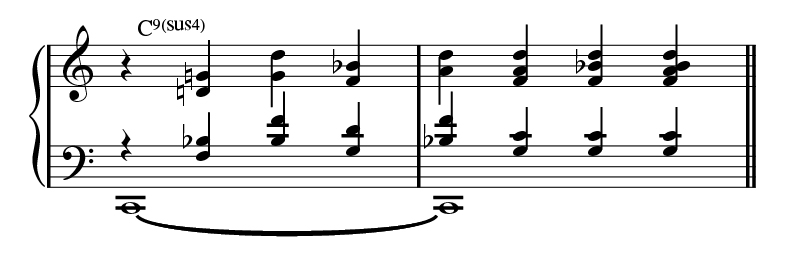
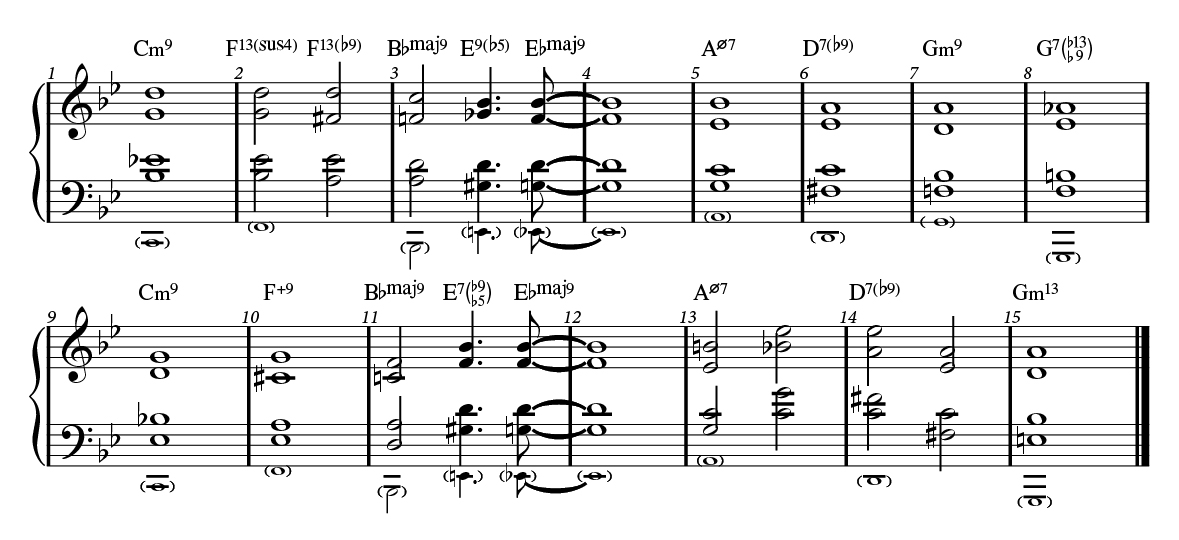



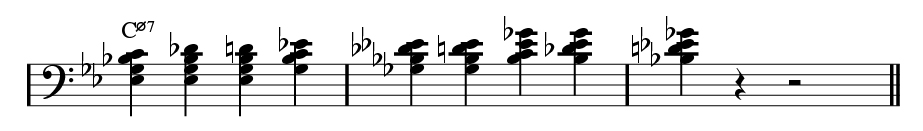
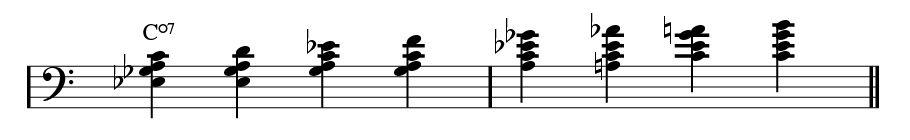



 1. Power Up with Plants
1. Power Up with Plants 3. Dive into Deep-Focus Sessions
3. Dive into Deep-Focus Sessions 5. Limit Your News Consumption
5. Limit Your News Consumption What to Avoid: Toxic Positivity
What to Avoid: Toxic Positivity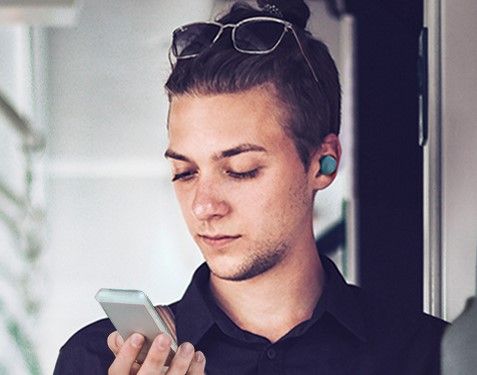

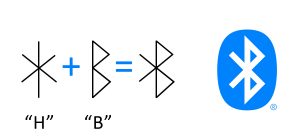





















 Care Details: Cleaning Tone Bars
Care Details: Cleaning Tone Bars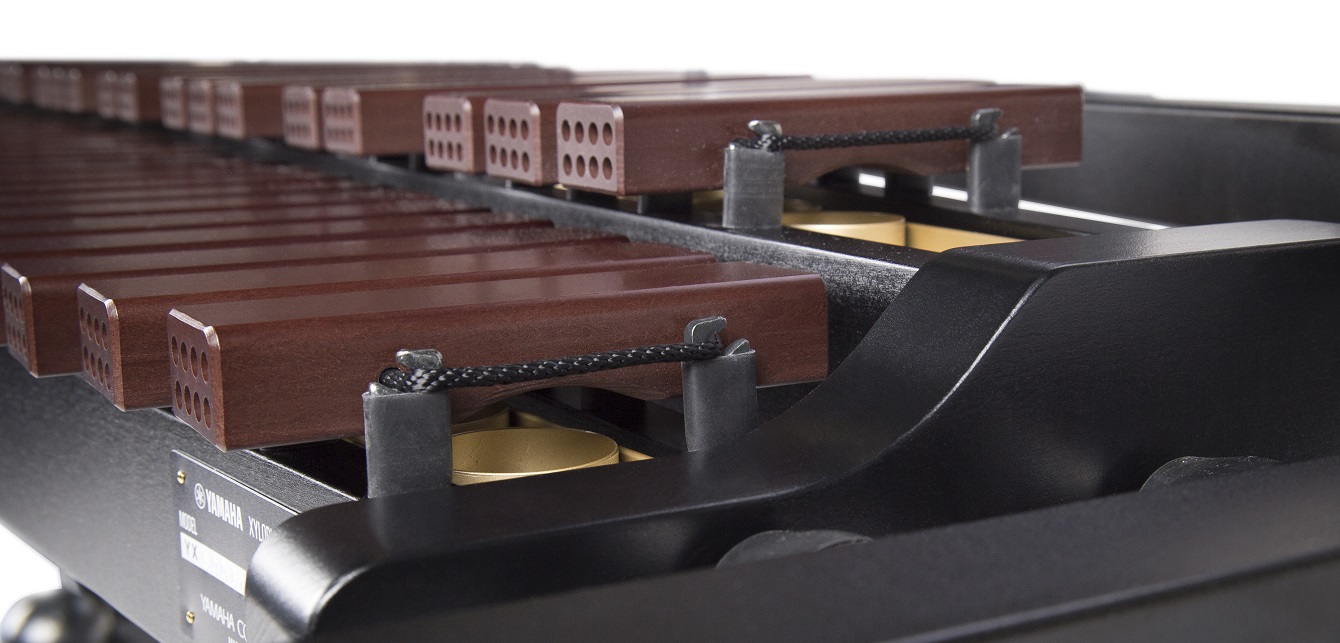 Care Details: Adjusting and Cleaning Resonators
Care Details: Adjusting and Cleaning Resonators





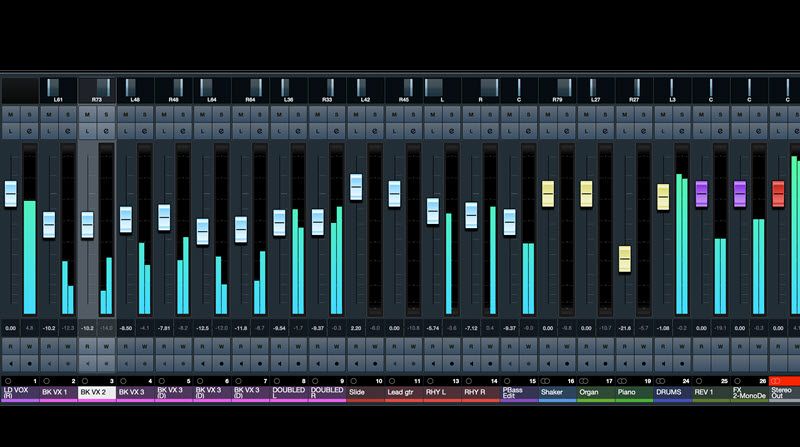
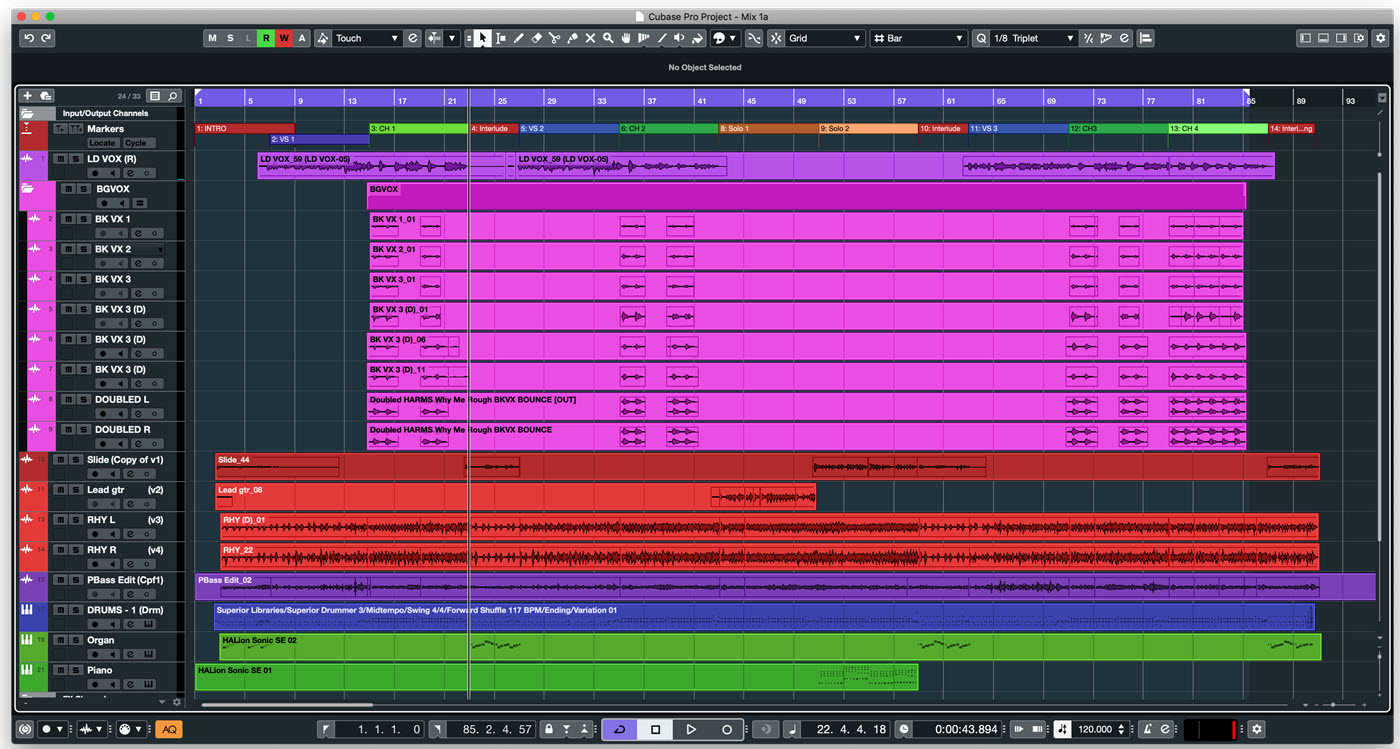
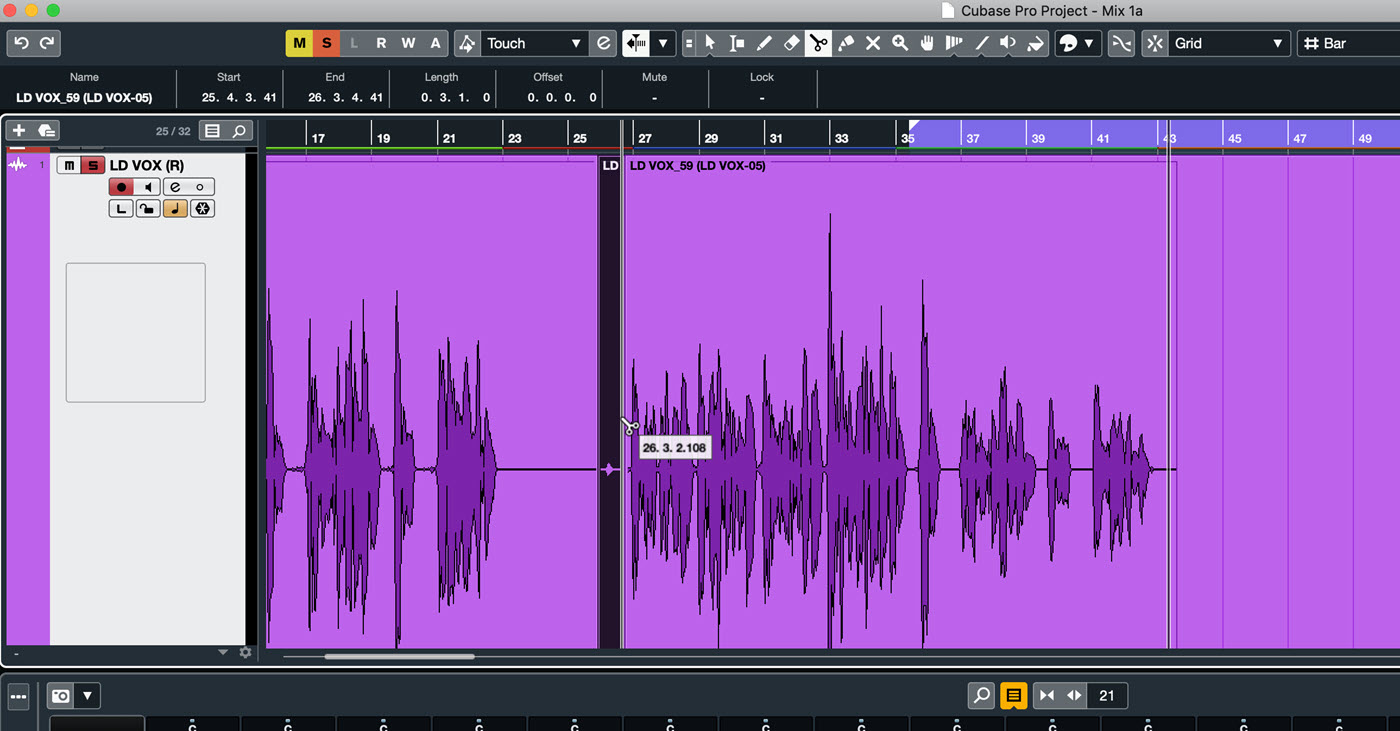
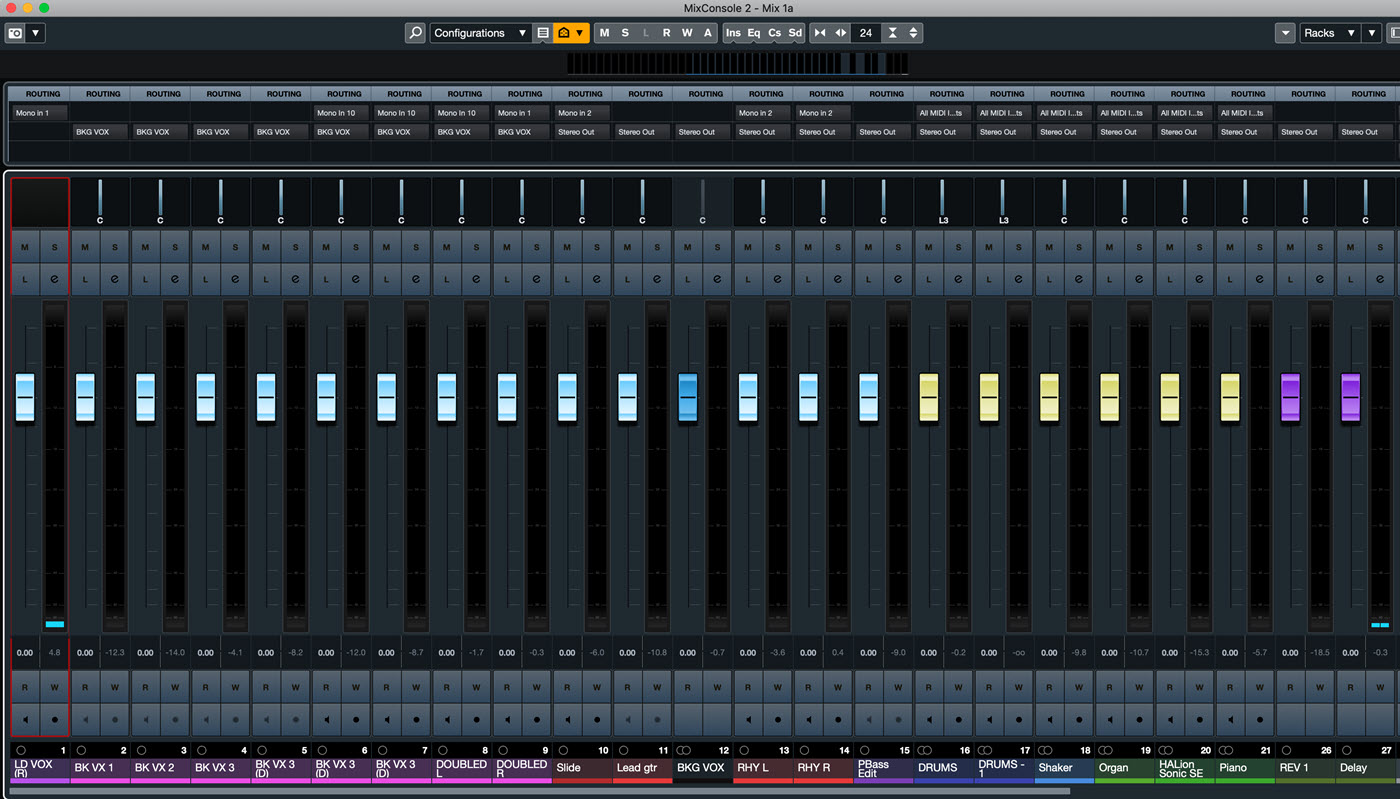

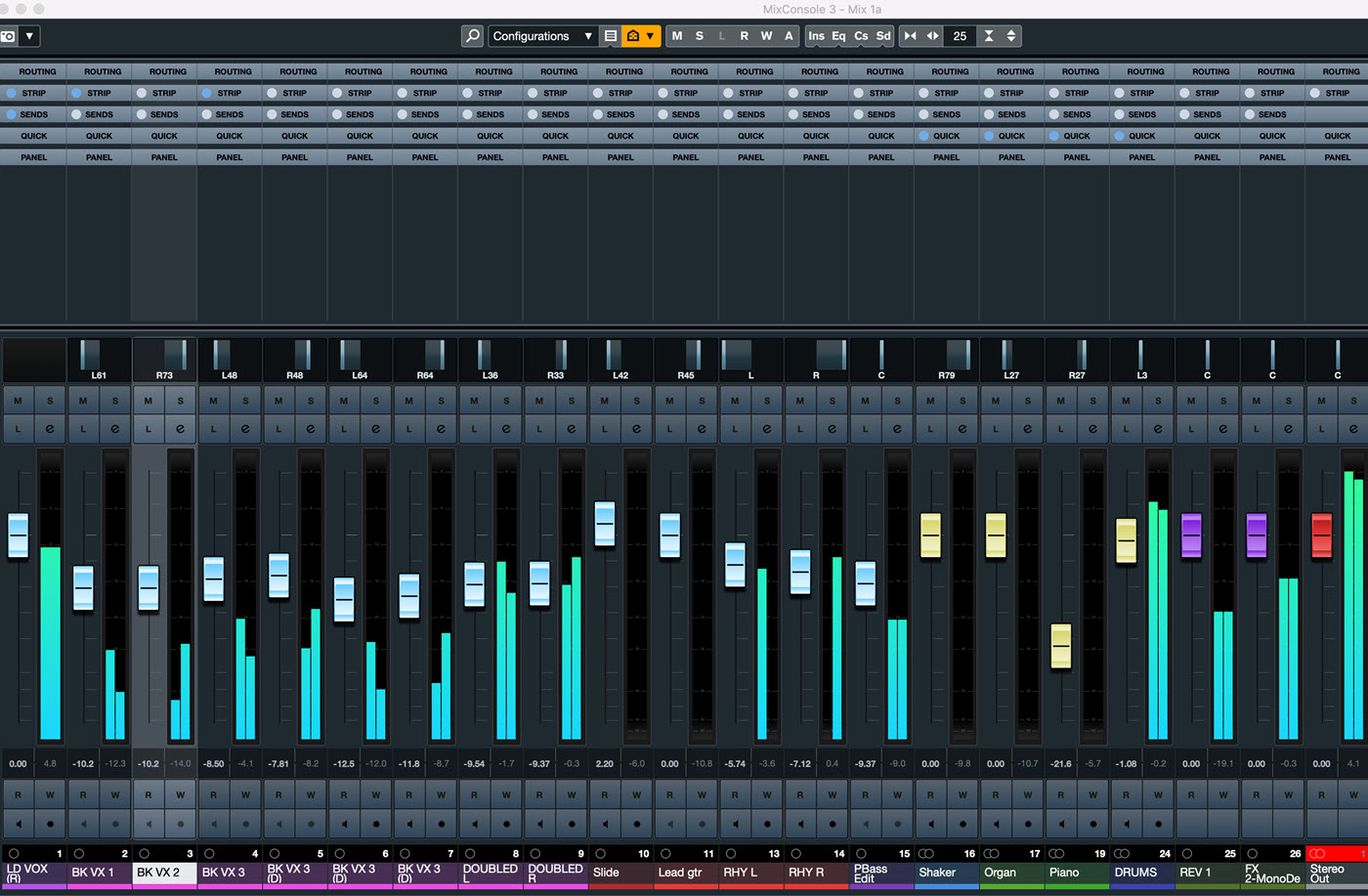

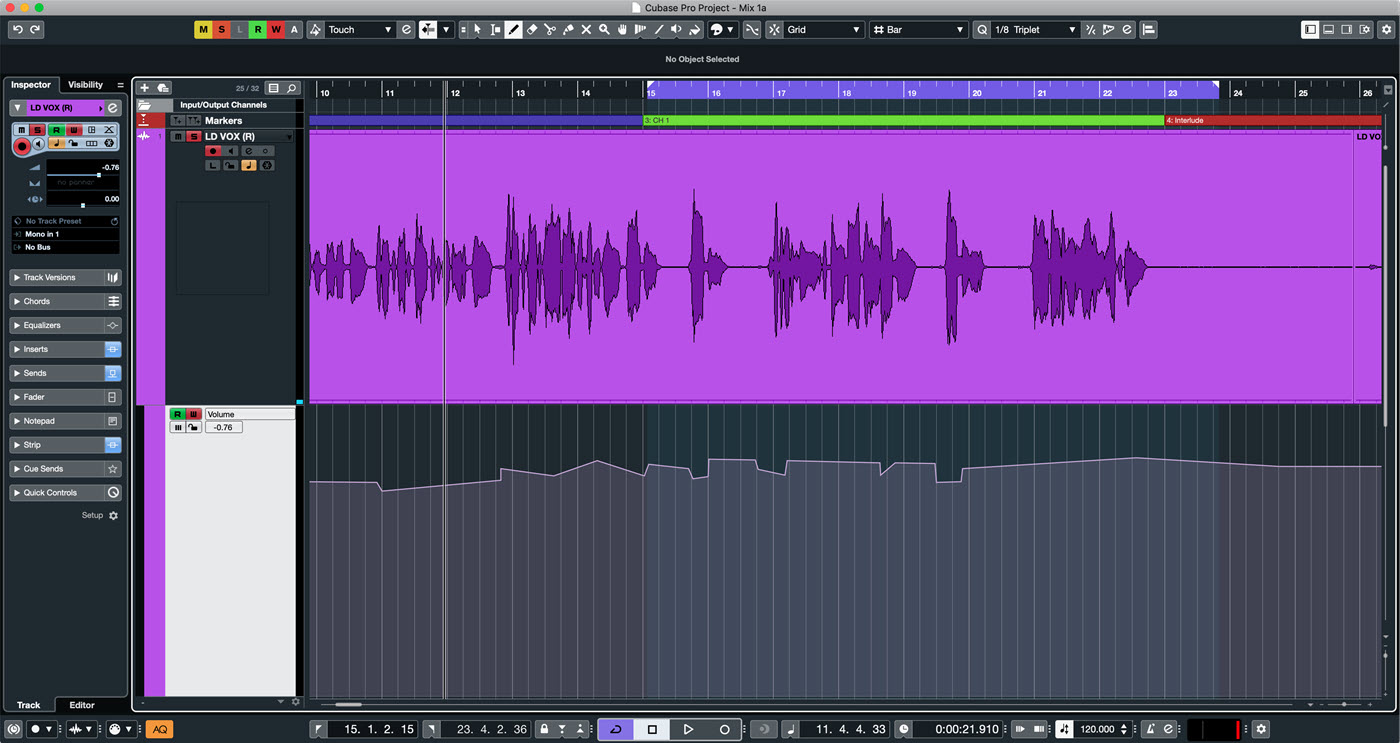








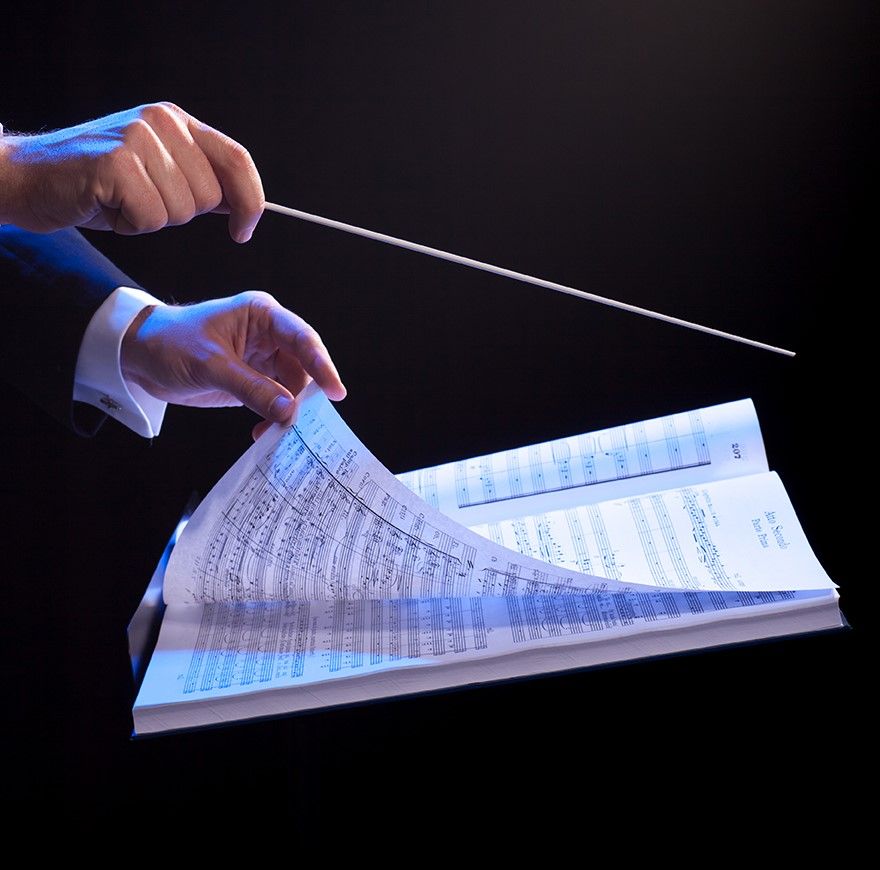

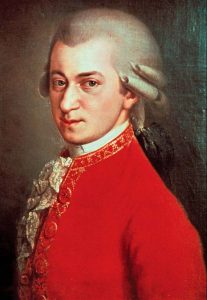
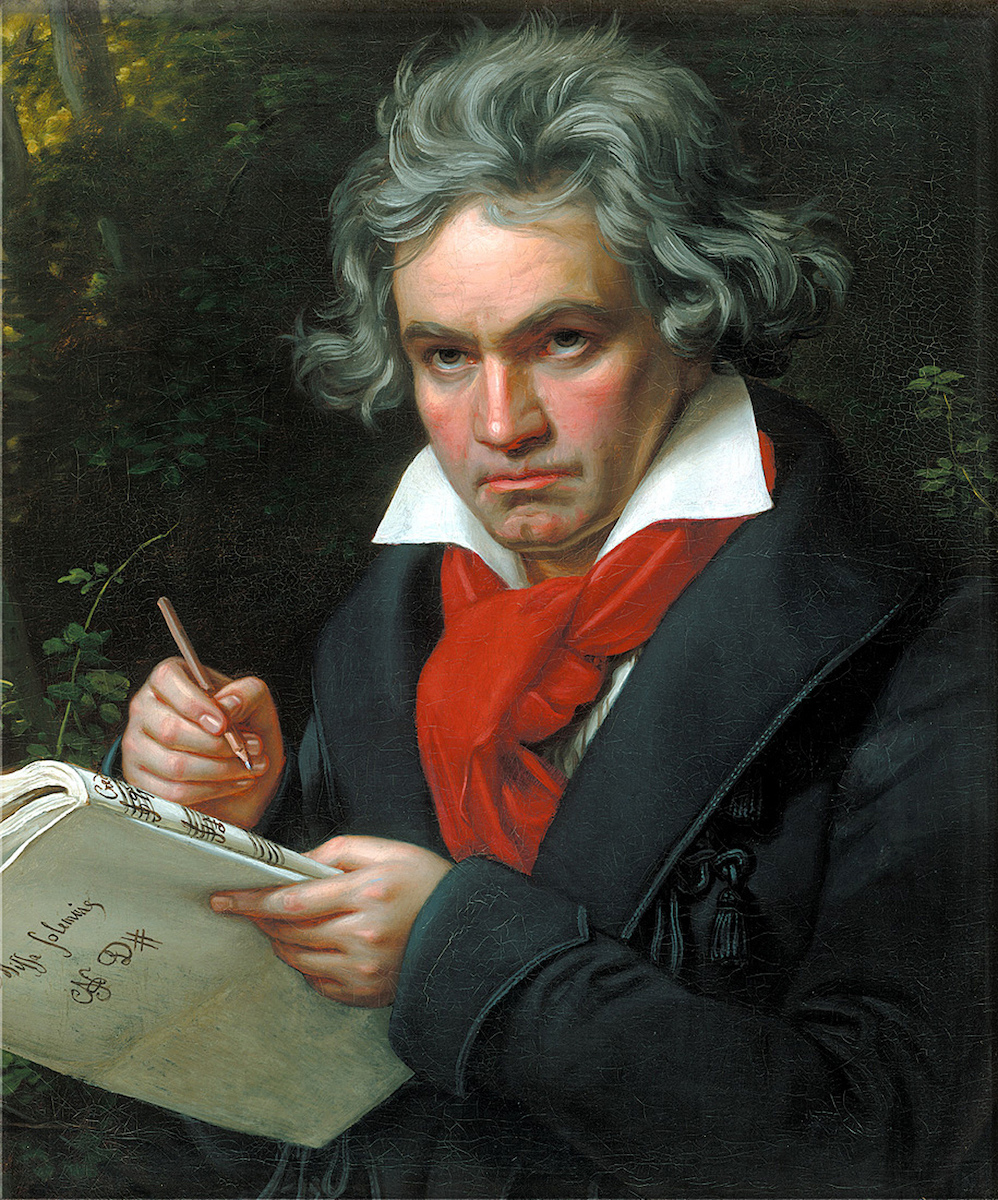






 Cover the Basics
Cover the Basics Avoid All-or-Nothing Thinking
Avoid All-or-Nothing Thinking
 Perhaps this mistake stems from struggling to sing high notes, but many students and directors think that tightening or firming up the embouchure will help the high notes to respond. This is counterproductive because tightening up the embouchure often causes the student to put more upward pressure on the reed. This can result in the reed closing off, making the issue worse. We adjust the embouchure, specifically the firmness of the bottom lip, to control how clean or airy our tone is, but a tighter embouchure will not necessarily help with high note response.
Perhaps this mistake stems from struggling to sing high notes, but many students and directors think that tightening or firming up the embouchure will help the high notes to respond. This is counterproductive because tightening up the embouchure often causes the student to put more upward pressure on the reed. This can result in the reed closing off, making the issue worse. We adjust the embouchure, specifically the firmness of the bottom lip, to control how clean or airy our tone is, but a tighter embouchure will not necessarily help with high note response. Look at students’ hands. Are they accidentally venting keys or not sealing all of the holes? Specifically, first look at their left hand and make sure they are not accidentally hitting their throat-tone Ab key. Then, make sure they are sealing their right-hand ring-finger hole. This is the biggest tone-hole on the clarinet and not sealing it is the most common issue for small-fingered students. Lastly, if the fingering requires left-pinky keys, check to make sure that the left-hand ring-finger is sealing the hole. Have the student stop, close their eyes, and put one finger down at a time all the way down the clarinet and ask them to feel the pads of their fingers completely covering each hole, then try again. This usually fixes the issue. Occasionally, a student with small fingers will curve their fingers into a C position, causing their fingers to not fully depress the key rings. Encourage students to curve their hand position like they are eating a burger, but to keep their fingertips flat over the keys and tone holes so that the pads of their fingers completely seal the holes and depress the key rings.
Look at students’ hands. Are they accidentally venting keys or not sealing all of the holes? Specifically, first look at their left hand and make sure they are not accidentally hitting their throat-tone Ab key. Then, make sure they are sealing their right-hand ring-finger hole. This is the biggest tone-hole on the clarinet and not sealing it is the most common issue for small-fingered students. Lastly, if the fingering requires left-pinky keys, check to make sure that the left-hand ring-finger is sealing the hole. Have the student stop, close their eyes, and put one finger down at a time all the way down the clarinet and ask them to feel the pads of their fingers completely covering each hole, then try again. This usually fixes the issue. Occasionally, a student with small fingers will curve their fingers into a C position, causing their fingers to not fully depress the key rings. Encourage students to curve their hand position like they are eating a burger, but to keep their fingertips flat over the keys and tone holes so that the pads of their fingers completely seal the holes and depress the key rings.
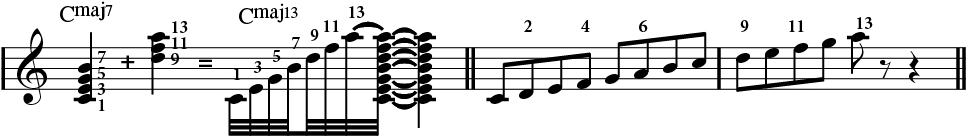
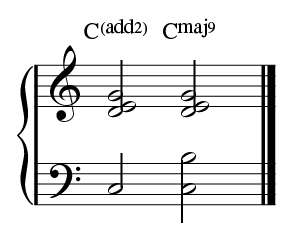
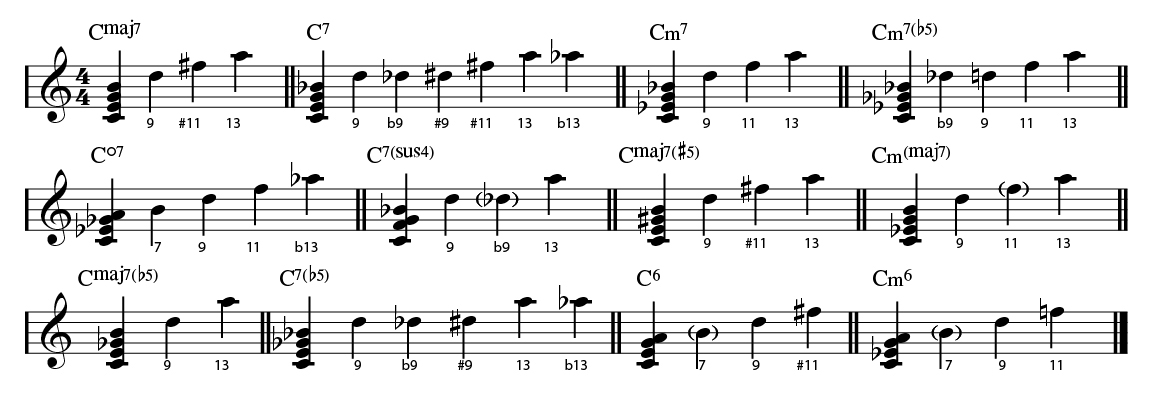


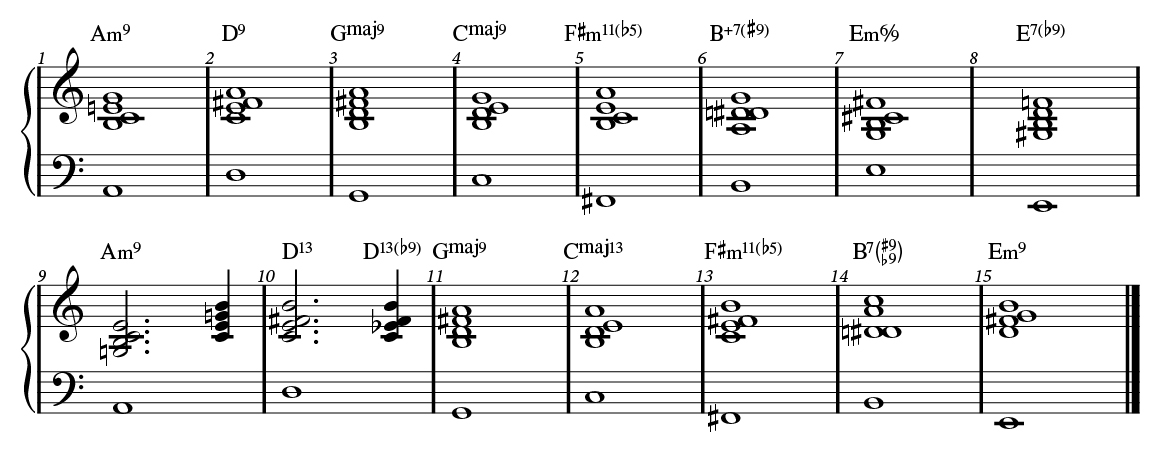
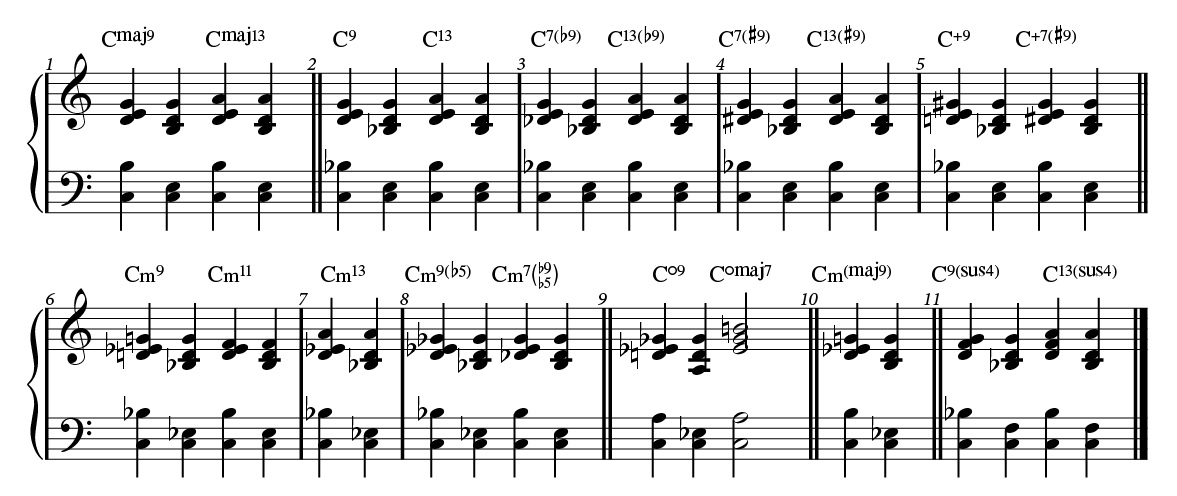




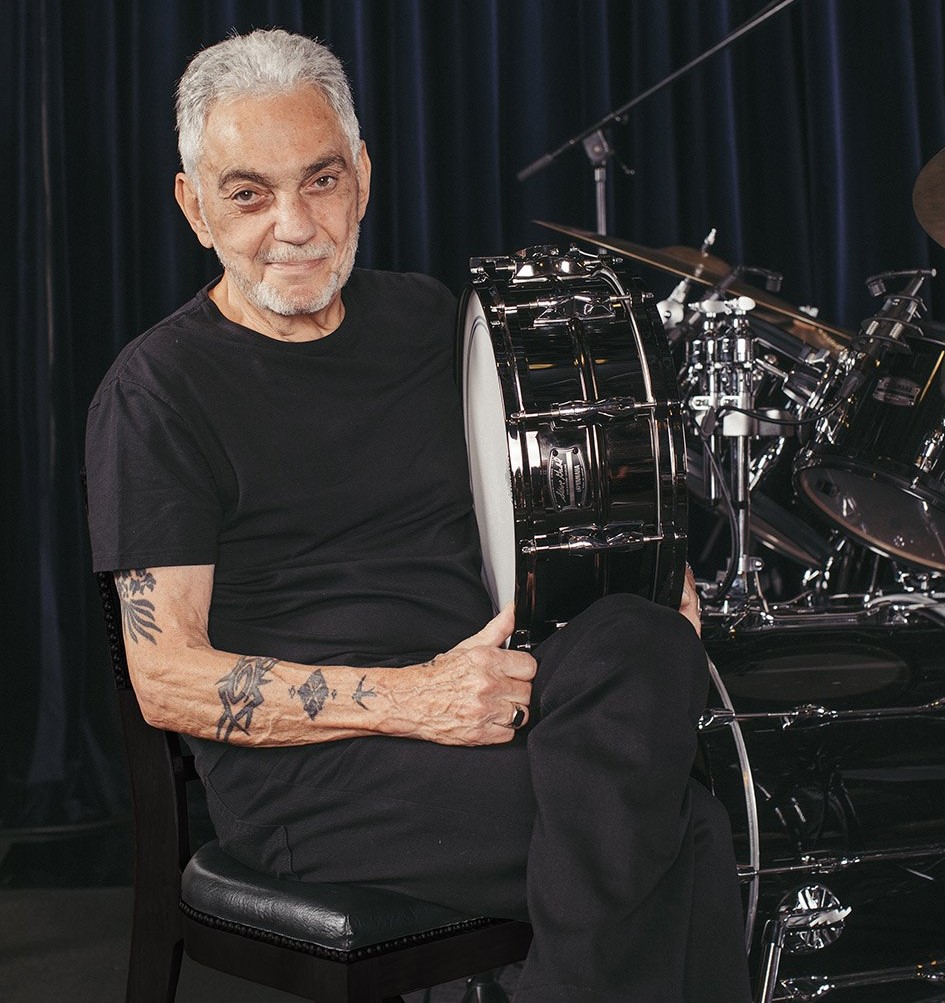









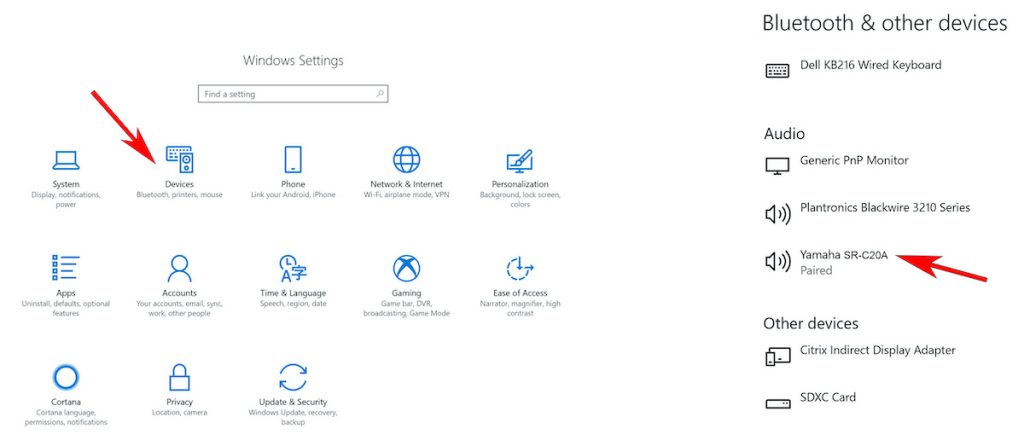
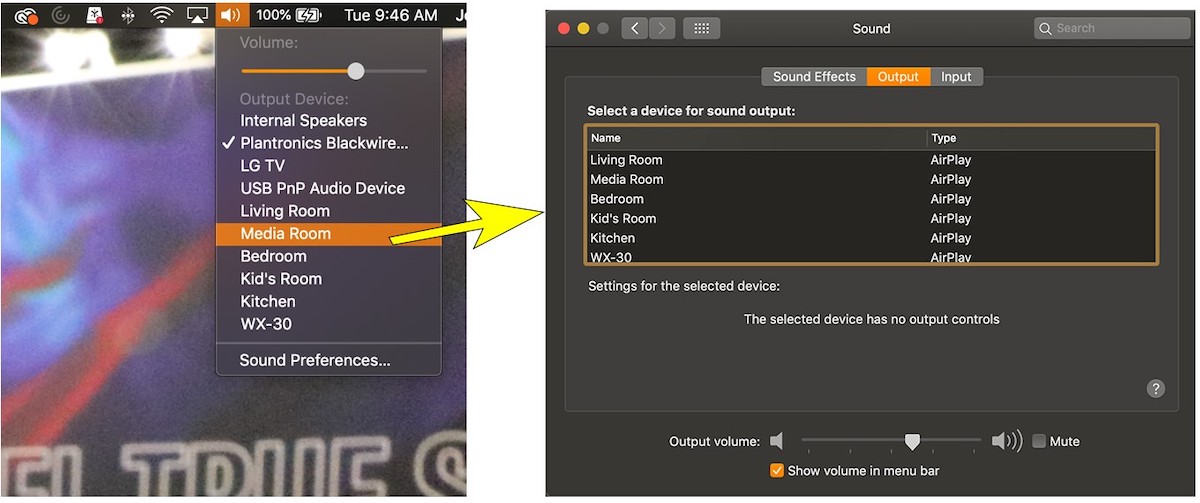

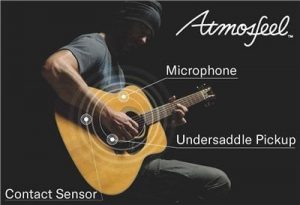


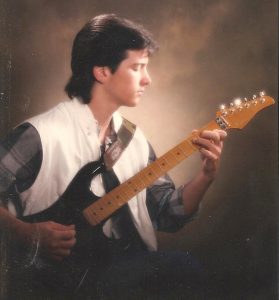
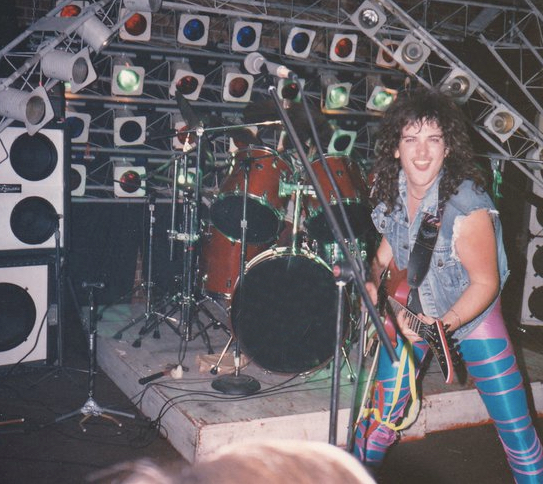
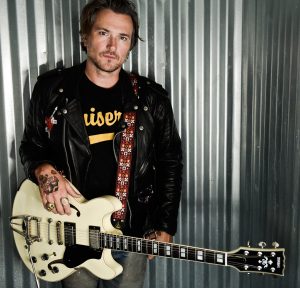



 What are the Signs of Overwhelm?
What are the Signs of Overwhelm? Overcome Overwhelm by Checking Your Expectations
Overcome Overwhelm by Checking Your Expectations Overcome Overwhelm with a Playlist
Overcome Overwhelm with a Playlist











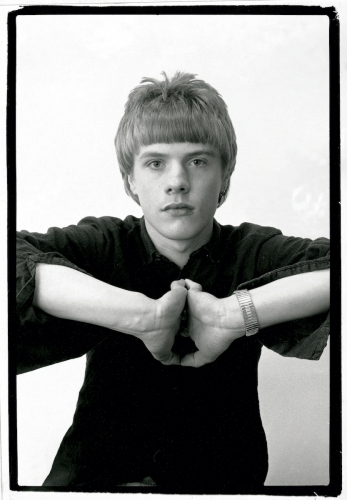



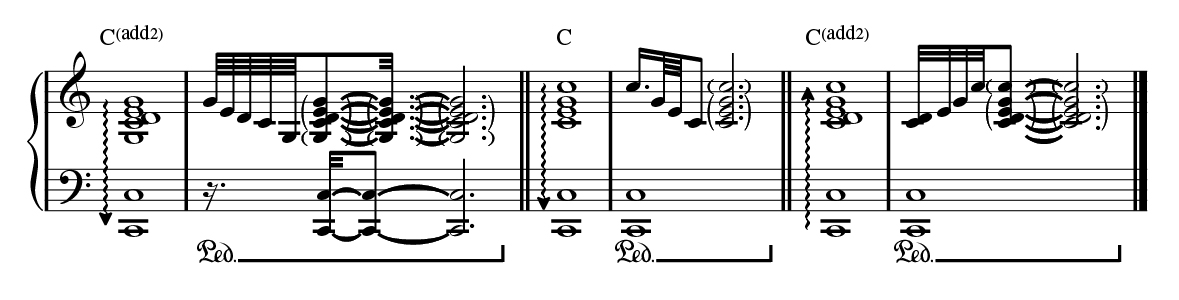
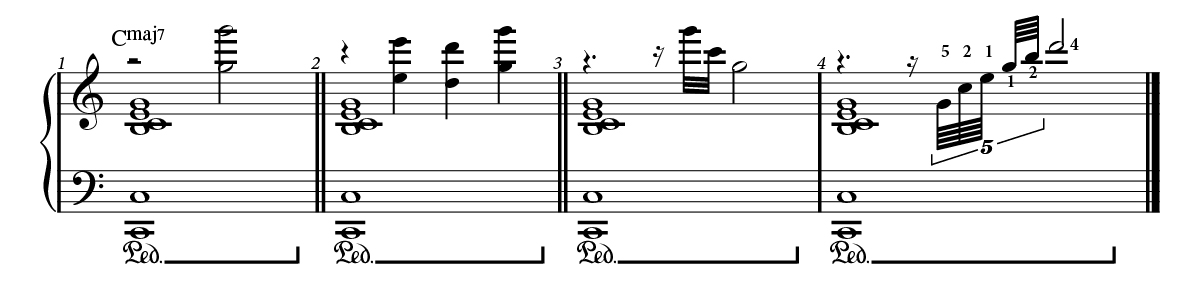
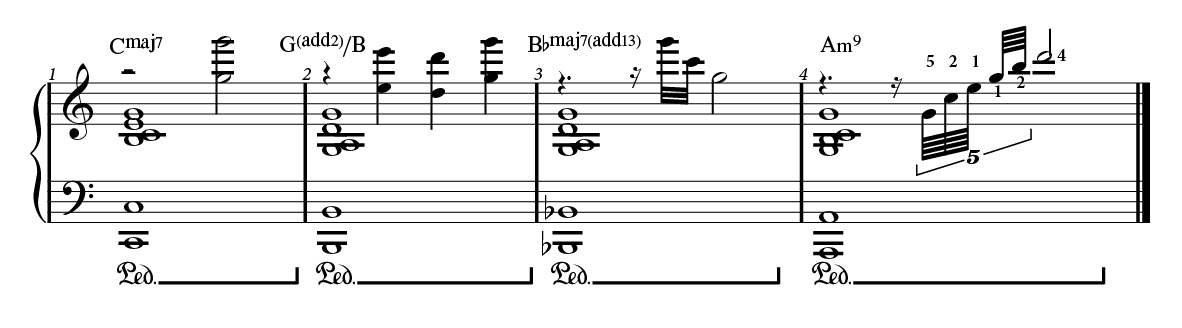

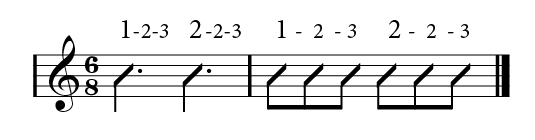

 Before 2010, educators primarily used two notation programs to create scores, worksheets and parts for the musical classroom — Finale and Sibelius. As a college student, I started using Finale in 1992 when I purchased my first computer. I used this program to complete theory assignments, write arrangements and create worksheets. I spent hours reading the manual to learn the ins and outs of Finale, and I quickly became very proficient. I fondly remember working with my percussion professor to digitize his scores for the steel drum orchestra. We both learned a lot about arranging and notation programs.
Before 2010, educators primarily used two notation programs to create scores, worksheets and parts for the musical classroom — Finale and Sibelius. As a college student, I started using Finale in 1992 when I purchased my first computer. I used this program to complete theory assignments, write arrangements and create worksheets. I spent hours reading the manual to learn the ins and outs of Finale, and I quickly became very proficient. I fondly remember working with my percussion professor to digitize his scores for the steel drum orchestra. We both learned a lot about arranging and notation programs. Evaluating the Formats
Evaluating the Formats



 Host a Game Night: If you used to hang out with coworkers for happy hour, pivot to a virtual game night and test out online group activities like
Host a Game Night: If you used to hang out with coworkers for happy hour, pivot to a virtual game night and test out online group activities like  Mix it Up: Scientists tell us that
Mix it Up: Scientists tell us that 
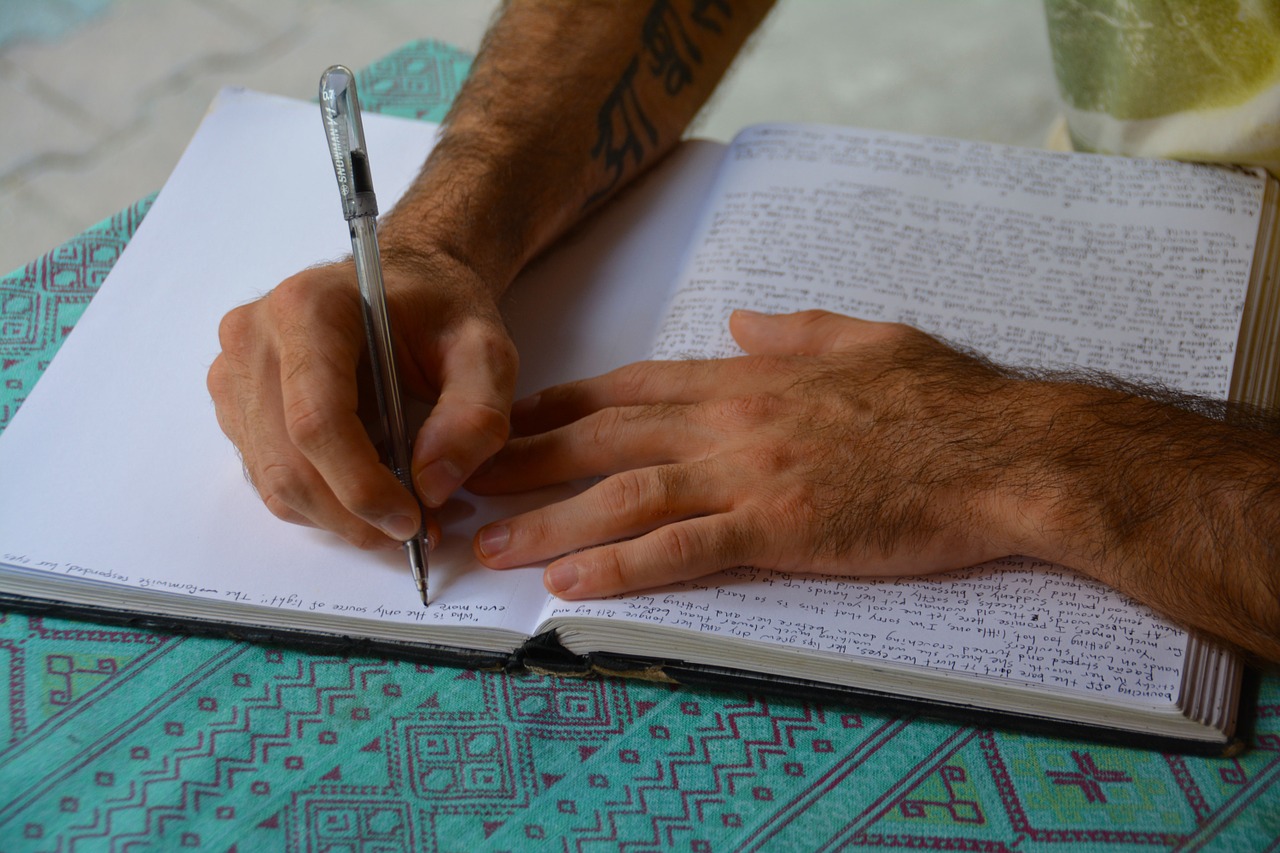










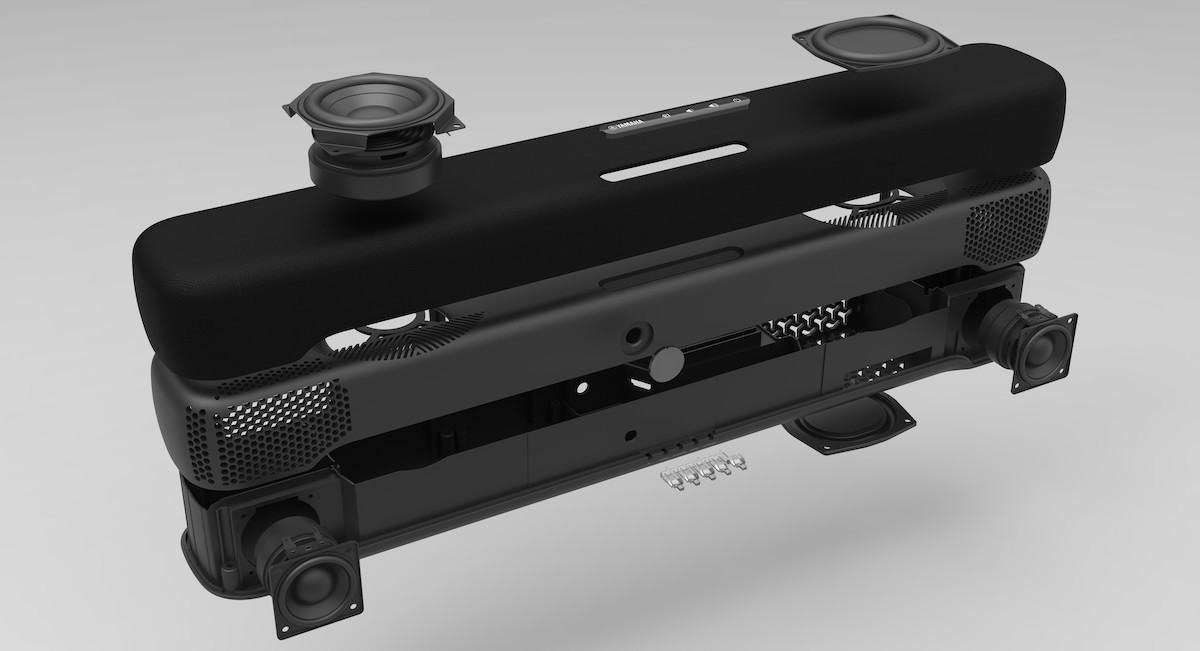



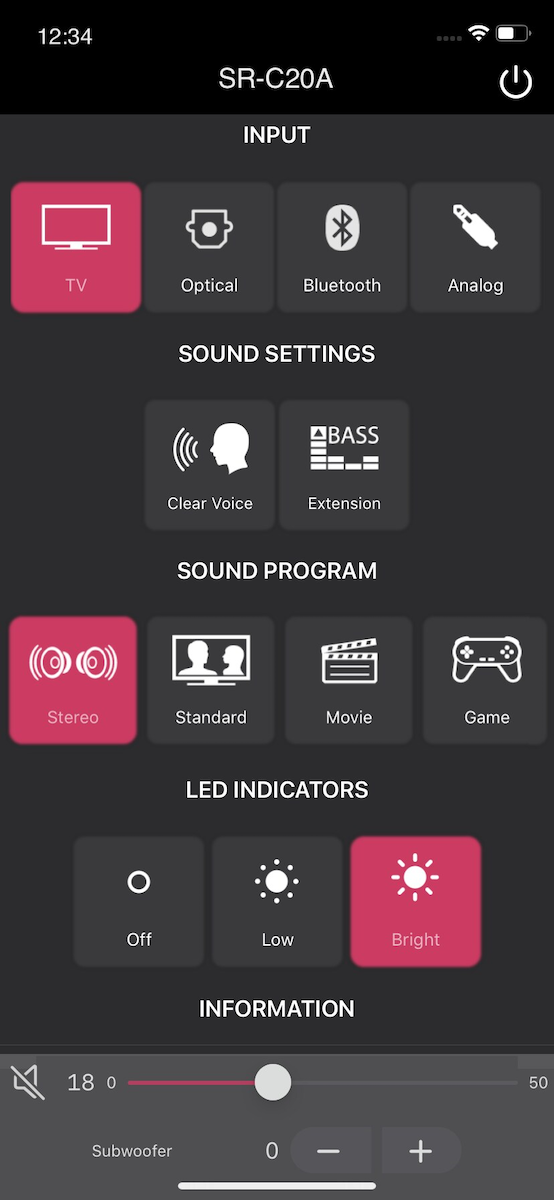
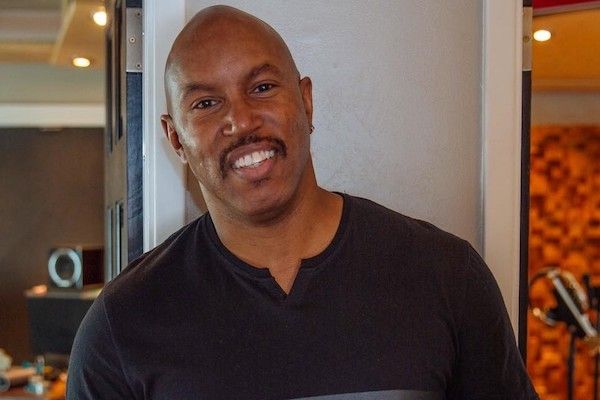
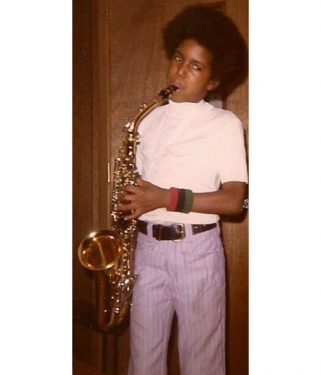
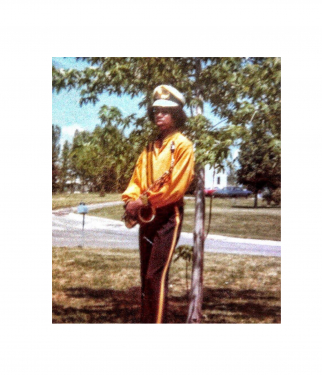
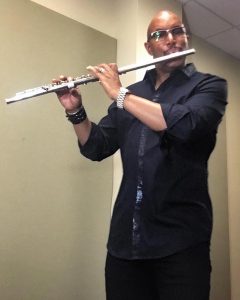
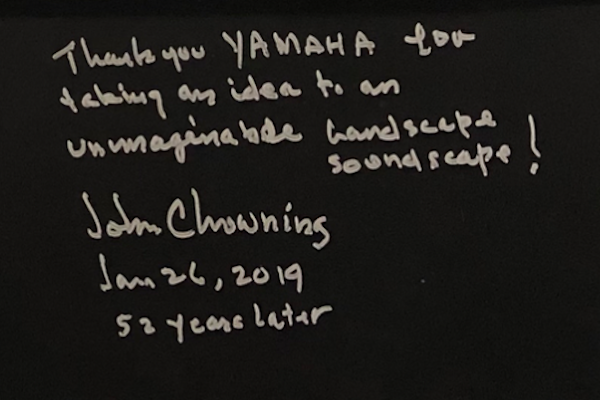

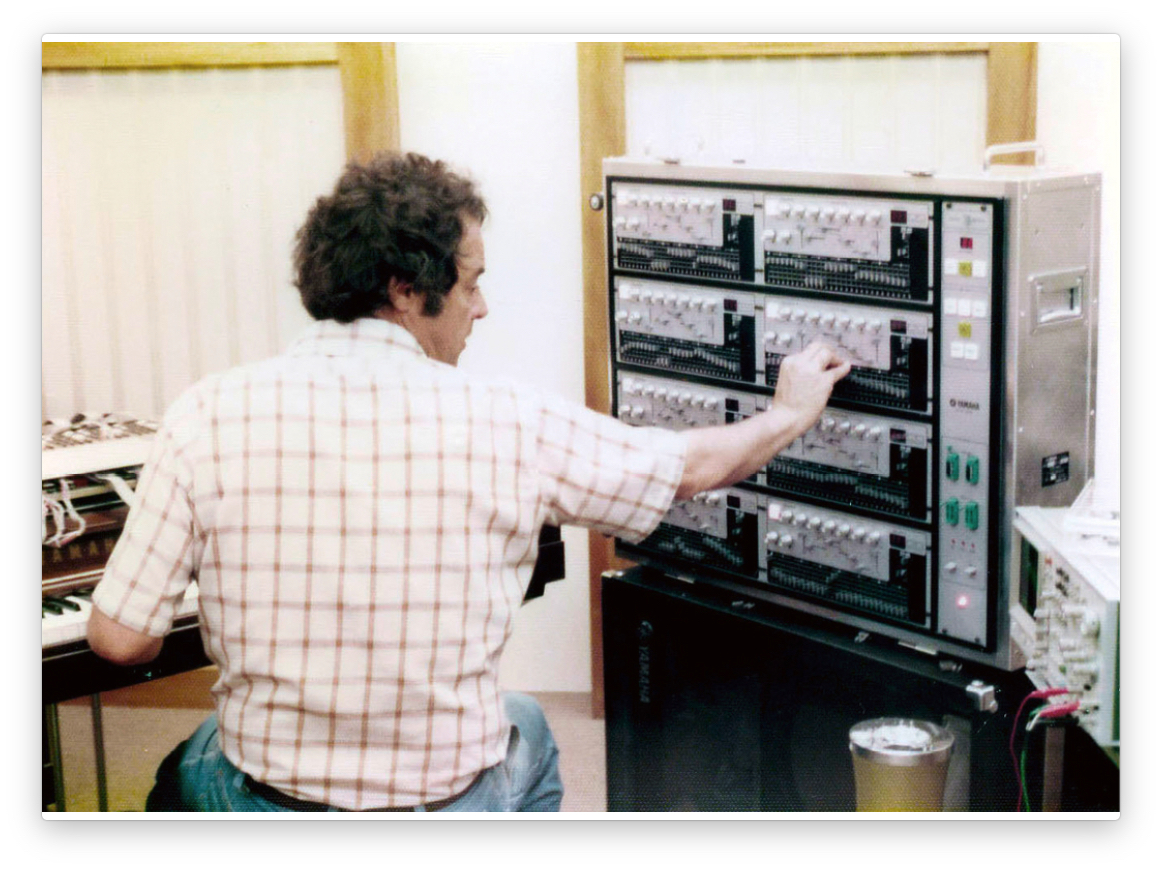




 What is a Lab Controller?
What is a Lab Controller? One-on-One Instruction
One-on-One Instruction The grouping feature is an ideal way for students to work together. Students can speak to each other and hear each other’s instruments. They can be seated in different places in the classroom and easily work together.
The grouping feature is an ideal way for students to work together. Students can speak to each other and hear each other’s instruments. They can be seated in different places in the classroom and easily work together. Classroom Management
Classroom Management

 4. Create Consistency
4. Create Consistency 5. Future Proofing for Success
5. Future Proofing for Success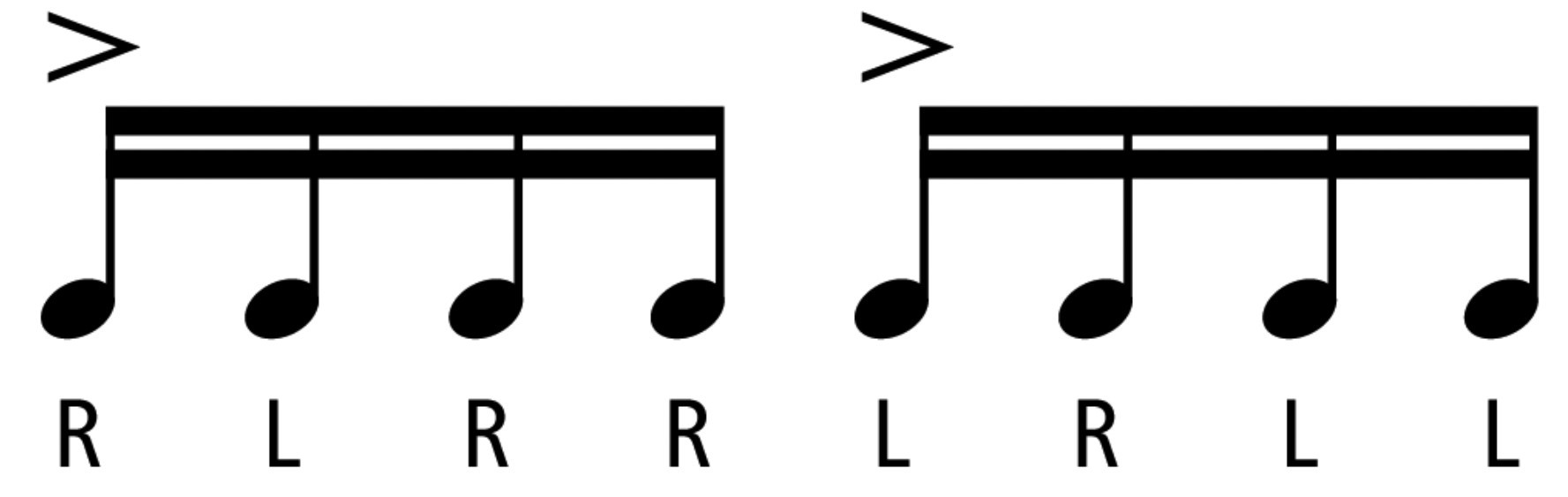
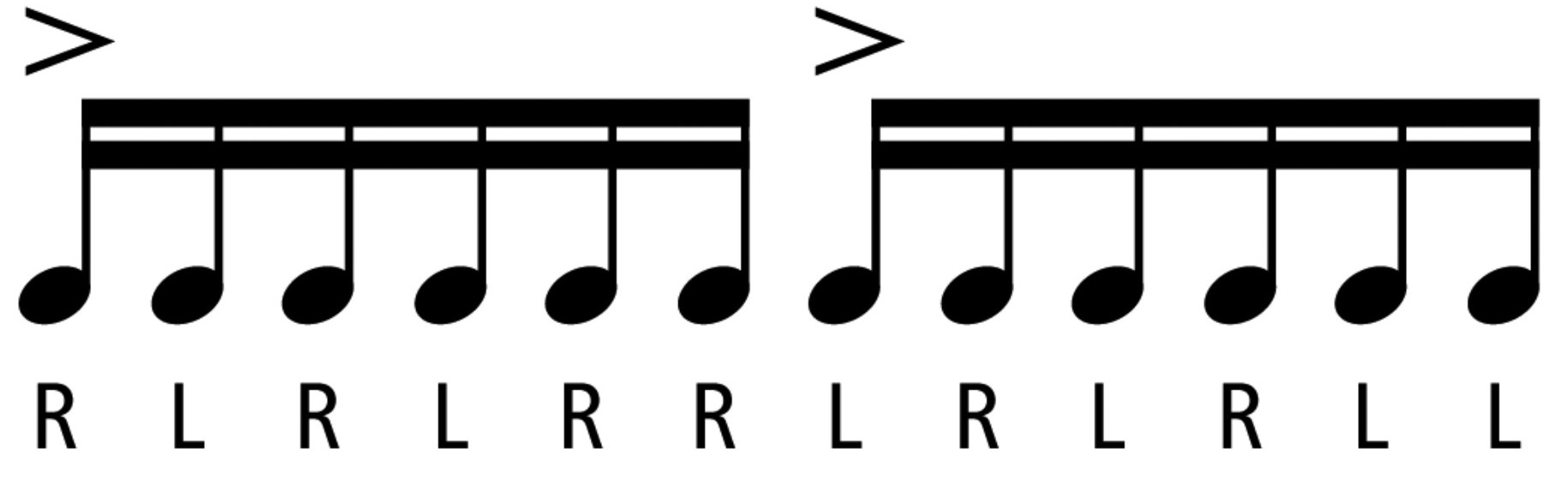
 6. Invest in You
6. Invest in You


 Morning Routine: Setting Intention
Morning Routine: Setting Intention Sure, you’re in the zone now, and it can be hard to stop for a break. But remember that taking a brief midday reset for self-care will make you a calmer, more patient teacher the rest of the day, better able to come up with creative solutions when your students come to you with their needs. So, resist the urge to work straight through the lunch period by setting an alarm on your phone to nudge you toward a healthy meal and a physical break.
Sure, you’re in the zone now, and it can be hard to stop for a break. But remember that taking a brief midday reset for self-care will make you a calmer, more patient teacher the rest of the day, better able to come up with creative solutions when your students come to you with their needs. So, resist the urge to work straight through the lunch period by setting an alarm on your phone to nudge you toward a healthy meal and a physical break. Afternoon Routine: Assess and Reset
Afternoon Routine: Assess and Reset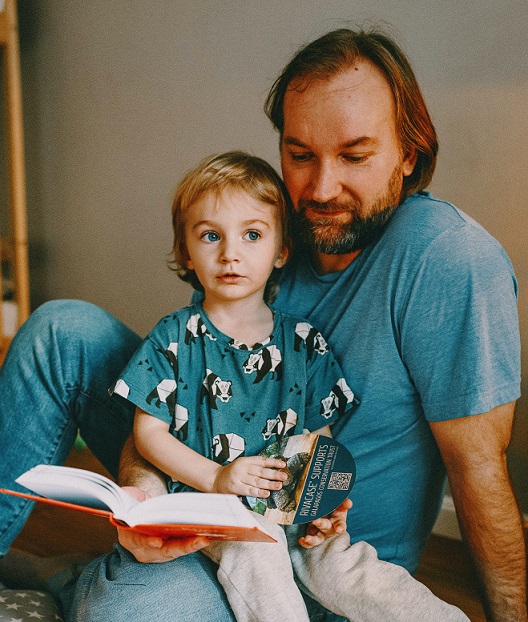 Evening Routine: Reclaiming Identity
Evening Routine: Reclaiming Identity







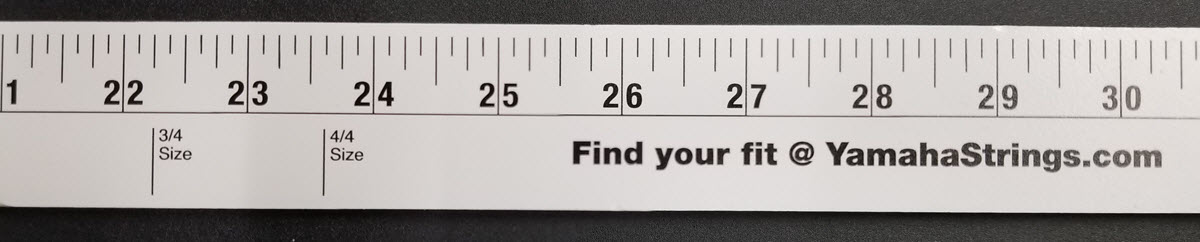
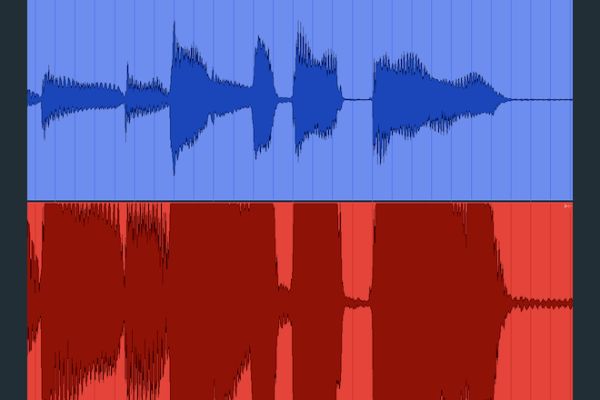

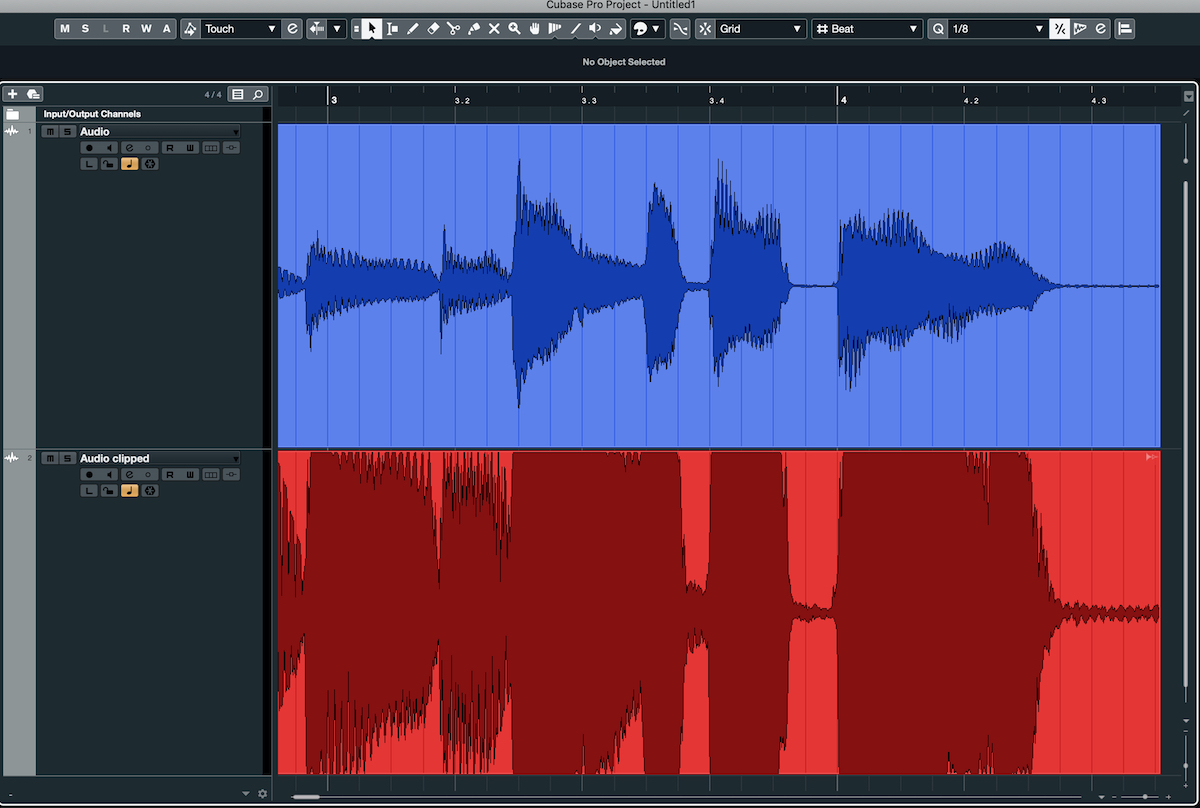




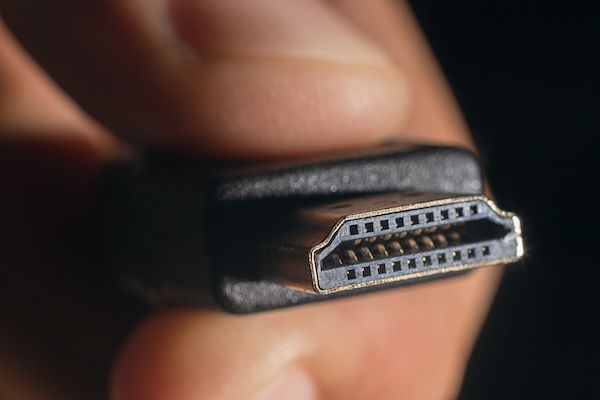
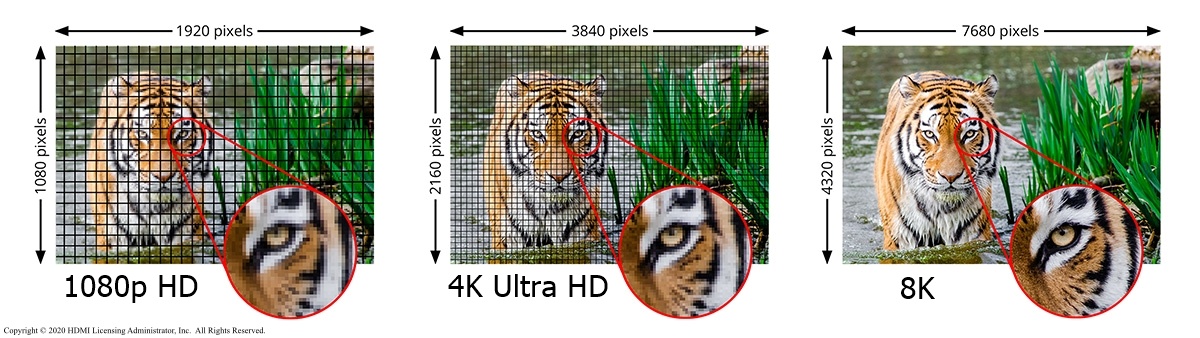
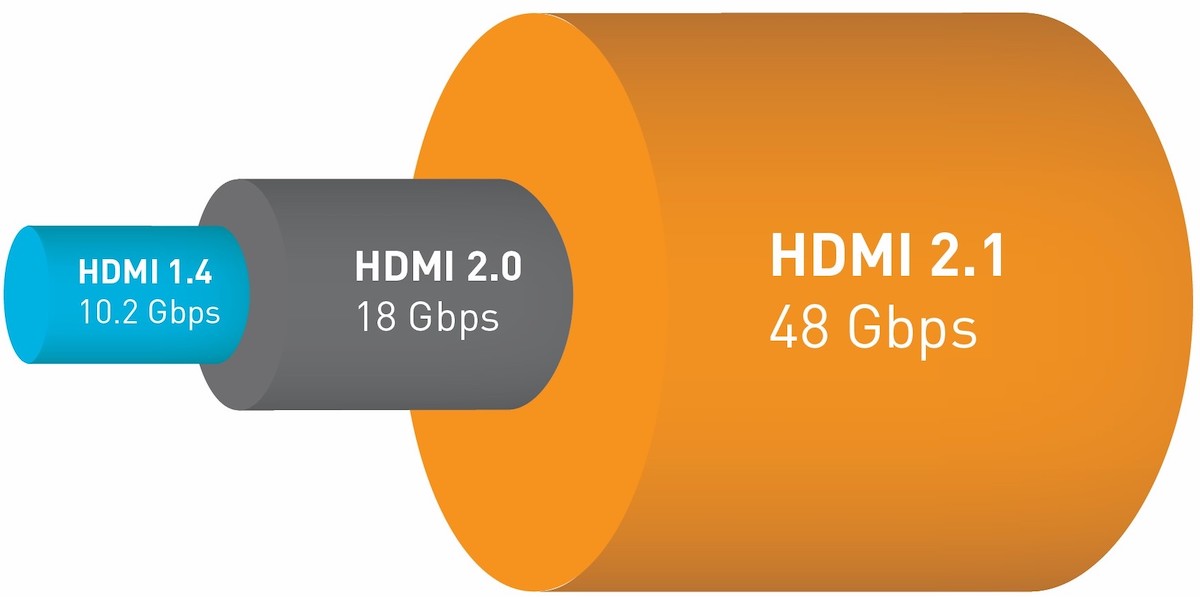
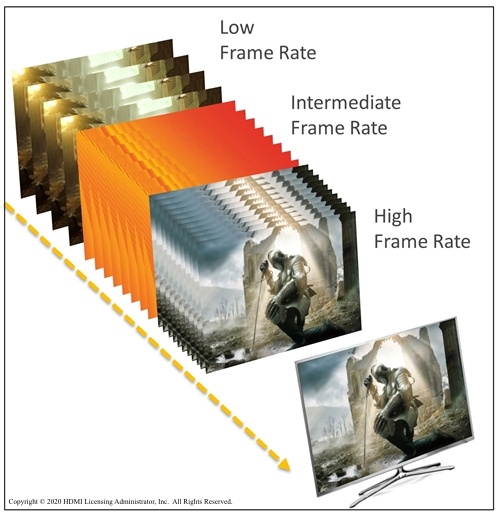

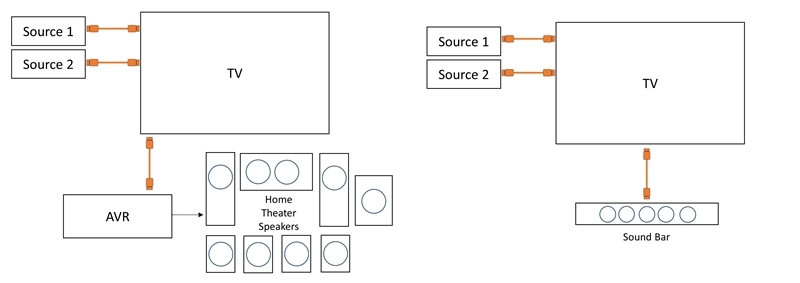
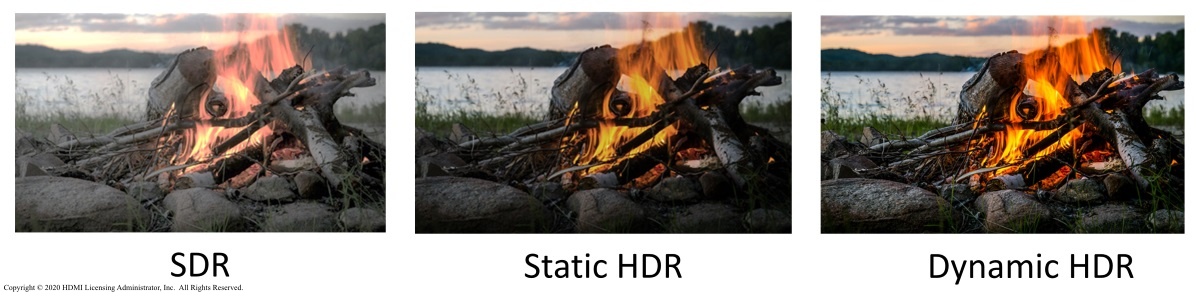
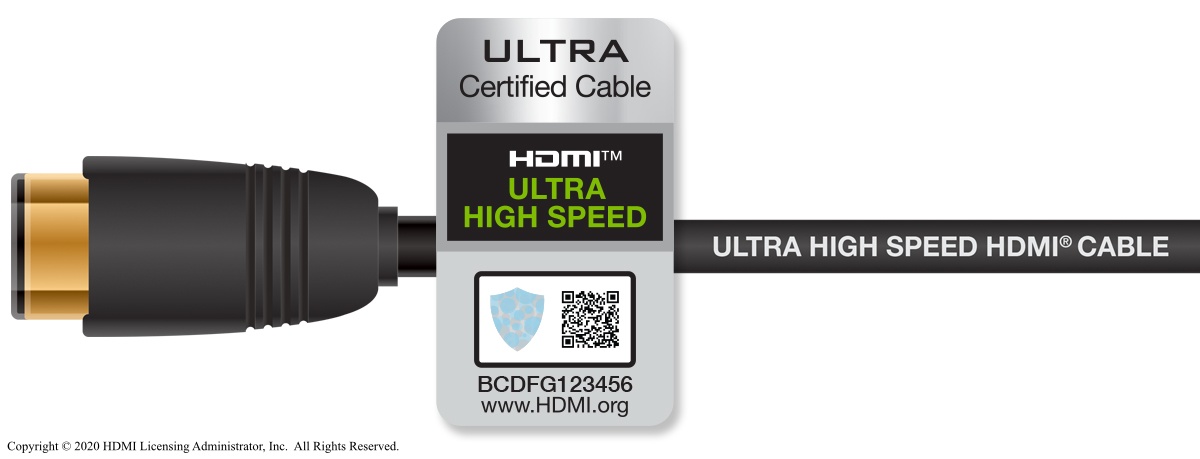
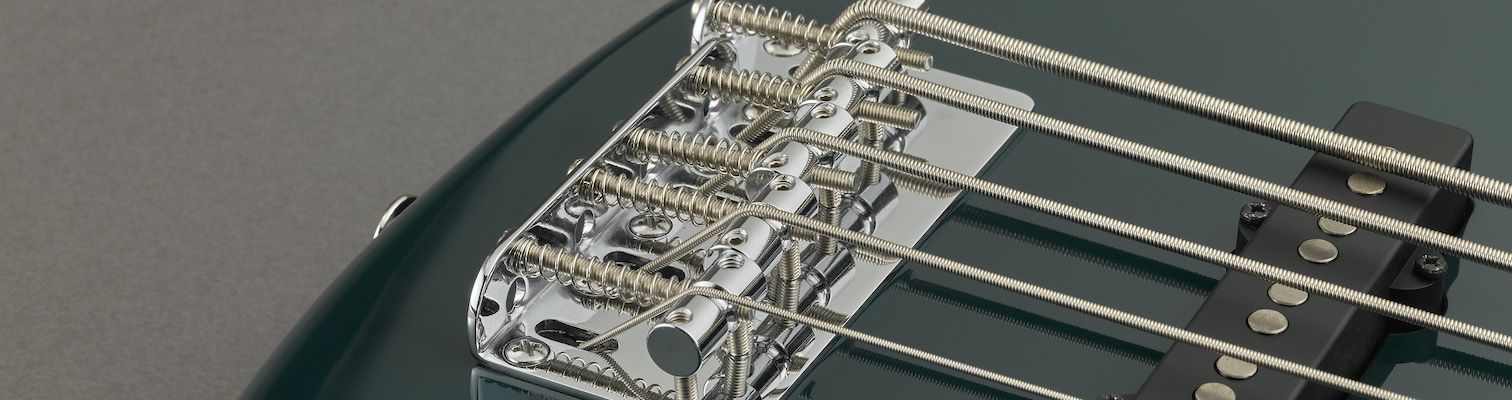

 The Multitasker
The Multitasker The Administrator
The Administrator
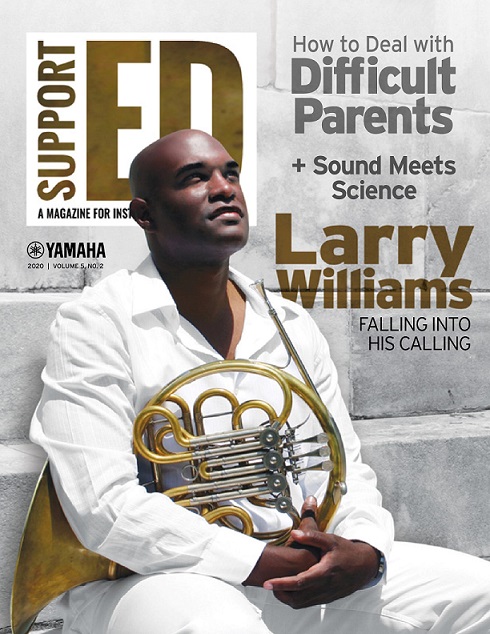
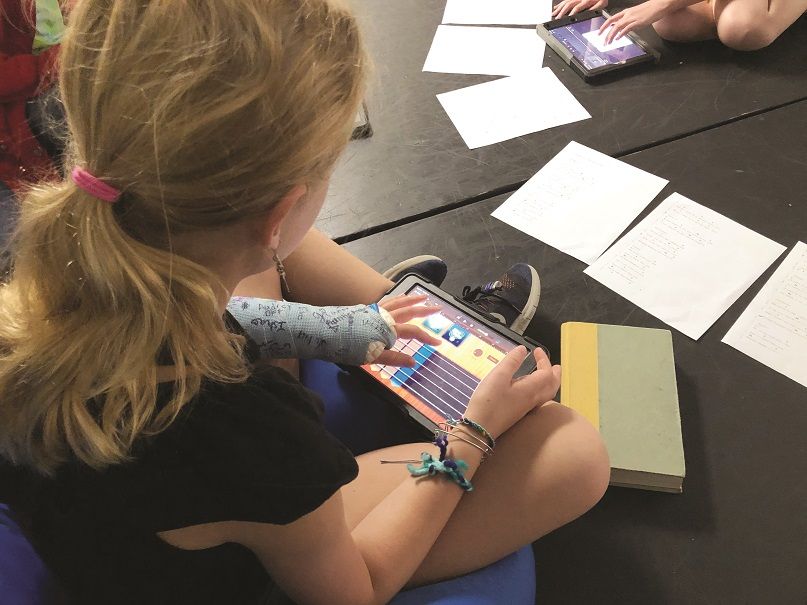
 Kindergartners through 5th graders use their devices not only to learn coding, robotics and aviation but also to create music.
Kindergartners through 5th graders use their devices not only to learn coding, robotics and aviation but also to create music. Computer-generated music making can also tie into English and reading. In music class, older students use recording software to create an audiobook. “We do a project where students read a … 1st-grade level text and record that,” Coyne says. “They add in sound effects for page turns and background music.”
Computer-generated music making can also tie into English and reading. In music class, older students use recording software to create an audiobook. “We do a project where students read a … 1st-grade level text and record that,” Coyne says. “They add in sound effects for page turns and background music.” During iPad Band rehearsals, which take place one hour before school, students use GarageBand and
During iPad Band rehearsals, which take place one hour before school, students use GarageBand and 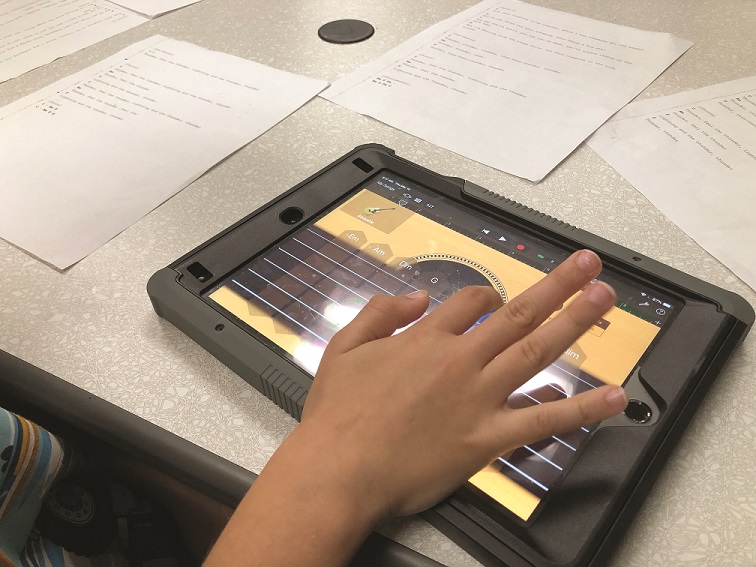 Though music is an auditory phenomenon, the use of technology has helped students engage with it visually as well. “For kids who are visual learners, they can see right then what they’ve done and how it lines up,” Coyne says. “The kids who you thought were going to struggle with the comprehension of it, they’re the ones who are like, ‘Let’s do it again! I want to keep going!’”
Though music is an auditory phenomenon, the use of technology has helped students engage with it visually as well. “For kids who are visual learners, they can see right then what they’ve done and how it lines up,” Coyne says. “The kids who you thought were going to struggle with the comprehension of it, they’re the ones who are like, ‘Let’s do it again! I want to keep going!’”
 Now band director at
Now band director at 
 While feeling defensive is human nature when your policies are questioned, self-reflection is vital, says Kathy McIntosh, director of bands and music department head at
While feeling defensive is human nature when your policies are questioned, self-reflection is vital, says Kathy McIntosh, director of bands and music department head at 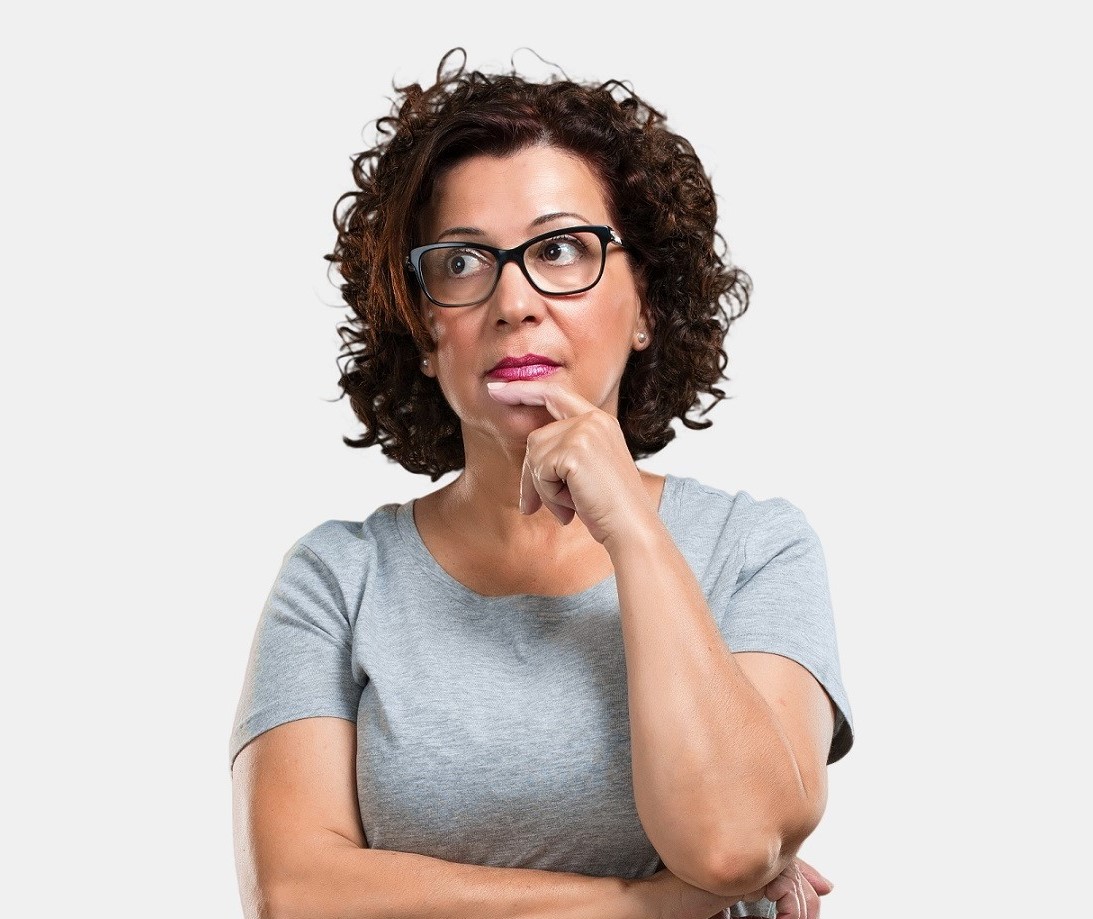 Let Time Heal Some Wounds
Let Time Heal Some Wounds



 The Right Tool for Each Player
The Right Tool for Each Player


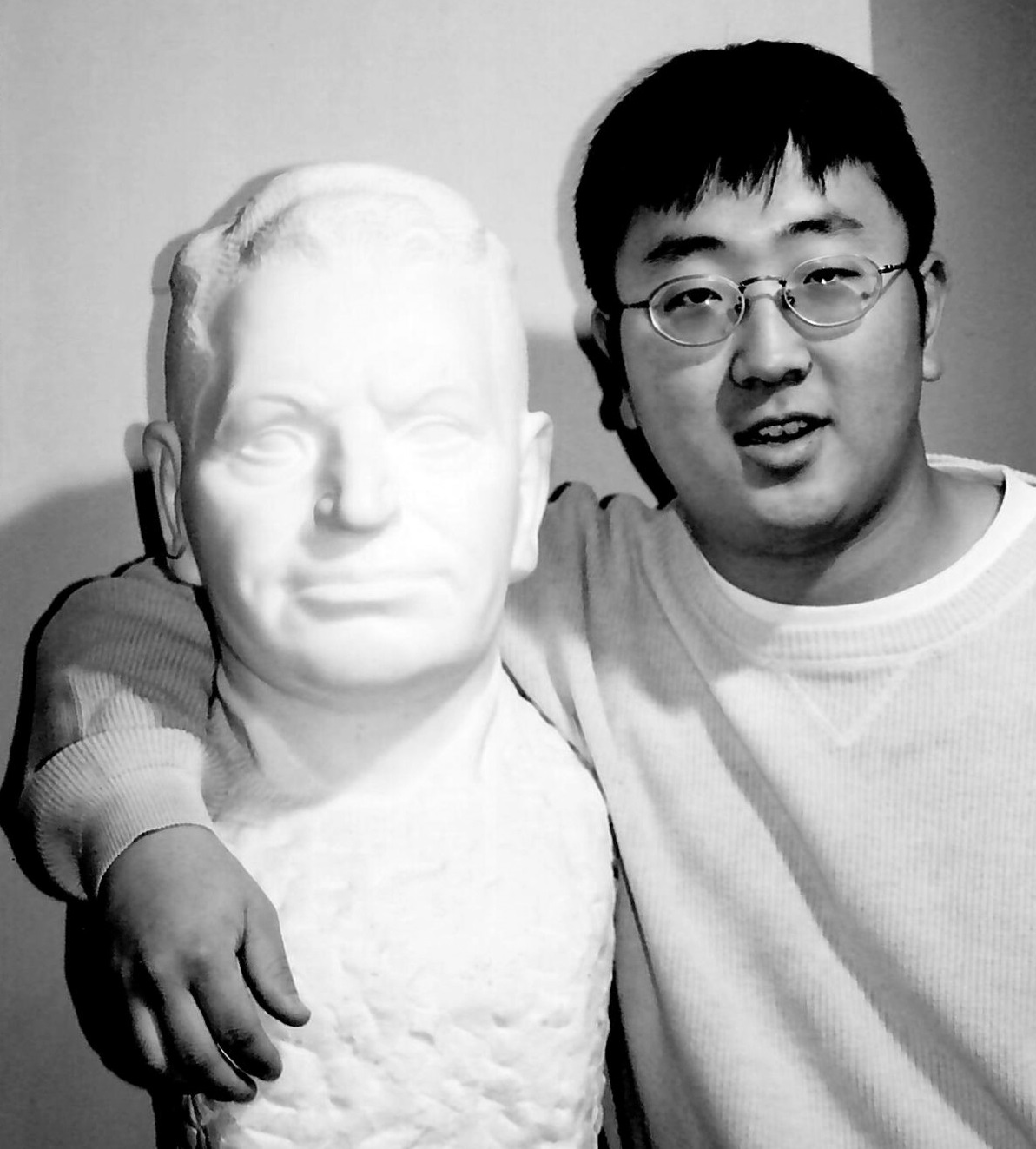 Welcome to your first year as a teacher. You are unusually lucky to start your career at an exemplary high school with a thriving band program, strong parental support, abundant resources and an amazing senior colleague. You’ll learn a lot living in Minneapolis, a great American city with two full-time professional orchestras, two classical radio stations and a vibrant theater scene. You’ll only be a short drive from your wonderful former teachers at
Welcome to your first year as a teacher. You are unusually lucky to start your career at an exemplary high school with a thriving band program, strong parental support, abundant resources and an amazing senior colleague. You’ll learn a lot living in Minneapolis, a great American city with two full-time professional orchestras, two classical radio stations and a vibrant theater scene. You’ll only be a short drive from your wonderful former teachers at  The one thing I wish I knew when I started teaching is that no rational argument, however well-reasoned or explained, will prevail on a person acting irrationally. Though sometimes it’s important to be right — and it’s always important to do right — spending hours writing the perfect email to explain why someone’s child wasn’t placed in the top band, assigned the solo, selected as drum major or why the music festival is more necessary than the winter formal usually fails to make a difference or costs more than it’s worth. Instead, invest your time and energy in what you can actually improve — for example, yourself.
The one thing I wish I knew when I started teaching is that no rational argument, however well-reasoned or explained, will prevail on a person acting irrationally. Though sometimes it’s important to be right — and it’s always important to do right — spending hours writing the perfect email to explain why someone’s child wasn’t placed in the top band, assigned the solo, selected as drum major or why the music festival is more necessary than the winter formal usually fails to make a difference or costs more than it’s worth. Instead, invest your time and energy in what you can actually improve — for example, yourself.
 Q. What have you discovered about the value of music education since becoming the principal of Nevada’s largest high school?
Q. What have you discovered about the value of music education since becoming the principal of Nevada’s largest high school?

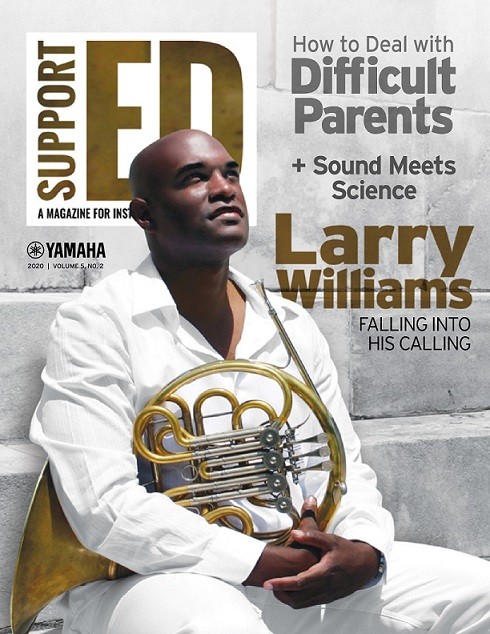 This article originally appeared in the 2020N2 issue of Yamaha SupportED. To see more back issues, find out about Yamaha resources for music educators, or sign up to be notified when the next issue is available,
This article originally appeared in the 2020N2 issue of Yamaha SupportED. To see more back issues, find out about Yamaha resources for music educators, or sign up to be notified when the next issue is available, 

 Practicing Too Fast
Practicing Too Fast


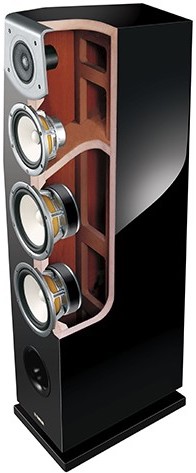






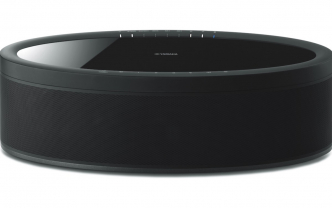


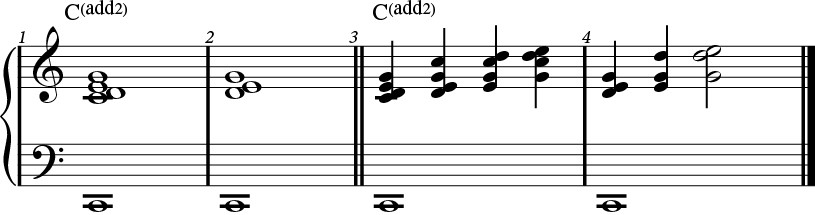
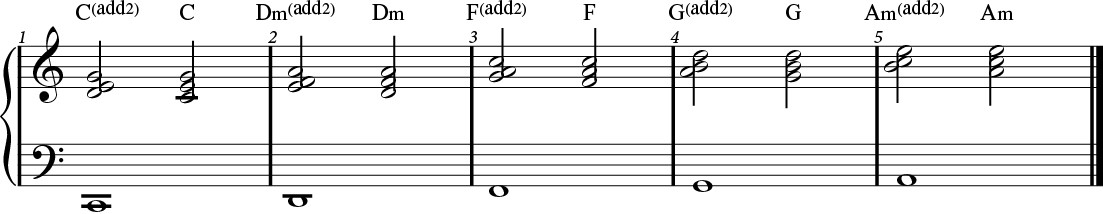
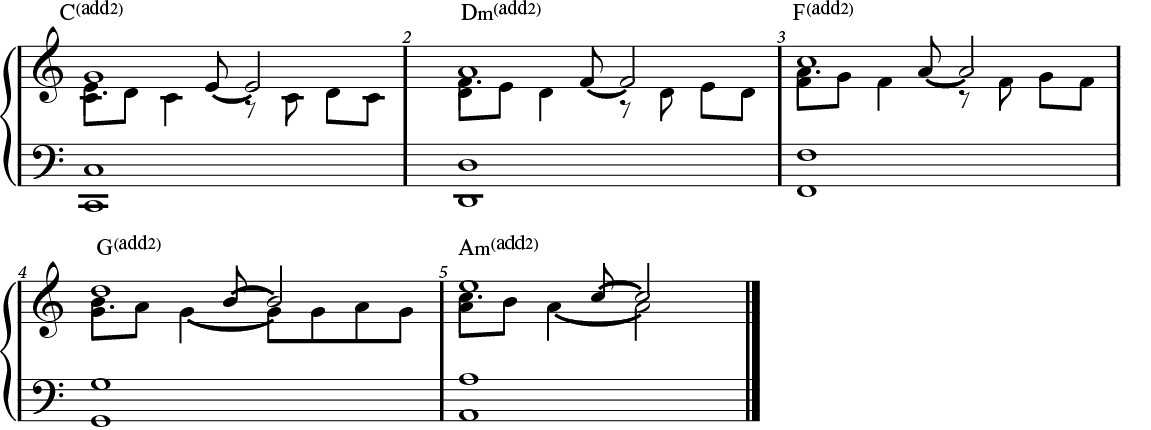
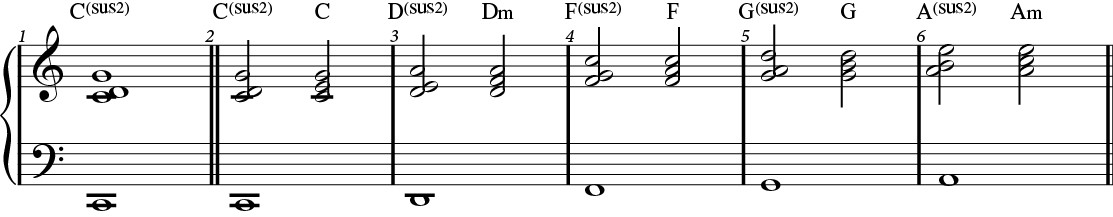
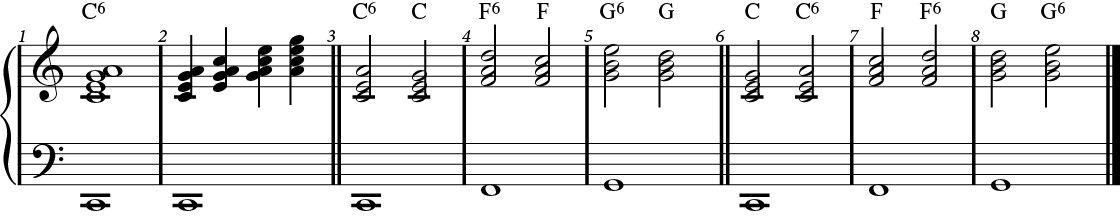

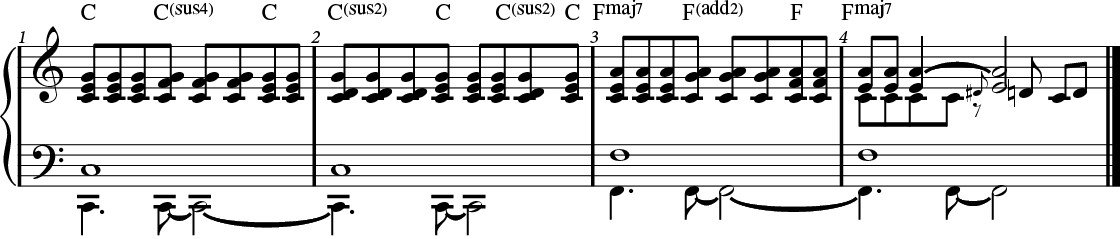
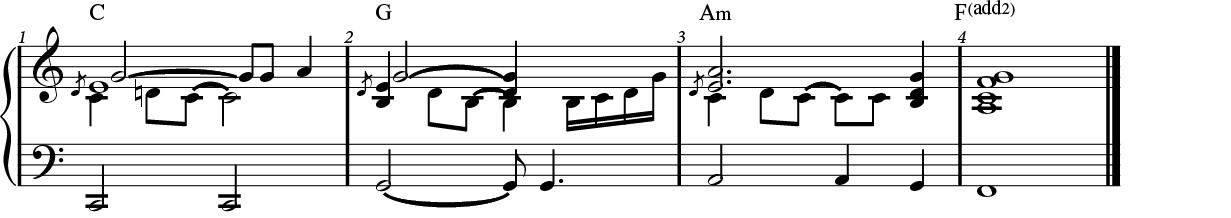
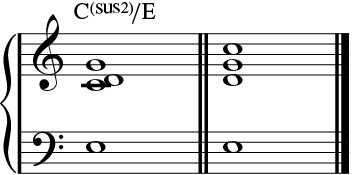
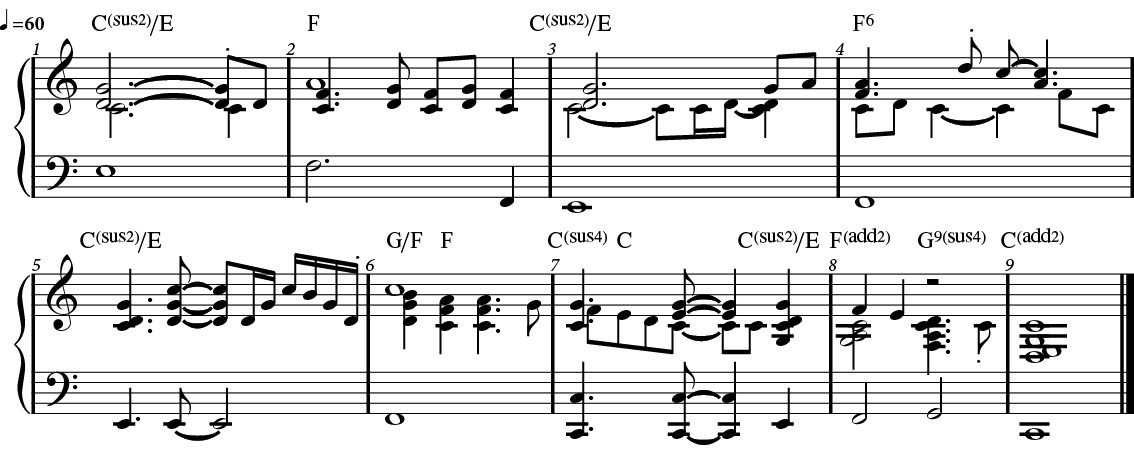
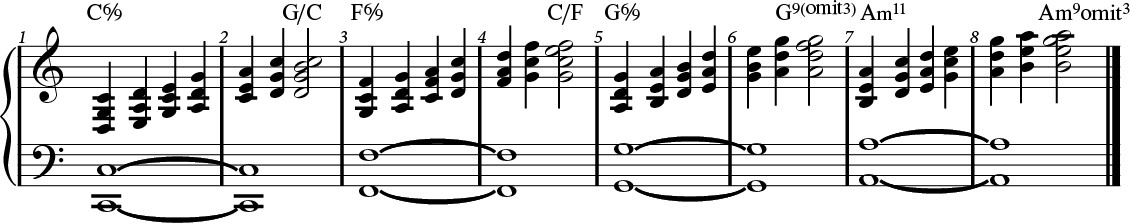

 1. Take Care of Yourself
1. Take Care of Yourself 4. Make Lists … Lots of Lists
4. Make Lists … Lots of Lists 8. Share Your Group’s Success
8. Share Your Group’s Success 10. Find a Mentor
10. Find a Mentor
 Therapy/Counseling
Therapy/Counseling Eat, Sleep and Exercise
Eat, Sleep and Exercise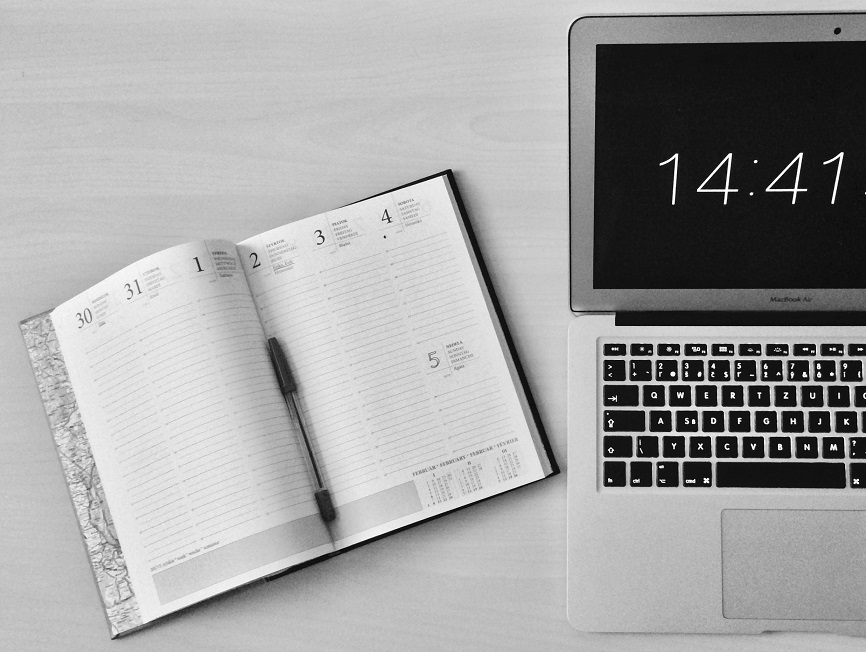 Time Management
Time Management
 Get consistent sleep. Sleep is one of those things that everyone knows is important, but it is one of the first things that people do less of during stressful times. There have been numerous studies on the detriment of reducing one’s sleep schedule, especially in regard to mental efficiency. (One study is
Get consistent sleep. Sleep is one of those things that everyone knows is important, but it is one of the first things that people do less of during stressful times. There have been numerous studies on the detriment of reducing one’s sleep schedule, especially in regard to mental efficiency. (One study is  4. Do Something Completely Different
4. Do Something Completely Different 8. Play Something Challenging or Easy
8. Play Something Challenging or Easy