Interviewing for a job can be stressful, especially during the early years of your career. Below are some tips taken from my experiences as an interviewee and as an interviewer.
You Don’t Have to Memorize Anything
I brought notes and printouts with crucial information highlighted when I interviewed for jobs. This allowed me to refer to important school information, such as mission statements and goals. This info sheet included some information about me, including career highlights and meaningful experiences relevant to the position. You would think you could speak about yourself and your accomplishments off the top of your head, but in the heat of the moment, it’s easy to become flustered.
I also recommend having the school report card printed out so you can share some fast facts about your school and the music program (read my article, “Dig Deeper: How to Read Your School Accountability Report Card”).
When answering questions, you can refer to your notes and the school accountability report to help refine and clarify your responses.
Keep Busy
Some great advice I received was to keep busy during the interview. A notebook and a pen allow you to have something to do with your hands — take notes! — during the interview. This shows that you are taking the interview seriously, and you can jot down the answers to any questions you might have had.
Also bring a bottle of water, which is yet another thing to do with your hands if you get nervous. This also allows you to have an excuse to take a “dramatic pause” before answering a question.
 Have Your Elevator Pitch Ready
Have Your Elevator Pitch Ready
Almost every single job I’ve interviewed for began with “so, tell us about yourself.” Early on, I gave them my life story, goals, aspirations, dreams, favorite sports teams, social security number and my thoughts on the recent episode of whatever TV show I was watching. Later on, I streamlined this to relevant information that was true to me. Your answer doesn’t have to be the most creative or unique thing ever. It just has to be true.
Here’s my current answer: “I’m Don Stinson. I’m a music educator in the Chicagoland area. I have the drive to work with students and parents to help provide musical experiences that we could otherwise not do on our own. My focus is to help all students push themselves from wherever they are. My background and experience help students from low-income and underserved backgrounds push themselves toward success. I’m here today because I’m highly interested in discussing how my skillset and experiences could fit into your program, school and community.”
If you have a fascinating fact about yourself that you can pepper in, go for it. This can show some personality and set you apart. I once helped out with a choir performance in California and met Julie Andrews. This is a fun one to include, especially if any music teachers are on the committee.
Call Back on Your Experiences
During an interview, you will be asked several situational questions — what you would do in certain situations. If you’ve had an experience relevant to the question, you can refer to what you did (or what you wished you did!).
However, if you’re a new or newer teacher, you may have to answer hypothetically. Consider starting off with, “in this situation, I would…” and then respond. There’s a good chance that you will get questions regarding parent organization groups and out-of-school trips if you’re interviewing for a music teacher position. Questions regarding conflicts with colleagues with more experience have often come up as well. These are certainly points to ponder when preparing for the interview.
Then there are the questions that really threw me for a loop where I didn’t have a past experience to refer to, nor did I think about the situation as a hypothetical before the interview. So, I was honest and told the committee my process. I said that I wasn’t sure exactly what I would do in this particular situation, but my initial reaction would be to refer to the school’s policies. I would then seek out a colleague and administrator to help with my decision before acting. This was an elaborate way of saying, “I don’t know, but I will take steps to find out.” The committee was satisfied with this answer.
Remember, You’re Not Going to Live on Your Own Island
You’re interviewing to be a part of the overall teacher community in the school. Some music teachers like to be separate from the rest of the school, living on their own island. Education is better when we work together, and administrators see value in candidates who will do their best for the music program while thinking about the school’s overall mission. When discussing your vision for a music program, talk about how you and the program can fit into and benefit the entire school.
Only Tell Them What They Need to Know
Avoid being too forthcoming with details that are not relevant and won’t work in your favor.
Interviewer: “Don, tell us about one of your weaknesses.”
Me: “Well, sometimes I lose an entire night’s sleep because right when I’m about to doze off, I remember how I called my 5th-grade teacher ‘mom’ by accident, and the entire class laughed at me. I then think about this for six to eight hours, slowly pulling the bed covers over my head more and more.”
Interviewer: “Excuse me?”
Me: “My mistake. What I meant to say was ‘conducting.’ I’m always working on improving my non-verbal communication.”
A ridiculous example? Absolutely. But not too far off from what I’ve seen in some interviews. Openness and personality are great but staying on topic is essential during the interview process.
Be Up to Date on Current Focuses
In 2021, you should be up to date on social and emotional learning (SEL), hybrid learning and diversity, equity and inclusion (DEI). I hesitate to call these “trends,” but the reality is that education is constantly changing, and what is today’s focus will likely shift in the upcoming school years. When you interview for a job, it’s assumed that you can teach and describe your content. However, many interview committees will ask questions about current focuses in education. When in doubt, refer to the school’s mission statement or look up the school board minutes to view recent presentations and topics that are important to the district.
Don’t Expect Anyone to Ask for Your Materials — Rather, Reference Them
I’ve had interviews where I brought a portfolio of my work. It was a beautiful binder that had evidence of almost everything significant in education that I had done.
No one looked at it.
This happened multiple times. Eventually, I learned that I had to be the one to reference my portfolio. If I could elevate one of my answers with a piece of evidence, I would then take it out of the binder and show it off. Then, the committee was interested in looking at the rest of my materials.
Some other advice I received was simply asking to leave your portfolio with the committee at the end of the interview. “I’d like to leave this portfolio so you can take a look at some other programs and methods that have benefitted my students. I can reach out in a week to an administrative assistant to pick this up.” In most instances, I got my portfolio back during a second-round interview.
YOU Are also Interviewing THEM!
Don’t forget — the interview isn’t just about them asking you questions. It is also about you and finding out where you fit best. Ask questions, and if you need some follow-up, ask more questions. There have been jobs that I wasn’t particularly interested in, but I took the interview anyway. I found out through the interview process that the position would be an excellent fit for me. I’ve also found the opposite — jobs I thought that I really wanted, but then red flags came up during the interview process.
Figure out what is important to you when looking for an employer. At the start of your career, you probably just want a job. But as you gain more experienced, and if you decide to look for other positions, you can begin vetting potential employers. I’ve always heard that it’s easier to get a job when you already have a job. This absolutely turned out to be true for me. Having the security of an existing job helped me feel more comfortable and confident and allowed me to be more honest in what I was looking for in another employer.
Create Questions Based on the Music Program AND the School
Have questions prepared and ask them! I’ve never walked away from a job interview without asking some questions (read my article, “Changing Jobs, Part 3: Questions to Ask Potential Employers.”
Start by using data points from the accountability report of the school that you are applying to. When you create questions, you are coming from a place of curiosity and seeing how you can grow, learn and offer your own skillset to this program and school. Avoid coming from a place of judgment. Some schools may appear to be underperforming on paper in academics, for example. Don’t ask, “Why is the majority of the school failing math?” Rather, rephrase the question to: “What interventions are in place for struggling students, and how can the music teacher best support these school initiatives?” Then, move on to questions regarding the music class or program.
If you’re a new teacher, asking “can new teachers serve on faculty committees” shows a genuine interest in wanting to be a part of the entire school culture. Just be careful — if you offer something up during the interview, the school and administration will likely take you up on it!
From a strategic standpoint, asking questions gets the interview committee talking. You simultaneously learn about the position and school while also getting a break from answering questions yourself!
I typed up and printed out my questions when I interviewed for jobs. I had this sheet handy during the interview process and took notes on it because chances are that some of your questions will be answered during the interview process. This helped me to avoid being redundant. I had a few interviews early on where I was nervous and didn’t write much down. I looked pretty silly asking a question that the committee had already spoken about earlier in the interview.
I’ve found that 10 prepared questions work well. Once you have your questions, consider organizing them from most to least important. Then, select the question you will ask last (your closer). During the interview, three or four questions will probably get answered. When it’s your time to ask questions, select three. Take notes on the answers and ask any quick follow-up questions if necessary. Finally, ask a closing question that makes it clear that your are interested in the position.
Ask for the Job
Do you want the job? Then ask for it!
At the end of the interview, consider a closing statement. It can be short (“Thank you for the opportunity to interview. I hope I have made it clear that I would love to be a part of this learning community”) or a little more detailed (“Thank you so much for meeting with me today. I was especially impressed by your dedication to including the music program alongside other academic disciplines in the school. If I were to be fortunate enough to work for your school and community, when would I be able to begin preparing?”).
 Practice, Practice, Practice
Practice, Practice, Practice
Just like practicing an instrument, the more you interview, the more comfortable you will become with the process.
Find time with a trusted colleague or two to practice your interview skills. My best friend and I would help each other out by cold-calling each other when we were interviewing. I would randomly get a call from him, asking, “Mr. Stinson, this is generic music program calling you for an interview. Please tell me how you might incorporate new techniques to include all types of learners in your performance music classroom.” I would answer, he would say “thank you” and hang up. Later that day, I’d get another call from him with some feedback.
In-person practice can help immensely. I’ve always had trouble with eye contact and body language. So, for a particularly exciting job prospect, I had some friends run a mock interview for me. The stressful part? I had them seated extremely close to me, and they hit a buzzer every time I broke eye contact for more than a few seconds. This got me on track quickly (although I tricked them a few times by simply looking at a spot on the wall behind them).
Silence is OK
You don’t have to fill every second of silence with words or sounds. When practicing for your interview, take a pause of two to three seconds before answering. This will feel like an eternity at first, but it’s one way to become comfortable with the silence. Think of this in terms of music — have you ever heard a phrase that just had too many notes? Rests are not only OK, but they are necessary! I’ve even asked the interviewer if I could have a few seconds to write down some notes before answering. They were always OK with this. After 20 seconds, I replied with a much more cohesive answer than what was previously in my head.
Saying Thank You
My personal preference is sending a handwritten thank-you note after the interview. However, email is much more timely and reliable when sending a follow-up. I learned from being on committees that there can be a quick turnaround in some cases. Within a few hours of the interview, I would send a quick email to each committee member (how did I remember who was on the committee? I wrote their names down on the notebook I mentioned above). I triple-checked the spelling of their name and sent an individualized email.
Dr. Johnson:
I appreciate the opportunity to interview at your school today. I was especially impressed by the student greeters at the office and how proud they were of their community. I was very interested in this position before, but after meeting some faculty, staff, and students, your school is one that I would be very fortunate to be a part of.
Sincerely,
Don Stinson
Rejection
You put in all of the prep, you practiced and then you interviewed. One of two things will happen — you either get the job, or you don’t. Now what? Either way, you’ve gained interview experience.
Rejection will come in a few different ways. In some instances, you’ll receive an email or a phone call saying, “thanks, but no thanks.” If there is an opportunity to ask some follow-up questions, by all means do so, but focus on yourself. Don’t ask questions about other candidates. Hiring processes are usually strict and confidential, and employers open themselves up to legal trouble if they say certain things. You can certainly ask, “Do you have any feedback for me that I could use for future job interviews?” or “Was I missing certain skills or experience that would have been beneficial for this position?”
Rejection may also come in the form of silence. I’ve been on the receiving end of this before, and it’s not fun. Two weeks went by after an interview, and I didn’t hear anything. I knew deep down that I didn’t move on in the process but had trouble accepting it. Eventually, I heard on social media that another candidate had moved on.
Although I wish that every hiring committee would contact candidates with a “yes” or “no,” the reality is that many committees don’t. Most committees have a timeline in place but avoid calling or emailing their final candidate(s) until at least a few days after this deadline. Remember, while the interview and hiring decision are essential to you, the callback goes down the administrator’s to-do list when something like a fire drill or contact tracing comes up.
Rejection hurts at the moment. You’ll have questions and maybe some anger or self-doubt. I do a little planning ahead of time. If I get the job, I’ll go out to dinner. If I don’t get the job, I would still go out to dinner. Either way, I treat myself not for success or failure but rather as a resolution.
Acceptance
On the other hand, you get a call saying, “Congratulations! We’d like to offer you a position in our school district!” If you are dead set on this position and have all of the information you need, it’s an easy decision!
Otherwise, consider saying thank you and asking if you could have some time to think before accepting. You may get a little pushback from an administrator who wants to get a candidate to the upcoming board meeting, but if you are not 100% sure, take the time to consider. This is your time to ask for clarification on years of service credit, benefits, schedule, etc. Then, once you’ve mulled it over, you can call the school back with your decision. If it’s a yes, it’s an easy phone call to make. If you decide that the school is not a great fit for you, a simple “thank you, but at this time, I’m going to have to respectfully decline the offer” will work.
Do you have other tips or recommendations on interviewing for a job? Email them to us at educators@yamaha.com.
Read the other articles in the Changing Jobs series — Part 1: Tips to Improve Your Resume, Part 3: Questions to Ask Potential Employers and Part 4: Things No One Tells You About Switching Jobs.













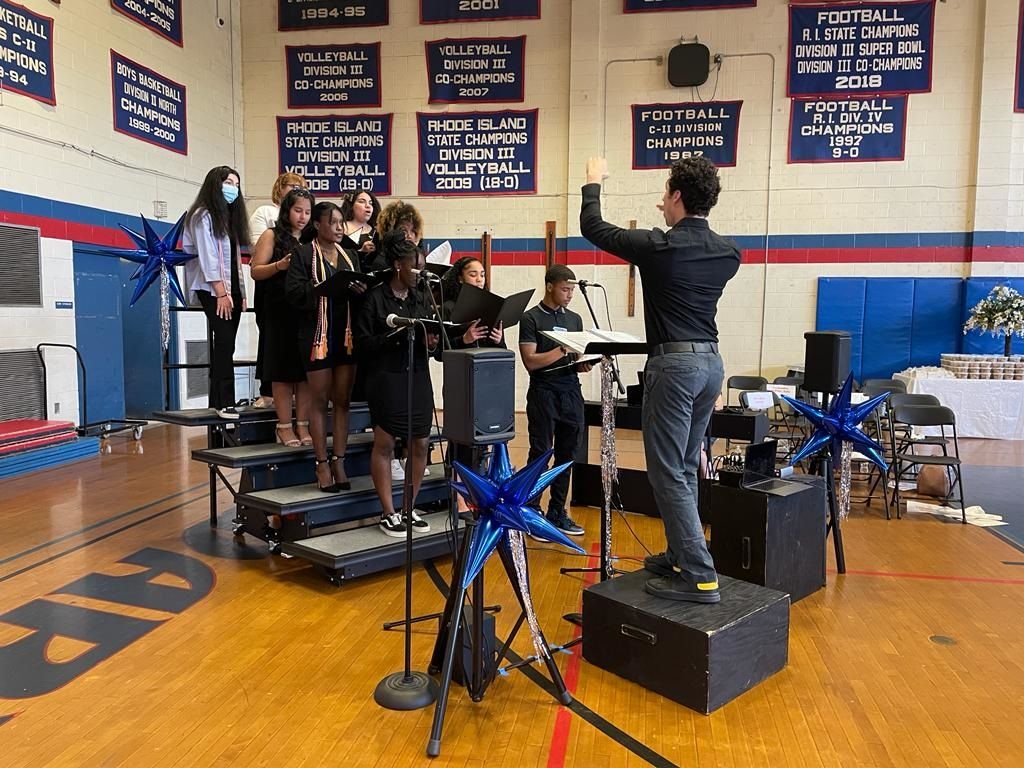
 Prior to the start of the academic year, draft a strategic plan for the new music program that includes a mission. Why are you there to begin a music program? What purpose does it serve? Make it concise but keep the bigger picture in mind.
Prior to the start of the academic year, draft a strategic plan for the new music program that includes a mission. Why are you there to begin a music program? What purpose does it serve? Make it concise but keep the bigger picture in mind.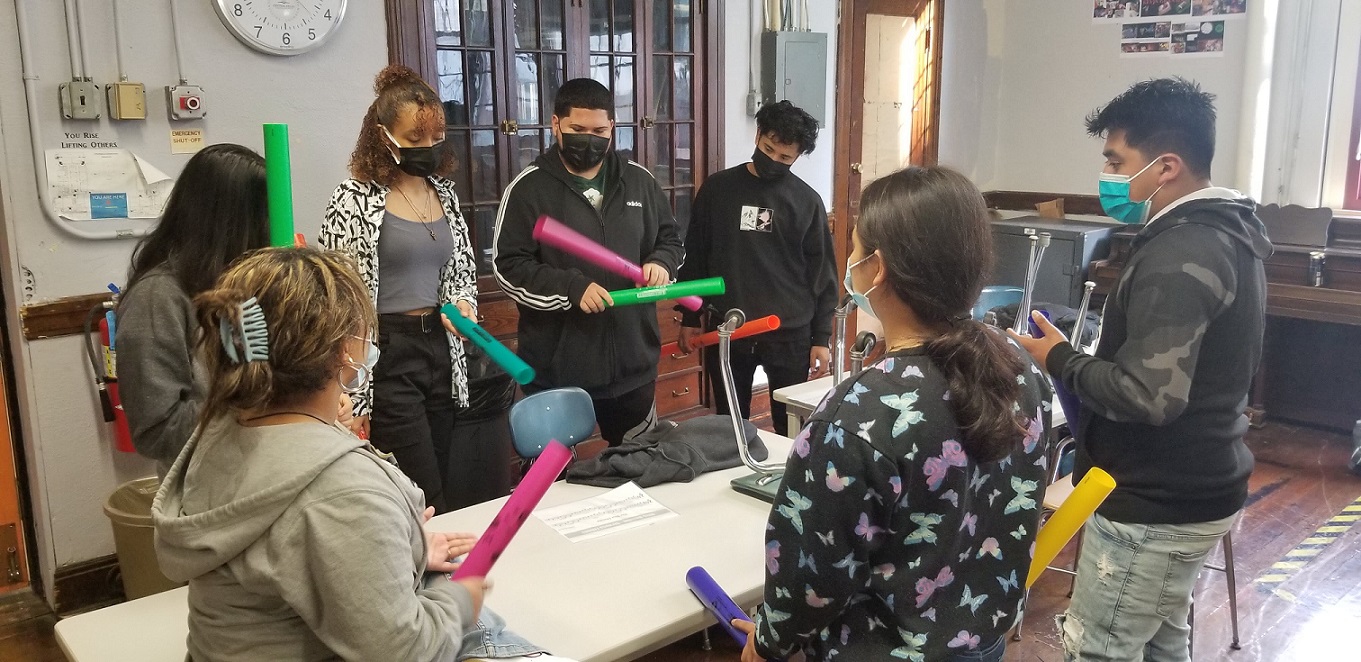 All music directors wear many hats, and they are often some of the busiest people in the school building! Developing new curriculum, units and lesson plans for multiple courses at the same time is extremely time consuming and can lead to burn-out.
All music directors wear many hats, and they are often some of the busiest people in the school building! Developing new curriculum, units and lesson plans for multiple courses at the same time is extremely time consuming and can lead to burn-out.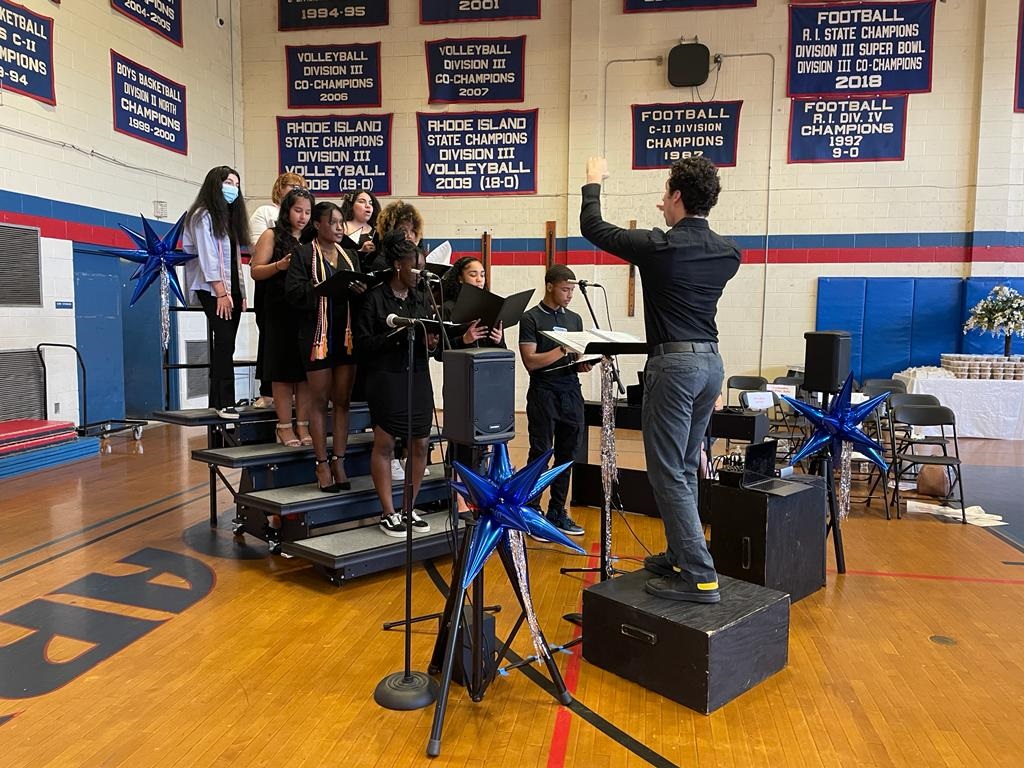 As music educators, we are often “othered” and may not be seen as “core” teachers. Some districts refer to the music, art and drama teachers with a condescending label like “itinerants,” and guidance counselors might think that music is “just an elective.” Other teachers or building administrators may complain about the amount of noise coming from your room. If you are a seasoned educator, you have experienced all the above and then some. However, if you are entering a new school that is not used to having music as a course offering, all these challenges will be heightened. The best way to overcome these hurdles is with community buy-in.
As music educators, we are often “othered” and may not be seen as “core” teachers. Some districts refer to the music, art and drama teachers with a condescending label like “itinerants,” and guidance counselors might think that music is “just an elective.” Other teachers or building administrators may complain about the amount of noise coming from your room. If you are a seasoned educator, you have experienced all the above and then some. However, if you are entering a new school that is not used to having music as a course offering, all these challenges will be heightened. The best way to overcome these hurdles is with community buy-in. Open your classroom doors — figuratively and literally! Make the music room “the place to be.” Welcome students you don’t know into your room or invite them in for lunch. Get to know them. Provide a safe and welcoming environment for anyone walking into the room, whether or not they are music students.
Open your classroom doors — figuratively and literally! Make the music room “the place to be.” Welcome students you don’t know into your room or invite them in for lunch. Get to know them. Provide a safe and welcoming environment for anyone walking into the room, whether or not they are music students.
 Texas is known for great football. And where there is great football, there is often a great band. Players, coaches and spectators appreciate the energy and presence of the marching band in the stands and on the field during halftime. The band brings more fans to games, increasing the crowd’s size and spirit.
Texas is known for great football. And where there is great football, there is often a great band. Players, coaches and spectators appreciate the energy and presence of the marching band in the stands and on the field during halftime. The band brings more fans to games, increasing the crowd’s size and spirit.
 I resented the constant “drumbeat” from spirit and athletic organizations that always seemed to want a piece of our time. “Send us a drumline for this,” “Can we get a pep band for that,” “The band can’t miss that game for the biggest contest of the year.” There always seemed to be someone requesting the band at an event that took time away from rehearsals.
I resented the constant “drumbeat” from spirit and athletic organizations that always seemed to want a piece of our time. “Send us a drumline for this,” “Can we get a pep band for that,” “The band can’t miss that game for the biggest contest of the year.” There always seemed to be someone requesting the band at an event that took time away from rehearsals. In June 2020, we started discussing the upcoming season and whether the football season and marching competitions would occur. I spoke weekly with Principal Gary Comalander, head football coach Mark Soto and dance team director Stephanie Trevino. My goal was to gain insight into the community outside of band to gauge the desire to participate in a season of some kind.
In June 2020, we started discussing the upcoming season and whether the football season and marching competitions would occur. I spoke weekly with Principal Gary Comalander, head football coach Mark Soto and dance team director Stephanie Trevino. My goal was to gain insight into the community outside of band to gauge the desire to participate in a season of some kind. Our season in 2020 extended nearly to Christmas because of the schedule change, which allowed the spirit groups the opportunity to perform “Holly Jolly Holiday Parade” together at halftime in our “Holiday Extravaganza” show. This performance showcased the unity of our various teams and represented an entire season of working to support each other, overcome obstacles and keep our students safe. It was the culmination of sharing ideas and pursuing a common goal. This special energy and synergy provided a glimpse of what it could be going forward.
Our season in 2020 extended nearly to Christmas because of the schedule change, which allowed the spirit groups the opportunity to perform “Holly Jolly Holiday Parade” together at halftime in our “Holiday Extravaganza” show. This performance showcased the unity of our various teams and represented an entire season of working to support each other, overcome obstacles and keep our students safe. It was the culmination of sharing ideas and pursuing a common goal. This special energy and synergy provided a glimpse of what it could be going forward.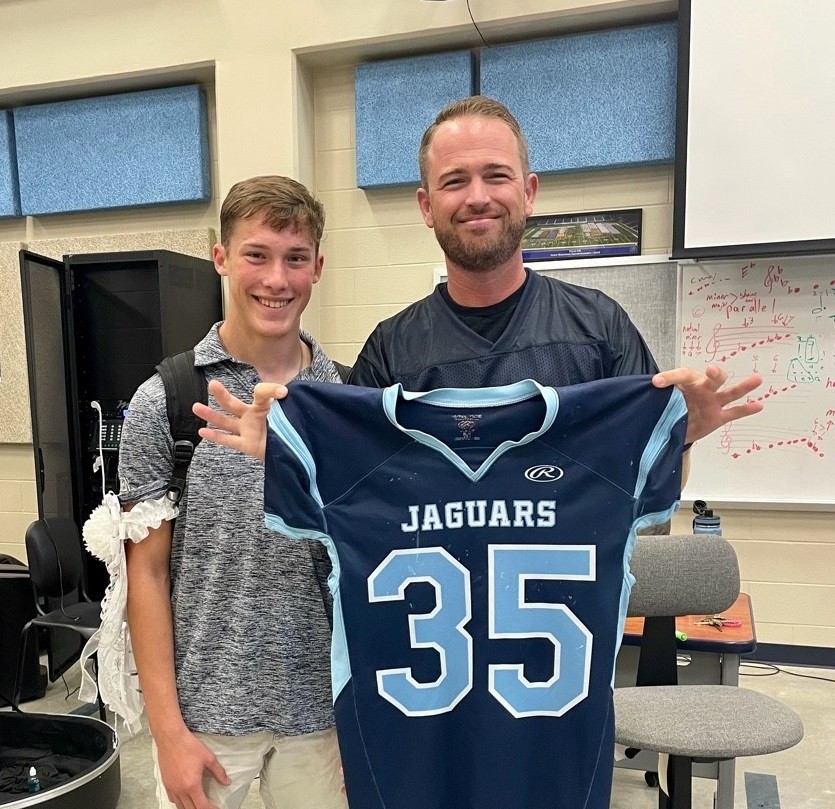 Highlight student athletes who also participate in band. Look for ways to showcase their accomplishments and cheer on those athlete-musicians at the games. (See photo to the right.)
Highlight student athletes who also participate in band. Look for ways to showcase their accomplishments and cheer on those athlete-musicians at the games. (See photo to the right.)






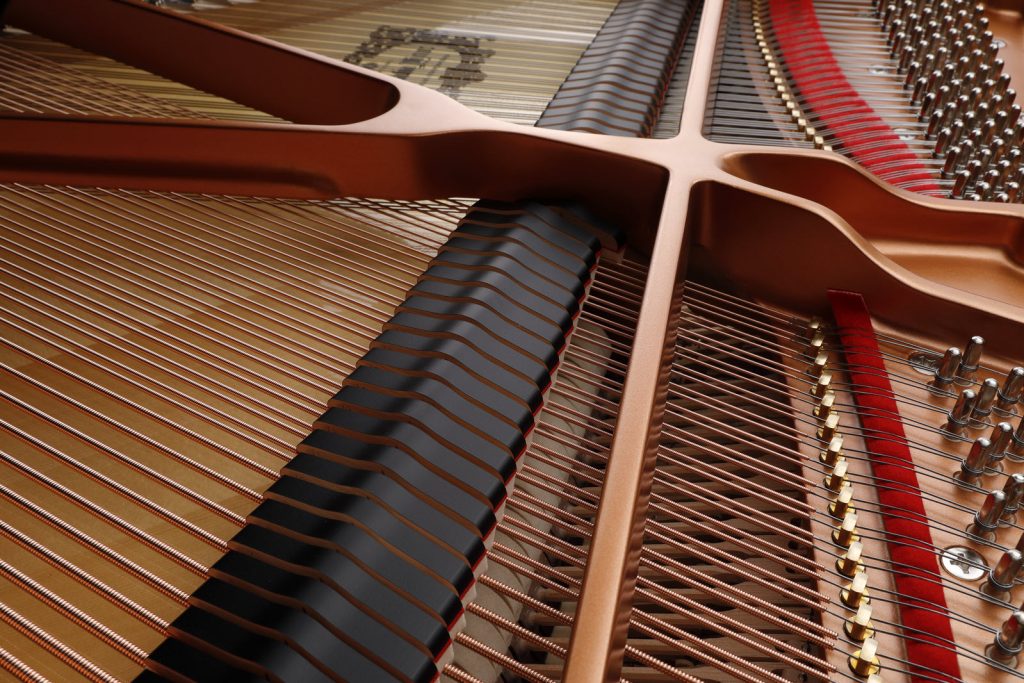


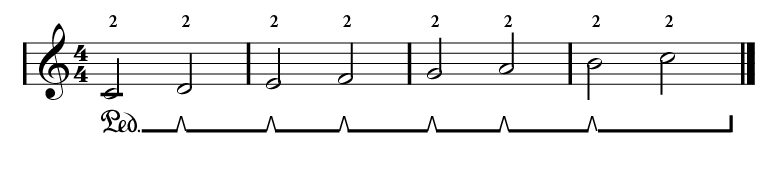
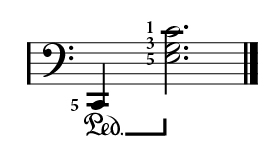
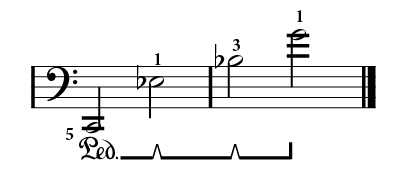
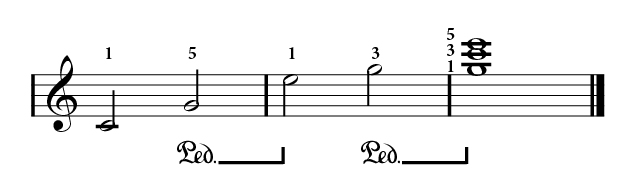
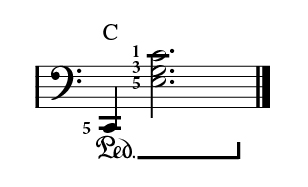
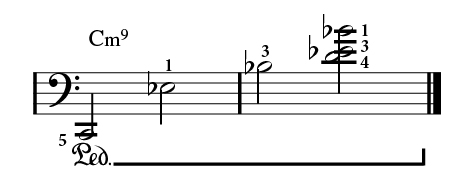
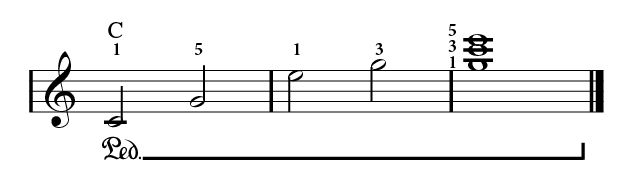

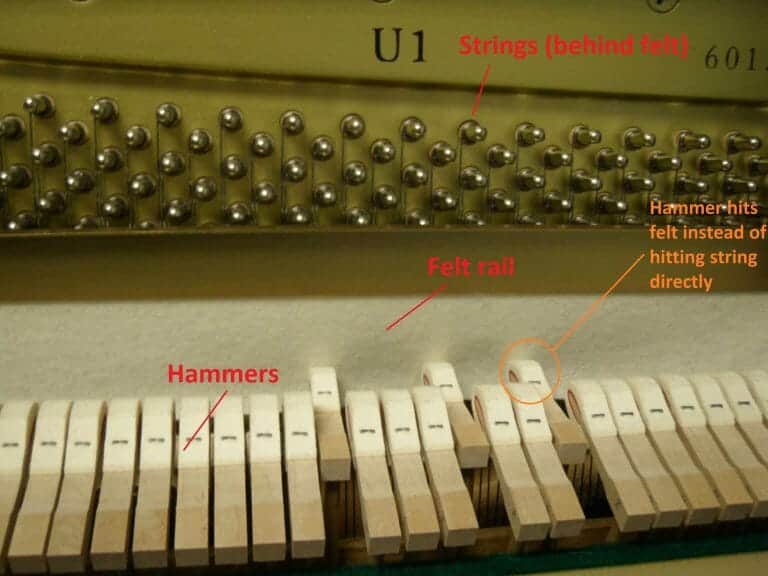

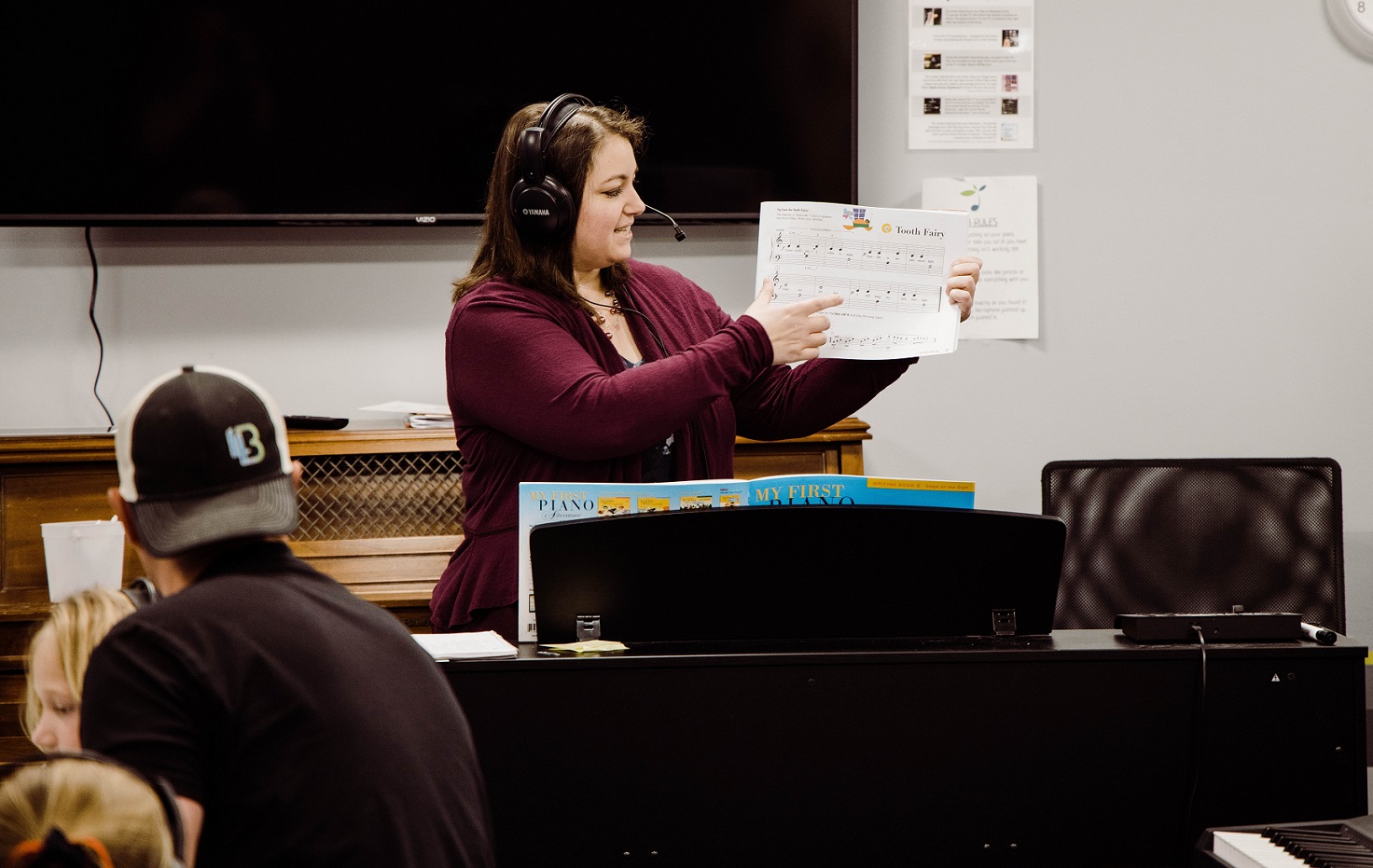 A group piano program is a unique and fun way for students to progress quicker than if they were taking individual lessons, Miller says. With a group of students who are at the same level, you can pre-determine the pacing and you can make lessons more curriculum based rather than individualized. The pacing can move faster as students’ skills develop because they are following the same curriculum with the same teacher.
A group piano program is a unique and fun way for students to progress quicker than if they were taking individual lessons, Miller says. With a group of students who are at the same level, you can pre-determine the pacing and you can make lessons more curriculum based rather than individualized. The pacing can move faster as students’ skills develop because they are following the same curriculum with the same teacher. It can be a challenge to build a Keyboard Explorer program, but it is also a labor of love — as long as you are patient, Miller says.
It can be a challenge to build a Keyboard Explorer program, but it is also a labor of love — as long as you are patient, Miller says. In the past, the solution to having more than 100 students on a waitlist was to hire more teachers, which proved to be easier said than done. “There were students who had to be turned away because there just wasn’t enough room or individual teachers,” Miller says. “The Keyboard Explorers program is a great way to give more students the opportunity to take lessons at the conservatory!”
In the past, the solution to having more than 100 students on a waitlist was to hire more teachers, which proved to be easier said than done. “There were students who had to be turned away because there just wasn’t enough room or individual teachers,” Miller says. “The Keyboard Explorers program is a great way to give more students the opportunity to take lessons at the conservatory!”



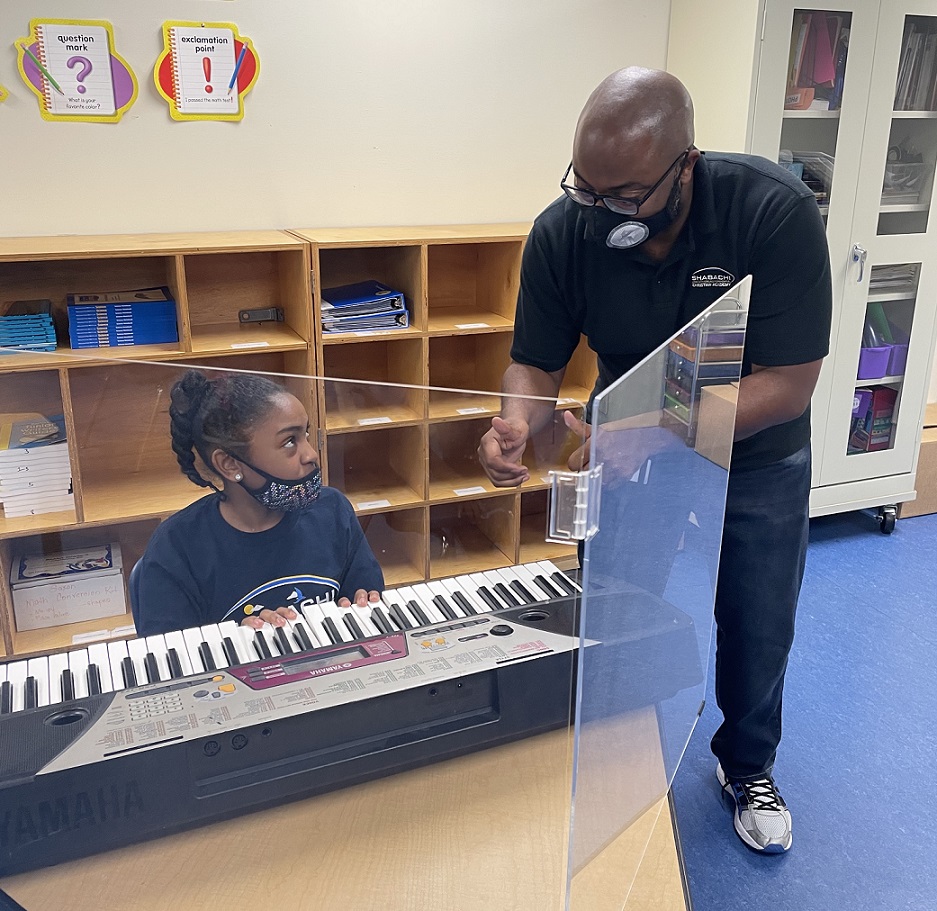 For Felder, music education should be more about the journey than the destination. That means creating what he calls “many mini-opportunities” for students to practice and perform outside of the classroom. He says it’s important for students to perform for different crowds and to “allow their music to be heard more than just once.”
For Felder, music education should be more about the journey than the destination. That means creating what he calls “many mini-opportunities” for students to practice and perform outside of the classroom. He says it’s important for students to perform for different crowds and to “allow their music to be heard more than just once.”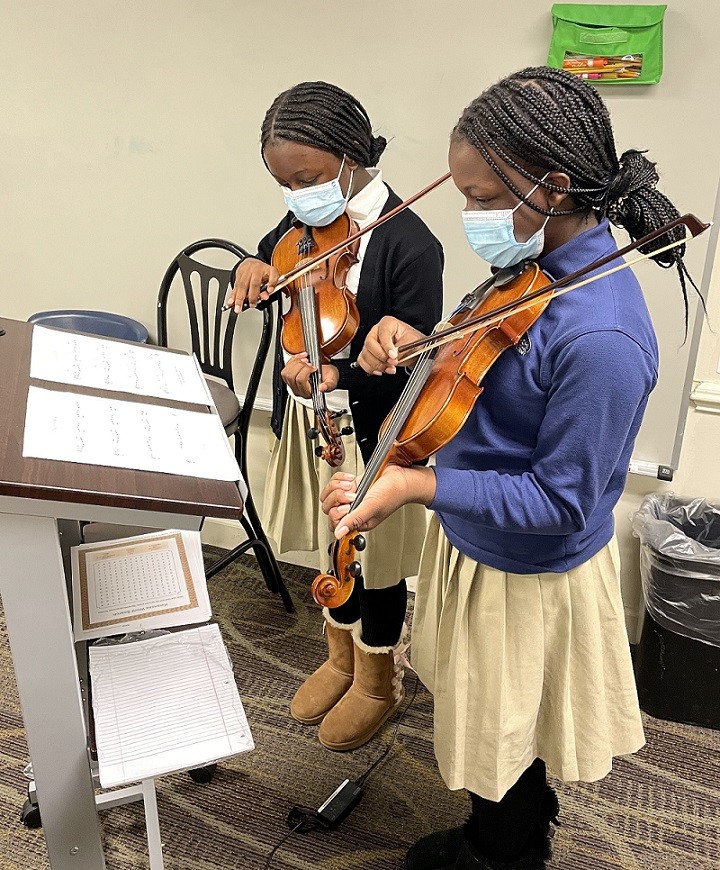 Mini-opportunities serve multiple purposes, Felder explains. First, they allow his students to give back to their communities. They also introduce his students’ art and music to members of the community who may not otherwise be exposed to it. Felder says that at their spring shows, he’ll often see people who first experienced the SHABACH music program during one of their mini-opportunities.
Mini-opportunities serve multiple purposes, Felder explains. First, they allow his students to give back to their communities. They also introduce his students’ art and music to members of the community who may not otherwise be exposed to it. Felder says that at their spring shows, he’ll often see people who first experienced the SHABACH music program during one of their mini-opportunities. Felder says finding these curated opportunities can be challenging, so it’s important for him to stay personally energized about music. He sees himself as a “teaching artist,” meaning that he values the level of his own musical experience, while also trying to share that knowledge and love of music with his students.
Felder says finding these curated opportunities can be challenging, so it’s important for him to stay personally energized about music. He sees himself as a “teaching artist,” meaning that he values the level of his own musical experience, while also trying to share that knowledge and love of music with his students.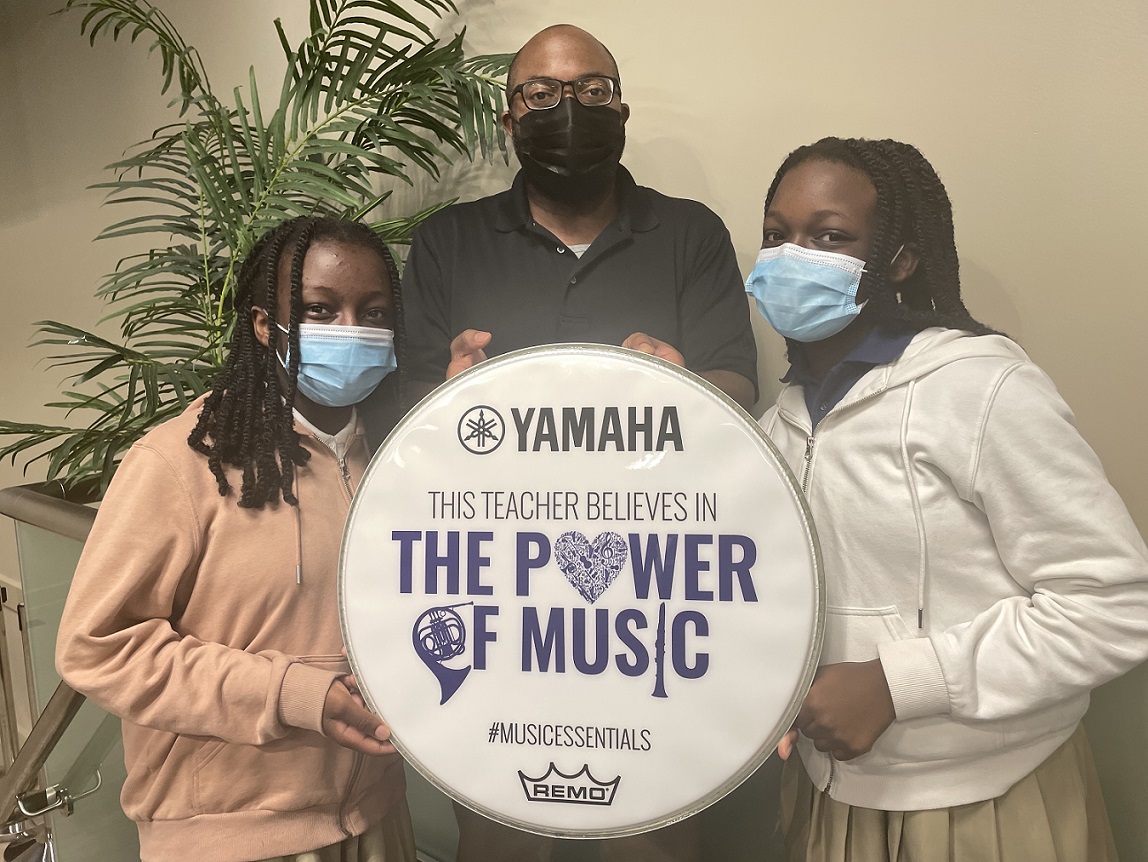 It’s also important to be transparent with your students. “Life is still happening to us,” Felder says.
It’s also important to be transparent with your students. “Life is still happening to us,” Felder says.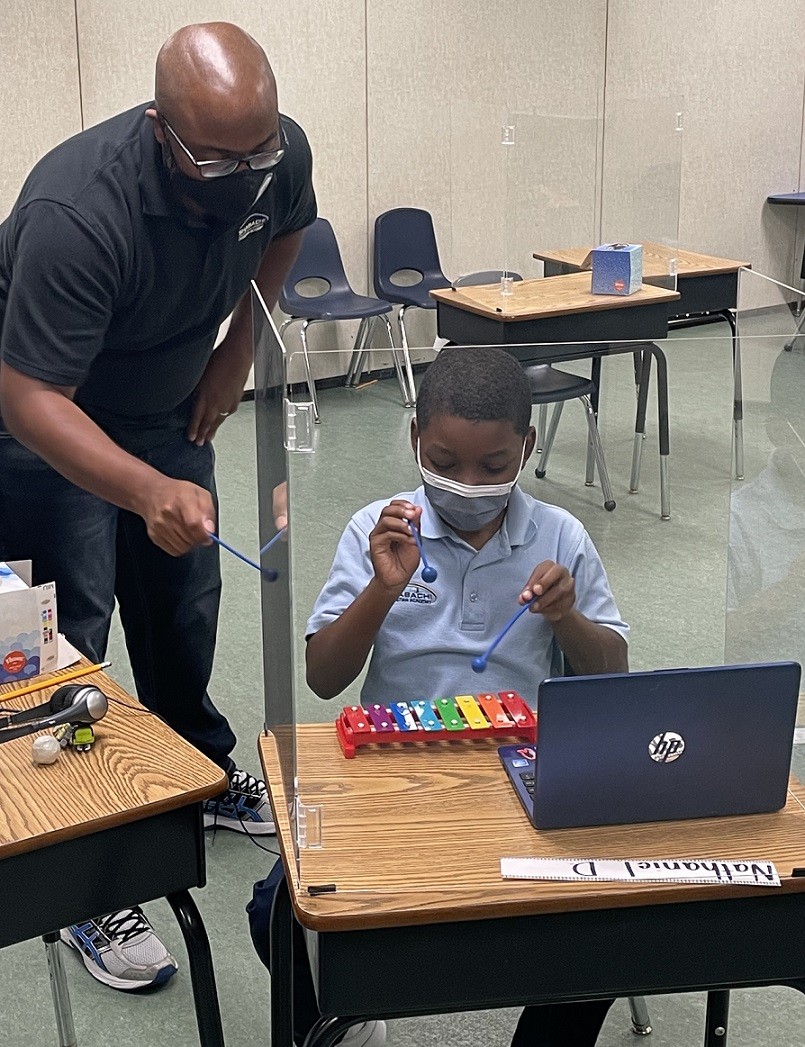 Felder insists that there is no cookie-cutter way to attempt intentional music programming and that each group of students should have curated programs for their own needs and situations. To be successful with this type of curriculum, Felder says you must find balance and learn what works best for each group of students. And, perhaps most importantly, it’s about staying flexible and being able to change direction when a situation arises that can’t be ignored.
Felder insists that there is no cookie-cutter way to attempt intentional music programming and that each group of students should have curated programs for their own needs and situations. To be successful with this type of curriculum, Felder says you must find balance and learn what works best for each group of students. And, perhaps most importantly, it’s about staying flexible and being able to change direction when a situation arises that can’t be ignored.
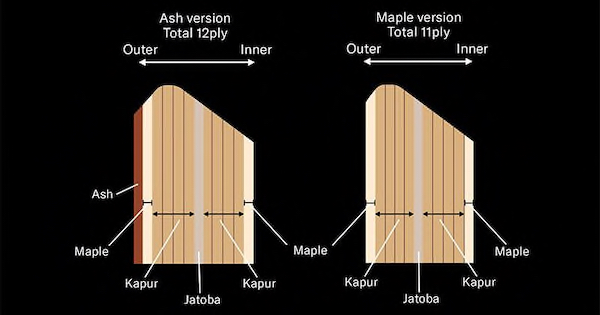

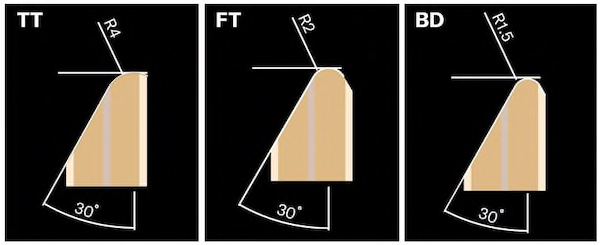
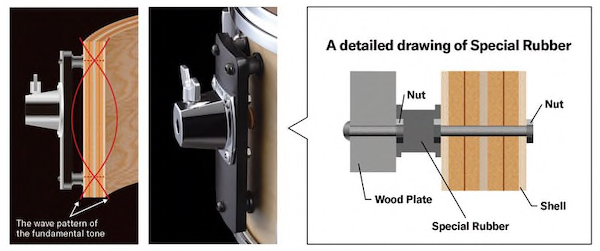





 Early in my career, my approach to assessment was primarily based on two types of performance: pass-offs for individual students and performance assessment ratings for ensembles. Pass offs are a type of performance task, e.g., scales, rhythm sheets and excerpts from music, that students perform to demonstrate their level of proficiency. Performance assessments can include any contest, festival or competition in which students are evaluated and given a formal rating as a group. Many music educators are familiar with and utilize these systems because we experienced and excelled at these types of assessments when we were students.
Early in my career, my approach to assessment was primarily based on two types of performance: pass-offs for individual students and performance assessment ratings for ensembles. Pass offs are a type of performance task, e.g., scales, rhythm sheets and excerpts from music, that students perform to demonstrate their level of proficiency. Performance assessments can include any contest, festival or competition in which students are evaluated and given a formal rating as a group. Many music educators are familiar with and utilize these systems because we experienced and excelled at these types of assessments when we were students. The Purpose of E-Portfolios
The Purpose of E-Portfolios You’re probably thinking: This all sounds great, but where do I find the time to construct, implement and grade all this!? This is a valid question. It took me almost four years to see my department’s e-portfolio come to fruition. It is not a quick, set-it and forget-it sort of task.
You’re probably thinking: This all sounds great, but where do I find the time to construct, implement and grade all this!? This is a valid question. It took me almost four years to see my department’s e-portfolio come to fruition. It is not a quick, set-it and forget-it sort of task.






 The first We Are Nashville Festival took place in 2018 at
The first We Are Nashville Festival took place in 2018 at  With the pandemic still raging in 2021, Finney knew that the festival would need to be all digital, which he was excited to explore. Finney works as a Learning Technology Specialist for Metro Nashville Public Schools and assists educators with successfully integrating technology into their instruction. So, he interviewed local artists and music directors and provided digital resources for students and teachers.
With the pandemic still raging in 2021, Finney knew that the festival would need to be all digital, which he was excited to explore. Finney works as a Learning Technology Specialist for Metro Nashville Public Schools and assists educators with successfully integrating technology into their instruction. So, he interviewed local artists and music directors and provided digital resources for students and teachers. While elementary school students are in their general music experience, middle school and high school students arrive to practice and take workshops of their own. Then, they break apart and begin practicing their music in sectionals and tier-based rehearsals before coming back together for dinner. During dinner, the We Are Nashville student orchestra made-up of high school students from all over the Nashville area, begin their final run-through of music before the final dress rehearsal and show.
While elementary school students are in their general music experience, middle school and high school students arrive to practice and take workshops of their own. Then, they break apart and begin practicing their music in sectionals and tier-based rehearsals before coming back together for dinner. During dinner, the We Are Nashville student orchestra made-up of high school students from all over the Nashville area, begin their final run-through of music before the final dress rehearsal and show.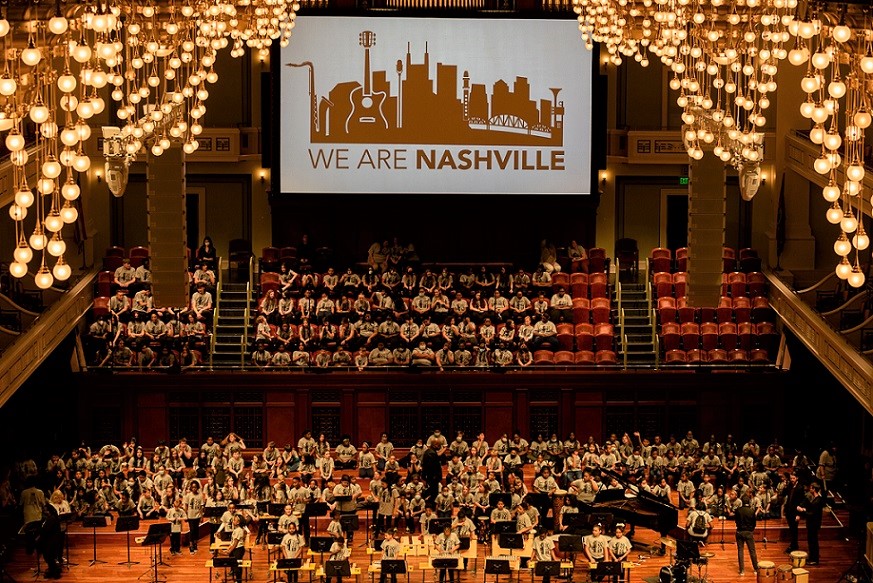 He hopes that the elementary school students can look at the middle and high school students and envision themselves in their positions. Finney says that he receives feedback from teachers who say that their students want to join the middle school or high school orchestra or choir because they saw them perform at the festival. For Finney, that is what the festival is all about. He says it’s important for students to realize that “they’re just like me, or they look just like me, and they’re doing something I would love to do,” he says.
He hopes that the elementary school students can look at the middle and high school students and envision themselves in their positions. Finney says that he receives feedback from teachers who say that their students want to join the middle school or high school orchestra or choir because they saw them perform at the festival. For Finney, that is what the festival is all about. He says it’s important for students to realize that “they’re just like me, or they look just like me, and they’re doing something I would love to do,” he says.


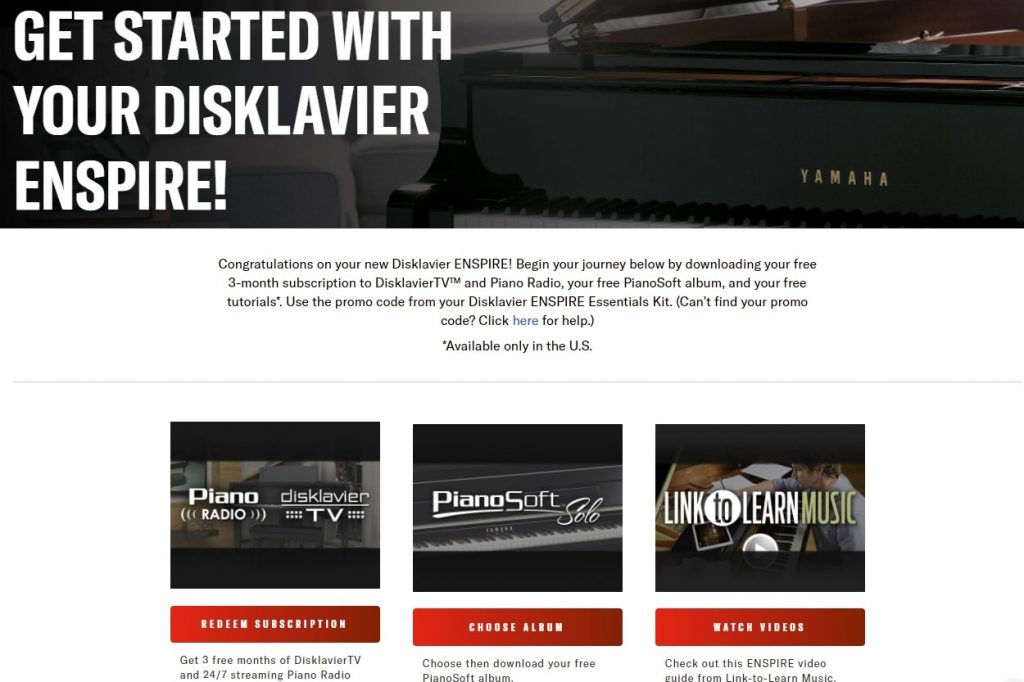









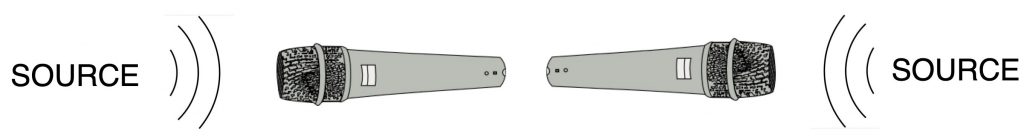

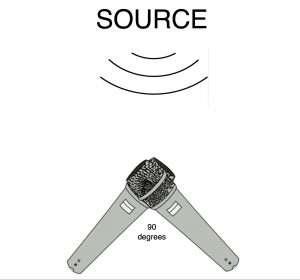
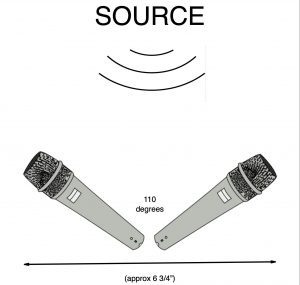





 A proposal of the course was given to the building principal at the time, Dr. Joseph Hepp, a multi-instrumentalist in his own right, and reviewed by our district curriculum coordinators. After they approved it, the elective was added to the course offerings during course selection.
A proposal of the course was given to the building principal at the time, Dr. Joseph Hepp, a multi-instrumentalist in his own right, and reviewed by our district curriculum coordinators. After they approved it, the elective was added to the course offerings during course selection. Once the course was approved, I began to write and design the curriculum as well as a scope and sequence for the course. I decided that students would spend half of the semester on ukulele and then transition to guitar. I wanted all my students to walk away with a skillset where they could continue learning, playing and enjoying music on guitar and ukulele beyond the class. Thanks to discussions and input from my colleagues, I determined that I wanted students to be able to meet two primary goals:
Once the course was approved, I began to write and design the curriculum as well as a scope and sequence for the course. I decided that students would spend half of the semester on ukulele and then transition to guitar. I wanted all my students to walk away with a skillset where they could continue learning, playing and enjoying music on guitar and ukulele beyond the class. Thanks to discussions and input from my colleagues, I determined that I wanted students to be able to meet two primary goals: When it came to teaching common harmonies and progressions on the instrument, it was more difficult to find text and resources that met the needs of the class. While there are several popular methods for teaching harmony, few would effectively work for guitar and ukulele. For this reason, I ended up creating most of my own original resources (slideshows and handouts) to teach harmonies and chords with the aid of online resources such as
When it came to teaching common harmonies and progressions on the instrument, it was more difficult to find text and resources that met the needs of the class. While there are several popular methods for teaching harmony, few would effectively work for guitar and ukulele. For this reason, I ended up creating most of my own original resources (slideshows and handouts) to teach harmonies and chords with the aid of online resources such as  Along with the curricular support for the class, our district supported the purchase of a set of guitars and ukuleles through building and curriculum budgets. As the program expanded, we were able to use a combination of our department budget and curriculum budget to expand our inventory. Every student is assigned a guitar and ukulele during the course that they can use in class and take home as needed. If you are unable to secure a district budget funding source, I highly encourage looking into
Along with the curricular support for the class, our district supported the purchase of a set of guitars and ukuleles through building and curriculum budgets. As the program expanded, we were able to use a combination of our department budget and curriculum budget to expand our inventory. Every student is assigned a guitar and ukulele during the course that they can use in class and take home as needed. If you are unable to secure a district budget funding source, I highly encourage looking into 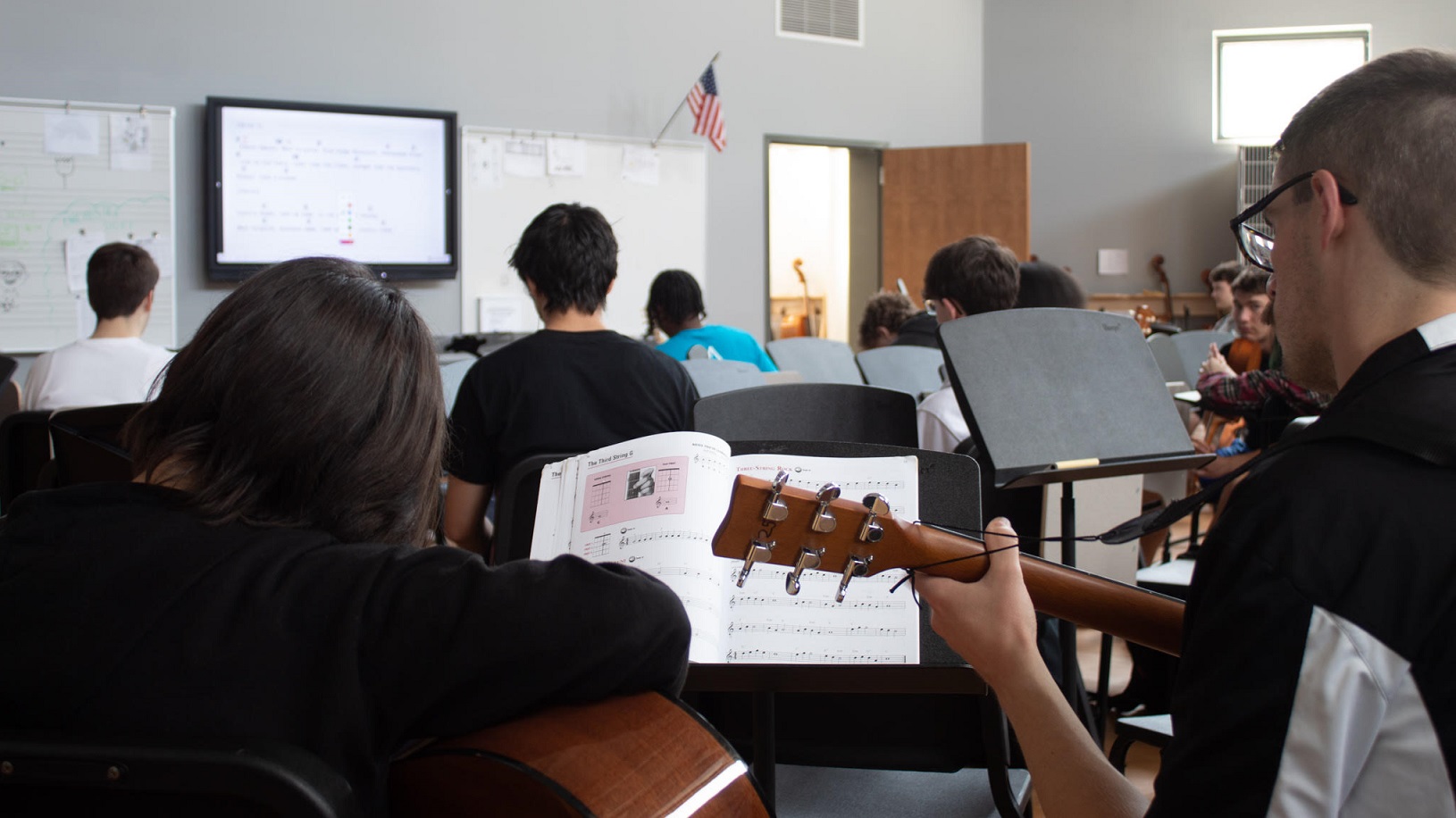 This guitar and ukulele elective has become extremely popular in our building! Last year, we ran six sections of the course taught by one other teacher and me and engaged approximately students in meaningful music making! One of the most surprising and rewarding pieces of feedback I received from students is how much they value being able to learn traditional music notation in high school!
This guitar and ukulele elective has become extremely popular in our building! Last year, we ran six sections of the course taught by one other teacher and me and engaged approximately students in meaningful music making! One of the most surprising and rewarding pieces of feedback I received from students is how much they value being able to learn traditional music notation in high school!
 Fundamentals include all elements of the daily diet for the contest literature, including rhythm training, ear training, breathing exercises, buzzing for brass, long tones, lip flexibilities, harmonic slurs, articulation exercises, range builders, dynamic control exercises, scales, chorales, tuning sequences and more.
Fundamentals include all elements of the daily diet for the contest literature, including rhythm training, ear training, breathing exercises, buzzing for brass, long tones, lip flexibilities, harmonic slurs, articulation exercises, range builders, dynamic control exercises, scales, chorales, tuning sequences and more. If we only have time for a very short warm-up, it must include a sustained long-tone exercise: a Remington/interval study or major/minor scales. It also must include a lip slur exercise for brass (either a soft, slow slur or something quick) and a harmonic slur for woodwinds. Sometimes we will have our woodwinds play a fast finger/technical exercise while the brass plays slurs for efficiency. And finally, the daily drill must include something to work tonguing and style. This could be multiple tonguing, fast tonguing or even learning to control accents, tenutos, staccatos or other styles students will need to succeed.
If we only have time for a very short warm-up, it must include a sustained long-tone exercise: a Remington/interval study or major/minor scales. It also must include a lip slur exercise for brass (either a soft, slow slur or something quick) and a harmonic slur for woodwinds. Sometimes we will have our woodwinds play a fast finger/technical exercise while the brass plays slurs for efficiency. And finally, the daily drill must include something to work tonguing and style. This could be multiple tonguing, fast tonguing or even learning to control accents, tenutos, staccatos or other styles students will need to succeed. While we don’t try to “teach to the test” at Claudia Taylor Johnson, we structure our fundamentals/daily drill to address the skills needed for our performers to play our contest program at a high level. If we know that we are working on Borodin’s “
While we don’t try to “teach to the test” at Claudia Taylor Johnson, we structure our fundamentals/daily drill to address the skills needed for our performers to play our contest program at a high level. If we know that we are working on Borodin’s “















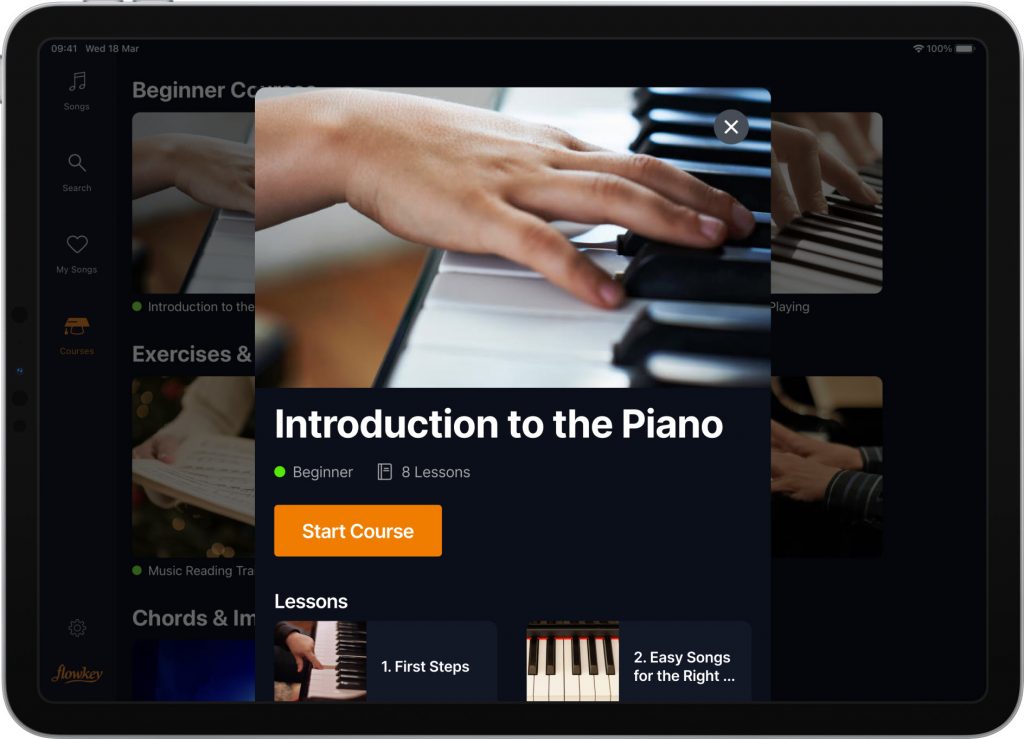
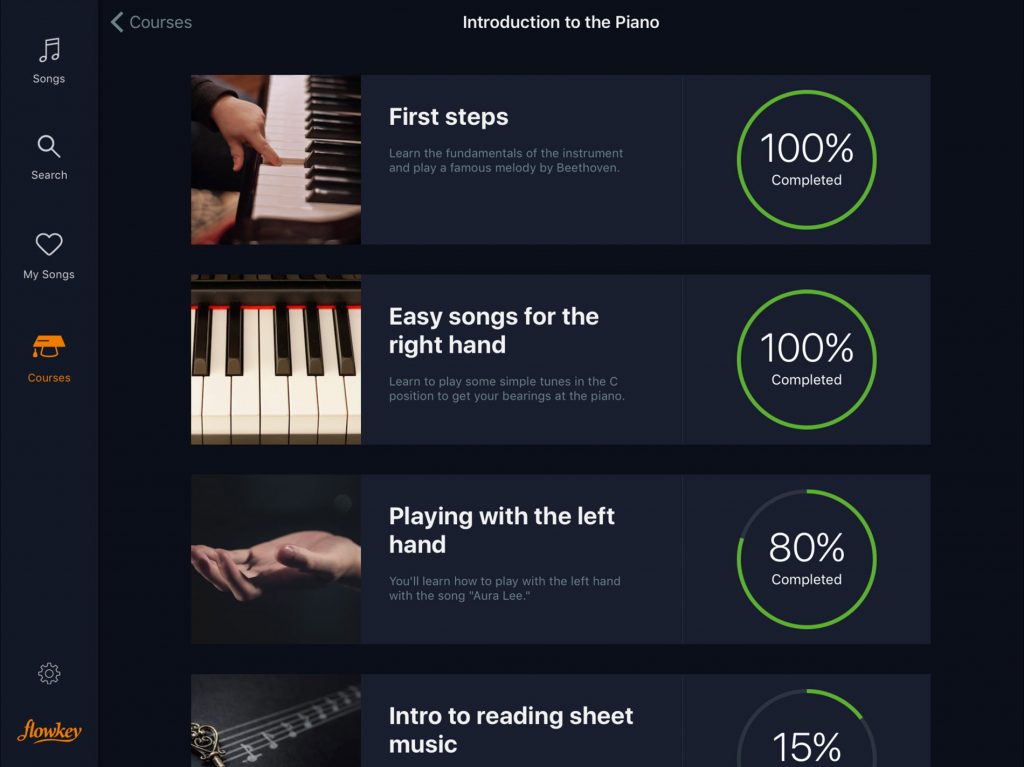
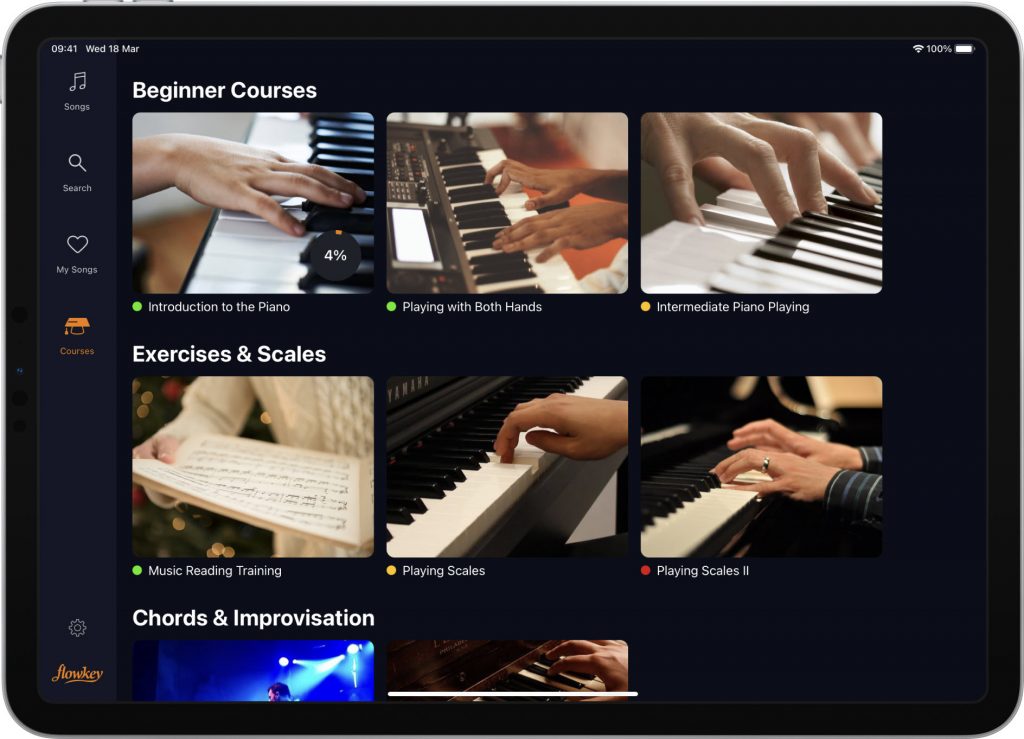
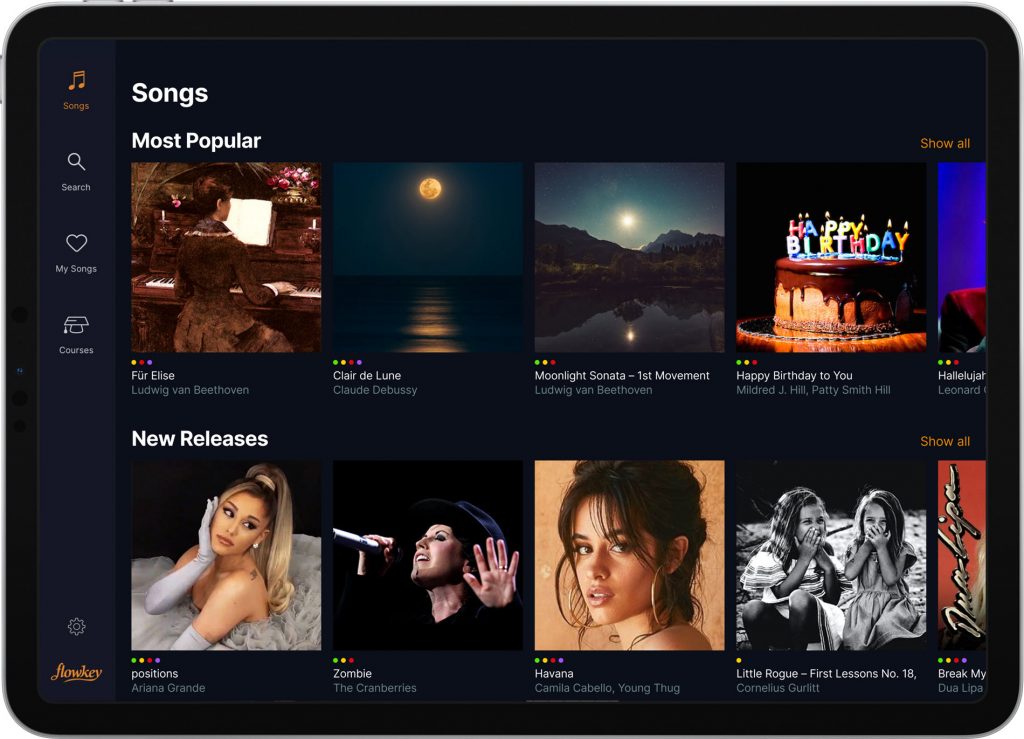
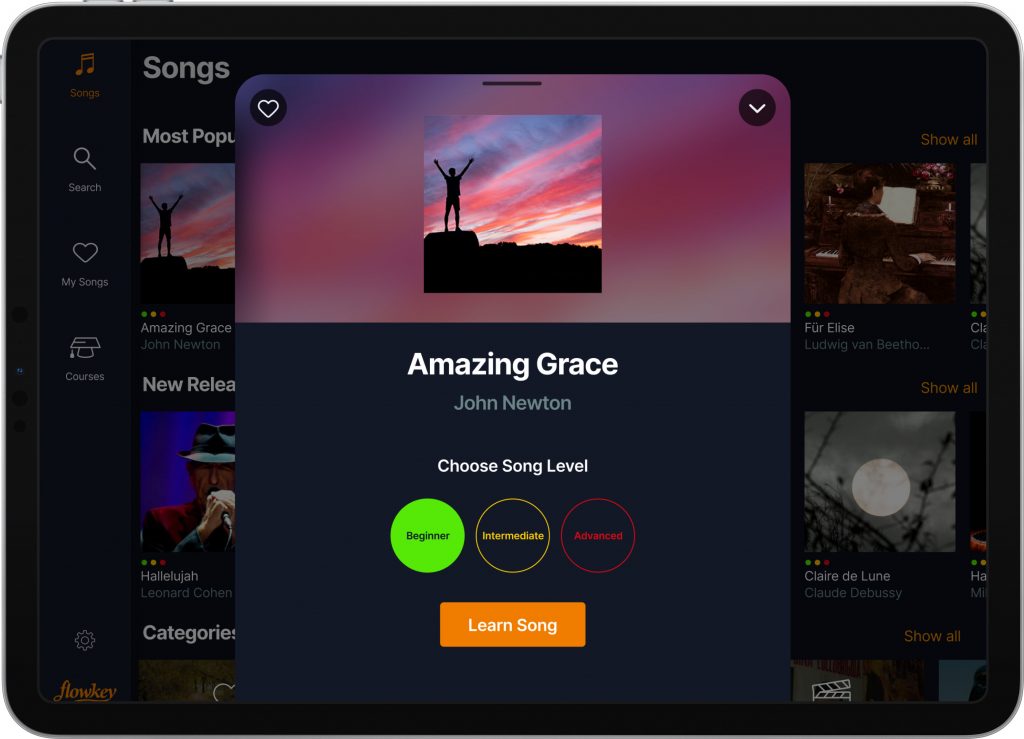
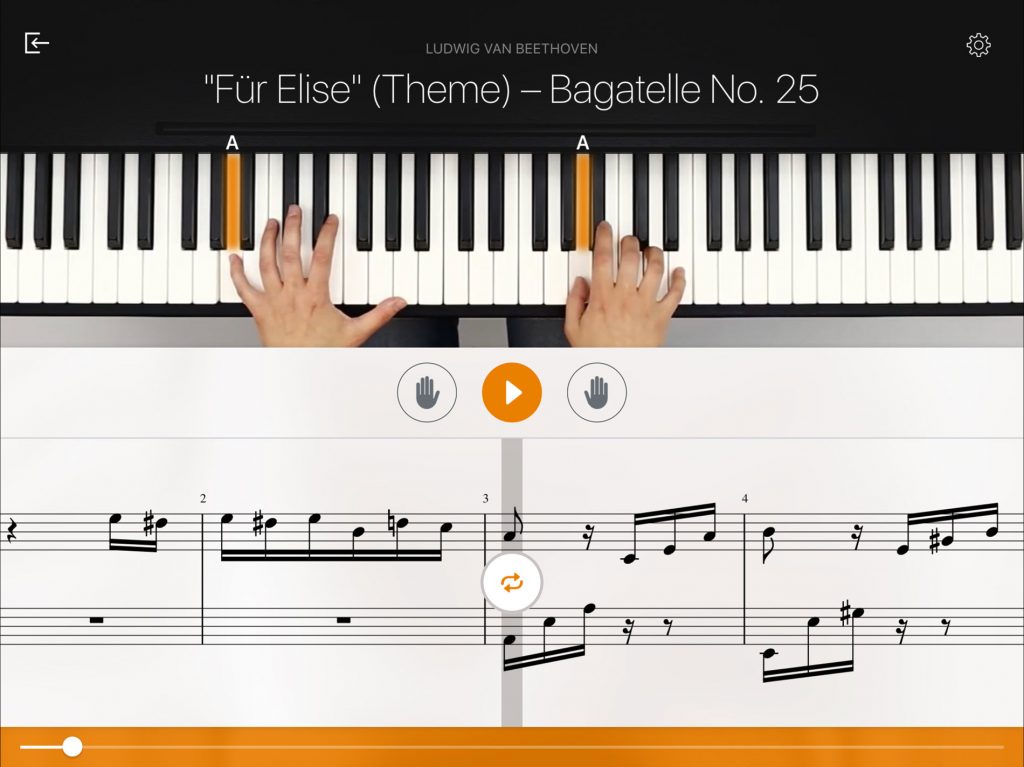

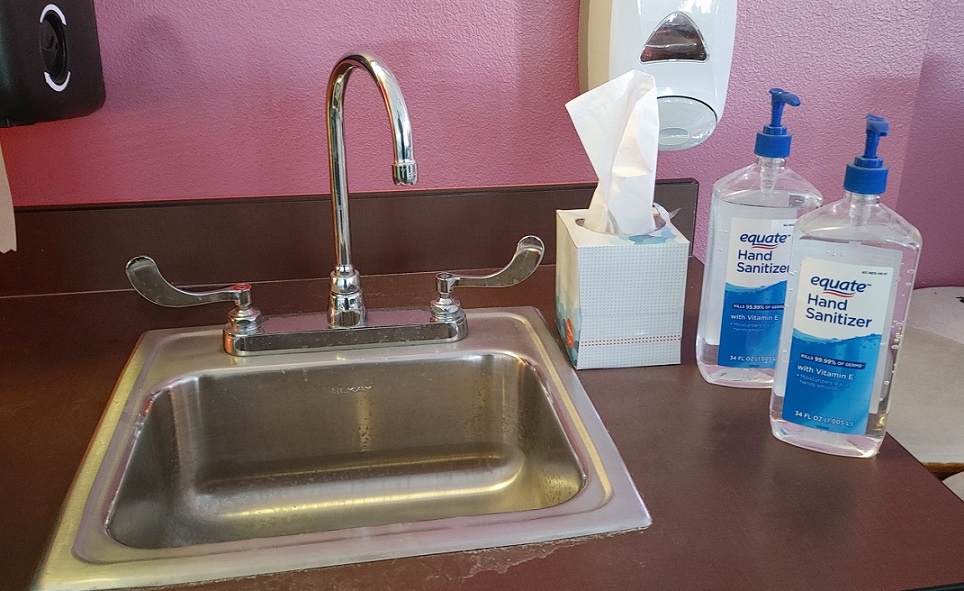 Students have been taught to wash their hands after using the bathroom their entire lives, but hand-washing has felt like a new concept recently. The task of taking an entire class of students to wash their hands before music class is too clunky to do every hour. Instead, I have elected to allow students to self-regulate when they need to wash their hands or quickly use hand sanitizer.
Students have been taught to wash their hands after using the bathroom their entire lives, but hand-washing has felt like a new concept recently. The task of taking an entire class of students to wash their hands before music class is too clunky to do every hour. Instead, I have elected to allow students to self-regulate when they need to wash their hands or quickly use hand sanitizer. Less Sharing, More Concentrated Time
Less Sharing, More Concentrated Time When my district,
When my district, 
















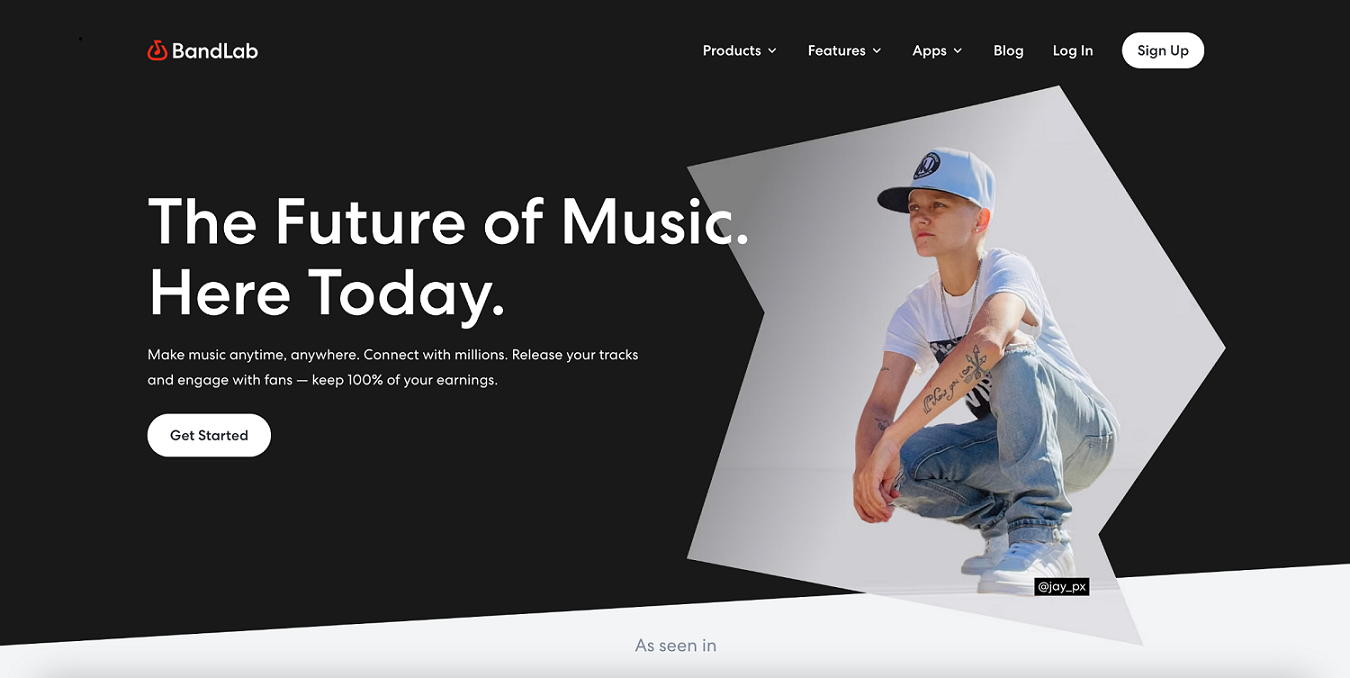
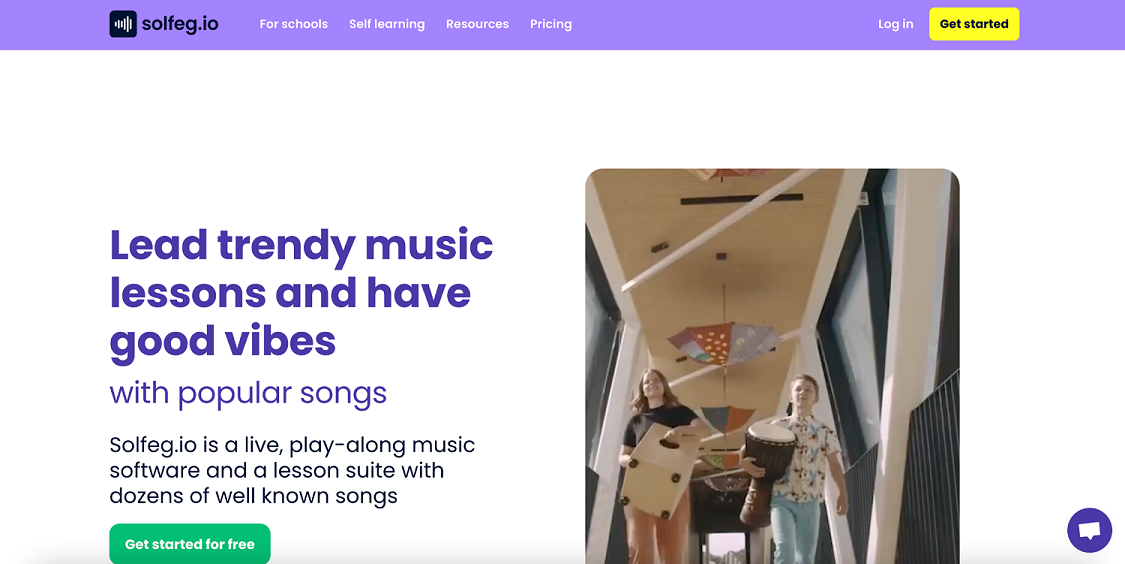
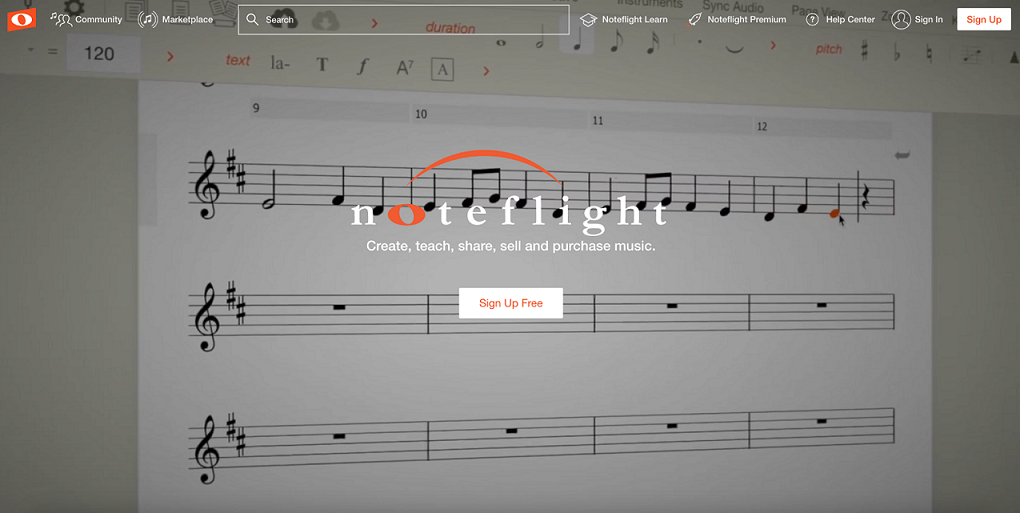
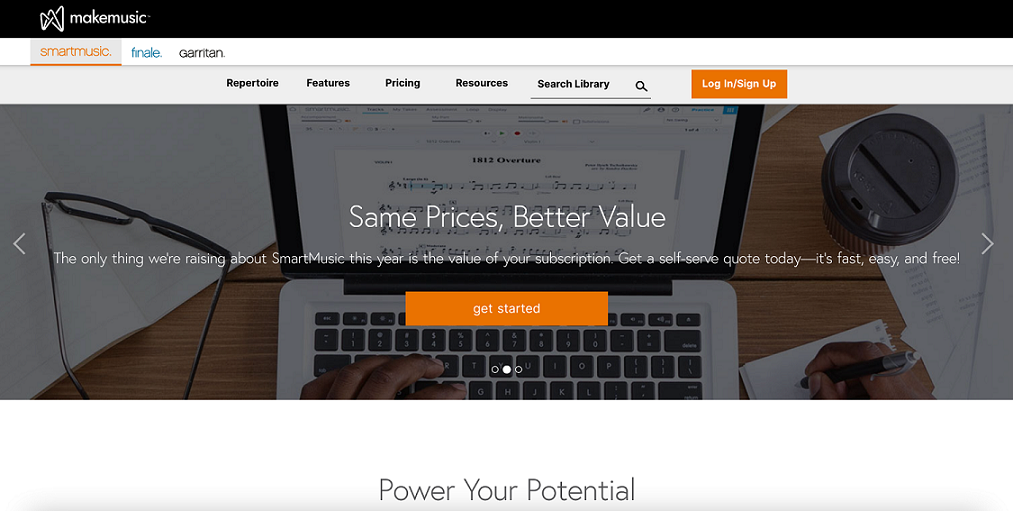

 The calendar for the upcoming school year has likely already been set. Make sure to map out your year, start by adding the following events to your work calendar:
The calendar for the upcoming school year has likely already been set. Make sure to map out your year, start by adding the following events to your work calendar: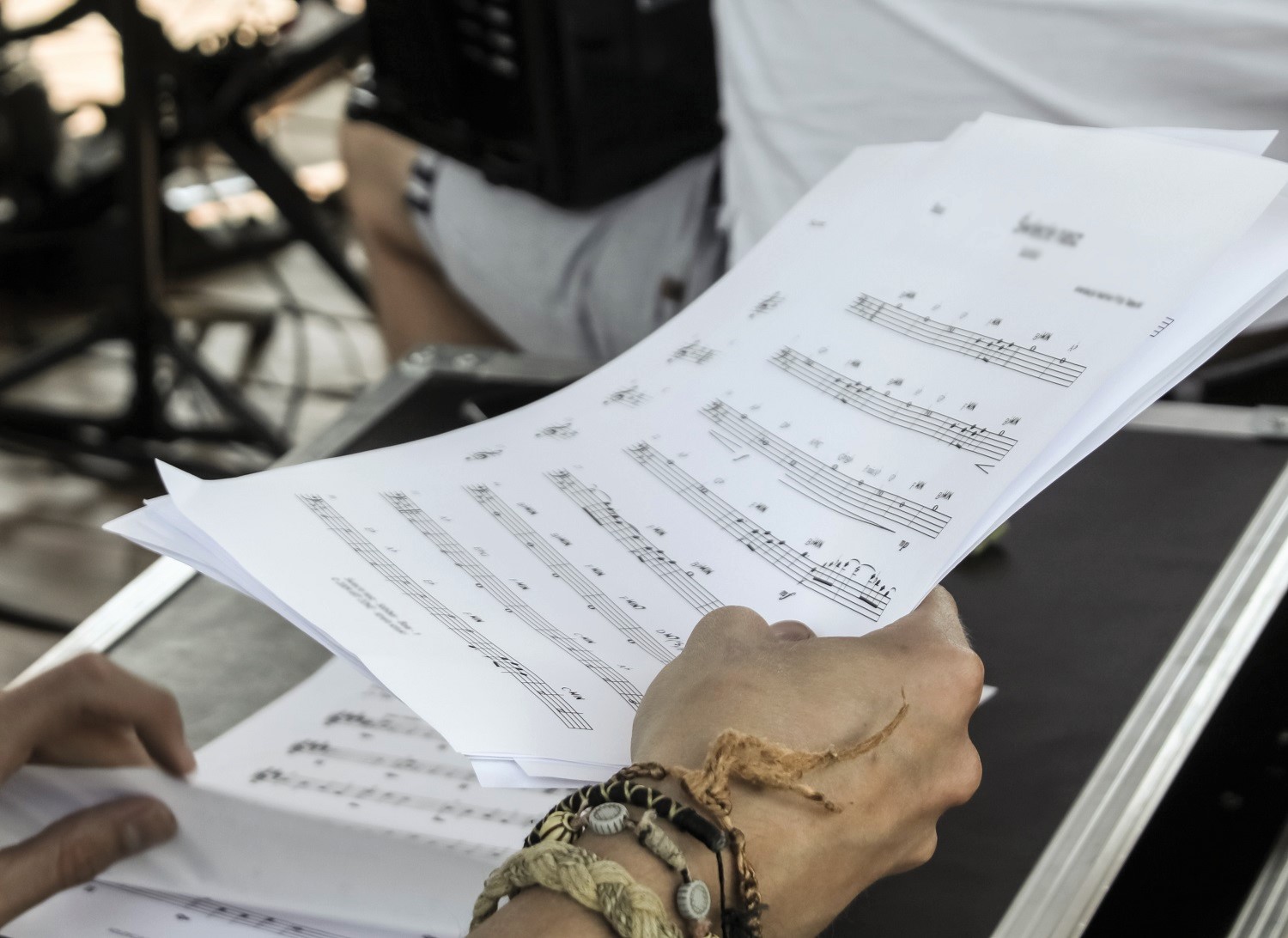 Once you have your calendar mapped out, you will have a better idea of when your first public performance will be and with which ensemble(s). You can begin to think about programming music. To keep it simple, try to find programs from the past three years of concerts to give you an idea of what music the ensemble(s) have performed. This gained insight can guide you toward a difficulty level. Rosters of your classes will also help you estimate expected instrumentation. From there begin pulling music from your library that is comparable to the previous year’s concert programs. I also encourage teachers to pull music that is on the easier side for sight reading at the beginning of the year. This helps to build confidence for the ensemble and for you to focus on musicianship versus notes and rhythms from day one.
Once you have your calendar mapped out, you will have a better idea of when your first public performance will be and with which ensemble(s). You can begin to think about programming music. To keep it simple, try to find programs from the past three years of concerts to give you an idea of what music the ensemble(s) have performed. This gained insight can guide you toward a difficulty level. Rosters of your classes will also help you estimate expected instrumentation. From there begin pulling music from your library that is comparable to the previous year’s concert programs. I also encourage teachers to pull music that is on the easier side for sight reading at the beginning of the year. This helps to build confidence for the ensemble and for you to focus on musicianship versus notes and rhythms from day one.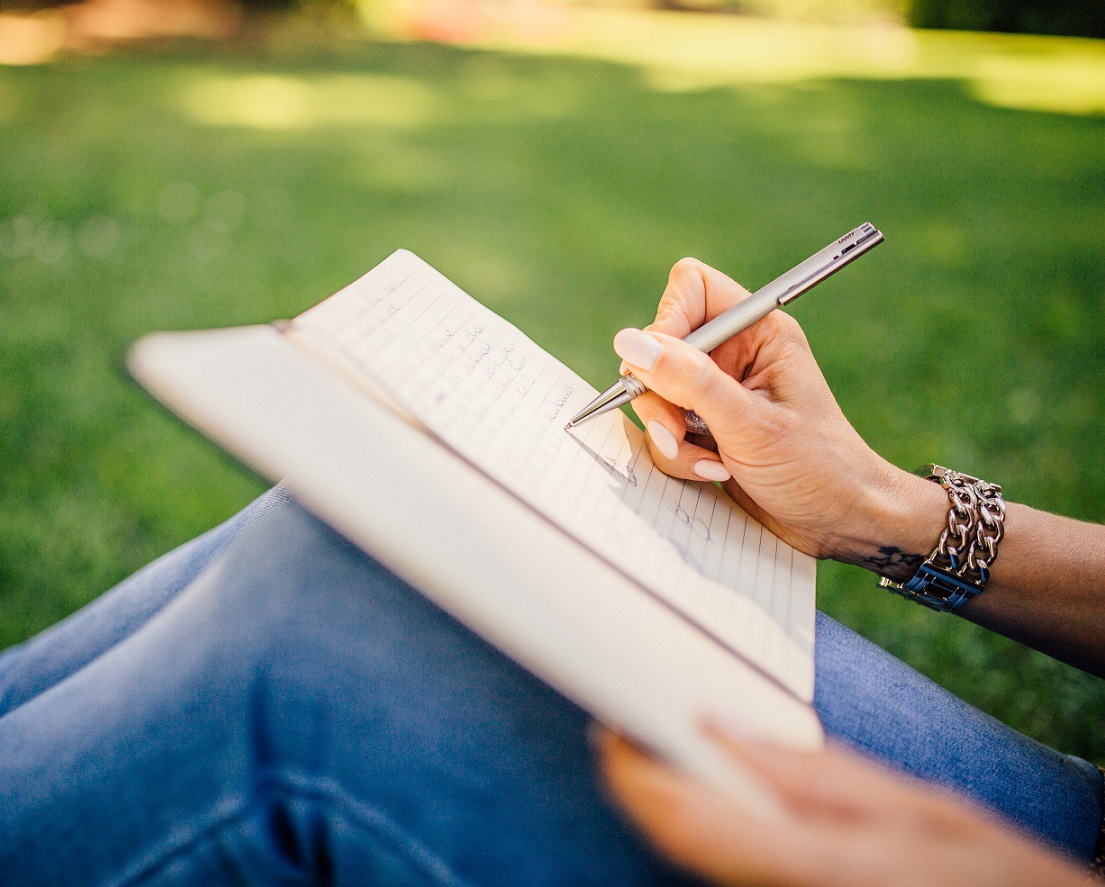 Now that you have spent time getting to know your inventory, calendar and creating your important support system within the school, make sure to reach out to your mentor and colleagues outside of your school. The true secret to success is having a support system that might include friends you graduated college with or past teachers who you now call your friends. Connect regularly with the people who will listen and offer advice when asked.
Now that you have spent time getting to know your inventory, calendar and creating your important support system within the school, make sure to reach out to your mentor and colleagues outside of your school. The true secret to success is having a support system that might include friends you graduated college with or past teachers who you now call your friends. Connect regularly with the people who will listen and offer advice when asked.
 Set boundaries with your work email. After a certain time at night, you are no longer on the job and all incoming emails can be read and responded to the next workday. The earlier you set these boundaries the better — parents and students will learn your communication habits. Stay strong when someone becomes upset that you did not immediately respond to an email that they composed at 11:00 p.m. Politely respond during your regular work hours and thank them for their patience.
Set boundaries with your work email. After a certain time at night, you are no longer on the job and all incoming emails can be read and responded to the next workday. The earlier you set these boundaries the better — parents and students will learn your communication habits. Stay strong when someone becomes upset that you did not immediately respond to an email that they composed at 11:00 p.m. Politely respond during your regular work hours and thank them for their patience.

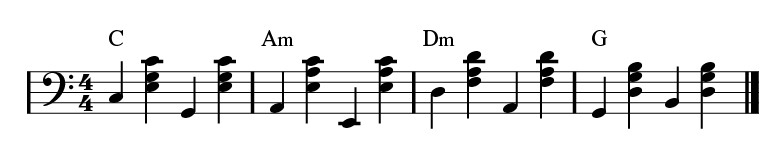
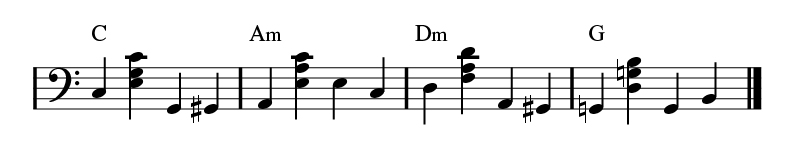


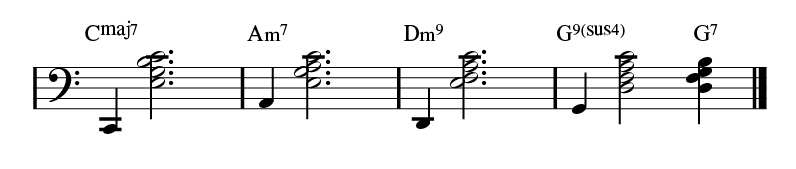
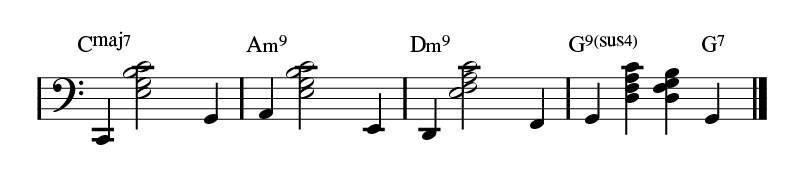
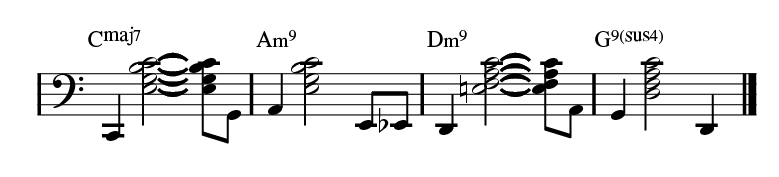
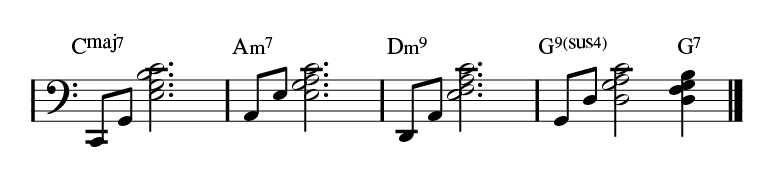
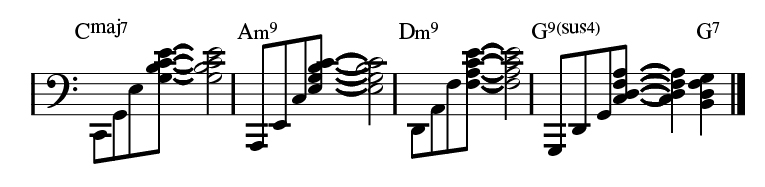

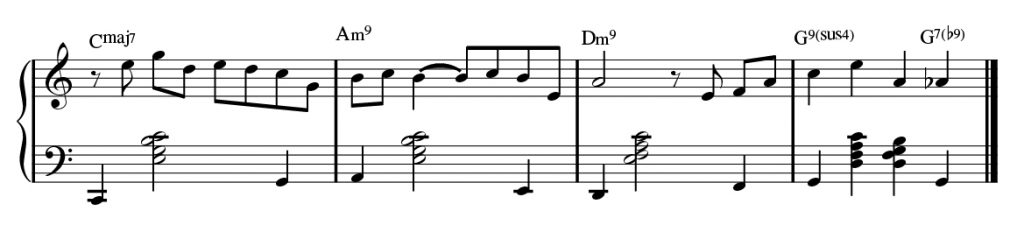
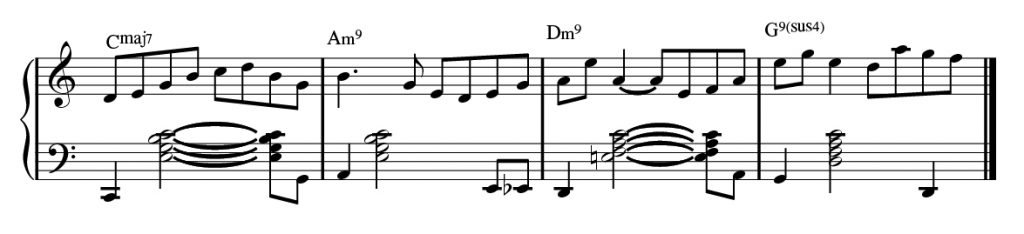

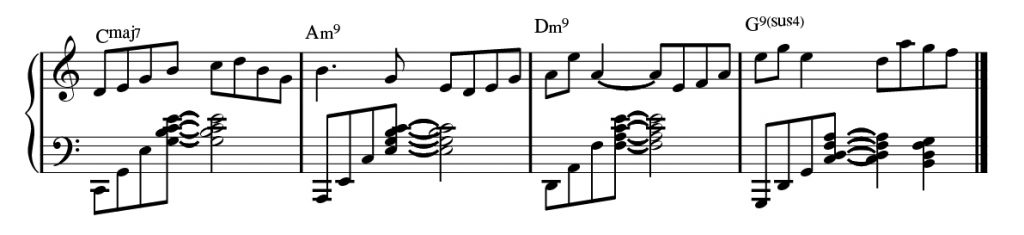
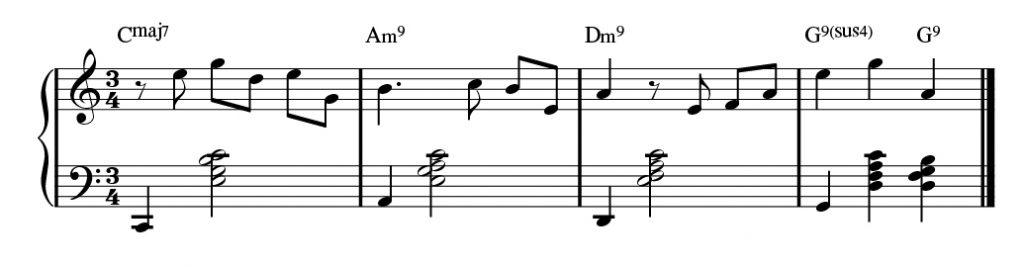
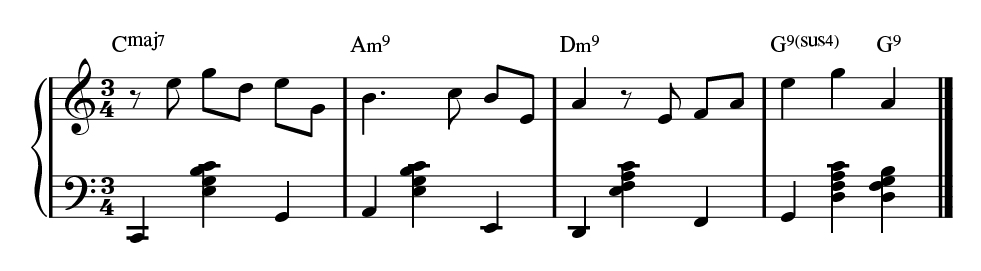
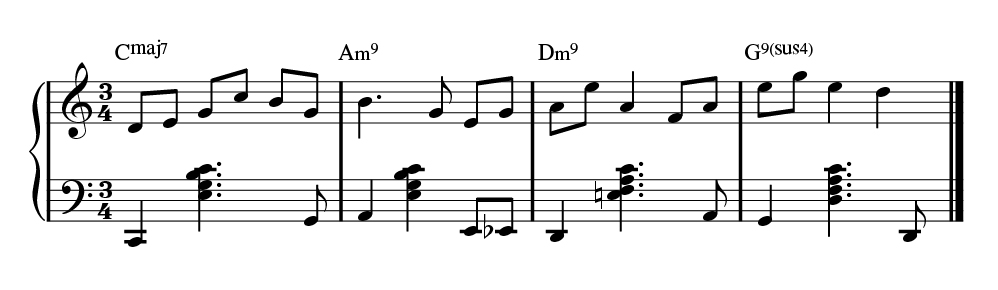
















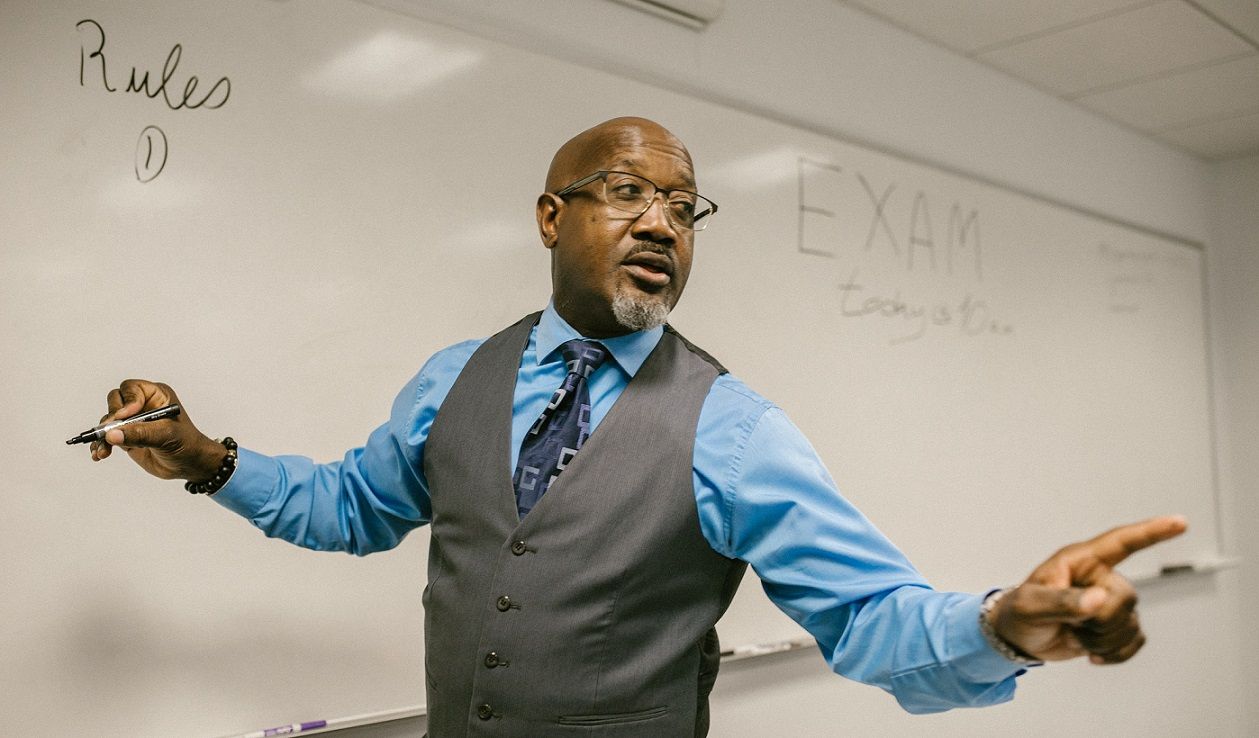
 This initial stage can vary depending on your experiences. In your first few years, you might say things that your teachers told you. You might emulate their mannerisms when you conduct or count off a group. You might even dress like your mentors or adopt their sense of humor. None of these things are bad!
This initial stage can vary depending on your experiences. In your first few years, you might say things that your teachers told you. You might emulate their mannerisms when you conduct or count off a group. You might even dress like your mentors or adopt their sense of humor. None of these things are bad! Then, some doubts set in. You may have had some doubts about your career initially, but in this potential stage, the doubts build. You may think:
Then, some doubts set in. You may have had some doubts about your career initially, but in this potential stage, the doubts build. You may think: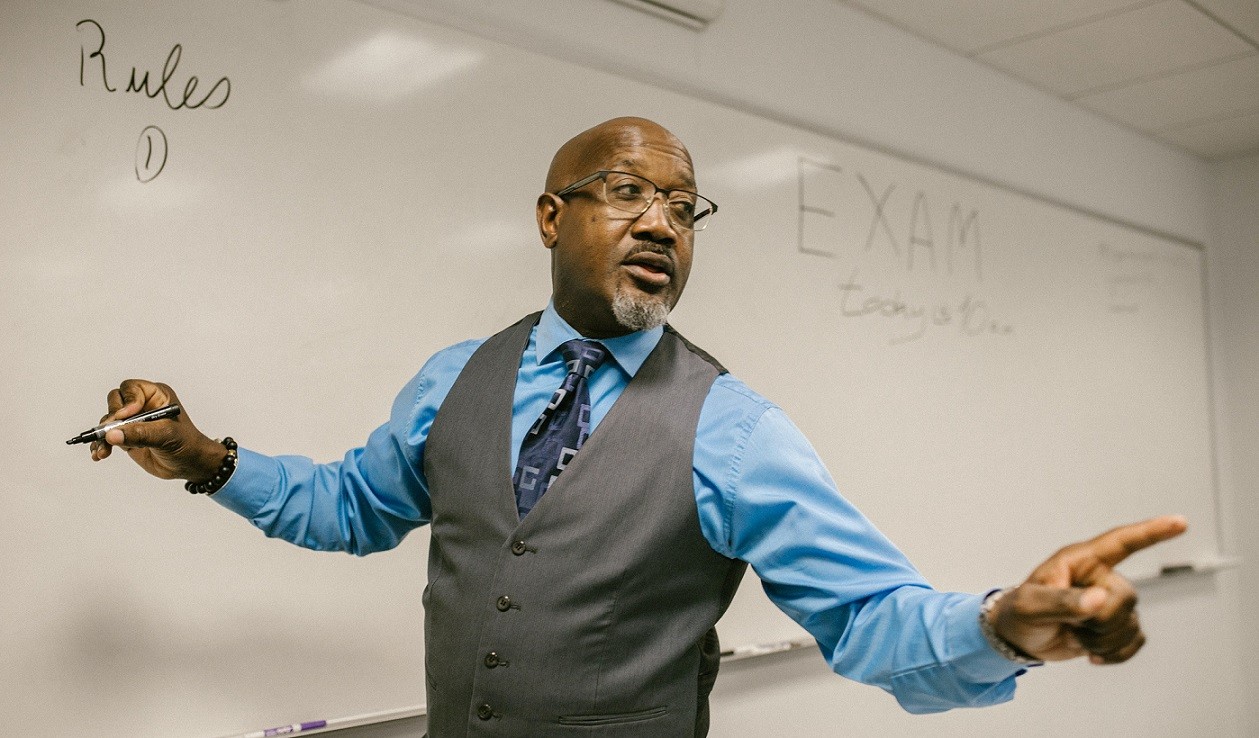 Stage 4 is a stage of confidence. It is not an arrival stage; we enter into it as we grow to know our strengths and weaknesses better, and we begin to understand how we operate.
Stage 4 is a stage of confidence. It is not an arrival stage; we enter into it as we grow to know our strengths and weaknesses better, and we begin to understand how we operate. I eventually ended up back where I started at
I eventually ended up back where I started at 






 As we were wrapping up the conversations regarding the logistics of operating the band program and saying our good nights, a special young man rolled up to me in his wheelchair and asked me an important and challenging question.
As we were wrapping up the conversations regarding the logistics of operating the band program and saying our good nights, a special young man rolled up to me in his wheelchair and asked me an important and challenging question. I have found all too often that my first instinct, my first response in any situation is to focus on the problem. This is all too easy to do because whenever you turn on the news, listen to the radio, open your phone, all the world’s problems come flooding in. The daily confrontation of problems is brutal.
I have found all too often that my first instinct, my first response in any situation is to focus on the problem. This is all too easy to do because whenever you turn on the news, listen to the radio, open your phone, all the world’s problems come flooding in. The daily confrontation of problems is brutal. Tomoki Miyazaki is a year younger than Micah, an incredible flute player with perfect pitch, and he is legally blind. After hearing him shine as a performer throughout the spring of 2021, we started conversations with Tomoki about doing something he’d never considered — being part of the marching band. With his incredible playing ability in mind, our music arranger designed numerous solo moments for him throughout the 2021 show. The first time we heard him performing with the group, amplified for the world to hear, we knew we had a special performer. With this excitement came a very unique obstacle.
Tomoki Miyazaki is a year younger than Micah, an incredible flute player with perfect pitch, and he is legally blind. After hearing him shine as a performer throughout the spring of 2021, we started conversations with Tomoki about doing something he’d never considered — being part of the marching band. With his incredible playing ability in mind, our music arranger designed numerous solo moments for him throughout the 2021 show. The first time we heard him performing with the group, amplified for the world to hear, we knew we had a special performer. With this excitement came a very unique obstacle.
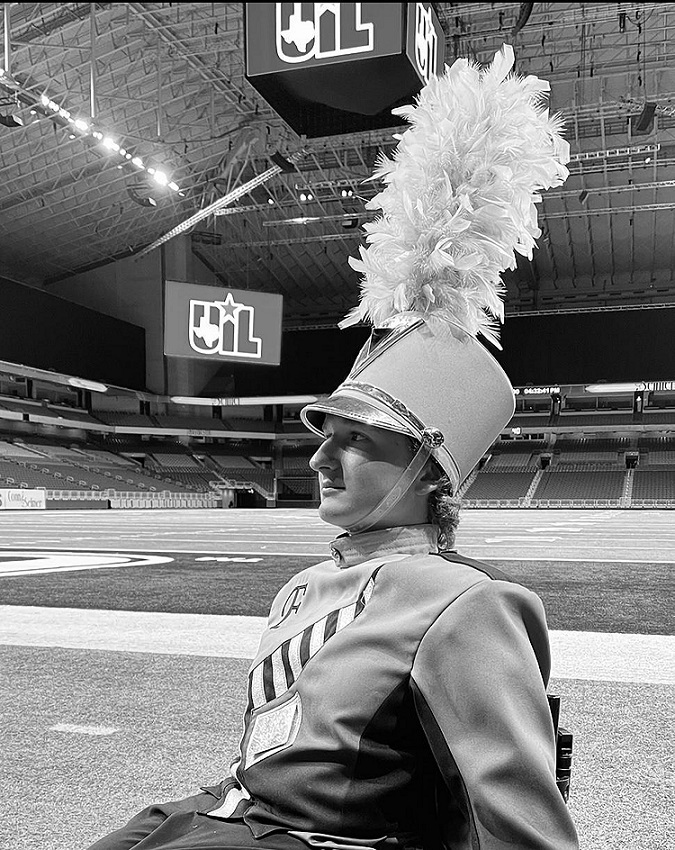

 I’ll be honest, flute choirs can be expensive — alto and bass flutes have pretty high price tags. Most of the information below is about the lower-range harmony flutes because many schools have a selection or easy access to higher-range melody flutes (
I’ll be honest, flute choirs can be expensive — alto and bass flutes have pretty high price tags. Most of the information below is about the lower-range harmony flutes because many schools have a selection or easy access to higher-range melody flutes ( This 8-person setup will be enough to get you going.
This 8-person setup will be enough to get you going. Most flutes come with the option of a curved headjoint. While this is often an adjustment made on soprano flutes for younger students, having a curved headjoint becomes increasingly more common as the flute gets lower. Watch flutist Gina Luciani weigh the
Most flutes come with the option of a curved headjoint. While this is often an adjustment made on soprano flutes for younger students, having a curved headjoint becomes increasingly more common as the flute gets lower. Watch flutist Gina Luciani weigh the  Thumb Rests: I recommend thumb rests for bass and heavier flutes. Bass flutes often have metal thumb or hand rests that help players balance the extra weight. These are especially handy for students who will be playing for a long period of time but do not plan on playing with a stand.
Thumb Rests: I recommend thumb rests for bass and heavier flutes. Bass flutes often have metal thumb or hand rests that help players balance the extra weight. These are especially handy for students who will be playing for a long period of time but do not plan on playing with a stand.

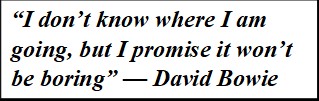


 The students have fallen in love with the event, too. “I have students who will buy a suit just for jazz night. They get all dressed up, and they’re super pumped,” Pohland says. “It’s turned into way more than I could ever have imagined.”
The students have fallen in love with the event, too. “I have students who will buy a suit just for jazz night. They get all dressed up, and they’re super pumped,” Pohland says. “It’s turned into way more than I could ever have imagined.” Having open, honest conversations isn’t only beneficial with his own family. Pohland has also found that building personal connections with students helps the program gain a sense of camaraderie. He says that one of the keys to building a trusting relationship with students includes “sharing my stories — sharing why I’m passionate, why I’m energetic about music.”
Having open, honest conversations isn’t only beneficial with his own family. Pohland has also found that building personal connections with students helps the program gain a sense of camaraderie. He says that one of the keys to building a trusting relationship with students includes “sharing my stories — sharing why I’m passionate, why I’m energetic about music.” While a close-knit musical family may sound like a dream come true, maintaining a music program in a small, rural town comes with its own unique challenges. Some students may struggle to make it to every rehearsal when they have other commitments at home like working on their parents’ farm. Other students may struggle to get to rehearsal on time when driving to school takes 30 minutes or when Minnesota weather rears its destructive head.
While a close-knit musical family may sound like a dream come true, maintaining a music program in a small, rural town comes with its own unique challenges. Some students may struggle to make it to every rehearsal when they have other commitments at home like working on their parents’ farm. Other students may struggle to get to rehearsal on time when driving to school takes 30 minutes or when Minnesota weather rears its destructive head. Communication goes hand in hand with community outreach. One of the benefits of building a music program in a small community is the ability to get students directly involved with community performances.
Communication goes hand in hand with community outreach. One of the benefits of building a music program in a small community is the ability to get students directly involved with community performances.
 You cannot be a wallflower music teacher and expect kids to flock to your class. Be bubbly and personable. Show kids that you are committed to them and that you see and hear them. Make them laugh. Truth be told, I gauge my effectiveness each day based on whether I can get my students to laugh.
You cannot be a wallflower music teacher and expect kids to flock to your class. Be bubbly and personable. Show kids that you are committed to them and that you see and hear them. Make them laugh. Truth be told, I gauge my effectiveness each day based on whether I can get my students to laugh. While I recognize there is enormous value in practicing instruments outside your primary instrument, as an ensemble director, I simply do not have the time to devote to preparing quality demonstrations on a variety of instruments. Instead, I call upon my colleagues, music major friends from college or, in some cases, former or current students to showcase their talents on various instruments.
While I recognize there is enormous value in practicing instruments outside your primary instrument, as an ensemble director, I simply do not have the time to devote to preparing quality demonstrations on a variety of instruments. Instead, I call upon my colleagues, music major friends from college or, in some cases, former or current students to showcase their talents on various instruments. Unison playing in an ensemble is necessary when students first begin learning a musical instrument. Because novice students’ audiation and tone production are developing, it helps to have everyone play the same melody together for reference. Additionally, playing in unison helps alleviate some of the anxiety students might experience from playing something incorrectly or thinking they sound bad. After all, how many of us sing more quietly in the car once the radio is turned down?
Unison playing in an ensemble is necessary when students first begin learning a musical instrument. Because novice students’ audiation and tone production are developing, it helps to have everyone play the same melody together for reference. Additionally, playing in unison helps alleviate some of the anxiety students might experience from playing something incorrectly or thinking they sound bad. After all, how many of us sing more quietly in the car once the radio is turned down? If you are tasked with developing beginner instrumentalists to eventually feed your top ensemble(s), promote students based on their demonstration of mastery, NOT on the instrument they play. As someone who spends the majority of his day teaching band classes, I know this can be a tough pill to swallow. Remember though, our role as music educators is NOT to teach a piece of music, but to teach musical concepts and skills. The pieces we program are simply vehicles to determine the extent to which students understand and can demonstrate these musical concepts and skills. This is why your learning objectives and success criteria based on the standards found in your curriculum are so important!
If you are tasked with developing beginner instrumentalists to eventually feed your top ensemble(s), promote students based on their demonstration of mastery, NOT on the instrument they play. As someone who spends the majority of his day teaching band classes, I know this can be a tough pill to swallow. Remember though, our role as music educators is NOT to teach a piece of music, but to teach musical concepts and skills. The pieces we program are simply vehicles to determine the extent to which students understand and can demonstrate these musical concepts and skills. This is why your learning objectives and success criteria based on the standards found in your curriculum are so important! Most ensemble directors have a social media account for their music programs. This is a terrific way to share your students’ accolades with the world. That said, don’t devote the bulk of your social media posts to celebrating only the achievements of your top ensemble(s). Earning a superior rating at a festival is great news worth celebrating — but so is the first time your beginning brass students learn how to buzz! When every student feels celebrated in your program, word travels fast.
Most ensemble directors have a social media account for their music programs. This is a terrific way to share your students’ accolades with the world. That said, don’t devote the bulk of your social media posts to celebrating only the achievements of your top ensemble(s). Earning a superior rating at a festival is great news worth celebrating — but so is the first time your beginning brass students learn how to buzz! When every student feels celebrated in your program, word travels fast.
 The music department at Tennessee State University has a rich legacy and a storied history. From our world-famous
The music department at Tennessee State University has a rich legacy and a storied history. From our world-famous 
 With the “Grow Your Own” funds, we have enhanced our curricula in numerous ways. We now offer a Praxis review course, which provides students with a formal class setting that prepares them to pass both the Praxis Core test, as well as the content-specific Praxis Music test.
With the “Grow Your Own” funds, we have enhanced our curricula in numerous ways. We now offer a Praxis review course, which provides students with a formal class setting that prepares them to pass both the Praxis Core test, as well as the content-specific Praxis Music test.



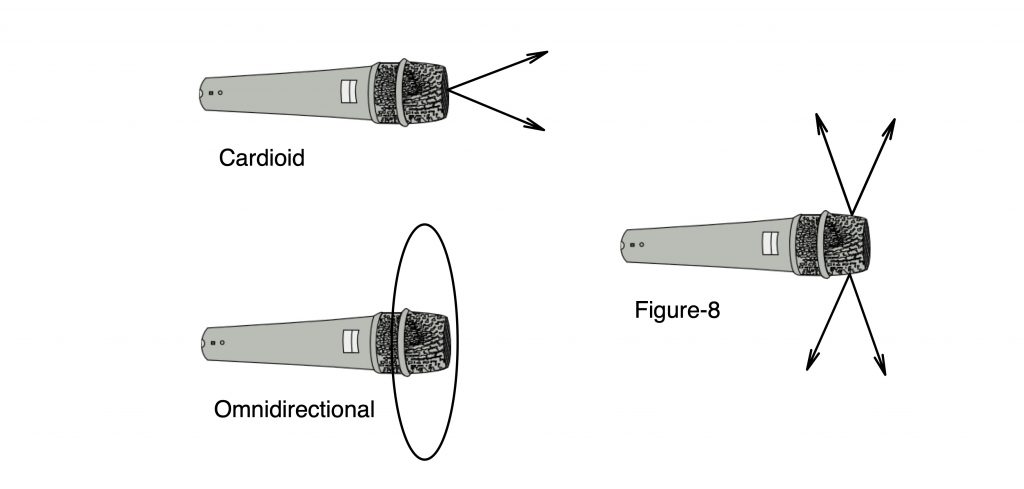
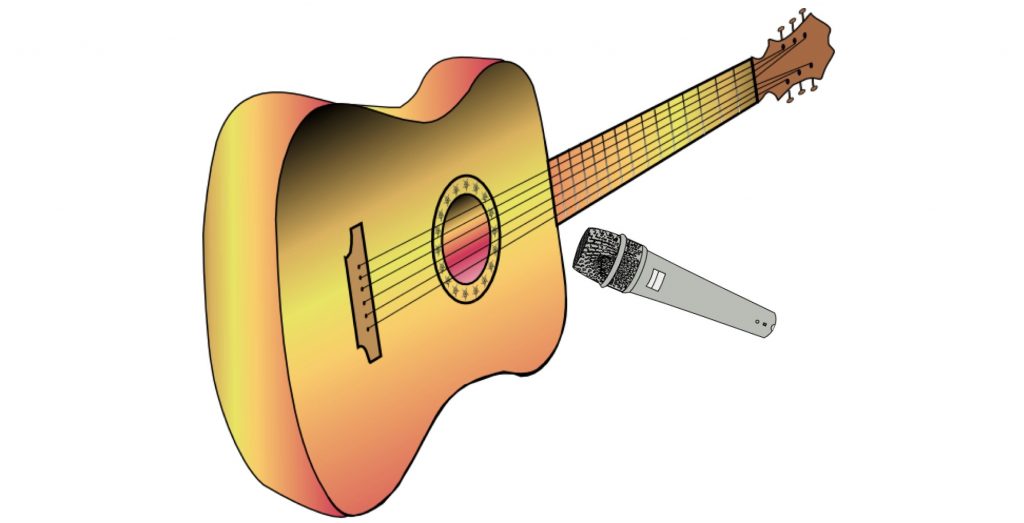
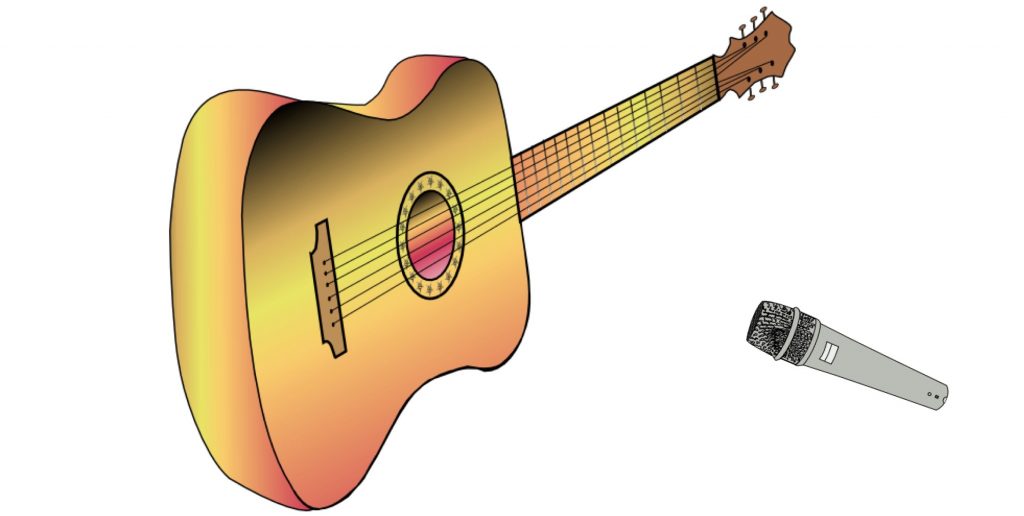
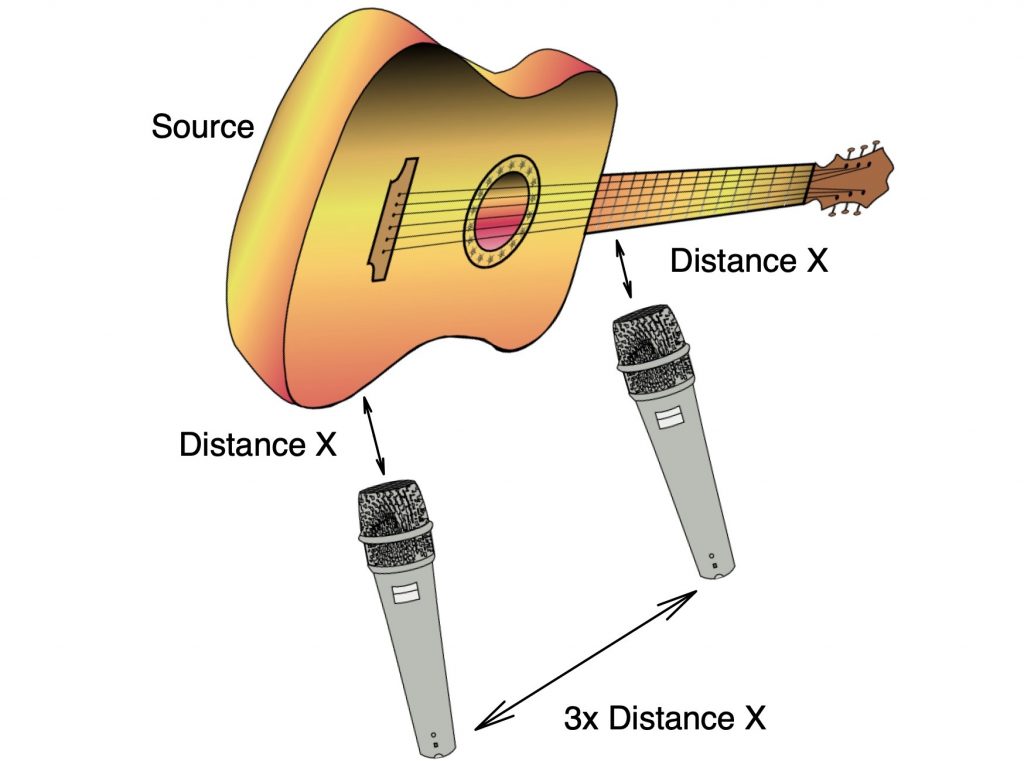

 Schoolland first created her open-door band room policy while working at an inner-city school in Colorado. Many of her low-income students struggled with the logistical side of practicing their instruments, such as transporting their instruments to and from school or not having space at home to practice. “I had one student who lived in their car,” she says. “He couldn’t practice trombone in his back seat. That’s where the idea of keeping the band room open after school took root — from the knowledge that not every kid has a safe place to practice outside of school.”
Schoolland first created her open-door band room policy while working at an inner-city school in Colorado. Many of her low-income students struggled with the logistical side of practicing their instruments, such as transporting their instruments to and from school or not having space at home to practice. “I had one student who lived in their car,” she says. “He couldn’t practice trombone in his back seat. That’s where the idea of keeping the band room open after school took root — from the knowledge that not every kid has a safe place to practice outside of school.” A growing music program requires mutual trust between students and teachers if it’s going to thrive and flourish. Getting students motivated to practice during their free periods or after school also requires that they gain self-confidence in their own musical abilities.
A growing music program requires mutual trust between students and teachers if it’s going to thrive and flourish. Getting students motivated to practice during their free periods or after school also requires that they gain self-confidence in their own musical abilities. Being a small community worked in Metlakatla’s favor. “We literally know where everyone lives,” Schoolland says. “When we were shut down for more than a couple days at a time, staff members from the school volunteered to help deliver instruments. We were able to get instruments in kids’ hands pretty quickly.”
Being a small community worked in Metlakatla’s favor. “We literally know where everyone lives,” Schoolland says. “When we were shut down for more than a couple days at a time, staff members from the school volunteered to help deliver instruments. We were able to get instruments in kids’ hands pretty quickly.”
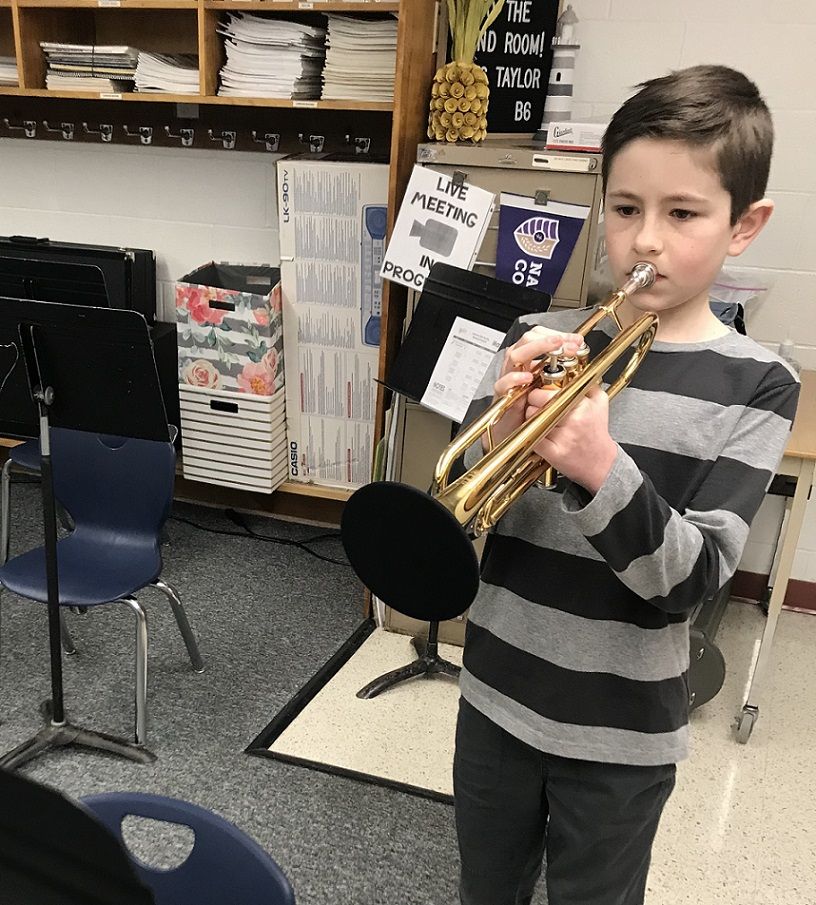
 Instead of lamenting on the small budget, Taylor went to work to find outside funding and has received nearly $20,000 in donations in the past four years.
Instead of lamenting on the small budget, Taylor went to work to find outside funding and has received nearly $20,000 in donations in the past four years.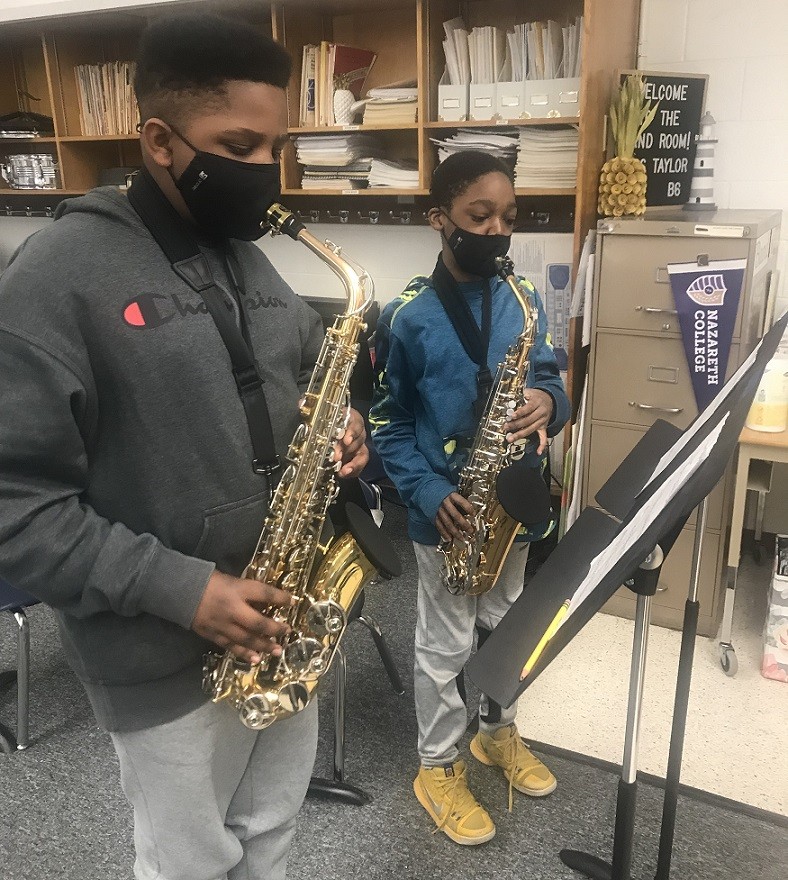 While the school provides students with the larger and more expensive instruments, such as French horns, baritones, tubas and oboes, families are typically expected to rent more popular and smaller instruments like flutes, clarinets and saxophones. However, Taylor says that situation created equity and balance problems.
While the school provides students with the larger and more expensive instruments, such as French horns, baritones, tubas and oboes, families are typically expected to rent more popular and smaller instruments like flutes, clarinets and saxophones. However, Taylor says that situation created equity and balance problems. Taylor initiated her wish list with requests for mouthpieces, reeds, neck straps, valve oil, cork grease and lessons books. She would always attach a picture of her with the students. “Having an action photo with kids playing instruments tended to grab people’s attention,” she says.
Taylor initiated her wish list with requests for mouthpieces, reeds, neck straps, valve oil, cork grease and lessons books. She would always attach a picture of her with the students. “Having an action photo with kids playing instruments tended to grab people’s attention,” she says.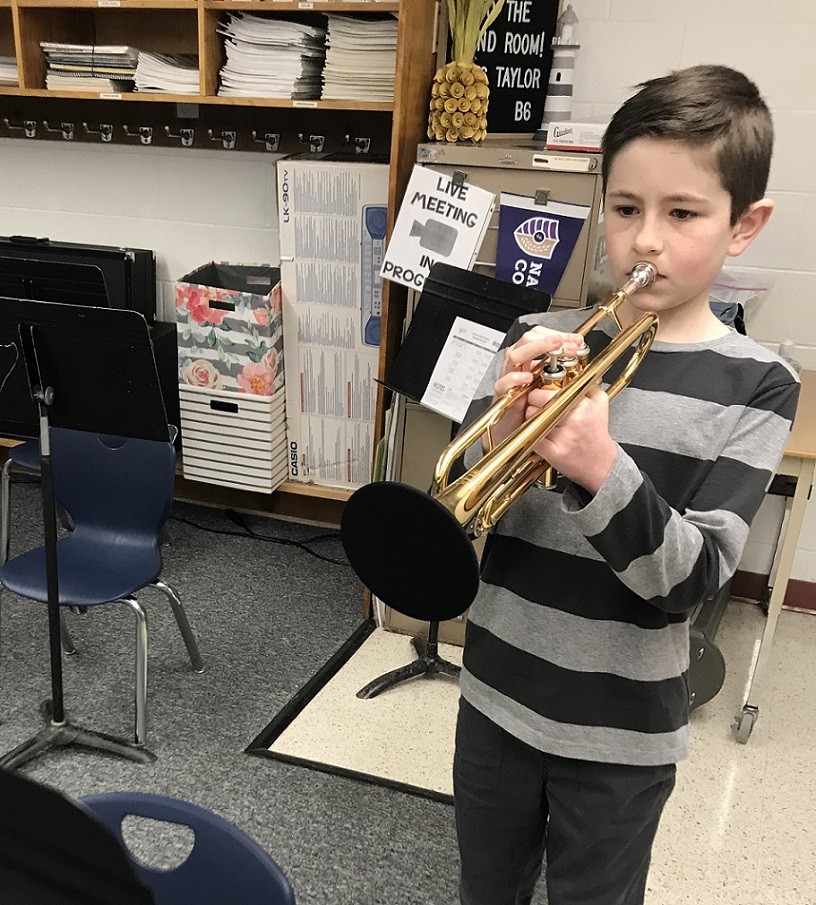 Taylor is also active with
Taylor is also active with 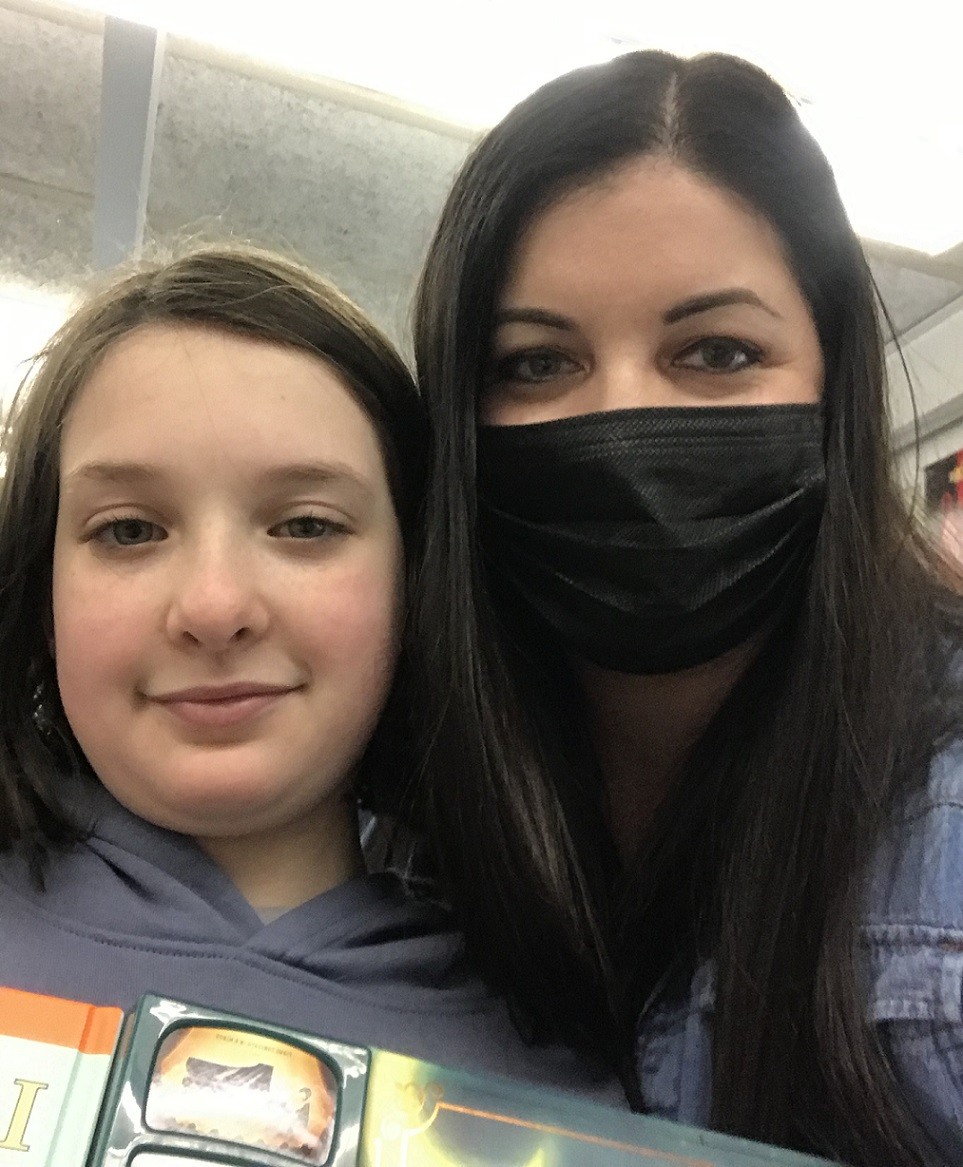 Of greater impact, Taylor was the Eastern Division recipient of the 2021
Of greater impact, Taylor was the Eastern Division recipient of the 2021  Taylor says that her biggest recruitment methods are the fun activities within the program itself. Her 5th-grade band students learn “The Star-Spangled Banner” and perform at a
Taylor says that her biggest recruitment methods are the fun activities within the program itself. Her 5th-grade band students learn “The Star-Spangled Banner” and perform at a 
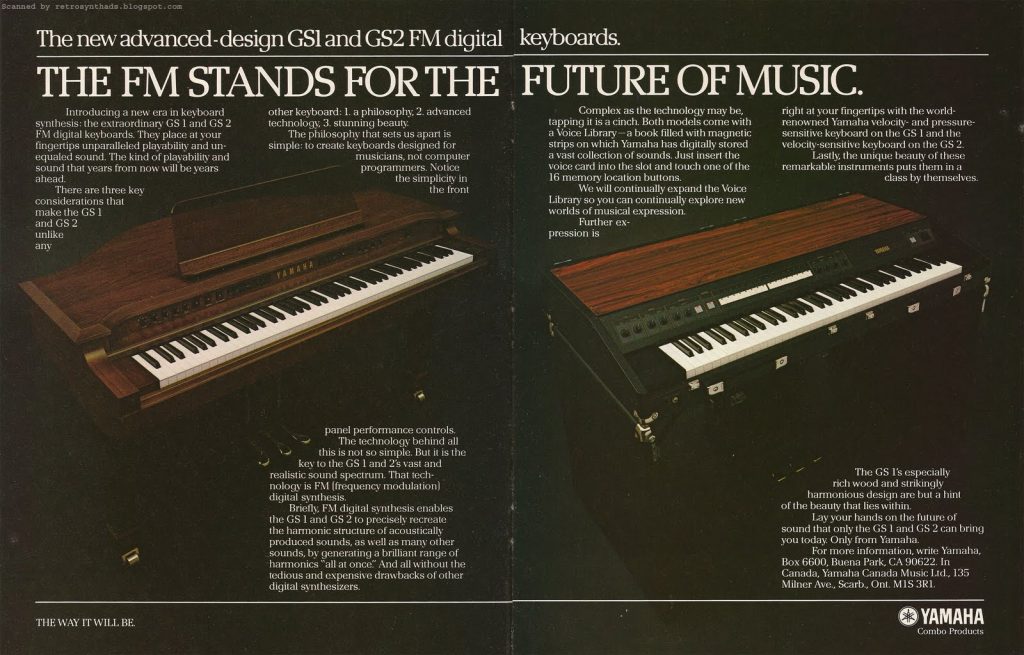






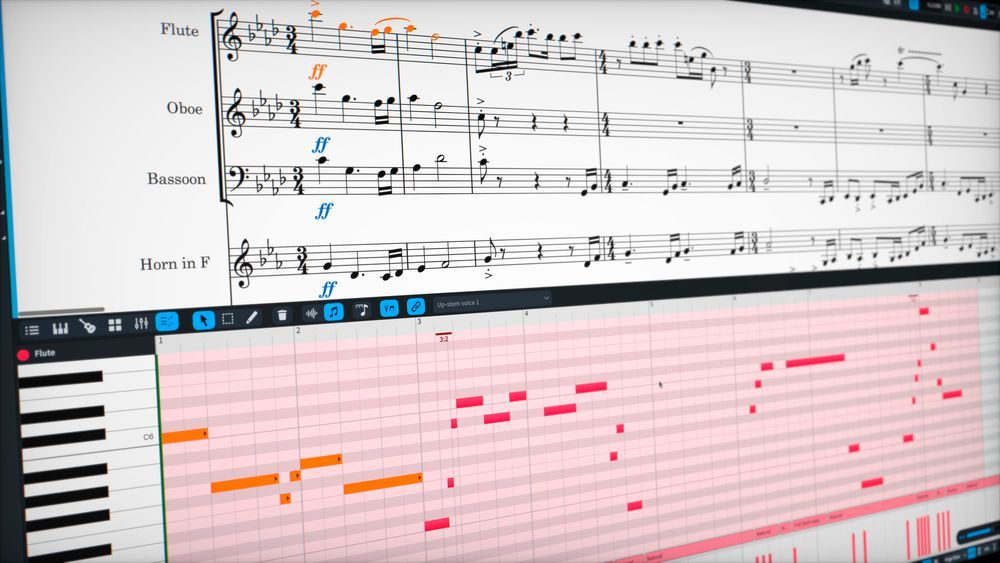
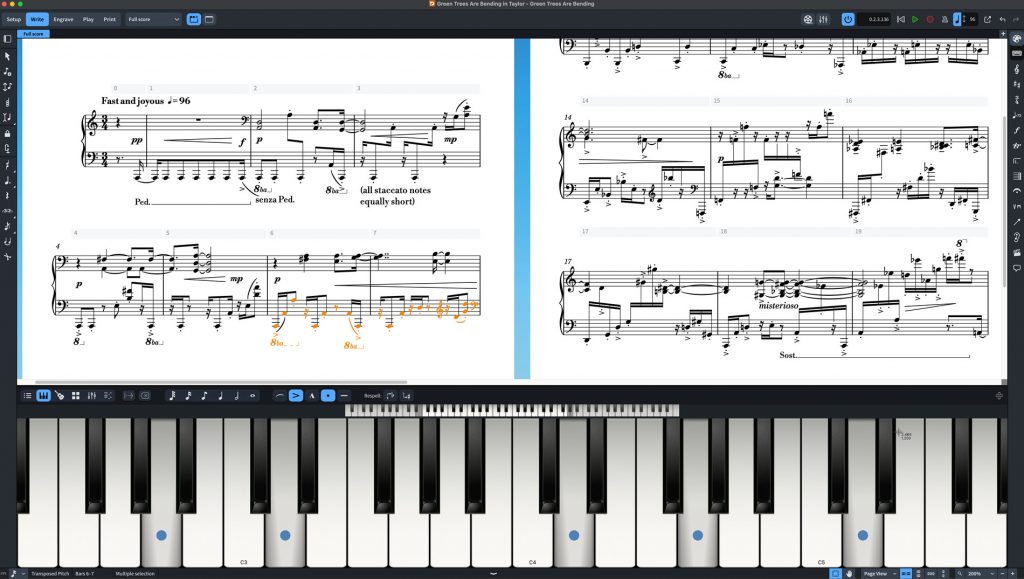
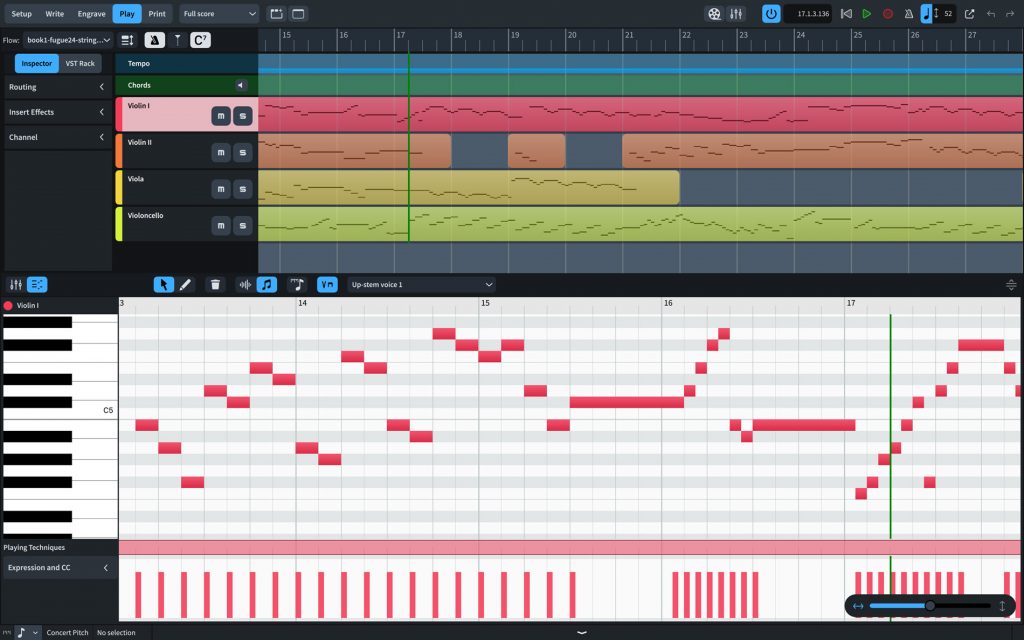

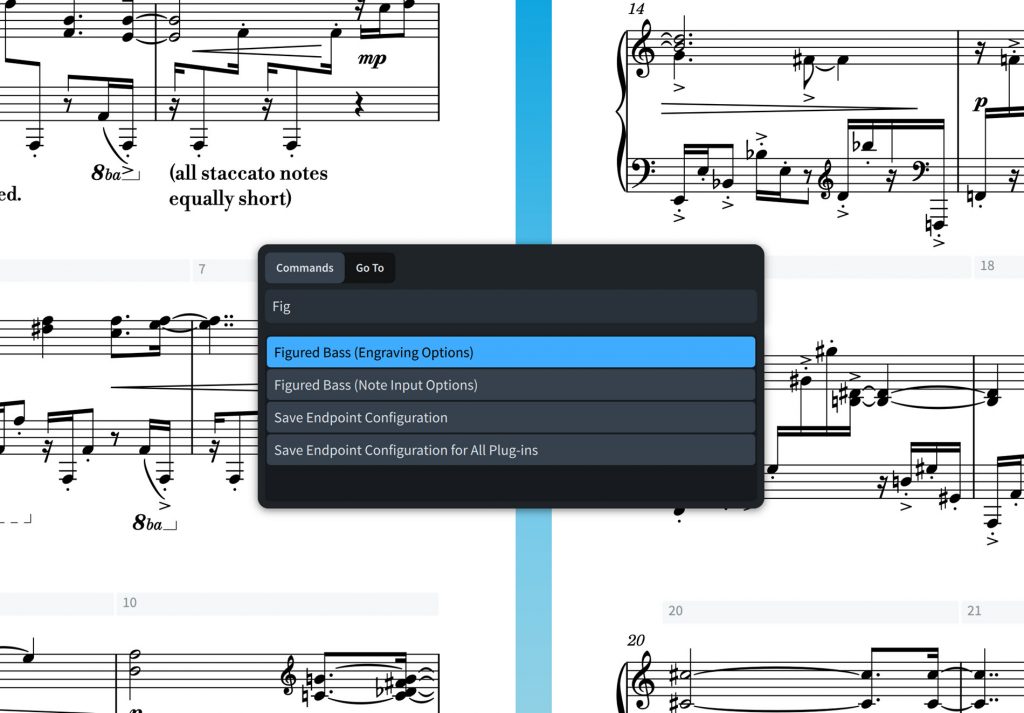
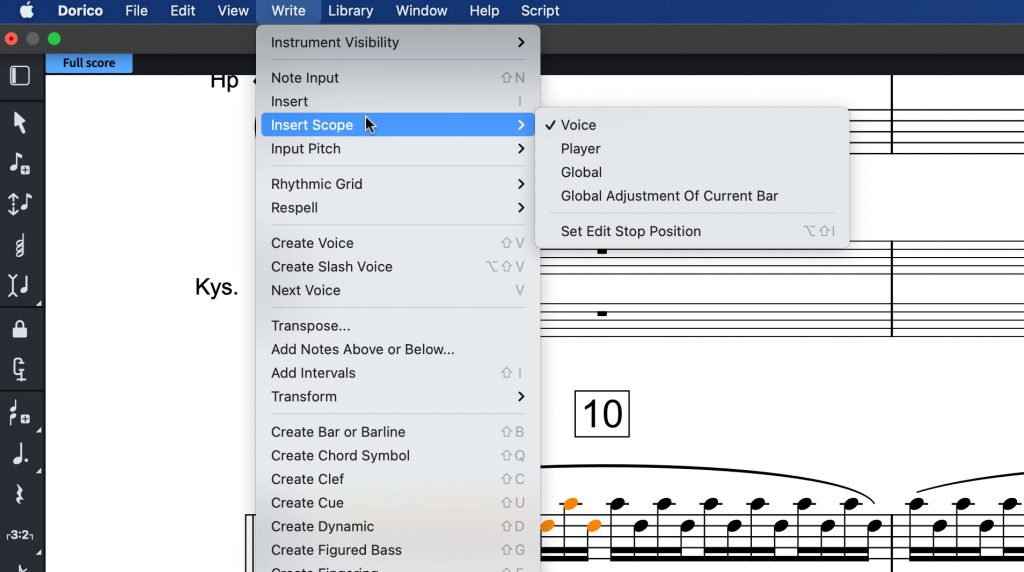
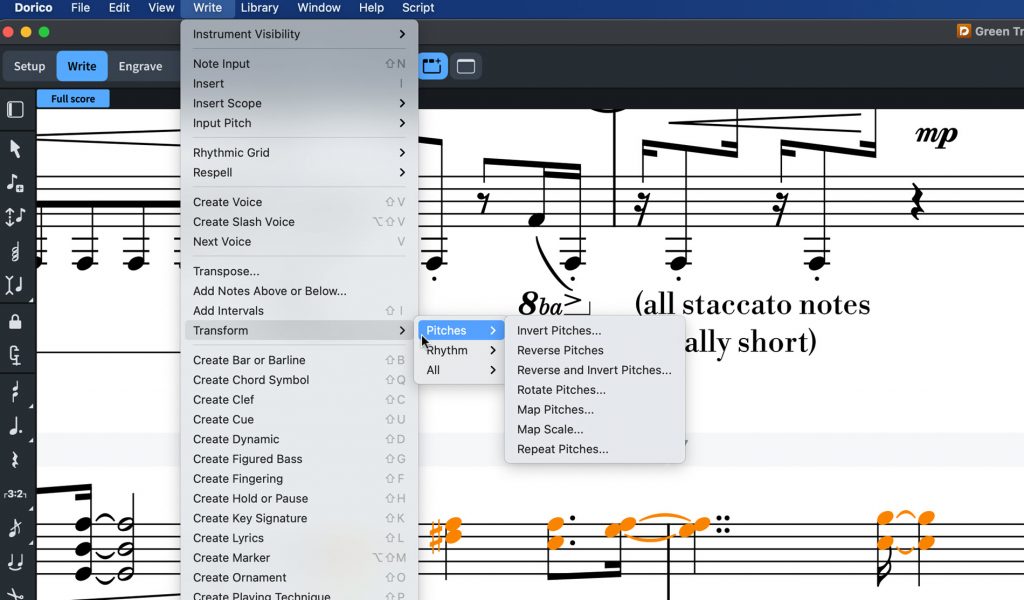
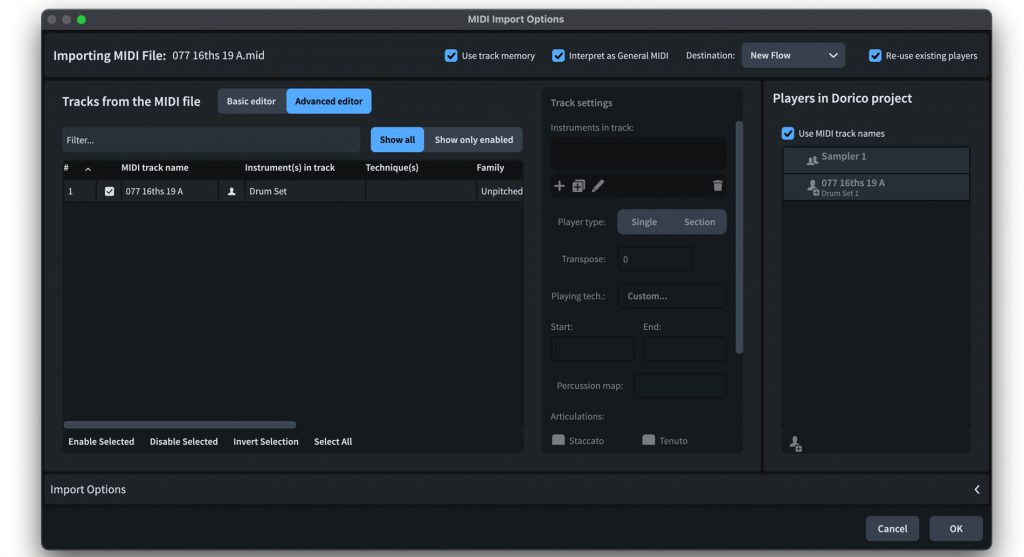
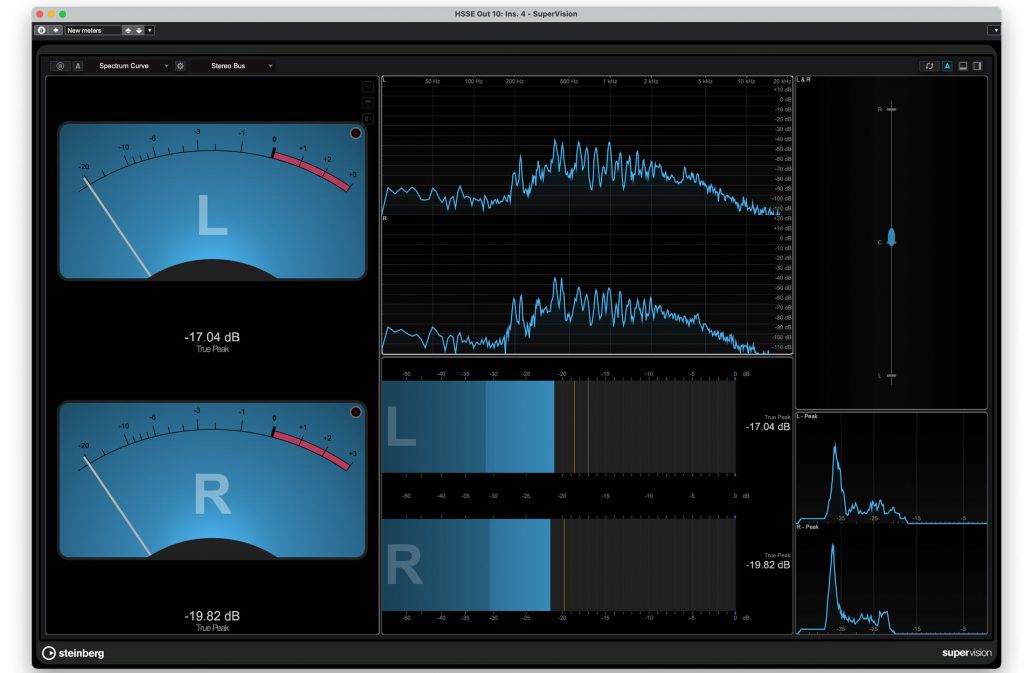

 One of the most obvious ways to reach students is through the act of making music. Often, we get stuck in the nuts and bolts of rehearsals or stress of prepping for a concert, but it’s essential to take a step back and make sure to spend time each day when students (and you) revel in the joy of music.
One of the most obvious ways to reach students is through the act of making music. Often, we get stuck in the nuts and bolts of rehearsals or stress of prepping for a concert, but it’s essential to take a step back and make sure to spend time each day when students (and you) revel in the joy of music. 4. Always Have Chocolate
4. Always Have Chocolate Music educators often need to take a breath and consider the context of a situation. It’s easy during concert season to get caught up in the nitty gritty of the technical aspects of the music or the details of an upcoming performance. As a young teacher, I used to get frustrated at students who forgot their bow tie for our state assessment. But I learned to remind myself that 1) we are all human, 2) there may be important context as to why that student did not have their bow tie, 3) it’s not the end of the world and 4) always pack extra bow ties. These apply during concert season but it’s important to have similar reminders for daily rehearsals.
Music educators often need to take a breath and consider the context of a situation. It’s easy during concert season to get caught up in the nitty gritty of the technical aspects of the music or the details of an upcoming performance. As a young teacher, I used to get frustrated at students who forgot their bow tie for our state assessment. But I learned to remind myself that 1) we are all human, 2) there may be important context as to why that student did not have their bow tie, 3) it’s not the end of the world and 4) always pack extra bow ties. These apply during concert season but it’s important to have similar reminders for daily rehearsals.
 There’s a mentality that we have to “get back to normal” now that COVID-19 is abating (fingers crossed). All music educators suffered playing through the pandemic, losing some great players and seeing a reduction in participation. It’s essential to remember that the work you are doing right now each and every day will probably see a return in several years, not in a few weeks. Like the stock market performance over the past 100 years, we need to be visionaries and focus on the next 10, 25 and 100 years of music education.
There’s a mentality that we have to “get back to normal” now that COVID-19 is abating (fingers crossed). All music educators suffered playing through the pandemic, losing some great players and seeing a reduction in participation. It’s essential to remember that the work you are doing right now each and every day will probably see a return in several years, not in a few weeks. Like the stock market performance over the past 100 years, we need to be visionaries and focus on the next 10, 25 and 100 years of music education. If you have lost some motivation or feel frustrated about your job, you are experiencing a low point — it happens to all of us. This is precisely the time to find some extra time and resources and make an investment for YOURSELF. I recommend taking a professional development class. I teach online classes at VanderCook College of Music, and I assure you that there is a relevant, thought-provoking course for you that will light a fire in your musical soul. Check out
If you have lost some motivation or feel frustrated about your job, you are experiencing a low point — it happens to all of us. This is precisely the time to find some extra time and resources and make an investment for YOURSELF. I recommend taking a professional development class. I teach online classes at VanderCook College of Music, and I assure you that there is a relevant, thought-provoking course for you that will light a fire in your musical soul. Check out  If you feel like you need help in a particular area, don’t be afraid to ask for help. There are countless online groups that you could consult, or you can reach out to your local music educators association. Another great resource is your local music store/supplier who likely knows great people for you to connect with, but you have to ask!
If you feel like you need help in a particular area, don’t be afraid to ask for help. There are countless online groups that you could consult, or you can reach out to your local music educators association. Another great resource is your local music store/supplier who likely knows great people for you to connect with, but you have to ask!

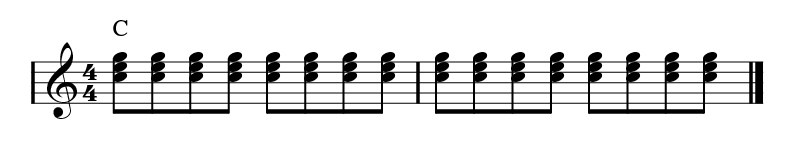

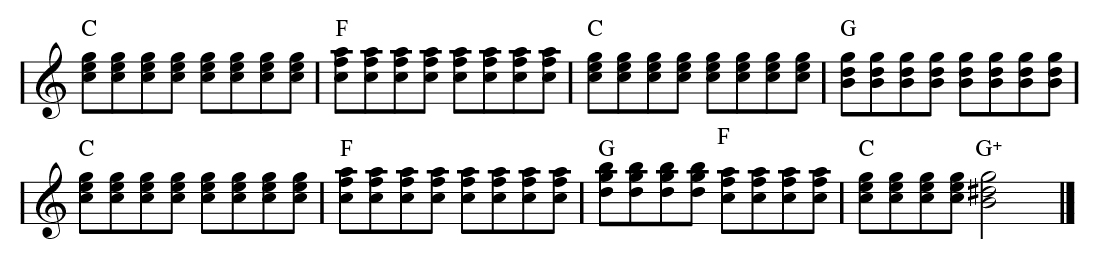
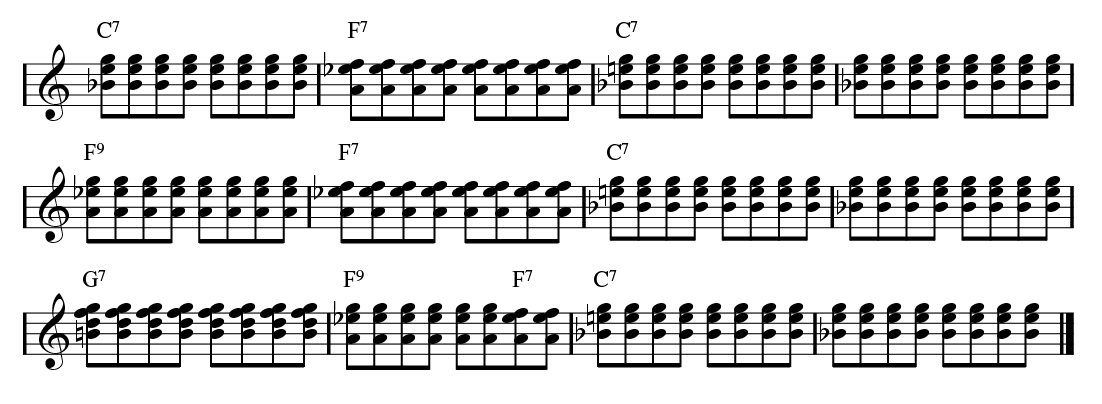
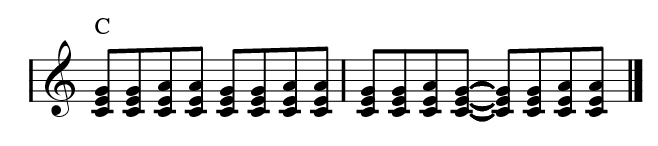
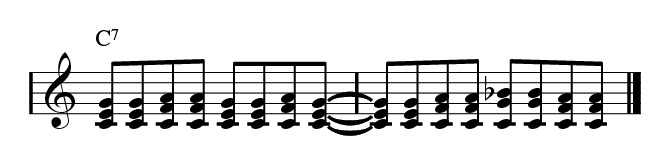

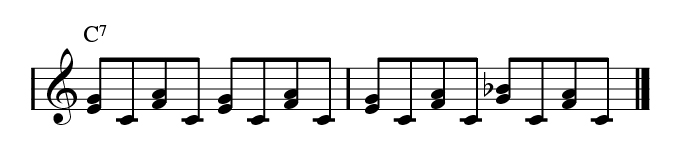
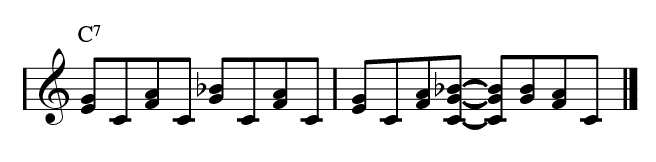
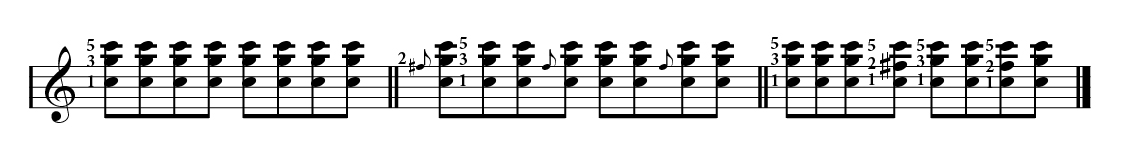







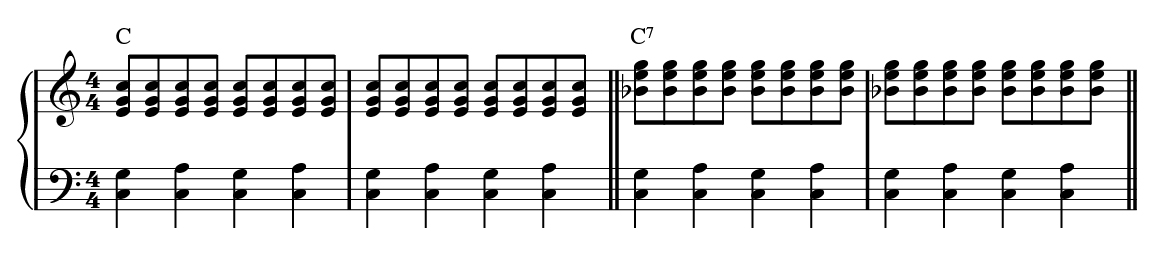
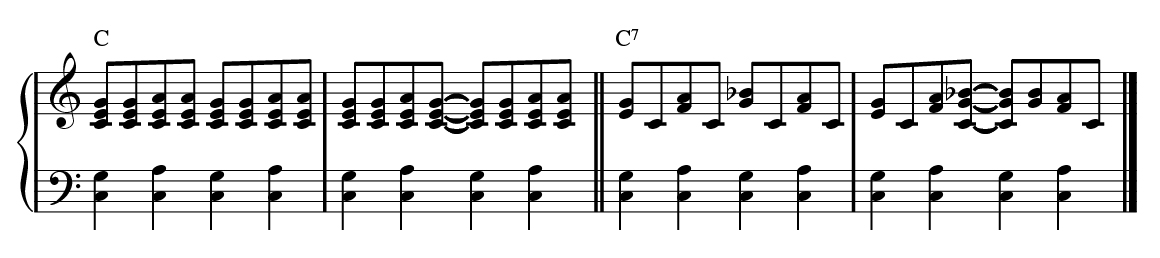
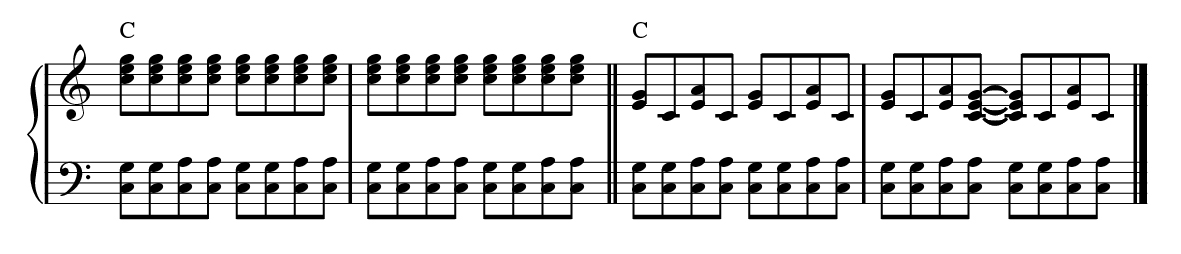
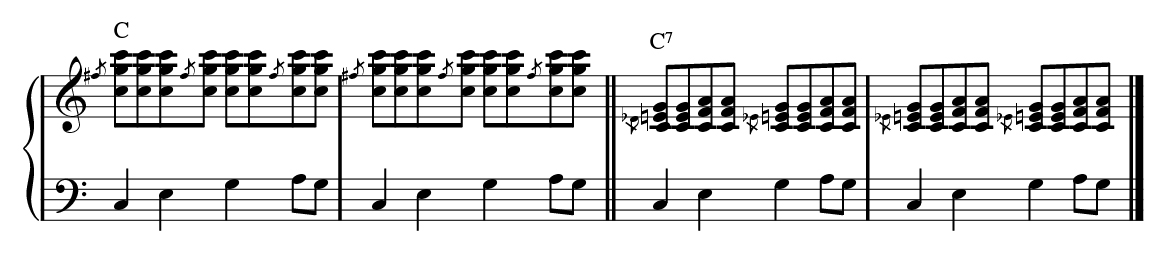

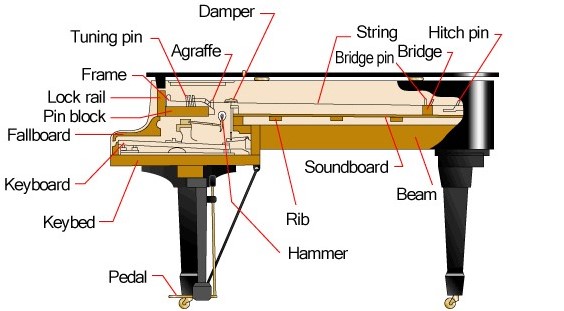





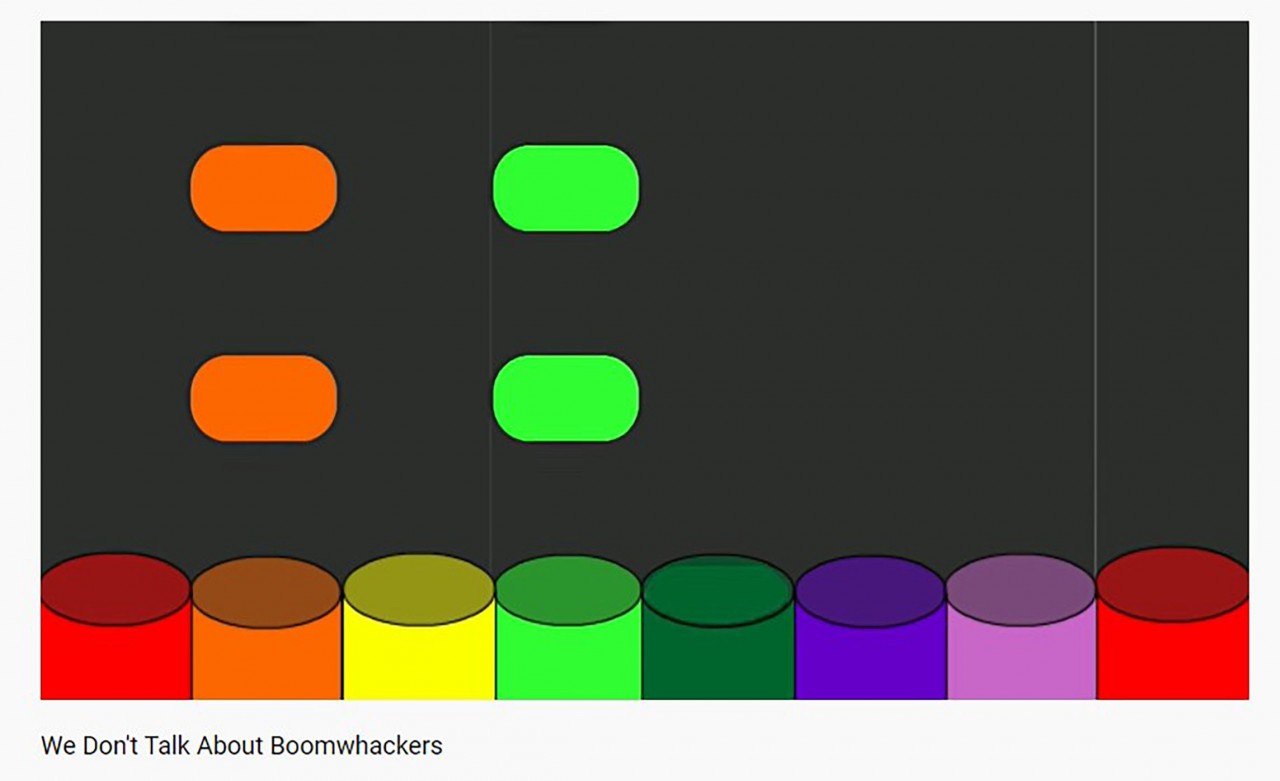 Each mode can be split into left, right or both hands. The grade is presented in a fraction of correct notes over possible notes and is color-coded for quick visual assessment.
Each mode can be split into left, right or both hands. The grade is presented in a fraction of correct notes over possible notes and is color-coded for quick visual assessment.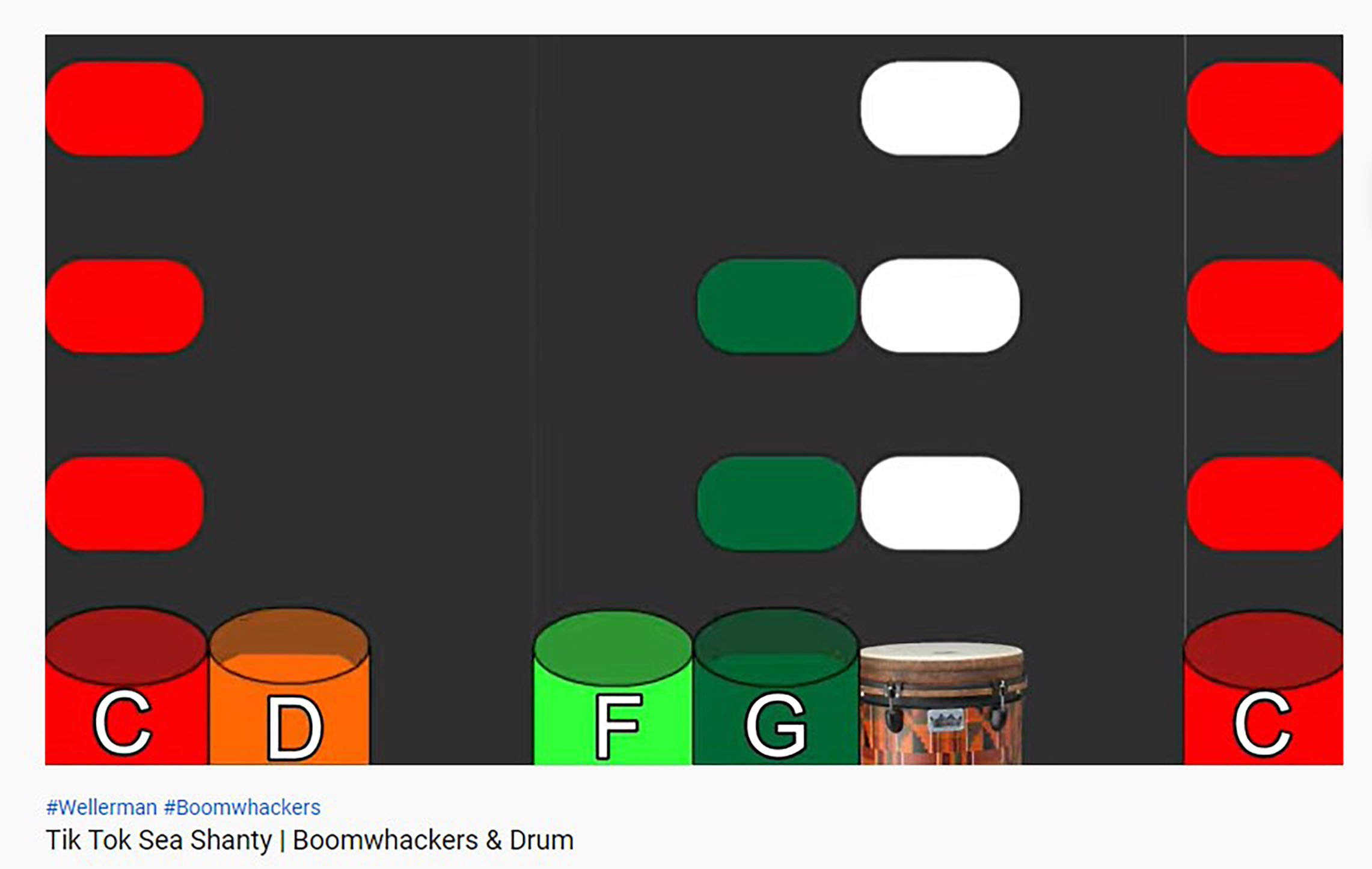 “Free Play” is a great space to explore the labels that Synthesia offers. Students can choose to have the keys on the screen labeled with the note’s letter, solfege (fixed or movable) or scale degree. The same labels can be applied to the moving squares, allowing students to mix and match. A great way to relate fixed Do and letter names would be to have the keys labeled with letters and the moving squares to be labeled with solfege. Students could then explore the relationship in a low-risk environment.
“Free Play” is a great space to explore the labels that Synthesia offers. Students can choose to have the keys on the screen labeled with the note’s letter, solfege (fixed or movable) or scale degree. The same labels can be applied to the moving squares, allowing students to mix and match. A great way to relate fixed Do and letter names would be to have the keys labeled with letters and the moving squares to be labeled with solfege. Students could then explore the relationship in a low-risk environment.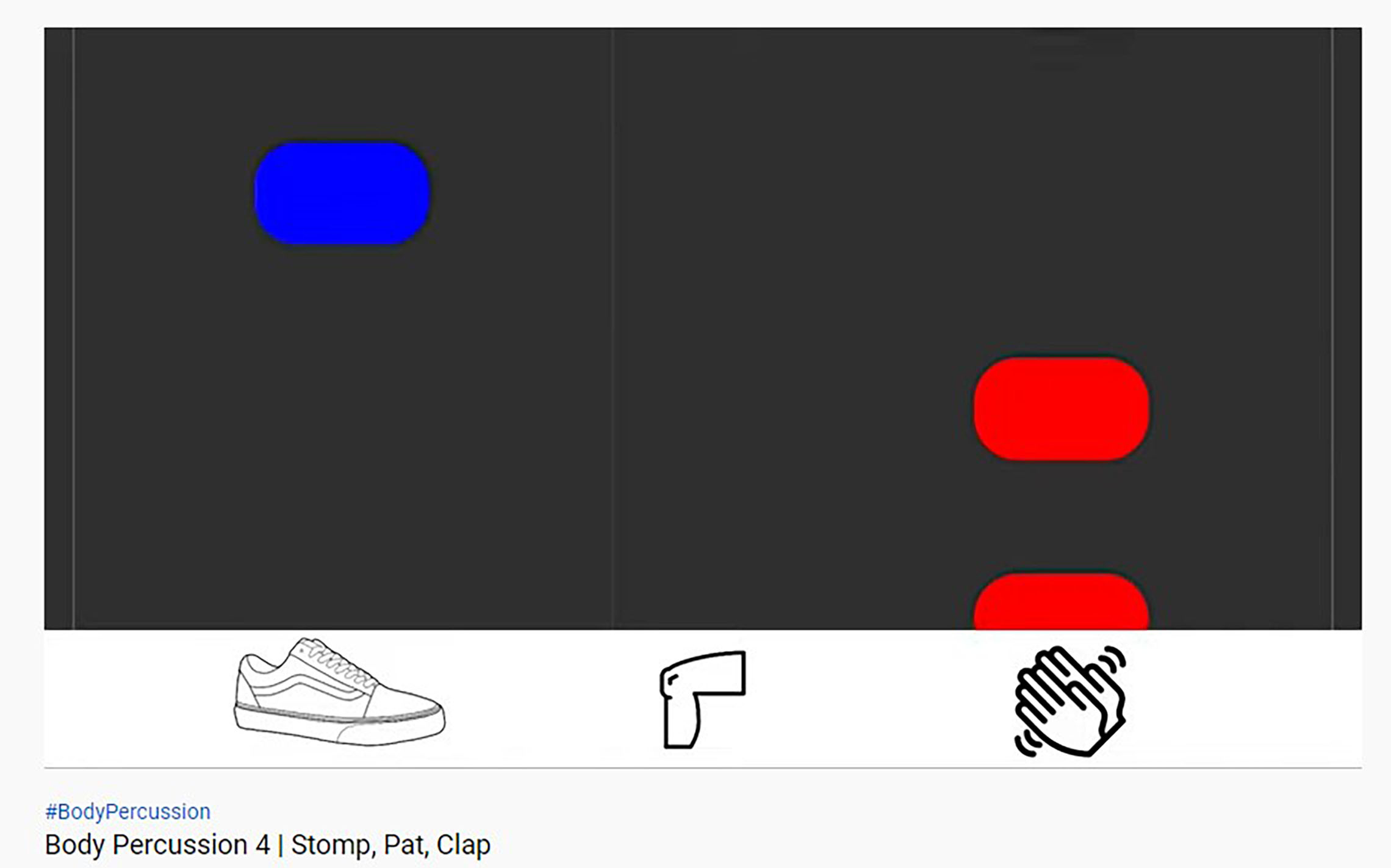 Creating Classroom Play-Along Videos
Creating Classroom Play-Along Videos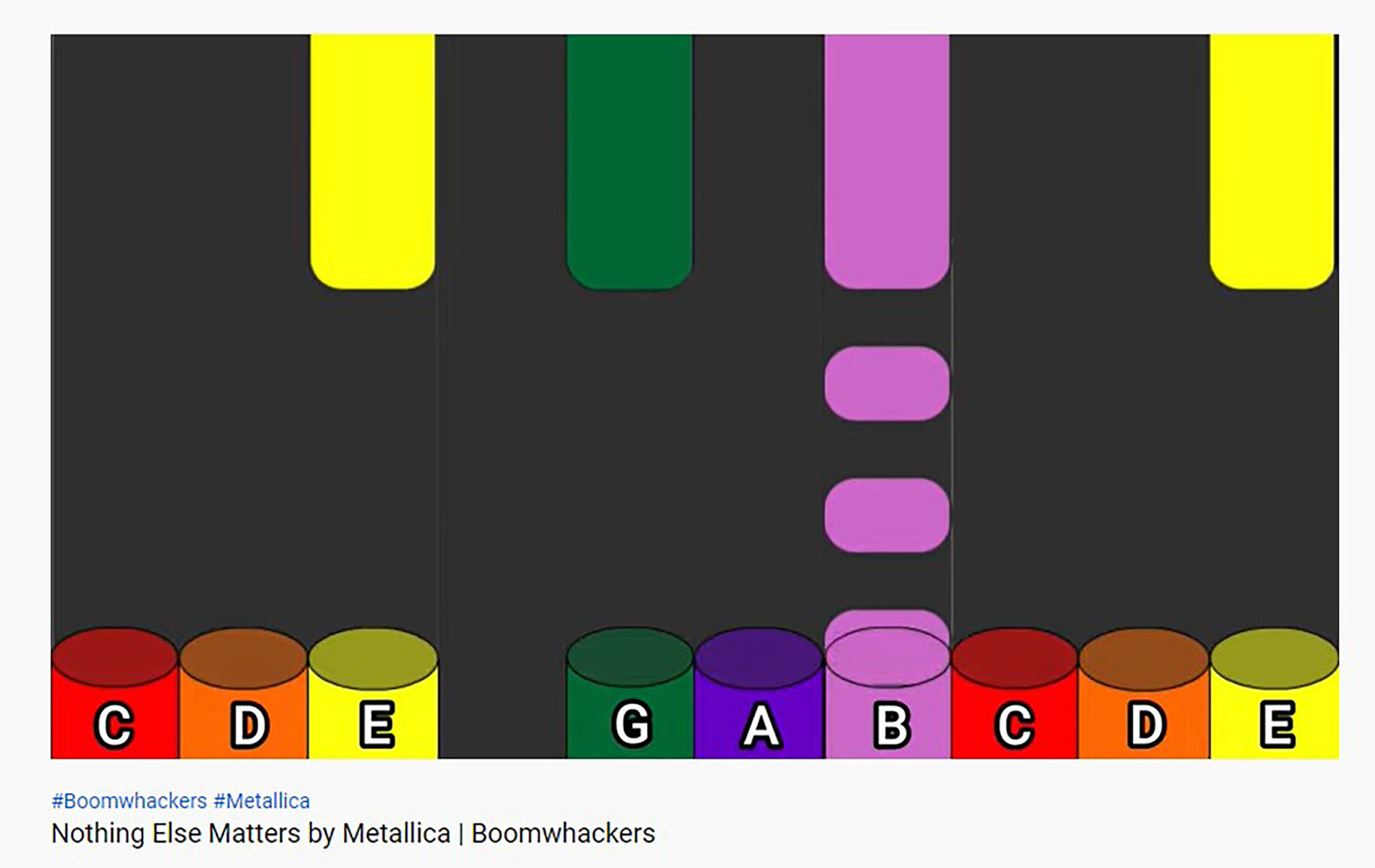

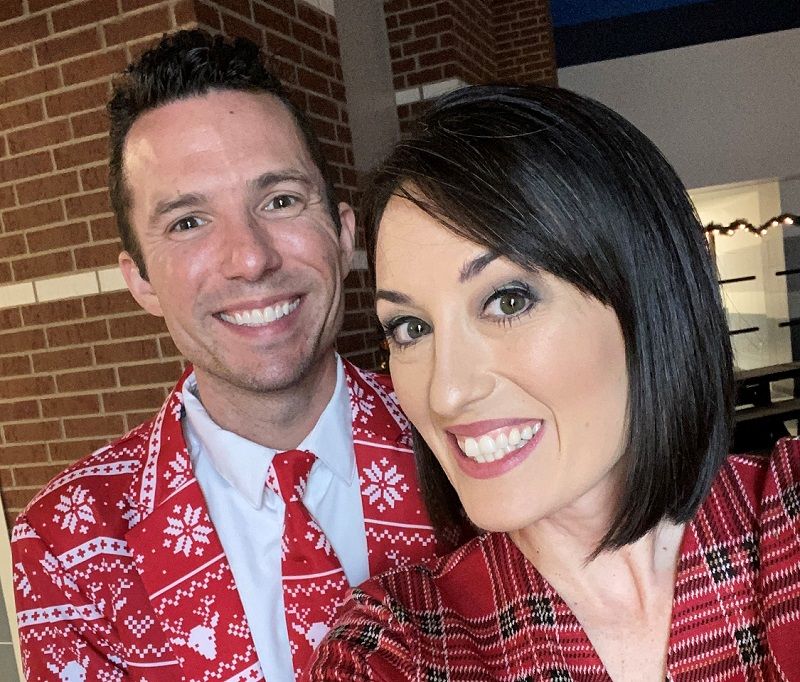
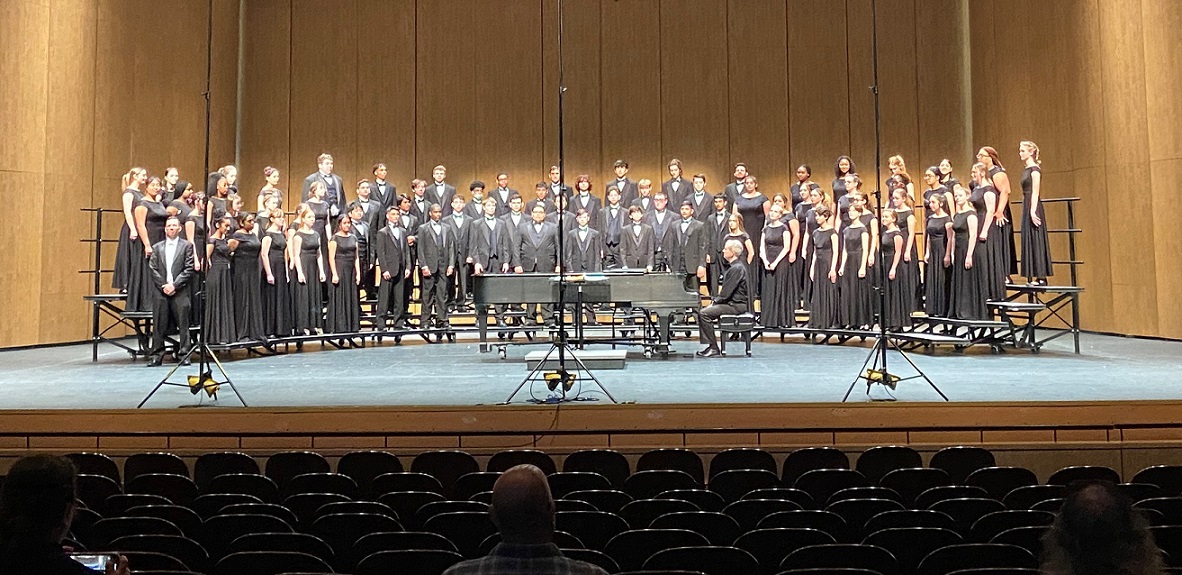
 This step takes time to complete. I like using the Goldilocks approach to get it just right. Think of three BIG ideas that can fuel your plan. One way of thinking about this is to go back to your mission. Generally, your mission can be pared down to three or four big ideas. Use those as the backbone for your overarching goals. For me, they are creating great musicians, developing a community within the program and its ensembles, and to serve others through what we do. Written as strategic goals, they read:
This step takes time to complete. I like using the Goldilocks approach to get it just right. Think of three BIG ideas that can fuel your plan. One way of thinking about this is to go back to your mission. Generally, your mission can be pared down to three or four big ideas. Use those as the backbone for your overarching goals. For me, they are creating great musicians, developing a community within the program and its ensembles, and to serve others through what we do. Written as strategic goals, they read:
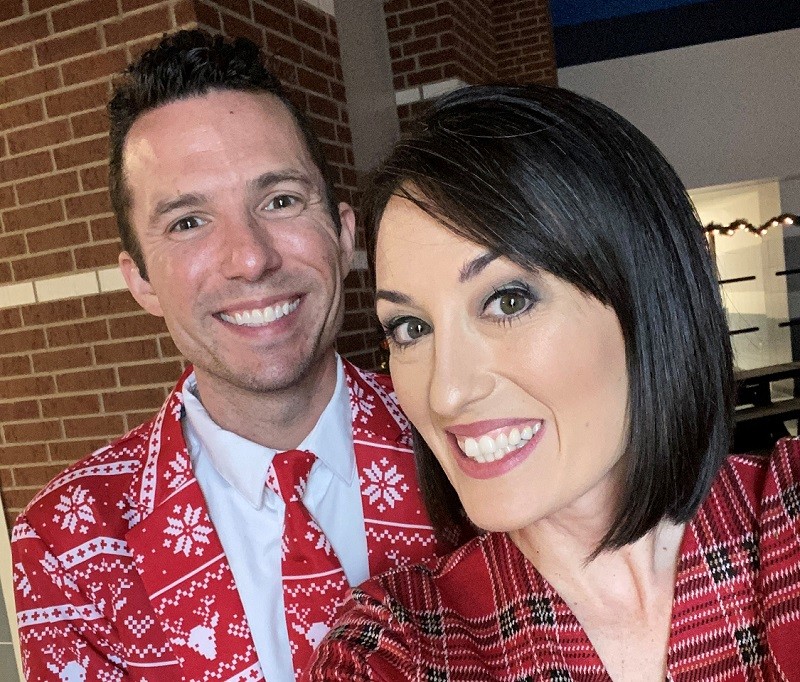 My specialties include communications, financial management, booster club, calendar and facilities, travel arrangements, student leadership and serving as department chair and vertical team lead.
My specialties include communications, financial management, booster club, calendar and facilities, travel arrangements, student leadership and serving as department chair and vertical team lead.


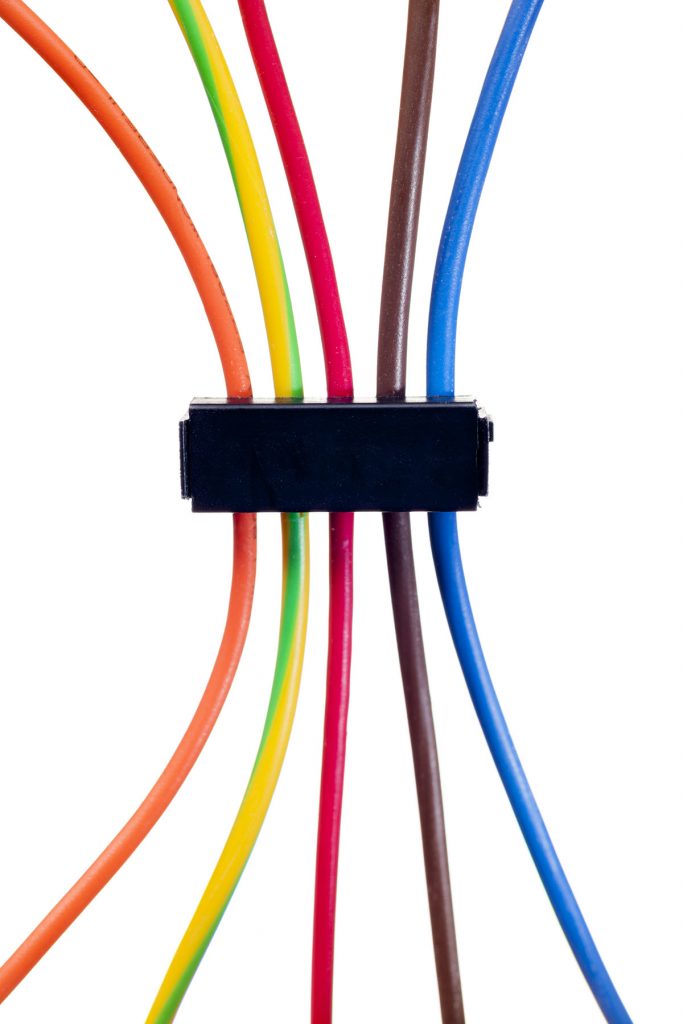




 I first became familiar with
I first became familiar with 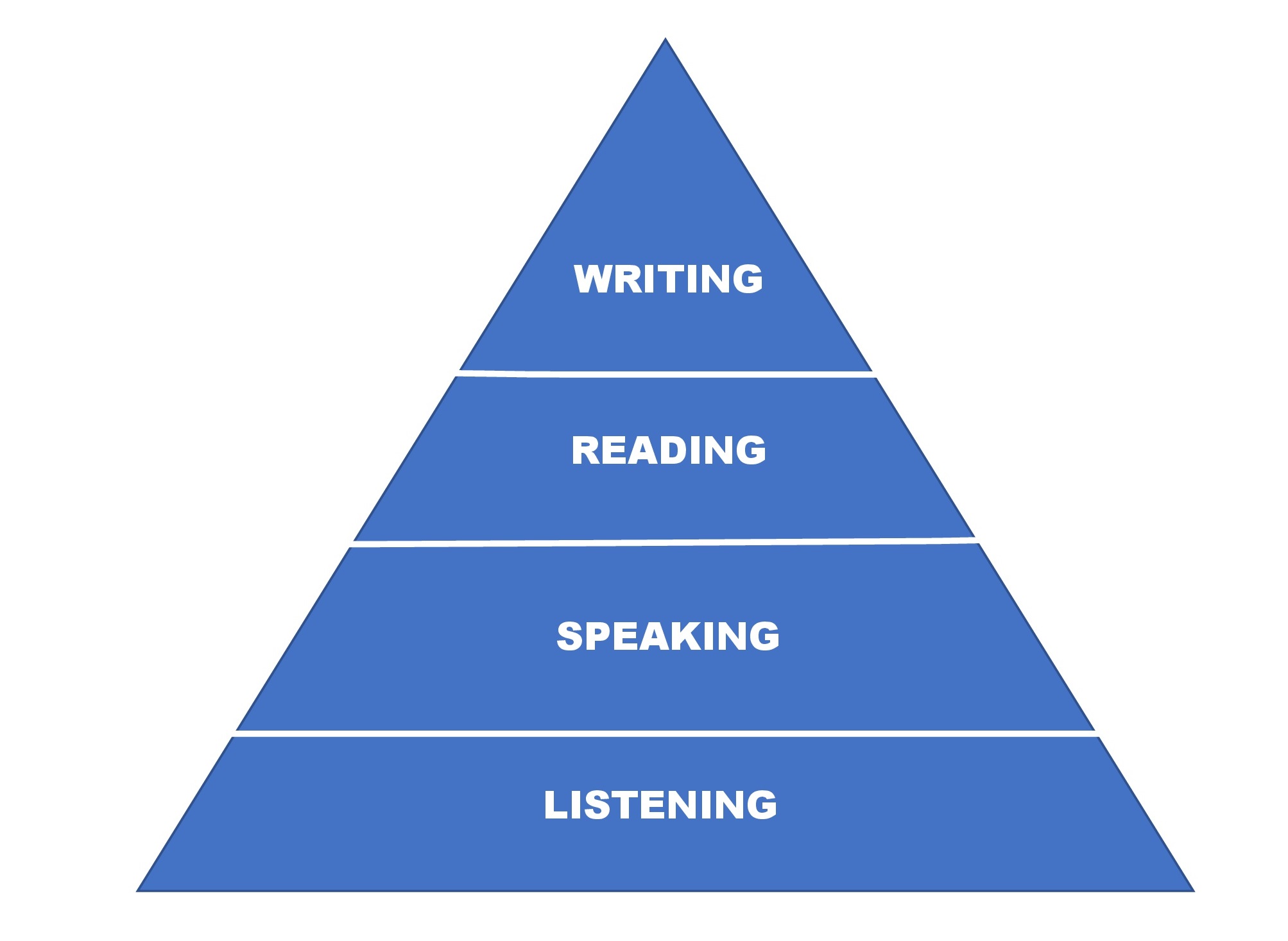 Let’s think about how children learn language. First, they absorb through listening then they babble — nonsense syllables at first and then slowly, through imitation, a real word or two start to emerge. Even when the sounds are unclear, adults or older children give clarity and meaning to those words. Words turn into sentences, and soon, the child is thinking fully through language and holding conversations with other people. After years of practicing how to listen and talk, we then teach the child how to read and write.
Let’s think about how children learn language. First, they absorb through listening then they babble — nonsense syllables at first and then slowly, through imitation, a real word or two start to emerge. Even when the sounds are unclear, adults or older children give clarity and meaning to those words. Words turn into sentences, and soon, the child is thinking fully through language and holding conversations with other people. After years of practicing how to listen and talk, we then teach the child how to read and write. Next, I give my students a chance to babble or talk on their own and improvise at the piano in 3/4 meter. I will keep the parameters simple: Put both hands on a D pentascale and improvise a piece in 3/4. I usually allow students to play on their own before I add an accompaniment pattern. Again, if my students stay in 3/4, I know they understand and are audiating triple meter. If they are struggling to play with consistent macro- and microbeats, we will spend more time listening and moving.
Next, I give my students a chance to babble or talk on their own and improvise at the piano in 3/4 meter. I will keep the parameters simple: Put both hands on a D pentascale and improvise a piece in 3/4. I usually allow students to play on their own before I add an accompaniment pattern. Again, if my students stay in 3/4, I know they understand and are audiating triple meter. If they are struggling to play with consistent macro- and microbeats, we will spend more time listening and moving.



 Experimental music will excite the audience in ways that classical-era pieces simply can’t: My dad isn’t the biggest fan of classical music. So, when one of my ensembles put on a spooky modern Halloween concert instead of a traditional concert with “
Experimental music will excite the audience in ways that classical-era pieces simply can’t: My dad isn’t the biggest fan of classical music. So, when one of my ensembles put on a spooky modern Halloween concert instead of a traditional concert with “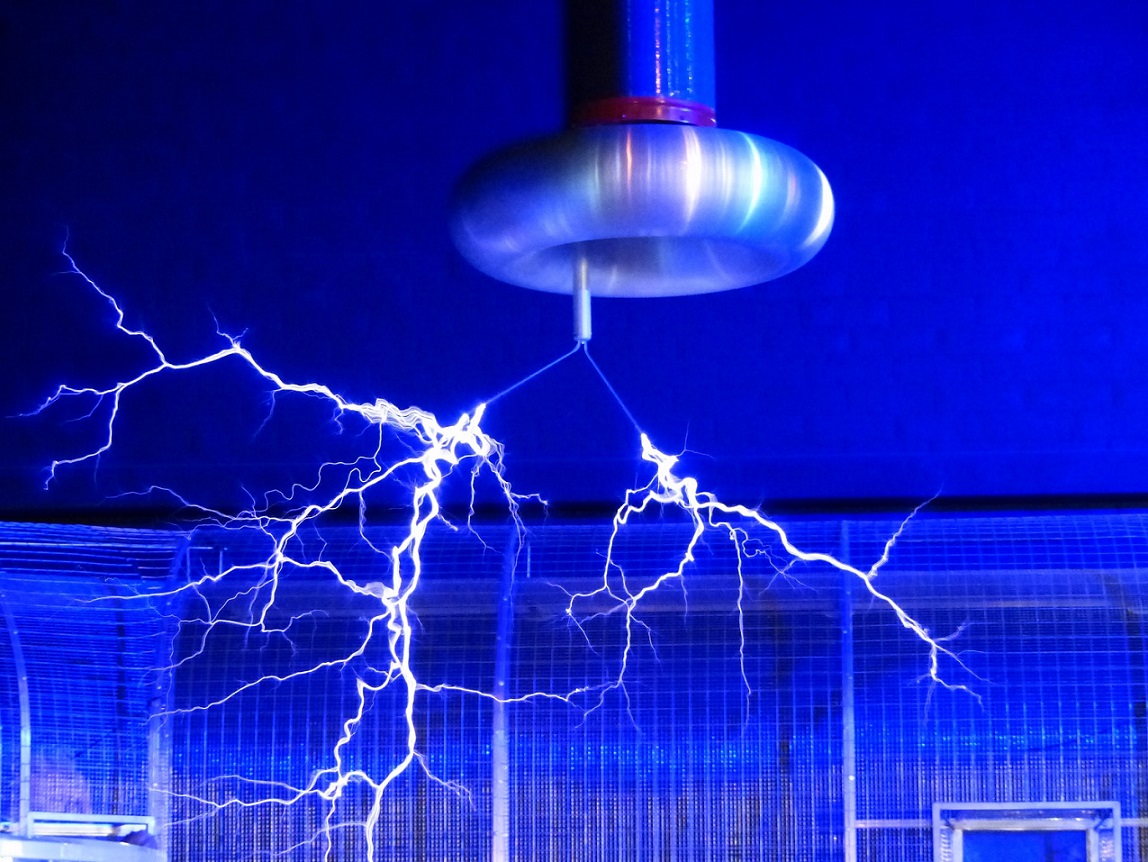 This piece by
This piece by 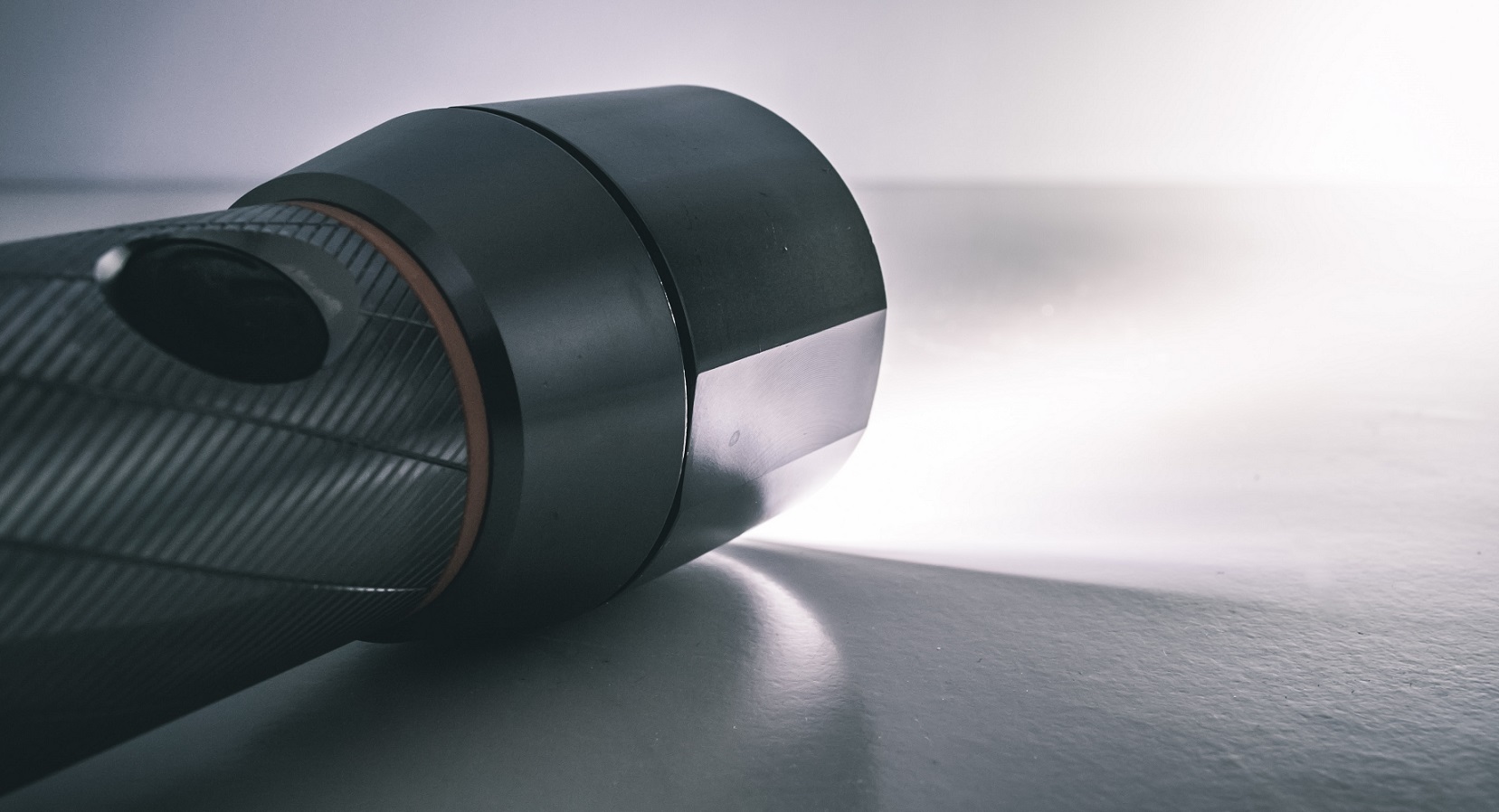 As I mentioned earlier, I didn’t stumble upon “
As I mentioned earlier, I didn’t stumble upon “



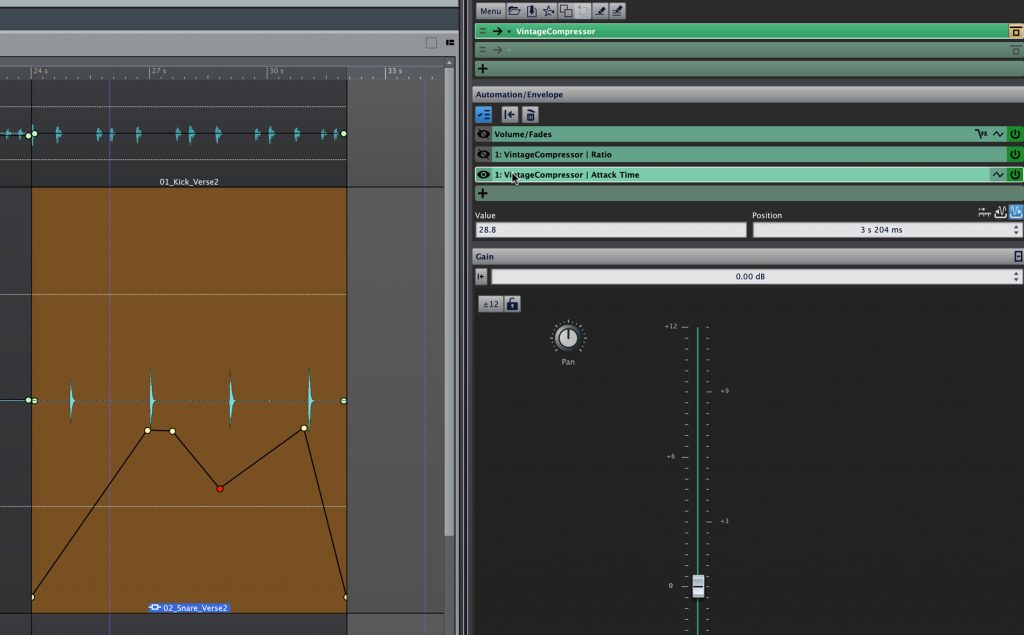
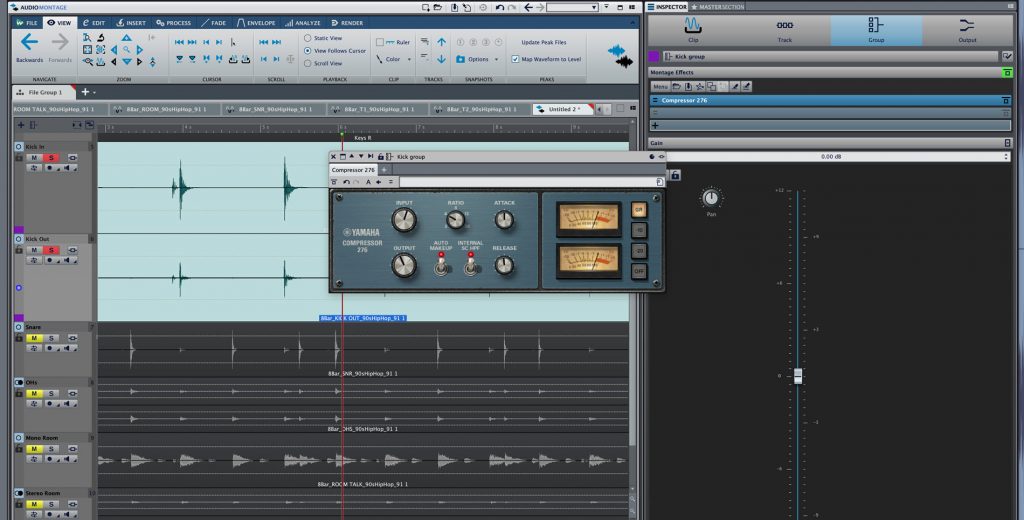
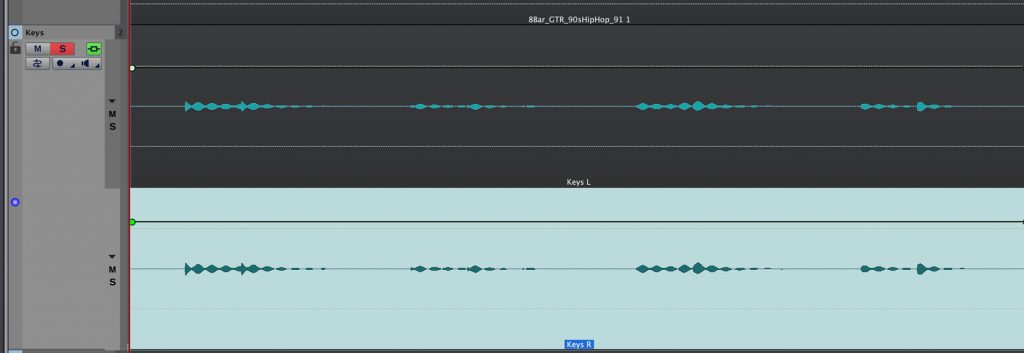
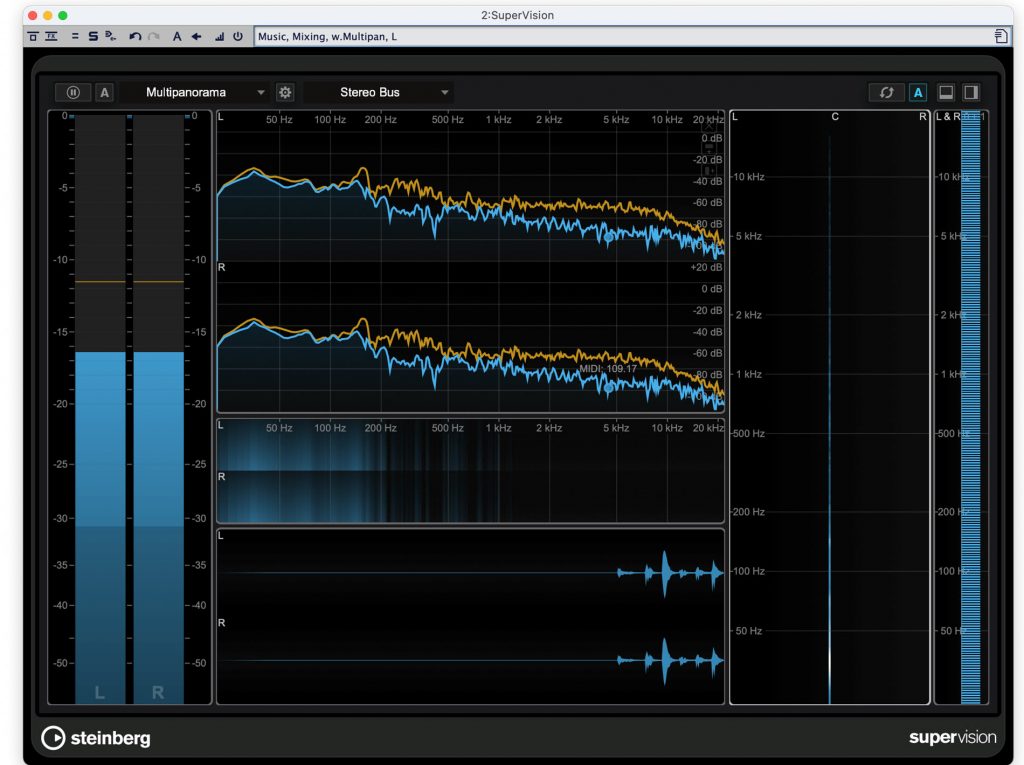








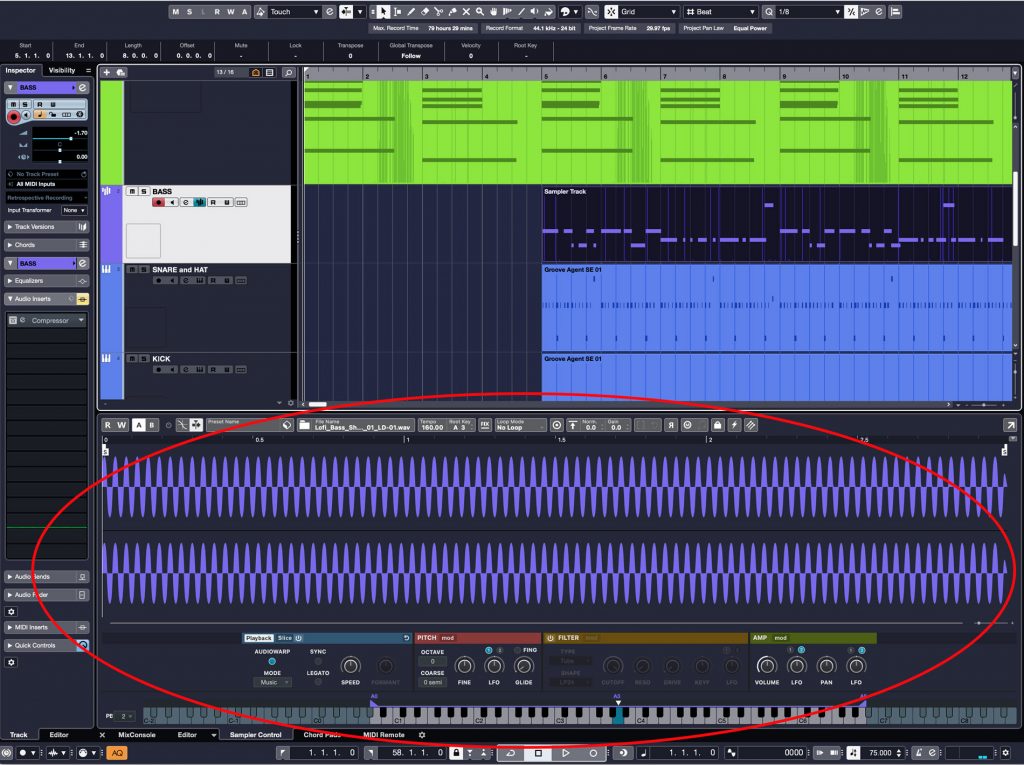





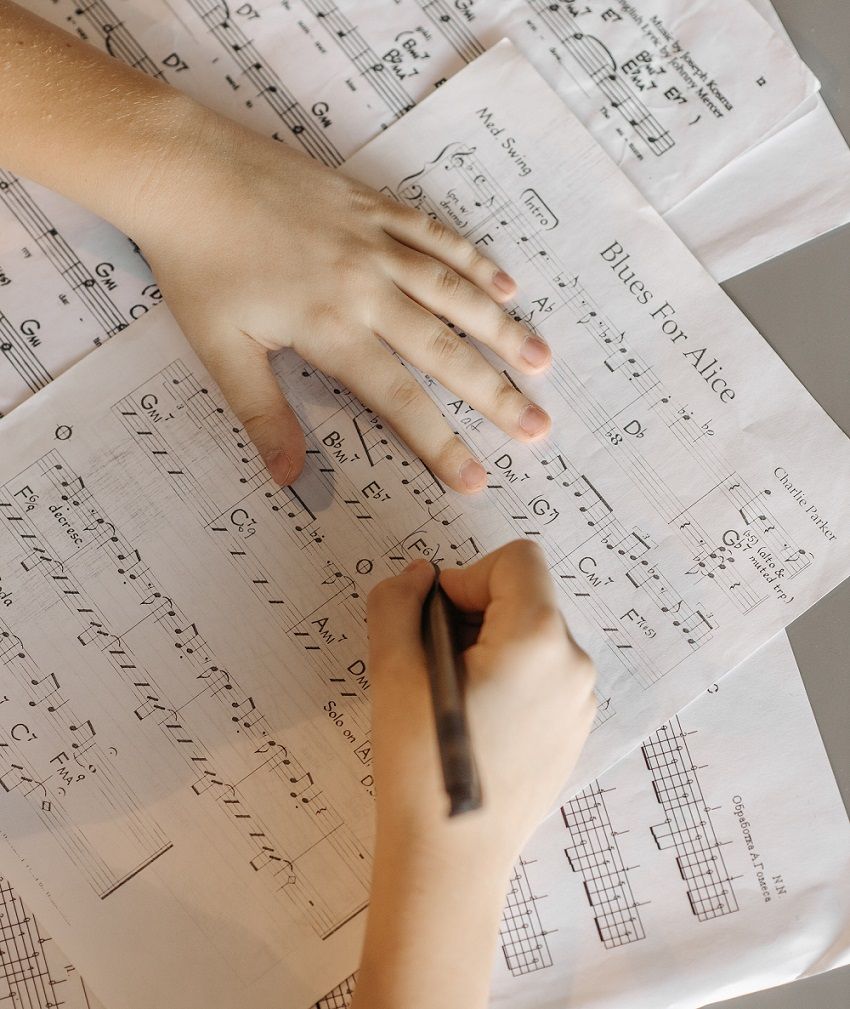
 Sometimes we can get in a rut of making sure all pitches and rhythms are correct before adding the expressive layers of dynamics, articulation and other interpretative devices. However, if we wait until the final stages of learning, it can be too late. By this time, our students’ habits for a particular piece are already ingrained in their minds and muscle memory, and they may not be able to make the changes consistently and successfully to their playing.
Sometimes we can get in a rut of making sure all pitches and rhythms are correct before adding the expressive layers of dynamics, articulation and other interpretative devices. However, if we wait until the final stages of learning, it can be too late. By this time, our students’ habits for a particular piece are already ingrained in their minds and muscle memory, and they may not be able to make the changes consistently and successfully to their playing.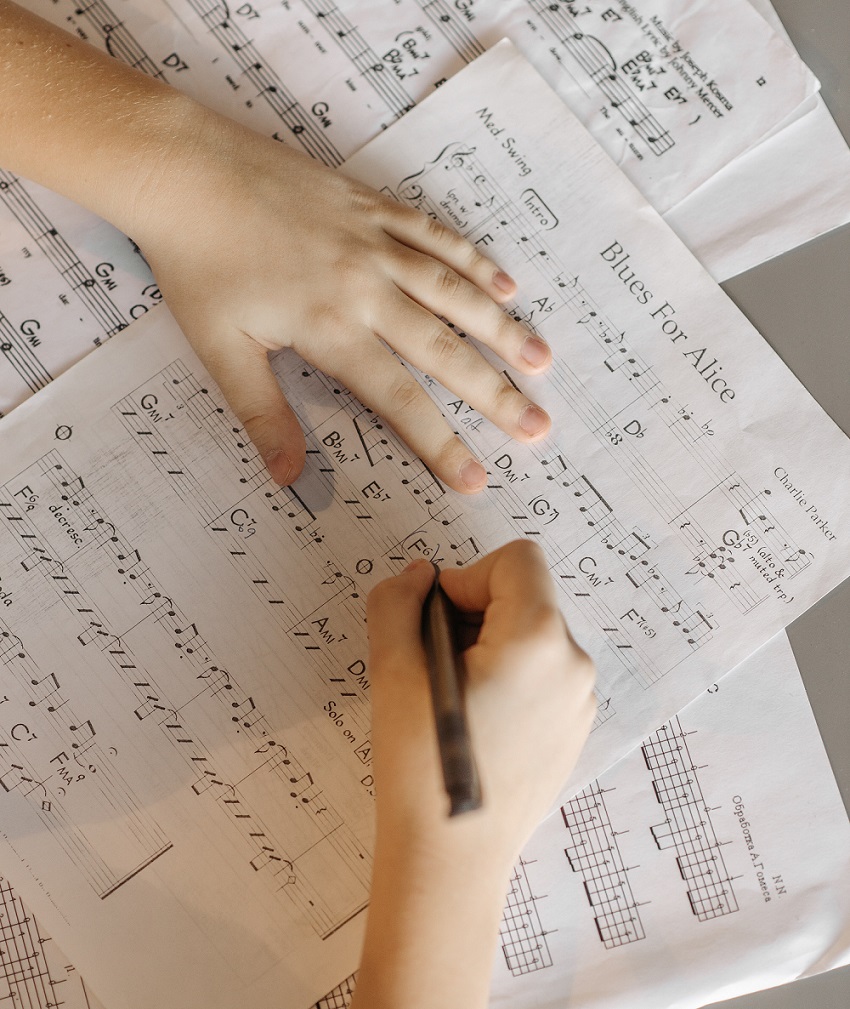 Prior to asking students to “drill” a passage a certain number of times, make sure they can play it accurately and independently. A helpful way to make sure this happens is by assisting them with mental study. Create a copy of their score and then have them use colored pencils, markers or digital ink to annotate the music and highlight certain score details that they may easily forget. By having the students write in the scores themselves, they are more likely to remember those specific musical markings. By using different colors, there is a higher chance they will accurately visualize the score without having the physical book in front of them.
Prior to asking students to “drill” a passage a certain number of times, make sure they can play it accurately and independently. A helpful way to make sure this happens is by assisting them with mental study. Create a copy of their score and then have them use colored pencils, markers or digital ink to annotate the music and highlight certain score details that they may easily forget. By having the students write in the scores themselves, they are more likely to remember those specific musical markings. By using different colors, there is a higher chance they will accurately visualize the score without having the physical book in front of them.




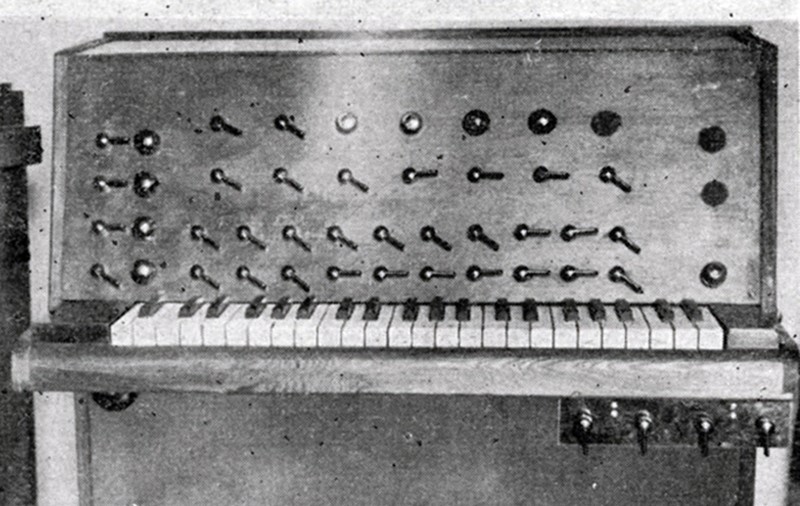





 When we opened
When we opened  Reagan also had a logistical team called SCORE, which stood for Student Care of Resources and Equipment. This team included 10 to 15 students who were dedicated to keeping the band hall clean, setting up for rehearsals and managing events. Line leaders and section leaders were often members of SCORE as well. The Reagan students were so motivated to serve the program, and because they had a voice in the process, they took ownership of all tasks, big and small.
Reagan also had a logistical team called SCORE, which stood for Student Care of Resources and Equipment. This team included 10 to 15 students who were dedicated to keeping the band hall clean, setting up for rehearsals and managing events. Line leaders and section leaders were often members of SCORE as well. The Reagan students were so motivated to serve the program, and because they had a voice in the process, they took ownership of all tasks, big and small. Students in appointed positions apply each spring and submit a resume, portfolio and teacher references, and they go through an interview process and teaching audition. Drum major candidates also complete a conducting audition. Appointed positions are selected by a committee that includes band directors from the high school and middle school, private lesson teachers, former student leaders and several guest panel members, including marching techs or visitors from another district school.
Students in appointed positions apply each spring and submit a resume, portfolio and teacher references, and they go through an interview process and teaching audition. Drum major candidates also complete a conducting audition. Appointed positions are selected by a committee that includes band directors from the high school and middle school, private lesson teachers, former student leaders and several guest panel members, including marching techs or visitors from another district school. Execution and Pacing — In our teaching workshops, student leaders break into groups of 10 to 12 to practice teaching with one another. Each student will inform the others in the group what he or she plans to do, take them through the lesson and then receive feedback from a director or coach on improving the lesson. Student leaders learn pacing, time management and how their peers respond to feedback. This is where directors work with student leaders to develop patience, kindness, compassion and confidence. Topics we focus on during this process:
Execution and Pacing — In our teaching workshops, student leaders break into groups of 10 to 12 to practice teaching with one another. Each student will inform the others in the group what he or she plans to do, take them through the lesson and then receive feedback from a director or coach on improving the lesson. Student leaders learn pacing, time management and how their peers respond to feedback. This is where directors work with student leaders to develop patience, kindness, compassion and confidence. Topics we focus on during this process:


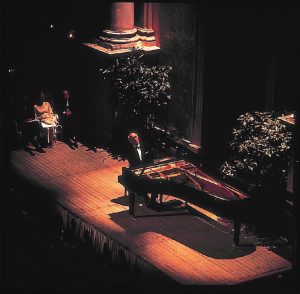







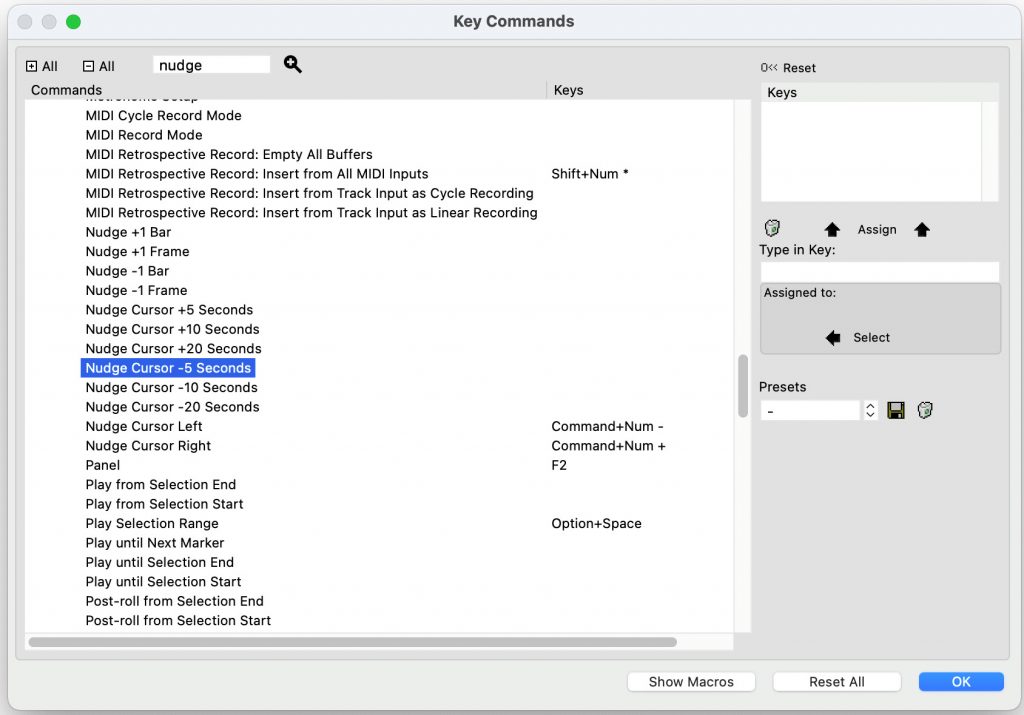

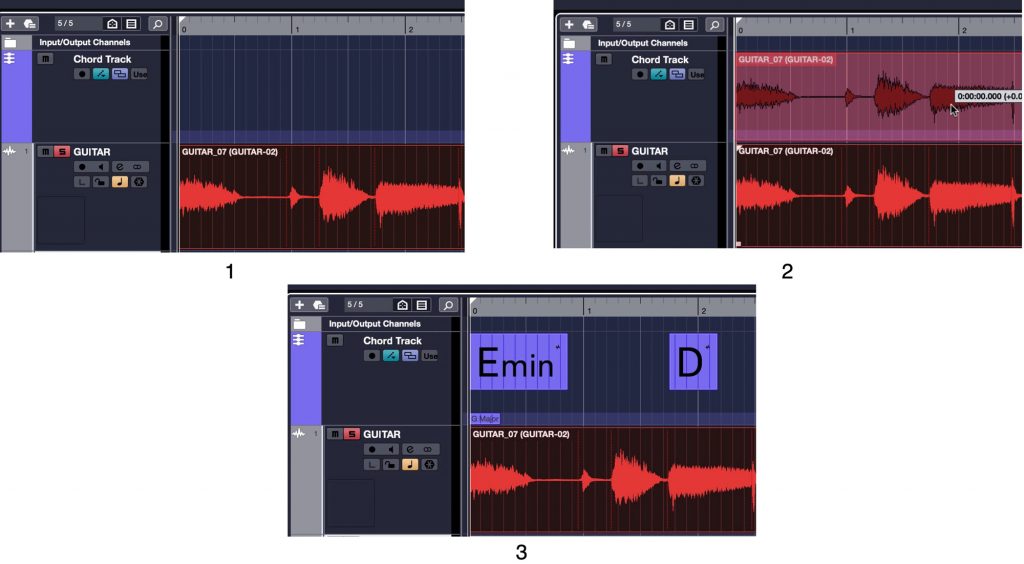






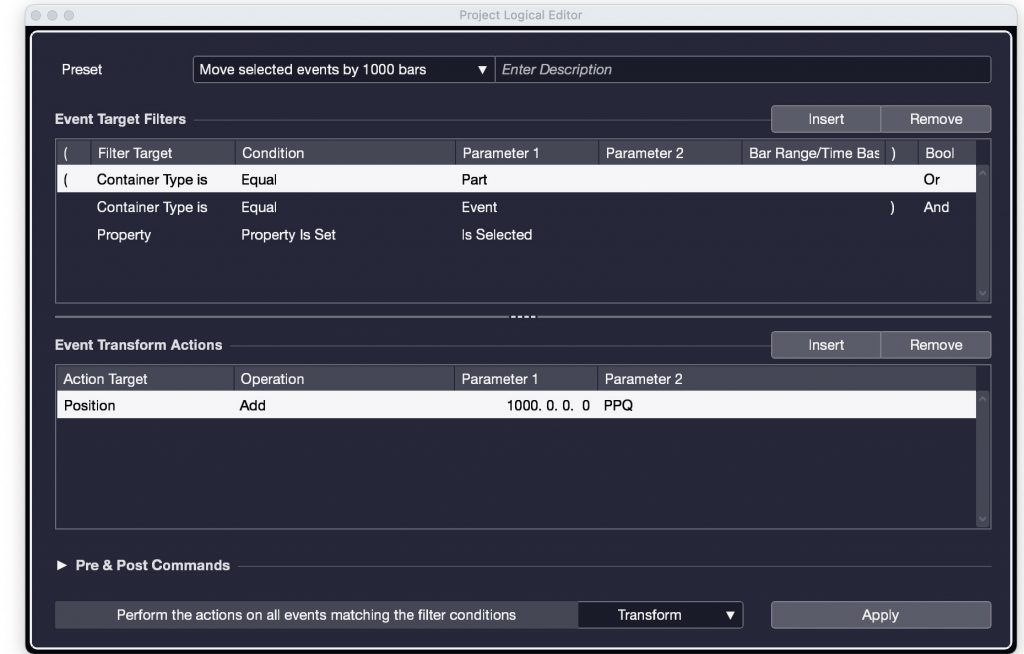






 Broken/Old Drumsticks: I’ve used these for everything from removing stuck slides to rolling out small dents on a brass instrument. Sand down any rough edges before using.
Broken/Old Drumsticks: I’ve used these for everything from removing stuck slides to rolling out small dents on a brass instrument. Sand down any rough edges before using. Eyeglass Screwdrivers: A set of small screwdrivers are always helpful in a pinch. I also have some longer screwdrivers on hand, which can help to loosen some stuck screws. Warning: Don’t force screws too much because a stripped head is a more significant repair.
Eyeglass Screwdrivers: A set of small screwdrivers are always helpful in a pinch. I also have some longer screwdrivers on hand, which can help to loosen some stuck screws. Warning: Don’t force screws too much because a stripped head is a more significant repair. Would you consider donating to our program if you have any of the items below in your garage, basement or workroom?
Would you consider donating to our program if you have any of the items below in your garage, basement or workroom? Explore Other Options
Explore Other Options
 Why then, do so many people equate music reading with note naming?
Why then, do so many people equate music reading with note naming? When students are focused on note-naming, they would look at the notes to the right and say, “C, E, G.” That is three bits of information that really serve no musical purpose. When we emphasize intervallic reading, the student recognizes that these three notes, built up in skips, create a C major chord — one bit of information. The student can audiate that chord, the hand automatically knows what shape to create to play the chord and the knowledge is easily transferable to other keys.
When students are focused on note-naming, they would look at the notes to the right and say, “C, E, G.” That is three bits of information that really serve no musical purpose. When we emphasize intervallic reading, the student recognizes that these three notes, built up in skips, create a C major chord — one bit of information. The student can audiate that chord, the hand automatically knows what shape to create to play the chord and the knowledge is easily transferable to other keys.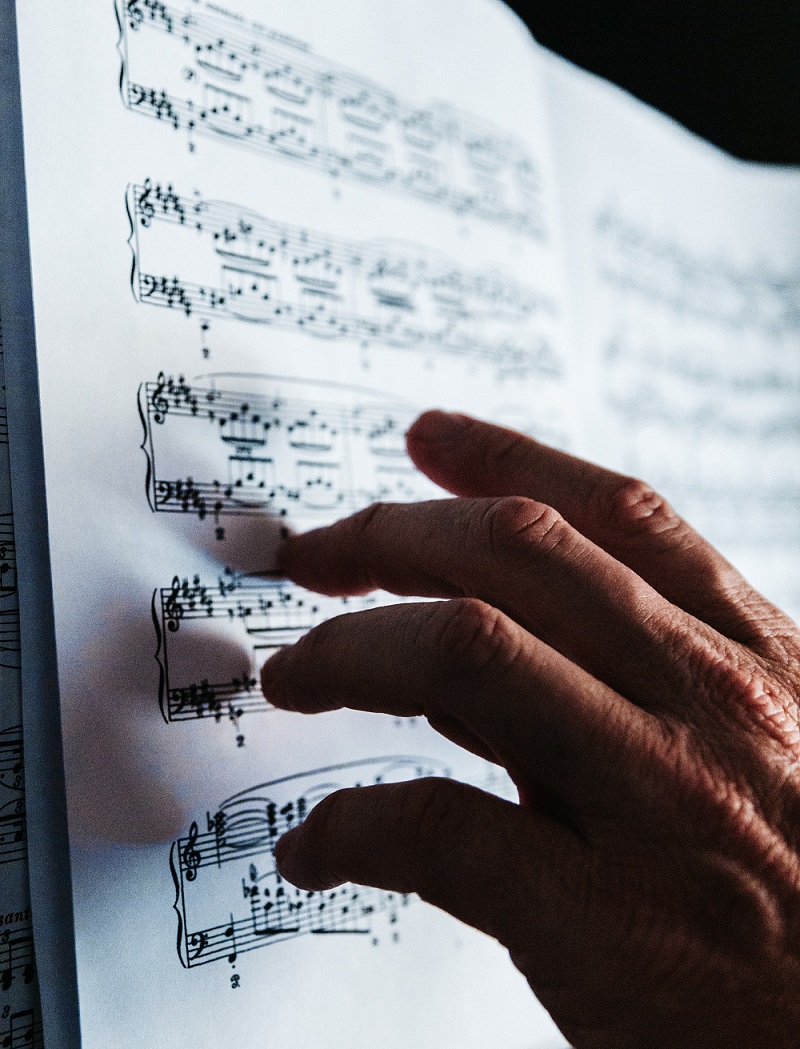

 At the beginning of my career, I contacted a few well-known directors and asked if I could observe an evening rehearsal. The response was almost always a “yes” or a “yes, but would another time of year work?” Bring a notebook, jot down some thoughts and just take it all in. The next day, try something new in your classroom that you observed the night before. It might work or it might not — but it’s another tool in your bag.
At the beginning of my career, I contacted a few well-known directors and asked if I could observe an evening rehearsal. The response was almost always a “yes” or a “yes, but would another time of year work?” Bring a notebook, jot down some thoughts and just take it all in. The next day, try something new in your classroom that you observed the night before. It might work or it might not — but it’s another tool in your bag. Figure Out What You Need First
Figure Out What You Need First My general rule for a new technique or approach is to try it for 30 days. Sometimes, I record our first day trying out the new suggestion out, and then compare it to how the band sounds 30 days later. If I followed the technique correctly, and the group sounds better, we kept it.
My general rule for a new technique or approach is to try it for 30 days. Sometimes, I record our first day trying out the new suggestion out, and then compare it to how the band sounds 30 days later. If I followed the technique correctly, and the group sounds better, we kept it. My mentors are great overall, but some excel in specific areas. When I have a marching band question, I contact a particular person. When I have a question concerning a situation specific to my school, I reach out to a friend who also works in a low-income/underserved school. I have another friend who doesn’t even work in music but who has been incredibly helpful with financial advice.
My mentors are great overall, but some excel in specific areas. When I have a marching band question, I contact a particular person. When I have a question concerning a situation specific to my school, I reach out to a friend who also works in a low-income/underserved school. I have another friend who doesn’t even work in music but who has been incredibly helpful with financial advice.




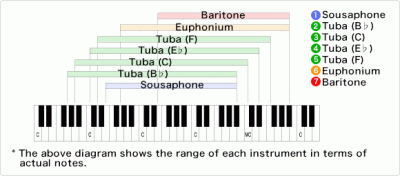







 The first thing you must do as a new director is to learn about the community, students, stakeholders and the general dynamics of the school. That’s what I did when I accepted the job at
The first thing you must do as a new director is to learn about the community, students, stakeholders and the general dynamics of the school. That’s what I did when I accepted the job at  Perform Often — No matter the age of your students, they should be performing. The typical model of fall, holiday, performance assessment and spring concerts truly doesn’t meet students’ ability to perform. It also leads to performance anxiety. To eliminate this, I try to schedule at least one performance each month after students’ first year of instruction. This could be as simple as a chamber group performing at a nursing home. The more students perform, the better they become at performing, and it increases their music-reading skills. My high school students will perform 12 times in various ensembles from November to January, and only one of those times is a full ensemble concert. These include multiple jazz performances at nursing homes and community events; our marching band performing in the city Christmas parade; and our chamber ensembles performing at the
Perform Often — No matter the age of your students, they should be performing. The typical model of fall, holiday, performance assessment and spring concerts truly doesn’t meet students’ ability to perform. It also leads to performance anxiety. To eliminate this, I try to schedule at least one performance each month after students’ first year of instruction. This could be as simple as a chamber group performing at a nursing home. The more students perform, the better they become at performing, and it increases their music-reading skills. My high school students will perform 12 times in various ensembles from November to January, and only one of those times is a full ensemble concert. These include multiple jazz performances at nursing homes and community events; our marching band performing in the city Christmas parade; and our chamber ensembles performing at the  Build Your System — The same concept works for music as you develop your own system. Being the only 6-12 director, using the same language from top to bottom makes my life easier. For example, I use the same method book series from beginner band all the way through high school. I also use the same methodology for counting rhythm. Whether you choose to count in the traditional method, Eastman Technique or in any other form, you must make it the same from bottom to the top. I started this process during my first year at SCHS, and now four years down the road, all grade levels count using the same system. Our rhythmic integrity has greatly improved and our students’ abilities have increased. This is part of building your system.
Build Your System — The same concept works for music as you develop your own system. Being the only 6-12 director, using the same language from top to bottom makes my life easier. For example, I use the same method book series from beginner band all the way through high school. I also use the same methodology for counting rhythm. Whether you choose to count in the traditional method, Eastman Technique or in any other form, you must make it the same from bottom to the top. I started this process during my first year at SCHS, and now four years down the road, all grade levels count using the same system. Our rhythmic integrity has greatly improved and our students’ abilities have increased. This is part of building your system. With every big decision I have taken to our administration, I always have a back-up plan. Your administrators are there to support you, not to fight with you, and if they are fighting against you, then you might need to look in the mirror. Your top priority is your program, and you must fight for it. But you must realize that you are just one program at your school. If your plan is rejected, don’t be discouraged. Have a back-up plan or be willing to work with administrators on a revised plan. Or, come back at a later date and say, “Remember when I wanted to do XYZ — what are your thoughts on it now?” You may be shocked, as I have been, at how administrators are more willing to approve, or at least discuss, the original plan. Team-building and collaboration are essential.
With every big decision I have taken to our administration, I always have a back-up plan. Your administrators are there to support you, not to fight with you, and if they are fighting against you, then you might need to look in the mirror. Your top priority is your program, and you must fight for it. But you must realize that you are just one program at your school. If your plan is rejected, don’t be discouraged. Have a back-up plan or be willing to work with administrators on a revised plan. Or, come back at a later date and say, “Remember when I wanted to do XYZ — what are your thoughts on it now?” You may be shocked, as I have been, at how administrators are more willing to approve, or at least discuss, the original plan. Team-building and collaboration are essential.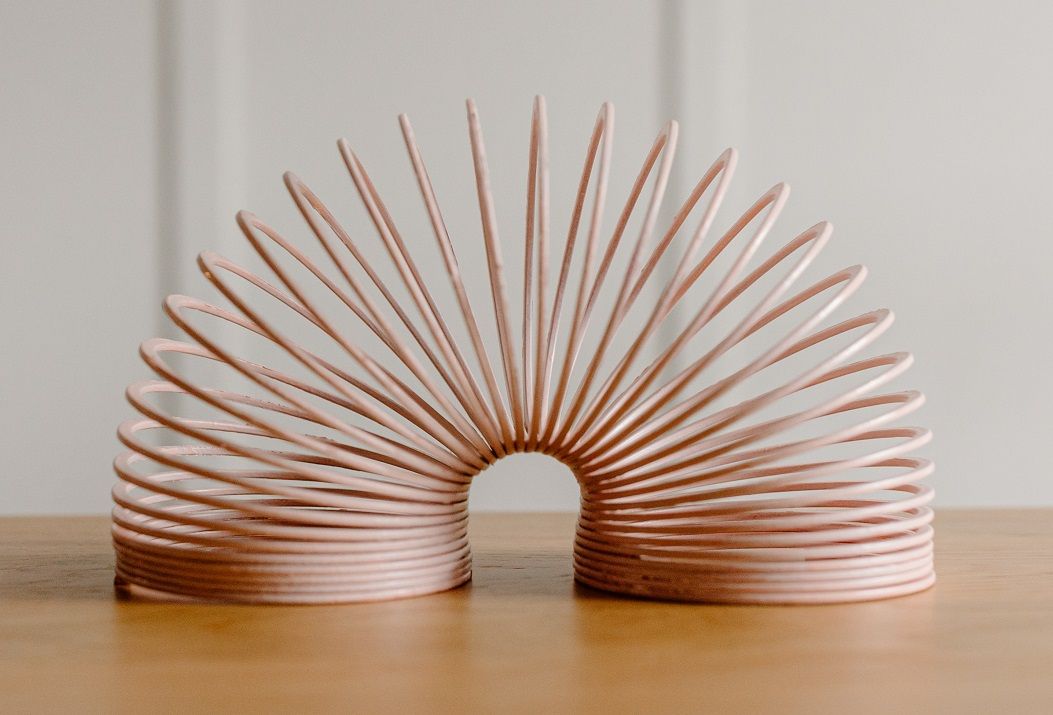
 String
String Popsicle Sticks
Popsicle Sticks Visual Music: Play Dough, Styrofoam Putty and Pipe Cleaners
Visual Music: Play Dough, Styrofoam Putty and Pipe Cleaners Sensory Tools
Sensory Tools
 4. Take a Trot
4. Take a Trot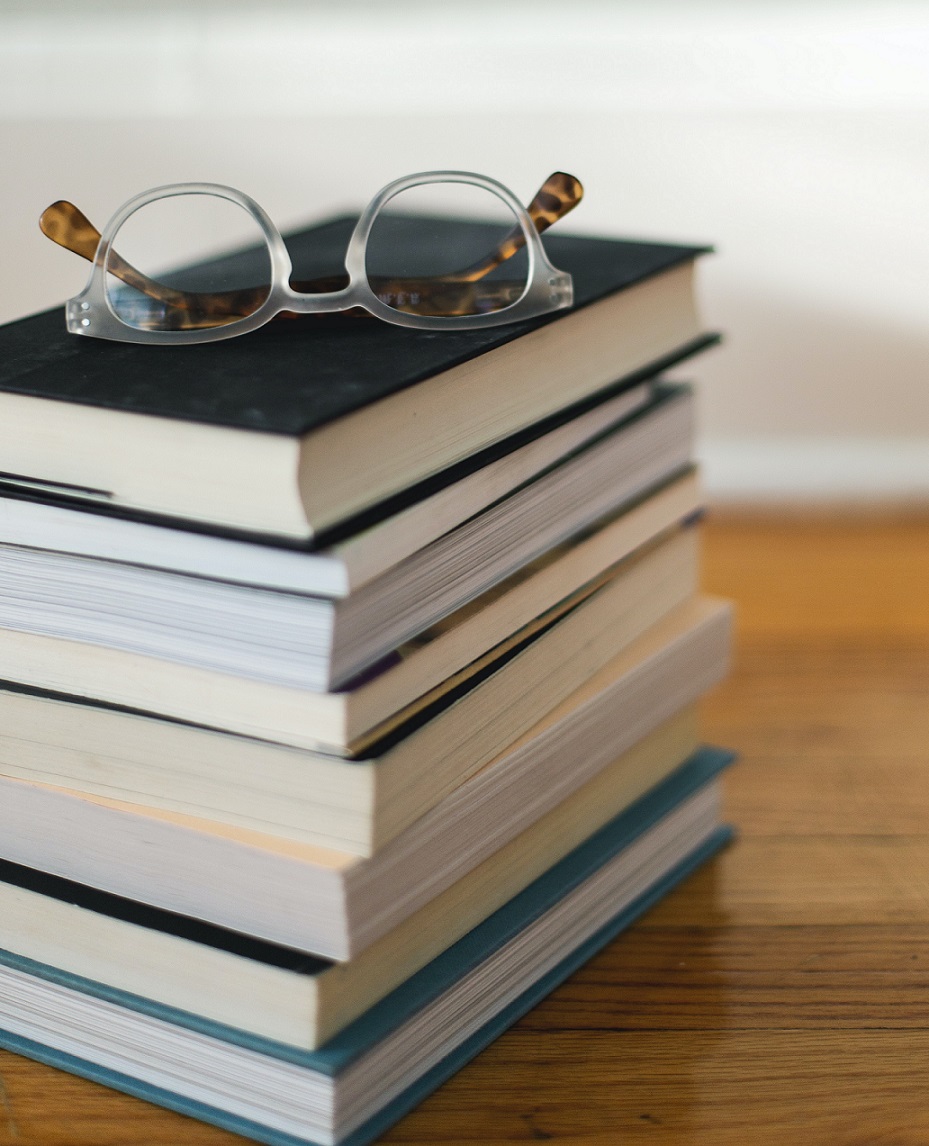 7. Put Down that Book
7. Put Down that Book 10. Chew a Piece of Gum
10. Chew a Piece of Gum







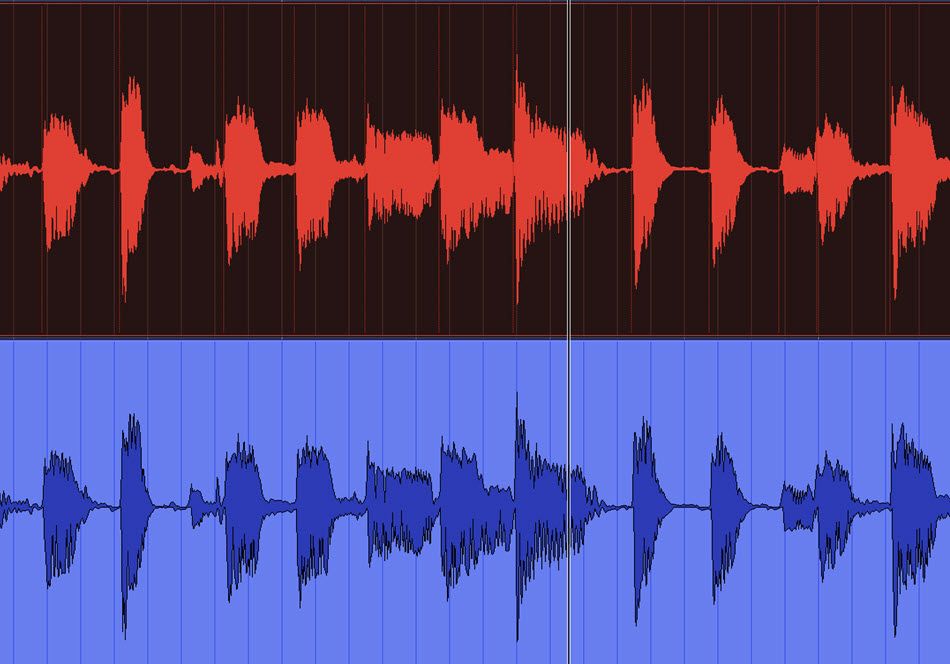
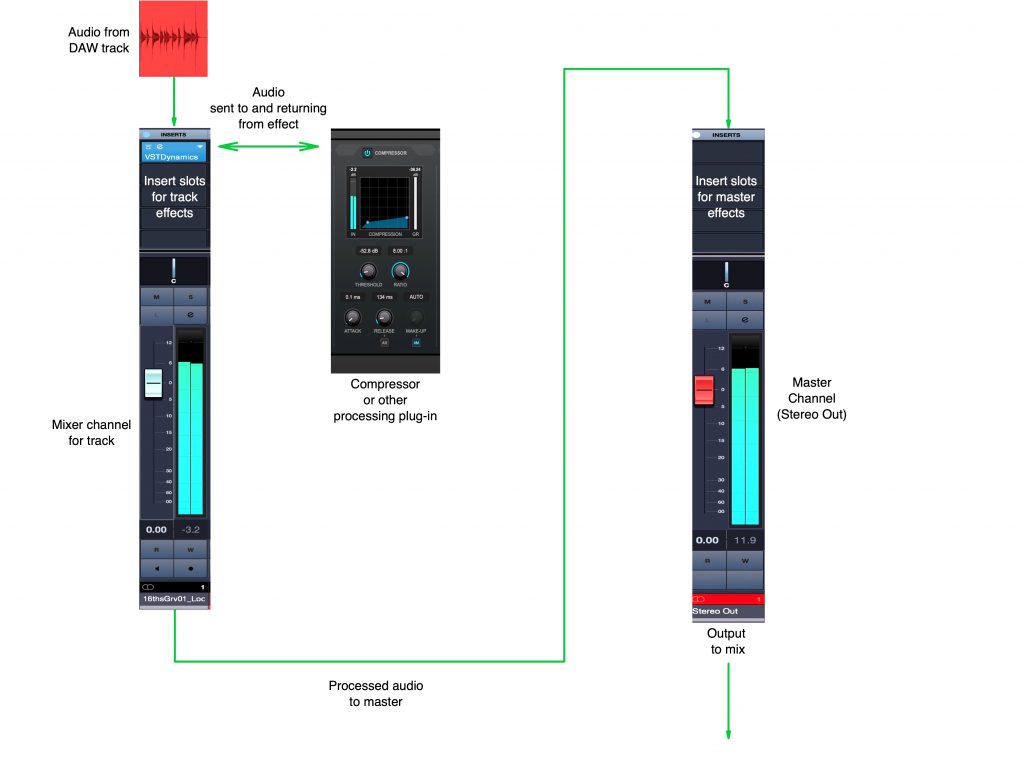
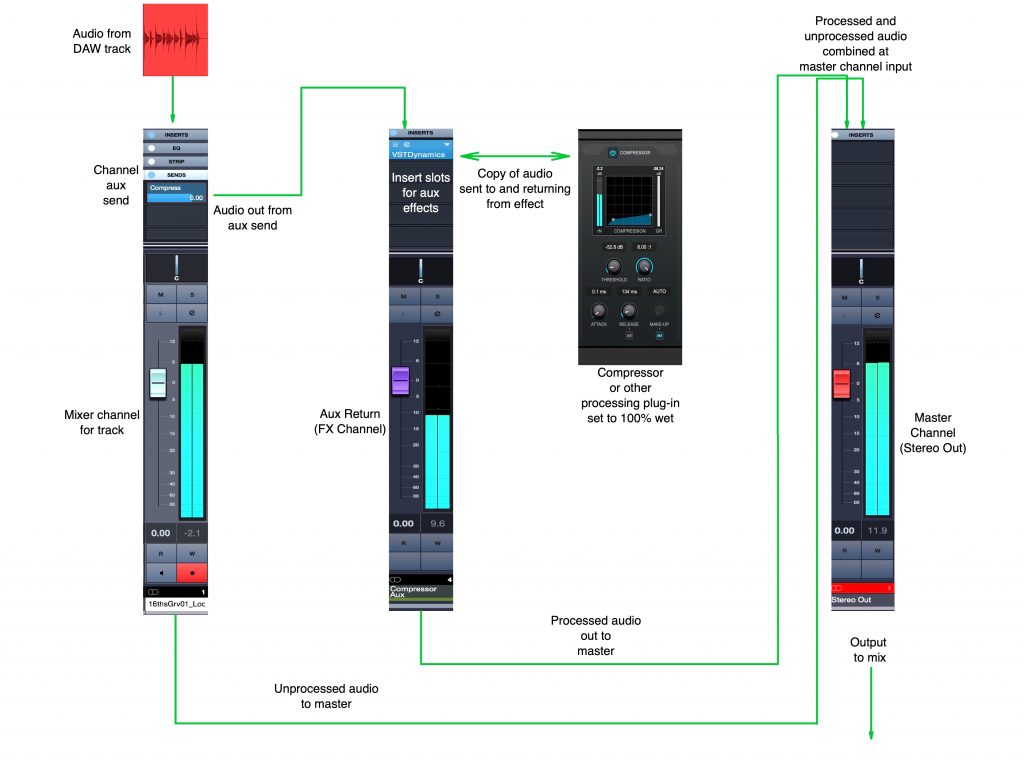

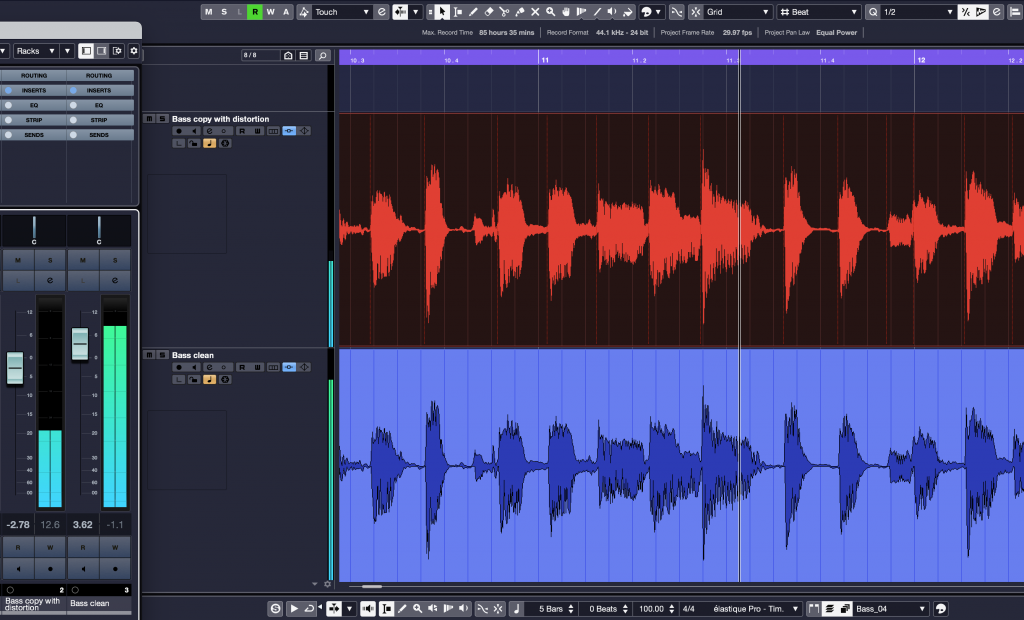

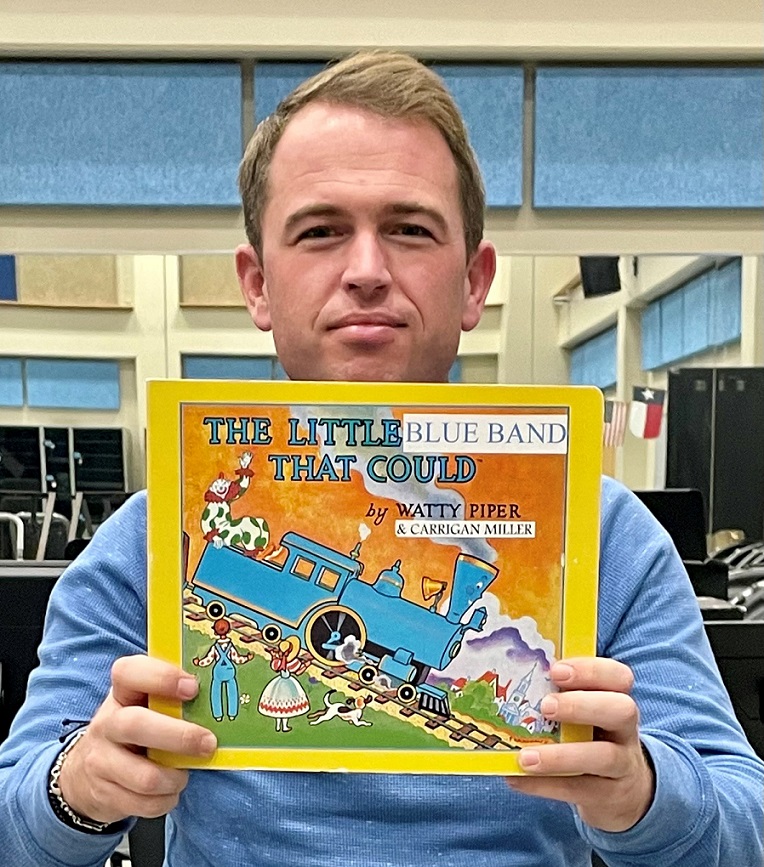 In 2008,
In 2008,  What excellence looks and sounds like: Consider watching videos or playing audio recordings for students of professional groups, as well as great groups their own age. Students will learn to admire professional recordings, but they can learn as much from listening and watching great examples of their peers performing.
What excellence looks and sounds like: Consider watching videos or playing audio recordings for students of professional groups, as well as great groups their own age. Students will learn to admire professional recordings, but they can learn as much from listening and watching great examples of their peers performing. Getting our students to a place where they were excited to be great together and to believe in the journey was a process! It was paramount for us to have the values listed above in place before we ever attempted to improve as musicians and athletes.
Getting our students to a place where they were excited to be great together and to believe in the journey was a process! It was paramount for us to have the values listed above in place before we ever attempted to improve as musicians and athletes.
 Friend Groups Might Change
Friend Groups Might Change Students might challenge many of the changes you want to implement. It helps to be aware of the teacher you are replacing and the program’s history. If the program was successful and everyone loved the previous director, don’t change too much at first. If you do, be ready to hear complaints from students and parents. Again, it’s not personal — people tend to think about what they’re losing rather than what they will be gaining. Be patient and guide them through this.
Students might challenge many of the changes you want to implement. It helps to be aware of the teacher you are replacing and the program’s history. If the program was successful and everyone loved the previous director, don’t change too much at first. If you do, be ready to hear complaints from students and parents. Again, it’s not personal — people tend to think about what they’re losing rather than what they will be gaining. Be patient and guide them through this. Buyer’s Remorse
Buyer’s Remorse
 Additional tips on questions for the interviewer:
Additional tips on questions for the interviewer:
 Some Other Thoughts
Some Other Thoughts
 Have Your Elevator Pitch Ready
Have Your Elevator Pitch Ready Practice, Practice, Practice
Practice, Practice, Practice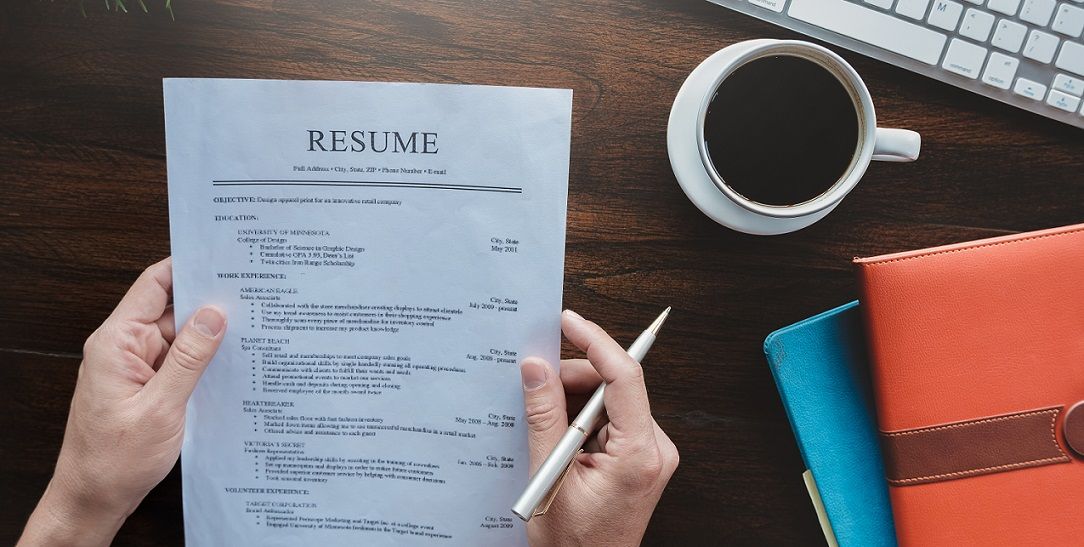
 Have Someone Look It Over
Have Someone Look It Over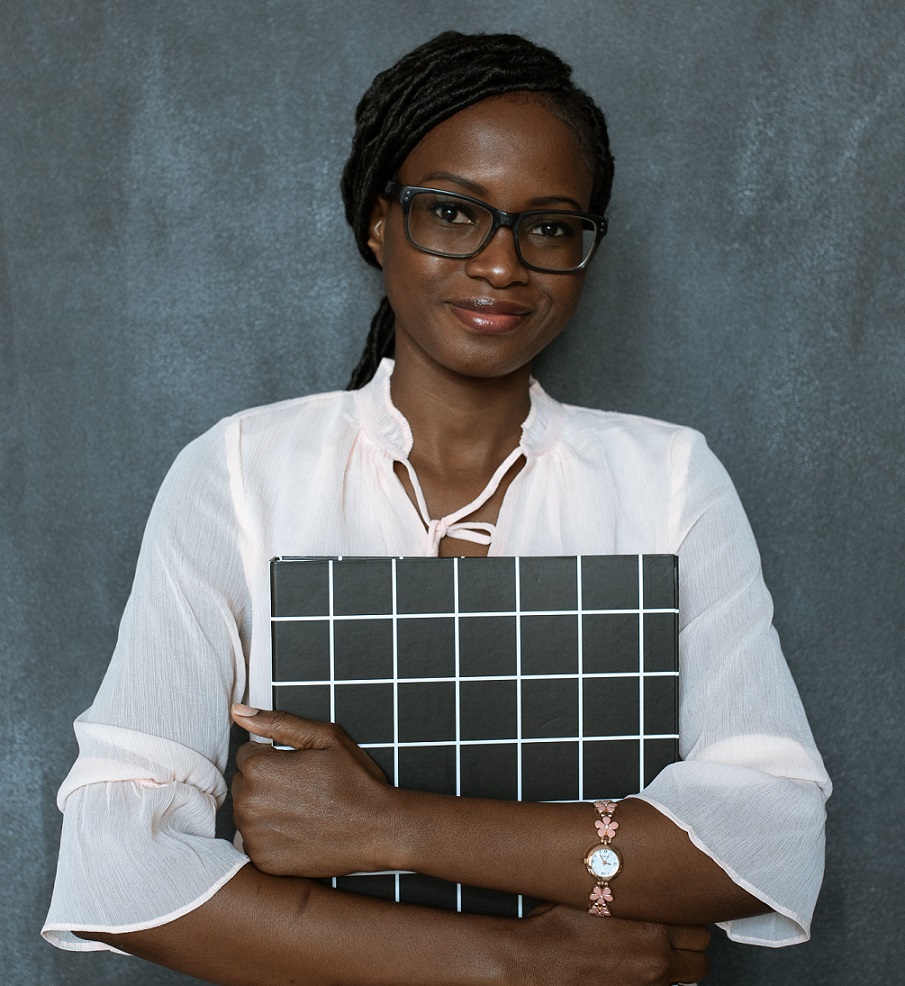 Brag About Yourself
Brag About Yourself List Other Relevant Information
List Other Relevant Information
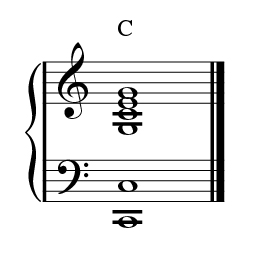
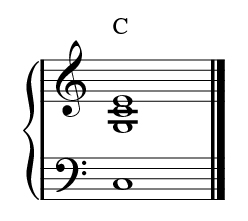
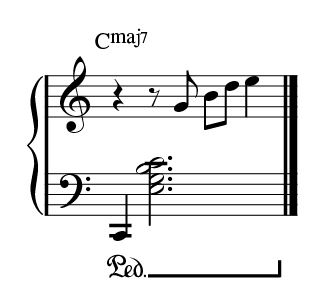
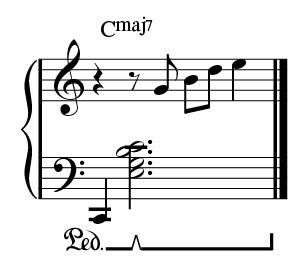

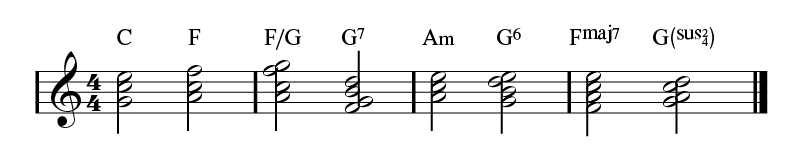
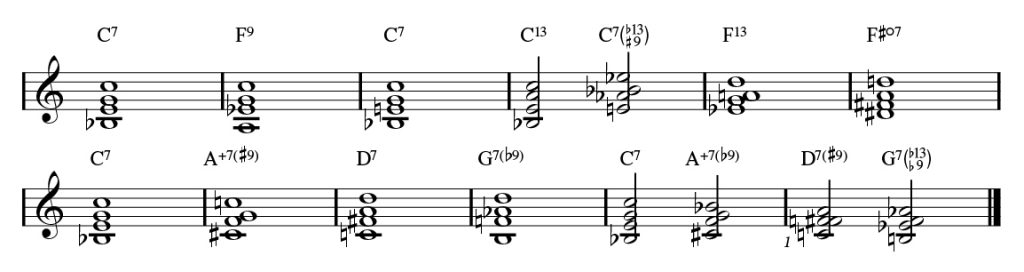
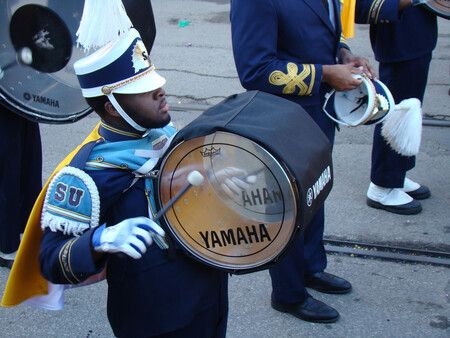



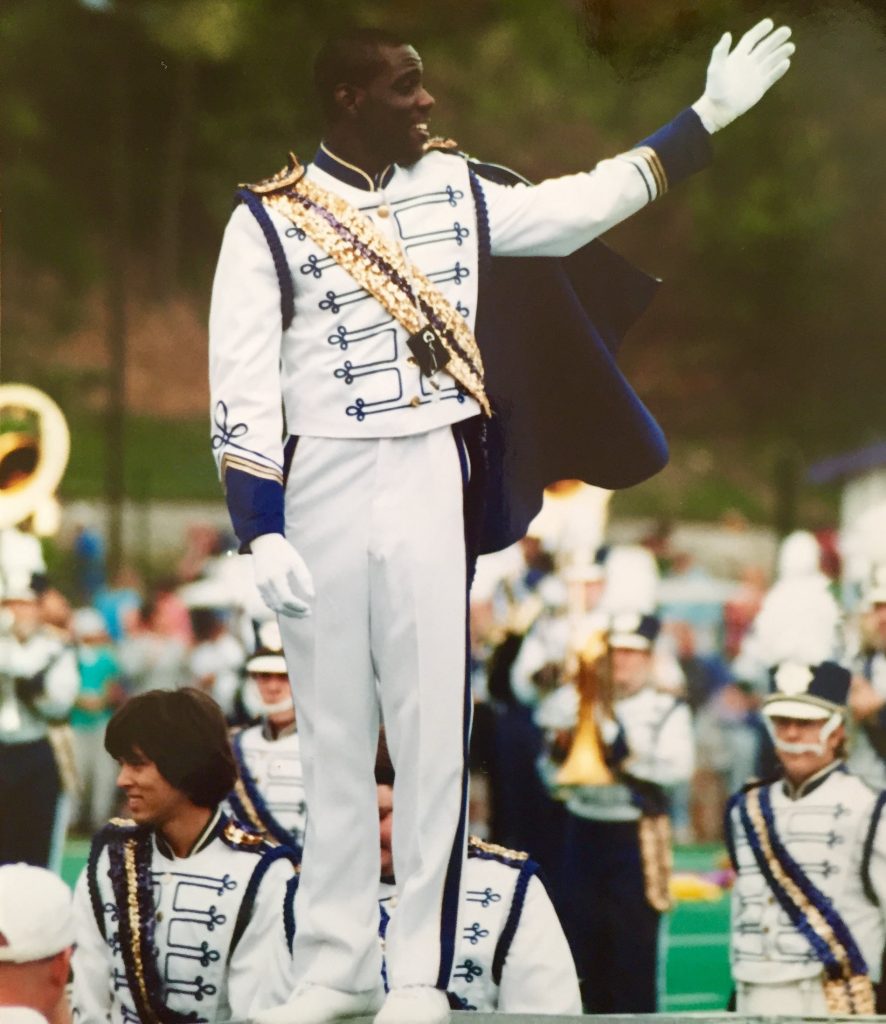
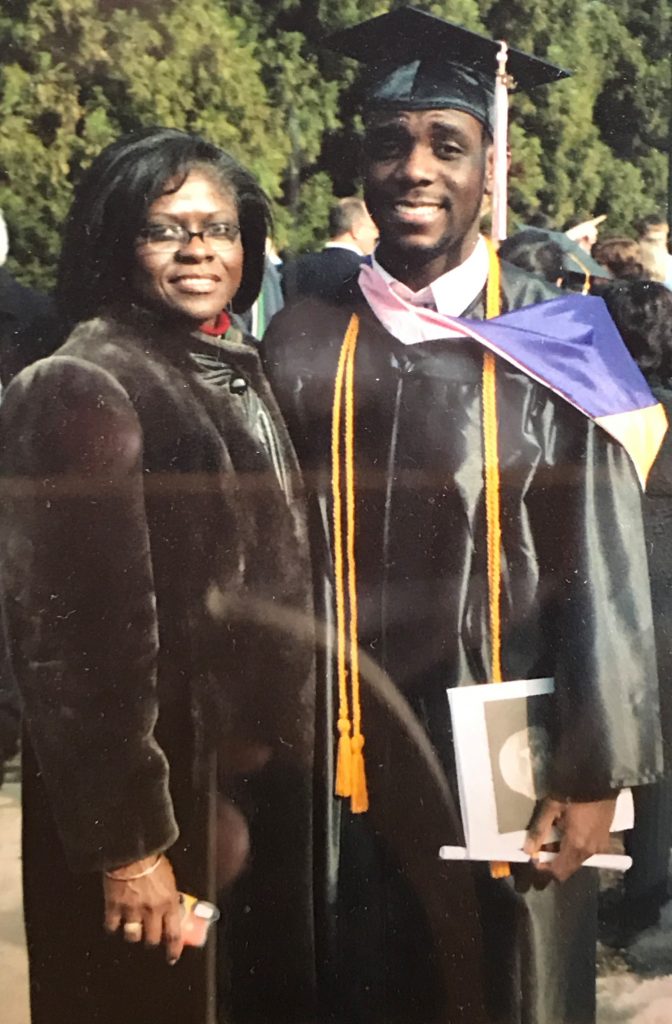

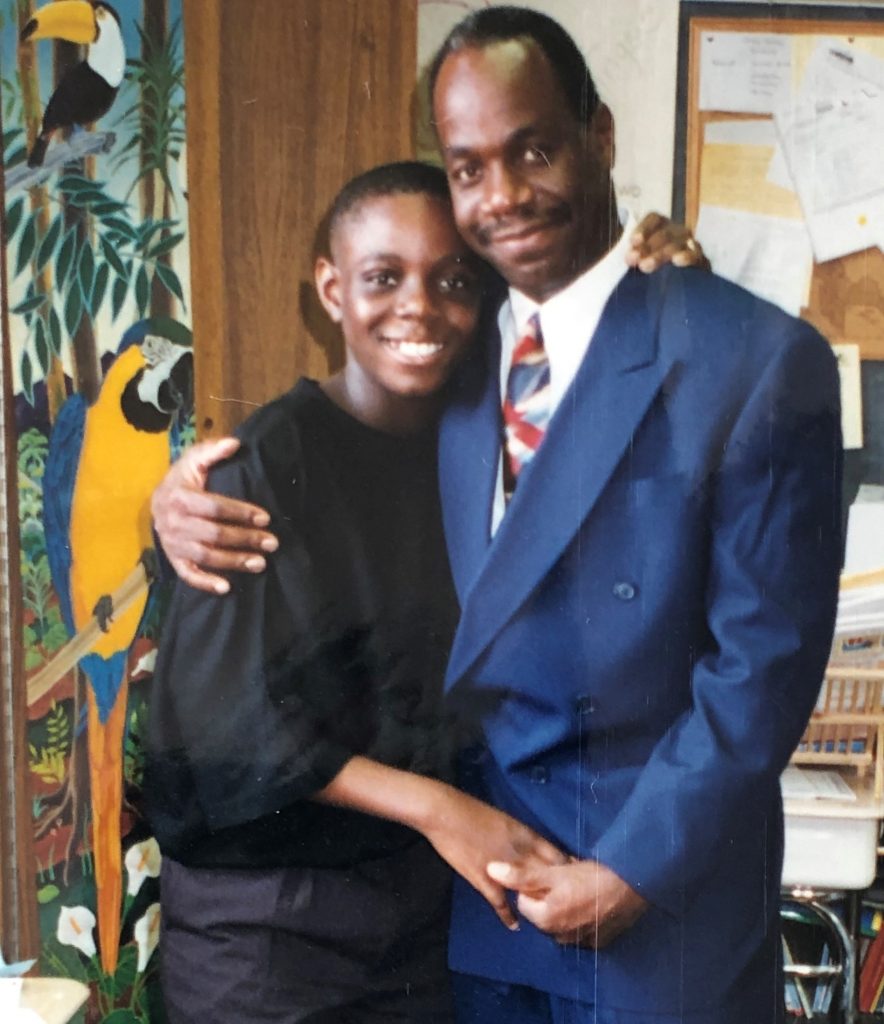
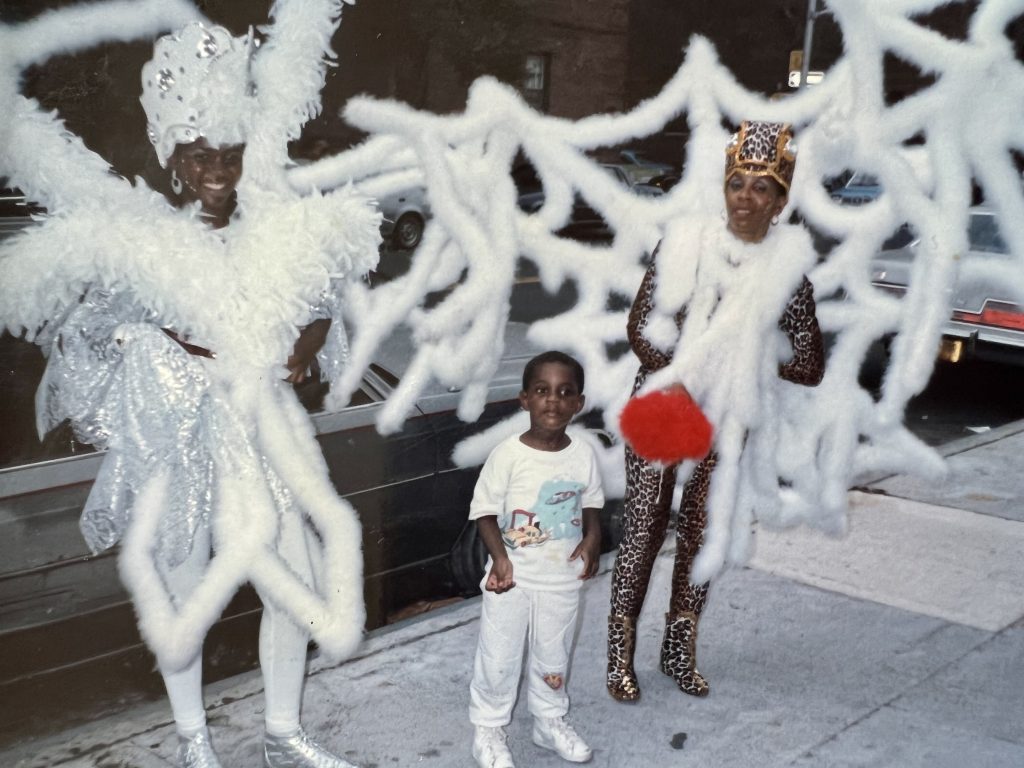


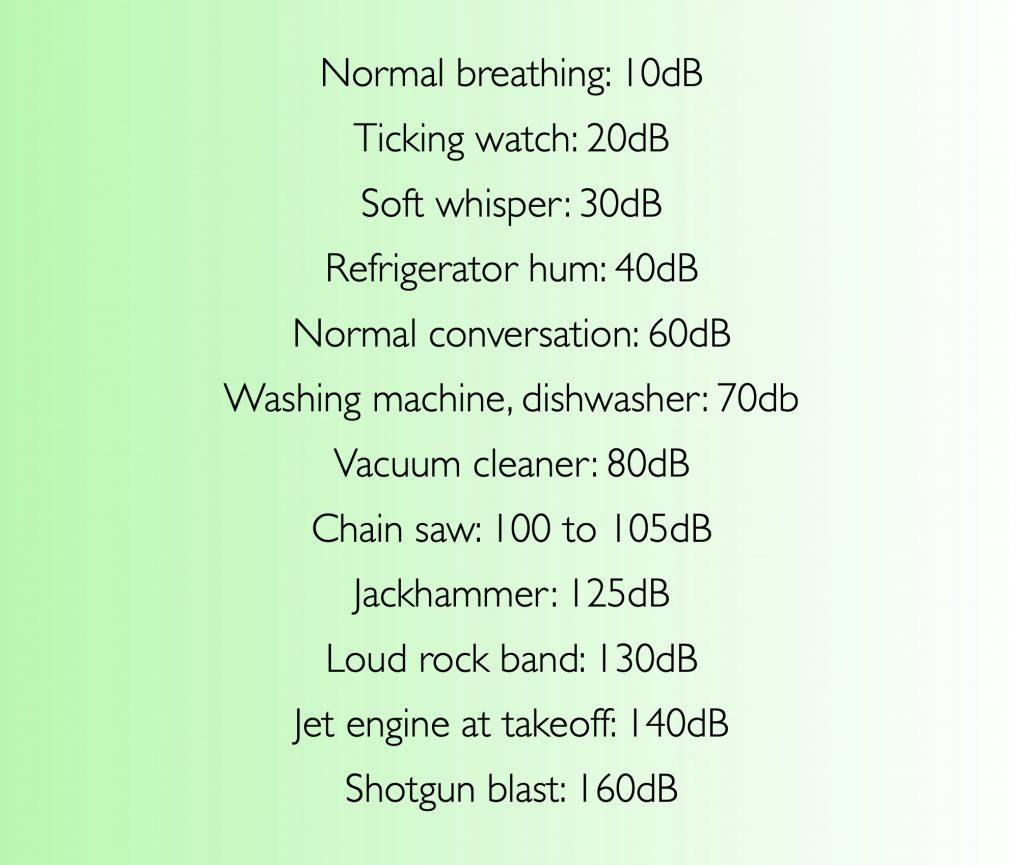
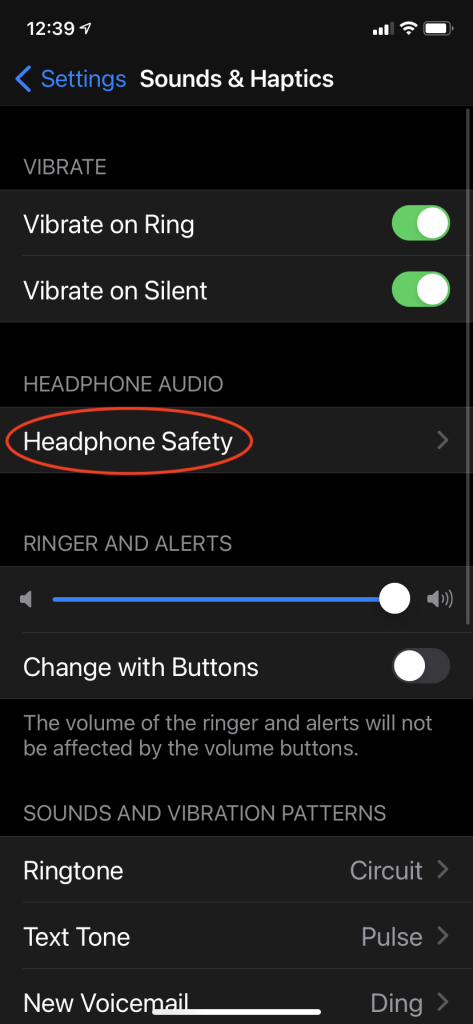
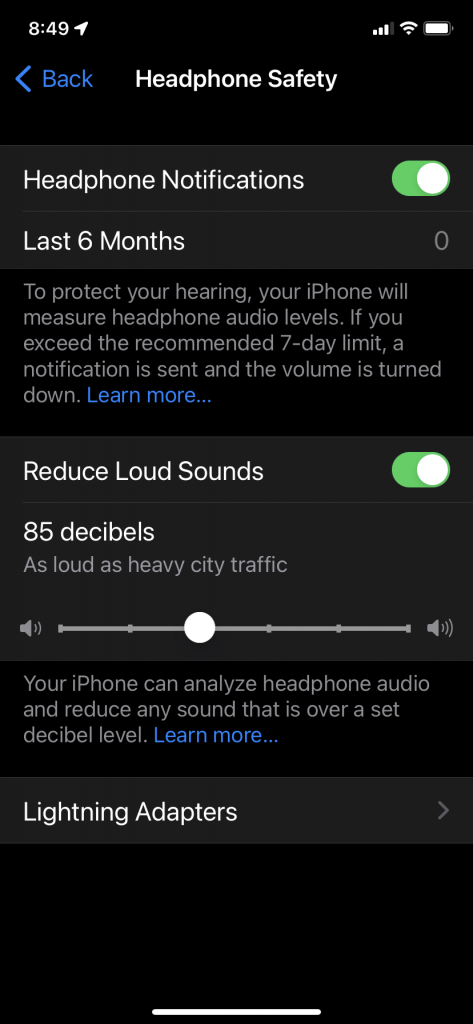
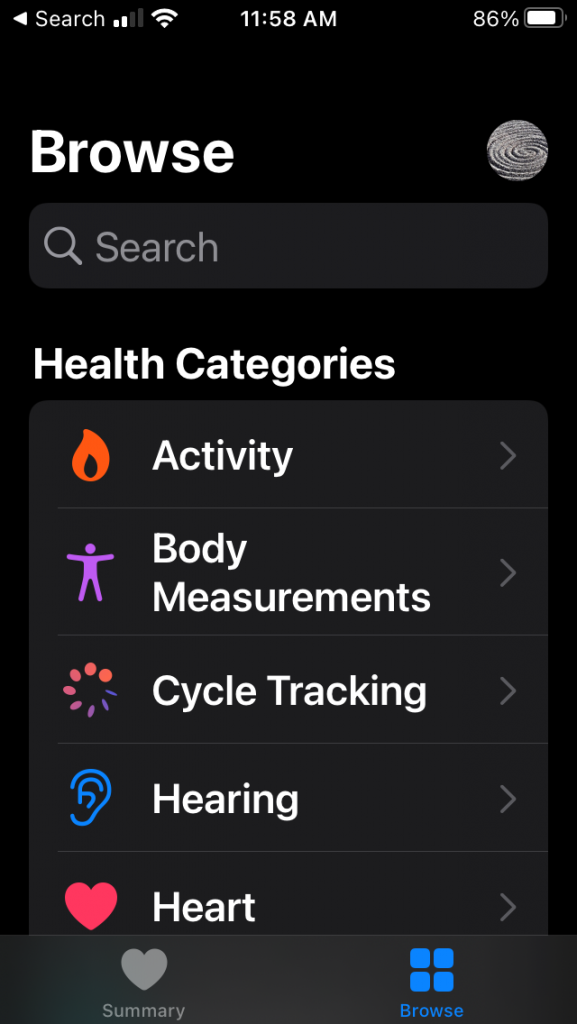
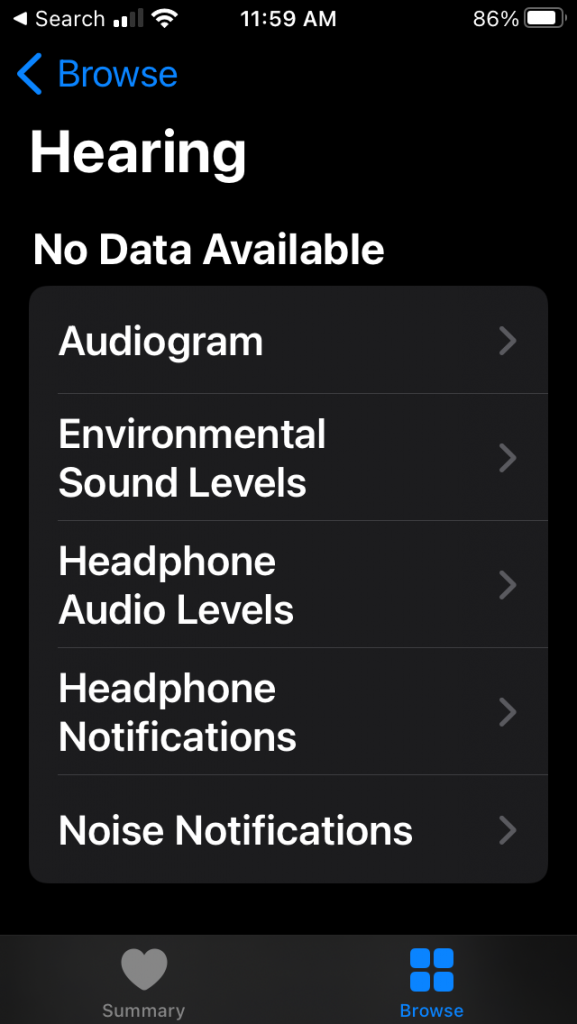
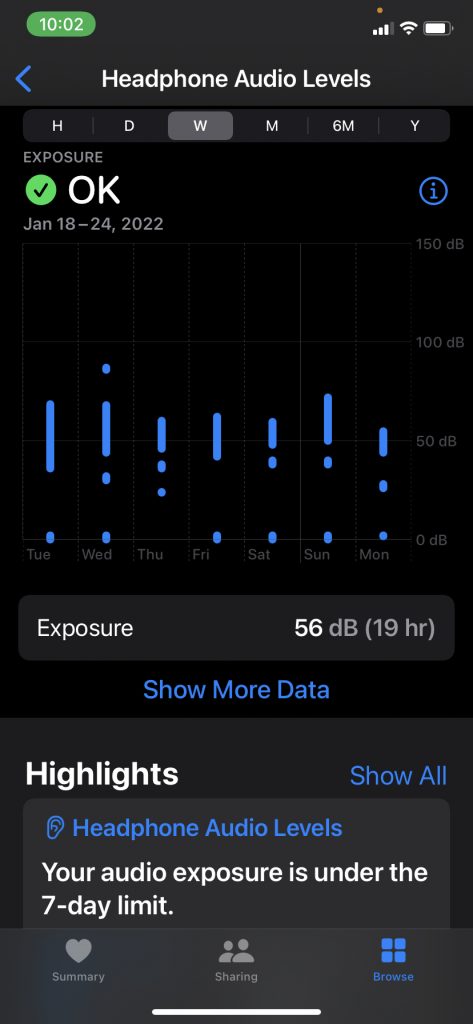


 In the article “
In the article “


 Do
Do Even if you have a standard uniform, many things can go wrong. Consider the following:
Even if you have a standard uniform, many things can go wrong. Consider the following:





 In music, the performance is the essay, and students knowing what to do and doing it are two very different things. The knowledge often doesn’t translate. How beautifully and musically our students play hinges on their ability to move from conceptualizing to actualizing, and the gap often appears in the results of their performances. For example:
In music, the performance is the essay, and students knowing what to do and doing it are two very different things. The knowledge often doesn’t translate. How beautifully and musically our students play hinges on their ability to move from conceptualizing to actualizing, and the gap often appears in the results of their performances. For example: Guiding students to listen beyond their ears and react to certain stimuli is no different than training students to form an embouchure or take a proper breath. In other words, provide clear information to students, have them practice, give them feedback — then repeat. Keep in mind that students will only fix what bothers them. Until they are as bothered by a problem as their coach, they will be limited in the amount they can improve.
Guiding students to listen beyond their ears and react to certain stimuli is no different than training students to form an embouchure or take a proper breath. In other words, provide clear information to students, have them practice, give them feedback — then repeat. Keep in mind that students will only fix what bothers them. Until they are as bothered by a problem as their coach, they will be limited in the amount they can improve.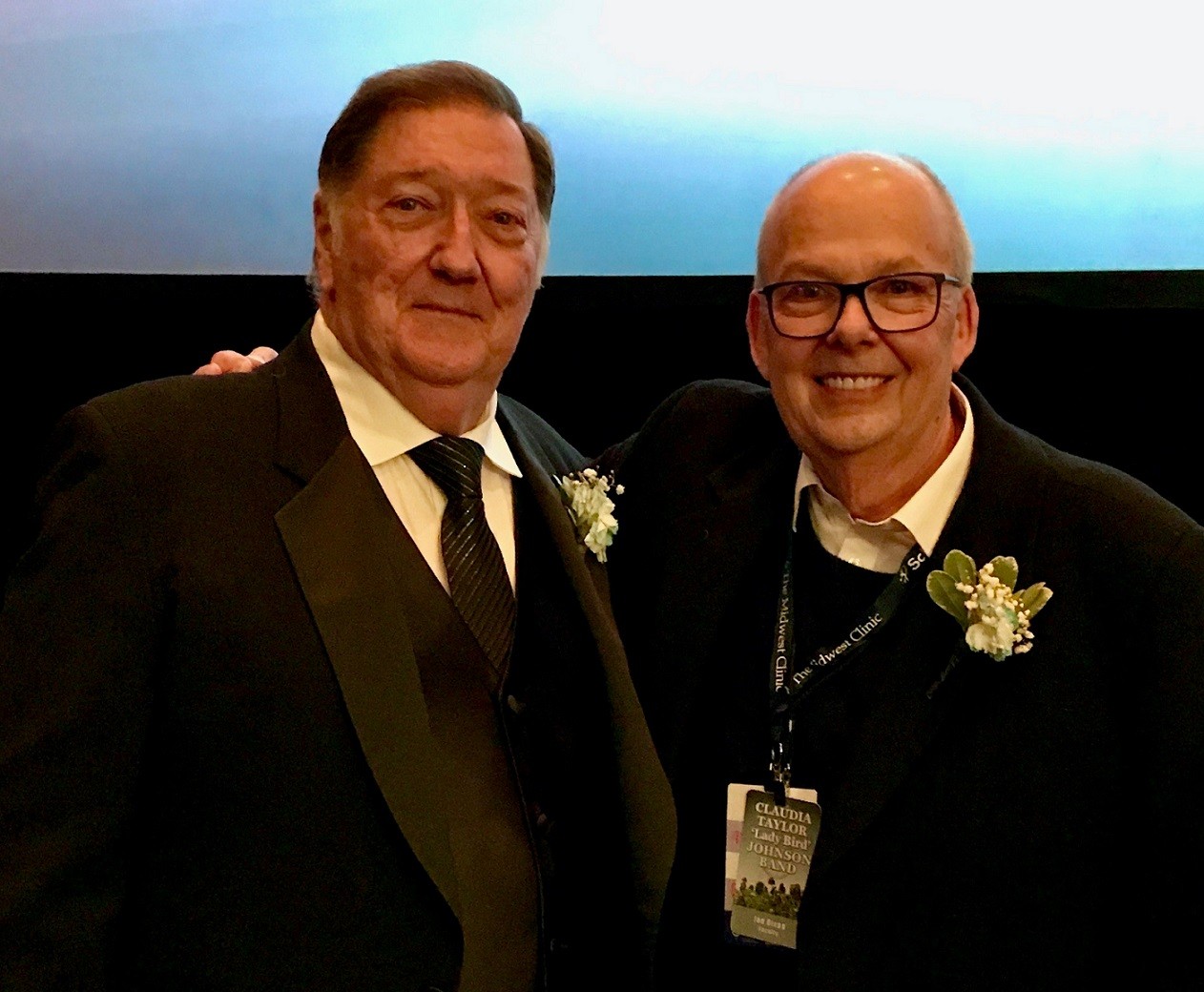 Train your students to respond in one of three ways: “Yes, I think so,” “No, I don’t think so” or “I don’t know” — which may sound surprising.
Train your students to respond in one of three ways: “Yes, I think so,” “No, I don’t think so” or “I don’t know” — which may sound surprising. Breathing to Play vs. Breathing to Live
Breathing to Play vs. Breathing to Live Rule: Students should avoid breathing in predictable places such as at bar lines.
Rule: Students should avoid breathing in predictable places such as at bar lines.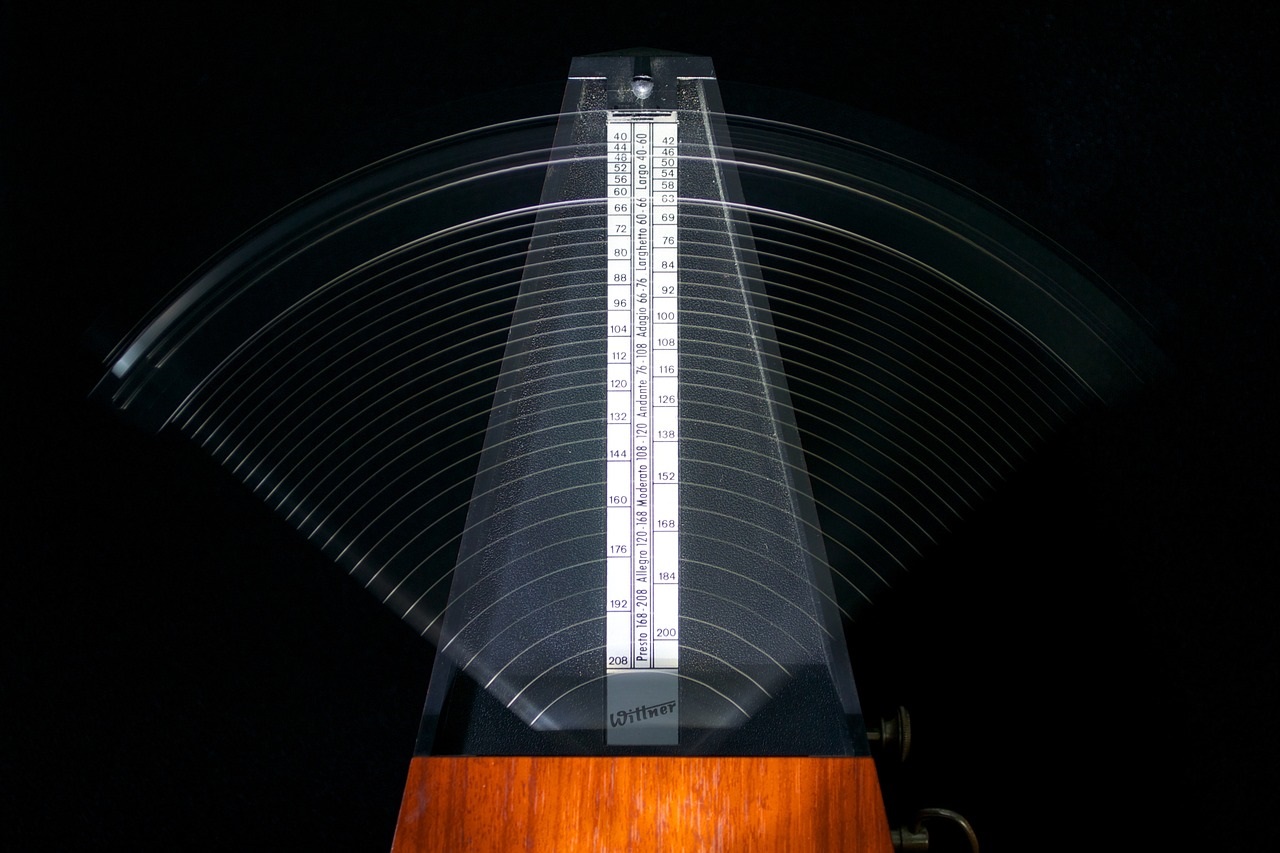 Tuners and metronomes
Tuners and metronomes