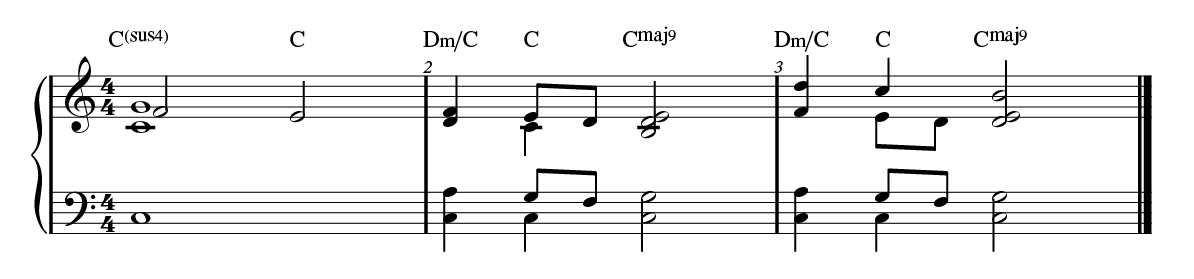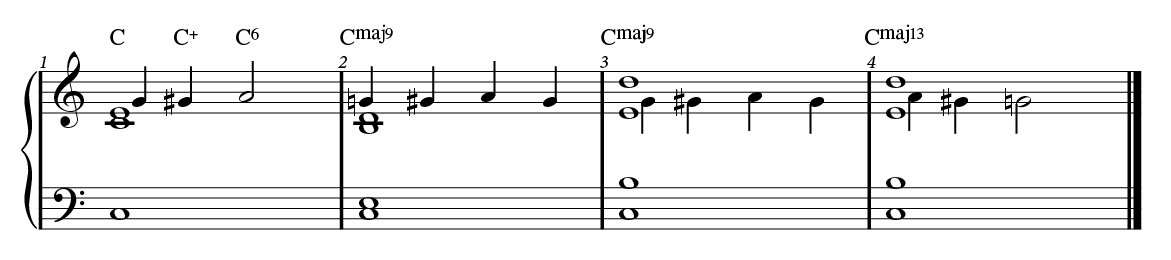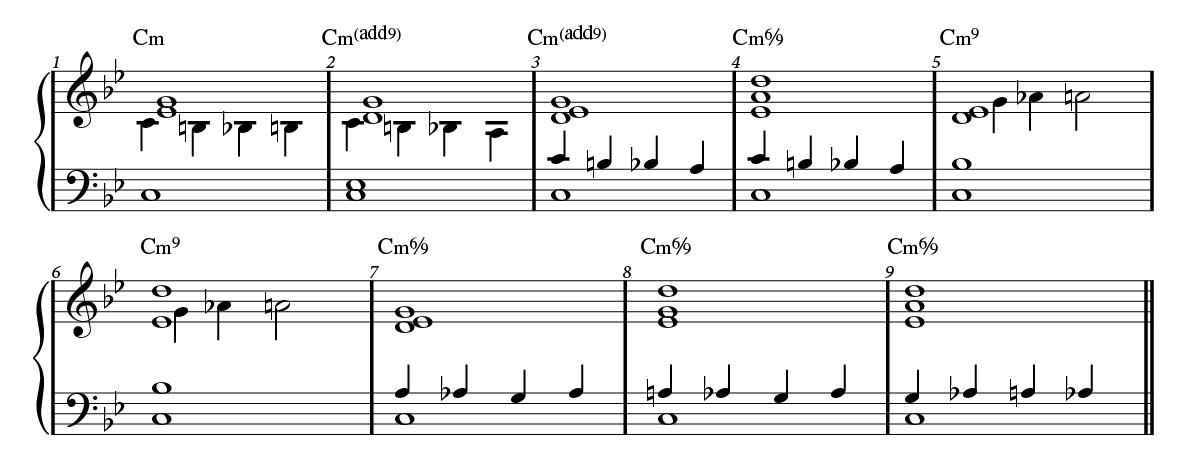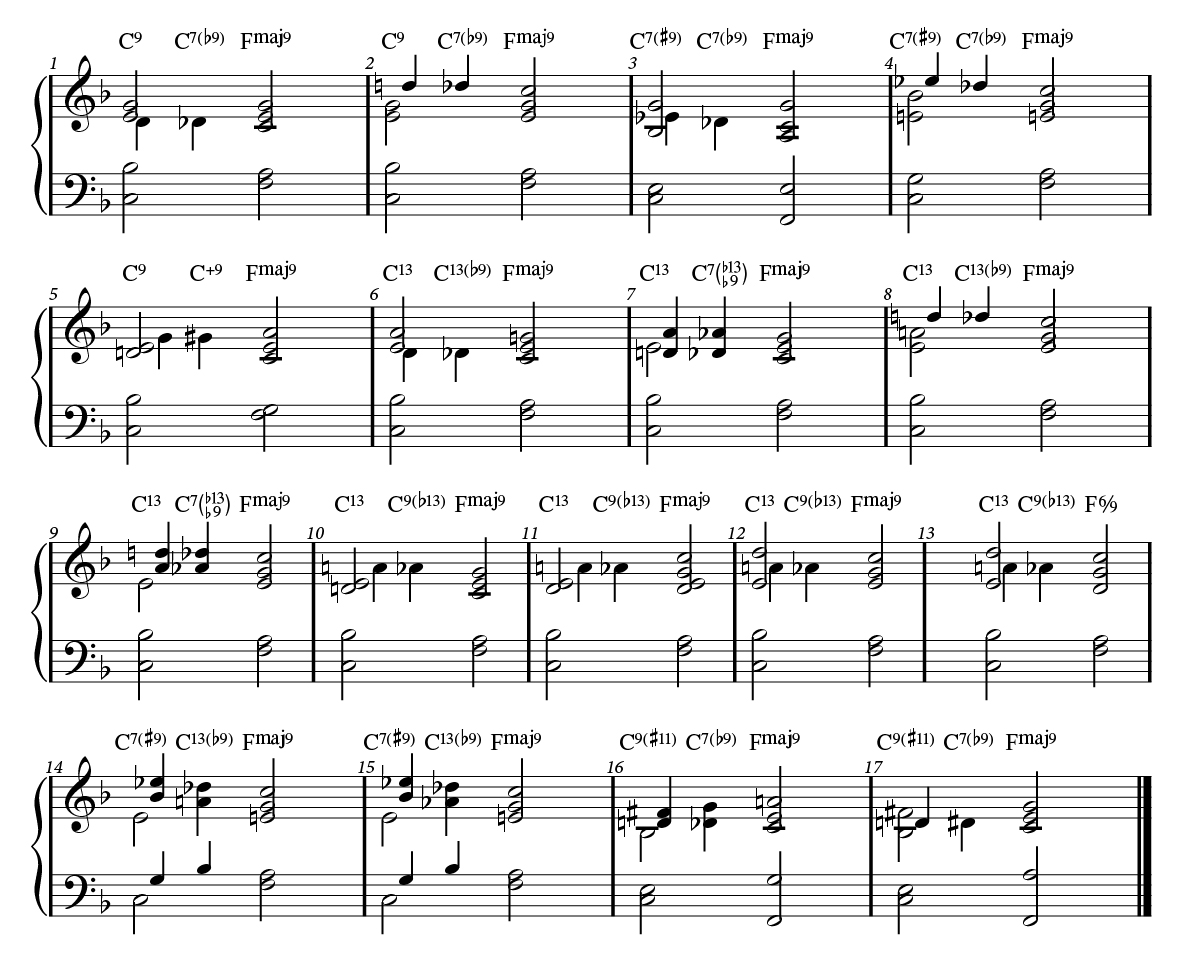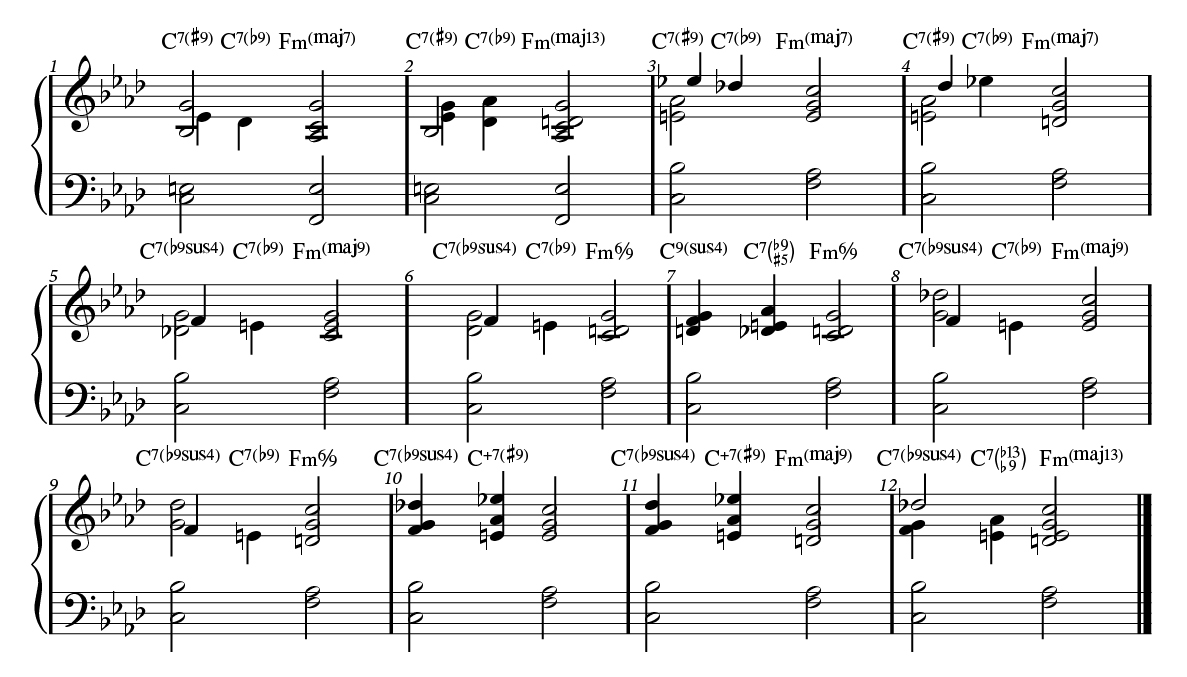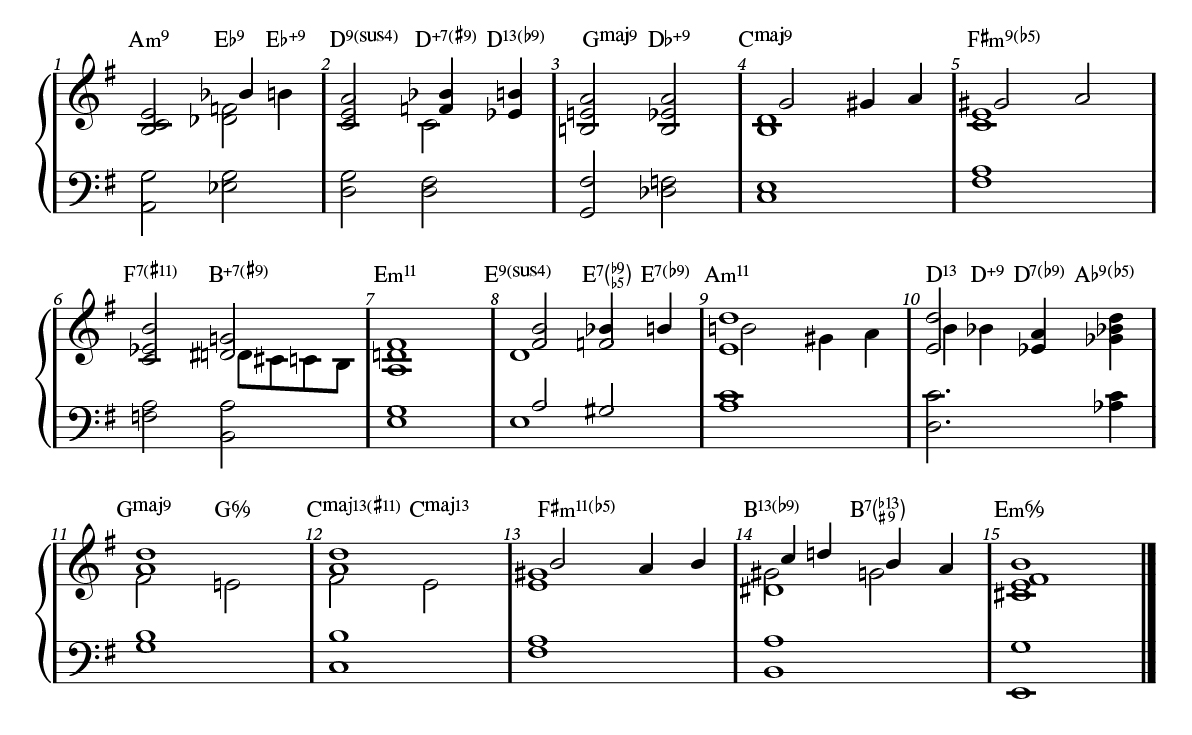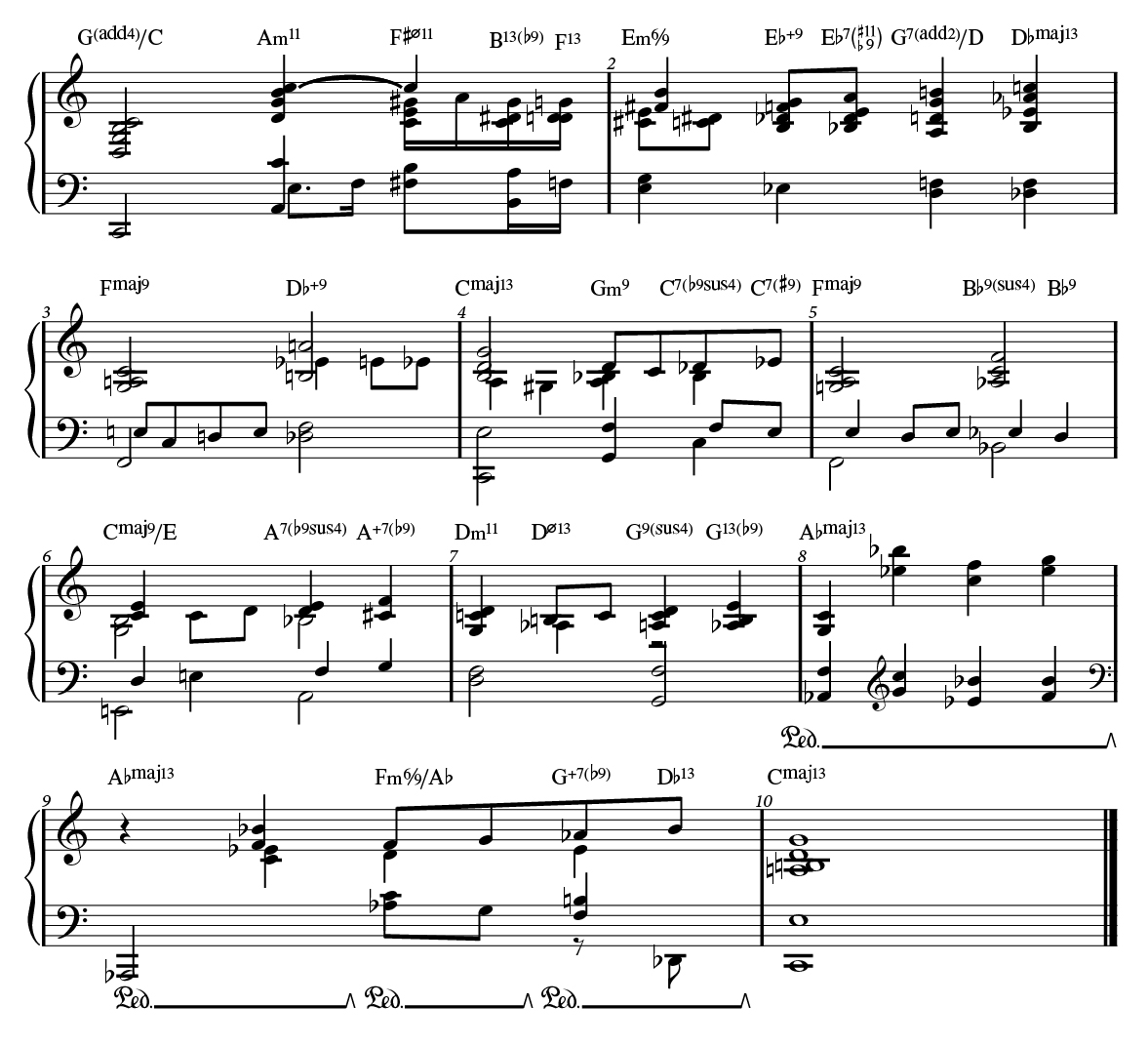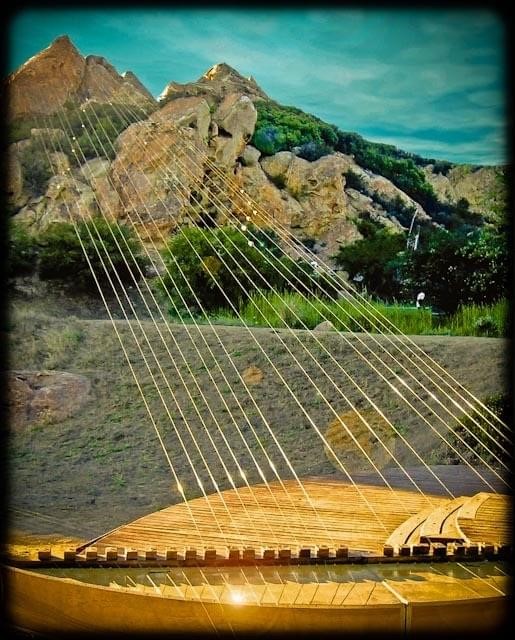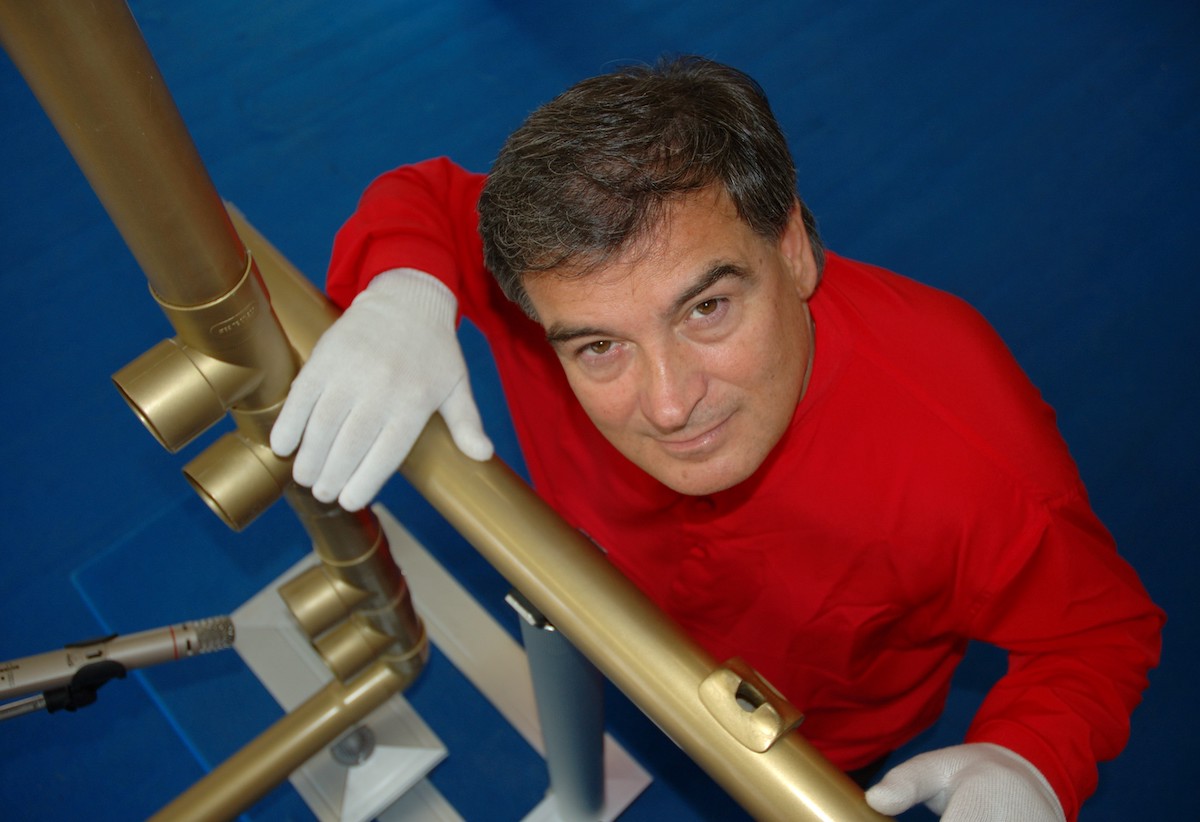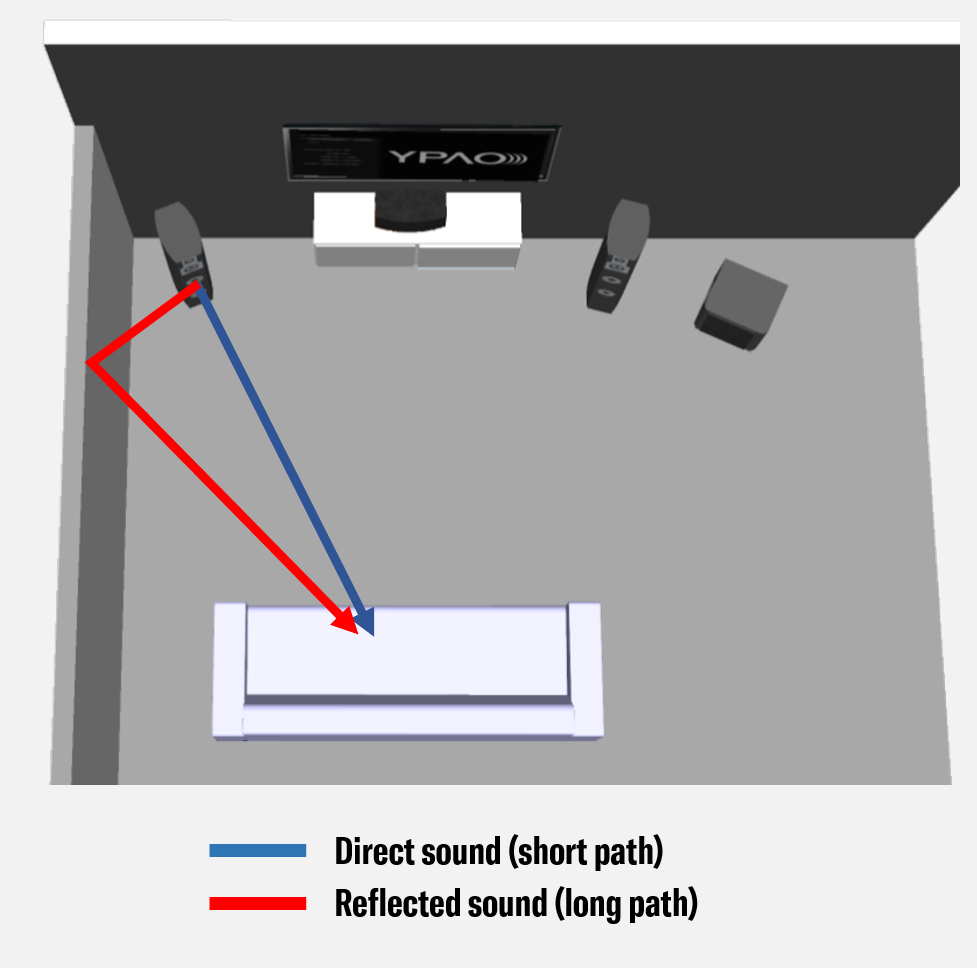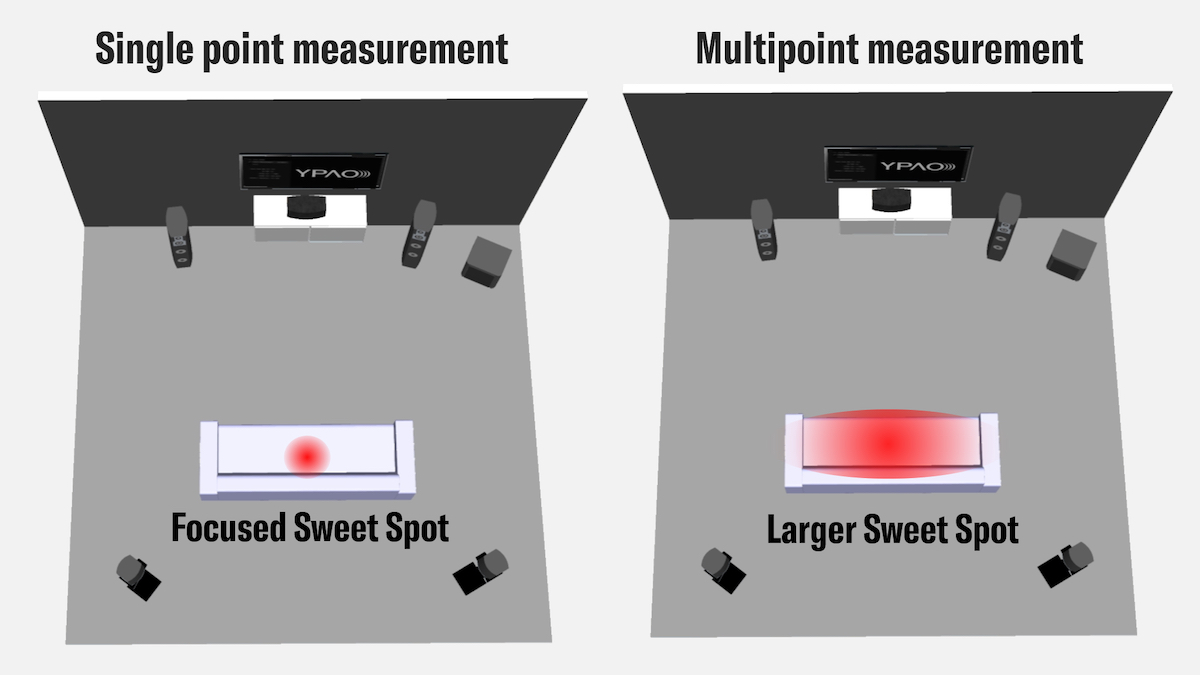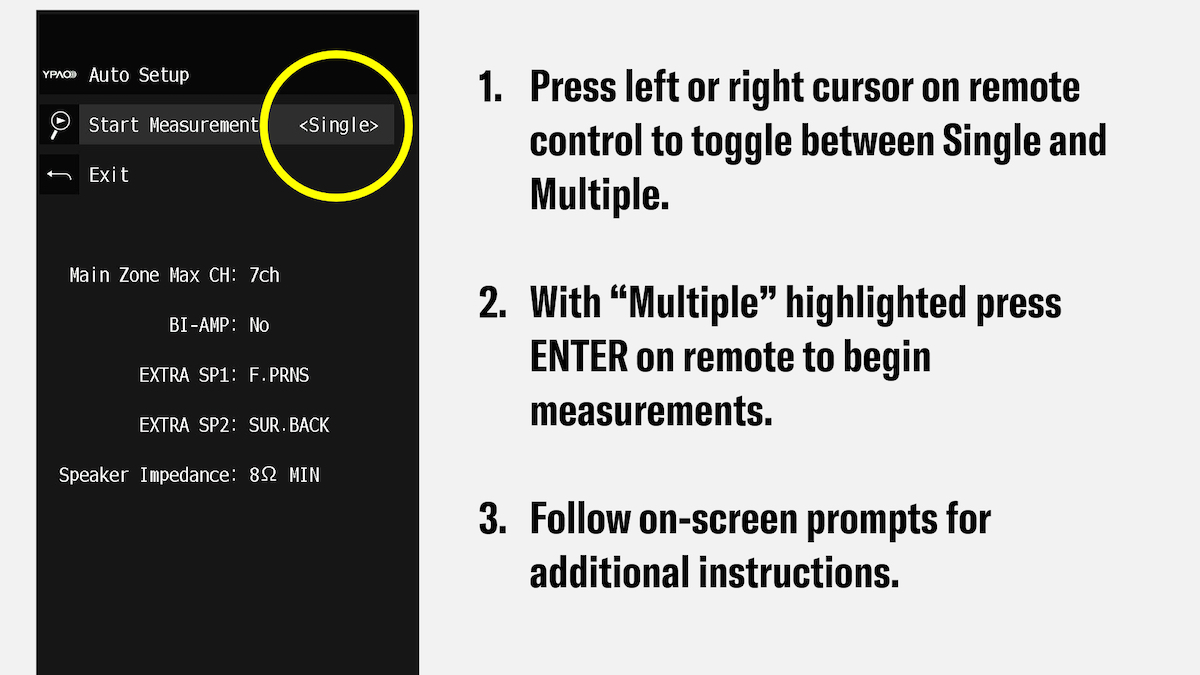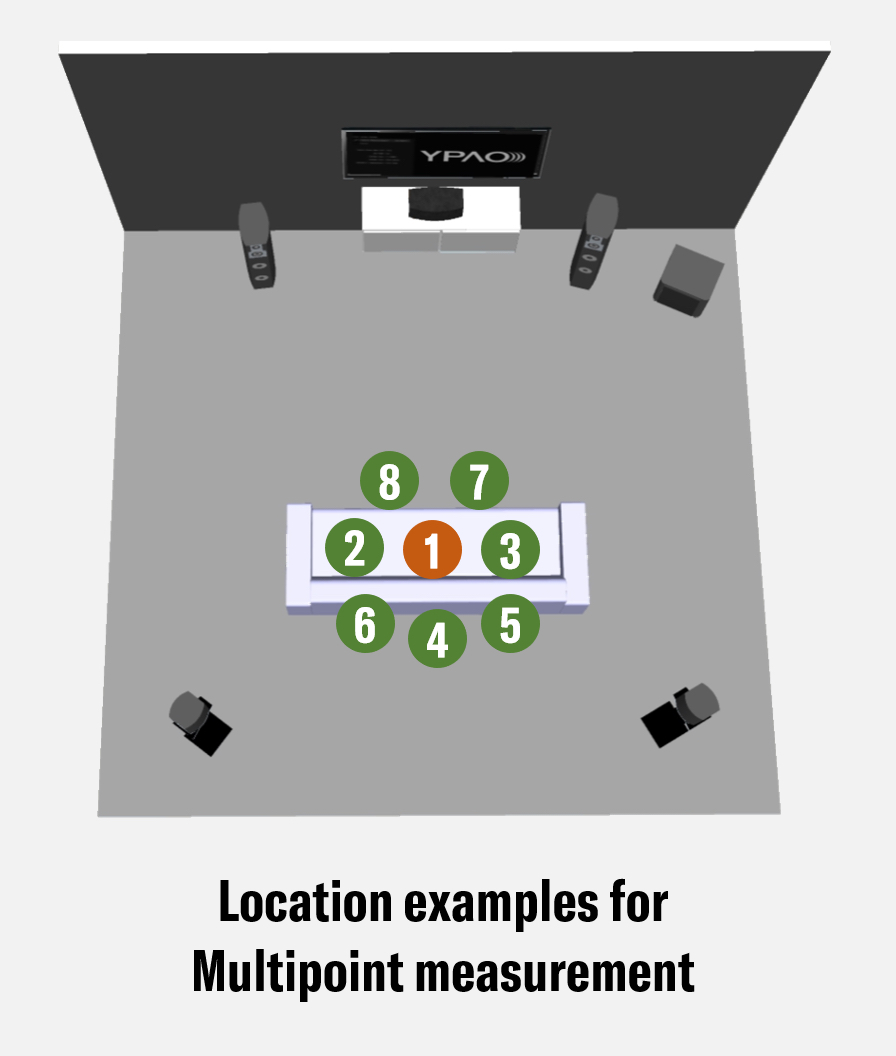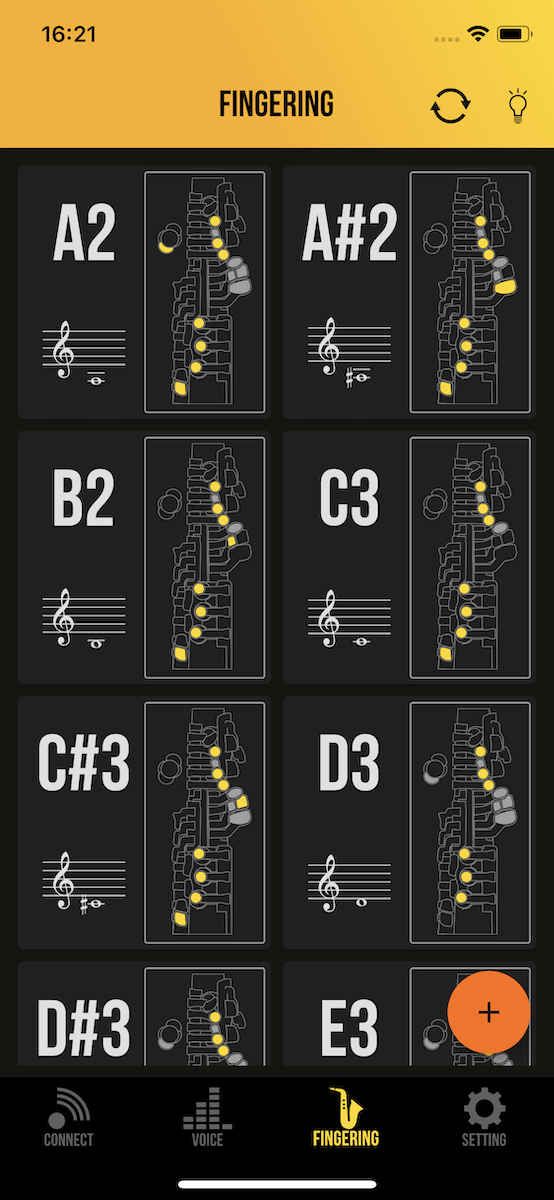Welcome to your Post-Pandemic Planning Guide to bring back music to your school.
Your program may have taken a toll this past year and rebuilding it will be challenging, but you are not alone. We are here to walk beside you and help you every step of the way to bring back the music!
Our guide has a singular focus: Rebooting and reinvigorating your recruitment and retention efforts. Every two weeks we will provide goals, ideas, action items, checklists and advocacy materials that you can use to get your administration, staff and, most importantly, prospective students excited about music making.
What Should You Expect?
Throughout the spring semester, you should expect to receive relevant content to help you prepare for the upcoming school year. This might include talking points for an impactful conversation with your principal, recruiting and retention ideas, and creative tools to ensure that music remains a cornerstone in your school in life after COVID-19.
Like anything you hope to strengthen, your recruiting program can benefit from regular “workouts.” We’ve built a 16-week training plan to guide you through the rest of the school year, breaking action items into manageable to-dos and helping you finish strong, with a full, robust program for Fall 2021.
Whether you’ve been with us from the beginning or are just finding us now, feel free to join in! Our plan is meant to build on itself in a logical way, so actions you take in Session 1 will pay off in successive sessions. However, each session is also a complete package, so you can also zero in on the session topic that you need help with the most.
Perhaps you have some thoughts on how we can improve the Post-Pandemic Planning Guide, awesome content that’s helped you or want to share what you are doing now to prepare for Fall 2021. Drop us a line here — we’d love to hear from you!
Are you ready? Let’s get started!
Click on the links below to go to specific Post-Pandemic Planning Guide Sessions:
_____________________________________________________________________________________
SESSION 8
Welcome back to your Post-Pandemic Planning Positivity Guide! Our previous guides have been all about getting your program ready for life after COVID. This week, we take a different approach.
We know that this year has been a challenge. We feel it, too! For this final session, each of the six contributing authors from the MusicEDNow! team will share how they are staying positive, managing fatigue and preparing for life after COVID-19. In sharing their techniques, we hope that perhaps you and your students may be able to utilize them, too.
Looking Forward to Fall: Time to Thrive !
 As music educators, we understood that advocating was an essential part of our job even before a worldwide pandemic where aerosol dispersion was unsafe. And because music educators are resilient in our pursuit to share music with children, we have spent over a year finding flexible and ingenious ways to keep music education moving forward. Through these challenges we have all learned new ways to reach students outside of our classrooms and have continued to be strong advocates for music education in childrens’ lives.
As music educators, we understood that advocating was an essential part of our job even before a worldwide pandemic where aerosol dispersion was unsafe. And because music educators are resilient in our pursuit to share music with children, we have spent over a year finding flexible and ingenious ways to keep music education moving forward. Through these challenges we have all learned new ways to reach students outside of our classrooms and have continued to be strong advocates for music education in childrens’ lives.
As we plan for Fall 2021, there is no going back, only forward. We now have the opportunity to take our new skills and rebuild music programs that can inspire students as an ensemble and as individuals, with a trombone and a Chromebook, in a room and via Zoom. Fall 2021 is the beginning of a new chapter in music education. Spoiler alert: It will thrive!
Take a moment to reflect on your accomplishments of the past year, not just the challenges. Think about the skills you have acquired, not just the ones you could not use. Now, add all those skills and accomplishments to all the great work you were doing pre-pandemic and reflect on how much stronger you now are as an educator and an advocate.
You are prepared to thrive, and your current and future students are so lucky to have you.
— John Mlynczak, Vice President of Music Education & Technology at Hal Leonard,
graduate instructor at VanderCook College of Music and
passionate advocate for music education
Make the Most Important Thing, the Most Important Thing
 Last March, the world stopped. “Two weeks to flatten the curve” was all we talked about (and Carol Baskins — what does this mean? Sorry, I must have missed it.). “Two weeks” became “this fall.” Then fall came and went. Here we are, a year later, just beginning to see a light at the end of the tunnel.
Last March, the world stopped. “Two weeks to flatten the curve” was all we talked about (and Carol Baskins — what does this mean? Sorry, I must have missed it.). “Two weeks” became “this fall.” Then fall came and went. Here we are, a year later, just beginning to see a light at the end of the tunnel.
By being forced out of our rhythms, we were also forced to re-evaluate everything! Our time and priorities shifted. A lot of the change forced upon us was challenging and uncomfortable, and we had to rethink even the most simple tasks. But some of it turned out pretty great, too. I can’t help but appreciate the additional time I had to spend with family and learn new things.
If nothing else, COVID has given us all a new perspective on what’s really most important. In life after COVID, will some of those peripheral things return to our calendars? Sure. But our perspective will be different. I will forever appreciate the simplicity of a hug, dinner with friends and not having to dodge strangers in the grocery store aisle. (OK, I may still do that.)
As we turn the page, I hope we all strive to make the most important things in our life, the most important thing. If COVID taught us anything, it’s this: Focus on what’s important. The rest? Well, it wasn’t that important to begin with.
— Nick Averwater, Vice President and fourth-generation owner at Amro Music,
a locally owned and family-operated music store in Memphis, Tennessee.
Nick also hosts the “After Hours: Conversations for Music Educators” podcast.
Going Back … to the Future
 When COVID-19 restrictions ease, students and educators must adapt and prepare for a return to schools. All school staff will need to support students in their transition back to the classroom, and at the same time, manage their own transition and anxiety. Below are several resources to help as educators prepare to support this transition, particularly for anxious students.
When COVID-19 restrictions ease, students and educators must adapt and prepare for a return to schools. All school staff will need to support students in their transition back to the classroom, and at the same time, manage their own transition and anxiety. Below are several resources to help as educators prepare to support this transition, particularly for anxious students.
If still teaching virtually, this article from Edutopia will help prioritize your self-care while teaching from home and these 7 tips for returning to school may help educators prepare for the transition back to in-person education.
In a blog article written for NAfME by Mara E. Culp and Rachel Roberts, the topic of seeking professional satisfaction during COVID-19 and beyond was addressed in detail. As articulated in the conclusion,
Teaching music can feel overwhelming and seeking professional satisfaction can help teachers find joy in challenging times. By identifying their particular needs and consulting trusted sources to help set reasonable expectations, we hope music teachers can find fulfillment and better assist their learners for years to come.
From a different perspective, noted sports psychologist, Dr. Josephine Perry, shares these four secrets from sports psychology that can be used by any educator as setting goals for returning to the classroom are being made.
- Being nervous is good. Tell yourself, I am not nervous … I am excited. Reframe your anxiety.
- Never do all the work yourself. Learn to let others support you along the way.
- Mentally rehearse. Use visualization techniques which can increase motivation, build confidence and increase performance.
- Talk to yourself. Self-talk can have a surprising impact on your performance. Think of Muhammad Ali saying, “I am the greatest!” Tell yourself, “I can!”
Always remember “why” you are teaching music. This highly circulated quote, penned by an unknown author, is as important today as ever.
I teach music
… not because I expect you to major in music,
… not because I expect you to play or sing all your life,
… not so you can relax,
… not so you can have fun,
but so you will be human,
so you will recognize beauty,
so you will be closer to an infinite beyond this world,
so you will have something to cling to,
so you will have more love, more compassion,
more gentleness, more good.
In short, more LIFE.
— Marcia Neel, Senior Director of Education for Yamaha Corporation of America,
Yamaha Master Educator and president of Music Education Consultants Inc.
Looking for your Car Keys
 It has been gratifying and a pleasure to be a part of providing tools and compass direction as we all come out of the tunnel of COVID. I know that many of you can only see the dim light at the tunnel’s end, but I assure you that it is near, and we have survived. A new and brighter day is in our immediate future.
It has been gratifying and a pleasure to be a part of providing tools and compass direction as we all come out of the tunnel of COVID. I know that many of you can only see the dim light at the tunnel’s end, but I assure you that it is near, and we have survived. A new and brighter day is in our immediate future.
I am reminded of each time I lose the keys to my car. In my hectic, angry and frantic mode of searching under and through everything, it never fails that just before I do find my keys, I find something else I had lost and needed as well. That’s truly a win/win for me and at that very moment, I am euphoric.
In searching for the answers and procedures of dealing with this COVID Challenge, many of us have found amazing treasures as well. It has been a time to re-evaluate the importance of each element of our “normal” and to focus on the greatest hits. For me, it was to evaluate what my students ultimately needed from me for their musical journey, what was truly important in the pedagogical process, and how music can soothe even the deepest of loss and sadness.
In the immediate tomorrows, we will embark on days when we will use our newly found creativity to reach our students with more efficiency and with more impact. We’ve had to learn new approaches, forced to vacate “normal” and yet required to remain highly successful while doing so. You have SURVIVED, and now it is time to THRIVE with your newly found KEYS to success. In nearly every case, students now better understand “who” we are and we certainly have a greater understanding of “them.” Everyone appreciates music more deeply than ever before, and without a doubt, our relationships built through music have never felt more vital.
Look at your glass as half full. We have survived. The future is bright. You have found your beloved keys, and the journey forward is going to be quite a site.
Best of luck!
— Barry Trobaugh, Director of Bands of the Munford Band in Munford, Tennessee,
and Musical Director of Memphis Wind Symphony
It’s a Small World
 The world became smaller when COVID-19 closed our schools. Not because we were trapped in our homes but because teachers rallied online to share their best practices from across the globe. I received advice from Italy, Australia and Alabama all in one thread. Video content, games and songs have been made readily available for educators by the educators who created them.
The world became smaller when COVID-19 closed our schools. Not because we were trapped in our homes but because teachers rallied online to share their best practices from across the globe. I received advice from Italy, Australia and Alabama all in one thread. Video content, games and songs have been made readily available for educators by the educators who created them.
Our ability to reach students over the internet and make music accessible even in the most dire of situations is a testament to our new standard for music education. With the assistance of apps and websites, music education doesn’t have to end when students walk out of your classroom. Any place that has cell phone service is now an extension of our classroom. Though a difficult task, no student is unreachable now.
Music teachers are accustomed to getting the job done by themselves, but there has never been a larger pool of online resources to assist your lesson plans, funding and safety. Six months ago, when asked about advice I would give teachers, I said, “Put your head down and power through.” Lisa MacDonald, my fellow MusicEDNow! colleague and Yamaha Director of Vertical Marketing, followed that up with recommending we lean on each other for assistance with daily tasks and mental health. I was taken aback because the idea had never crossed my mind, but it is now the advice that I give everyone. Thank you, Lisa.
— Tyler Swick, is an music educator at Robert and Sandy Ellis Elementary School
in Henderson, Nevada. He is a 40 Under 40 Yamaha Music Educator and a
2020 recipient of the Heart of Education from the Clark County
School District. Follow Swick’s Classroom on YouTube.
(Re)fill Your Bucket
 No matter which cliche you prefer, they all ring true: You can’t pour from an empty pitcher and you do have to put your oxygen mask on before you can help others. After a long, hard adrenalized sprint to “make it happen,” you have to give yourself some grace, so I just want to leave you with a few words on recharging your own batteries.
No matter which cliche you prefer, they all ring true: You can’t pour from an empty pitcher and you do have to put your oxygen mask on before you can help others. After a long, hard adrenalized sprint to “make it happen,” you have to give yourself some grace, so I just want to leave you with a few words on recharging your own batteries.
Ask For Help: I get it. You’re the one your family, your kids, your colleagues depend on. But I promise you — there are things on your plate at this very minute that you could hand off to someone else. And there is someone in your network who would find joy in giving to you — so let them.
Hit Pause More Often: In the moment, consider trying a Self-Care Reflection, and get a read on how well you might be tending to your own needs.
Bring the Goal Present: It’s easy to lose ourselves in the minutiae of to-do lists and lesson plans and meeting agendas. Block out some time to pull back and look at the big picture.
- This is probably a great time to remind yourself about — or even further clarify — your WHY. Download the Passion Roadmap and take time to dream about the big things you want to accomplish next year, in three years and over the course of your life.
- Having clear goals is a tremendous help toward being able to self-regulate — it allows you to focus on positive behaviors that drive toward personal payoff. Here are five more suggestions to help you self-regulate.
When you do a job that serves others, it is too easy to put yourself at the bottom of the list. You have been through a tremendously traumatic year and accomplished AMAZING things in spite of factors beyond your control going wrong at every turn. Your efforts are seen, they are appreciated, and they will be something your students never forget. THANK YOU!
— Lisa MacDonald, Director of Vertical Marketing, Yamaha Corporation of America
_____________________________________________________________________________________
From all of us on the MusicEDNow team, we wish you and your program nothing but success in the upcoming school year. We hope the Post-Pandemic Planning Guide provided you the spark or idea you needed to help you prepare for the fall ahead. If you missed a previous blast, you can find them here.
Know the difference you make in your student’s lives is immeasurable. As Mo Williams said, “Science will get us out of this. But the arts will get us through this.”
Musically,
The MusicEDNow team (Marcia, John, Lisa, Barry, Tyler and Nick)
_____________________________________________________________________________________
SESSION 7
In this session, we continue our focus on recruiting. We know that recruiting is a year-long activity and the end of the spring is a great time to make a strong recruiting push to finish out the school year.
Ideas for Recruiting Your Parents
Effective communication with prospective students’ parents is an integral part of the recruiting process. A simple misunderstanding, such as “you can’t do music and (insert activity)” could prevent a child from enrolling in music. Additionally, parents may not be aware of the numerous cognitive and SEL benefits of playing an instrument. Try these 5 easy ways to include parents in the recruiting process.
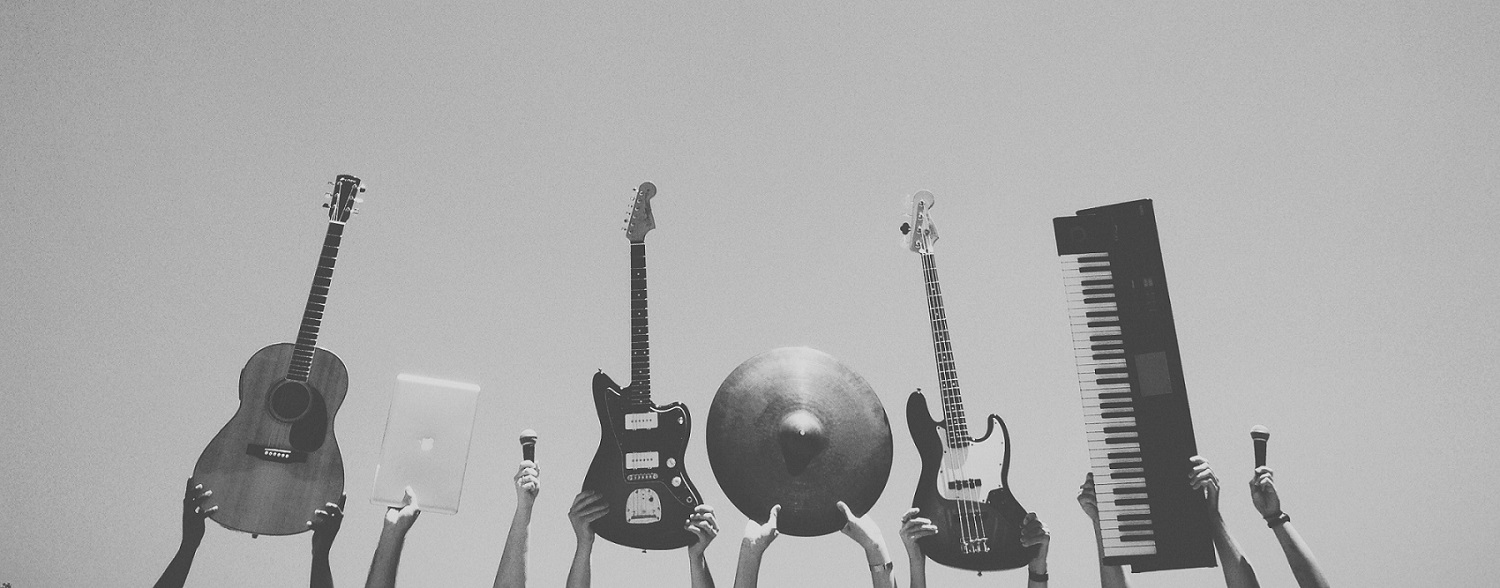 Recruiting New Students
Recruiting New Students
Influencer marketing has proven extraordinarily effective in the online world, and major brands are constantly looking for new influencers to endorse and promote their products to their trusted circles. This strategy can also be effective in recruiting music students, mainly because most of what current students have completed this year was done online, so it is easily shareable:
- Have students record short testimonial videos and use these to promote your music program.
- Have students select their favorite assignments from this year and share them with their friends.
- Make an assignment for current students to create a recruiting presentation, such as a slide deck, video or Google Site, and have them present it to their friends.
- Create an incentive program for students who can recruit a friend to join the music class.
In many ways, your students are the best recruiters you have because their peers value their opinions and experiences. Always be willing to take some pages out of the social media marketing playbook and use these same tactics to recruit in your school!
Re-Recruiting Current Students
Recruitment of new students and the retention of active students is very much the same in designs — think of it as “re-recruitment!” Both require communicating what your program offers and why students should stay involved to be successful. Here are 6 ways to re-recruit students to your music program for the upcoming year.
Checking in with Your Admin
Hopefully, you and your building principal or administrator have established a rhythm to your communications. There are still many things going on at the admin level that could impact your program, including scheduling shifts, additionally funding opportunities through ESSER, and coordinating a successful recruiting drive.
- If it’s been a few weeks, touch base with your administrator and ensure that things are still on track. Inquire about any changes to the schedule that may impact your program and offer an update on recruiting. The goal is to uncover any new information that could affect your program and maintain the previously established momentum.
Resource Roundup
* Perhaps you have some thoughts on how we can improve these blasts, excellent content that’s helped you, or want to share what you are doing now to prepare for Fall 2021. Drop us a line here — we’d love to hear from you!
_____________________________________________________________________________________
SESSION 6
We’re focused on accessing funding for your program in this session. There are a lot of funding opportunities available through the COVID stimulus bills for schools and music programs, and this session will offer a crash course on how to access this funding.
Understanding ESSER
Understanding the lingo allows us to better navigate the opportunities available to you. Here is a crash course on terminology and important dates to consider:
 Two large stimulus bills were passed called the Coronavirus Aid, Relief and Economic Security (CARES) Act in March 2020 and the Coronavirus Response and Relief Supplemental Appropriations Act (CRRSA, sometimes referred to as “CARES Act II”) in December 2020.
Two large stimulus bills were passed called the Coronavirus Aid, Relief and Economic Security (CARES) Act in March 2020 and the Coronavirus Response and Relief Supplemental Appropriations Act (CRRSA, sometimes referred to as “CARES Act II”) in December 2020.
As part of these relief bills, money was allocated to support educational needs through the Elementary and Secondary School Emergency Relief (ESSER) Funds. This money flows from the federal government to the states, from the states to the districts, and from the districts to individual schools and programs in the form of grants. Because funding is awarded as a grant, it’s crucial that your program and school proactively request this funding, as it can be widely used to support music education.
- School districts must apply for ESSER Funds from CARES Act II no later than September 30, 2021.
- School districts must spend ESSER Funds from CARES Act II no later than September 30, 2023.
Navigating What’s Available in Your State
ESSER funds move from the federal level to the state level, to the school district level, down to your school. However, to access these funds, you need to know who to ask, for what and when to do it! Let’s take a look at how to navigate the available funds for your state:
- See what funds are available. Use these resources to see what funds are allocated for your state from round 1 and round 2 of ESSER.
- Find your State Department guidance on how funds can be used.
- Each state has issued guidelines on how the funds can be used. Use this resource to find the specific guidance your state provides to local districts.
Prepare for the Ask
Now that you have established what funding may be available to your program, it’s essential to request these funds directly. Because funding is distributed in the form of grants, programs and districts must request the funds and declare the intended usage to receive them.
- Find your state Director of Arts Education.
- Use this directory to find your Director.
- Write to them about your state-level guidance. If Arts and Music are included, thank them. If not, suggest that they work to make sure the guidance consists of Arts and Music so it is crystal clear that these funds can be used.
- Contact your school district.
- The request for ESSER funds must be made through your school district, so you must coordinate your needs with your district’s CFO, Assistant Superintendent or whoever traditionally manages grant and federal funds for your district. Use this directory to find contact information if you do not know this person.
- Share your state’s guidance and address why funds can and should be used for music. Here is a great resource to help make the case.
- Talk to your Principal and administration.
- Share information about available funds at the district level and make sure they are applying for these funds. Here is an email template to begin the conversation.
- Please note that although the funds are dispersed to the district based on the Title I formula, any school can apply for funds from the district, regardless of the individual school’s Title I status.
Using ESSER Funds
ESSER funds are intended to help music programs in several ways, including mitigating the risk of COVID spread, offering supplemental support, and ensuring students have equitable access to music in various learning environments. Here are a few examples of ways that ESSER funds are being used in music classrooms:
- Instrument cleaning and sanitization
- Purchasing personal protective equipment (PPE), including mouthpieces, cleaning supplies, masks, and covers
- Facility and HVAC improvements
- Instrument purchases to prevent sharing
- Music learning software packages
- Digital learning equipment
- Summer programs and supplemental instructional support
Resource Roundup
Here are some more resources you can use to help you better navigate the process of accessing and utilizing ESSER funds within your program.
- NFHS recently released its ESSER Funds Guidelines. This document can be found here.
- The U.S. Department of Education has an online dashboard that shows how ESSER I funds are distributed down to the district level.
- If you want to estimate your district’s ESSER II and ESSER III funding, multiply the ESSER I amount by 4 and 10, respectively.
- “After Hours: Conversations for Music Educators” recently sat down with Yamaha’s Marcia Neel, Dave Gerhart, and Heather Mansell to do a deep-dive on ESSER funds. You can find this podcast episode here.
- Don’t forget that music funding is also available for Title IV, Part A. Here is a toolkit from NAFME on Title IV, Part A funds.
_____________________________________________________________________________________
SESSION 5
It’s hard to believe, but we are halfway through our recruiting window, so let’s build some momentum heading down the backstretch. Whatever the challenges your program faced this year, let’s push through and work together to bring back the music!
In this session, we’re focused on creative problem-solving! You might have learned your schedule has changed, so we will discuss some alternatives to teaching another music appreciation course. We also discuss new funding opportunities available through ESSRA.
Not Another Music Appreciation Class!
Music educators may be asked to teach or create a non-traditional class to accommodate this year’s master schedule. The first course that often comes to mind is Music Appreciation but here are SEVEN alternatives that can be conducted with minimal funding and still align with music educators’ interests.
If you’re in a position to create an innovative course, talk to your administration about your strengths as a music educator, your students’ needs and how you can utilize facilities that are already available in your school.
 Show me (How to Get) the Money!
Show me (How to Get) the Money!
As part of the recent COVID-19 relief package, approximately $54.3 billion is already being distributed to support K-12 schools. These funds offered through the Elementary and Secondary School Emergency Relief (ESSER) provide schools, including music programs, additional resources to offset the impact of COVID-19.
- Here is a recent article from National Association for Music Education (NAfME), including ways in which your program may be able to utilize some of the funds.
□ Watch this 10-minute video to find the information for your specific state and learn how your program can benefit.
- Many districts are not aware of this comprehensive package and how to access it. It is essential to have a conversation with your school principal or the individual responsible for accessing federal funds on your district’s behalf. These decisions are taking place now, so you must communicate your needs to allocate funds to your program.
□ Make an appointment now to meet with your principal.
- Another resource comes out of the Every Student Succeeds Act. One of the most exciting and impactful provisions of ESSA is the availability of Title IV-A funds. These grants are provided to states then re-granted to districts to provide students with additional educational opportunities, courses, healthy and safe schools, and teacher training, equipment, and supplies. There are numerous possibilities for this renewable funding source, and it can indeed alter the trajectory of music education in every school district.
□ Watch
this 6-minute video that you can watch to learn about how your district can distribute and use Title IV-A funds.
□ Download the complete Title IV-A Toolkit
here.
RETENTION TIP: The Power of Letter-Writing
Mail a letter home to all of your band and orchestra parents and guardians, thanking them for their continued support during this trying time. If you do not already send a weekly or monthly newsletter home, this letter could be an email. If you are already in the practice of sending out regular electronic communication, physically mail this letter. Make it feel different and more unique than your regular communication centered around student achievements, upcoming events and ensemble business.
Recognize that your ensemble parents and guardians are choosing to keep their children involved in an activity that, as Lowell Mason said when he was advocating for music’s place in the school curriculum, helps children “physically,” “intellectually” and “morally.” Implore them to reach out if they have any questions and to keep encouraging their children to work through these unorthodox times because brighter, more musical-filled ones are just around the corner. The discipline and perseverance they display this year will serve the entire program well when those skills are harnessed after the pandemic ends!
Dr. Sarah Labovitz from Arkansas State University is a contributing author of this letter.
Resource Roundup
- The Office of Elementary and Secondary Education published an excellent FAQ on ESSER funds.
- The NAMM Foundation has a ready-to-go brochure, “Why Learn to Play Music?” that you can share with parents and guardians.
_____________________________________________________________________________________
SESSION 4
In this session, we’re focused on recruiting! With spring here, we must have a productive recruiting season to ensure our program is full and vibrant next fall.
In-Person Recruiting Ideas
If you are presently enrolled in in-person learning, here are some great recruiting ideas that we have borrowed from fellow educators.
- “Blitz Week” — Pick a week for a recruiting “blitz” at your feeder programs or elementary school. Hang up posters around the school. Order campaign-style yard signs and place them in the carpool drive-through for parents to read. Welcome students as they are coming in and out of the cafeteria at lunch with a small ensemble performance. Submit a morning announcement or create a video to be played during the school’s morning broadcast. Scheduling a specific “blitz week” can be an effective way to reach incoming students.
- Drive-thru Instrument Safari — Take a page out of Jacob Campos’ book at Franklin High School and set up a date for parents to do a drive-thru instrument safari. Arrange your high school sections throughout the school parking lot and provide a safari path for parents to navigate with their child and listen to each section. Each section can pick a fun song to play that features their respective instruments. Students can vote on their favorite instruments, and directors can speak with each family after they have completed the safari — all while socially distanced and outside.
Virtual Recruiting Ideas
Teaching virtually doesn’t mean your recruiting efforts will be any less effective as in previous years. Here are some ideas that will ensure next year’s class is as full as ever!
- Be an Online Guest Artist — Schedule a time to digitally visit your feeder programs to act as a guest teacher or artist for the day. You can show brief videos or demonstrations of each instrument and talk to students about joining the band or orchestra.
- Utilize Student Videos — Student videos are a great way to recruit future members. Ask students to submit brief videos explaining why they joined the band or orchestra and what they enjoy the most. You can keep it simple or get creative.
- Drop in a Cameo — The website www.cameo.com allows you to create a personalized video featuring television, music and movie stars. Here is a recruiting video Siegel Middle School created featuring Rick from “Pawn Stars”
Hybrid and Blended-Learning Recruiting Ideas
Many teachers are teaching both online and in-person. Here are some recruiting ideas that translate to both in-person and online learning.
- Social Media Takeover — Coordinate with your school to do a social media takeover. This can be a great way to live-stream videos from inside your program. Feature your students, programs and accomplishments, and explain why students should join the band or orchestra. Many parents follow the social media accounts of their child’s school, and this can be a great way to reach these parents.
- Slideshow Presentation — Create a simple and fun slideshow that can be shown in-person or online. Schedule a time to speak with students, either in their homerooms, in a school assembly, during their music class or digitally. A slide show can be a great way to get students excited about joining your program — make sure to feature your current students and highlight accomplishments. You can also take the opportunity to address some of the FAQs that you get, such as can students participate in music and another school activity or club? Here is an example.
 Phone Calls — While an “old-school” approach, phone calls remain one of the most effective means of recruiting students. Calling parents individually allows you to speak one-on-one with parents to share your excitement about the program and uncover any concerns. Oftentimes, parents want their child to be in the band or orchestra but may have a misunderstanding about the conflicts or other commitments that might prevent them from enrolling their child. Here is a list of FAQs you might receive from parents and a phone script to kick off the conversation.
Phone Calls — While an “old-school” approach, phone calls remain one of the most effective means of recruiting students. Calling parents individually allows you to speak one-on-one with parents to share your excitement about the program and uncover any concerns. Oftentimes, parents want their child to be in the band or orchestra but may have a misunderstanding about the conflicts or other commitments that might prevent them from enrolling their child. Here is a list of FAQs you might receive from parents and a phone script to kick off the conversation.- Parks and Rec Programming — A summer parks and rec program is a great way to reach a wide audience and expose students to the joys of playing music. Many of these programs are being scheduled now so that registration can occur later in the spring. Here is more information.
Don’t Forget to Chieck-In
By now, we should be aligned with our building principal and counselor about our plans for next year. If not, a scheduled conversation can help bring everyone up to speed. But it’s important that you check-in regularly. Schedules and decisions can change, so you must be aware of any conversations that could impact your program. A casual conversation to confirm everyone is on the same page ensures that there are no surprises later.
Resource Roundup
- Be Part of the Music is an outstanding recruiting resource with more recruiting ideas, videos, email templates and even the ability to create a recruiting website for your school.
_____________________________________________________________________________________
SESSION 3
We hope you’ve found the first two sessions helpful and are taking positive action to build toward a strong Fall 2021. We’ve got your back and are going to walk beside you, step-by-step, in bringing back the music!
In this session, we have three big areas of focus:
- engaging another key stakeholder — your counselors,
- continuing to build momentum in our recruiting efforts and
- incorporating activities specifically designed to retain our beginning students
GOAL: Tap in to Your Counselor
 In Session 1, we outlined a conversation with your building principal that will help you plan for the coming year. This week, we turn our attention to having a similar conversation with your school counselor to determine how you can best partner with them to increase student enrollment.
In Session 1, we outlined a conversation with your building principal that will help you plan for the coming year. This week, we turn our attention to having a similar conversation with your school counselor to determine how you can best partner with them to increase student enrollment.
Important things to consider:
- Don’t wait for the counselor to reach out to you: A proactive conversation will determine if there have been procedural or date changes relating to signing up students.
- Plan ahead for the conversation. A planned conversation can help you identify any new “landmines” for this fall. Here is a list of considerations to prepare for your meeting.
RECRUITING TIP: It’s Elementary
□ In Session 2, we encouraged everyone to set a date to speak with students at their elementary school or feeder programs. If you have not already done so, be sure to set up a time.
□ If it’s time for you to speak, here are
8 Tips for Recruiting you can use, whether the students are participating virtually or in person.
RETENTION TIP: Get S.M.A.R.T.
While it’s great that we are getting a jump-start on recruiting for next fall, don’t overlook the importance of retaining the students already in our program. Here is a great resource that provides a “S.M.A.R.T. approach” to retaining the beginners presently enrolled in your program.
Don’t Forget
If you haven’t started yet, now is the time to collect testimonials from your parents and students for use later in the spring for recruiting. This email/letter template from Session 1 can be sent home to encourage students and parents to share their experiences.
Resource Roundup
Save the Date
- On March 9th at 5 p.m. CST, “After Hours: Conversations for Music Educators” will host a live podcast recording and panel discussion on recruiting ideas for spring 2021. Register for this free Zoom event here.
Let’s keep the momentum going as we build toward a successful start to the upcoming school year!
_____________________________________________________________________________________
SESSION 2
For this session, we’re focused on setting the table for credible, impactful conversations with your building principal, school board members and elementary school teachers. It’s important that we proactively share information with key decision-makers to ensure our program’s voice is heard throughout the spring and the entire decision-making process.
Let’s Talk Minimizing Risk in Music
There is still a great deal of concern relating to the spread of COVID-19 in our schools, so it’s important that we are prepared to address this head on. Fortunately, there are significant studies underway that directly address how to minimize risk in the music classroom. Here are the key takeaways from the most recent findings in a long and abbreviated format.
- It’s important we use the appropriate vocabulary when communicating these findings. These measures do not make music “safe,” but rather, “significantly reduce risk,” in some cases by up to 90%. We want to ensure that we are communicating this information accurately.
We also want to communicate this information to our key decision makers in an easy-to-follow format, so that they can make the best decision possible. Don’t assume they know what you know! Here is an email template you can use to communicate this important information about safety measures to your decision makers.
 GOAL: Get Your Community Involved
GOAL: Get Your Community Involved
It’s vitally important that our community supports the arts, and who better to lead this charge than music teachers? The National Association of Music Merchants (NAMM) recently launched an initiative called “ARTS ARE EDUCATION.” You can find the press release for this initiative here. This is an easy, turnkey way to share the importance of music with your community and gather support.
Get your community involved:
□ Take the ARTS ARE EDUCATION Pledge. Click here to do so.
□ Ask parents to take the ARTS ARE EDUCATION pledge.
□ Involve your building administration and build support for the arts by making them aware of this initiative. Here is an email template you can use to open the conversation.
□ Request time (or enlist a few passionate band parents!) to speak to your school board about the importance of music education and ask them to support the ARTS ARE EDUCATION initiative by signing the pledge.
-
-
- Budget decisions are already underway. Parents asking the school board to pledge support of the arts makes music a budgetary priority.
RECRUITING TIP: It’s Elementary
Recruiting can never start too early, and elementary school music teachers are a great ally in this activity. Here are some things to do now to kick-off recruiting alongside your elementary school teacher:
□ Begin collecting student testimonials to share later with prospective students at the elementary school. Current students can use Flipgrid or another recording software to record a few lines about why they joined band, orchestra or choir. Here’s an example.
□ Arrange with the teachers of the elementary programs to meet with their classes via Google Meet or other platform to provide an engaging session on “exciting music opportunities at the middle school.” This would be a great time to share videos of current high school or middle school students having fun making music! For now, just get a date set. We will send some content ideas in our next blast, but here’s a sneak peak of some great ideas if you’d like to get started.
Step-by-step, we are going to get back to making music, together! _____________________________________________________________________________________
SESSION 1
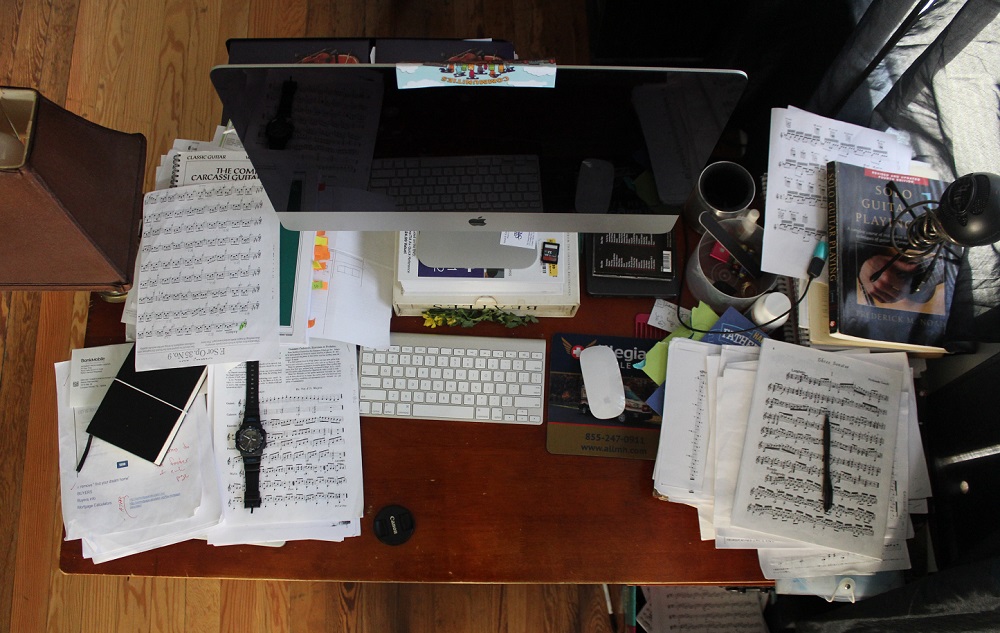
Goal: Lay the Groundwork
This session is all about laying the groundwork. Our goal is to uncover any roadblocks that might present themselves later in the spring and to ensure that music has a voice at the table as plans are made for 2021-22. Have you considered these items to prepare for the fall?
□ Touch base with your building administrator or principal to determine your teaching schedule for the coming school year as well as what needs to happen to have a successful recruiting season. Here is an email template to kick off that conversation and checklist of items to consider to ensure you are prepared for this conversation.
-
-
- Remember: When framing your conversation with your administrator, be sure to present your solutions in the context of what’s best for the students.
□ You may need to remind your administrator why music is a crucial part of the curriculum. Here is an example of a presentation successfully used by teachers in Lincoln, NE to ensure continued support of music programs.
RECRUITING TIP: Prep Now
We all know recruiting is 24/7, but it is more important than ever to be focused, organized and proactive. We’ll provide a recruiting tip or action item in every email to help and inspire you. Our tip this month is:
□ Start collecting written and virtual testimonials from your parents and students about the importance of music in their lives. These can be outstanding materials to help you recruit later in the semester. Here is a sample email letter you can use to collect these testimonials.
Resource Roundup
If you are looking for some more resources to help you with these conversations and to-do items, here are a few you might consider:

















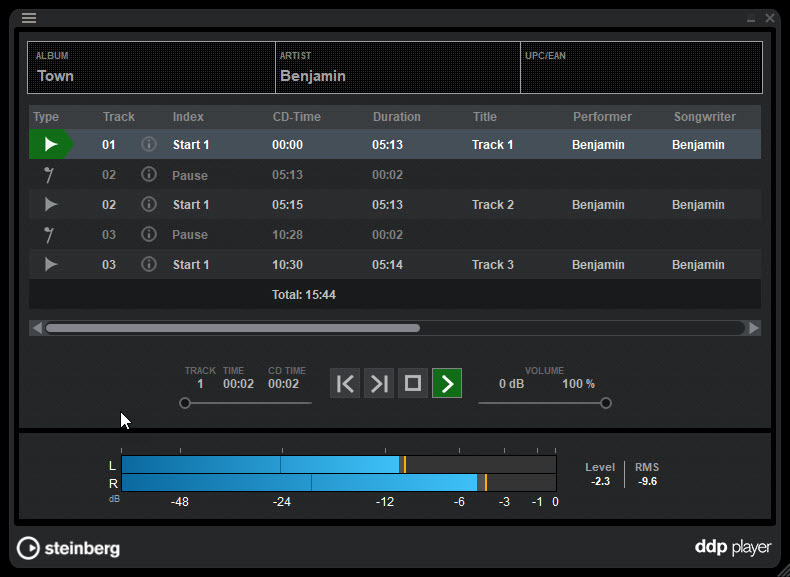

 As music educators, we understood that advocating was an essential part of our job even before a worldwide pandemic where aerosol dispersion was unsafe. And because music educators are resilient in our pursuit to share music with children, we have spent over a year finding flexible and ingenious ways to keep music education moving forward. Through these challenges we have all learned new ways to reach students outside of our classrooms and have continued to be strong advocates for music education in childrens’ lives.
As music educators, we understood that advocating was an essential part of our job even before a worldwide pandemic where aerosol dispersion was unsafe. And because music educators are resilient in our pursuit to share music with children, we have spent over a year finding flexible and ingenious ways to keep music education moving forward. Through these challenges we have all learned new ways to reach students outside of our classrooms and have continued to be strong advocates for music education in childrens’ lives. Last March, the world stopped. “Two weeks to flatten the curve” was all we talked about (and Carol Baskins — what does this mean? Sorry, I must have missed it.). “Two weeks” became “this fall.” Then fall came and went. Here we are, a year later, just beginning to see a light at the end of the tunnel.
Last March, the world stopped. “Two weeks to flatten the curve” was all we talked about (and Carol Baskins — what does this mean? Sorry, I must have missed it.). “Two weeks” became “this fall.” Then fall came and went. Here we are, a year later, just beginning to see a light at the end of the tunnel. When COVID-19 restrictions ease, students and educators must adapt and prepare for a return to schools. All school staff will need to support students in their transition back to the classroom, and at the same time, manage their own transition and anxiety. Below are several resources to help as educators prepare to support this transition, particularly for anxious students.
When COVID-19 restrictions ease, students and educators must adapt and prepare for a return to schools. All school staff will need to support students in their transition back to the classroom, and at the same time, manage their own transition and anxiety. Below are several resources to help as educators prepare to support this transition, particularly for anxious students. It has been gratifying and a pleasure to be a part of providing tools and compass direction as we all come out of the tunnel of COVID. I know that many of you can only see the dim light at the tunnel’s end, but I assure you that it is near, and we have survived. A new and brighter day is in our immediate future.
It has been gratifying and a pleasure to be a part of providing tools and compass direction as we all come out of the tunnel of COVID. I know that many of you can only see the dim light at the tunnel’s end, but I assure you that it is near, and we have survived. A new and brighter day is in our immediate future. The world became smaller when COVID-19 closed our schools. Not because we were trapped in our homes but because teachers rallied online to share their best practices from across the globe. I received advice from Italy, Australia and Alabama all in one thread. Video content, games and songs have been made readily available for educators by the educators who created them.
The world became smaller when COVID-19 closed our schools. Not because we were trapped in our homes but because teachers rallied online to share their best practices from across the globe. I received advice from Italy, Australia and Alabama all in one thread. Video content, games and songs have been made readily available for educators by the educators who created them. No matter which cliche you prefer, they all ring true: You can’t pour from an empty pitcher and you do have to put your oxygen mask on before you can help others. After a long, hard adrenalized sprint to “make it happen,” you have to give yourself some grace, so I just want to leave you with a few words on recharging your own batteries.
No matter which cliche you prefer, they all ring true: You can’t pour from an empty pitcher and you do have to put your oxygen mask on before you can help others. After a long, hard adrenalized sprint to “make it happen,” you have to give yourself some grace, so I just want to leave you with a few words on recharging your own batteries.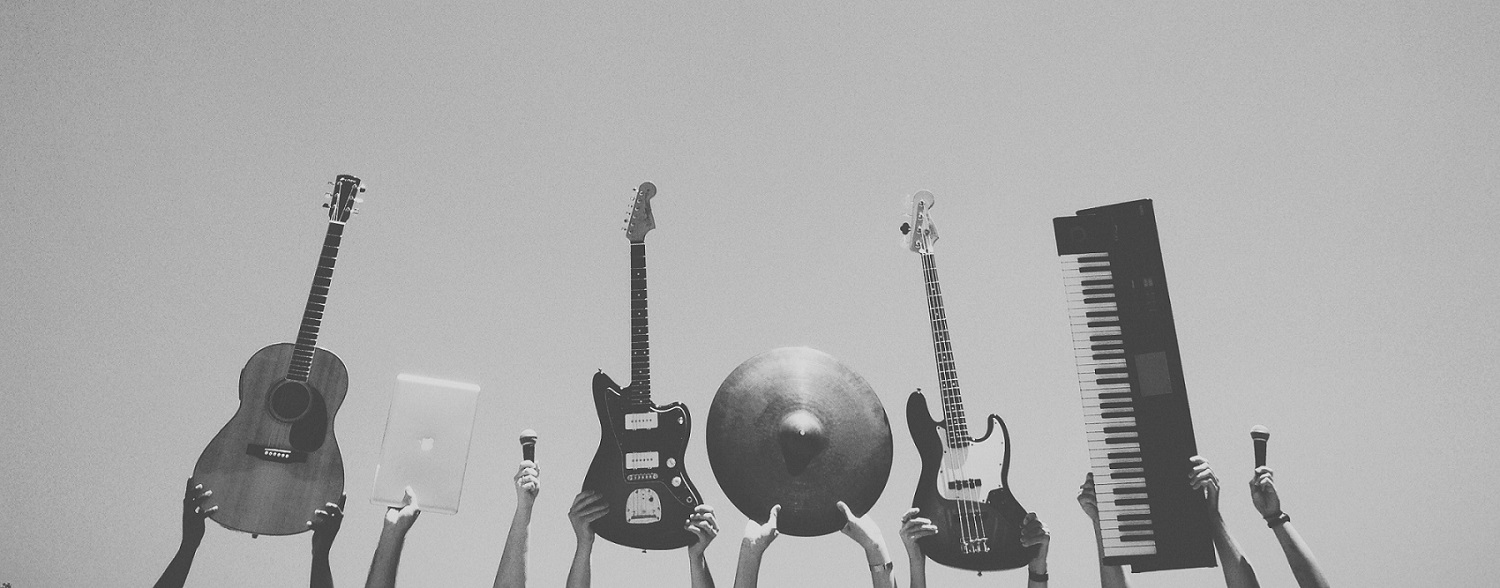 Recruiting New Students
Recruiting New Students Two large stimulus bills were passed called the
Two large stimulus bills were passed called the 
 Phone Calls — While an “old-school” approach, phone calls remain one of the most effective means of recruiting students. Calling parents individually allows you to speak one-on-one with parents to share your excitement about the program and uncover any concerns. Oftentimes, parents want their child to be in the band or orchestra but may have a misunderstanding about the conflicts or other commitments that might prevent them from enrolling their child. Here is a list of
Phone Calls — While an “old-school” approach, phone calls remain one of the most effective means of recruiting students. Calling parents individually allows you to speak one-on-one with parents to share your excitement about the program and uncover any concerns. Oftentimes, parents want their child to be in the band or orchestra but may have a misunderstanding about the conflicts or other commitments that might prevent them from enrolling their child. Here is a list of 

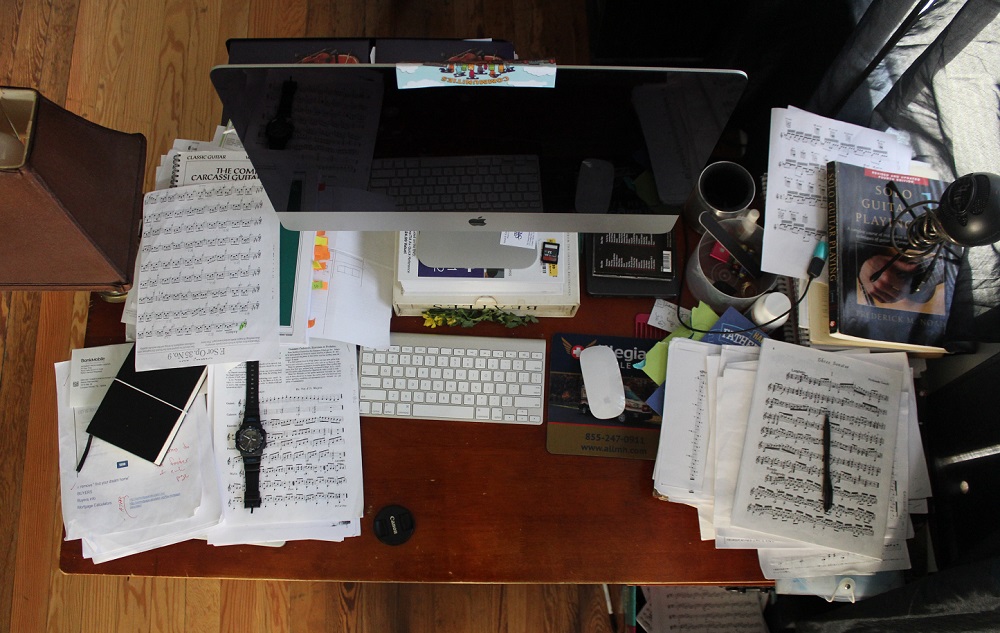








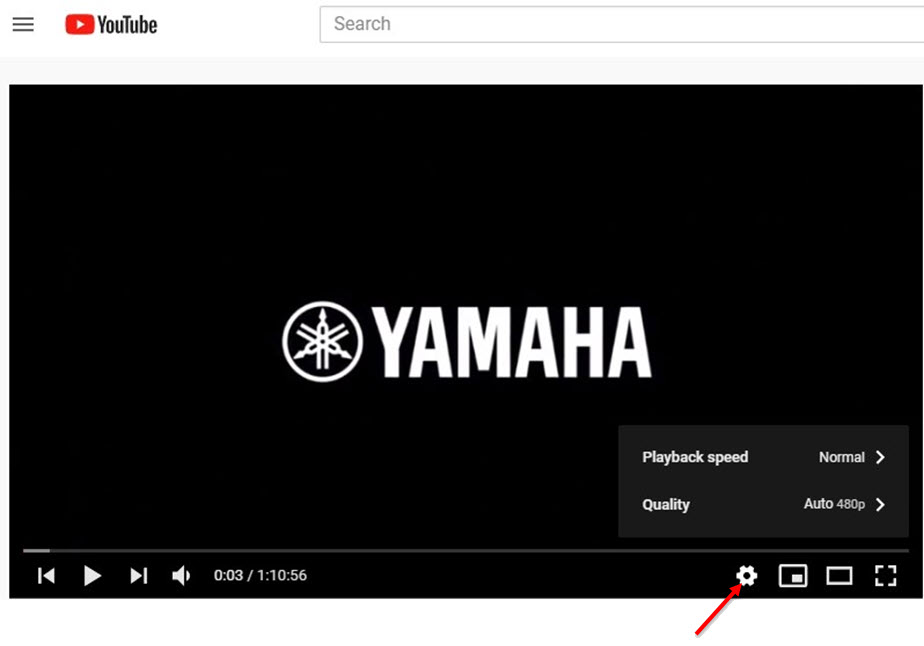
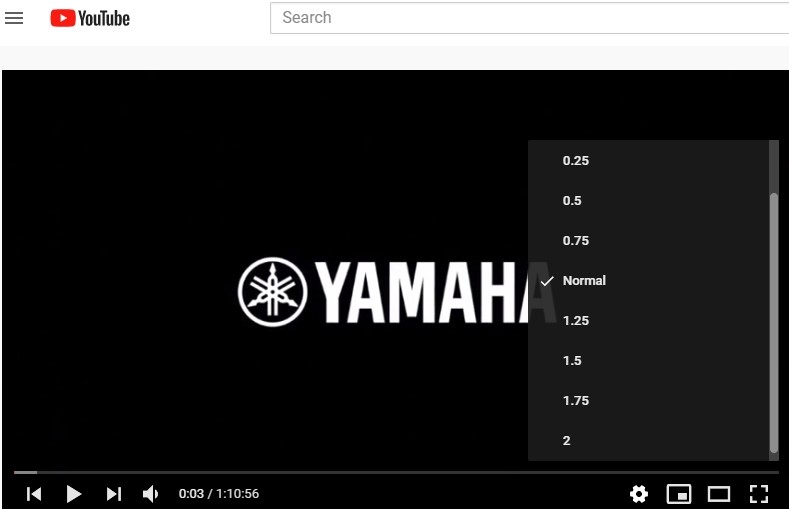
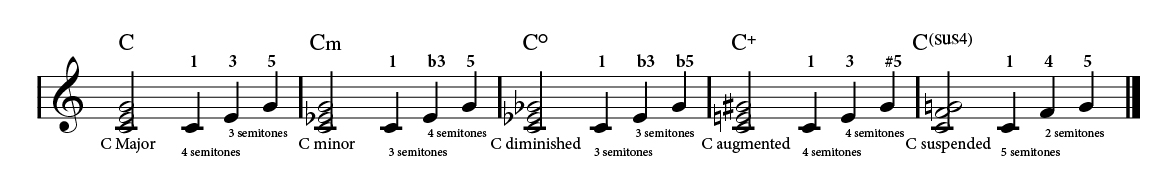
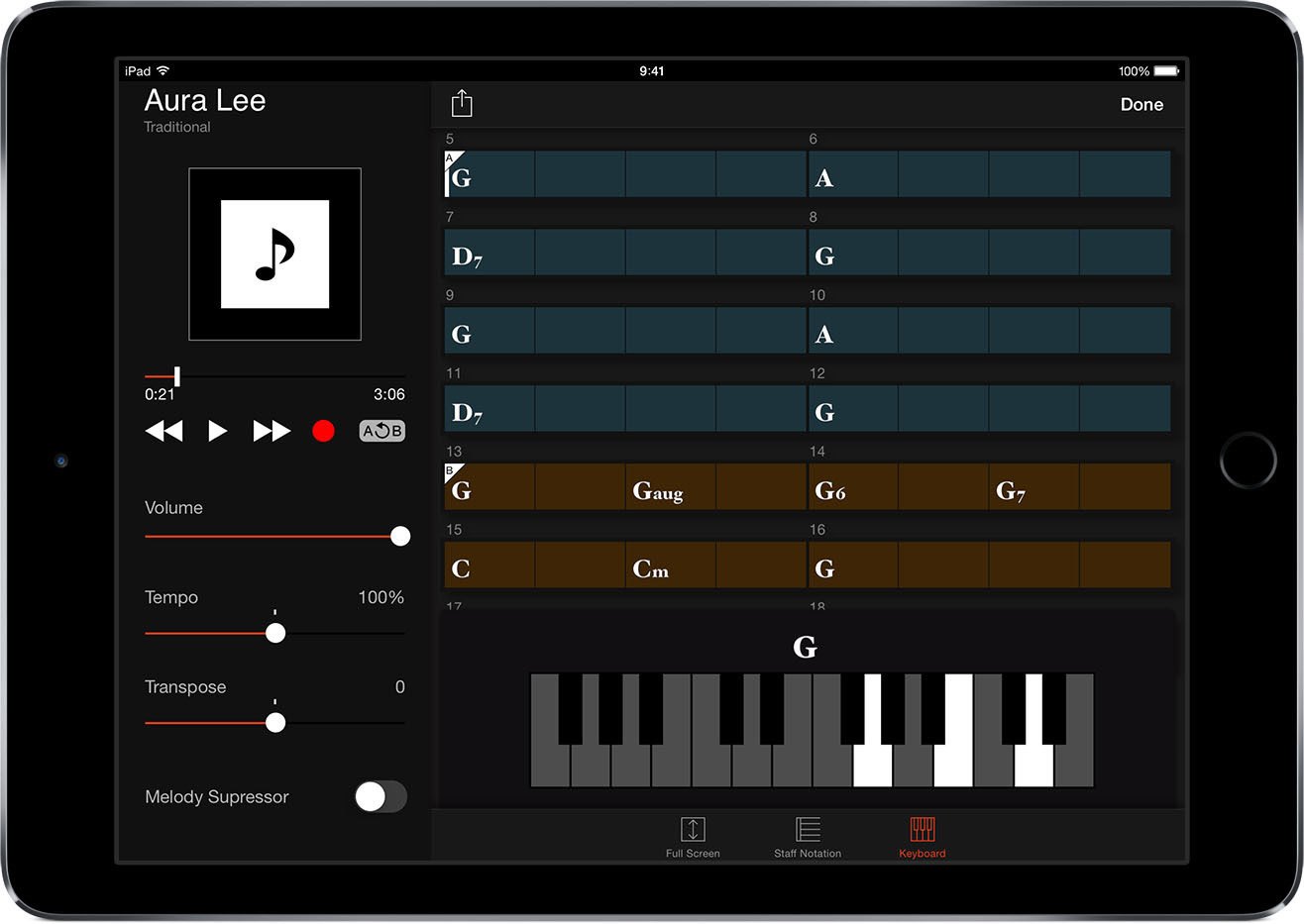


















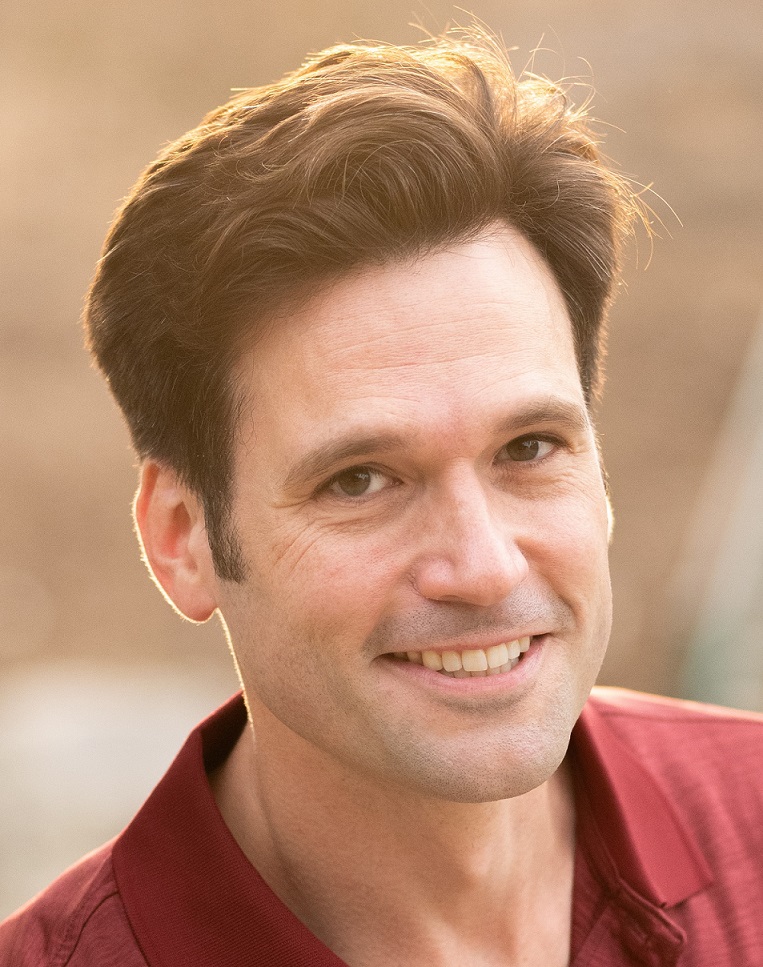





































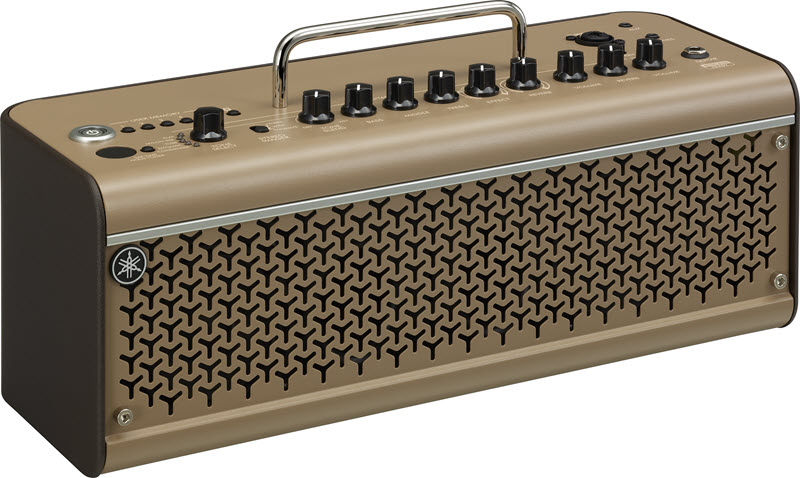




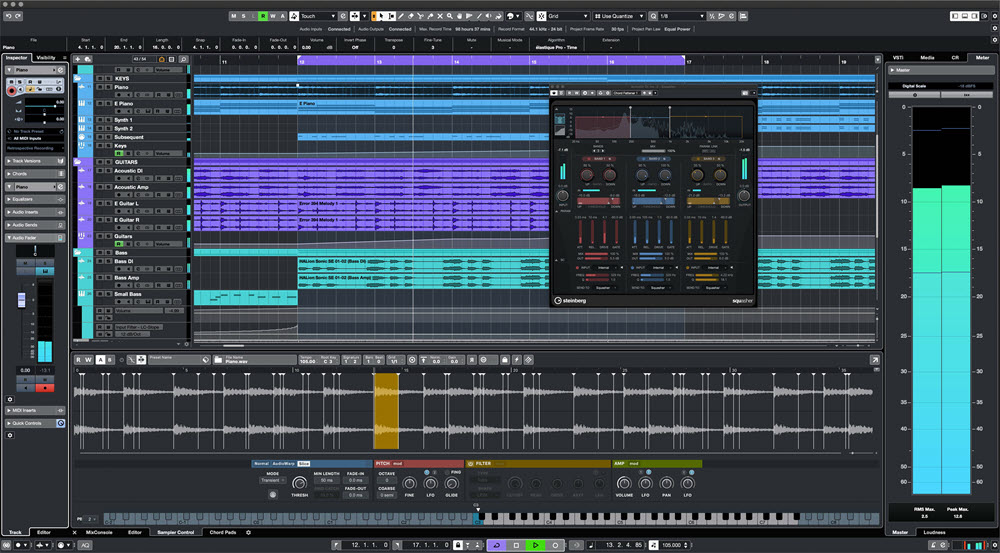
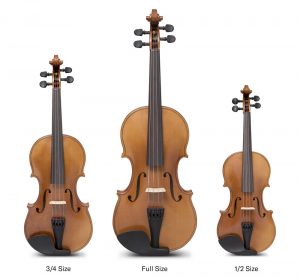




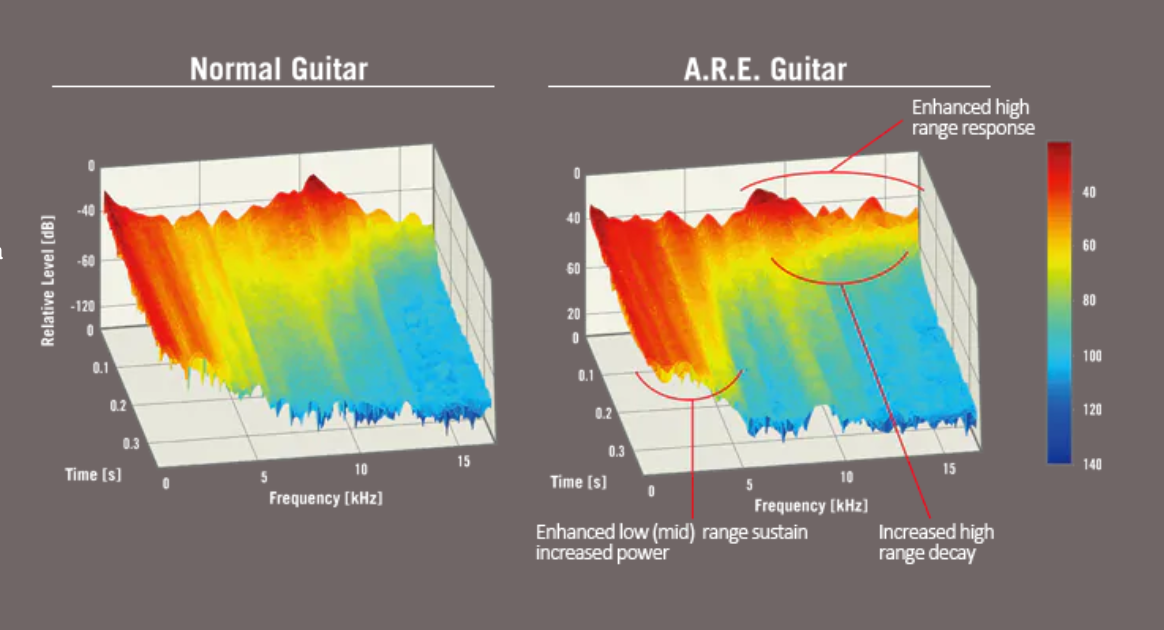
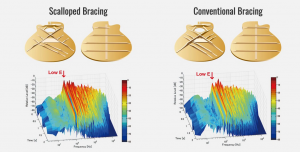













 This article originally appeared in the 2020N3 issue of Yamaha SupportED. To see more back issues, find out about Yamaha resources for music educators, or sign up to be notified when the next issue is available,
This article originally appeared in the 2020N3 issue of Yamaha SupportED. To see more back issues, find out about Yamaha resources for music educators, or sign up to be notified when the next issue is available, 
 Her lead teacher at Curtis was the legendary
Her lead teacher at Curtis was the legendary  Connecting with Students
Connecting with Students
 This article originally appeared in the 2020N3 issue of Yamaha SupportED. To see more back issues, find out about Yamaha resources for music educators, or sign up to be notified when the next issue is available,
This article originally appeared in the 2020N3 issue of Yamaha SupportED. To see more back issues, find out about Yamaha resources for music educators, or sign up to be notified when the next issue is available, 
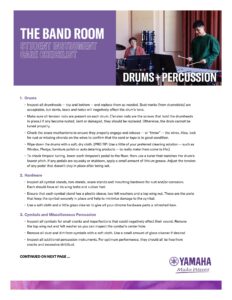

 Step 1: Sound the pitch [e.g., piano, marimba, tuning fork, tuner app. I am not a fan of a pitch pipe].
Step 1: Sound the pitch [e.g., piano, marimba, tuning fork, tuner app. I am not a fan of a pitch pipe].








 You can negate some of the effects of the hard surfaces in your recording space by placing soft surfaces in front of them (see photo to the right). This is called “treating the room.” These soft surfaces absorb some of the sound waves instead of reflecting them. Where you place the soft surfaces can increase their effect. You can purchase a
You can negate some of the effects of the hard surfaces in your recording space by placing soft surfaces in front of them (see photo to the right). This is called “treating the room.” These soft surfaces absorb some of the sound waves instead of reflecting them. Where you place the soft surfaces can increase their effect. You can purchase a  With recording devices becoming more and more automated, obtaining good video is increasingly easy. Nearly all current smart phones are capable of producing semi-professional-level videos and are becoming the camera of choice for those on a budget. However, the recording device can only do so much. You can help make your recording better by giving it good, quality light and good placement compared to its subject matter.
With recording devices becoming more and more automated, obtaining good video is increasingly easy. Nearly all current smart phones are capable of producing semi-professional-level videos and are becoming the camera of choice for those on a budget. However, the recording device can only do so much. You can help make your recording better by giving it good, quality light and good placement compared to its subject matter. Also, consider what needs to be in the frame. Think of all the elements of your students’ performance that you observe when you teach them in person. Ask your students to do their best to include those elements in the recording — and you must do the same. For example, you will need to see their hands, arms and upper body for just about any instrument. Wind players will need to include their face as well. Asking them to film themselves in front of a solid color that contrasts with their skin tone can lead to clearer images and make up for poor lighting situations. I frequently record myself in front of a black sheet of fleece that acts both as a sound dampener as well as color contrast (see photo to the left).
Also, consider what needs to be in the frame. Think of all the elements of your students’ performance that you observe when you teach them in person. Ask your students to do their best to include those elements in the recording — and you must do the same. For example, you will need to see their hands, arms and upper body for just about any instrument. Wind players will need to include their face as well. Asking them to film themselves in front of a solid color that contrasts with their skin tone can lead to clearer images and make up for poor lighting situations. I frequently record myself in front of a black sheet of fleece that acts both as a sound dampener as well as color contrast (see photo to the left).

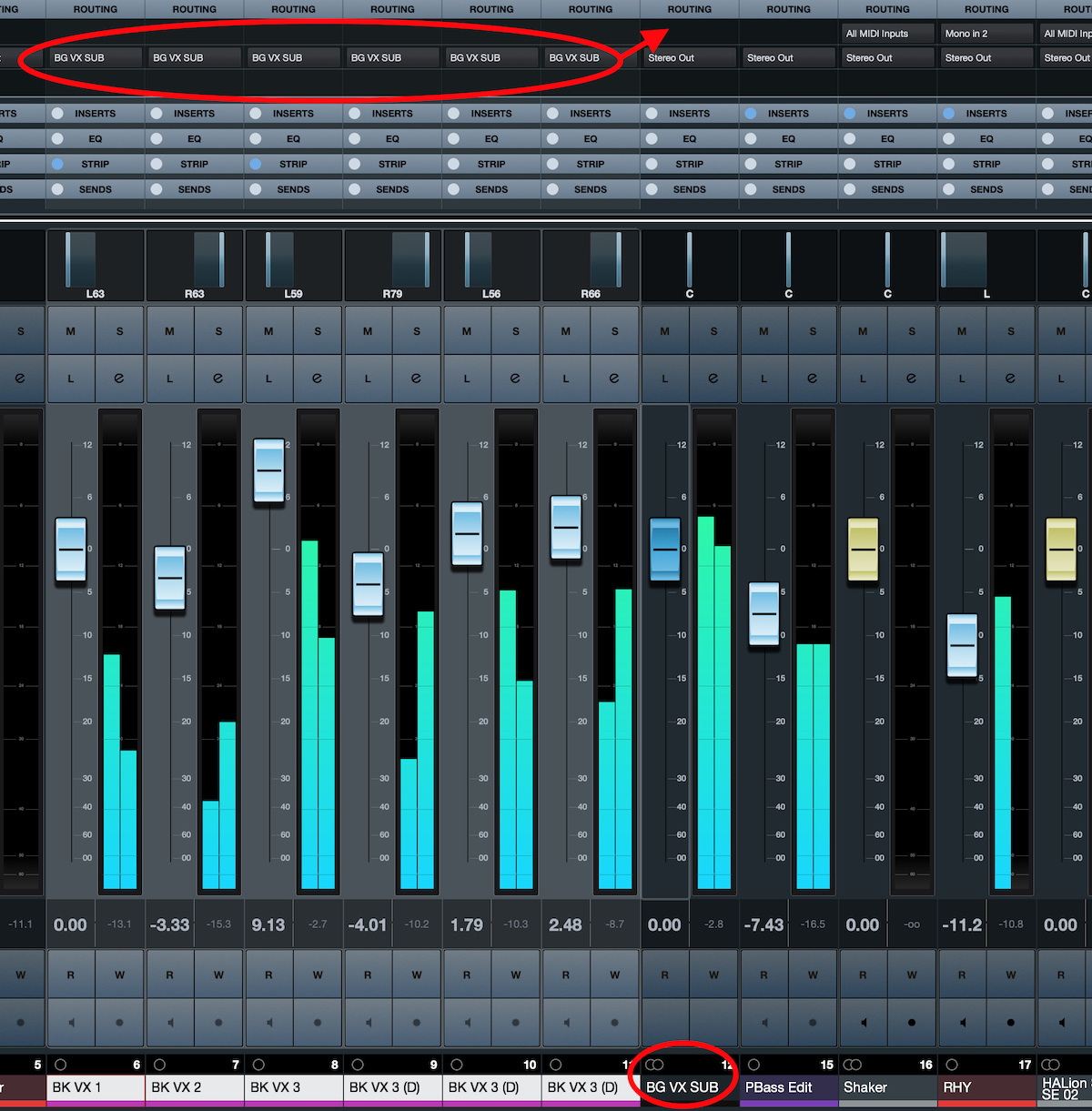
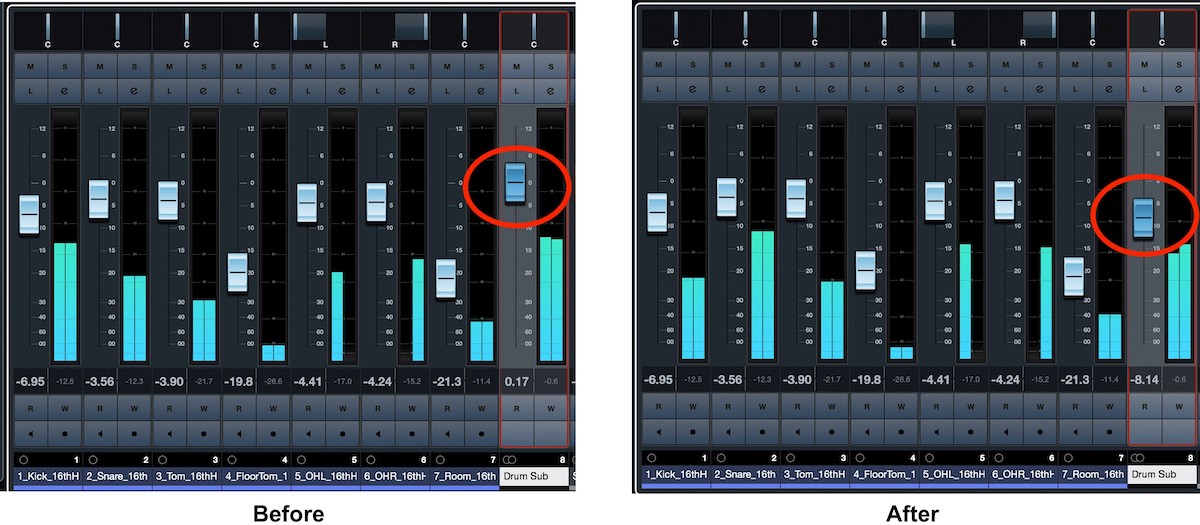
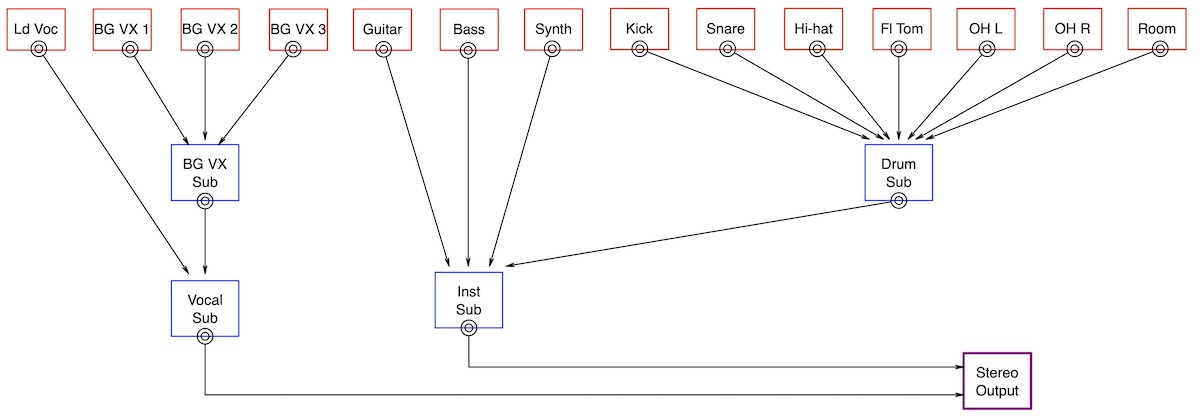
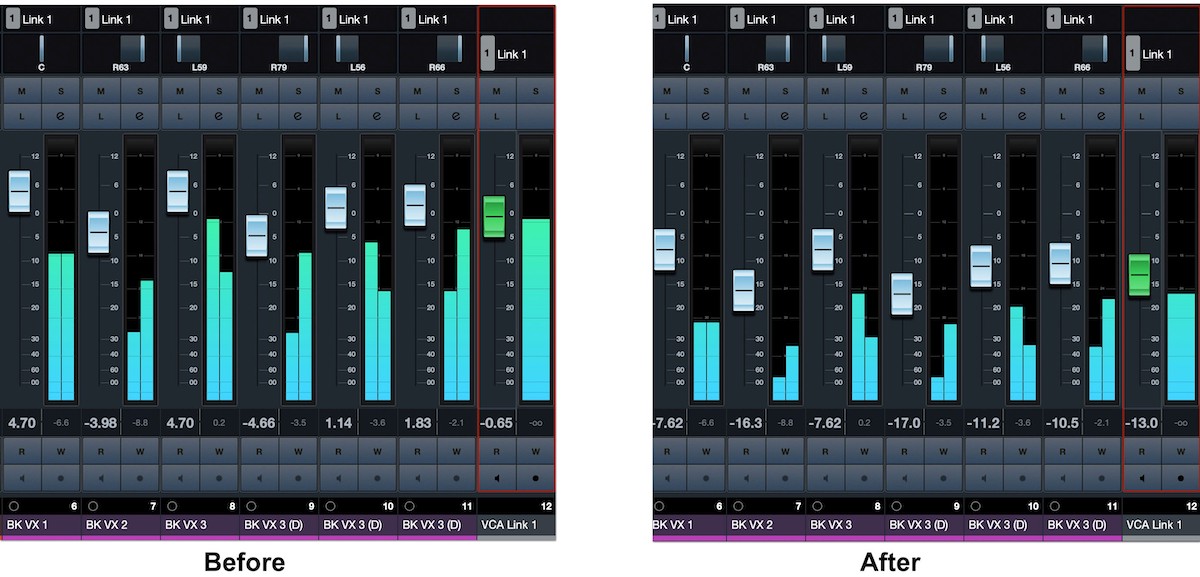







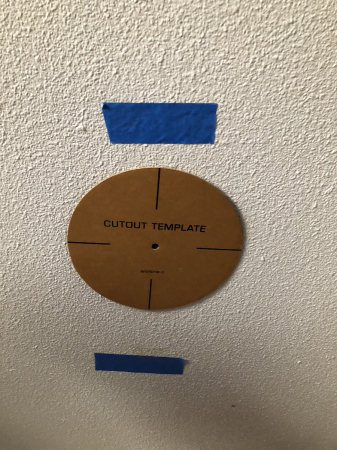
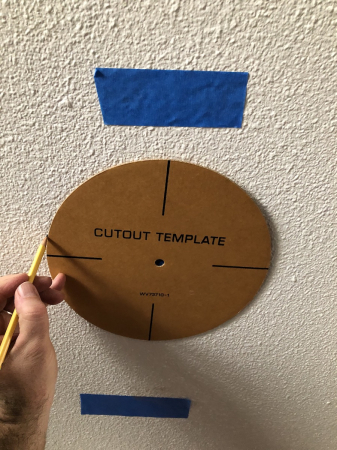
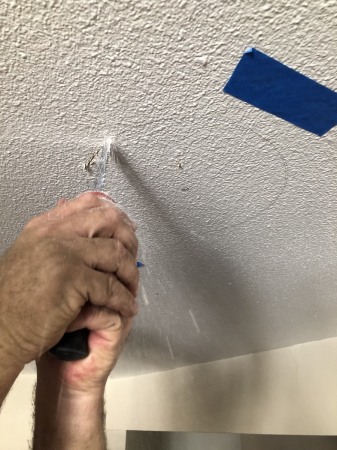









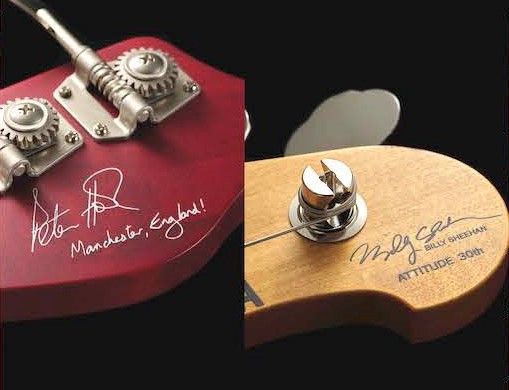
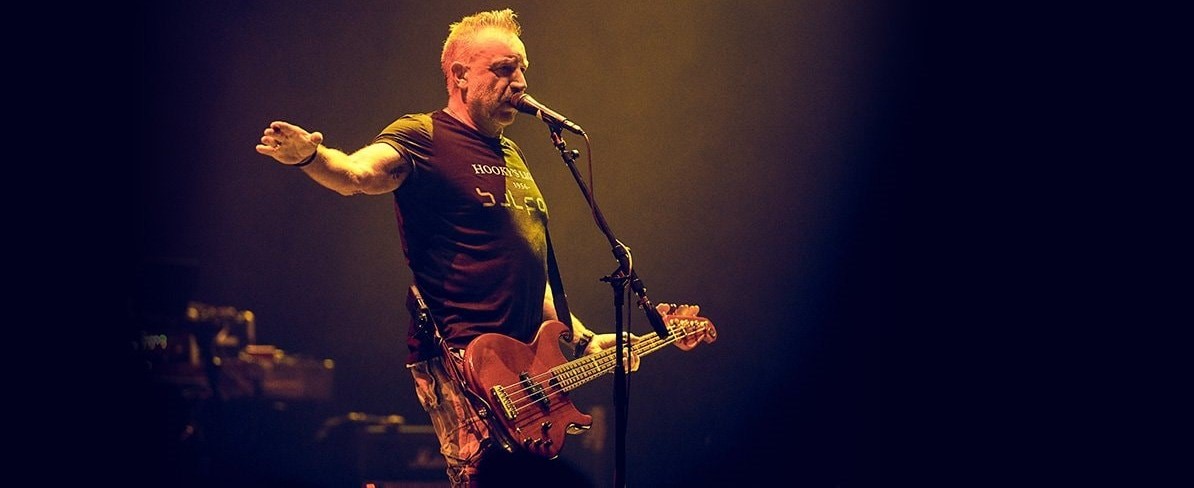



 Be ready for anything, and I mean anything — even a terrible pandemic that shuts down schools across the country! The silver lining is that you will invent new ways for your students to learn and grow without actually being together in person. You’ll digitally host famous performers and artists who will engage your students in conversations. You will work together with your friends and colleagues to create a new teaching paradigm using smaller groups and exploring some of the greatest music ever written.
Be ready for anything, and I mean anything — even a terrible pandemic that shuts down schools across the country! The silver lining is that you will invent new ways for your students to learn and grow without actually being together in person. You’ll digitally host famous performers and artists who will engage your students in conversations. You will work together with your friends and colleagues to create a new teaching paradigm using smaller groups and exploring some of the greatest music ever written. This article originally appeared in the 2020N3 issue of Yamaha SupportED. To see more back issues, find out about Yamaha resources for music educators, or sign up to be notified when the next issue is available,
This article originally appeared in the 2020N3 issue of Yamaha SupportED. To see more back issues, find out about Yamaha resources for music educators, or sign up to be notified when the next issue is available, 
 As composer Hector Berlioz said, “The trombone is the true head of the family of wind instruments … it has all the serious and powerful tones of sublime musical poetry, from religious, calm and imposing accents to savage, orgiastic outburst.”
As composer Hector Berlioz said, “The trombone is the true head of the family of wind instruments … it has all the serious and powerful tones of sublime musical poetry, from religious, calm and imposing accents to savage, orgiastic outburst.” Another big issue for trombone students is syncing between the slide and the articulation when they play. What makes the trombone unique compared to other brass instruments is how it changes notes or pitch. You change notes on trumpets, French horns and tubas by pressing a key or valve. Trombonists have to deal with a slide to change notes, and we also need to match articulation and phrasing with the other instruments. In many cases, the slide movement is late or slow as players go from one note to the other, or they stop the air (note) to move the slide to reach the next pitch. Either scenario is a big mistake.
Another big issue for trombone students is syncing between the slide and the articulation when they play. What makes the trombone unique compared to other brass instruments is how it changes notes or pitch. You change notes on trumpets, French horns and tubas by pressing a key or valve. Trombonists have to deal with a slide to change notes, and we also need to match articulation and phrasing with the other instruments. In many cases, the slide movement is late or slow as players go from one note to the other, or they stop the air (note) to move the slide to reach the next pitch. Either scenario is a big mistake. Students with bad posture in band/ensembles may not seem like a big issue, but it is. Posture affects breathing and sound.
Students with bad posture in band/ensembles may not seem like a big issue, but it is. Posture affects breathing and sound.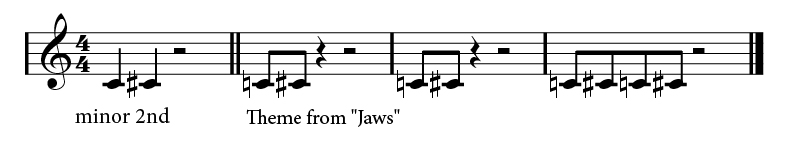
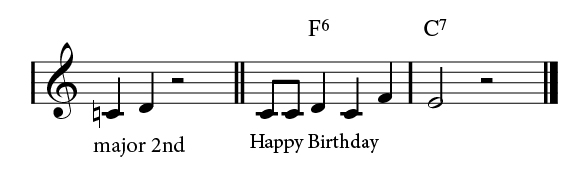
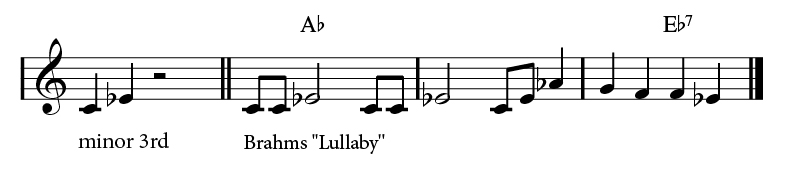

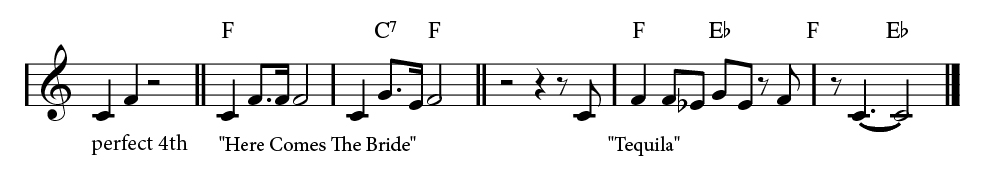
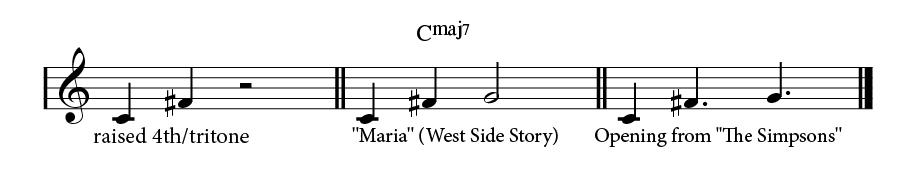
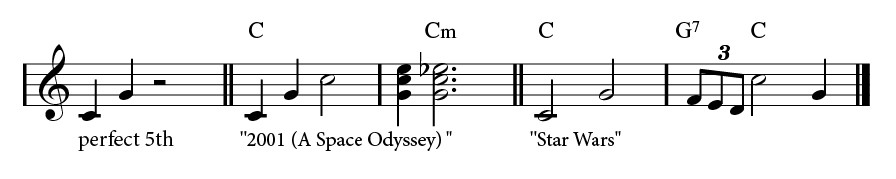
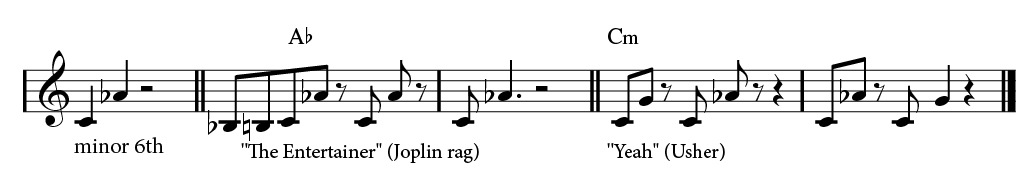
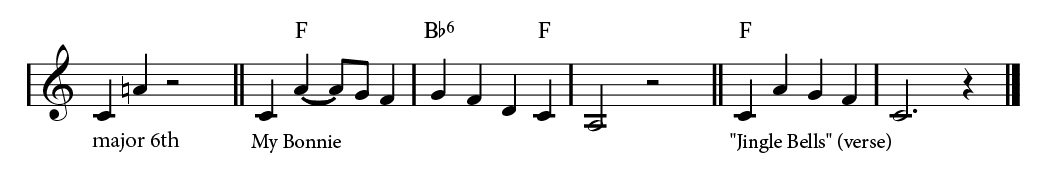
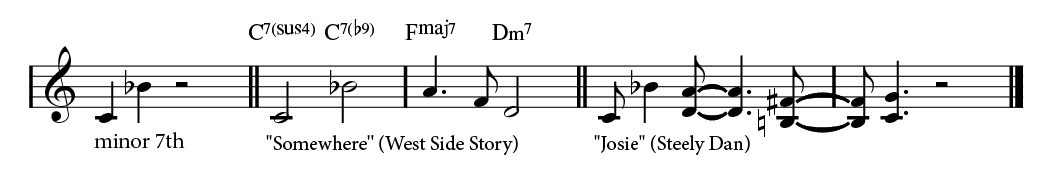
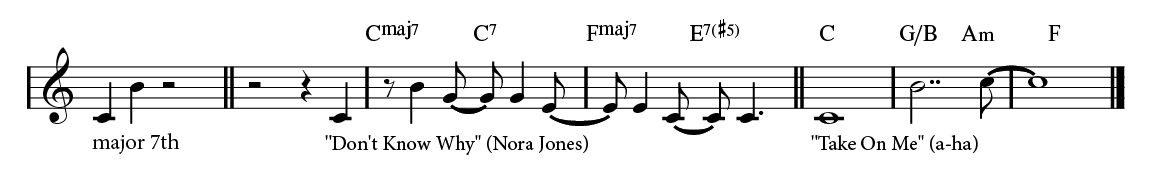
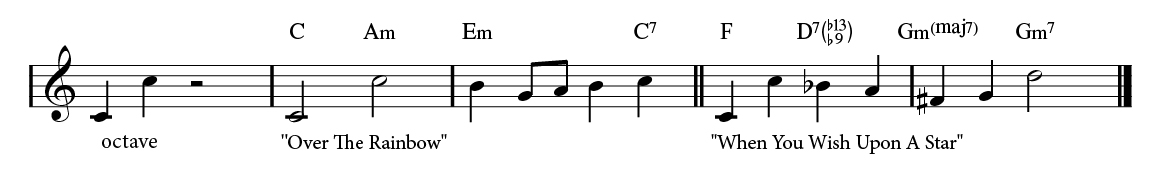







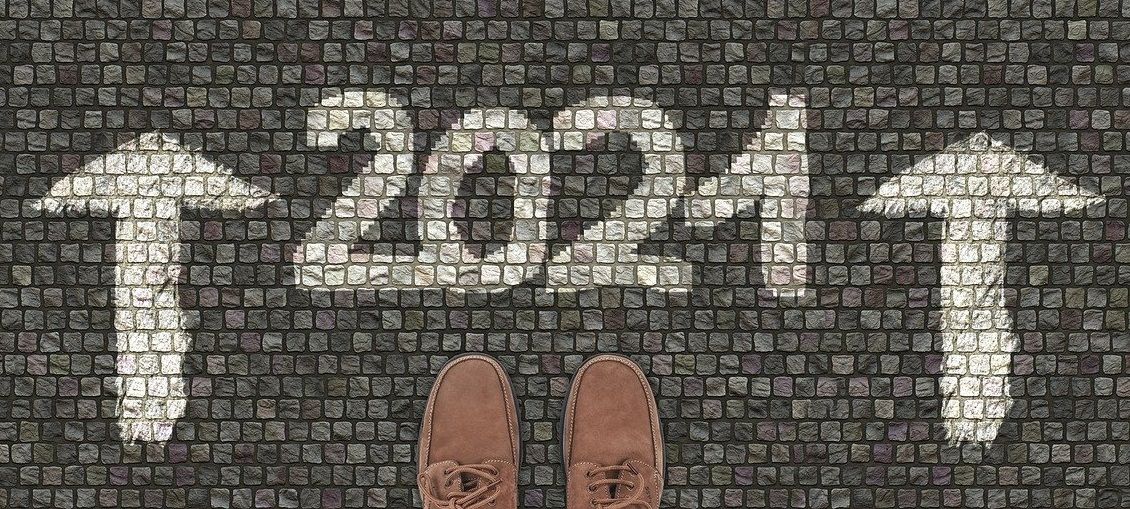
 Reset 1: Make it Fun
Reset 1: Make it Fun Reset 2: Make it Decadent
Reset 2: Make it Decadent
 Reset 4: Simple Swaps are Powerful
Reset 4: Simple Swaps are Powerful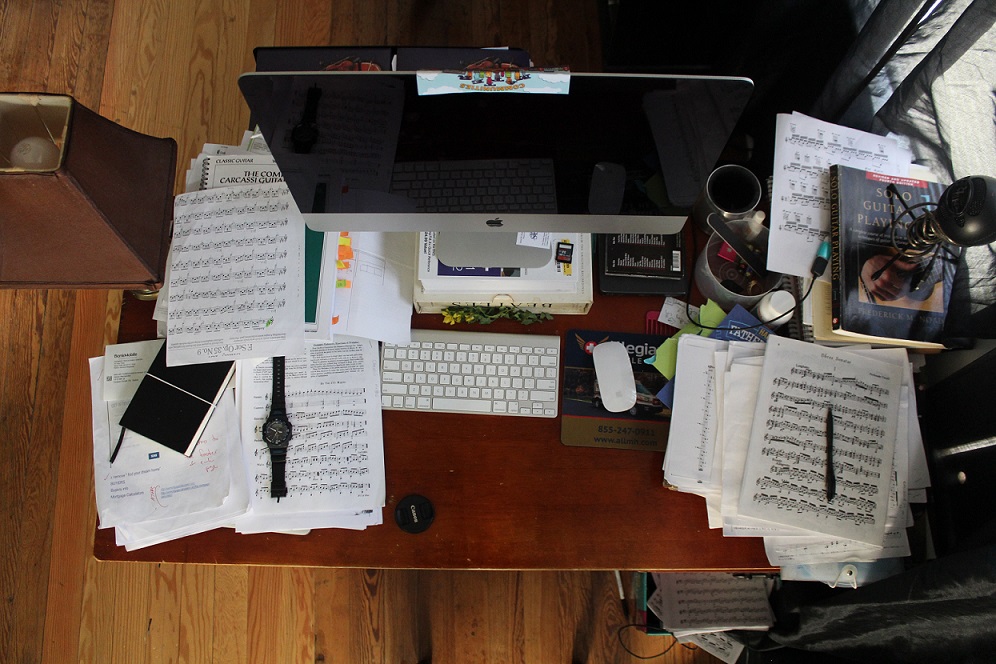


 This article originally appeared in the 2020N3 issue of Yamaha SupportED. To see more back issues, find out about Yamaha resources for music educators, or sign up to be notified when the next issue is available,
This article originally appeared in the 2020N3 issue of Yamaha SupportED. To see more back issues, find out about Yamaha resources for music educators, or sign up to be notified when the next issue is available, 





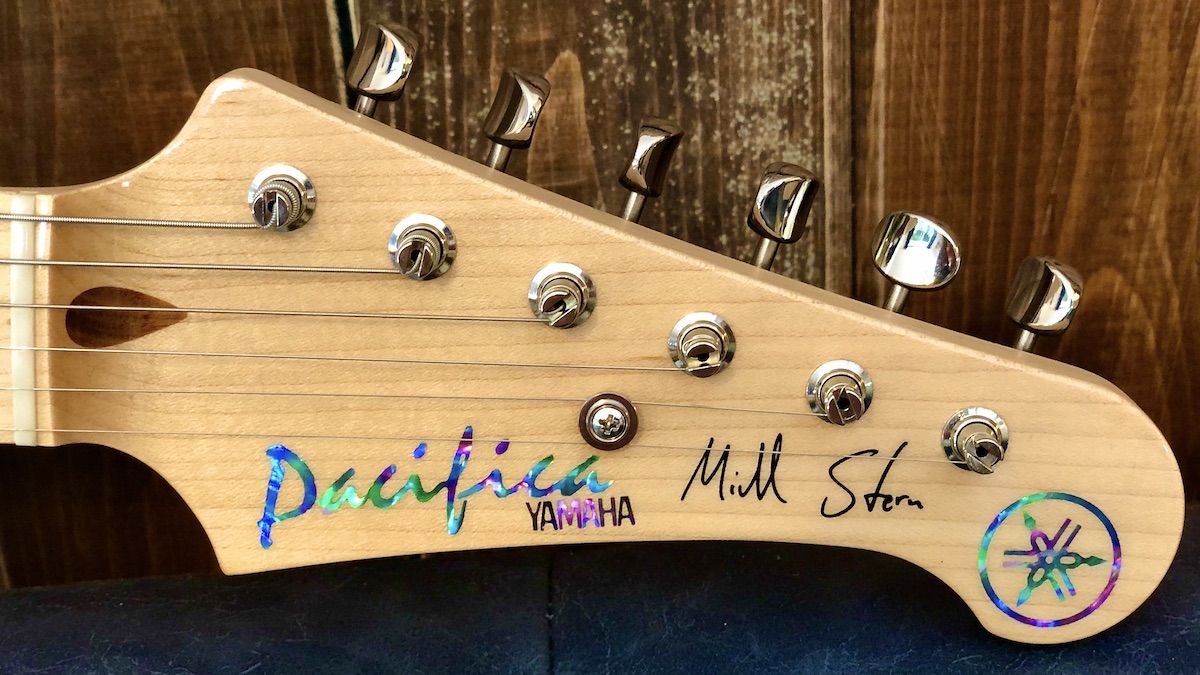




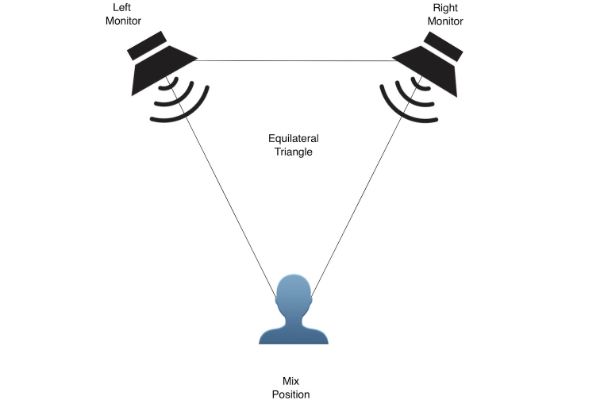
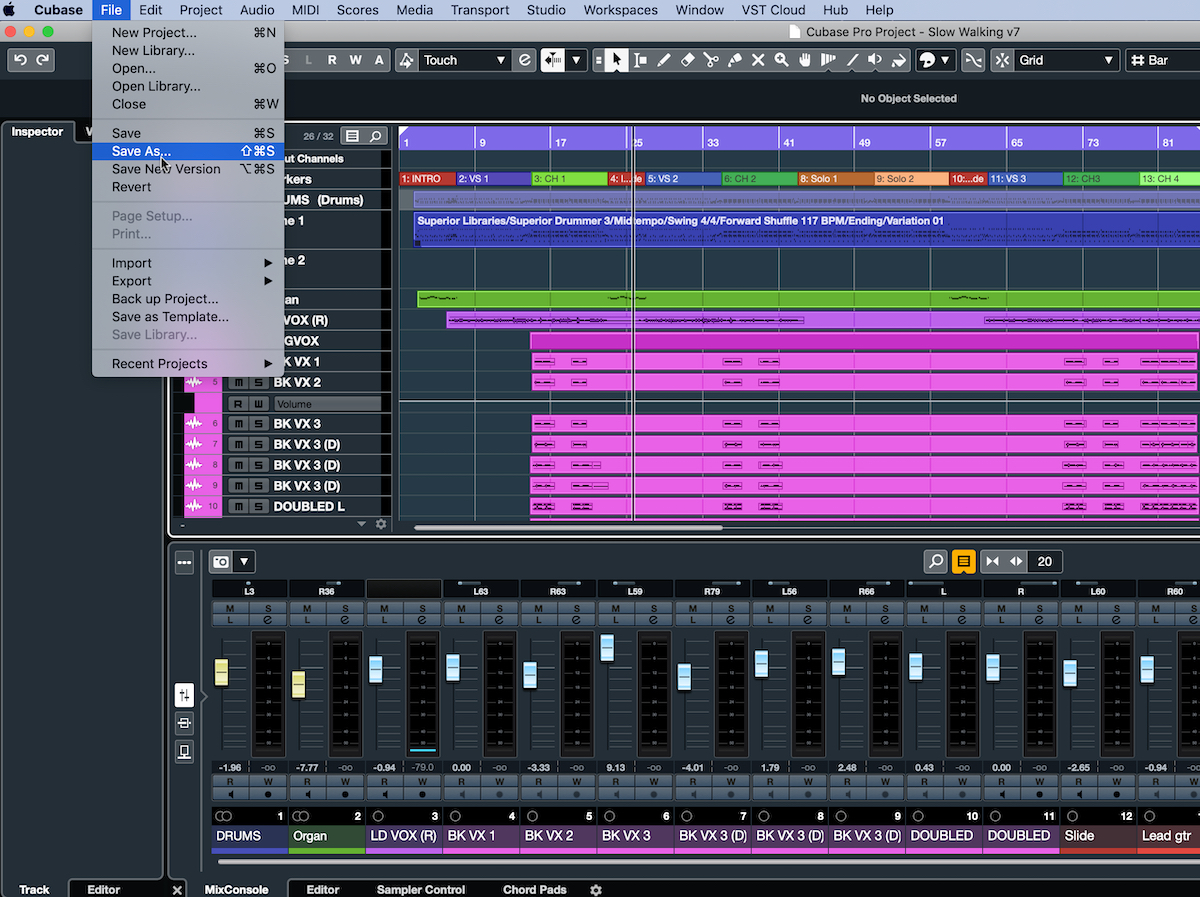


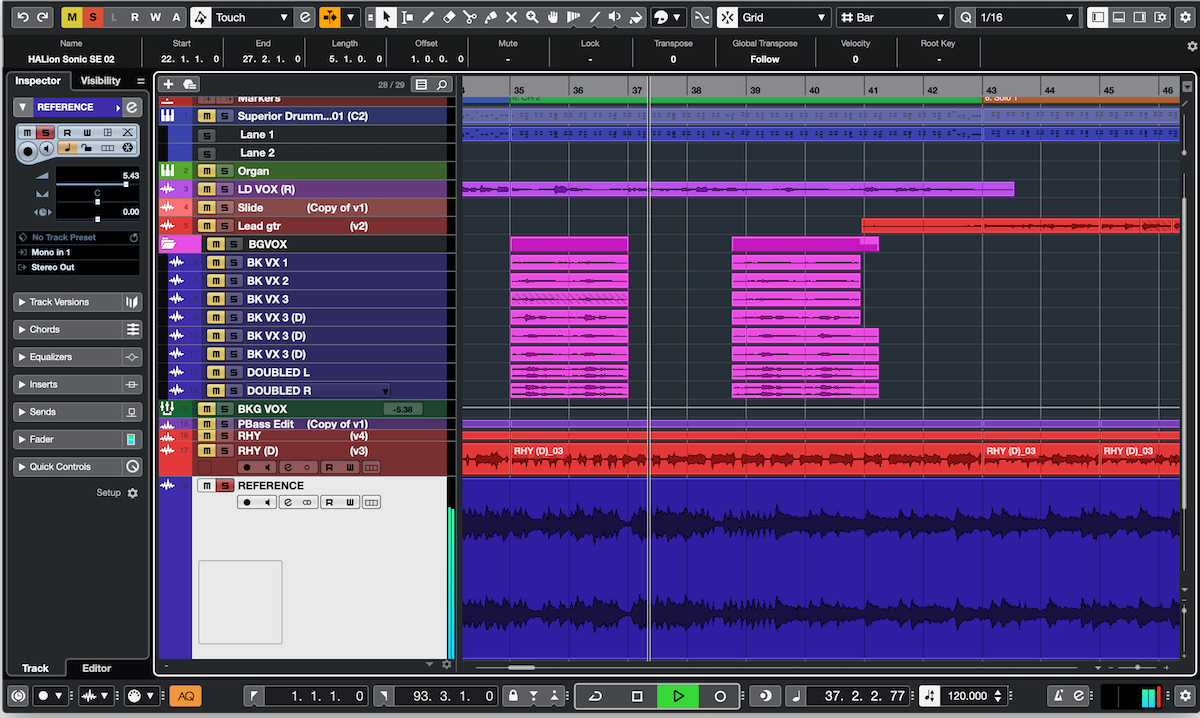

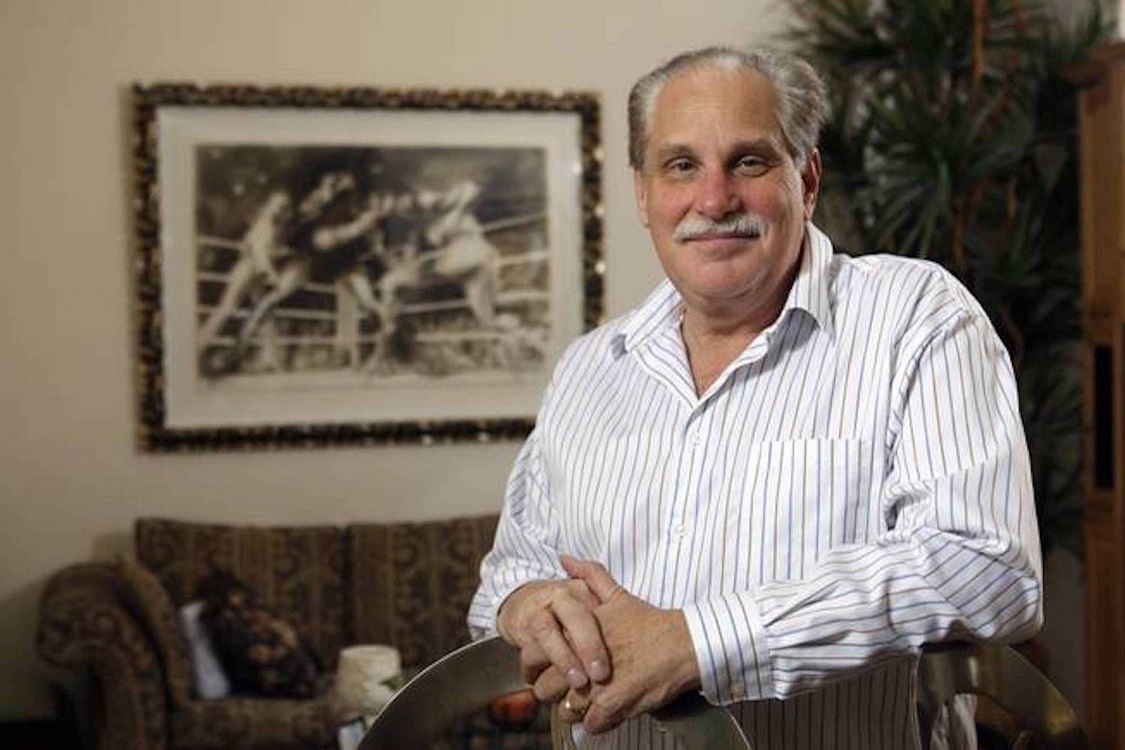
 This article originally appeared in the 2020N3 issue of Yamaha SupportED. To see more back issues, find out about Yamaha resources for music educators, or sign up to be notified when the next issue is available,
This article originally appeared in the 2020N3 issue of Yamaha SupportED. To see more back issues, find out about Yamaha resources for music educators, or sign up to be notified when the next issue is available, 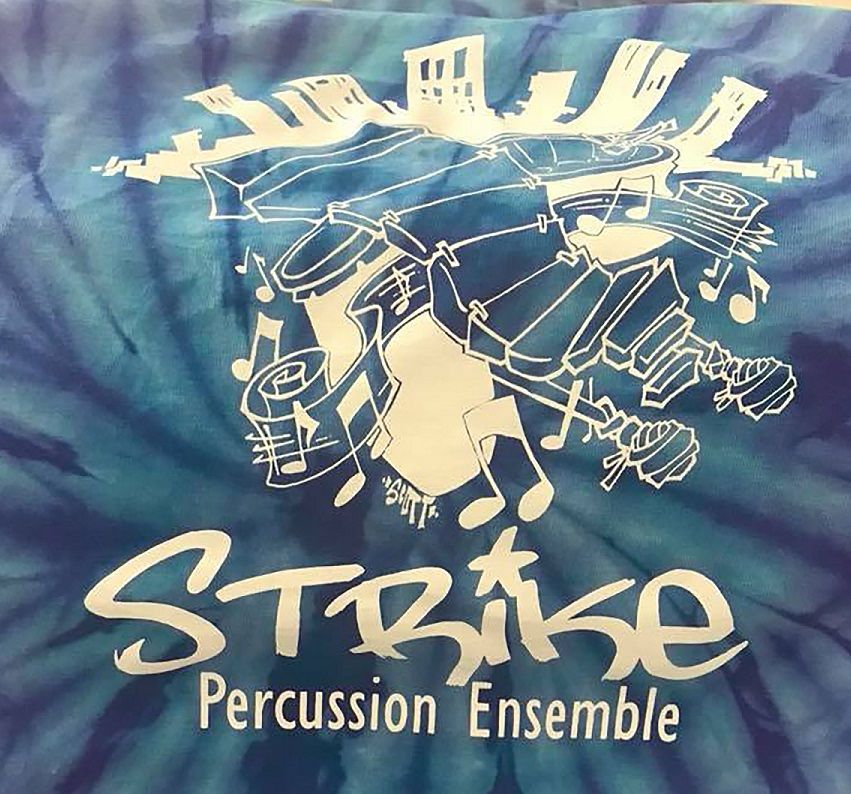


 This article originally appeared in the 2020N3 issue of Yamaha SupportED. To see more back issues, find out about Yamaha resources for music educators, or sign up to be notified when the next issue is available,
This article originally appeared in the 2020N3 issue of Yamaha SupportED. To see more back issues, find out about Yamaha resources for music educators, or sign up to be notified when the next issue is available, 
 Due to the pandemic, Vogt and her students had to pivot to remote learning for the last three months of school. Since resuming the new school year in a face-to-face setting, students are adapting to a new set of protocols, such as remaining six feet apart, equipping their instruments with bell covers and rehearsing outdoors. Franklin’s marching uniforms now feature a facial covering.
Due to the pandemic, Vogt and her students had to pivot to remote learning for the last three months of school. Since resuming the new school year in a face-to-face setting, students are adapting to a new set of protocols, such as remaining six feet apart, equipping their instruments with bell covers and rehearsing outdoors. Franklin’s marching uniforms now feature a facial covering. Avoiding and Adapting to Budget Cuts
Avoiding and Adapting to Budget Cuts Vogt says that she’s learning to trust in students. “We’re giving up a lot of control and putting it in the students’ hands,” she says. “We’re saying, ‘Teach us how to help you in this new world that we’re living in.’”
Vogt says that she’s learning to trust in students. “We’re giving up a lot of control and putting it in the students’ hands,” she says. “We’re saying, ‘Teach us how to help you in this new world that we’re living in.’” This article originally appeared in the 2020N3 issue of Yamaha SupportED. To see more back issues, find out about Yamaha resources for music educators, or sign up to be notified when the next issue is available,
This article originally appeared in the 2020N3 issue of Yamaha SupportED. To see more back issues, find out about Yamaha resources for music educators, or sign up to be notified when the next issue is available, 
 The Strike program has a continuum of levels: 4th and 5th graders can join Lil’ Strikers; 6th through 8th graders can participate in Mini-Strike; and high schoolers can perform in Strike. High schoolers in Strike must also be a part of Caledonia’s curricular band or orchestra.
The Strike program has a continuum of levels: 4th and 5th graders can join Lil’ Strikers; 6th through 8th graders can participate in Mini-Strike; and high schoolers can perform in Strike. High schoolers in Strike must also be a part of Caledonia’s curricular band or orchestra. The Pipes and Drums band performs locally but with a wide breadth of paid and unpaid performance opportunities. The
The Pipes and Drums band performs locally but with a wide breadth of paid and unpaid performance opportunities. The 
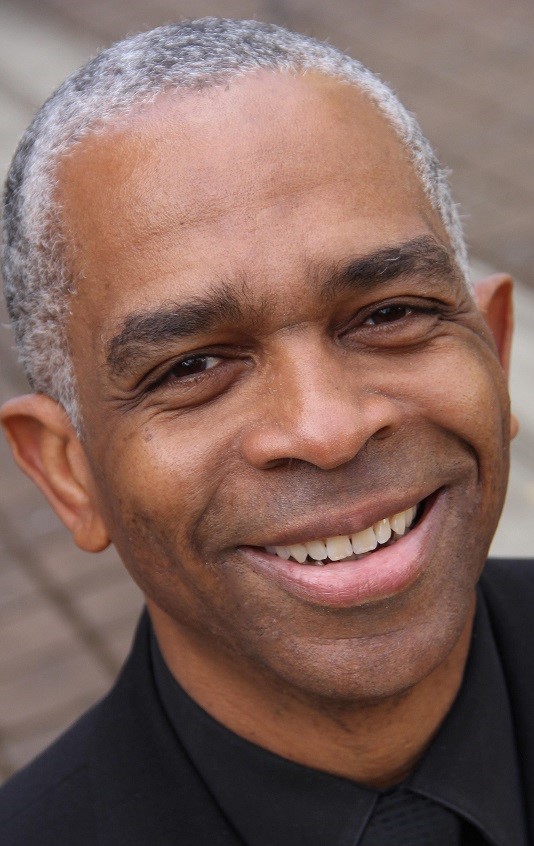 The discussion led
The discussion led  According to research from the Institute for Composer Diversity, white men wrote nearly 95% of the pieces on suggested repertoire lists for school bands in 23 states. Therefore, state lists should not be the only source for programming ideas, says Liz Love, band director at
According to research from the Institute for Composer Diversity, white men wrote nearly 95% of the pieces on suggested repertoire lists for school bands in 23 states. Therefore, state lists should not be the only source for programming ideas, says Liz Love, band director at  Finding new material and learning to teach it take effort. Some band directors may shy away from unfamiliar musical cultures, styles or composers for fear that “they [might not] have the background, training or knowledge to navigate the musical and cultural content successfully,” Meals says.
Finding new material and learning to teach it take effort. Some band directors may shy away from unfamiliar musical cultures, styles or composers for fear that “they [might not] have the background, training or knowledge to navigate the musical and cultural content successfully,” Meals says. This article originally appeared in the 2020N3 issue of Yamaha SupportED. To see more back issues, find out about Yamaha resources for music educators, or sign up to be notified when the next issue is available,
This article originally appeared in the 2020N3 issue of Yamaha SupportED. To see more back issues, find out about Yamaha resources for music educators, or sign up to be notified when the next issue is available,